Page 213 of 296
Fluid Locations
Maint enance210
ENGINE OIL DIPSTICK
(Orange loop)
WASHER FLUID
(Blue cap)
POWER STEERING
FLUID (Red cap)RADIATOR CAP ENGINE OIL FILL CAPAUTOMATIC
TRANSMISSION
FLUID DIPSTICK
(Yellow loop)
BRAKE FLUID
(Gray cap)
ENGINE COOLANT
RESERVOIR
Page 214 of 296

Unscrew and remove the engine oil
fill cap on top of the valve cover.
Pour in the oil slowly and caref ully so
you do not spill. Clean up any spills
immediately. Spilled oil could
damage components in the engine
compartment.
Install the engine oil f ill cap and
tighten it securely. Wait a f ew
minutes and recheck the oil level. Do
not f ill above the upper mark; you
could damage the engine.Oil is a major contributor to your
engine’s perf ormance and longevity.
Always use a premium-grade 5W-20
detergent oil displaying the API
Certif ication Seal. This seal indicates
the oil is energy conserving, and that
it meets the American Petroleum
Institute’s latest requirements.
Honda Motor Oil is the pref erred
5W-20 lubricant f or your vehicle. It is
highly recommended that you use
Honda Motor Oil in your vehicle f or
optimum engine protection. Make
sure the API Certif ication Seal says
‘‘For Gasoline Engines’’.
The oil viscosity or weight is
provided on the container’s label.
5W-20 oil is f ormulated f or year-
round protection of your Honda to
improve cold weather starting and
f uel economy.
A dding Engine Oil
Maint enance
Recommended Engine Oil
211
ENGINE OIL FILL CAP
Ambient Temperature
API CERTIFICATION SEAL
Page 215 of 296
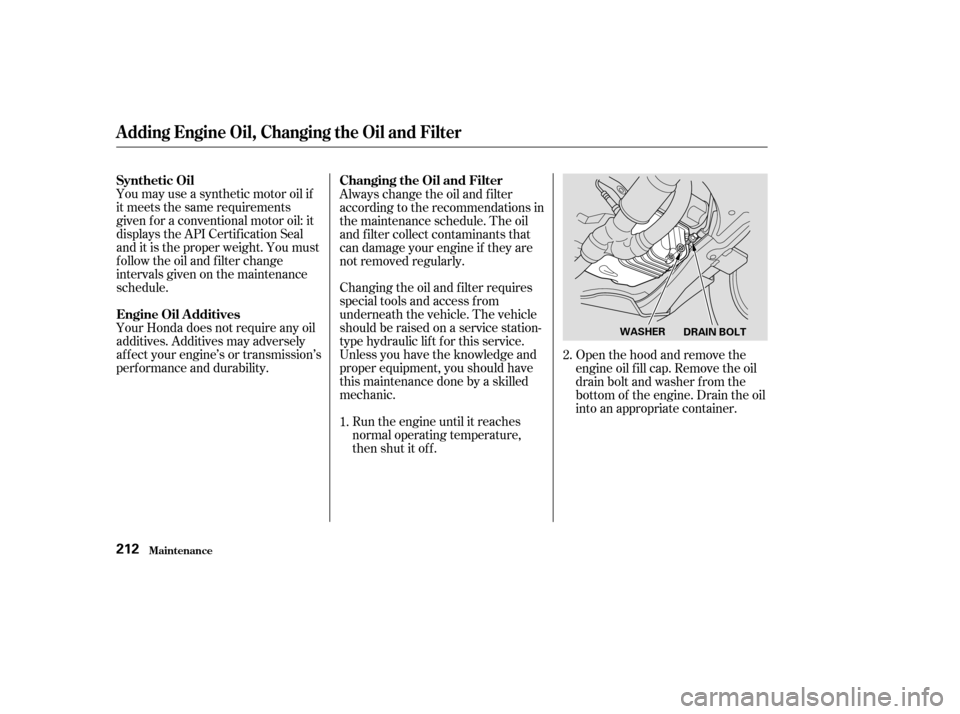
You may use a synthetic motor oil if
it meets the same requirements
given f or a conventional motor oil: it
displays the API Certif ication Seal
and it is the proper weight. You must
f ollow the oil and f ilter change
intervals given on the maintenance
schedule.
Your Honda does not require any oil
additives. Additives may adversely
af f ect your engine’s or transmission’s
perf ormance and durability.Always change the oil and f ilter
according to the recommendations in
the maintenance schedule. The oil
and f ilter collect contaminants that
can damage your engine if they are
not removed regularly.
Changing the oil and f ilter requires
special tools and access f rom
underneath the vehicle. The vehicle
should be raised on a service station-
type hydraulic lif t f or this service.
Unless you have the knowledge and
proper equipment, you should have
this maintenance done by a skilled
mechanic.
Run the engine until it reaches
normal operating temperature,
then shut it off. Open the hood and remove the
engine oil f ill cap. Remove the oil
drain bolt and washer f rom the
bottom of the engine. Drain the oil
into an appropriate container.
1. 2.
A dding Engine Oil, Changing the Oil and Filter
Maint enance
Synthetic Oil
Engine Oil A dditivesChanging the Oil and Filter
212
WASHER
DRAIN BOLT
Page 216 of 296

Remove the oil f ilter and let the
remaining oil drain. A special
wrench (available from your
Honda dealer) is required.Refill the engine with the recom-
mended oil.
Engine oil change capacity
(including f ilter):
Replace the engine oil f ill cap.
Start the engine. The oil pressure
indicator light should go out within
5 seconds. If it does not, turn of f
the engine and check your work.
Let the engine run f or several
minutes, then check the drain bolt
and oil f ilter f or leaks.
Turn of f the engine and let it sit
f or several minutes, then check
the oil level on the dipstick. If
necessary, add more oil.
Install a new oil f ilter according to
the instructions that come with it.
Put a new washer on the drain bolt,
then reinstall the drain bolt.
Tighten it to: 9. 8. 7. 6.
4.
5. 3.
Changing the Oil and Filter
Maint enance213
NOTICE:OIL FILTER
4.6 US qt (4.4)
29 lbf·ft (39 N·m , 4.0 kgf·m) Improper disposal of engine
oil can be harmf ul to the environment.
If you change your own oil, please
dispose of the used oil properly. Put it
in a sealed container and take it to a
recycling center. Do not discard it in a
trash bin or dump it on the ground.
Page 239 of 296
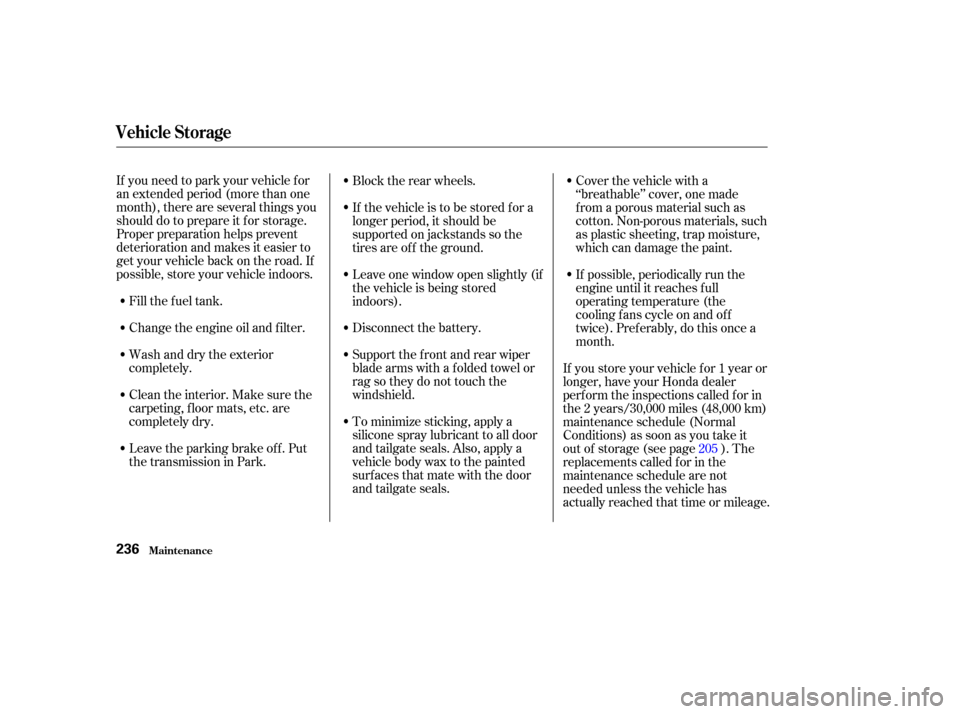
If you need to park your vehicle f or
an extended period (more than one
month), there are several things you
should do to prepare it f or storage.
Proper preparation helps prevent
deterioration and makes it easier to
get your vehicle back on the road. If
possible, store your vehicle indoors.Fill the f uel tank.
Change the engine oil and f ilter.
Wash and dry the exterior
completely.
Cleantheinterior.Makesurethe
carpeting, floor mats, etc. are
completely dry.
Leave the parking brake off. Put
the transmission in Park. Block the rear wheels.
If the vehicle is to be stored f or a
longer period, it should be
supported on jackstands so the
tires are of f the ground.
Leave one window open slightly (if
the vehicle is being stored
indoors).
Disconnect the battery.
Support the f ront and rear wiper
blade arms with a f olded towel or
ragsotheydonottouchthe
windshield.
To minimize sticking, apply a
silicone spray lubricant to all door
and tailgate seals. Also, apply a
vehiclebodywaxtothepainted
surfaces that mate with the door
and tailgate seals.Cover the vehicle with a
‘‘breathable’’ cover, one made
f rom a porous material such as
cotton. Non-porous materials, such
as plastic sheeting, trap moisture,
which can damage the paint.
If possible, periodically run the
engine until it reaches f ull
operating temperature (the
cooling f ans cycle on and of f
twice). Pref erably, do this once a
month.
If you store your vehicle f or 1 year or
longer, have your Honda dealer
perf orm the inspections called f or in
the 2 years/30,000 miles (48,000 km)
maintenance schedule (Normal
Conditions) as soon as you take it
out of storage (see page ). The
replacements called f or in the
maintenance schedule are not
needed unless the vehicle has
actually reached that time or mileage. 205
Vehicle Storage
Maint enance236
Page 240 of 296
This section covers the more
common problems that motorists
experience with their vehicles. It
gives you inf ormation about how to
safely evaluate the problem and what
to do to correct it. If the problem has
stranded you on the side of the road,
you may be able to get going again.
If not, you will also f ind instructions
on getting your vehicle towed.......................
Compact Spare Tire .238
....................
Changing a Flat Tire .239
.............
If the Engine Won’t Start . 247
................................
Jump Starting .248
..............
If the Engine Overheats . 250
.........
Low Oil Pressure Indicator . 252
..........
Charging System Indicator . 252
.......
Malf unction Indicator Lamp . 253
...............
Brake System Indicator . 254
......................
Emergency Towing .255
..............................................
Fuses .257
..............................
Fuse Locations .260
Taking Care of the Unexpected
T aking Care of t he Unexpect ed237
Page 255 of 296

This indicator should never
come on when the engine is
running. If it starts f lashing or stays
on, the oil pressure has dropped very
low or lost pressure. Serious engine
damage is possible and you should
take immediate action. Saf ely pull of f the road, and shut
of f the engine. Turn on the hazard
warning indicators.
Let the vehicle sit f or a minute.
Open the hood, and check the oil
level (see page ). An engine
very low on oil can lose pressure
during cornering and other driving
maneuvers.
If necessary, add oil to bring the
level back to the full mark on the
dipstick (see page ).
Start the engine, and watch the oil
pressure indicator. If it does not go
out within 10 seconds, turn of f the
engine. There is a mechanical
problem that needs to be repaired
bef ore you can continue driving.
(See
on page
). Immediately turn of f all electrical
accessories. Try not to use other
electrically operated controls such as
the power windows. Keep the engine
running; starting the engine will
discharge the battery rapidly.
Go to a Honda dealer or a service
station where you can get technical
assistance.
If the charging system
indicator comes on brightly
when the engine is running, the
battery is not being charged.
1.
2.
3.
4.
211
171
255
L ow Oil Pressure Indicator, Charging System Indicator
L ow Oil Pressure Indicator
Emergency T owingCharging System Indicator
T aking Care of t he Unexpect ed252
NOTICE:
Running the engine with low
oil pressure can cause serious
mechanical damage almost immediately.
Turn of f the engine as soon as you can
saf ely get the vehicle stopped.
Page 269 of 296

�µ�µ�Î
�Î
�Î
�Î
�Î
�Î
�Î
�Î
Specif ications
T echnical Inf ormation266
Dimensions
Weights Capacities
Air Conditioning 201.2 in (5,110 mm)
75.6 in (1,920 mm)
5.3 US qt (5.0
)
2.6 US qt (2.5
)
0.16 US gal (0.6
) 4.6 US qt (4.4
)
4.2 US qt (4.0
)
2.48 US gal (9.4
)
3.5 US qt (3.3
)
8.3 US qt (7.9)
4.8 US qt (4.5
)
HFC-134a (R-134a)
66.1 in (1,680 mm) 66.1 in (1,680 mm)
118.1 in (3,000 mm) 68.5 in (1,740 mm)
32 34 oz (850 900 g) ND-OIL8 20.00 US gal (75.7
)
1.98 US gal (7.5)
69.7 in (1,770 mm)
8,265 lbs (3,750 kg) Including the coolant in the reserve tank and that remaining in the
engine.
Reserve tank capacity:
Excluding the oil remaining in the engine.
Length
Width
Height
Wheelbase
Track
Gross vehicle weight rating
Gross combined weight
rating (GCWR)
Fuel tank
Engine
coolant
Engine oil
Automatic
transmission
fluid
Windshield
washer
reservoir
Refrigerant type
Charge quantity
Lubricant type See the tire information label atta-
ched to the driver’s doorjamb. Approx.
Front
Rear
1:
2:Change
Total
Change
Including
filter
Without
filter
Total
Change
Total
U.S. Vehicles
Canada Vehicles
1: LX
2: EX,EX-L1
2
1
2