Page 102 of 227
If you see an error message in the
display while playing a CD player,
find the cause in the chart to the
right. If you cannot clear the error
message, take the vehicle to a Honda
dealer.Cause Solution
FOCUS Error
No CD in the CD
Magazine
Mechanical Error
High Temperature
No CD Magazine in the
CD ChangerPress the magazine eject button and pull out
the magazine, check for error indication. Insert
the magazine again. If the code does not
disappear or the magazine cannot be pulled out,
consult your Honda dealer.
Insert CD.
Press the magazine eject button and pull out
the magazine, check for error indication. Insert
the magazine again. If the code does not
disappear or the magazine cannot be pulled out,
consult your Honda dealer.
Will disappear when the temperature returns to
normal.
Insert CD magazine.
Error Message
Comf ort and Convenience Feat ures
CD Changer Error Messages
103
�����—�
���—�����y�
����
��������y���
�(���+���
���y���
�����y
Page 103 of 227

If you make a mistake entering the
code, do not start over; complete the
f ive-digit sequence, then enter the
correct code. You have ten tries to
enter the correct code. If you are
unsuccessful in ten attempts, you
must then leave the system on for 1
hour bef ore trying again.If the code card is lost, a Honda
dealer can access your code with
your radio’s serial number. To
access the serial number, turn the
radio on. It must display ‘‘COdE’’,
then turn the radio off. Push the
preset 1 and preset 6 at the same
time, then quickly release.
You will have to store your favorite
stations in the Preset buttons after
the system begins working. Your
original settings were lost when the
power was disconnected.
If your vehicle’s battery is discon-
nected or goes dead, the audio
system will disable itself . If this
happens, you will see ‘‘CODE’’ in the
frequencydisplaythenexttimeyou
turn on the system. Use the preset
buttons to enter the five-digit code.
The code is located on the radio code
card included in your Owner’s
Manual kit. When it is entered
correctly, the radio will start playing.
Your vehicle’s audio system will
disable itself if it is disconnected
f rom electrical power f or any reason.
To make it work again, you must
enter a specif ic f ive-digit code in the
preset buttons. Because there are
hundreds of number combinations
possible f rom f ive-digits, making the
system work without knowing the
exact code is nearly impossible.
Youshouldhavereceivedacardthat
lists your audio system code number
and serial number. It is best to store
this card in a saf e place at home. In
addition, you should write the audio
system’s serial number in this
Owner’s Manual.
If youshouldhappentolosethecard,
you must obtain the code number
f rom a Honda dealer. To do this, you
will need the system’s serial number.
On EX models
Radio T hef t Prot ect ion
Comf ort and Convenience Feat ures104
�����—�
���—�����y�
����
����
���y���
�(���+���
���y���
�����y
Page 104 of 227

If your vehicle’s battery is
disconnected or goes dead, you will
need to set the clock.
To set the hour, press the H button
while pressing the CLOCK (SCAN/
RPT) button, and hold until the hour
advances to the desired time.
Change the minutes by pressing the
M button while pressing the CLOCK
(SCAN/RPT) button until the
minute numbers advance to the
desired time. You can use the R button to quicklyset the time to the nearest hour.
Press the R button while pressing
the CLOCK button. If the displayed
time is before the half hour, pressing
Rsetstheclockbacktotheprevious
hour. If the displayed time is af ter
the half hour, pressing R sets the
clock f orward to the beginning of the
next hour.
For example:
1:06 will reset to 1:00
1:53 will reset to 2:00Press and hold the CLOCK button
until the number f lash and you hear
a beep. Change the hours by
pressing the H button until the
numbers advance to the desired time.
Change the minutes by pressing the
M button until the numbers advance
to the desired time.
CONT INUED
U.S. LX and Canadian DX models
On EX models
Setting the Clock
Comf ort and Convenience Feat ures105
CLOCK
BUTTON
H BUTTON R BUTTON TIME DISPLAY
M BUTTON TIME DISPLAY CLOCK
BUTTON
H BUTTON R BUTTON M BUTTON
�����—�
���—�����y�
����
��������y���
�(���+���
���y���
�
���y
Page 105 of 227

You can quickly set the time to the
nearest hour. If the displayed time is
bef ore the half hour, press the R
(RESET) button to set the clock
back to the previous hour. If the
displayed time is af ter the half hour,
pressing R sets the clock f orward to
the beginning of the next hour.
For example:
1:06 will reset to 1:00
1:53 will reset to 2:00
When you are f inished, press the
CLOCK button again.Your audio system will accept
auxiliary inputs f rom a portable
cassette player, CD changer, MP3
player, etc. To use the jack, turn
down the volume of the audio unit
and the portable unit. Then pivot the
cover up, plug in a mini-jack cable
between the portable unit and the
jack, and press the AUX button on
the audio unit.
An auxiliary input jack is located on
the dashboard next to the accessory
power socket.
On EX models
Setting the Clock, Auxiliary Input Jack
Auxiliary Input Jack
Comf ort and Convenience Feat ures106
�����—�
���—�����y�
����
��������y���
�(���+���
���y���
�
�
�y
Page 156 of 227

Unscrew and remove the engine oil
fill cap on top of the valve cover.
Pour in the oil slowly and caref ully so
you do not spill. Clean up any spills
immediately. Spilled oil could
damage components in the engine
compartment. Install the engine oil
f ill cap, and tighten it securely. Wait
a f ew minutes, and recheck the oil
level. Do not f ill above the upper
mark; you could damage the engine.Oil is a major contributor to your
engine’s perf ormance and longevity.
Always use a premium-grade 5W-20
detergent oil displaying the API
Certif ication Seal. This seal indicates
the oil is energy conserving, and that
it meets the American Petroleum
Institute’s latest requirements.
Honda Motor Oil is the pref erred
5W-20 lubricant f or your vehicle. It is
highly recommended that you use
Honda Motor Oil in your vehicle f or
optimum engine protection. Make
sure the API Certif ication Seal says
‘‘For Gasoline Engines’’.
The oil viscosity or weight is
provided on the container’s label.
5W-20 oil is f ormulated f or year-
round protection of your Honda to
improve cold weather starting and
f uel economy.
A dding Engine Oil
Maint enance
A dding Engine Oil Recommended Engine Oil
157
ENGINE OIL FILL CAP
API CERTIFICATION SEALAmbient Temperature
�����—�
���—�����y�
������
������y���
�(���+���
���y���
�����y
Page 157 of 227
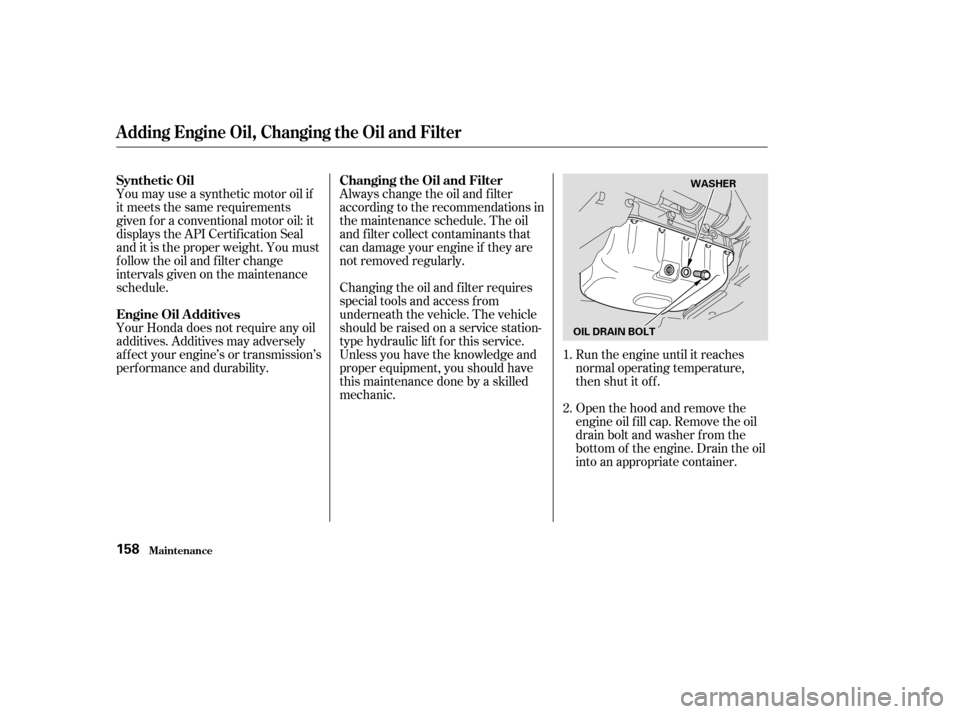
You may use a synthetic motor oil if
it meets the same requirements
given f or a conventional motor oil: it
displays the API Certif ication Seal
and it is the proper weight. You must
f ollow the oil and f ilter change
intervals given on the maintenance
schedule.
Your Honda does not require any oil
additives. Additives may adversely
af f ect your engine’s or transmission’s
perf ormance and durability.Always change the oil and f ilter
according to the recommendations in
the maintenance schedule. The oil
and f ilter collect contaminants that
can damage your engine if they are
not removed regularly.
Changing the oil and f ilter requires
special tools and access f rom
underneath the vehicle. The vehicle
should be raised on a service station-
type hydraulic lif t f or this service.
Unless you have the knowledge and
proper equipment, you should have
this maintenance done by a skilled
mechanic.
Open the hood and remove the
engine oil f ill cap. Remove the oil
drain bolt and washer f rom the
bottom of the engine. Drain the oil
into an appropriate container.
Run the engine until it reaches
normal operating temperature,
then shut it off.
1. 2.
A dding Engine Oil, Changing the Oil and Filter
Maint enance
Synthetic Oil
Engine Oil A dditives Changing the Oil and Filter
158
WASHER
OIL DRAIN BOLT
�����—�
���—�����y�
�������������y���
�(���+���
���y���
�����y
Page 197 of 227
If the replacement fuse of the
same rating blows in a short time,
there is probably a serious
electrical problem in your vehicle.
Leave the blown fuse in that
circuit and have your vehicle
checked by a qualif ied mechanic.
If the radio f use is removed, the
audio system will disable itself . The
nexttimeyouturnontheradioyou
will see ‘‘CODE’’ in the f requency
display. Use the preset buttons to
enter the f ive-digit code (see page ).
6.
104
On EX models
Fuses
T aking Care of t he Unexpect ed198
Replacing a f use with one that has a
higher rating greatly increases the
chances of damaging the electrical
system. If you do not have a
replacement f use with the proper rating
f or the circuit, install one with a lower
rating.
�����—�
���—�����y�
�������������y���
�(���+���
���y���������y