2004 HONDA CR-V air conditioning
[x] Cancel search: air conditioningPage 1 of 256

2004 CR-V Online Reference Owner's Manual Use these links (and links throughout this manual) to navigate through this reference.
For a printed owner's manual, click on authorized manuals or go to www.helminc.com. Contents
Owner's Identification Form
Introduction ........................................................................\
............................................................................. i
A Few Words About Safety ........................................................................\
.................................................. ii
Your Vehicle at a Glance........................................................................\
.......................................................2
Driver and Passenger Safety ........................................................................\
...............................................5
Important information about proper use and care of your vehicle's seat b\
elts, an overview of Supplemental
Instruments and Controls........................................................................\
.................................................. .53
Explains the purpose of each instrument panel indica tor and gauge, and how to use controls on
Comfort and Convenience Features........................................................................\
.................................97
How to operate the heating and air conditioning system, the audio system, and other convenience
Before Driving ........................................................................\
.....................................................................123
What gasoline to use, how to break-in your new vehicle, and how to load luggage and other cargo.
Driving........................................................................\
...................................................... .............................135
The proper way to start the engine, shift the transmission, and park.
Maintenance........................................................................\
...................................................... ...................163
The Maintenance Schedule shows you when you need to take your vehicle to the dealer. There is also
Taking Care of the Unexpected........................................................................\
.......................................199
This section covers several problems motorists sometimes experience, and details how to handle them.
Technical Information........................................................................\
...................................................... .223
ID numbers, dimensions, capaciti es, and technical information.
Warranty and Customer Relations (U.S. and Canada only).............................................................237
A summary of the warranties covering your new Honda, and how to contact us for any reason. Refer to
Authorized Manuals (U.S. only)........................................................................\
.......................................241
How to order manuals and other technical literature.
Index ........................................................................\
......................................................................................... I
Service Information Summary
A summary of information you need when you pull up to the fuel pump.
Restraint System, and valuable information on how to protect children w\
ith child restraints.
the dashboard and steering column.
features.
a list of things to check and instructions on how to check them.
your warranty manual for detailed information.
Page 101 of 256

The heating and air conditioning
systems in your Honda provide a
comf ortable driving environment in
all weather conditions.
The standard audio system has
many f eatures. This section de-
scribes those f eatures and how to
use them. (If you selected an
optional audio system, ref er to the
operating instructions that came
with it.)
Your Honda has an anti-thef t audio
system that requires a code number
to enable it................
Vents, Heating, and A/C . 98
.........................
Air Flow Buttons .99
..........................
Playing the Radio .102
............................
Radio Reception .106
..................................
Playing a CD .108
...................................
CD Changer .110
....................
Protecting Your CDs .111
.........
CD Player Error Messages . 112
.....
CD Changer Error Messages . 113
...............................
Playing a Tape .114
.................
Radio Thef t Protection . 117
..........................
Setting the Clock .118
...............................
Cruise Control .119
Comf ort and Convenience Features
Comf ort and Convenience Feat ures97
Page 102 of 256

Vents, Heating, and A/C
Comf ort and Convenience Feat ures98
FAN CONTROL
DIALTEMPERATURE
CONTROL DIAL
MODE CONTROL
DIAL
RECIRCULATION
BUTTON AIR CONDITIONING
(A/C) BUTTON
REAR WINDOW DEFOGGER
BUTTON
Page 103 of 256

Turn this dial clockwise to increase
fan speed and increase the airflow.
Turning this dial clockwise increases
the temperature of the airflow.
This button turns the air
conditioning on and of f . The light in
thebuttonisonwhentheA/Cison.
When the light in the button is on,
air f rom the vehicle’s interior is sent
throughout the system again. When
the light is of f , air is brought in f rom
the outside of the vehicle (Fresh Air
mode).The outside air intakes f or the
heating and cooling system are at
the base of the windshield. Keep this
area clear of leaves and other debris.
ThesystemshouldbeleftinFresh
Air mode under almost all conditions.
Keeping the system in Recirculation
mode, particularly with the A/C of f ,
can cause the windows to fog up.
Switch to Recirculation mode when
driving through dusty or smoky
conditions, then return to Fresh Air
mode.
This button turns the rear window
def ogger of f and on (see page ).
The system automatically
turns on the A/C and switches to
Recirculation mode. Air f lows f rom
the center and side vents in the
dashboard.
Air flows from the center
and corner vents in the dashboard.
Air f lows f rom the f loor
vents. When you select , the
system automatically switches to
Fresh Air mode.
Air f low is divided between
the f loor vents and the def roster
vents at the base of the windshield. Air f low is divided between
the vents in the dashboard and the
f loor vents.
Use the mode control dial to select
the vents the air flows from. Some
air will f low f rom the dashboard
vents in all modes. 66
Fan Control Dial
T emperature Control Dial
Air Conditioning (A/C) Button
Recirculation Button
Rear Window Def ogger Button
Mode Control Dial
Comf ort and Convenience Feat ures
Air Flow Buttons
99
Page 104 of 256
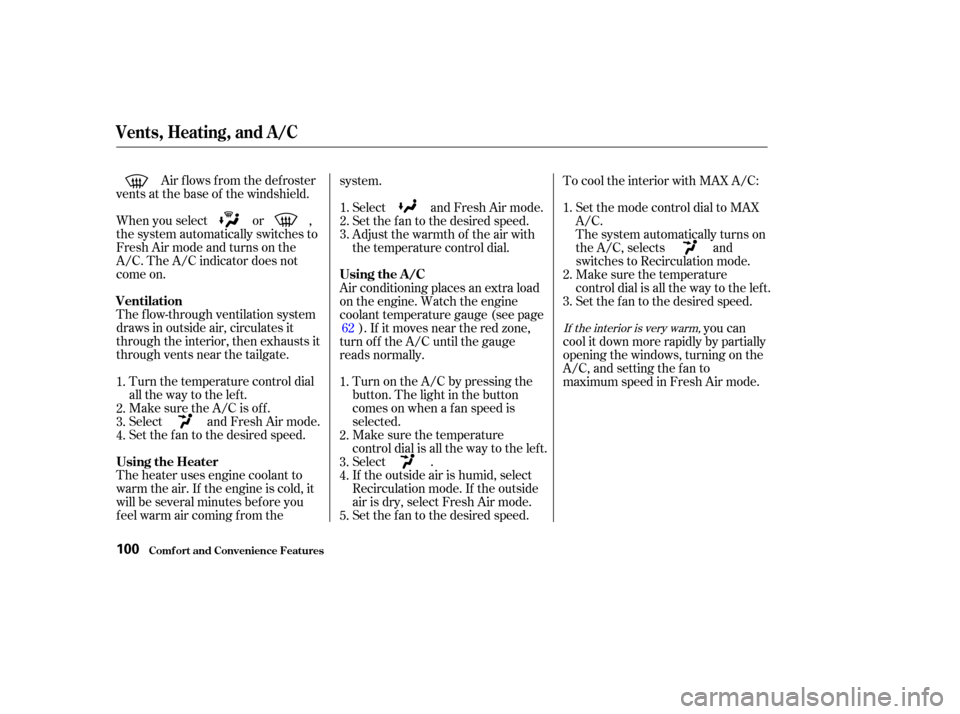
Air f lows f rom the def roster
vents at the base of the windshield.
When you select or ,
the system automatically switches to
Fresh Air mode and turns on the
A/C. The A/C indicator does not
come on.
The f low-through ventilation system
draws in outside air, circulates it
through the interior, then exhausts it
through vents near the tailgate.
Turn the temperature control dial
all the way to the lef t.
Make sure the A/C is of f .
Select and Fresh Air mode.
Set the f an to the desired speed.
The heater uses engine coolant to
warm the air. If the engine is cold, it
will be several minutes bef ore you
f eel warm air coming f rom the system.
Select and Fresh Air mode.
Set the f an to the desired speed.
Adjust the warmth of the air with
the temperature control dial.
Air conditioning places an extra load
on the engine. Watch the engine
coolant temperature gauge (see page ). If it moves near the red zone,
turn of f the A/C until the gauge
reads normally.
Turn on the A/C by pressing the
button. The light in the button
comesonwhenafanspeedis
selected.
Make sure the temperature
control dial is all the way to the left.
Select .
If the outside air is humid, select
Recirculation mode. If the outside
air is dry, select Fresh Air mode.
Set the f an to the desired speed. To cool the interior with MAX A/C:
Set the mode control dial to MAX
A/C.
The system automatically turns on
the A/C, selects and
switches to Recirculation mode.
Make sure the temperature
control dial is all the way to the left.
Set the f an to the desired speed. you can
cool it down more rapidly by partially
opening the windows, turning on the
A/C, and setting the fan to
maximum speed in Fresh Air mode.
1.
2.
3.
4. 1.
2.
3.
1.
2.
3.
1.
2.
3.
4.
5. 62
If the interior is very warm,
Ventilation
Using the Heater Using the A /C
Vents, Heating, and A/C
Comf ort and Convenience Feat ures100
Page 105 of 256

Air conditioning, as it cools, removes
moisture from the air. When used in
combination with the heater, it
makes the interior warm and dry.Switch the f an on.
Turn on the air conditioning.
Select and Fresh Air mode.
Adjust the temperature control
dial to your pref erence.
This setting is suitable f or all driving
conditions whenever the outside
temperature is above 32°F (0°C). To clear the windows f aster, you can
close the dashboard corner vents by
rotating the wheel below it. This will
send more warm air to the
windshield def roster vents. Once the
windshield is clear, select the Fresh
Air mode to avoid f ogging the
windows.
For your saf ety, make sure you have
a clear view through all the windows
bef ore driving.Select . The system
automatically switches to Fresh
Air mode and turns on the A/C.
The A/C indicator does not come
on.
Select .
Set the f an and temperature
controls to maximum level.
Select to help clear the
rear window.
1.
2.
3.
4. 1.
2.
3.
4.
Vents, Heating, and A/C
Dehumidif y the Interior
T o Remove Exterior Frost or Ice
From the Windows
Comf ort and Convenience Feat ures101
Page 133 of 256
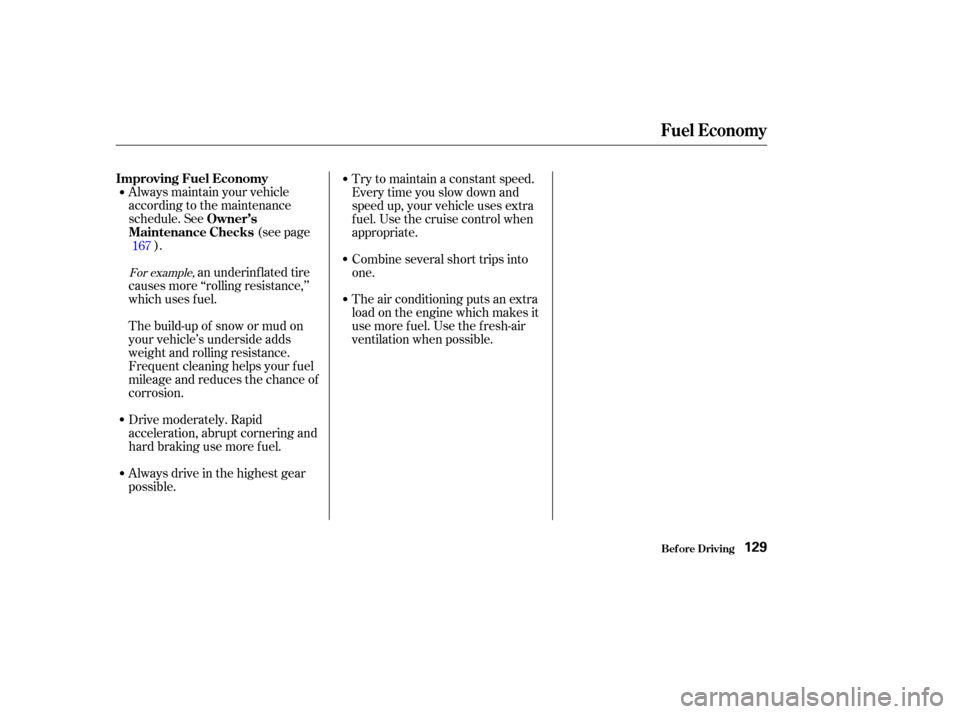
Always maintain your vehicle
according to the maintenance
schedule. See(see page
).
an underinf lated tire
causes more ‘‘rolling resistance,’’
which uses f uel.
The build-up of snow or mud on
your vehicle’s underside adds
weight and rolling resistance.
Frequent cleaning helps your f uel
mileage and reduces the chance of
corrosion.
Drive moderately. Rapid
acceleration, abrupt cornering and
hard braking use more f uel.
Always drive in the highest gear
possible. The air conditioning puts an extra
load on the engine which makes it
usemorefuel.Usethefresh-air
ventilation when possible. Combine several short trips into
one. Try to maintain a constant speed.
Everytimeyouslowdownand
speed up, your vehicle uses extra
fuel.Usethecruisecontrolwhen
appropriate.
167
For example,
Fuel Economy
Bef ore Driving
Improving Fuel Economy
Owner’s
Maintenance Checks
129
Page 159 of 256
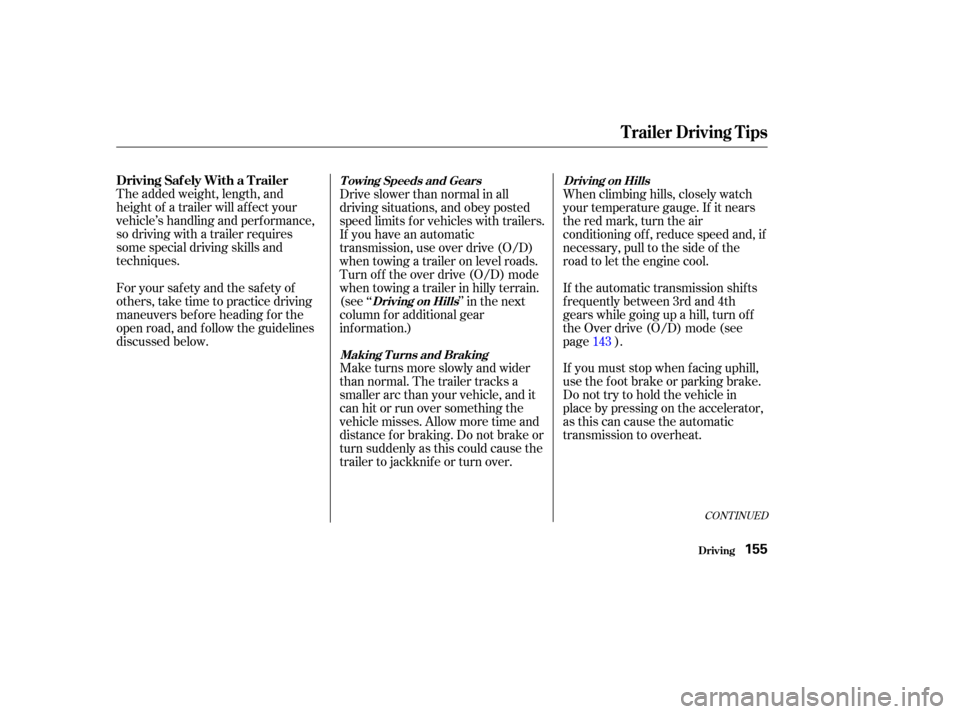
CONT INUED
The added weight, length, and
height of a trailer will af f ect your
vehicle’s handling and perf ormance,
so driving with a trailer requires
some special driving skills and
techniques.Make turns more slowly and wider
than normal. The trailer tracks a
smaller arc than your vehicle, and it
canhitorrunoversomethingthe
vehicle misses. Allow more time and
distance f or braking. Do not brake or
turn suddenly as this could cause the
trailer to jackknif e or turn over.When climbing hills, closely watch
your temperature gauge. If it nears
the red mark, turn the air
conditioning of f , reduce speed and, if
necessary, pull to the side of the
road to let the engine cool.
If the automatic transmission shif ts
f requently between 3rd and 4th
gears while going up a hill, turn of f
the Over drive (O/D) mode (see
page ).
If youmuststopwhenfacinguphill,
use the f oot brake or parking brake.
Do not try to hold the vehicle in
placebypressingontheaccelerator,
as this can cause the automatic
transmission to overheat.
Foryoursafetyandthesafetyof
others,taketimetopracticedriving
maneuvers bef ore heading f or the
open road, and f ollow the guidelines
discussed below. Drive slower than normal in all
driving situations, and obey posted
speed limits f or vehicles with trailers.
If you have an automatic
transmission, use over drive (O/D)
when towing a trailer on level roads.
Turn of f the over drive (O/D) mode
when towing a trailer in hilly terrain.
(see ‘‘
’’ in the next
column f or additional gear
inf ormation.) 143
Trailer Driving Tips
Driving
Driving Saf ely With a T railerT owing Speeds and Gears
Making T urns and Braking Driving on Hills
Driving on Hills
155