Page 65 of 221
See page f or important saf etyinf ormation about how to properlyposition the steering wheel. 16
Make any steering wheel adjustment
bef ore you start driving.
To adjust the steering wheel upward
or downward:Push the lever under the steering
column all the way down. Push the lever up to lock the
steering wheel in that position.
Make sure you have securely
locked the steering wheel in place
by trying to move it up and down.
Move the steering wheel so it
points to your chest, not toward
your f ace. Make sure you can see
the instrument panel gauges and
indicators.
1. 4.
2. 3.
Steering Wheel A djustment
Inst rument s and Cont rols66
Adjusting the steering wheel
position while driving may
cause you to lose control of the
vehicle and be seriously injured
inacrash.
Adjust the steering wheel only
when the vehicle is stopped.
�����—�����—�����y�
�������������y���
�(�����������y���������y
Page 68 of 221

�µ
�µ
�µ
�µ
The ignition switch has f our
positions: LOCK (0), ACCESSORY
(I), ON (II), and START (III). If the f ront wheels are turned, the
anti-thef t lock may make it dif f icult
to turn the key. Firmly turn the
steering wheel to the lef t or right as
you turn the key.
You can
operate the audio system and the
accessory power sockets in this
position.
This is the normal key
position when driving. Several of the
lights on the instrument panel come
on as a test when you turn the
ignition switch f rom ACCESSORY toON.
Use this position
only to start the engine. The switch
returns to ON (II) when you let go of
the key. You will hear a reminder beeper if
you leave the key in the ignition
switch in the LOCK (0) or
ACCESSORY (I) position and open
the driver’s door. Remove the key to
turn of f the beeper.
You can insert or
remove the key only in this position.
To turn the key, you must push the
key in slightly. If your vehicle has an
automatic transmission, the shif t
lever must also be in park. If your vehicle has an automatic
transmission, the shif t lever must be
in Park bef ore you can remove the
key f rom the ignition switch.
Ignition Switch
Inst rument s and Cont rols
A CCESSORY (I)
ON (II)
ST A RT (III)
LOCK (0)
69
Removing the key from the
ignition switch while driving
locks the steering. This can
cause you to lose control.
Remove the key from the
ignition switch only whenparked.
�����—�����—�����y�
�������������y���
�(�����������y���������y
Page 81 of 221
To apply the parking brake, pull the
lever up f ully. To release it, pull up
slightly, push the button, and lower
the lever. The parking brake light on
the instrument panel should go out
when the parking brake is f ully
released (see page ).55
Parking Brake
Inst rument s and Cont rols82
NOTICE:
DX models PARKING BRAKE LEVER
PARKING BRAKE LEVER
LX, U.S. EX, and Canadian
Si models
Driving the vehicle with the
parking brake applied can damage the
rear brakes and axles.
�����—�����—�����y�
�������������y���
�(�����������y���������y
Page 93 of 221
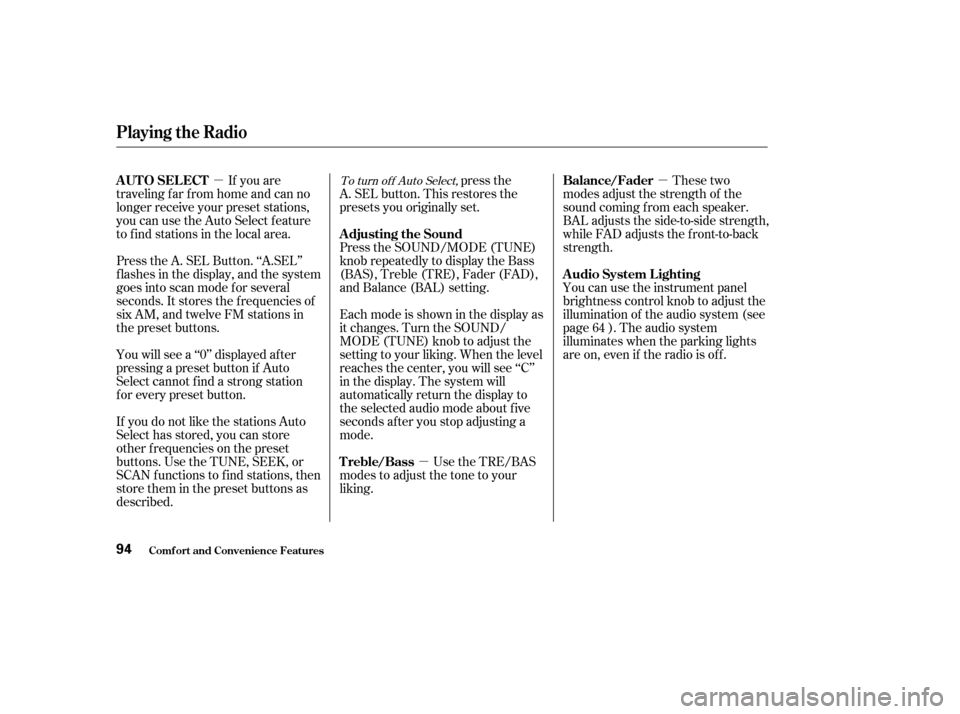
�µ�µ
�µ
If you are
traveling far from home and can no
longer receive your preset stations,
you can use the Auto Select f eature
to find stations in the local area.
Press the A. SEL Button. ‘‘A.SEL’’
f lashes in the display, and the system
goes into scan mode f or several
seconds. It stores the f requencies of
six AM, and twelve FM stations in
the preset buttons.
You will see a ‘‘0’’ displayed af ter
pressing a preset button if Auto
Select cannot f ind a strong station
f or every preset button.
If you do not like the stations Auto
Select has stored, you can store
other f requencies on the preset
buttons. Use the TUNE, SEEK, or
SCAN functions to find stations, then
store them in the preset buttons as
described. press the
A. SEL button. This restores the
presets you originally set. These two
modes adjust the strength of the
sound coming f rom each speaker.
BAL adjusts the side-to-side strength,
while FAD adjusts the f ront-to-back
strength.
You can use the instrument panel
brightness control knob to adjust the
illumination of the audio system (see
page ). The audio system
illuminates when the parking lights
are on, even if the radio is of f .
Press the SOUND/MODE (TUNE)
knob repeatedly to display the Bass
(BAS), Treble (TRE), Fader (FAD),
and Balance (BAL) setting.
Eachmodeisshowninthedisplayas
it changes. Turn the SOUND/
MODE (TUNE) knob to adjust the
setting to your liking. When the level
reaches the center, you will see ‘‘C’’
in the display. The system will
automatically return the display to
the selected audio mode about f ive
seconds af ter you stop adjusting a
mode.
Use the TRE/BAS
modes to adjust the tone to your
liking. 64To turn of f Auto Select,
Playing the Radio
Comf ort and Convenience Feat ures
AUTO SELECT
Adjusting the SoundBalance/Fader
A udio System L ighting
Treble/Bass
94
�����—�����—�����y�
�������������y���
�(�����������y���������y
Page 106 of 221
Cruise control allows you to maintain
asetspeedabove25mph(40km/h)
without keeping your f oot on the
accelerator pedal. It should be used
f or cruising on straight, open
highways. It is not recommended f or
city driving, winding roads, slippery
roads, heavy rain, or bad weather.Push in the Cruise Control Master
Switch. The indicator in the switch
will light.
Accelerate to the desired cruising
speedabove25mph(40km/h).Press and release the SET/decel
buttononthesteeringwheel.The
CRUISE CONTROL light on the
instrument panel comes on to
show the system is now activated.
1. 2. 3.
OnLXandEXmodelsintheU.S.,and
LXandSimodelsinCanada
Cruise Control
Comf ort and Convenience Feat ures
Using the Cruise Control
107
SET/decel
BUTTON RESUME/accel
BUTTON
CANCEL BUTTON
Improper use of the cruise
control can lead to a crash.
Use the cruise control only
when traveling on open
highways in good weather.
�����—�����—�����y�
�������������y���
�(�����������y���
�
���y
Page 107 of 221

Thecruisecontrolmaynotholdthe
set speed when you are going up and
down hills. If your speed increases
going down a hill, use the brakes to
slow down. This will cancel the
cruise control. To resume the set
speed, press the RESUME/accel
button. The CRUISE CONTROL
light on the instrument panel will
come back on.You can increase the set cruising
speed in any of these ways:
Press and hold the RESUME/
accel button. When you reach the
desired cruising speed, release the
button.
Push on the accelerator pedal.
Accelerate to the desired cruising
speed and press the SET/decel
button. You can decrease the set cruising
speed in any of these ways:
Press and hold the SET/decel
button. Release the button when
you reach the desired speed.
To increase your speed in very
small amounts, tap the RESUME/
accel button. Each time you do
this, your vehicle will speed up
about 1 mph (1.6 km/h). To slow down in very small
amounts, tap the SET/decel
button. Each time you do this,
your vehicle will slow down about
1 mph (1.6 km/h).
Tap the brake or clutch pedal
lightly with your f oot. The
CRUISE CONTROL light on the
instrument panel will go out.
When the vehicle slows to the
desired speed, press the SET/
decel button.
Cruise Control
Comf ort and Convenience Feat ures
Changing the Set Speed
108
�����—�����—�����y�
�������������y���
�(�����������y���
�
�
�y
Page 111 of 221
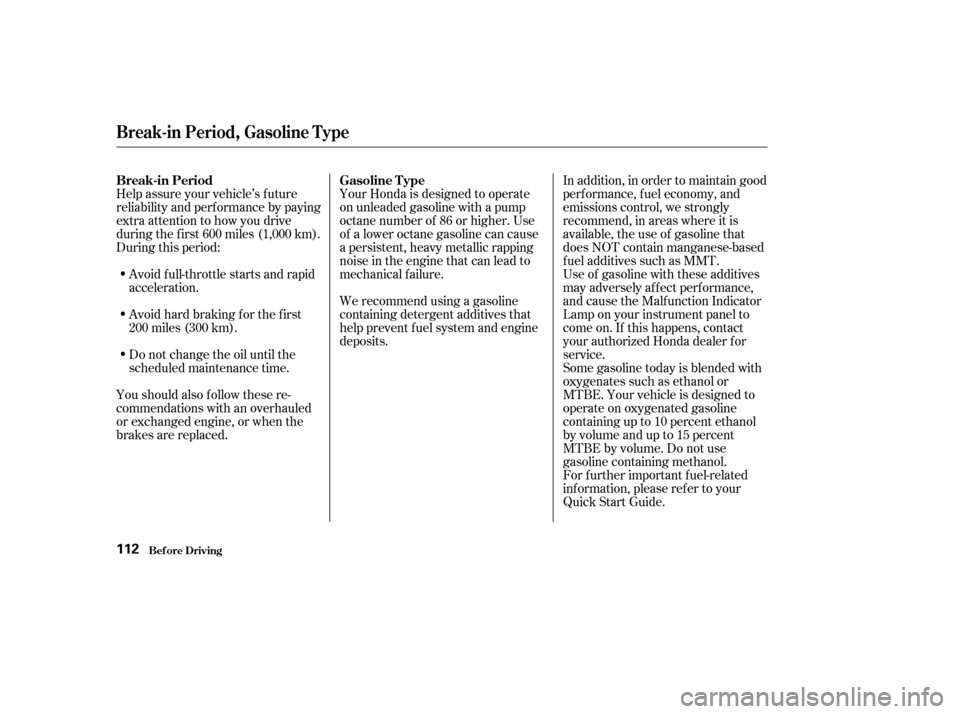
Help assure your vehicle’s f uture
reliability and perf ormance by paying
extra attention to how you drive
during the f irst 600 miles (1,000 km).
During this period:Avoid full-throttle starts and rapid
acceleration.
Avoidhardbrakingforthefirst
200 miles (300 km).
Do not change the oil until the
scheduled maintenance time.
You should also f ollow these re-
commendations with an overhauled
or exchanged engine, or when the
brakes are replaced. Your Honda is designed to operate
on unleaded gasoline with a pump
octane number of 86 or higher. Use
of a lower octane gasoline can cause
a persistent, heavy metallic rapping
noise in the engine that can lead to
mechanical f ailure.
We recommend using a gasoline
containing detergent additives that
help prevent f uel system and engine
deposits.
In addition, in order to maintain good
perf ormance, f uel economy, and
emissions control, we strongly
recommend, in areas where it is
available, the use of gasoline that
does NOT contain manganese-based
f uel additives such as MMT.
Use of gasoline with these additives
may adversely af f ect perf ormance,
and cause the Malfunction Indicator
Lamp on your instrument panel to
come on. If this happens, contact
your authorized Honda dealer f or
service.
Some gasoline today is blended with
oxygenates such as ethanol or
MTBE. Your vehicle is designed to
operate on oxygenated gasoline
containing up to 10 percent ethanol
by volume and up to 15 percent
MTBE by volume. Do not use
gasoline containing methanol.
For f urther important f uel-related
inf ormation, please ref er to your
Quick Start Guide.
Break-in Period, Gasoline T ype
Bef ore Driving
Break-in Period Gasoline Type
112
�����—�����—�����y�
�������������y���
�(�����������y���
�
���y
Page 123 of 221
Make sure all windows, mirrors,
and outside lights are clean and
unobstructed. Remove f rost, snow,
or ice.
Check that the hood and trunk are
f ully closed.
Visually check the tires. If a tire
looks low, use a gauge to check its
pressure.Check that any items you may be
carrying are stored properly or
f astened down securely.
Check the seat adjustment (see
page ).
Check the adjustment of the
inside and outside mirrors (see
page ).
Check the steering wheel
adjustment (see page ).
Make sure the doors are securely
closed and locked.Fasten your seat belt. Check that
your passengers have f astened
their seat belts (see page ).
When you start the engine, check
the gauges and indicator lights in
the instrument panel (see page
).
Youshoulddothefollowingchecks
and adjustments every day bef ore
you drive your vehicle. 1. 2. 3. 4.
9.
8.
7.
6.
5.
80 66 14
51
74
Preparing to Drive
Driving124
�����—�����—�����y�
�������������y���
�(�����������y���
�����y