Page 59 of 231

This indicator comes on with the
high beam headlights. See pagef or inf ormation on the headlight
controls.
On Canadian models, this indicator
comes on with reduced brightness
when the Daytime Running Lights
(DRL) are on (see page ). This indicator comes on if the trunk
lid is not closed tightly.
This indicator comes on as a
reminder that you must ref uel soon.
This indicator comes on when the
washer f luid level is low. Add washer
fluidwhenyouseethisindicator
come on (see page ).
This indicator comes on when you
set the cruise control. See page
f or inf ormation on operating the
cruise control.
The lef t or right turn signal indicator
blinks when you signal a lane change
or turn. If the indicators do not blink
or blink rapidly, it usually means one
of the turn signal bulbs is burned out
(see page ). Replace the bulb as
soon as possible, since other drivers
cannot see that you are signaling.
WhenyouturnontheHazard
Warning button, both turn signal
indicators blink. All turn signals on
the outside of the vehicle should
flash.
56
56
109 157
162
Canadian models only
High Beam Indicator
Cruise Control Indicator Trunk-open Indicator
Low Fuel Indicator
Washer Level Indicator
Turn Signal and
Hazard Warning
Indicators
Inst rument s and Cont rols
Instrument Panel
56
Page 164 of 231
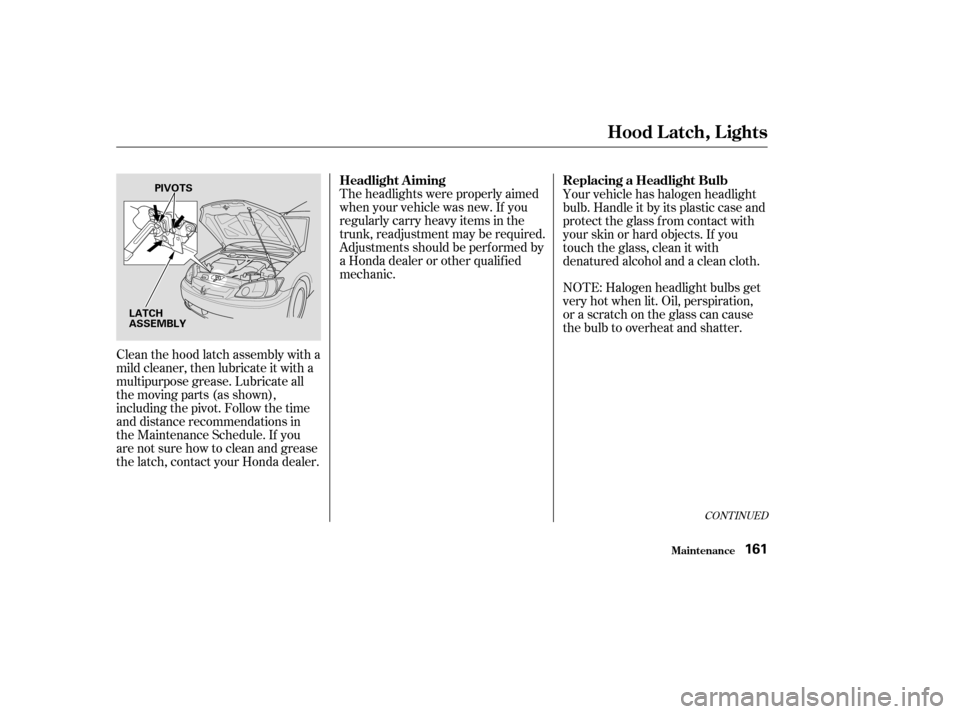
Theheadlightswereproperlyaimed
when your vehicle was new. If you
regularly carry heavy items in the
trunk, readjustment may be required.
Adjustments should be perf ormed by
a Honda dealer or other qualif ied
mechanic.NOTE: Halogen headlight bulbs get
very hot when lit. Oil, perspiration,
or a scratch on the glass can cause
the bulb to overheat and shatter.
Clean the hood latch assembly with a
mild cleaner, then lubricate it with a
multipurpose grease. Lubricate all
the moving parts (as shown),
including the pivot. Follow the time
and distance recommendations in
the Maintenance Schedule. If you
are not sure how to clean and grease
the latch, contact your Honda dealer. Your vehicle has halogen headlight
bulb. Handle it by its plastic case and
protect the glass f rom contact with
your skin or hard objects. If you
touch the glass, clean it with
denaturedalcoholandacleancloth.
CONT INUED
Headlight A iming
Replacing a Headlight Bulb
Maint enance
Hood Latch, Lights
161
PIVOTS
LATCH
ASSEMBLY
Page 165 of 231
Remove the bulb by turning it one-
quarter turn counterclockwise. Remove the electrical connector
f rom the bulb by pushing on the
tab and pulling the connector
down.Insert the new bulb into the hole
and turn it one-quarter turn clock-
wise to lock it in place.
Push the electrical connector back
onto the bulb. Make sure it is on
all the way.
Turn on the headlights to test the
new bulb.
(Driver’s side)
Reinstall the upper part of the
windshield washer reservoir.
Install the holding clip on the stay
and lock it by pushing on the
center of clip.
Open the hood.
If you need to change the
headlight bulb on the driver’s side,
remove the holding clip f rom the
stay with a flat-tipped screwdriver,
then remove the upper part of the
washer f luid reservoir tank by
pulling it out. 2. 4.
5.
6.
1. 3.7.
Lights
Maint enance162
HOLDING CLIP
BULBCONNECTOR TAB
Page 166 of 231

If you are changing the bulb on
the driver’s side, start the engine,
turn the steering wheel all the way
to the right, and turn off the
engine. If you are changing the
bulb on the passenger’s side, turn
the steering wheel to the left.Use a f lat-tipped screwdriver to
remove the holding clip f rom the
inner f ender, and pull the inner
f ender cover back.
Remove the socket from the
headlight assembly by turning it
one-quarter turn counterclockwise.Remove the bulb f rom the socket
bypushingitinandturningthe
bulb counterclockwise until it
unlocks.
Install the new bulb in the socket.
Turn it clockwise to lock it in place.
Insert the socket back into the
headlight assembly. Turn it
clockwise to lock it in place.
Testthelightstomakesurethe
new bulb is working.
Put the inner f ender cover in place.
Install the holding clip. Lock it in
place by pushing on the center.
2. 4.
5.
6.
1. 3.7.
8.
Lights
Maint enance
Replacing the Front Side Marker/
Turn Signal and Parking L ight
Bulb
163
HOLDING CLIP
SOCKET
BULB
Page 167 of 231
Open the trunk.
Remove the screws in the center
of each of the two f asteners on the
side of the trunk lining. Pull the
lining back.Determine which of the two bulbs
is burned out: stop/taillight/side
marker light or turn signal light.
Remove the socket by turning it
one-quarter turn counterclockwise.Testthelightstomakesurethe
new bulb is working. Pull the bulb straight out of its
socket.
Push the new bulb straight into
the socket until it bottoms.
Reinstall the socket into the light
assembly by turning it clockwise
until it locks.
Reinstall the trunk lining. Make
sure it is installed under the edge
of the trunk seal.
Put the f asteners into the holes on
the side of the trunk lining.
Reinstall the screws.
1.
2.
3.4.
5.
6.
7.
8.
Lights
Maint enance
Replacing Rear Bulbs
(in Fenders)
164
FASTENERS
BULBS
SOCKETS
Page 168 of 231
Open the trunk.
Determine which of the two bulbs
is burned out: taillight or back-up
light.
Remove the socket by turning it
one-quarter turn counterclockwise.Pull the bulb straight out of its
socket.
Push the new bulb straight into
the socket until it bottoms.
Insert the socket back into the
light assembly. Turn it clockwise
to lock it in place.
Testthelightstomakesurethe
new bulb is working.
Open the trunk and remove the
socket f rom the light assembly by
turning it one-quarter turn counter-
clockwise.
Pull the bulb straight out of its
socket.
Push the new bulb straight into
the socket until it bottoms.
4.
5.
6.
1.
2.
3. 1.
2.
CONT INUED
Lights
Maint enance
Replacing Rear Bulbs
(in T runk L id)
Replacing a High-mount Brake
Light Bulb
165
BULBS
SOCKETS BULB
SOCKET
Page 169 of 231
Reinstall the socket. Turn it
clockwise until it locks. Make sure
the new bulb is working.If your seat belts get dirty, use a sof t
brush with a mixture of mild soap
and warm water to clean them. Do
not use bleach, dye, or cleaning
solvents. Let the belts air dry bef ore
you use the vehicle.
Dirt build-up in the loops of the seat
belt anchors can cause the belts to
retract slowly. Wipe the insides of
the loops with a clean cloth
dampened in mild soap and warm
water or isopropyl alcohol. The driver’s f loor mat that came
with your vehicle hooks over the
f loor mat anchor. This keeps the
f loor mat f rom sliding f orward and
possibly interf ering with the pedals.
If you remove the driver’s f loor mat,
make sure to re-anchor it when you
putitbackinyourvehicle.
3.
On models equipped
Maint enance
Floor Mats
Seat Belts
Lights, Seat Belts, Floor Mats
166
LOOP
Page 222 of 231

CONT INUED
....................................
Accessories .121
ACCESSORY (Ignition Key .......................................
Position) .72
...............
Accessory Power Socket . 85
....................
Additives, Engine Oil . 153
.............................
Airbag (SRS) .10, 22
...
Airbags, Additional Information . 22
...
Additional Safety Precautions . 28
.............................
Airbag Service .28
How the Side Airbag Cutof f ......................
Indicator Works .27
..
How the SRS Indicator Works . 26
How Your Front Airbags .........................................
Work .22
...
How Your Side Airbags Work . 25
........................
SRS Components .22
................
Air Conditioning System . 88
.......................
Air Pressure, Tires .170
..................
High Speed Driving . 170
.........................
Normal Driving .170
......................................
Antif reeze .155
Anti-lock Brakes (ABS) ...............................
Indicator .54, 141
...................................
Operation .141 ..............
Anti-thef t, Audio System . 107
Anti-thef t Steering Column ..............................................
Lock .72
..................................
Audio System .94
........................
Auto Idle Stop .131, 137
...
Automatic Seat Belt Tensioners . 20
.............
Automatic Speed Control . 109
..............
Automatic Transmission . 133
..........................
Capacity, Fluid .204
...............
Checking Fluid Level . 158
.......................................
Shif ting .133
.
Shif t Lever Position Indicator . 133
................
Shif t Lever Positions . 133
....................
Shif t Lock Release . 136
Battery Charging System ...........................
Indicator .54, 191
............................
Jump Starting .186
..............................
Maintenance .175
............................
Specif ications .205
..............................
Bef ore Driving .113
....................................
Belts,Seat .8,19
.............................
Beverage Holder .85 ..................................
Booster Seats .43
Brakes ...........
Anti-lock System (ABS) . 141
.............
Break-in, New Linings . 114
....................
Bulb Replacement .161
...........................................
Fluid .160
.........................................
Parking .82
.................
System Indicator . 54,193
........................
Wear Indicators .140
.............................
Braking System .140
.................
Break-in, New Vehicle . 114
..
Brightness Control, Instruments . 67
........................
Brights, Headlights .66
Bulb Replacement ..........................
Back-up Lights .165
..............................
Brake Lights .164
................
Front Parking Lights . 163
........
Front Side Marker Lights . 163
.................................
Headlights .161
.........
High-mount Brake Light . 165
.........
Rear Side Marker Lights . 164
............................
Specif ications .205
Bulb Replacement ....................
Turn Signal Lights . 163
..............................
Bulbs, Halogen .161
Index
A
B
I