Page 2 of 231
Your Vehicle at a Glance
3
HEADLIGHTS/TURN SIGNALS
MOONROOF
CRUISE CONTROL
MASTER SWITCH
MIRROR CONTROLS CRUISE CONTROL BUTTONSREAR WINDOW
DEFOGGER
WINDSHIELD WIPERS/WASHERS
AUDIO SYSTEMDIGITAL CLOCK
STEERING WHEEL ADJUSTMENT
(P. 65)
(P. 64) (P. 67)
(P. 94)
(P. 67)
(P. 82)
(P. 110)
(P. 83)
(P. 68)HAZARD WARNING BUTTON
(P. 108)
(P. 110)
�����—�����—�����y�
�������������y���
�(���%�������y���������y
Page 51 of 231
Control L ocations
Inst rument s and Cont rols52
MOONROOF MIRRORCONTROLSHEATING/COOLING CONTROLS
HOOD RELEASE
HANDLE CRUISE CONTROL
BUTTONS
FUEL FILL DOOR RELEASE
A/T model is shown. POWER WINDOW
SWITCHES
POWER DOOR LOCK
SWITCH
CRUISE CONTROL
MASTER SWITCH
TRUNK RELEASE DIGITAL CLOCK
AUDIO SYSTEM
(P. 82)
(P. 72)
(P. 110)
(P. 81)
(P. 115)
(P. 72) (P. 116)
(P. 110)
(P. 83)
(P. 90)
(P. 94)
(P. 108)
�����—�����—�����y�
�������������y���
�(���%�������y���������y
Page 70 of 231
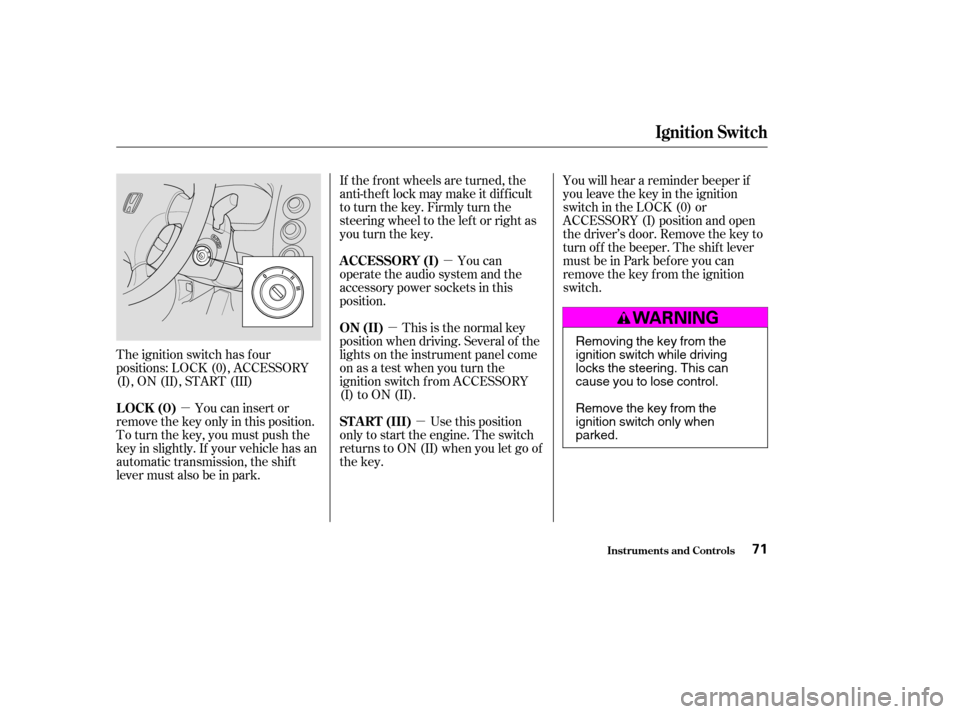
�µ�µ
�µ
�µ
The ignition switch has f our
positions: LOCK (0), ACCESSORY
(I), ON (II), START (III) You will hear a reminder beeper if
you leave the key in the ignition
switch in the LOCK (0) or
ACCESSORY (I) position and open
the driver’s door. Remove the key to
turn of f the beeper. The shif t lever
must be in Park bef ore you can
remove the key from the ignition
switch.
You can insert or
remove the key only in this position.
To turn the key, you must push the
key in slightly. If your vehicle has an
automatic transmission, the shif t
lever must also be in park. If the f ront wheels are turned, the
anti-thef t lock may make it dif f icult
to turn the key. Firmly turn the
steering wheel to the lef t or right as
you turn the key.
You can
operate the audio system and the
accessory power sockets in this
position.
This is the normal key
position when driving. Several of the
lights on the instrument panel come
on as a test when you turn the
ignition switch f rom ACCESSORY
(I) to ON (II).
Use this position
only to start the engine. The switch
returns to ON (II) when you let go of
the key.
Inst rument s and Cont rols
Ignition Switch
LOCK (0) A CCESSORY (I)
ON (II)
ST A RT (III)
71
Removing the key from the
ignition switch while driving
locks the steering. This can
cause you to lose control.
Remove the key from the
ignition switch only whenparked.
�����—�����—�����y�
�������������y���
�(���%�������y���������y
Page 87 of 231
The center pocket is located under
the audio system. To open the lid,
pull it down. Close it with a f irm push.To use an accessory power socket,
pull up the cover.
This socket is intended to supply
power f or 12 volt DC accessories
that are rated 120 watts or less (10
amps). The ignition switch must be
in ACCESSORY (I) or ON (II).
It will not power an automotive type
cigarette lighter element.Touseavanitymirroronthebackof
the sun visor, pull up the cover.
OnLXandEXmodelsintheU.S.,and
LXandSimodelsinCanada
Center Pocket Vanity Mirror
A ccessory Power Socket
Inst rument s and Cont rols
Interior Convenience Items
88
�����—�����—�����y�
�������������y���
�(���%�������y�������
�y
Page 88 of 231
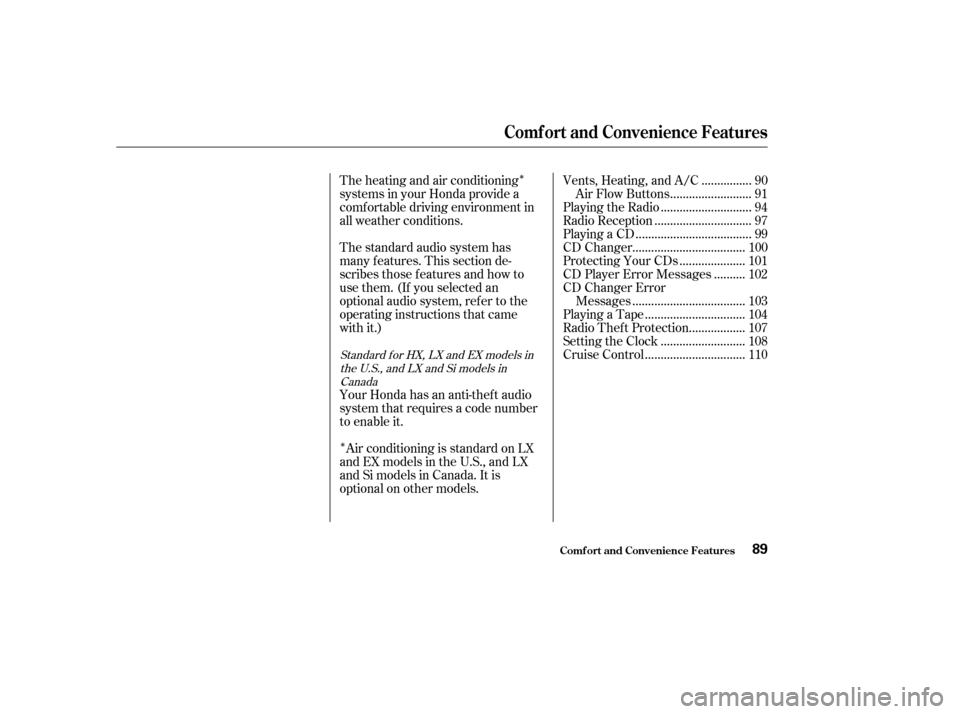
�Î
�ÎThe heating and air conditioning
systems in your Honda provide a
comf ortable driving environment in
all weather conditions.
The standard audio system has
many f eatures. This section de-
scribes those f eatures and how to
use them. (If you selected an
optional audio system, ref er to the
operating instructions that came
with it.)
Your Honda has an anti-thef t audio
system that requires a code number
to enable it. Air conditioning is standard on LX
andEXmodelsintheU.S.,andLX
and Si models in Canada. It is
optional on other models. ...............
Vents, Heating, and A/C . 90
.........................
Air Flow Buttons . 91
............................
Playing the Radio . 94
..............................
Radio Reception . 97
....................................
Playing a CD . 99
...................................
CD Changer . 100
....................
Protecting Your CDs . 101
.........
CD Player Error Messages . 102
CD Changer Error
...................................
Messages . 103
...............................
Playing a Tape . 104
.................
Radio Thef t Protection . 107
..........................
Setting the Clock . 108
...............................
Cruise Control . 110
Standard f or HX, LX and EX models in
the U.S., and LX and Si models in
Canada
Comf ort and Convenience Features
Comf ort and Convenience Feat ures89
�����—�����—�����y�
�������������y���
�(���%�������y���������y
Page 95 of 231
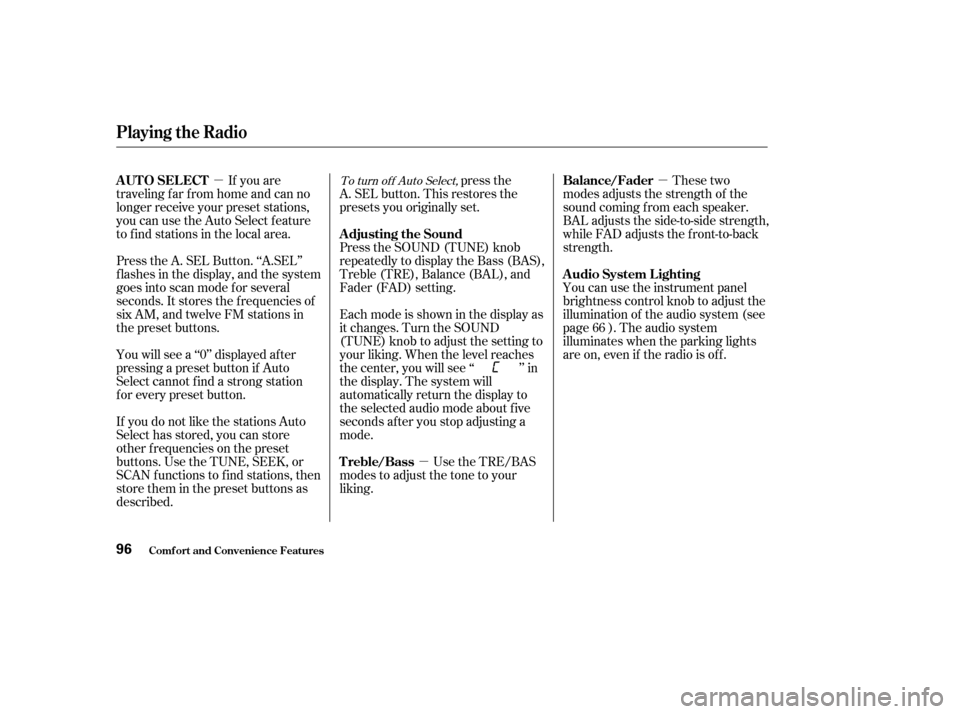
�µ�µ
�µ
If you are
traveling far from home and can no
longer receive your preset stations,
you can use the Auto Select f eature
to find stations in the local area.
Press the A. SEL Button. ‘‘A.SEL’’
f lashes in the display, and the system
goes into scan mode f or several
seconds. It stores the f requencies of
six AM, and twelve FM stations in
the preset buttons.
You will see a ‘‘0’’ displayed af ter
pressing a preset button if Auto
Select cannot f ind a strong station
f or every preset button.
If you do not like the stations Auto
Select has stored, you can store
other f requencies on the preset
buttons. Use the TUNE, SEEK, or
SCAN functions to find stations, then
store them in the preset buttons as
described. press the
A. SEL button. This restores the
presets you originally set. These two
modes adjusts the strength of the
sound coming f rom each speaker.
BAL adjusts the side-to-side strength,
while FAD adjusts the f ront-to-back
strength.
You can use the instrument panel
brightness control knob to adjust the
illumination of the audio system (see
page ). The audio system
illuminates when the parking lights
are on, even if the radio is of f .
Press the SOUND (TUNE) knob
repeatedly to display the Bass (BAS),
Treble (TRE), Balance (BAL), and
Fader (FAD) setting.
Eachmodeisshowninthedisplayas
it changes. Turn the SOUND
(TUNE) knob to adjust the setting to
your liking. When the level reaches
the center, you will see ‘‘ ’’ in
the display. The system will
automatically return the display to
the selected audio mode about f ive
seconds af ter you stop adjusting a
mode.
Use the TRE/BAS
modes to adjust the tone to your
liking. 66To turn of f Auto Select,
Playing the Radio
Comf ort and Convenience Feat ures
AUTO SELECT
Adjusting the SoundBalance/Fader
A udio System L ighting
Treble/Bass
96
�����—�����—�����y�
�������������y���
�(���%�������y���������y
Page 100 of 231
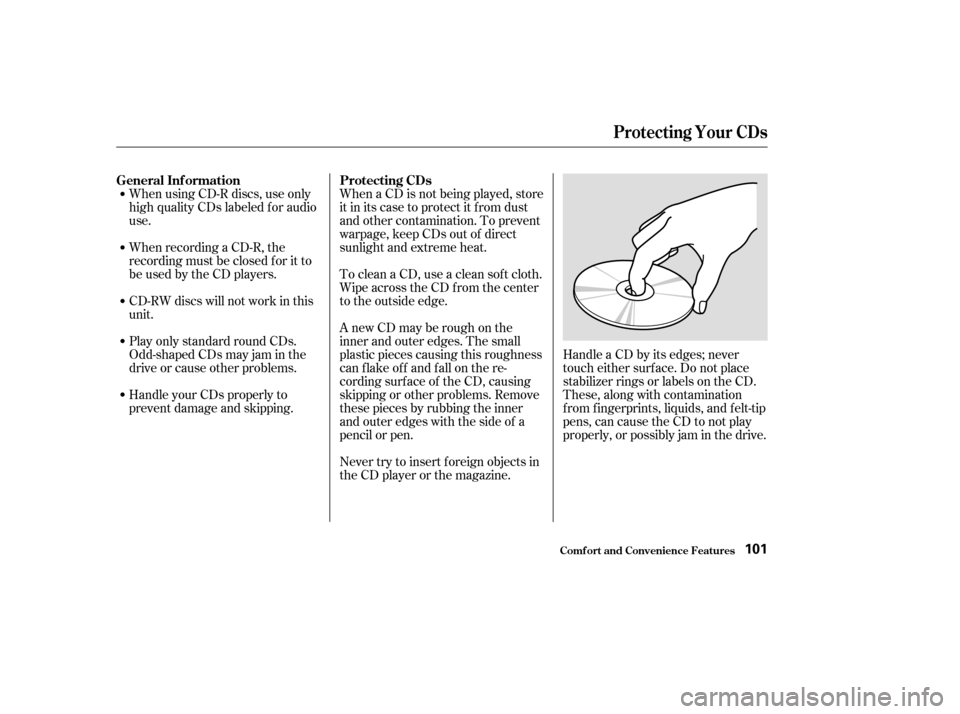
When a CD is not being played, store
it in its case to protect it f rom dust
and other contamination. To prevent
warpage, keep CDs out of direct
sunlight and extreme heat.
To clean a CD, use a clean sof t cloth.
Wipe across the CD f rom the center
to the outside edge.
AnewCDmayberoughonthe
inner and outer edges. The small
plastic pieces causing this roughness
can f lake of f and f all on the re-
cording surf ace of the CD, causing
skipping or other problems. Remove
these pieces by rubbing the inner
and outer edges with the side of a
pencil or pen.
Never try to insert f oreign objects in
the CD player or the magazine.Handle a CD by its edges; never
touch either surf ace. Do not place
stabilizer rings or labels on the CD.
These, along with contamination
f rom f ingerprints, liquids, and f elt-tip
pens, can cause the CD to not play
properly, or possibly jam in the drive.
When using CD-R discs, use only
high quality CDs labeled f or audio
use.
When recording a CD-R, the
recording must be closed f or it to
be used by the CD players.
CD-RW discs will not work in this
unit.
Play only standard round CDs.
Odd-shaped CDs may jam in the
driveorcauseotherproblems.
Handle your CDs properly to
prevent damage and skipping.
Comf ort and Convenience Feat ures
General Inf ormation Protecting CDs
Protecting Your CDs
101
�����—�����—�����y�
�������������y���
�(���%�������y���
�����y
Page 106 of 231
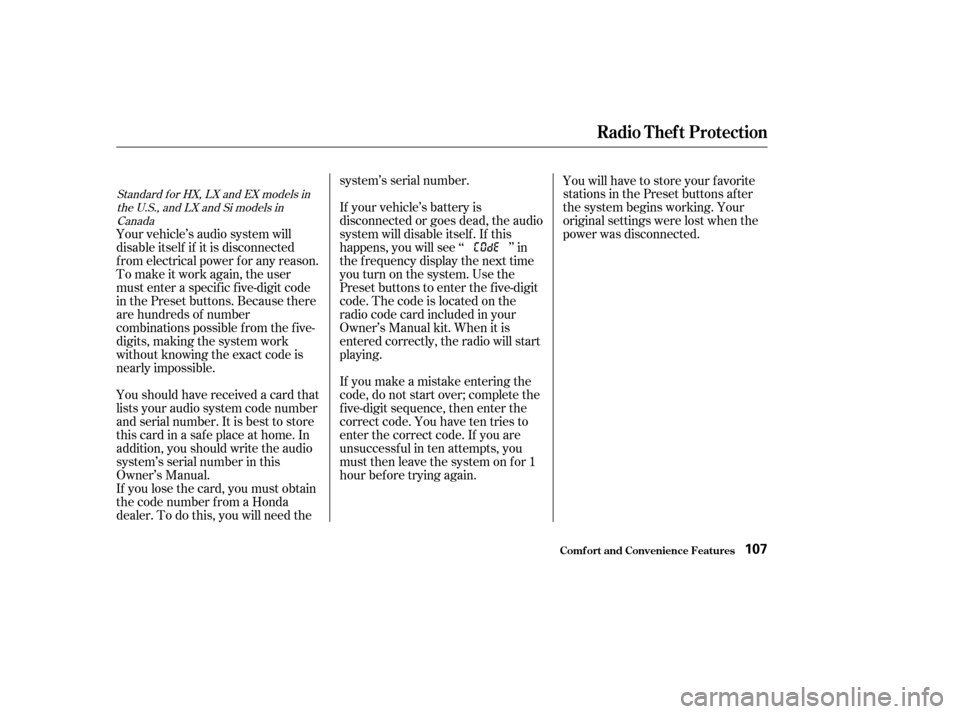
Your vehicle’s audio system will
disable itself if it is disconnected
f rom electrical power f or any reason.
To make it work again, the user
must enter a specif ic f ive-digit code
in the Preset buttons. Because there
are hundreds of number
combinations possible f rom the f ive-
digits, making the system work
without knowing the exact code is
nearly impossible.
Youshouldhavereceivedacardthat
lists your audio system code number
and serial number. It is best to store
this card in a saf e place at home. In
addition, you should write the audio
system’s serial number in this
Owner’s Manual.
If you lose the card, you must obtain
the code number f rom a Honda
dealer. To do this, you will need thesystem’s serial number.
If your vehicle’s battery is
disconnected or goes dead, the audio
system will disable itself . If this
happens, you will see ‘‘ ’’ in
thefrequencydisplaythenexttime
youturnonthesystem.Usethe
Preset buttons to enter the five-digit
code. The code is located on the
radio code card included in your
Owner’s Manual kit. When it is
entered correctly, the radio will start
playing.
If you make a mistake entering the
code, do not start over; complete the
f ive-digit sequence, then enter the
correct code. You have ten tries to
enter the correct code. If you are
unsuccessful in ten attempts, you
must then leave the system on for 1
hour bef ore trying again.
You will have to store your favorite
stations in the Preset buttons after
the system begins working. Your
original settings were lost when the
power was disconnected.
Standard f or HX, LX and EX models in
the U.S., and LX and Si models inCanada
Radio T hef t Prot ect ion
Comf ort and Convenience Feat ures107
�����—�����—�����y�
�����������
�y���
�(���%�������y���
�
���y