2004 GMC YUKON fold seats
[x] Cancel search: fold seatsPage 14 of 554

Rear Seats
Rear Seat Operation
Entering or Exiting the Third Row Seats
{CAUTION:
If the seatback isn’t locked, it could move
forward in a sudden stop or crash. That could
cause injury to the person sitting there. Always
press rearward on the seatback to be sure it is
locked.
Extended models:The passenger’s side of the second
row 60/40 or rear bucket seats has an easy entry
feature. This makes it easy to get in and out of the third
seat, if your vehicle has one.
To operate the easy entry seat turn the release lever,
located on the back of the seat upward.Tilt the seatback toward the front of the vehicle by
pulling the top of the seat forward. When you do the seat
bottom will release. Pull the seat forward until it stops.
Be sure to return the seat to the passenger position
when �nished. Push and pull on the seat to make sure
it is locked in place.
60/40 Split Bench Seat
Yukon models:The rear seat may have a 60/40 split
seat which may be folded down to give you more
cargo space.
Extended models:The second row rear seat of
extended models may have a 60/40 split seat. Either
side of the rear seat my be folded down to provide more
cargo space.
1-8
Page 27 of 554

Bucket Seats
If your vehicle has bucket seats, the seatbacks can be
reclined and the seats can be folded to give you
more cargo room.
Reclining the Seatbacks
On the extended models with bucket seats, the
seatbacks can be reclined. To adjust the seatback do
the following:
1. Pull forward the lever located at the base of the seat.
2. Release the lever to lock the seatback where you
want it. If you pull the lever without pushing on the
seatback, the seatback will go to an upright
position.
Folding the Seatbacks
{CAUTION:
If the seatback isn’t locked, it could move
forward in a sudden stop or crash. That could
cause injury to the person sitting there. Always
press rearward on the seatback to be sure it is
locked.
The seatbacks on the bucket seats may be folded
forward to give you more cargo space.
On extended models with rear bucket seats, the head
restraints need to be removed in order to fold the
rear seats. To do this follow these directions:
1. Lift the head restraints up until they stop.
2. Press in the button on the side of the head restraint
guide cap and lift up on the head restraint.
3. Do the same for the other cap.
The head restraint can be removed and stored in the
space provided in the folded up seat cushion.
1-21
Page 28 of 554

To fold the seatbacks on the bucket seats, do the
following:
1. Pull up on the strap
loop located at the rear
of the seat cushion and
pull the seat cushion
up. Then fold it
forward.
2. Pull the seatback
release lever up and
pull the seatback
forward. Then fold it
until it is �at.If the seatback cannot fold �at because it interferes with
the cushion, try moving the front seat forward and/or
bringing the front seatback more upright.
Once the seatbacks are folded down, the rear seat
footwell area will be exposed and will have to be
covered by the load �oor panel. To create a load �oor,
do the following:
1. Release the panels from the seatbacks by pushing
forward on the latches.
2. Then fold the panels back to cover the rear seat
footwell area.
If you have removed the head restraints to fold the rear
bucket seat, be sure to reinstall them on the seatback
after it has been returned to the normal seating position.
1-22
Page 144 of 554

Outside Power Mirrors
If your vehicle is equipped
with power outside mirrors,
the controls are located on
the driver’s door armrest.
Move the selector switch located above the control pad
to the left or right to choose the mirror you want to
adjust, then press the dots located on the four-way
control pad to adjust the mirror.
The mirrors also include a memory function which works
in conjunction with the memory seats. See “Memory
Seats” in the Index for more information.
Outside Power Camper-Type Mirror
If your vehicle is equipped with outside power
camper-type mirrors, they can be adjusted so you can
have a clear view of objects behind you.
To extend the mirrors move the selector switch, located
above the mirror control, to the middle position. The
mirror control will illuminate. Press the left side of the
mirror control to slide the mirror heads away from the
body of the vehicle. Press the right side of the mirror
control to slide the mirror heads toward the body of the
vehicle.
Outside Power Foldaway Mirrors
If your vehicle is equipped
with this feature, the
controls are located on the
driver’s door armrest.
Move the upper selector switch to the left or right to
choose the mirror you want to adjust; then press the dots
located on the four-way control pad to adjust the mirror.
2-50
Page 145 of 554

The mirrors may also include a memory function which
works in conjunction with the memory seats. See
“Memory Seats” underMemory Seat on page 2-64for
more information.
To fold or unfold the mirrors, move the selector switch,
located about the mirror control, to the middle
position. The mirror control will illuminate. Press the
right or left side of the mirror control to fold or unfold the
mirrors. You may notice the mirror glass adjust as the
mirrors fold in; this is normal. The mirror glass will
reposition itself once the mirrors are unfolded.
If the mirrors are accidentally folded/unfolded manually,
they may shake or �utter at normal driving speeds
and may not stay in the unfolded position. If this
happens, you will need to reset the mirrors. See
“Resetting the Power Foldaway Mirrors” next.Resetting the Power Foldaway Mirrors
You will need to reset the power foldaway mirrors if the
following occurs:
They are accidentally manually folded/unfolded.
The mirrors will not stay in the unfolded position.
The mirrors shake and �utter at normal driving
speeds.
To reset the power foldaway mirrors, fold and unfold
then at least three times using the mirror controls. This
will reset them to their normal detent position.
Outside Automatic Dimming Mirror
If your vehicle is equipped with this feature, the
driver’s outside mirror will adjust for the glare of
headlamps behind you. This feature is controlled by the
on and off settings found on the electrochromic
mirror. SeeAutomatic Dimming Rearview Mirror with
Compass and Temperature Display on page 2-46.
2-51
Page 154 of 554

Storage Areas
Glove Box
To open your glove box, lift up the latch and pull the
door open.
Cupholder(s)
Your vehicle may have cupholders located in the front
and rear �oor console or in the fold down armrest, and in
the quarter trim.
Front Storage Area
Your vehicle may be equipped with a center armrest
storage compartment in the front bench seat.
To open it, fold down the armrest and press the latch
handle located at the front of the armrest. Then, let the
lid pop up and swing open.
The storage compartment may have a cassette/compact
disc holder.
The storage compartment also has a tray to use for
writing.
Center Console Storage Area
Your vehicle may be equipped with a console
compartment between the bucket seats.
To open it, press the button and swing the console
lid open.
The console has a place to store coins.
Your console has a cupholder that swings down for the
rear seat passengers to use.
Luggage Carrier
If you have the luggage carrier, you can load things on
top of your vehicle.
The luggage carrier has slats and siderails attached to
the roof and crossrails which can be moved back
and forth to help secure cargo. Tie the load to the
siderails or siderail supports.
Notice:Loading cargo on the luggage carrier that
weighs more than 200 lbs. (918 kg) or hangs
over the rear or sides of the vehicle may damage
your vehicle. Load cargo so that it rests on the slats
as far forward as possible and against the side
rails, making sure to fasten it securely.
2-60
Page 361 of 554

{CAUTION:
Things you put inside your vehicle can strike
and injure people in a sudden stop or turn, or
in a crash.
Put things in the cargo area of your
vehicle. Try to spread the weight evenly.
Never stack heavier things, like suitcases,
inside the vehicle so that some of them
are above the tops of the seats.
Do not leave an unsecured child restraint
in your vehicle.
When you carry something inside the
vehicle, secure it whenever you can.
Do not leave a seat folded down unless
you need to.
There’s also important loading information for off-road
driving in this manual. See″Loading Your Vehicle
for Off-Road Driving″in the Index.
Level Control
Automatic Level Control
The automatic level control rear suspension is available
on C/K 1500 vehicles and comes as a part of the
Autoride™ suspension, if equipped.
This type of level control is fully automatic and will
provide a better leveled riding position as well as better
handling under a variety of passenger and loading
conditions. An air compressor connected to the rear
shocks will raise or lower the rear of the vehicle
to maintain proper vehicle height. The system is
activated when the ignition key is turned to RUN and
will automatically adjust vehicle height thereafter.
The system may exhaust (lower vehicle height) for up to
ten minutes after the ignition key has been turned off.
You may hear the air compressor operating when
the height is being adjusted.
If a self-equalizing hitch is being used, it is
recommended to allow the shocks to in�ate, thereby
leveling the vehicle prior to adjusting the hitch.
4-61
Page 546 of 554
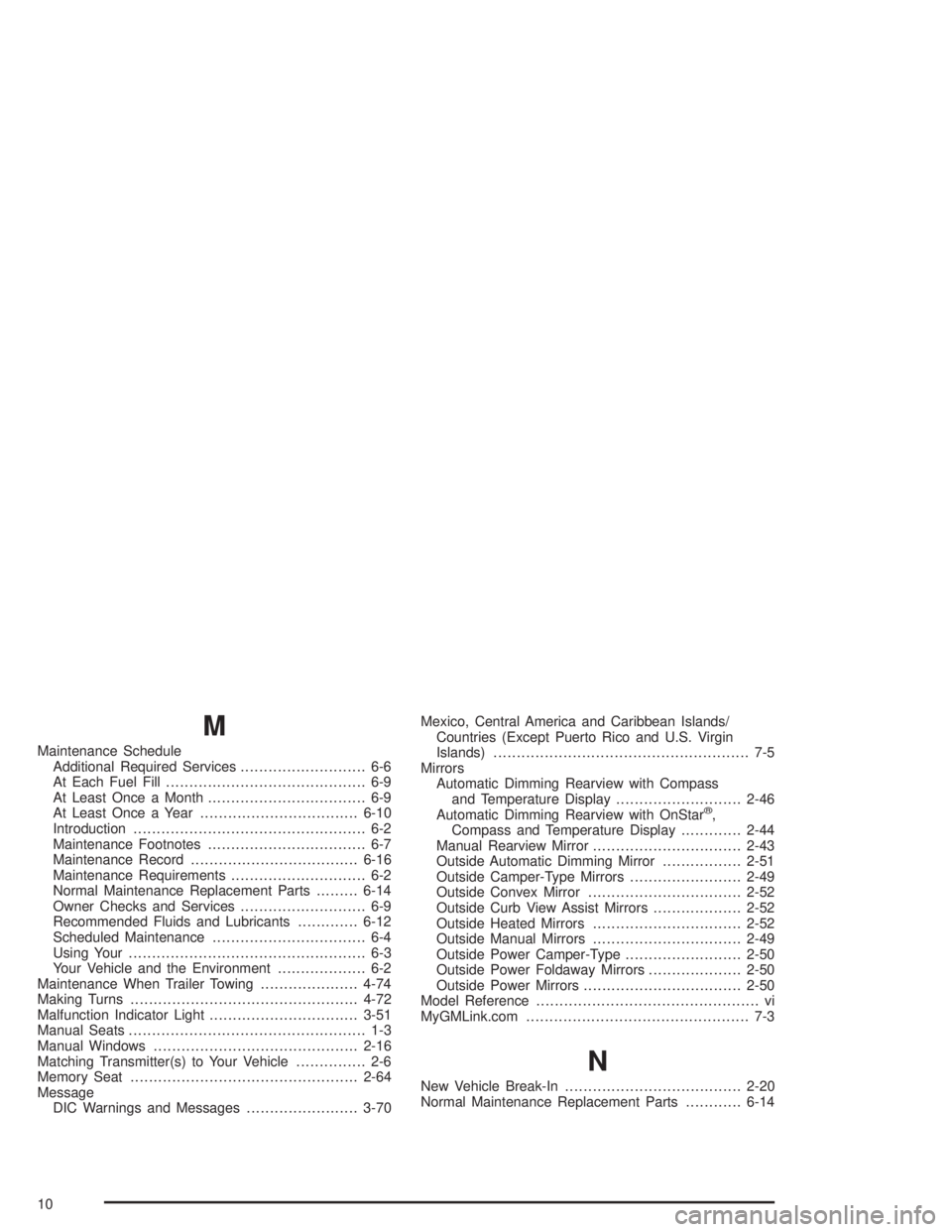
M
Maintenance Schedule
Additional Required Services........................... 6-6
At Each Fuel Fill........................................... 6-9
At Least Once a Month.................................. 6-9
At Least Once a Year..................................6-10
Introduction.................................................. 6-2
Maintenance Footnotes.................................. 6-7
Maintenance Record....................................6-16
Maintenance Requirements............................. 6-2
Normal Maintenance Replacement Parts.........6-14
Owner Checks and Services........................... 6-9
Recommended Fluids and Lubricants.............6-12
Scheduled Maintenance................................. 6-4
Using Your................................................... 6-3
Your Vehicle and the Environment................... 6-2
Maintenance When Trailer Towing.....................4-74
Making Turns.................................................4-72
Malfunction Indicator Light................................3-51
Manual Seats................................................... 1-3
Manual Windows............................................2-16
Matching Transmitter(s) to Your Vehicle............... 2-6
Memory Seat.................................................2-64
Message
DIC Warnings and Messages........................3-70Mexico, Central America and Caribbean Islands/
Countries (Except Puerto Rico and U.S. Virgin
Islands)....................................................... 7-5
Mirrors
Automatic Dimming Rearview with Compass
and Temperature Display...........................2-46
Automatic Dimming Rearview with OnStar
®,
Compass and Temperature Display.............2-44
Manual Rearview Mirror................................2-43
Outside Automatic Dimming Mirror.................2-51
Outside Camper-Type Mirrors........................2-49
Outside Convex Mirror.................................2-52
Outside Curb View Assist Mirrors...................2-52
Outside Heated Mirrors................................2-52
Outside Manual Mirrors................................2-49
Outside Power Camper-Type.........................2-50
Outside Power Foldaway Mirrors....................2-50
Outside Power Mirrors..................................2-50
Model Reference................................................ vi
MyGMLink.com................................................ 7-3
N
New Vehicle Break-In......................................2-20
Normal Maintenance Replacement Parts............6-14
10