2004 GMC YUKON radio controls
[x] Cancel search: radio controlsPage 256 of 554

Adjusting the Speakers (Balance/Fade)
AUDIO:To adjust the balance between the right
and the left speakers, push and release the AUDIO
knob until BAL appears on the display. Turn the knob to
move the sound toward the right or the left speakers.
To adjust the fade between the front and the rear
speakers, push and release the AUDIO knob until FADE
appears on the display. Turn the knob to move the
sound toward the front or the rear speakers.
To adjust the balance and fade to the middle position,
push the AUDIO knob then push it again and hold it until
the radio produces one beep. The balance and fade
will be adjusted to the middle position and the display
will show the speaker balance.
To adjust all tone and speaker controls to the middle
position, push and hold the AUDIO knob when no tone
or speaker control is displayed. ALL will appear on
the display, you will hear a beep and the display level
will be adjusted to the middle position.
Finding a Program Type (PTY) Station
(RDS and XM™)
To select and �nd a desired PTY perform the following:
1. Turn the P-TYPE knob to activate program type
select mode. TYPE and a PTY will appear on the
display.
2. Turn the P-TYPE knob to select a PTY.
3. Once the desired PTY is displayed, press the
SEEK TYPE button or one of the SEEK arrows
to take you to the PTY’s �rst station.
4. If you want to go to another station within that PTY
and the PTY is displayed, press the SEEK TYPE
button once. If the PTY is not displayed, press
the SEEK TYPE button twice to display the PTY and
then to go to another station.
5. Press the P-TYPE knob to exit program type select
mode.
If PTY times out and is no longer on the display, go
back to Step 1.
If both PTY and TRAF are on, the radio will search for
stations with the selected PTY and traffic
announcements.
If the radio cannot �nd the desired program type, NONE
will appear on the display and the radio will return to
the last station you were listening to.
3-96
Page 262 of 554

Playing a Cassette Tape
Your tape player is built to work best with tapes that are
up to 30 to 45 minutes long on each side. Tapes
longer than that are so thin they may not work well in
this player. The longer side with the tape visible should
face to the right. If the ignition is on, but the radio is
off, the tape can be inserted and will begin playing. A
tape symbol will appear on the display whenever a tape
is inserted. If you hear nothing, or hear a garbled
sound, the tape may not be in squarely. Press the eject
button to remove the tape and start over.
While the tape is playing, use the VOL, AUDIO, and
SEEK controls just as you do for the radio. TAPE
will appear on the display and an arrow showing which
side of the tape is playing. The tape player automatically
begins playing the other side when it reaches the
end of the tape.
If you want to insert a tape while the ignition is off, �rst
press the eject button or the DISPL knob. Cassette
tape adapter kits for portable CD players will work in
your cassette tape player.
Your tape bias is set automatically when a metal or
chrome tape is inserted.
If an error appears on the display, see “Cassette Tape
Messages” later in this section.1 PREV (Previous):Your tape must have at least three
seconds of silence between each selection for previous
to work. Press this pushbutton to go to the previous
selection on the tape if the current selection has been
playing for less than three seconds. If pressed when the
current selection has been playing from 3 to 13 seconds,
it will go to the beginning of the previous selection or
the beginning of the current selection, depending upon
the position on the tape. If pressed when the current
selection has been playing for more than 13 seconds, it
will go to the beginning of the current selection.
SEEK and a negative number will appear on the display
while the cassette player is in the previous mode.
Pressing this pushbutton multiple times will increase the
number of selections to be searched back, up to -9.
2 NEXT:Your tape must have at least three seconds of
silence between each selection for next to work. Press
this pushbutton to go to the next selection on the tape. If
you press the pushbutton more than once, the player will
continue moving forward through the tape. SEEK and a
positive number will appear on the display.
3-102
Page 271 of 554

Setting the Tone (Bass/Treble)
AUDIO:Push the AUDIO knob until BASS or TREB
appears on the display. Turn the knob to increase or to
decrease. If a station is weak or noisy, you may
want to decrease the treble.
To adjust bass or treble to the middle position, select
BASS or TREB and push and hold the AUDIO knob. The
radio will produce one beep and adjust the display
level to zero.
To adjust all tone and speaker controls to the middle
position, push and hold the AUDIO knob when no tone
or speaker control is displayed. CENTERED will
appear on the display and you will hear a beep.
AUTO EQ (Automatic Equalization):Press this button
to select customized equalization settings designed
for country/western, jazz, talk, pop, rock, and classical.
Selecting CUSTOM or changing bass or treble,
returns the EQ to the manual bass and treble settings.
The radio will save separate AUTO EQ settings for
each preset and source.
If you radio is equipped with the Bose audio system,
your equalization settings are either CUSTOM or TALK.
Adjusting the Speakers (Balance/Fade)
AUDIO:To adjust the balance between the right
and the left speakers, push the AUDIO knob until BAL
appears on the display. Turn the knob to move the
sound toward the right or the left speakers.
To adjust the fade between the front and rear speakers,
push and hold the AUDIO knob until FAD appears on
the display. Turn the knob to move the sound toward the
front or the rear speakers.
To adjust the balance and the fade to the middle
position, select balance or fade and push and hold the
AUDIO knob. The radio will produce one beep and
adjust the display level to the middle position.
To adjust all tone and speaker controls to the middle
position, push and hold the AUDIO knob when no tone
or speaker controls are displayed. CENTERED will
appear on the display and you will hear a beep.
3-111
Page 294 of 554

Rear Seat Audio (RSA)
This feature allows rear seat passengers to listen to any
of the audio sources: radio, cassette tapes, CDs, or
DVDs, depending on your vehicles options. In the event
that the front seat passengers are listening to any of
these remote sources the rear seat passengers can only
listen to the remote source being used by the front
passengers or FM, AM, or the radios internal CD. For
example, rear seat passengers may listen to cassette
tape, CDs, or DVDs through the headphones while the
driver listens to the radio through the front speakers.
The rear seat passengers have control of the volume for
each set of headphones. The front seat audio controls
always override the RSA controls.
Rear Seat Audio Controls
The following functions are controlled by the RSA
system buttons:
P(Power):Press this button to turn the rear seat
audio system on or off. The rear speakers will be muted
when the power is turned on unless your vehicle is
equipped with the Bose
®audio system. You may
operate the rear seat audio functions even when the
primary radio power is off.RSA with HVAC Shown, RSA without HVAC Similar
3-134
Page 295 of 554
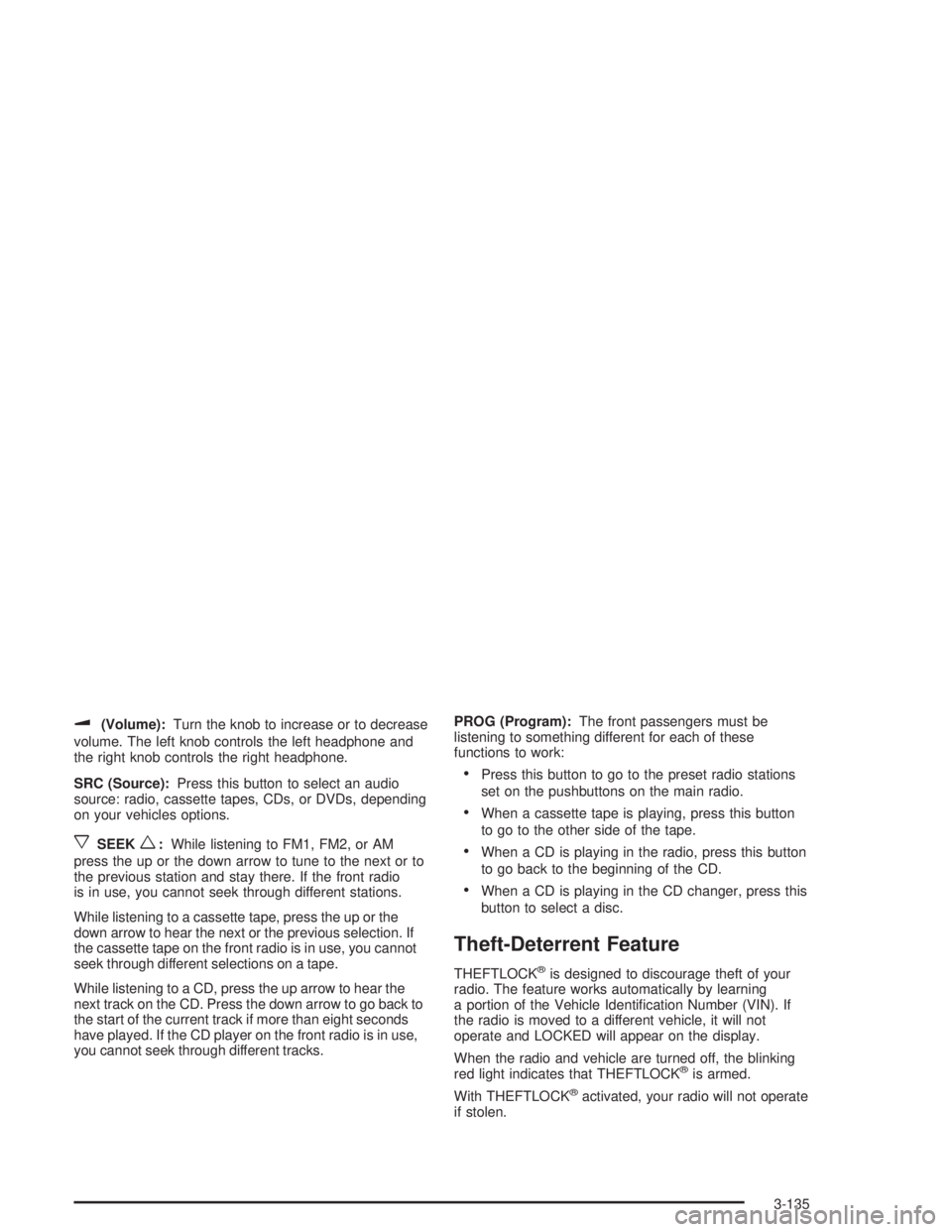
u(Volume):Turn the knob to increase or to decrease
volume. The left knob controls the left headphone and
the right knob controls the right headphone.
SRC (Source):Press this button to select an audio
source: radio, cassette tapes, CDs, or DVDs, depending
on your vehicles options.
xSEEKw:While listening to FM1, FM2, or AM
press the up or the down arrow to tune to the next or to
the previous station and stay there. If the front radio
is in use, you cannot seek through different stations.
While listening to a cassette tape, press the up or the
down arrow to hear the next or the previous selection. If
the cassette tape on the front radio is in use, you cannot
seek through different selections on a tape.
While listening to a CD, press the up arrow to hear the
next track on the CD. Press the down arrow to go back to
the start of the current track if more than eight seconds
have played. If the CD player on the front radio is in use,
you cannot seek through different tracks.PROG (Program):The front passengers must be
listening to something different for each of these
functions to work:
Press this button to go to the preset radio stations
set on the pushbuttons on the main radio.
When a cassette tape is playing, press this button
to go to the other side of the tape.
When a CD is playing in the radio, press this button
to go back to the beginning of the CD.
When a CD is playing in the CD changer, press this
button to select a disc.
Theft-Deterrent Feature
THEFTLOCK®is designed to discourage theft of your
radio. The feature works automatically by learning
a portion of the Vehicle Identi�cation Number (VIN). If
the radio is moved to a different vehicle, it will not
operate and LOCKED will appear on the display.
When the radio and vehicle are turned off, the blinking
red light indicates that THEFTLOCK
®is armed.
With THEFTLOCK
®activated, your radio will not operate
if stolen.
3-135
Page 296 of 554

Audio Steering Wheel Controls
You can control certain radio functions using the buttons
on your steering wheel.
g(OnStar/Voice Recognition):If your vehicle has
OnStar®, you can press this button to interact with
the OnStar®system. See the OnStar®manual provided
with your vehicle for more information.
If your vehicle does not have OnStar
®, pressing this
button will mute the audio system.PROG (Program):Press this button to play a station
you have programmed on the radio preset pushbuttons
on the selected band.
If a cassette tape is playing, press this button to play
the other side of the tape.
If a CD is playing in the CD changer, press this button
to go to the next available CD.
QSOURCER:Press this button to select FM1,
FM2, AM, or XM1 or XM2, (48 contiguous US states, if
equipped), or a cassette tape or CD. The cassette
or CD must be loaded to play. Available loaded sources
are shown on the display as a tape or a CD symbol.
QSEEKR:Press the up or the down arrow to go to
the next or to the previous radio station and stay there.
If a cassette tape or CD is playing, the player will advance
with the up arrow and reverse with the down arrow.
QVOLR(Volume):Press the up or the down arrow
to increase or to decrease volume.
3-136
Page 537 of 554

A
Accessory Power Outlets.................................3-21
Adding Washer Fluid.......................................5-40
Additional Program Information........................... 7-9
Additives, Fuel................................................. 5-6
Add-On Electrical Equipment...........................5-113
Adjustable Throttle and Brake Pedal..................2-23
Adjusting the Speakers
(Balance/Fade)..................3-80, 3-84, 3-96, 3-111
After Off-Road Driving.....................................4-36
Air Bag
Passenger Status Indicator...........................3-43
Readiness Light..........................................3-43
Air Bag Systems.....................................1-72, 1-78
Adding Equipment to Your Air Bag-Equipped
Vehicle...................................................1-86
How Does an Air Bag Restrain?....................1-79
Passenger Sensing System...........................1-82
Servicing Your Air Bag-Equipped Vehicle.........1-86
What Makes an Air Bag In�ate?....................1-79
What Will You See After an Air Bag
In�ates?..................................................1-80
When Should an Air Bag In�ate?...................1-77
Where Are the Air Bags?..............................1-75
Air Cleaner/Filter, Engine.................................5-21
Air Conditioning..............................................3-31
Airbag Sensing and Diagnostic Module (SDM).......7-10
All Overseas Locations...................................... 7-5
All-Wheel Drive...............................................5-51All-Wheel Drive with Stabilitrak
®........................2-33
AM .............................................................3-137
AM-FM Radio.................................................3-78
Antenna, Fixed Mast......................................3-139
Antenna, XM™ Satellite Radio Antenna
System.....................................................3-139
Anti-lock Brake System..................................... 4-7
Anti-Lock Brake, System Warning Light..............3-47
Appearance Care..........................................5-103
Care of Safety Belts...................................5-106
Chemical Paint Spotting..............................5-110
Cleaning the Inside of Your Vehicle..............5-104
Cleaning the Outside of Your Vehicle............5-107
Finish Damage..........................................5-109
Sheet Metal Damage..................................5-109
Underbody Maintenance.............................5-109
Vehicle Care/Appearance Materials...............5-110
Weatherstrips............................................5-106
Approaching a Hill..........................................4-28
Ashtrays........................................................3-21
Audio Output................................................3-131
Audio System(s).............................................3-77
AM-FM Radio.............................................3-78
Audio Steering Wheel Controls....................3-136
Care of Your Cassette Tape Player...............3-137
Care of Your CD and DVD Player................3-139
Care of Your CDs and DVDs.......................3-138
Chime Level Adjustment.............................3-139
Fixed Mast Antenna...................................3-139
Radio with Cassette and CD.........................3-92
1
Page 547 of 554

O
Odometer......................................................3-42
Off-Road Driving.............................................4-22
Off-Road Recovery..........................................4-19
Oil
Engine.......................................................5-16
Pressure Gage............................................3-55
OIL LIFE RESET............................................3-72
OIL PRESSURE LOW.....................................3-72
Older Children, Restraints................................1-45
Online Owner Center........................................ 7-3
OnStar
®Personal Calling.................................2-54
OnStar®Services............................................2-53
OnStar®Steering Wheel Controls......................2-54
OnStar®System.............................................2-53
OnStar®Virtual Advisor....................................2-54
Other Warning Devices...................................... 3-7
Outlet Adjustment...................................3-26, 3-33
Outside
Automatic Dimming Mirror.............................2-51
Camper-Type Mirrors....................................2-49
Convex Mirror.............................................2-52
Curb View Assist Mirrors..............................2-52
Heated Mirrors............................................2-52
Manual Mirrors............................................2-49
Power Foldaway Mirrors...............................2-50
Power Mirrors.............................................2-50
Outside Power Camper-Type Mirror...................2-50Overheated Engine Protection Operating Mode
(V8 Engines Only).......................................5-29
Owner Checks and Services.............................. 6-9
Owners, Canadian............................................... ii
Owner’s Information........................................7-13
P
Panel Doors...................................................2-14
Park (P)
Shifting Out of............................................2-41
Parking
Brake........................................................2-37
Over Things That Burn.................................2-41
Parking on Hills..............................................4-73
Park(P)
Shifting Into................................................2-38
Passenger Air Bag Indicator.....................2-46, 2-49
Passenger Air Bag Status Indicator...................3-43
PASSENGER DOOR AJAR..............................3-73
Passenger Sensing System..............................1-82
Passing.................................................4-19, 4-72
Passlock
®......................................................2-20
Personalization Button.....................................3-62
Plan Ahead When Possible................................ 7-8
Playing a Cassette Tape................................3-102
Playing a CD..............................3-90, 3-105, 3-117
Playing a Speci�c Loaded CD.........................3-118
Playing the Radio.................3-78, 3-82, 3-93, 3-109
11