Page 228 of 554

Curb View Assist
Press the personalization button until CURB VIEW
ASSIST appears in the display. To select your
personalization for curb view assist, press the select
button while CURB VIEW ASSIST is displayed on
the DIC. Pressing the select button will scroll through
the following choices:
CURB VIEW: OFF (default):Neither outside mirror will
be tilted down when the vehicle is shifted into
REVERSE (R).
CURB VIEW: PASSENGER:The passenger’s outside
mirror will be tilted down when the vehicle is shifted
into REVERSE (R).
CURB VIEW: DRIVER:The driver’s outside mirror will
be tilted down when the vehicle is shifted into
REVERSE (R).
CURB VIEW: BOTH:The driver’s and passenger’s
outside mirror will be tilted down when the vehicle
is shifted into REVERSE (R).
Choose one of the four options and press the
personalization button while it is displayed on the DIC to
select it and move on to the next feature. For more
information on tilt mirror in reverse seeOutside Curb
View Assist Mirrors on page 2-52.
Easy Exit Driver Seat
Press the personalization button until EASY EXIT
DRIVER SEAT appears in the display. To select your
personalization for seat position exit, press the
select button while EASY EXIT DRIVER SEAT is
displayed on the DIC. Pressing the select button will
scroll through the following choices:
EASY EXIT SEAT: OFF (default):No seat exit recall
will occur.
EASY EXIT SEAT: ON:The driver’s seat will move to
the exit position when the key is removed from the
ignition.
Choose one of the two options and press the
personalization button while it is displayed on the DIC to
select it and move on to the next feature. For more
information on seat position exit seeMemory Seat on
page 2-64.
3-68
Page 229 of 554
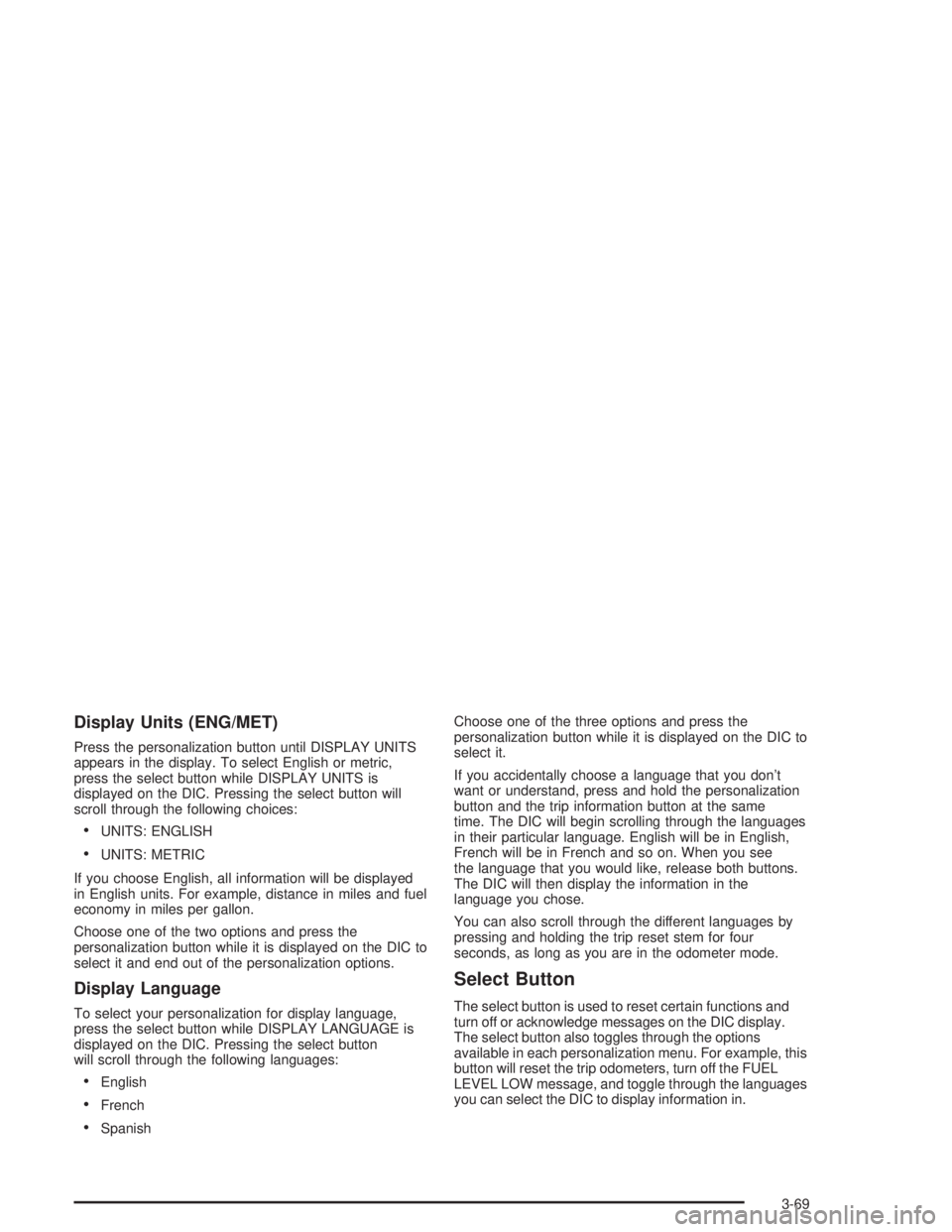
Display Units (ENG/MET)
Press the personalization button until DISPLAY UNITS
appears in the display. To select English or metric,
press the select button while DISPLAY UNITS is
displayed on the DIC. Pressing the select button will
scroll through the following choices:
UNITS: ENGLISH
UNITS: METRIC
If you choose English, all information will be displayed
in English units. For example, distance in miles and fuel
economy in miles per gallon.
Choose one of the two options and press the
personalization button while it is displayed on the DIC to
select it and end out of the personalization options.
Display Language
To select your personalization for display language,
press the select button while DISPLAY LANGUAGE is
displayed on the DIC. Pressing the select button
will scroll through the following languages:
English
French
SpanishChoose one of the three options and press the
personalization button while it is displayed on the DIC to
select it.
If you accidentally choose a language that you don’t
want or understand, press and hold the personalization
button and the trip information button at the same
time. The DIC will begin scrolling through the languages
in their particular language. English will be in English,
French will be in French and so on. When you see
the language that you would like, release both buttons.
The DIC will then display the information in the
language you chose.
You can also scroll through the different languages by
pressing and holding the trip reset stem for four
seconds, as long as you are in the odometer mode.
Select Button
The select button is used to reset certain functions and
turn off or acknowledge messages on the DIC display.
The select button also toggles through the options
available in each personalization menu. For example, this
button will reset the trip odometers, turn off the FUEL
LEVEL LOW message, and toggle through the languages
you can select the DIC to display information in.
3-69
Page 547 of 554

O
Odometer......................................................3-42
Off-Road Driving.............................................4-22
Off-Road Recovery..........................................4-19
Oil
Engine.......................................................5-16
Pressure Gage............................................3-55
OIL LIFE RESET............................................3-72
OIL PRESSURE LOW.....................................3-72
Older Children, Restraints................................1-45
Online Owner Center........................................ 7-3
OnStar
®Personal Calling.................................2-54
OnStar®Services............................................2-53
OnStar®Steering Wheel Controls......................2-54
OnStar®System.............................................2-53
OnStar®Virtual Advisor....................................2-54
Other Warning Devices...................................... 3-7
Outlet Adjustment...................................3-26, 3-33
Outside
Automatic Dimming Mirror.............................2-51
Camper-Type Mirrors....................................2-49
Convex Mirror.............................................2-52
Curb View Assist Mirrors..............................2-52
Heated Mirrors............................................2-52
Manual Mirrors............................................2-49
Power Foldaway Mirrors...............................2-50
Power Mirrors.............................................2-50
Outside Power Camper-Type Mirror...................2-50Overheated Engine Protection Operating Mode
(V8 Engines Only).......................................5-29
Owner Checks and Services.............................. 6-9
Owners, Canadian............................................... ii
Owner’s Information........................................7-13
P
Panel Doors...................................................2-14
Park (P)
Shifting Out of............................................2-41
Parking
Brake........................................................2-37
Over Things That Burn.................................2-41
Parking on Hills..............................................4-73
Park(P)
Shifting Into................................................2-38
Passenger Air Bag Indicator.....................2-46, 2-49
Passenger Air Bag Status Indicator...................3-43
PASSENGER DOOR AJAR..............................3-73
Passenger Sensing System..............................1-82
Passing.................................................4-19, 4-72
Passlock
®......................................................2-20
Personalization Button.....................................3-62
Plan Ahead When Possible................................ 7-8
Playing a Cassette Tape................................3-102
Playing a CD..............................3-90, 3-105, 3-117
Playing a Speci�c Loaded CD.........................3-118
Playing the Radio.................3-78, 3-82, 3-93, 3-109
11