2004 GMC SIERRA DENALI instrument cluster
[x] Cancel search: instrument clusterPage 179 of 452

Trip Information Button
Press the trip information button to scroll through the
ODOMETER, PERSONAL TRIP ON/OFF, BUSINESS
TRIP ON/OFF, HOURMETER, ANNUAL LOG and
TIMER. If the personal trip and/or the business trip are
set to ON, you will also be able to scroll through
more messages. See ªPersonal Tripº and ªBusiness
Tripº next for more information.
If your vehicle is not equipped with the DIC steering
wheel buttons you can select the trip information
by pressing the trip odometer reset stem on the
instrument panel cluster.
Personal Trip
Turn PERSONAL TRIP on or off by pressing the select
button. When it is on, you will also be able to scroll
through the following by pressing the trip information
button:
·PERSONAL: XXXXXX.X MI Ð This shows the
current distance traveled since the last reset for the
personal trip odometer in either miles or kilometers.
·PERSONAL: XXXX.X GAL Ð This shows the
amount of fuel used for the personal trip.
·PERSONAL: XX.X MPGÐ This shows how many
miles per gallon of fuel your vehicle is getting for
the personal trip based on current and past driving
conditions.
·PERSONAL: XXX.X AVG MPH Ð This shows the
vehicle's average speed for the personal trip.
·PERSONAL: % ANNUAL Ð This shows the ratio of
personal trip miles to annual miles as a percent.
You can reset the personal trip odometer by pressing
and holding the trip odometer reset stem.
3-47
Page 180 of 452

Business Trip
Turn BUSINESS TRIP on or off by pressing the select
button. When it is on, you will also be able to scroll
through the following by pressing the trip information
button:
·BUSINESS: XXXXXX.X MI Ð This shows the
current distance traveled since the last reset for the
business trip odometer in either miles or kilometers.
·BUSINESS: XXXX.X GAL Ð This shows the
amount of fuel used for the business trip.
·BUSINESS: XX.X MPG Ð This shows the amount
of fuel used for the business trip.
·BUSINESS: XXX.X AVG MPH Ð This shows the
vehicle's average speed for the business trip.
·BUSINESS: % ANNUAL Ð This shows the ratio of
business trip miles to annual miles as a percent.
To reset personal or business trip information press and
hold the select button for approximately one second
while in one of the personal or business trip modes. This
will reset all of the information for the personal or
business trip.You can also reset the PERSONAL: XX MI, or
BUSINESS: XX MI while they are displayed by pressing
the reset stem on the cluster. If you press and hold
the reset stem or select button for four seconds,
the display will show the distance traveled since the last
ignition cycle for the personal or business trip.
Odometer
Press the trip information button until ODOMETER
appears on the display. This shows the total distance
the vehicle has been driven in either miles or kilometers.
Pressing the reset stem located on the instrument
cluster with the vehicle off will also display the odometer.
Hourmeter
Press the trip information button to scroll to the
hourmeter. The hourmeter shows the total number of
hours the engine has run. Pressing and holding the reset
stem for about 4 seconds on the instrument cluster
will also display the hourmeter after the odometer
is displayed when the vehicle is off.
Annual Log
Press the trip information button to scroll to the annual
log. The annual log shows the mileage accumulated
since it was last reset. To reset the annual log,
press and hold the select button, or the trip odometer
reset stem, for approximately one second.
3-48
Page 195 of 452

TURN SIGNAL ON
If a turn signal is left on for 3/4 of a mile (1.2 km), this
message will appear on the display and you will
hear a chime. Move the turn signal/multifunction lever to
the off position. Pressing the select button will
acknowledge this message and clear it from the DIC
display.
TRACTION ACTIVE
When the traction control system had detected that any
of the vehicle's wheels are slipping, the traction
control system will activate and this message will appear
on the DIC. For more information see ªTraction Assistº
in the Index.
TRANSMISSION HOT
If the transmission ¯uid temperature becomes high, the
message center will display this message.
When the transmission enters the protection mode, you
may notice a change in the transmission shifting
patterns. When the transmission ¯uid temperature
returns to normal, the display will turn off and the
transmission shifting patterns will return to normal.
Notice:If you drive your vehicle while the
transmission ¯uid is overheating and the
transmission temperature warning is displayed on
the instrument panel cluster and/or DIC, you
can damage the transmission. This could lead to
costly repairs that would not be covered by
your warranty. Do not drive your vehicle with
overheated transmission ¯uid or while transmission
temperature warning is displayed.
The following situations can cause the transmission to
operate at higher temperatures:
·Towing a trailer
·Hot outside air temperatures
·Hauling a large or heavy load
·Low transmission ¯uid level
·High transmission ¯uid level
·Restricted air ¯ow to the radiator and the auxiliary
transmission oil cooler.
A temporary solution to hotter transmission operating
temperatures may be to let the transmission cool down.
If the transmission is operated at higher temperatures
on a frequent basis, see
Scheduled Maintenance
on page 6-4for the proper transmission maintenance
intervals.
3-63
Page 303 of 452

A. Engine Air Cleaner/Filter. SeeEngine Air
Cleaner/Filter on page 5-16.
B. Coolant Surge Tank. See
Engine Coolant on
page 5-21.
C. Air Cleaner/Filter Restriction Indicator. See
Engine
Air Cleaner/Filter on page 5-16.
D. Engine Oil Dipstick. See
Engine Oil on page 5-10.
E. Engine Oil Fill Cap. See
Engine Oil on page 5-10.
F. Automatic Transmission Dipstick. See
Automatic
Transmission Fluid on page 5-18.
G. Fan. See
Cooling System on page 5-28.
H. Remote Negative (-) Terminal (GND). See
Jump
Starting on page 5-41.
I. Remote Positive (+) Terminal. See
Jump Starting on
page 5-41.
J. Power Steering Fluid Reservoir. See
Power Steering
Fluid on page 5-34.
K. Brake Fluid Reservoir. See
Brakes on page 5-36.
L. Underhood Fuse Block. See
Fuses and Circuit
Breakers on page 5-105.
M. Battery. See
Battery on page 5-40.
N. Windshield Washer Fluid Reservoir. See
Windshield
Washer Fluid on page 5-35.
Engine Oil
If the CHECK OIL LEVEL light appears on the
instrument cluster, it means you need to check your
engine oil level right away. For more information,
see ªCHECK OIL LEVELº under
DIC Warnings and
Messages on page 3-57.
You should check your engine oil level regularly; this is
an added reminder.
Checking Engine Oil
It is a good idea to check your engine oil every time you
get fuel. In order to get an accurate reading, the oil
must be warm and the vehicle must be on level ground.
The engine oil dipstick handle is a yellow loop. See
Engine Compartment Overview on page 5-10for
the location of the engine oil dipstick.
Turn off the engine and give the oil several minutes to
drain back into the oil pan. If you don't, the oil
dipstick might not show the actual level.
Pull out the dipstick and clean it with a paper towel or
cloth, then push it back in all the way. Remove it again,
keeping the tip down, and check the level.
5-11
Page 404 of 452

Fuses Usage
TBC BATTTruck Body Controller
Battery Feed
SUNROOF Sunroof
SEO B2 Off-Road Lamps
4WSVent Solenoid
Canister/Quadrasteer
Module Power
RR HVAC Not Used
AUX PWRAuxiliary Power
Outlet Ð Console
IGN 1 Ignition Relay
PCM 1 Powertrain Control Module
ETC/ECMElectronic Throttle Control,
Electronic Brake Controller
IGN EInstrument Panel Cluster,
Air Conditioning Relay,
Turn Signal/Hazard Switch,
Starter Relay
RTD Ride Control
TRL B/U Backup Lamps Trailer WiringFuses Usage
PCM BPowertrain Control Module,
Fuel Pump
F/PMP Fuel Pump (Relay)
B/U LPBack-up Lamps, Automatic
Transmission Shift Lock
Control System
RR DEFOG Rear Window Defogger
HDLP-HI Headlamp High Beam Relay
PRIME Not Used
02B Oxygen Sensors
SIRSupplemental In¯atable
Restraint System
FRT PARKFront Parking Lamps,
Sidemarker Lamps
DRLDaytime Running
Lamps (Relay)
SEO IGN Rear Defog Relay
TBC IGN1 Truck Body Controller Ignition
HI HDLP - LT High Beam Headlamp - Left
5-112
Page 405 of 452
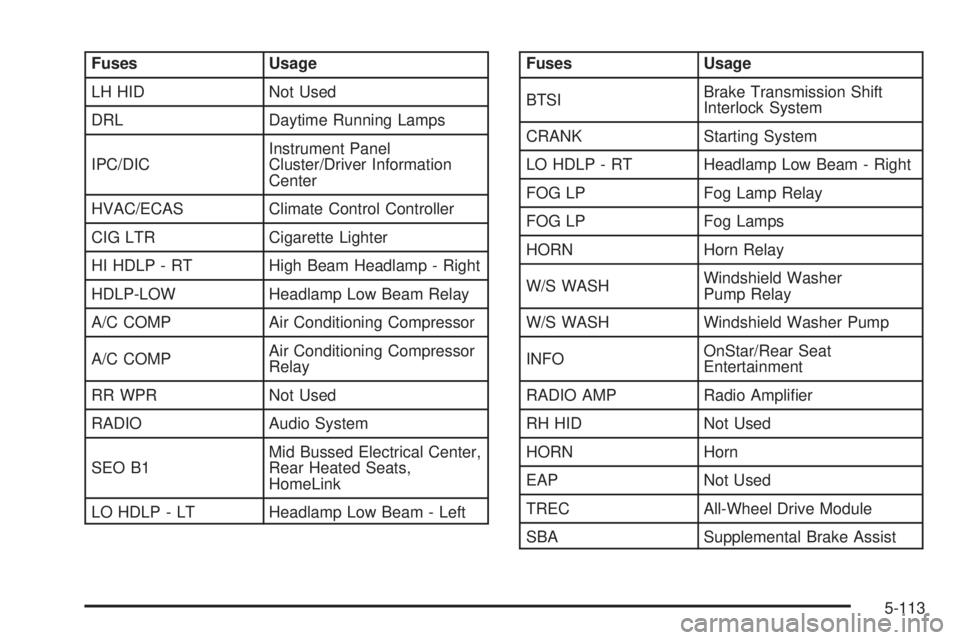
Fuses Usage
LH HID Not Used
DRL Daytime Running Lamps
IPC/DICInstrument Panel
Cluster/Driver Information
Center
HVAC/ECAS Climate Control Controller
CIG LTR Cigarette Lighter
HI HDLP - RT High Beam Headlamp - Right
HDLP-LOW Headlamp Low Beam Relay
A/C COMP Air Conditioning Compressor
A/C COMPAir Conditioning Compressor
Relay
RR WPR Not Used
RADIO Audio System
SEO B1Mid Bussed Electrical Center,
Rear Heated Seats,
HomeLink
LO HDLP - LT Headlamp Low Beam - LeftFuses Usage
BTSIBrake Transmission Shift
Interlock System
CRANK Starting System
LO HDLP - RT Headlamp Low Beam - Right
FOG LP Fog Lamp Relay
FOG LP Fog Lamps
HORN Horn Relay
W/S WASHWindshield Washer
Pump Relay
W/S WASH Windshield Washer Pump
INFOOnStar/Rear Seat
Entertainment
RADIO AMP Radio Ampli®er
RH HID Not Used
HORN Horn
EAP Not Used
TREC All-Wheel Drive Module
SBA Supplemental Brake Assist
5-113
Page 444 of 452

I
If No Steam Is Coming From Your Engine..........5-27
If Steam Is Coming From Your Engine...............5-26
If the Light is Flashing.....................................3-41
If the Light Is On Steady.................................3-42
If You Are Caught in a Blizzard.........................4-44
If You Are Stuck in Sand, Mud, Ice or Snow.......4-46
If You Do Decide To Pull A Trailer.....................4-59
Ignition Positions.............................................2-18
Illuminated Visor Vanity Mirrors.........................2-15
Infants and Young Children, Restraints...............1-32
In¯ation - Tire Pressure...................................5-67
Instrument Panel
Cluster.......................................................3-28
Overview..................................................... 3-2
Instrument Panel Brightness Control..................3-16
Instrument Panel Fuse Block..........................5-106
Interior Lamps................................................3-16
J
Jump Starting.................................................5-41
K
KEYFOB X BATTERY LOW.............................3-60
Keyless Entry System....................................... 2-3Keys............................................................... 2-2
L
Lamps
Exterior......................................................3-12
Interior.......................................................3-16
Lamps On Reminder.......................................3-14
Lap Belt........................................................1-23
Lap-Shoulder Belt...........................................1-14
LATCH System
Child Restraints...........................................1-44
Securing a Child Restraint Designed for the
LATCH System........................................1-46
Leaving Your Vehicle With the Engine
Running.....................................................2-27
Light
Air Bag Off .................................................3-30
Air Bag Readiness.......................................3-30
Anti-Lock Brake System Warning...................3-38
Battery Warning..........................................3-35
Brake System Warning.................................3-37
Cruise Control.............................................3-44
Low Fuel Warning.......................................3-45
Malfunction Indicator....................................3-40
Passenger Air Bag Status Indicator................3-33
Safety Belt Reminder...................................3-29
Tow/Haul Mode...........................................3-44
8