Page 234 of 460

q(Return):Press this button to exit the current
active menu and return to the previous menu. This
button will operate only when a DVD is being played
and a menu is active.
|(Camera Angle):This button changes camera
angles on DVDs that have this feature when a DVD is
playing. The format and content of this function is
dependent on the disc.
{(Subtitle):This button turns on subtitles and moves
through subtitle options when a DVD is playing.
The format and content of this function is dependent on
the disc.
[(Fast Forward):Press this button to fast forward
the DVD or CD. To stop fast forwarding, press this
button again. This button may not work when the DVD
is playing the copyright information or the previews.
s(Play/Pause):Press this button to start play of a
DVD or CD. Press this button while a DVD or CD is
playing to pause it. Press this button again to continue
the play of the DVD or CD.
Slow Play:When the DVD is playing, press the pause
button then press the fast forward button. The DVD
will continue playing in a slow play mode. To cancel slow
play mode, press the play/pause button.
u(Next Track/Chapter):Press this button to advance
to the beginning of the next track or chapter. This
button may not work when the DVD is playing the
copyright information or the previews.
Battery Replacement
To change the batteries, do the following:
1. Remove the battery compartment door located on
the bottom of the remote control.
2. Replace the two AA batteries in the compartment.
Make sure that they are installed correctly, using
the diagram on the inside of the battery
compartment.
3. Close the battery door securely.
Notice:Do not store the remote control in heat or
direct sunlight. This could damage the remote
control and it would not be covered by your vehicles
warranty. Keep the remote control stored in a
cool, dry place.
If the remote control is to be stored for a long period of
time, remove the batteries and keep them in a cool,
dry place.
3-110
Page 236 of 460

Stereo RCA Jacks
The RCA jacks are located behind the video screen.
The RCA jacks allow you to connect audio and
video from an auxiliary device such as a camcorder or a
video game unit to your RSE system. Standard RCA
cables are needed to connect the auxiliary device to the
RCA jacks. The yellow connector inputs video and
the red and white connectors input right and left stereo
audio. Refer to the manufacturer's instructions for
proper connection of your auxiliary device.
To use the auxiliary inputs on the RSE system, connect
an external auxiliary device to the color-coded RCA
jacks and turn both the auxiliary device and the
RSE system power on. If the RSE system had been
previously in the DVD player mode, pressing the SRCE
button on the faceplate or the remote control will
toggle the RSE system between the auxiliary device
and the DVD player.
How to Change the Video Format when in
the Auxiliary Mode
The auxiliary input video format is preset to NTSC. In
some countries, the video format may be in PAL system.
To change the video format, perform the following:
1. Press the display menu button.
2. Press the down arrow button to highlight the Video
Format option.
3. Press the enter button to select Video Format.
4. Press the right or left arrow button to select
the desired video format.
5. Press the enter button to accept the change.
3-112
Page 238 of 460
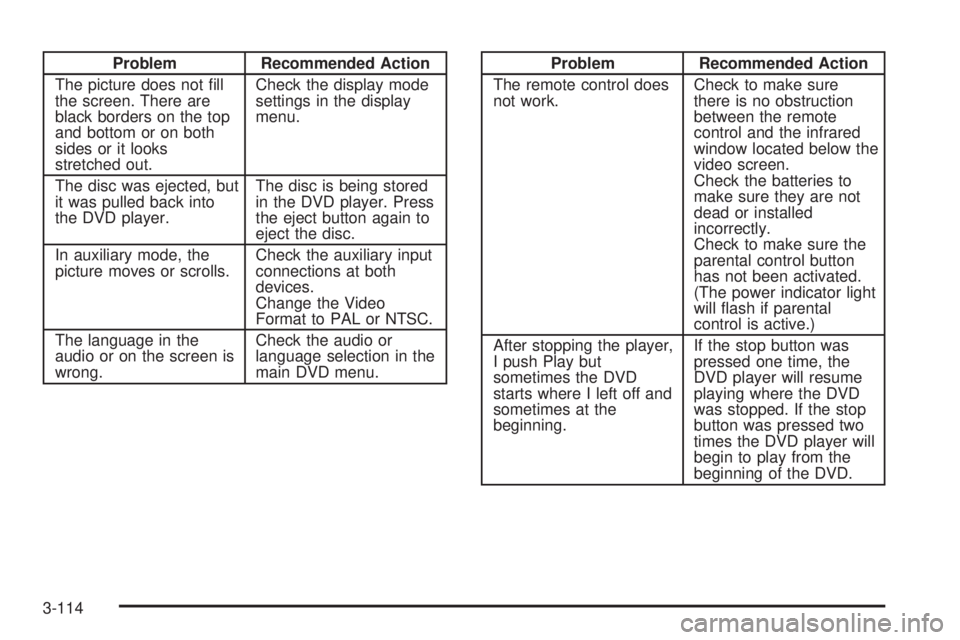
Problem Recommended Action
The picture does not ®ll
the screen. There are
black borders on the top
and bottom or on both
sides or it looks
stretched out.Check the display mode
settings in the display
menu.
The disc was ejected, but
it was pulled back into
the DVD player.The disc is being stored
in the DVD player. Press
the eject button again to
eject the disc.
In auxiliary mode, the
picture moves or scrolls.Check the auxiliary input
connections at both
devices.
Change the Video
Format to PAL or NTSC.
The language in the
audio or on the screen is
wrong.Check the audio or
language selection in the
main DVD menu.Problem Recommended Action
The remote control does
not work.Check to make sure
there is no obstruction
between the remote
control and the infrared
window located below the
video screen.
Check the batteries to
make sure they are not
dead or installed
incorrectly.
Check to make sure the
parental control button
has not been activated.
(The power indicator light
will ¯ash if parental
control is active.)
After stopping the player,
I push Play but
sometimes the DVD
starts where I left off and
sometimes at the
beginning.If the stop button was
pressed one time, the
DVD player will resume
playing where the DVD
was stopped. If the stop
button was pressed two
times the DVD player will
begin to play from the
beginning of the DVD.
3-114
Page 455 of 460

Power (cont.)
Roof..........................................................2-17
Seat............................................................ 1-3
Steering Fluid.............................................5-35
Windows....................................................2-20
Power Steering...............................................4-10
Programmable Automatic Door Locks.................. 2-9
Programmable Locking Feature.......................... 2-9
Programmable Unlocking Feature......................2-10
Programming the HomeLink
žTransmitter...........2-47
Q
Questions and Answers About Safety Belts.........1-12
R
Radiator Pressure Cap....................................5-26
Radio Data System (RDS)...............3-62, 3-74, 3-89
Radio Messages.....................................3-68, 3-80
Radios..........................................................3-61
Care of Your Cassette Tape Player...............3-119
Care of Your CD and DVD Player................3-121
Care of Your CDs and DVDs.......................3-120
Navigation/Radio System.............................3-104
Radio Personalization.................................3-117
Radio with Cassette and CD.........................3-74
Radio with CD............................................3-62
Radio with Six-Disc CD................................3-89Radios (cont.)
Rear Seat Audio........................................3-116
Setting the Time..........................................3-61
Theft-Deterrent..........................................3-117
Understanding Reception............................3-119
RainsenseŸ Wipers.......................................... 3-9
RDS Messages..............................3-67, 3-79, 3-95
Reading Lamps..............................................3-18
Rear Axle......................................................5-46
Locking......................................................4-10
Rear Cargo Mat.............................................2-53
Rear Climate Control System............................3-28
Rear Door Security Locks................................2-11
Rear Safety Belt Comfort Guides......................1-24
Rear Seat Audio (RSA)..................................3-116
Rear Seat Entertainment System.....................3-104
Rear Seat Operation......................................... 1-7
Rear Seat Passenger Positions.........................1-21
Rear Seat Passengers, Safety Belts..................1-21
Rear Underseat Fuse Block..............................5-98
Rear Window Defogger............................3-22, 3-26
REAR WIPER OBSTRUCTION.........................3-60
Rearview Mirror, Automatic Dimming with
OnStar
žand Compass.................................2-41
Reclining Seatbacks.......................................... 1-5
Recommended Fluids and Lubricants.................6-13
Recreational Vehicle Towing.............................4-45
Reduced Engine Power Light............................3-43
Remote Control.............................................3-108
Remote Keyless Entry System............................ 2-4
11