Page 155 of 460
Instrument Panel Cluster
Your instrument panel cluster is designed to let you know at a glance how your vehicle is running. You'll know how
fast you're going, about how much fuel you've used, and many other thing you'll need to know to drive safely
and economically.
United States version shown, Canada similar
3-31
Page 156 of 460

Speedometer and Odometer
Your speedometer lets you see your speed in both
miles per hour (mph) and kilometers per hour (km/h).
Your odometer shows how far your vehicle has
been driven, in either miles (used in the United States)
or kilometers (used in Canada).
The odometer mileage can be checked without the
vehicle running. Simply press the trip stem located on
the instrument panel cluster.
You may wonder what happens if your vehicle needs a
new odometer installed. The new one will be set to
the correct mileage total of the old odometer.
Trip Odometer
The trip odometer can tell you how far your vehicle has
been driven since you last set the trip odometer to zero.
The trip odometer is part of the Driver Information
Center (DIC). Press and release the trip stem located
on the instrument panel cluster to display the trip
odometer. Press and hold the trip stem to reset the trip
odometer once it is displayed. Press and hold the
trip stem for a few seconds to reset the trip odometer to
the mileage since the vehicle was last started.
3-32
Page 170 of 460
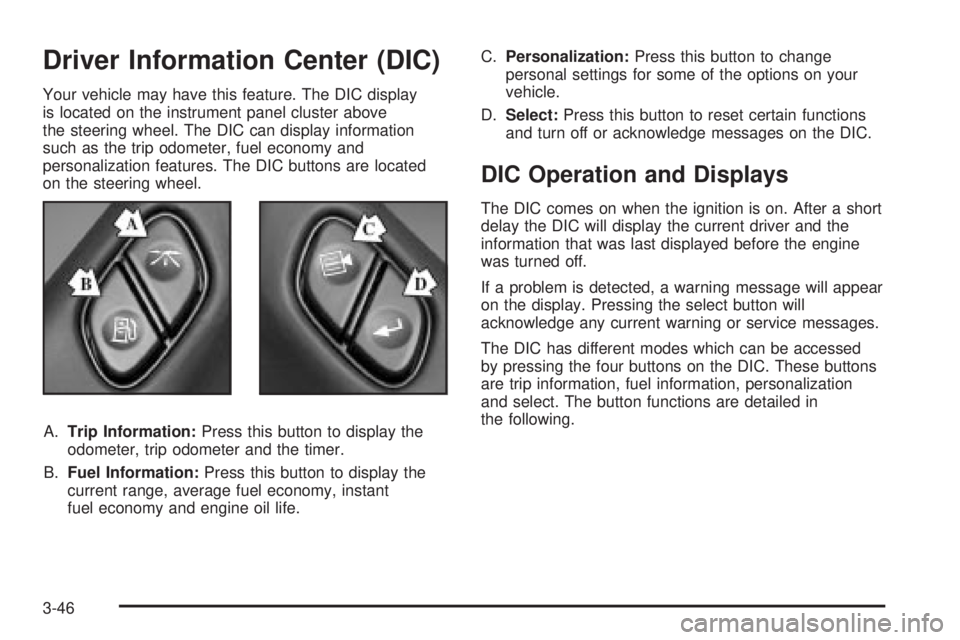
Driver Information Center (DIC)
Your vehicle may have this feature. The DIC display
is located on the instrument panel cluster above
the steering wheel. The DIC can display information
such as the trip odometer, fuel economy and
personalization features. The DIC buttons are located
on the steering wheel.
A.Trip Information:Press this button to display the
odometer, trip odometer and the timer.
B.Fuel Information:Press this button to display the
current range, average fuel economy, instant
fuel economy and engine oil life.C.Personalization:Press this button to change
personal settings for some of the options on your
vehicle.
D.Select:Press this button to reset certain functions
and turn off or acknowledge messages on the DIC.
DIC Operation and Displays
The DIC comes on when the ignition is on. After a short
delay the DIC will display the current driver and the
information that was last displayed before the engine
was turned off.
If a problem is detected, a warning message will appear
on the display. Pressing the select button will
acknowledge any current warning or service messages.
The DIC has different modes which can be accessed
by pressing the four buttons on the DIC. These buttons
are trip information, fuel information, personalization
and select. The button functions are detailed in
the following.
3-46
Page 171 of 460
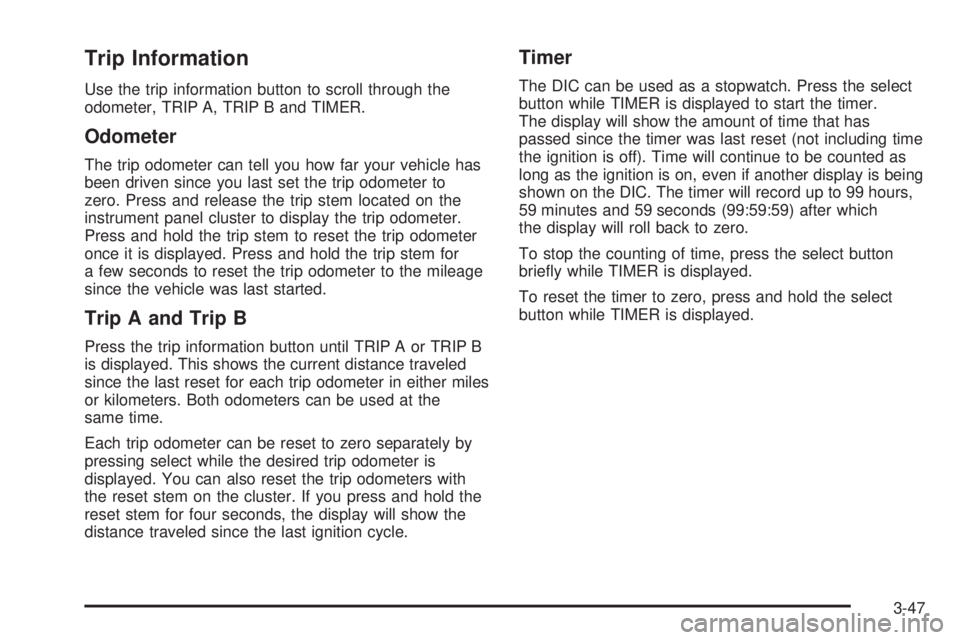
Trip Information
Use the trip information button to scroll through the
odometer, TRIP A, TRIP B and TIMER.
Odometer
The trip odometer can tell you how far your vehicle has
been driven since you last set the trip odometer to
zero. Press and release the trip stem located on the
instrument panel cluster to display the trip odometer.
Press and hold the trip stem to reset the trip odometer
once it is displayed. Press and hold the trip stem for
a few seconds to reset the trip odometer to the mileage
since the vehicle was last started.
Trip A and Trip B
Press the trip information button until TRIP A or TRIP B
is displayed. This shows the current distance traveled
since the last reset for each trip odometer in either miles
or kilometers. Both odometers can be used at the
same time.
Each trip odometer can be reset to zero separately by
pressing select while the desired trip odometer is
displayed. You can also reset the trip odometers with
the reset stem on the cluster. If you press and hold the
reset stem for four seconds, the display will show the
distance traveled since the last ignition cycle.
Timer
The DIC can be used as a stopwatch. Press the select
button while TIMER is displayed to start the timer.
The display will show the amount of time that has
passed since the timer was last reset (not including time
the ignition is off). Time will continue to be counted as
long as the ignition is on, even if another display is being
shown on the DIC. The timer will record up to 99 hours,
59 minutes and 59 seconds (99:59:59) after which
the display will roll back to zero.
To stop the counting of time, press the select button
brie¯y while TIMER is displayed.
To reset the timer to zero, press and hold the select
button while TIMER is displayed.
3-47
Page 407 of 460

Fuses Usage
8 Automatic Transfer Case
9 Windshield Wipers
10 Powertrain Control Module B
11 Fog Lamps
12 Stop Lamp
13 Cigarette Lighter
14 Ignition Coils
15 Blank
16 TBD-Ignition 1
17 Crank
18 Air Bag
19 Electric Brake
20 Cooling Fan
21 Horn
22 Ignition E
23 Electronic Throttle Control
24Instrument Panel Cluster, Driver
Information Center
25 Automatic Shift Lock Control System
26 Engine 1
27 Back-Up
28 Powertrain Control Module 1
29 Oxygen Sensor
30 Air Conditioning
31 Truck Body Controller
32 Trailer
33 Anti-Lock Brakes (ABS)Fuses Usage
34 Ignition A
35 Blower Motor
36 Ignition B
50 Passenger's Side Trailer Turn
51 Driver's Side Trailer Turn
52 Hazard Flashers
53 Electric Adjustable Pedal
54 A.I.R. Solenoid
56 A.I.R. Pump
Relays Usage
37 Blank
38 Rear Window Washer
39 Fog Lamps
40 Horn
41 Fuel Pump
42 Windshield Wipers/Washer
43 High-Beam Headlamp
44 Air Conditioning
45 Cooling Fan
46 Headlamp Driver Module
47 Starter
49 Electric Adjustable Pedal
55 A.I.R. Solenoid
Miscellaneous Usage
48 Instrument Panel Battery
49 Blank
5-95
Page 409 of 460
Fuses Usage
1Electrically-Controlled Air
Suspension
2Passenger's Side High-Beam
Headlamp
3Passenger's Side Low-Beam
Headlamp
4 Back-Up-Trailer Lamps
5Driver's Side High-Beam
Headlamp
6Driver's Side Low-Beam
Headlamp
7 Wash
8 Automatic Transfer Case
9 Windshield Wipers
10 Powertrain Control Module B
11 Fog Lamps
12 Stop Lamp
13 Cigarette Lighter
14 Ignition Coils
15 Canister Vent
16 TBD-Ignition 1
17 Crank
18 Air Bag
19 Electric Brake
20 Cooling FanFuses Usage
21 Horn
22 Ignition E
23 Electronic Throttle Control
24Instrument Panel Cluster, Driver
Information Center
25Automatic Shift Lock Control
System
26 Engine 1
27 Back-Up
28 Powertrain Control Module 1
30 Air Conditioning
31 Truck Body Controller
32 Trailer
33 Anti-Lock Brakes (ABS)
34 Ignition A
35 Blower Motor
36 Ignition B
50 Passenger's Side Trailer Turn
51 Driver's Side Trailer Turn
52 Hazard Flashers
53 Oxygen Sensor Bank A
54 Oxygen Sensor Bank B
55 Injector Bank A
56 Injector Bank B
5-97
Page 451 of 460

Gasoline
Octane........................................................ 5-4
Speci®cations............................................... 5-5
Gate Operator and Canadian Programming........2-49
Getting Familiar with Off-Road Driving................4-17
Glove Box.....................................................2-51
GM Mobility Program for Persons with
Disabilities.................................................... 7-5
H
Head Restraints............................................... 1-6
Headlamp High/Low-Beam Changer.................... 3-8
Headlamp Washer..........................................3-10
Headlamps....................................................5-48
Bulb Replacement.......................................5-48
Electrical System.........................................5-92
Headphones.................................................3-111
Heated Seats................................................... 1-4
Highway Hypnosis...........................................4-36
Hill and Mountain Roads..................................4-37
Hitches..........................................................4-60
HomeLink
žTransmitter....................................2-47
HomeLinkžTransmitter, Programming................2-47
Hood
Checking Things Under................................5-10
Release.....................................................5-11
Horn............................................................... 3-5How to Add Coolant to the Coolant
Recovery Tank............................................5-30
How to Add Coolant to the Radiator..................5-32
How to Add Fluid............................................5-23
How to Check........................................5-21, 5-60
How to Check Lubricant...................................5-46
How to Check Power Steering Fluid..................5-35
How to Inspect...............................................5-20
How to Use This Manual...................................... ii
How to Wear Safety Belts Properly...................1-13
Hydroplaning..................................................4-31
I
ICE POSSIBLE..............................................3-57
If No Steam Is Coming From Your Engine..........5-27
If Steam Is Coming From Your Engine...............5-26
If the Light Is Flashing.....................................3-39
If the Light Is On Steady.................................3-39
If You Are Caught in a Blizzard.........................4-41
If You Are Stuck in Sand, Mud, Ice or Snow.......4-44
If You Do Decide To Pull A Trailer.....................4-57
Ignition Positions.............................................2-24
Infants and Young Children, Restraints...............1-31
In¯ation - Tire Pressure...................................5-60
Instrument Panel
Cluster.......................................................3-31
Overview..................................................... 3-4
7