2004 GMC ENVOY radio controls
[x] Cancel search: radio controlsPage 225 of 474
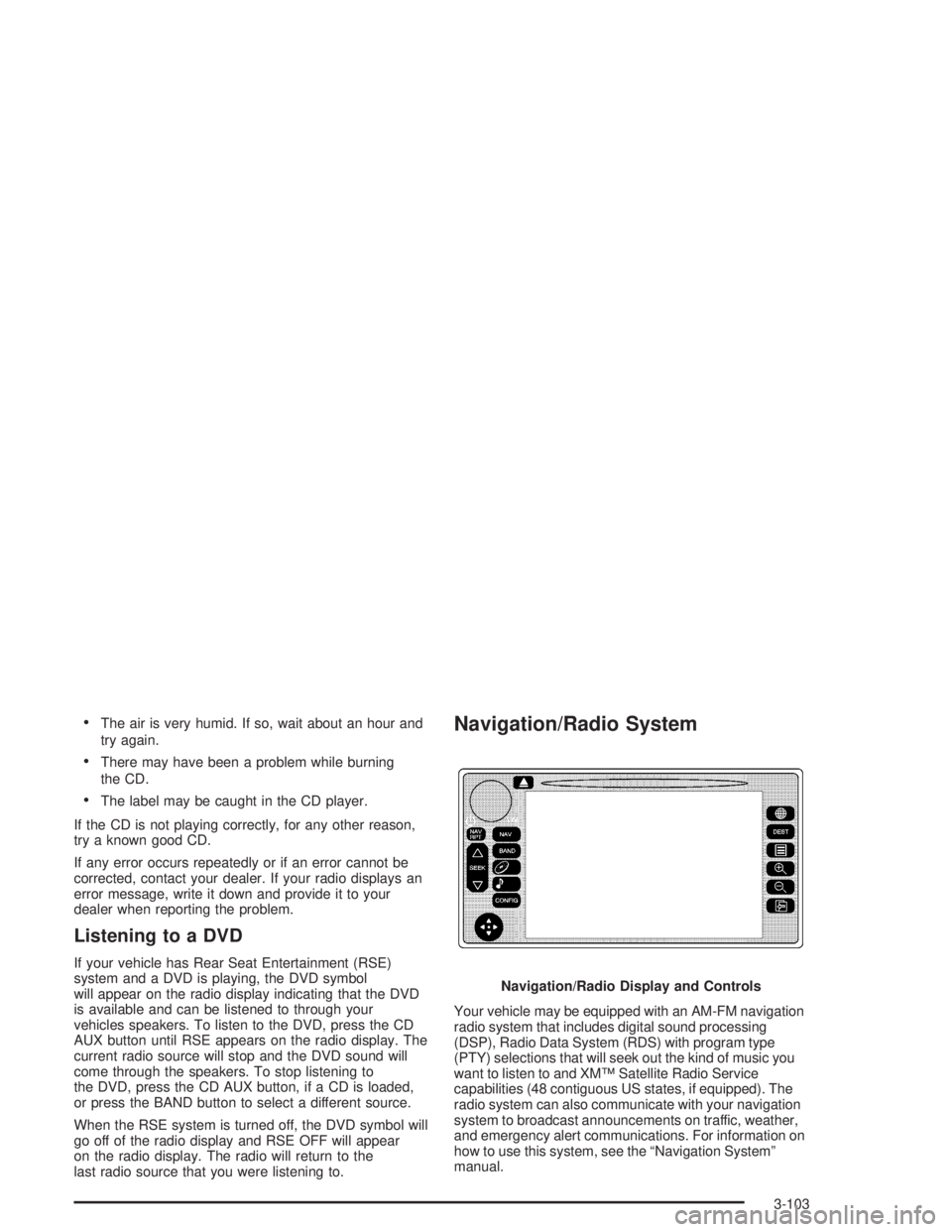
The air is very humid. If so, wait about an hour and
try again.
There may have been a problem while burning
the CD.
The label may be caught in the CD player.
If the CD is not playing correctly, for any other reason,
try a known good CD.
If any error occurs repeatedly or if an error cannot be
corrected, contact your dealer. If your radio displays an
error message, write it down and provide it to your
dealer when reporting the problem.
Listening to a DVD
If your vehicle has Rear Seat Entertainment (RSE)
system and a DVD is playing, the DVD symbol
will appear on the radio display indicating that the DVD
is available and can be listened to through your
vehicles speakers. To listen to the DVD, press the CD
AUX button until RSE appears on the radio display. The
current radio source will stop and the DVD sound will
come through the speakers. To stop listening to
the DVD, press the CD AUX button, if a CD is loaded,
or press the BAND button to select a different source.
When the RSE system is turned off, the DVD symbol will
go off of the radio display and RSE OFF will appear
on the radio display. The radio will return to the
last radio source that you were listening to.
Navigation/Radio System
Your vehicle may be equipped with an AM-FM navigation
radio system that includes digital sound processing
(DSP), Radio Data System (RDS) with program type
(PTY) selections that will seek out the kind of music you
want to listen to and XM™ Satellite Radio Service
capabilities (48 contiguous US states, if equipped). The
radio system can also communicate with your navigation
system to broadcast announcements on traffic, weather,
and emergency alert communications. For information on
how to use this system, see the “Navigation System”
manual.Navigation/Radio Display and Controls
3-103
Page 236 of 474

Problem Recommended Action
Sometimes the wireless
headphone audio cuts out
or buzzes.Check for obstructions,
low batteries, reception
range, and interference
from cellular telephone
towers or by using your
cellular telephone in the
vehicle.
Check that the
headphones are facing
the front of the vehicle.
I lost the remote and/or
the headphones.See your dealer for
assistance.
The DVD is playing, but
there is no picture or
sound.Check that the DVD
player is in DVD mode.
The audio/video skips or
jumps.The DVD or CD could be
dirty, scratched, or
damaged.
What is the best way to
clean the video screen?Wipe the video screen
with a damp, soft cloth.
The audio from the radio
for the Radio with
Six-Disc CD and XM™
has taken over the audio
from the DVD or CD when
using the wired
headphones.The RSE is working
correctly.
Use the wireless
headphones or have the
front seat passengers
listen to another audio
source.Rear Seat Audio (RSA)
This feature allows rear seat passengers to listen to any
of the music sources: radio, cassette tapes, CDs, or
DVDs. The rear seat passengers can only control the
music sources that the front seat passengers are not
listening to. For example, rear seat passengers may
listen to a cassette tape or CD through headphones while
the driver listens to the radio through the front speakers.
The rear seat passengers have control of the volume for
each set of headphones. The front seat audio controls
always override the rear seat audio controls.
3-114
Page 237 of 474

P(Power):Press this button to turn the rear seat
audio system on or off. The rear speakers will be muted
when the power is turned on unless you have a
Bose
®equipped vehicle. You may operate the rear seat
audio functions even when the primary radio power is
off.
u(Volume):Turn this knob to increase or to
decrease volume. The left volume knob controls the left
headphone and the right volume knob controls the
right headphone.
SRCE (Source):Press this button to select an audio
source: radio, cassette tape, CD, or DVD. The inactive
tape, CD, or DVD will remain safely inside the radio
for future listening.
SEEK:Press this button to go to the next station and
stay there. The display will show your selection.
To scan preset stations, press and hold the SEEK
button. The radio will go to a preset station, play for a
few seconds, then go the next preset station. The
display will show your selections. The SEEK button is
inactive if the front radio is in use.While listening to a cassette tape, press the SEEK
button to hear the next selection on the tape. Press and
hold the SEEK button to go to the other side of the
tape. The SEEK button is inactive if the tape mode on
the front radio is in use.
While listening to a CD, press the SEEK button to hear
the next track on the CD. The SEEK button is inactive
if the CD mode on the front radio is in use.
If your vehicle has the Radio with Six-Disc CD and
there is more than one CD loaded, press and hold the
SEEK button for 2 seconds to take you to the next CD.
Radio Personalization
If your vehicle has this feature, it allows the driver to
return to the last used audio source (radio, cassette or
CD) using the remote keyless entry transmitter. This
feature can also store and recall AM and FM presets,
volume, tone and the last selected radio station.
The number on the back of each transmitter (1 or 2)
corresponds to driver 1 or 2. If transmitter 1 is used to
enter the vehicle, the last used audio source and/or
settings set by driver 1 will be recalled. If transmitter 2 is
used to enter the vehicle, the last used audio source
and/or settings set by driver 2 will be recalled.
3-115
Page 238 of 474

Theft-Deterrent Feature
(RDS Radios)
THEFTLOCK®is designed to discourage theft of your
radio. The feature works automatically by learning
a portion of the Vehicle Identi�cation Number (VIN). If
the radio is moved to a different vehicle, it will not
operate and LOCKED will appear on the display.
When the radio and vehicle are turned off, the blinking
red light indicates that THEFTLOCK
®is armed.
With THEFTLOCK
®activated, your radio will not operate
if stolen.
Audio Steering Wheel Controls
You can control certain radio functions using the buttons
on your steering wheel.
g(OnStar/Voice Recognition):You can press this
button to interact with the OnStar®system. See the
OnStar®manual provided with your vehicle for more
information.
PROG (Program):Press this button to play a station
you have stored on the radio preset pushbuttons.
If a cassette tape is playing, press this button to play
the other side of the tape.
If a CD is playing, press this button to go to the next
available CD.
3-116
Page 457 of 474

A
Accessory In�ator...........................................5-73
Accessory Power Outlets.................................3-19
Adding a Snow Plow or Similar Equipment.........4-55
Adding Washer Fluid.......................................5-38
Additional Program Information........................... 7-9
Additives, Fuel................................................. 5-6
Add-On Electrical Equipment...........................5-100
Adjustable Throttle and Brake Pedal..................2-22
Adjusting the Speakers
(Balance/Fade)............................3-67, 3-78, 3-93
After Off-Road Driving.....................................4-28
Air Bag
Readiness Light..........................................3-35
Air Bag Systems.............................................1-51
How Does an Air Bag Restrain?....................1-58
Servicing Your Air Bag-Equipped Vehicle.........1-61
What Makes an Air Bag In�ate?....................1-58
What Will You See After an Air Bag In�ates? . . 1-59
When Should an Air Bag In�ate?...................1-57
Where Are the Air Bags?..............................1-55
Air Cleaner/Filter, Engine.................................5-21
Airbag Sensing and Diagnostic Module (SDM)....7-10
All Overseas Locations...................................... 7-5
AM .............................................................3-117
Antenna, Fixed Mast......................................3-120
Antenna, XM™ Satellite Radio Antenna System . . . 3-120
Anti-lock Brake System..................................... 4-6Anti-Lock Brake, System Warning Light..............3-39
Appearance Care............................................5-91
Care of Safety Belts....................................5-94
Chemical Paint Spotting...............................5-98
Cleaning the Inside of Your Vehicle................5-92
Cleaning the Outside of Your Vehicle..............5-95
Finish Damage............................................5-97
Sheet Metal Damage...................................5-97
Underbody Maintenance...............................5-98
Vehicle Care/Appearance Materials................5-98
Weatherstrips..............................................5-94
Approaching a Hill..........................................4-20
Ashtrays........................................................3-20
Audio Output................................................3-112
Audio System(s).............................................3-63
Audio Steering Wheel Controls....................3-116
Care of Your Cassette Tape Player...............3-118
Care of Your CD and DVD Player................3-119
Care of Your CDs and DVDs.......................3-119
Chime Level Adjustment.............................3-120
Fixed Mast Antenna...................................3-120
Navigation/Radio System.............................3-103
Audio Systems
Radio Personalization.................................3-115
Audio System(s)
Radio with Cassette and CD.........................3-75
Radio with CD............................................3-64
Radio with Six-Disc CD................................3-90
1
Page 467 of 474

Outside
Automatic Dimming Mirror with
Curb View Assist......................................2-39
Convex Mirror.............................................2-39
Heated Mirrors............................................2-39
Manual Mirrors............................................2-38
Power Mirrors.............................................2-38
Overhead Console..........................................2-45
Owner Checks and Services.............................. 6-9
Owners, Canadian............................................... ii
Owner’s Information........................................7-13
P
Park (P)
Shifting Into................................................2-31
Shifting Out of............................................2-33
Parking
Brake........................................................2-30
Over Things That Burn.................................2-33
Parking on Hills..............................................4-64
PASSENGER DOOR AJAR..............................3-61
Passing.................................................4-12, 4-62
Passlock
®......................................................2-19
Personalization...............................................3-53
Personalization, Climate Controls......................3-31Plan Ahead When Possible................................ 7-8
Playing a Cassette Tape..................................3-84
Playing a CD.................................3-73, 3-87, 3-98
Playing a Speci�c Loaded CD..........................3-99
Playing the Radio...........................3-65, 3-76, 3-91
Power
Accessory Outlets........................................3-19
Door Locks.................................................. 2-9
Electrical System.......................................5-101
Lumbar Controls........................................... 1-2
Reclining Seatbacks...................................... 1-4
Reduced Engine Light..................................3-46
Seat............................................................ 1-2
Steering Fluid.............................................5-37
Windows....................................................2-16
Power Steering...............................................4-10
Programmable Automatic Door Locks.................2-10
Programmable Locking Feature.........................2-10
Programmable Unlocking Feature......................2-11
Programming the HomeLink
®Transmitter...........2-42
Q
Questions and Answers About Safety Belts.........1-13
11