2004 GMC CANYON display
[x] Cancel search: displayPage 125 of 420
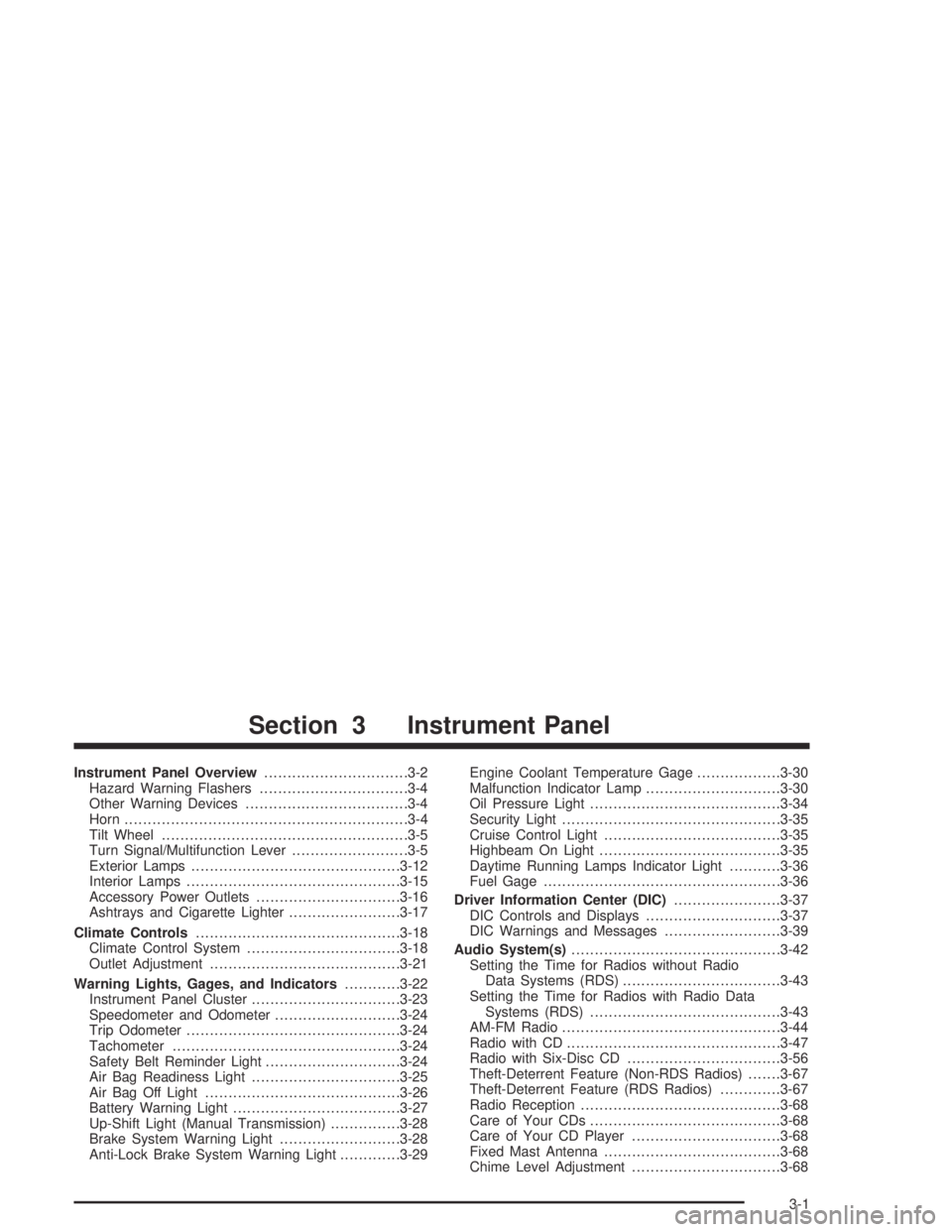
Instrument Panel Overview...............................3-2
Hazard Warning Flashers................................3-4
Other Warning Devices...................................3-4
Horn.............................................................3-4
Tilt Wheel.....................................................3-5
Turn Signal/Multifunction Lever.........................3-5
Exterior Lamps.............................................3-12
Interior Lamps..............................................3-15
Accessory Power Outlets...............................3-16
Ashtrays and Cigarette Lighter........................3-17
Climate Controls............................................3-18
Climate Control System.................................3-18
Outlet Adjustment.........................................3-21
Warning Lights, Gages, and Indicators............3-22
Instrument Panel Cluster................................3-23
Speedometer and Odometer...........................3-24
Trip Odometer..............................................3-24
Tachometer.................................................3-24
Safety Belt Reminder Light.............................3-24
Air Bag Readiness Light................................3-25
Air Bag Off Light..........................................3-26
Battery Warning Light....................................3-27
Up-Shift Light (Manual Transmission)...............3-28
Brake System Warning Light..........................3-28
Anti-Lock Brake System Warning Light.............3-29Engine Coolant Temperature Gage..................3-30
Malfunction Indicator Lamp.............................3-30
Oil Pressure Light.........................................3-34
Security Light...............................................3-35
Cruise Control Light......................................3-35
Highbeam On Light.......................................3-35
Daytime Running Lamps Indicator Light...........3-36
Fuel Gage...................................................3-36
Driver Information Center (DIC).......................3-37
DIC Controls and Displays.............................3-37
DIC Warnings and Messages.........................3-39
Audio System(s).............................................3-42
Setting the Time for Radios without Radio
Data Systems (RDS)..................................3-43
Setting the Time for Radios with Radio Data
Systems (RDS).........................................3-43
AM-FM Radio...............................................3-44
Radio with CD..............................................3-47
Radio with Six-Disc CD.................................3-56
Theft-Deterrent Feature (Non-RDS Radios).......3-67
Theft-Deterrent Feature (RDS Radios).............3-67
Radio Reception...........................................3-68
Care of Your CDs.........................................3-68
Care of Your CD Player................................3-68
Fixed Mast Antenna......................................3-68
Chime Level Adjustment................................3-68
Section 3 Instrument Panel
3-1
Page 139 of 420
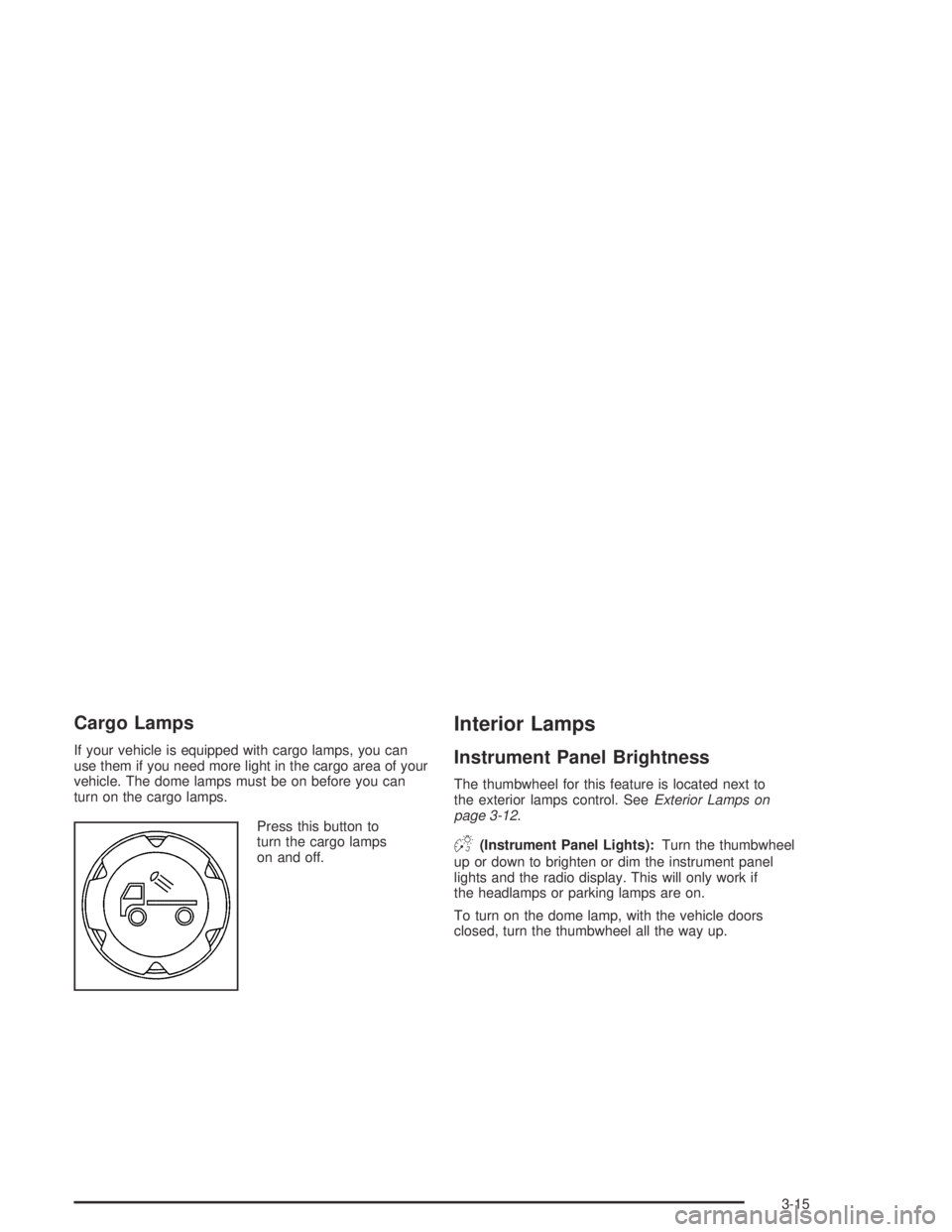
Cargo Lamps
If your vehicle is equipped with cargo lamps, you can
use them if you need more light in the cargo area of your
vehicle. The dome lamps must be on before you can
turn on the cargo lamps.
Press this button to
turn the cargo lamps
on and off.
Interior Lamps
Instrument Panel Brightness
The thumbwheel for this feature is located next to
the exterior lamps control. SeeExterior Lamps on
page 3-12.
D(Instrument Panel Lights):Turn the thumbwheel
up or down to brighten or dim the instrument panel
lights and the radio display. This will only work if
the headlamps or parking lamps are on.
To turn on the dome lamp, with the vehicle doors
closed, turn the thumbwheel all the way up.
3-15
Page 148 of 420

Speedometer and Odometer
Your speedometer lets you see your speed in both
miles per hour (mph) and kilometers per hour (km/h).
Your odometer shows how far your vehicle has
been driven, in either miles (used in the United States)
or kilometers (used in Canada).
The odometer mileage can be checked without the
vehicle running. Simply press the trip information stem.
See “Odometer” underDIC Controls and Displays
on page 3-37for more information.
You may wonder what happens if your vehicle needs a
new odometer installed. If the new one can be set to
the mileage total of the old odometer, then it must
be. But if it cannot, then it is set at zero, and a label
must be put on the driver’s door to show the old mileage
reading when the new odometer was installed.
Trip Odometer
Your vehicle has a trip odometer that can tell you how
far your vehicle has been driven since you last set
the trip odometer to zero.
To view the trip odometer, press the trip odometer reset
stem until TRIP is displayed. To reset the current trip
odometer, hold the reset stem. See “Trip Odometer”
underDIC Controls and Displays on page 3-37for
more information.
Tachometer
The tachometer displays the engine speed in revolutions
per minute (rpm).
Notice:If you operate the engine with the
tachometer in the shaded warning area, your vehicle
could be damaged, and the damages would not
be covered by your warranty. Do not operate
the engine with the tachometer in the shaded
warning area.
Safety Belt Reminder Light
When the key is turned to ON or START, a chime will
come on for several seconds to remind people to fasten
their safety belts, unless the driver’s safety belt is
already buckled.
The safety belt light will
also come on and stay on
for several seconds,
then it will �ash until the
driver’s safety belt is
buckled.
If the driver’s belt is already buckled, neither the chime
nor the light will come on.
3-24
Page 160 of 420

Daytime Running Lamps
Indicator Light
This light turns on
whenever the Daytime
Running Lamps are on.
See “Daytime Running Lamps (DRL)” underExterior
Lamps on page 3-12for more information.
Fuel Gage
When the ignition is on,
the fuel gage tells you
about how much fuel you
have remaining in the
fuel tank.Here are four things that some owners ask about.
None of these indicate a problem with your fuel gage:
At the gas station, the gas pump shuts off before
the gage reads full.
It takes a little more or less fuel to �ll up than the
gage indicated. For example, the gage may have
indicated the tank was half full, but it actually took a
little more or less than half the tank’s capacity to
�ll the tank.
The gage moves a little when you turn a corner or
speed up.
The gage does not go back to empty when you turn
off the ignition.
When the fuel in the fuel tank is low, you will see a
LOW FUEL message on the Driver Information
Center (DIC) display. SeeDIC Warnings and
Messages on page 3-39for more information.
3-36
Page 161 of 420

Driver Information Center (DIC)
The DIC display is located on the instrument panel
cluster. The DIC can display information such as the trip
odometer, and personalization features.
DIC Controls and Displays
The Driver Information Center (DIC) comes on when the
ignition is on. After a short delay the DIC will display
the current driver and the information that was last
displayed before the engine was turned off.
If a problem is detected, a warning message will appear
on the display. Pressing and releasing the trip
odometer reset stem on the DIC will acknowledge any
current warning or service messages.
The DIC has different modes which can be accessed by
pressing the trip odometer reset stem on the DIC.
These modes are explained following. The DIC trip
odometer reset stem is located on the instrument panel
cluster next to the DIC display. To scroll through the
available functions, press and release the reset stem.
Trip Information
Odometer
The odometer is automatically displayed on the DIC
when you start the vehicle. The odometer shows
the total distance the vehicle has been driven in either
miles or kilometers.
Trip Odometer
Press and release the reset stem until TRIP appears
on the DIC display. This shows the current distance
traveled since the last reset of the trip odometer in either
miles or kilometers.
Press and hold the reset stem for approximately
four seconds to reset the trip odometer.
3-37
Page 162 of 420

GM Oil Life System™
Press the reset stem until OIL LIFE appears (�ashing)
on the display. The GM Oil Life System™ shows
an estimate of the oil’s remaining useful life. It will show
100% when the system is reset after an oil change.
It will alert you to change your oil on a schedule
consistent with your driving conditions.
Always reset the engine oil life after an oil change.
To reset the oil life system press and hold the reset
stem while OIL LIFE is displayed. The system will
reset and a beep will sound.
The DIC does not replace the need to maintain your
vehicle as recommended in the Maintenance Schedule
in this manual. The oil change reminder will not
detect dusty conditions or engine malfunctions that may
affect the oil. Also, the oil change reminder does not
measure how much oil you have in your engine. So, be
sure to check your oil level often. SeeEngine Oil on
page 5-13for more information.
Automatic Door Locks
With the vehicle’s engine off, and the ignition in the
LOCK position, press and hold the power door
lock button for approximately 3 seconds until the DIC
displays the current door lock mode. Then press
the reset stem for approximately two seconds to switch
modes. The following are the mode choices:
Mode 1 (default):Lock all doors when the vehicle is
shifted out of PARK (P) with an automatic transmission,
or when vehicle speed is greater than 15 mph
(24km/h) with a manual transmission. Doors will unlock
when the vehicle is shifted into PARK (P) with an
automatic transmission, or when the ignition key is
removed on a manual transmission.
Mode 2:Turns off the automatic door locks.
Mode 3:Lock all doors when the vehicle is shifted out
of PARK (P) with an automatic transmission, or
when vehicle speed is greater than 15 mph (24km/h)
with a manual transmission. Driver’s door will unlock
when the vehicle is shifted into PARK (P) with an
automatic transmission, or when the ignition key is
removed on a manual transmission.
Mode 4:Lock all doors when the vehicle is shifted out
of PARK (P) with an automatic transmission, or
when the vehicle speed is greater than 15 mph (24km/h)
with a manual transmission. No doors will unlock.
3-38
Page 163 of 420

Language
You can choose the language in which the DIC
information is displayed. Press the reset stem until
LANGUAGE is displayed. While LANGUAGE is on
the display, press and hold the reset stem until
the language changes from ENGLISH to the language
you desire. You can choose from English, Spanish,
or French.
DIC Warnings and Messages
Warning messages are displayed on the DIC to notify
the driver that the status of the vehicle has changed and
that some action may be needed by the driver to
correct the condition. More than one message may
appear at one time. They will appear one after the other.
The messages are displayed for three seconds each.
Some messages may not require immediate action
but you should press and release the trip odometer reset
stem to acknowledge that you received the message
and clear it from the display. Each message must
be acknowledged individually. Some messages cannot
be cleared from the display because they are more
urgent. These messages require action before they can
be removed from the DIC display. The following are
the possible messages that can be displayed and some
information about them.
AC (Air Conditioning) OFF
This message will be displayed when the engine coolant
temperature is too high and the air conditioning in
your vehicle needs to be turned off. See andEngine
Overheating on page 5-28andClimate Control System
on page 3-18for more information. It will be displayed
along with the ENG HOT message.
ABS (Anti-Lock Brake System)
This message will be displayed on the DIC if there is a
problem with your antilock brake system. Check your
antilock brake system as soon as possible and have
your vehicle serviced. SeeBrakes on page 5-38
andAnti-Lock Brake System Warning Light on
page 3-29for more information. Pressing the reset
stem to acknowledge this message and clear it from
the DIC display.
BATTERY
This message will be displayed when there is a problem
with your vehicle’s battery. SeeBattery on page 5-41
andBattery Warning Light on page 3-27for more
information.
3-39
Page 164 of 420

BRAKES
This message will be displayed on the DIC if there is a
problem with your brakes. Check your brakes as
soon as possible and have your vehicle serviced.
SeeBrakes on page 5-38andBrake System Warning
Light on page 3-28for more information. Press and
release the reset stem to acknowledge the message and
clear it from the DIC display.
CHANGE OIL
This message will be displayed on your DIC when the
oil needs to be changed. Check the oil in your vehicle as
soon as possible and have your vehicle serviced. See
Engine Oil on page 5-13andScheduled Maintenance on
page 6-4for more information. Press the reset stem
to acknowledge the message and clear it from the
display.
DOORS
This message will be displayed on your DIC when one
of your doors is ajar. You should check all the doors
on your vehicle to make sure they are closed. Press the
reset stem to acknowledge the message and clear it
from the display.
ENG (Engine) HOT
This message will be displayed on your DIC when your
engine coolant temperature is hot. Check your engine
coolant temperature gage. SeeEngine Coolant
Temperature Gage on page 3-30for more information.
You should have your vehicle serviced as soon as
possible if you suspect your engine is overheating. See
Engine Overheating on page 5-28for more information.
FLUID
This message will be displayed on the DIC if your brake
�uid is low. Check the brake �uid as soon as possible
and have your vehicle serviced. SeeBrakes on
page 5-38for more information. Press the reset stem to
acknowledge the message and clear it from the DIC
display.
FUEL CAP
This message will be displayed if your vehicle’s fuel cap
is either off or loose. You should pull over and check
to see if your vehicle’s fuel cap is secure as soon
as possible. You may also see the check engine light
on the instrument panel cluster. SeeMalfunction
Indicator Lamp on page 3-30for more information.
Press the reset stem to acknowledge the message and
clear it from the display.
3-40