Page 28 of 240
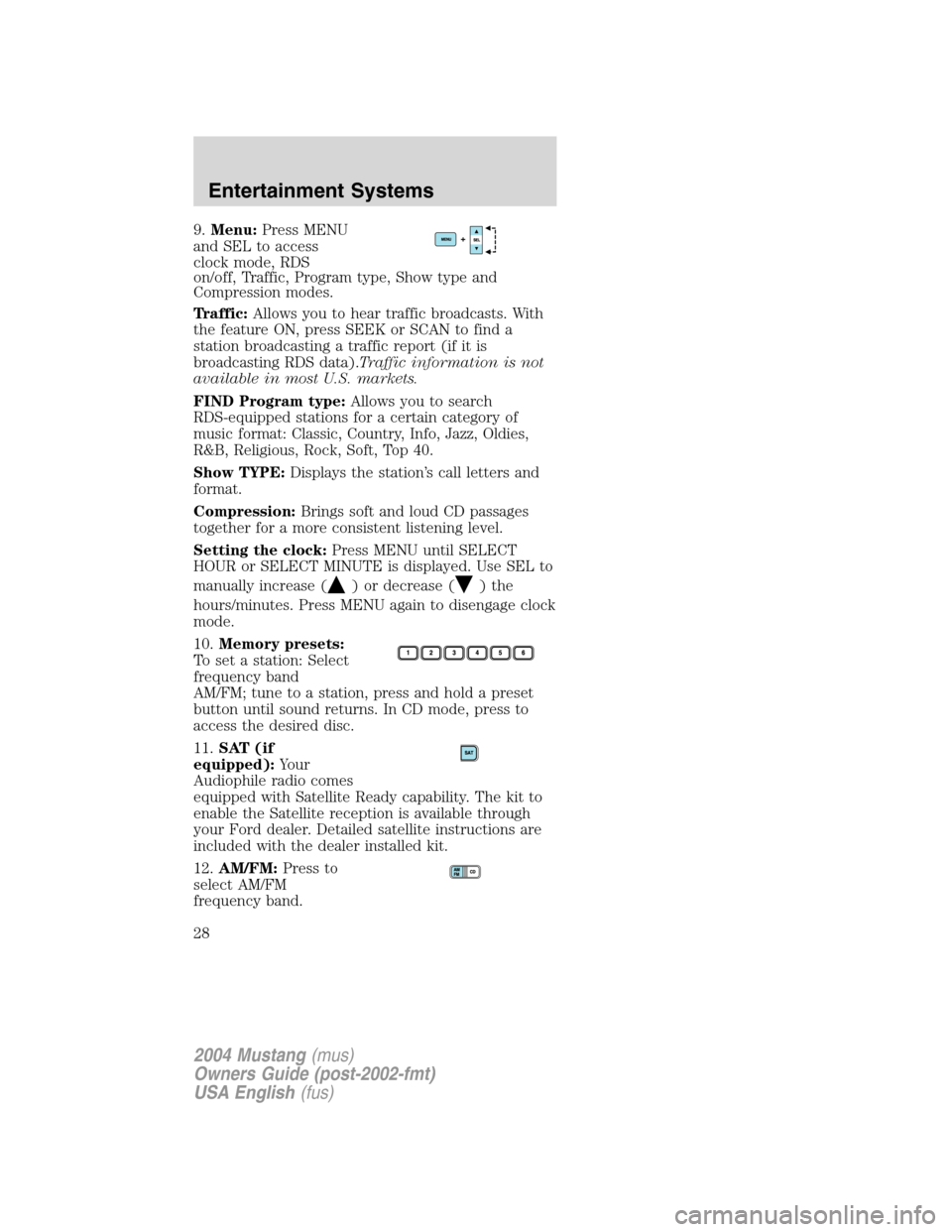
9.Menu:Press MENU
and SEL to access
clock mode, RDS
on/off, Traffic, Program type, Show type and
Compression modes.
Traffic:Allows you to hear traffic broadcasts. With
the feature ON, press SEEK or SCAN to find a
station broadcasting a traffic report (if it is
broadcasting RDS data).Traffic information is not
available in most U.S. markets.
FIND Program type:Allows you to search
RDS-equipped stations for a certain category of
music format: Classic, Country, Info, Jazz, Oldies,
R&B, Religious, Rock, Soft, Top 40.
Show TYPE:Displays the station’s call letters and
format.
Compression:Brings soft and loud CD passages
together for a more consistent listening level.
Setting the clock:Press MENU until SELECT
HOUR or SELECT MINUTE is displayed. Use SEL to
manually increase (
) or decrease () the
hours/minutes. Press MENU again to disengage clock
mode.
10.Memory presets:
To set a station: Select
frequency band
AM/FM; tune to a station, press and hold a preset
button until sound returns. In CD mode, press to
access the desired disc.
11.SAT (if
equipped):Your
Audiophile radio comes
equipped with Satellite Ready capability. The kit to
enable the Satellite reception is available through
your Ford dealer. Detailed satellite instructions are
included with the dealer installed kit.
12.AM/FM:Press to
select AM/FM
frequency band.
2004 Mustang(mus)
Owners Guide (post-2002-fmt)
USA English(fus)
Entertainment Systems
28
Page 29 of 240
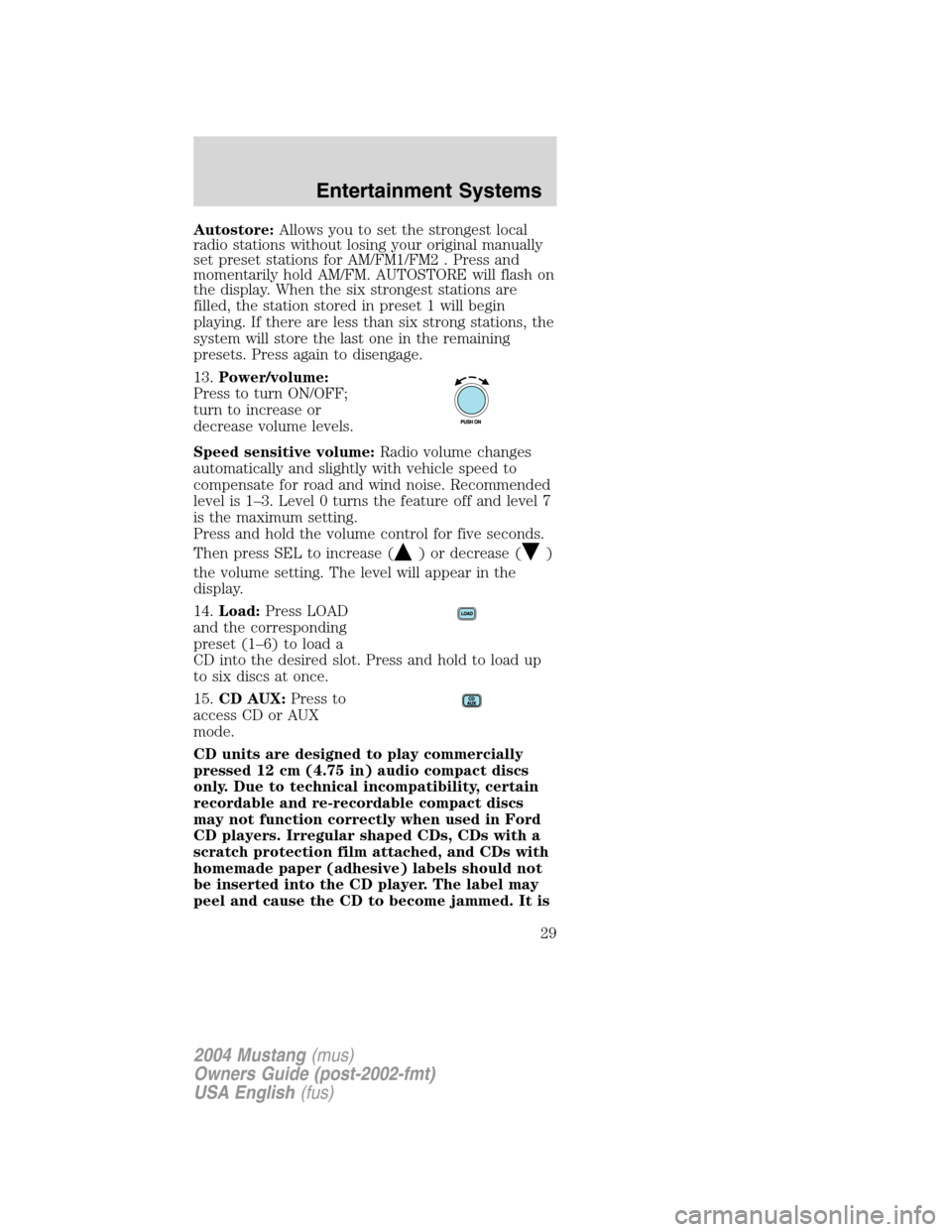
Autostore:Allows you to set the strongest local
radio stations without losing your original manually
set preset stations for AM/FM1/FM2 . Press and
momentarily hold AM/FM. AUTOSTORE will flash on
the display. When the six strongest stations are
filled, the station stored in preset 1 will begin
playing. If there are less than six strong stations, the
system will store the last one in the remaining
presets. Press again to disengage.
13.Power/volume:
Press to turn ON/OFF;
turn to increase or
decrease volume levels.
Speed sensitive volume:Radio volume changes
automatically and slightly with vehicle speed to
compensate for road and wind noise. Recommended
level is 1–3. Level 0 turns the feature off and level 7
is the maximum setting.
Press and hold the volume control for five seconds.
Then press SEL to increase (
) or decrease ()
the volume setting. The level will appear in the
display.
14.Load:Press LOAD
and the corresponding
preset (1–6) to load a
CD into the desired slot. Press and hold to load up
to six discs at once.
15.CD AUX:Press to
access CD or AUX
mode.
CD units are designed to play commercially
pressed 12 cm (4.75 in) audio compact discs
only. Due to technical incompatibility, certain
recordable and re-recordable compact discs
may not function correctly when used in Ford
CD players. Irregular shaped CDs, CDs with a
scratch protection film attached, and CDs with
homemade paper (adhesive) labels should not
be inserted into the CD player. The label may
peel and cause the CD to become jammed. It is
2004 Mustang(mus)
Owners Guide (post-2002-fmt)
USA English(fus)
Entertainment Systems
29
Page 99 of 240
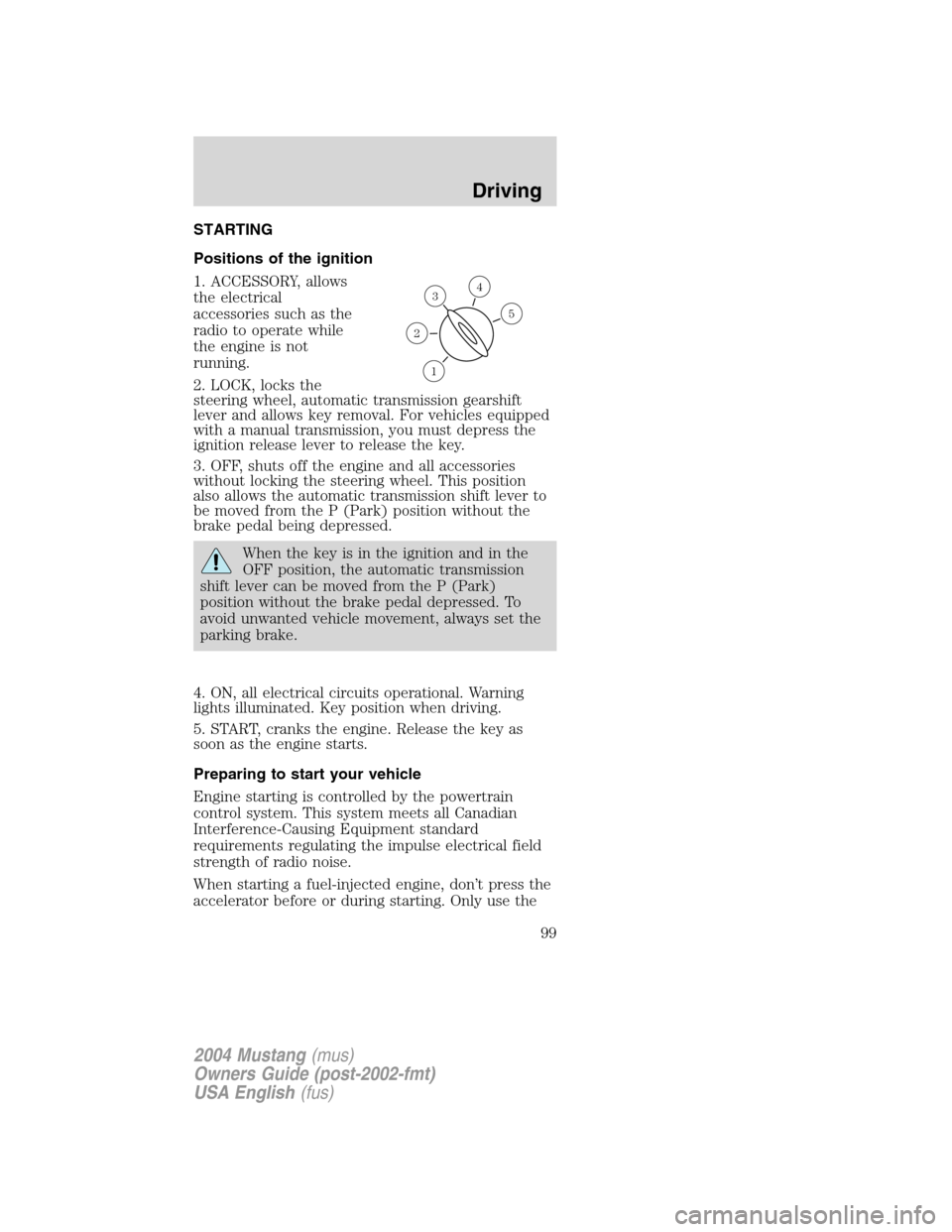
STARTING
Positions of the ignition
1. ACCESSORY, allows
the electrical
accessories such as the
radio to operate while
the engine is not
running.
2. LOCK, locks the
steering wheel, automatic transmission gearshift
lever and allows key removal. For vehicles equipped
with a manual transmission, you must depress the
ignition release lever to release the key.
3. OFF, shuts off the engine and all accessories
without locking the steering wheel. This position
also allows the automatic transmission shift lever to
be moved from the P (Park) position without the
brake pedal being depressed.
When the key is in the ignition and in the
OFF position, the automatic transmission
shift lever can be moved from the P (Park)
position without the brake pedal depressed. To
avoid unwanted vehicle movement, always set the
parking brake.
4. ON, all electrical circuits operational. Warning
lights illuminated. Key position when driving.
5. START, cranks the engine. Release the key as
soon as the engine starts.
Preparing to start your vehicle
Engine starting is controlled by the powertrain
control system. This system meets all Canadian
Interference-Causing Equipment standard
requirements regulating the impulse electrical field
strength of radio noise.
When starting a fuel-injected engine, don’t press the
accelerator before or during starting. Only use the
3
1
2
5
4
2004 Mustang(mus)
Owners Guide (post-2002-fmt)
USA English(fus)
Driving
99
Page 173 of 240
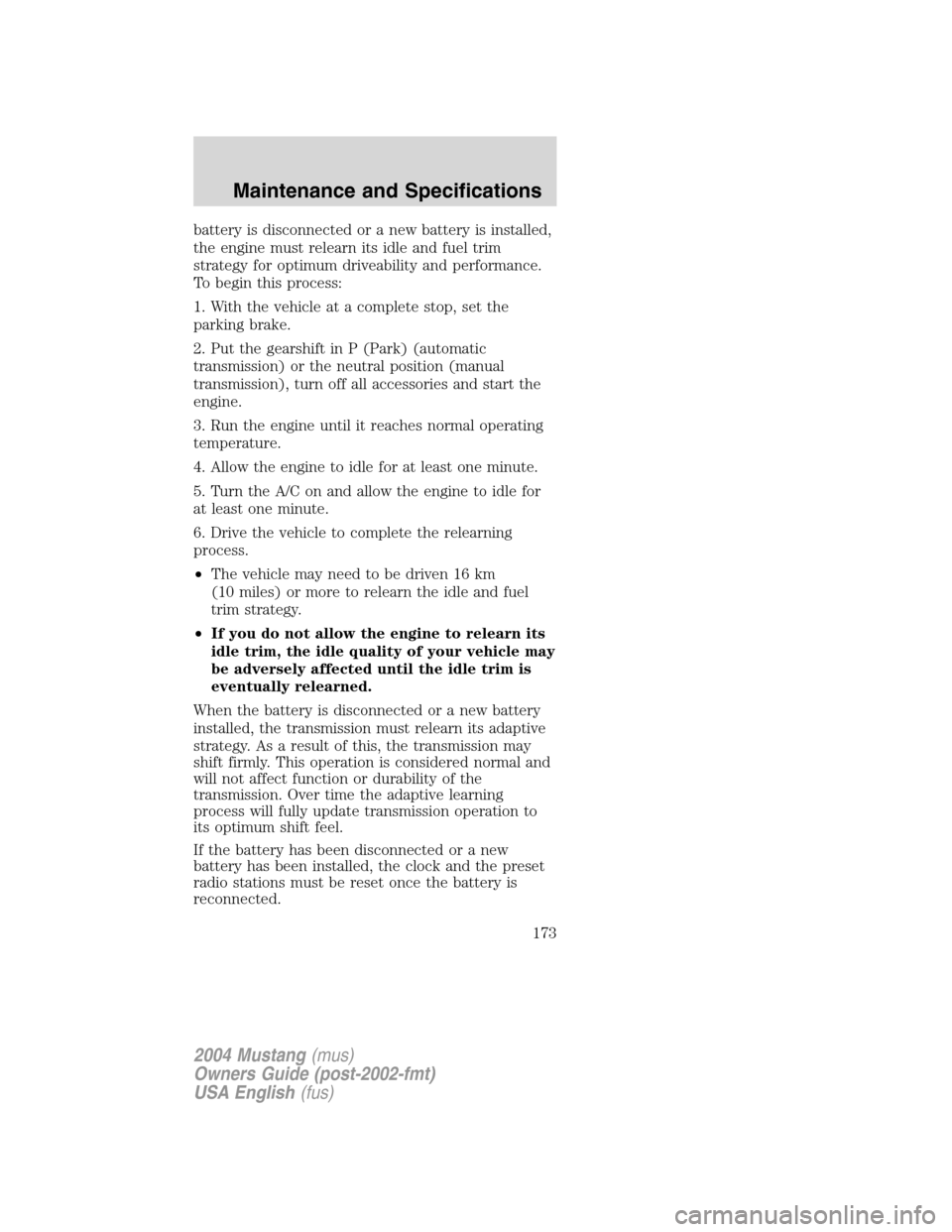
battery is disconnected or a new battery is installed,
the engine must relearn its idle and fuel trim
strategy for optimum driveability and performance.
To begin this process:
1. With the vehicle at a complete stop, set the
parking brake.
2. Put the gearshift in P (Park) (automatic
transmission) or the neutral position (manual
transmission), turn off all accessories and start the
engine.
3. Run the engine until it reaches normal operating
temperature.
4. Allow the engine to idle for at least one minute.
5. Turn the A/C on and allow the engine to idle for
at least one minute.
6. Drive the vehicle to complete the relearning
process.
•The vehicle may need to be driven 16 km
(10 miles) or more to relearn the idle and fuel
trim strategy.
•If you do not allow the engine to relearn its
idle trim, the idle quality of your vehicle may
be adversely affected until the idle trim is
eventually relearned.
When the battery is disconnected or a new battery
installed, the transmission must relearn its adaptive
strategy. As a result of this, the transmission may
shift firmly. This operation is considered normal and
will not affect function or durability of the
transmission. Over time the adaptive learning
process will fully update transmission operation to
its optimum shift feel.
If the battery has been disconnected or a new
battery has been installed, the clock and the preset
radio stations must be reset once the battery is
reconnected.
2004 Mustang(mus)
Owners Guide (post-2002-fmt)
USA English(fus)
Maintenance and Specifications
173