2004 FORD FREESTAR mirror controls
[x] Cancel search: mirror controlsPage 1 of 280

Introduction 4
Instrument Cluster 10
Warning and control lights 10
Gauges 15
Entertainment Systems 18
AM/FM stereo 18
AM/FM stereo with CD 20
AM/FM stereo cassette with CD 26
Climate Controls 32
Manual heating and air conditioning 32
Rear window defroster 41
Lights 42
Headlamps 42
Turn signal control 46
Bulb replacement 48
Driver Controls 52
Windshield wiper/washer control 52
Steering wheel adjustment 53
Power windows 63
Mirrors 64
Speed control 66
Message center 75
2004 Windstar(win)
Owners Guide (post-2002-fmt)
USA English(fus)
Table of Contents
Table of Contents
1
Page 32 of 280
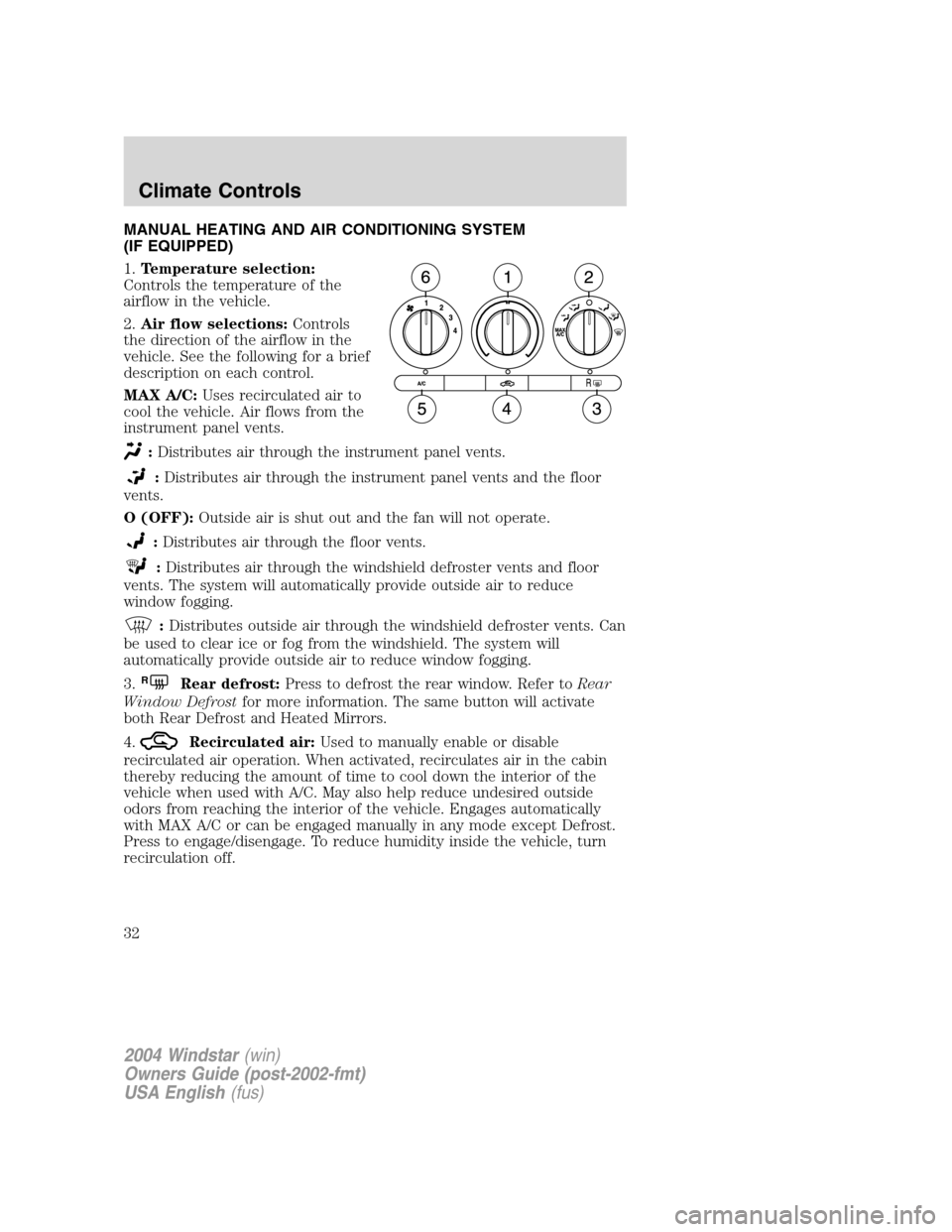
MANUAL HEATING AND AIR CONDITIONING SYSTEM
(IF EQUIPPED)
1.Temperature selection:
Controls the temperature of the
airflow in the vehicle.
2.Air flow selections:Controls
the direction of the airflow in the
vehicle. See the following for a brief
description on each control.
MAX A/C:Uses recirculated air to
cool the vehicle. Air flows from the
instrument panel vents.
:Distributes air through the instrument panel vents.
:Distributes air through the instrument panel vents and the floor
vents.
O (OFF):Outside air is shut out and the fan will not operate.
:Distributes air through the floor vents.
:Distributes air through the windshield defroster vents and floor
vents. The system will automatically provide outside air to reduce
window fogging.
:Distributes outside air through the windshield defroster vents. Can
be used to clear ice or fog from the windshield. The system will
automatically provide outside air to reduce window fogging.
3.
RRear defrost:Press to defrost the rear window. Refer toRear
Window Defrostfor more information. The same button will activate
both Rear Defrost and Heated Mirrors.
4.
Recirculated air:Used to manually enable or disable
recirculated air operation. When activated, recirculates air in the cabin
thereby reducing the amount of time to cool down the interior of the
vehicle when used with A/C. May also help reduce undesired outside
odors from reaching the interior of the vehicle. Engages automatically
with MAX A/C or can be engaged manually in any mode except Defrost.
Press to engage/disengage. To reduce humidity inside the vehicle, turn
recirculation off.
2004 Windstar(win)
Owners Guide (post-2002-fmt)
USA English(fus)
Climate Controls
Climate Controls
32
Page 34 of 280

DUAL ZONE MANUAL HEATING AND AIR CONDITIONING SYSTEM
WITH REAR PASSENGER COMPARTMENT CLIMATE CONTROL
(IF EQUIPPED)
1.Air flow selections:Controls
the direction of the airflow in the
vehicle. See the following for a brief
description on each control.
MAX A/C:Uses recirculated air to
cool the vehicle. Air flows from the
instrument panel vents only.
:Distributes air through the
instrument panel vents.
:Distributes air through the
instrument panel vents and the floor vents.
O (OFF):Outside air is shut out and the fan will not operate.
:Distributes air through the floor vents.
:Distributes air through the windshield defroster vents and floor
vents. The system will automatically provide outside air to reduce
window fogging.
:Distributes outside air through the windshield defroster vents. Can
be used to clear ice or fog from the windshield. The system will
automatically provide outside air to reduce window fogging.
2. R
Rear fan speed control:Press to increase () or decrease
(
) the fan speed.
3.REAR:Press to activate the rear climate controls.
4.
REARRear temperature control:Press to increase or
decrease temperature in the rear of vehicle.
5.
RRear defrost:Press to defrost the rear window. Refer toRear
Window Defrostfor more information. The same button will activate
both Rear Defrost and Heated Mirrors (if equipped).
6.
Recirculated air:Used to manually enable or disable
recirculated air operation. When activated, recirculates air in the cabin
thereby reducing the amount of time to cool down the interior of the
vehicle when used with A/C. May also help reduce undesired outside
odors from reaching the interior of the vehicle. Engages automatically
2004 Windstar(win)
Owners Guide (post-2002-fmt)
USA English(fus)
Climate Controls
34
Page 36 of 280

ELECTRONIC AUTOMATIC TEMPERATURE CONTROL
(IF EQUIPPED)
1.
Defrost: Distributes outside air through the windshield defroster
vents. Can be used to clear ice or fog from the windshield. The system
will automatically provide outside air to reduce window fogging.
2.Rear temperature control:Press to increase/decrease the
temperature in the rear of the vehicle.
3.Passenger temperature control:Press to increase/decrease the
temperature for the passenger in the front of the vehicle.
4.
RRear defrost:Press to defrost the rear window. Refer toRear
Window Defrostfor more information. The same button will activate
both Rear Defrost and Heated Mirrors (if equipped).
5. R
Rear fan speed control:Press to increase () or decrease
(
) the fan speed.
6.
Recirculation control: Press to engage/disengage. Used to
manually enable or disable recirculated air operation. When activated,
recirculates air in the cabin thereby reducing the amount of time to cool
down the interior of the vehicle. May also help reduce undesired odors
from reaching the interior of the vehicle. Engages automatically with
AUTO or can be engaged manually in any mode except Defrost. To
reduce humidity inside the vehicle, turn recirculation off.
7.A/C control:Press to turn on and manually control the air
conditioning. Press again to disengage. Press AUTO for the system to
automatically control the temperature.
2004 Windstar(win)
Owners Guide (post-2002-fmt)
USA English(fus)
Climate Controls
36
Page 38 of 280

ELECTRONIC AUTOMATIC TEMPERATURE CONTROL WITH
HEATED SEATS (IF EQUIPPED)
1.
Defrost: Distributes outside air through the windshield defroster
vents. Can be used to clear ice or fog from the windshield. The system
will automatically provide outside air to reduce window fogging.
2.Rear temperature control:Press to increase or decrease the airflow
temperature to the rear of the vehicle. Rear temperature settings are
affected by the driver temperature setting. With only the middle
indicator light on, the rear temperature setting is the same as the driver
temperature setting. Additional indicator lights on represent a
temperature setting greater than or less than the driver temperature
setting.
3.Passenger temperature control:Press to increase/decrease the
temperature for the passenger in the front of the vehicle.
4.
RRear defrost:Press to defrost the rear window. Refer toRear
Window Defrostfor more information. The same button will activate
both Rear Defrost and Heated Mirrors (if equipped).
5. R
Rear fan speed control:Press to increase () or decrease
(
) the fan speed.
6.
Passenger heated seat control:Press to heat the passenger
seat. Press once to activate high heat. Press a second time to activate
low heat. Press a third time to deactivate.
2004 Windstar(win)
Owners Guide (post-2002-fmt)
USA English(fus)
Climate Controls
38
Page 41 of 280

TEMPERATURE SENSOR (IF EQUIPPED)
Your vehicle may be equipped with a
temperature sensor grid. This sensor
works together with the Automatic
Temperature Control system (if
equipped) to help ensure the cabin
remains at the desired temperature.
Do not place items over the
temperature sensor grid. This may
cause improper operation of the system.
REAR WINDOW DEFROSTER
R
The rear defroster control is located on the climate control panel and
works to defrost your rear windshield from fog and ice. It also operates
the heated mirror (if equipped) to remove snow and ice from the side
mirrors. When pressing the defrost control, a light will illuminate. This
light will not go out until another mode is selected.
Ensure that the ignition is ON position. Press to turn the defroster
ON/OFF. The indicator light will illuminate when ON.
The defroster turns off automatically after 10 minutes or when the
ignition is turned to the OFF position. To manually turn off the defroster
before 10 minutes have passed, push the control again.
Do not use razor blades or other sharp objects to clean the inside
of the rear window or to remove decals from the inside of the
rear window. This may cause damage to the heated grid lines and
will not be covered by your warranty.
CABIN AIR FILTER
Your vehicle is equipped with a Cabin air filter. The cabin air filter
restricts the entry of airborne dust and pollen particles. The filter is
located just in front of the windshield under the cowl vent screen on the
passenger side of the vehicle.
For more information, or to replace the filter, see your Ford, Lincoln or
Mercury Dealer.
2004 Windstar(win)
Owners Guide (post-2002-fmt)
USA English(fus)
Climate Controls
41
Page 54 of 280

ILLUMINATED VISOR MIRROR (IF EQUIPPED)
Lift the mirror cover to turn on the
visor mirror lamps.
OVERHEAD CONSOLE (IF EQUIPPED)
The appearance of your vehicle’s overhead console will vary according to
your option package.
Conversation mirror
The conversation mirror allows the
driver to view the rear seating area.
This does not replace the
rear view mirror.
Refer toPower Sliding Doors
(PSD)(if equipped)in this chapter
for operation of doors.
Electronic compass/temperature display (if equipped)
The overhead console may have an electronic compass and outside air
temperature display. The compass heading and outside air temperature
are displayed together - side by side. The display, as a whole, can be
turned on or off by pressing the momentary push-button on the
overhead console. When the vehicle is turned off, the electronics display
will remember the last display state.
2004 Windstar(win)
Owners Guide (post-2002-fmt)
USA English(fus)
Driver Controls
54
Page 64 of 280

One touch down
Allows the driver’s window to open
fully without holding the control
down. Press completely down on
the bottom part of the rocker switch
and release quickly. Press the top
part of the rocker switch to stop.
Accessory delay
With accessory delay, the window switches may be used for up to ten
minutes after the ignition switch is turned to the OFF position or until
any door is opened.
Power vent windows
The power vent windows are
operated by a single switch located
on the instrument panel. Press and
hold the bottom of the switch to
open or the top of the switch to
close both vent windows.
A sound will be heard when opening
and closing the vent windows. This
is a normal noise that informs you
the windows are operating.
MIRRORS
Automatic dimming inside rear view mirror (if equipped)
Your vehicle is equipped with an inside rear view mirror which has an
auto-dimming function. The electronic day/night mirror will change from
the normal state to the non-glare state when bright lights (glare) reach
the mirror. When the mirror detects bright light from front or behind, it
will automatically adjust (darken) to minimize glare.
Do not block the sensor on the backside of the mirror since this may
impair proper mirror performance.
2004 Windstar(win)
Owners Guide (post-2002-fmt)
USA English(fus)
Driver Controls
64