2004 FORD EXPLORER seat adjustment
[x] Cancel search: seat adjustmentPage 5 of 296

SAFETY AND ENVIRONMENT PROTECTION
Warning symbols in this guide
How can you reduce the risk of personal injury and prevent possible
damage to others, your vehicle and its equipment? In this guide, answers
to such questions are contained in comments highlighted by the warning
triangle symbol. These comments should be read and observed.
Warning symbols on your vehicle
When you see this symbol, it is
imperative that you consult the
relevant section of this guide before
touching or attempting adjustment
of any kind.
Protecting the environment
We must all play our part in
protecting the environment. Correct
vehicle usage and the authorized
disposal of waste, cleaning and
lubrication materials are significant
steps towards this aim. Information in this respect is highlighted in this
guide with the tree symbol.
BREAKING-IN YOUR VEHICLE
Your vehicle does not need an extensive break-in. Try not to drive
continuously at the same speed for the first 1,600 km (1,000 miles) of
new vehicle operation. Vary your speed to allow parts to adjust
themselves to other parts.
Drive your new vehicle at least 800 km (500 miles) before towing a
trailer.
Do not add friction modifier compounds or special break-in oils during
the first few thousand kilometers (miles) of operation, since these
additives may prevent piston ring seating. See Engine oilin the
Maintenance and Specifications chapter for more information on oil
usage.
2004 Explorer (exp)
Owners Guide (post-2002-fmt)
USA English (fus)
Introduction
5
Page 31 of 296
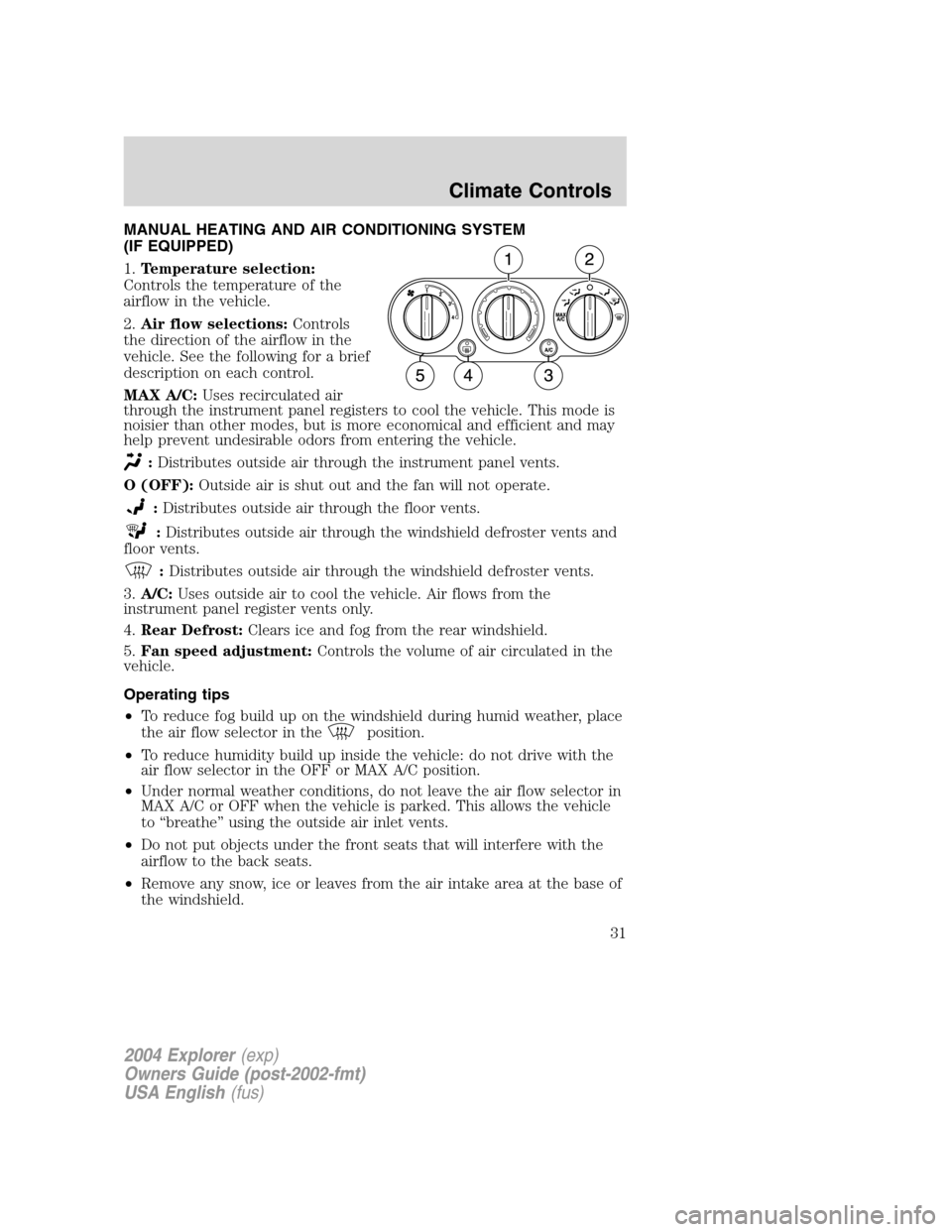
MANUAL HEATING AND AIR CONDITIONING SYSTEM
(IF EQUIPPED)
1.Temperature selection:
Controls the temperature of the
airflow in the vehicle.
2.Air flow selections:Controls
the direction of the airflow in the
vehicle. See the following for a brief
description on each control.
MAX A/C:Uses recirculated air
through the instrument panel registers to cool the vehicle. This mode is
noisier than other modes, but is more economical and efficient and may
help prevent undesirable odors from entering the vehicle.
:Distributes outside air through the instrument panel vents.
O (OFF):Outside air is shut out and the fan will not operate.
:Distributes outside air through the floor vents.
:Distributes outside air through the windshield defroster vents and
floor vents.
:Distributes outside air through the windshield defroster vents.
3.A/C:Uses outside air to cool the vehicle. Air flows from the
instrument panel register vents only.
4.Rear Defrost:Clears ice and fog from the rear windshield.
5.Fan speed adjustment:Controls the volume of air circulated in the
vehicle.
Operating tips
•To reduce fog build up on the windshield during humid weather, place
the air flow selector in the
position.
•To reduce humidity build up inside the vehicle: do not drive with the
air flow selector in the OFF or MAX A/C position.
•Under normal weather conditions, do not leave the air flow selector in
MAX A/C or OFF when the vehicle is parked. This allows the vehicle
to “breathe” using the outside air inlet vents.
•Do not put objects under the front seats that will interfere with the
airflow to the back seats.
•Remove any snow, ice or leaves from the air intake area at the base of
the windshield.
2004 Explorer(exp)
Owners Guide (post-2002-fmt)
USA English(fus)
Climate Controls
Climate Controls
31
Page 35 of 296
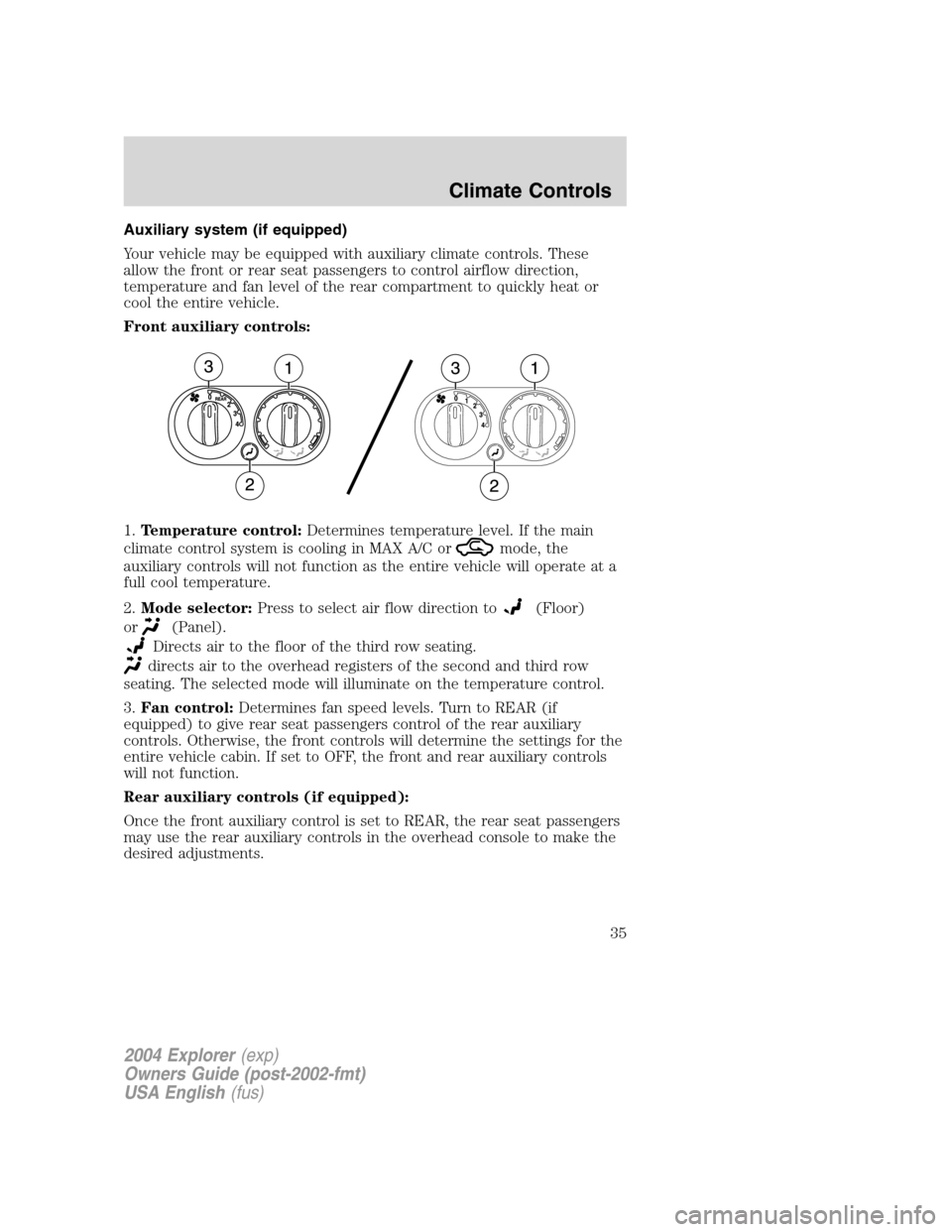
Auxiliary system (if equipped)
Your vehicle may be equipped with auxiliary climate controls. These
allow the front or rear seat passengers to control airflow direction,
temperature and fan level of the rear compartment to quickly heat or
cool the entire vehicle.
Front auxiliary controls:
1.Temperature control:Determines temperature level. If the main
climate control system is cooling in MAX A/C or
mode, the
auxiliary controls will not function as the entire vehicle will operate at a
full cool temperature.
2.Mode selector:Press to select air flow direction to
(Floor)
or
(Panel).
Directs air to the floor of the third row seating.
directs air to the overhead registers of the second and third row
seating. The selected mode will illuminate on the temperature control.
3.Fan control:Determines fan speed levels. Turn to REAR (if
equipped) to give rear seat passengers control of the rear auxiliary
controls. Otherwise, the front controls will determine the settings for the
entire vehicle cabin. If set to OFF, the front and rear auxiliary controls
will not function.
Rear auxiliary controls (if equipped):
Once the front auxiliary control is set to REAR, the rear seat passengers
may use the rear auxiliary controls in the overhead console to make the
desired adjustments.
2004 Explorer(exp)
Owners Guide (post-2002-fmt)
USA English(fus)
Climate Controls
35
Page 108 of 296
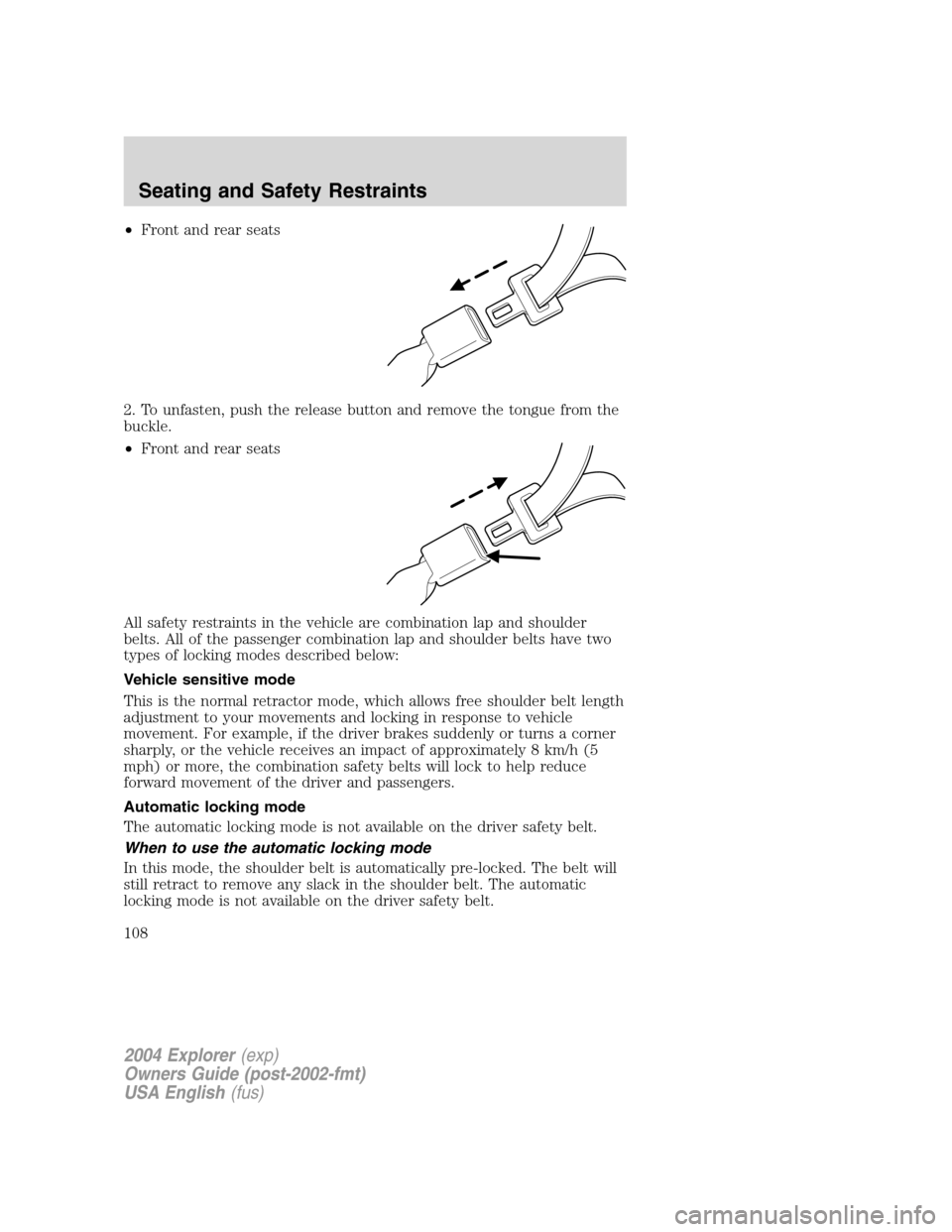
•Front and rear seats
2. To unfasten, push the release button and remove the tongue from the
buckle.
•Front and rear seats
All safety restraints in the vehicle are combination lap and shoulder
belts. All of the passenger combination lap and shoulder belts have two
types of locking modes described below:
Vehicle sensitive mode
This is the normal retractor mode, which allows free shoulder belt length
adjustment to your movements and locking in response to vehicle
movement. For example, if the driver brakes suddenly or turns a corner
sharply, or the vehicle receives an impact of approximately 8 km/h (5
mph) or more, the combination safety belts will lock to help reduce
forward movement of the driver and passengers.
Automatic locking mode
The automatic locking mode is not available on the driver safety belt.
When to use the automatic locking mode
In this mode, the shoulder belt is automatically pre-locked. The belt will
still retract to remove any slack in the shoulder belt. The automatic
locking mode is not available on the driver safety belt.
2004 Explorer(exp)
Owners Guide (post-2002-fmt)
USA English(fus)
Seating and Safety Restraints
108
Page 111 of 296
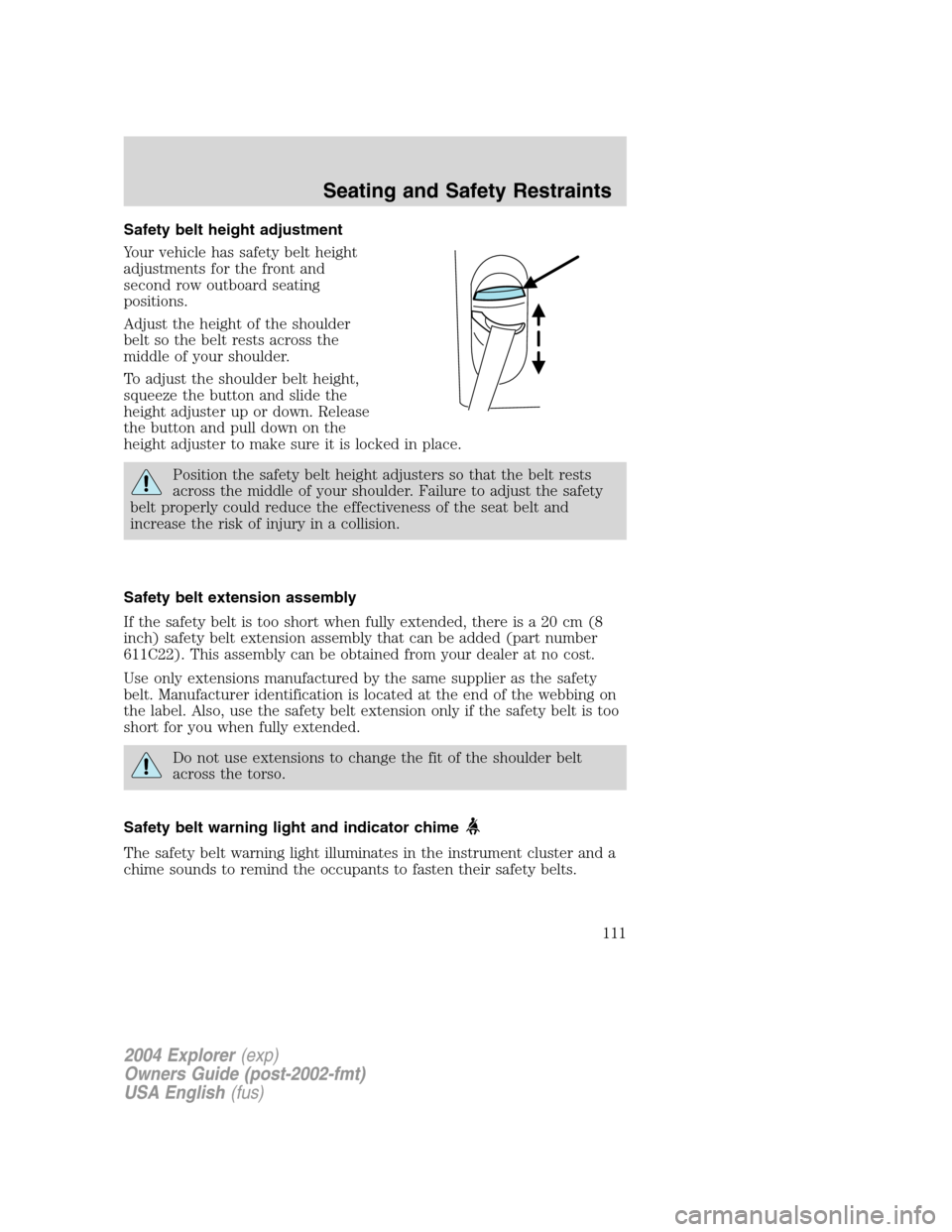
Safety belt height adjustment
Your vehicle has safety belt height
adjustments for the front and
second row outboard seating
positions.
Adjust the height of the shoulder
belt so the belt rests across the
middle of your shoulder.
To adjust the shoulder belt height,
squeeze the button and slide the
height adjuster up or down. Release
the button and pull down on the
height adjuster to make sure it is locked in place.
Position the safety belt height adjusters so that the belt rests
across the middle of your shoulder. Failure to adjust the safety
belt properly could reduce the effectiveness of the seat belt and
increase the risk of injury in a collision.
Safety belt extension assembly
If the safety belt is too short when fully extended, there is a 20 cm (8
inch) safety belt extension assembly that can be added (part number
611C22). This assembly can be obtained from your dealer at no cost.
Use only extensions manufactured by the same supplier as the safety
belt. Manufacturer identification is located at the end of the webbing on
the label. Also, use the safety belt extension only if the safety belt is too
short for you when fully extended.
Do not use extensions to change the fit of the shoulder belt
across the torso.
Safety belt warning light and indicator chime
The safety belt warning light illuminates in the instrument cluster and a
chime sounds to remind the occupants to fasten their safety belts.
2004 Explorer(exp)
Owners Guide (post-2002-fmt)
USA English(fus)
Seating and Safety Restraints
111
Page 286 of 296
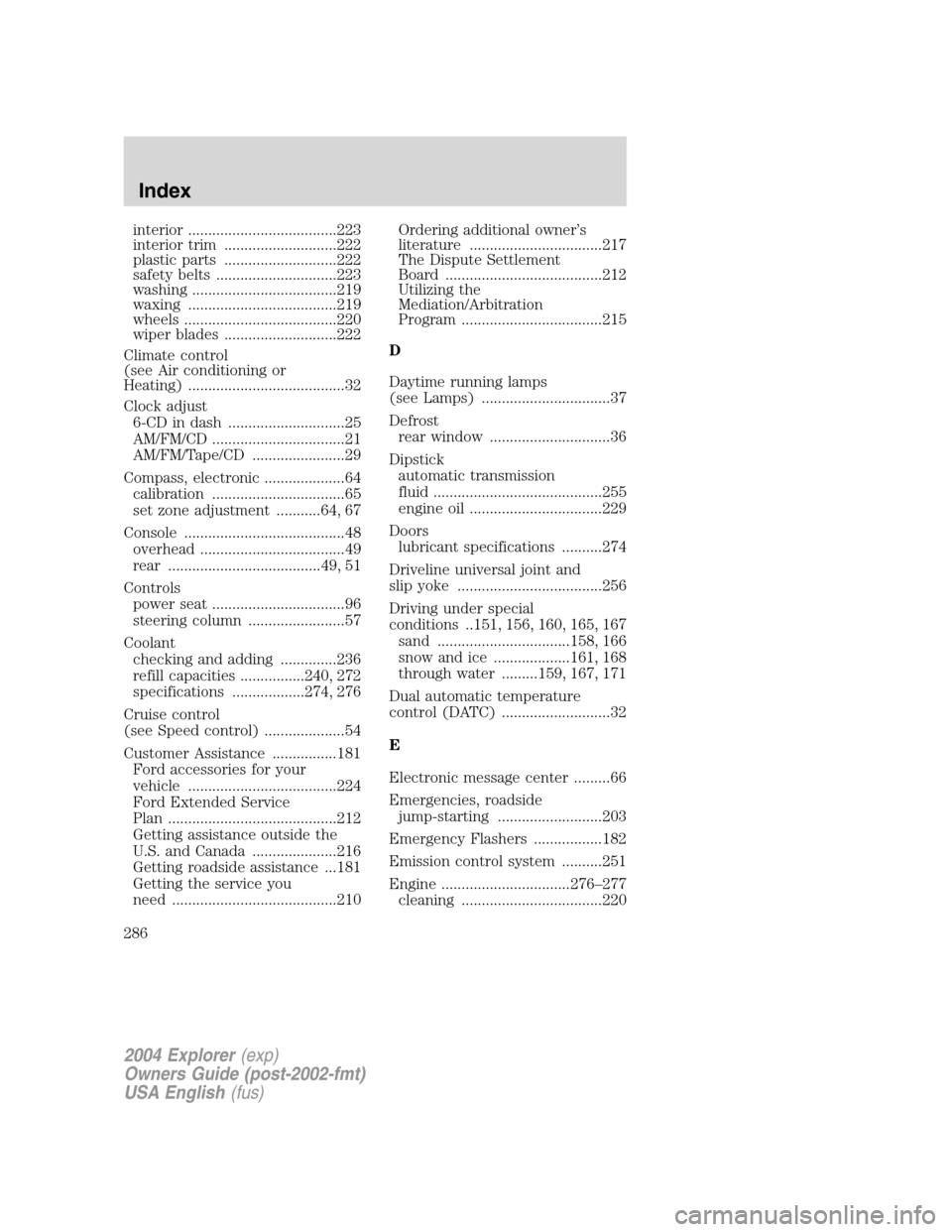
interior .....................................223
interior trim ............................222
plastic parts ............................222
safety belts ..............................223
washing ....................................219
waxing .....................................219
wheels ......................................220
wiper blades ............................222
Climate control
(see Air conditioning or
Heating) .......................................32
Clock adjust
6-CD in dash .............................25
AM/FM/CD .................................21
AM/FM/Tape/CD .......................29
Compass, electronic ....................64
calibration .................................65
set zone adjustment ...........64, 67
Console ........................................48
overhead ....................................49
rear ......................................49, 51
Controls
power seat .................................96
steering column ........................57
Coolant
checking and adding ..............236
refill capacities ................240, 272
specifications ..................274, 276
Cruise control
(see Speed control) ....................54
Customer Assistance ................181
Ford accessories for your
vehicle .....................................224
Ford Extended Service
Plan ..........................................212
Getting assistance outside the
U.S. and Canada .....................216
Getting roadside assistance ...181
Getting the service you
need .........................................210Ordering additional owner’s
literature .................................217
The Dispute Settlement
Board .......................................212
Utilizing the
Mediation/Arbitration
Program ...................................215
D
Daytime running lamps
(see Lamps) ................................37
Defrost
rear window ..............................36
Dipstick
automatic transmission
fluid ..........................................255
engine oil .................................229
Doors
lubricant specifications ..........274
Driveline universal joint and
slip yoke ....................................256
Driving under special
conditions ..151, 156, 160, 165, 167
sand .................................158, 166
snow and ice ...................161, 168
through water .........159, 167, 171
Dual automatic temperature
control (DATC) ...........................32
E
Electronic message center .........66
Emergencies, roadside
jump-starting ..........................203
Emergency Flashers .................182
Emission control system ..........251
Engine ................................276–277
cleaning ...................................220
2004 Explorer(exp)
Owners Guide (post-2002-fmt)
USA English(fus)
Index
286