Page 1 of 240
Introduction 4
Instrument Cluster 10
Warning and control lights 10
Gauges 13
Entertainment Systems 15
AM/FM stereo cassette with CD 15
AM/FM stereo cassette 17
AM/FM stereo with CD 19
Rear seat entertainment system 26
Climate Controls 47
Heater only 47
Manual heating and air conditioning 48
Lights 50
Headlamps 50
Turn signal control 52
Bulb replacement 53
Driver Controls 58
Windshield wiper/washer control 58
Steering wheel adjustment 59
Power windows 63
Mirrors 63
Speed control 65
Locks and Security 68
Keys 68
Locks 68
2004 Econoline(eco)
Owners Guide (post-2002-fmt)
USA English(fus)
Table of Contents
Table of Contents
1
Page 17 of 240
AM/FM STEREO CASSETTE (IF EQUIPPED)
1.Balance:Press to shift sound to
the left/right speakers.
2.Fade:Press to shift sound to the
rear/front speakers.
3.CLK:To set the hour, press and
hold CLK. Then press SEEK to
decrease
or increasethe
hours.
To set the minute, press and hold CLK and press TUNE to decrease
or increasethe minutes.
SCAN
BASS TREB BAL FADE
SIDE
EJ
REW FF1 - 2TAPE
AMS
SEEK
TUNE
AM
FMCLK
12 3456
FM1ST
13141516171234
VOL - PUSH ON
12
11
10
9
65
87
CLK
2004 Econoline(eco)
Owners Guide (post-2002-fmt)
USA English(fus)
Entertainment Systems
17
Page 20 of 240

1.Balance:Press/to shift
sound to the left/right speakers.
2.Fade:Press
/to shift
sound to the front/rear speakers.
3.SCN (Scan):Press to hear a
brief sampling of all listenable
stations or CD tracks. Press again to
stop.
4.CLK:To set the hour, press and
hold CLK and press SEEK to
decrease
or increasethe hours.
To set the minute, press and hold CLK and press TUNE to decrease
or increasethe minutes.
5.EJ (eject):Press to eject a CD.
6.COMP (Compression):In CD
mode, press to bring louder and
softer levels into more comfortable
listening level. The compression icon (c) will appear in the display.
7.Shuffle:Press to listen to the
tracks on the CD in random order.
Press again to turn off.
8.Memory presets:To set a
station: Select frequency band
AM/FM; tune to a station. Press and
hold a preset button until sound returns. This radio is equipped with six
station memory preset controls which allow you to set up to six AM
stations and 12 FM stations (six in FM1 and six in FM2).
9.CD:
Press and hold until
desired selection is reached.
10.
CD:Press and hold until
desired selection is reached.
CLK
SHUFFLE6
12 3456SHUFFLE CD CD
2004 Econoline(eco)
Owners Guide (post-2002-fmt)
USA English(fus)
Entertainment Systems
20
Page 23 of 240

6.Bass:Press BASS; then press
SEL
/to decrease/increase
the bass output.
Treble:Press TREB; then press
SEL
/to decrease/increase
the treble output.
7.Select:Use with Bass, Treble,
Balance and Fade controls to adjust
levels. Use with MENU to set the
clock and RDS function on/off.
8.Balance:Press BAL; then press
SEL
/to shift sound to the
left/right speakers.
Fade:Press FADE; then press
SEL
/to shift sound to the
rear/front speakers.
9.Menu:Press MENU and SEL to
access clock mode, RDS on/off,
Traffic announcement mode and
Program type mode.
10.Memory presets:To set a
station: Select frequency band
AM/FM1/FM2; tune to a station,
press and hold a preset button until
sound returns.
11.CD:Press to select CD mode.
12.AM/FM:Press to select
AM/FM1/FM2 frequency band. In CD
mode, press to begin radio play.
Autostore:Stores the six strongest stations without erasing your
current presets. To activate, press and momentarily hold AM/FM.
Autostore will flash in the display. The six strongest stations will fill the
memory preset buttons for AM/FM1/FM2 if enough stations are available.
If not, stations will be repeated.
Press again to deactivate.
2004 Econoline(eco)
Owners Guide (post-2002-fmt)
USA English(fus)
Entertainment Systems
23
Page 26 of 240
AUDIO SYSTEM WARRANTY AND SERVICE
Refer to theWarranty Guidefor audio system warranty information. If
service is necessary, see your dealer or qualified technician.
REAR SEAT ENTERTAINMENT SYSTEM (IF EQUIPPED)
Quick Start — How to get going
To operate the system:
1. Your AutoVision�system is automatically activated when the vehicle
ignition and the audio system are ON.
Note:The VCP will not generate sound if the vehicle’s audio system isn’t
turned on.
2. If a movie is desired, insert a VHS cassette into the VCP and the video
should start playing.
3. Press the MEDIA control to toggle to any other desired media source.
2004 Econoline(eco)
Owners Guide (post-2002-fmt)
USA English(fus)
Entertainment Systems
26
Page 27 of 240

To play a video game:
1. Connect the video line from your game device to the VIDEO jack.
2. Connect the left and right audio cables to the left (L) and right (R)
audio jacks.
3. Ensure that the system is in AUX mode. The LCD screen will turn on
and the AUX indicator will illuminate.
4. If desired, press the
/control and plug a 3.5mm headphone into
the headphone jack. With the headphones ON, the rear speakers will not
operate.
Your AutoVision�System allows you to watch movie rentals and your
favorite home videocassettes. It also allows you to plug in and play a
variety of standard video games. Please review this user manual to
become familiar with the AutoVision�features and controls as well as
the very important safety information.
Should you have any questions regarding your AutoVision�System,
please feel free to call the toll free assistance hotline at 1 (877)
848–6434.
Safety information
Read all of the safety and operating instructions before operating the
system and retain for future reference.
Do not attempt to service, repair or modify the AutoVision�System. See
your Ford or Lincoln Mercury dealer.
2004 Econoline(eco)
Owners Guide (post-2002-fmt)
USA English(fus)
Entertainment Systems
27
Page 28 of 240

Do not insert foreign objects into the videocassette player (VCP) tape
cassette compartment.
The front glass on the liquid crystal display may break when hit
with a hard surface. If the glass breaks, do not touch the liquid
crystalline material. In case of contact with skin, wash immediately
with soap and water.
The driver must not attempt to operate any function of the floor
console mounted VCP while the vehicle is in motion. Give full
attention to driving and to the road. Pull off the road and park in a
safe place before inserting or extracting video tapes from the VCP. A
remote control is included in the system to allow the rear seat
occupants to operate the VCP functions without distracting the driver.
Be sure to review User Manuals for video games and video game
equipment when used as auxiliary inputs for your AutoVision�System.
Do not operate video games or video equipment if the power cords
and/or cables are broken, split or damaged. Carefully place cords and/or
cables where they will not be stepped on or interfere with the operation
of seats and/or compartments.
Disconnect video games and video equipment power cords and/or cables
when not in use.
Avoid touching auxiliary input jacks with your fingers. Do not blow on
them or allow them to get wet or dirty.
Do not clean any part of the AutoVision�system with benzene, paint
thinner or any other solvent.
Federal Communication Commission (FCC) Compliance
Changes or modifications not approved by Ford Lincoln Mercury could
void user’s authority to operate the equipment. This equipment has been
tested and found to comply with the limits for a Class B digital device,
pursuant to Part 15 of the FCC Rules. These limits are designed to
provide reasonable protection against harmful interference in a
residential installation. This equipment generates, uses and can radiate
radio frequency energy and, if not installed and used in accordance with
the instructions, may cause harmful interference and radio
communications.
2004 Econoline(eco)
Owners Guide (post-2002-fmt)
USA English(fus)
Entertainment Systems
28
Page 35 of 240
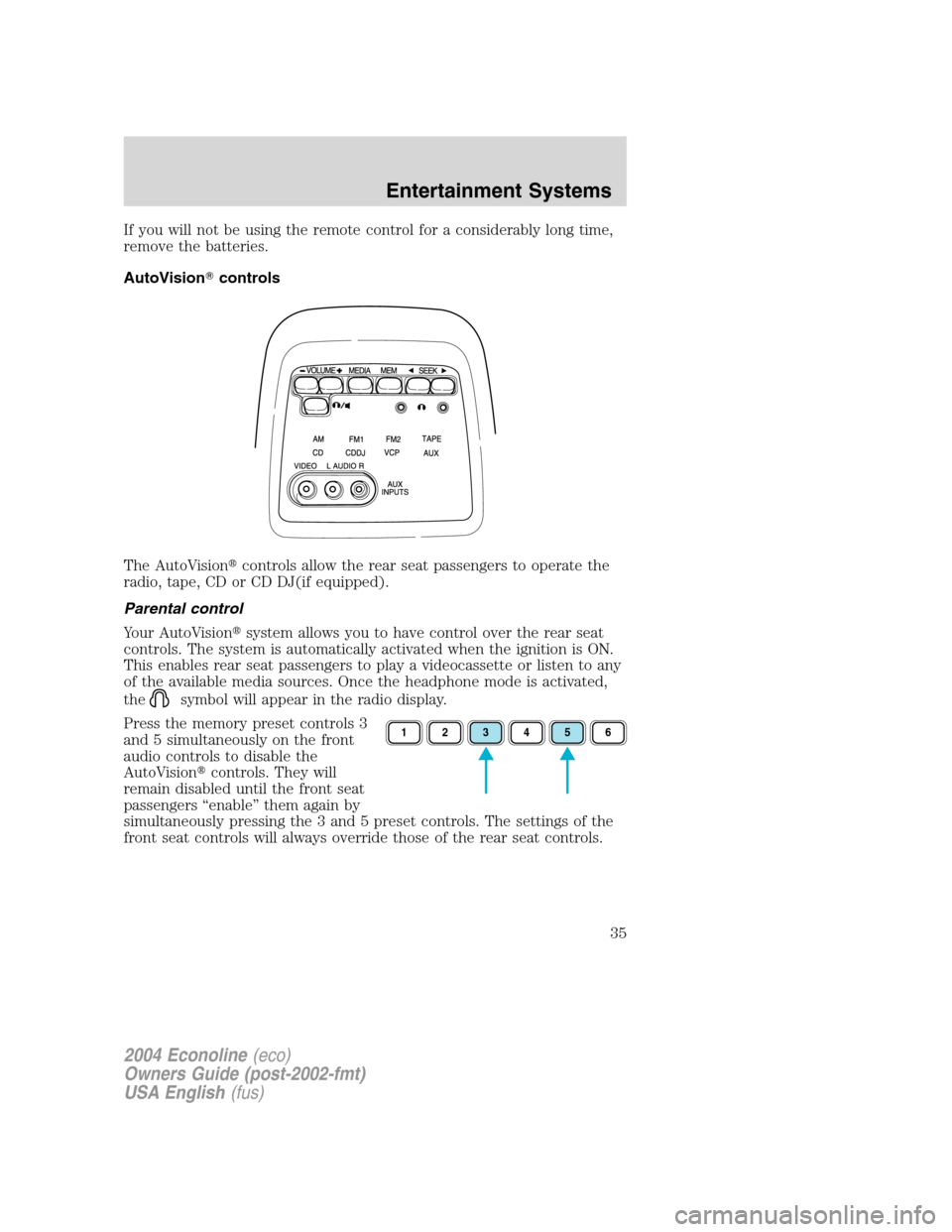
If you will not be using the remote control for a considerably long time,
remove the batteries.
AutoVision�controls
The AutoVision�controls allow the rear seat passengers to operate the
radio, tape, CD or CD DJ(if equipped).
Parental control
Your AutoVision�system allows you to have control over the rear seat
controls. The system is automatically activated when the ignition is ON.
This enables rear seat passengers to play a videocassette or listen to any
of the available media sources. Once the headphone mode is activated,
the
symbol will appear in the radio display.
Press the memory preset controls 3
and 5 simultaneously on the front
audio controls to disable the
AutoVision�controls. They will
remain disabled until the front seat
passengers“enable”them again by
simultaneously pressing the 3 and 5 preset controls. The settings of the
front seat controls will always override those of the rear seat controls.
123456
2004 Econoline(eco)
Owners Guide (post-2002-fmt)
USA English(fus)
Entertainment Systems
35