2004 FIAT STILO reset
[x] Cancel search: resetPage 4 of 166

3
CONNECT Nav+
ADVICE,CONTROLS AND GENERAL INFORMATION.. 5
ADVICE ............................................................................................................ 5
CONTROLS ..................................................................................................... 10
Front panel controls ...................................................................................... 11
Steering wheel controls ................................................................................ 14
GENERAL INFORMATION ........................................................................ 17
System power on ............................................................................................ 18
System power off ............................................................................................ 19
Main mode ........................................................................................................ 20
Protection against theft ................................................................................. 21
AUDIO............................................................................................................ 23
SCREEN OPTIONS AND FUNCTIONS ................................................ 23
RADIO MODE ................................................................................................ 24
TA-Traff.Ann.function ................................................................................... 26
AF-Alt.Freq.function ...................................................................................... 28
RDS function .................................................................................................... 28
PTY-Prog.Type function ................................................................................. 29
Autostore function ......................................................................................... 30
Band Scan function ......................................................................................... 31
Preset Scan function ...................................................................................... 31
Radio setup function ...................................................................................... 32
LOC/DX function ........................................................................................... 32
Mono/Stereo function ................................................................................... 32
Regional function ............................................................................................ 33
News function ................................................................................................. 33
Audio setup function ..................................................................................... 34
Bass adjustment ............................................................................................... 35
Treble adjustment .......................................................................................... 35
Loudness function .......................................................................................... 35
Equalizer function ........................................................................................... 36
Manual equalizing function ............................................................................ 36
Auto Vol.Cont.function ................................................................................ 37
Balance/Fader function .................................................................................. 37
Autoclip Detect function .............................................................................. 38
Max.Vol.at on function .................................................................................. 38CD MODE ....................................................................................................... 39
Shuffle function . ............................................................................................... 40
TA-Traff.Ann.function ................................................................................... 40
Scan function .................................................................................................... .41
Compression function ................................................................................... 41
CD setup function .......................................................................................... 41
Audio setup function ..................................................................................... 44
CD-CHANGER MODE ................................................................................ 44
Shuffle function ................................................................................................ 46
TA-Traff.Ann.function ................................................................................... 47
Prog function ................................................................................................... 47
Scan function .................................................................................................... 47
Compression function ................................................................................... 47
CDC setup function ....................................................................................... 47
Audio setup function ..................................................................................... 49
MP3 MODE ....................................................................................................... 49
Main screen options and functions ............................................................ 51
Audio setup function ..................................................................................... 52
Define Playlist function .................................................................................. 52
Playlist function ............................................................................................... 52
Compression function ................................................................................... 53
TA-Traff.Ann.function ................................................................................... 53
Scan function .................................................................................................... 53
Shuffle function ................................................................................................ 53
Playing the Playlist ........................................................................................... 54
Playing MP3 CD .............................................................................................. 55
Define Playlist function .................................................................................. 56
CELLULAR TELEPHONE WITH VOICE COMMANDS...... 62
GENERAL INFORMATION ......................................................................... 62
PRELIMINARY OPERATIONS ................................................................... 63
Entering and exiting the telephone mode ................................................. 63
Inserting the telephone card ........................................................................ 65
Entering the PIN code ................................................................................... 66
INCOMING CALLS ...................................................................................... 67
OUTGOING CALLS ..................................................................................... 67
3
Page 5 of 166

4
DIALLING A SERVICE NUMBER .............................................................. 68
Frequent Numbers function ........................................................................ 68
Last Numbers Received function ............................................................... 70
Last Numbers Called function .................................................................... 71
Directory function .......................................................................................... 72
WAP function .................................................................................................. 79
Voice Memo function .................................................................................... 84
Other menus function ................................................................................... 86
Messages function ........................................................................................... 86
Options function ............................................................................................. 90
Settings function .............................................................................................. 93
NAVIGATOR (NAV).............................................................................. 94
GENERAL INFORMATION ........................................................................ 94
SCREEN OPTIONS AND FUNCTIONS ................................................ 95
GRAPHIC INSTRUCTIONS ....................................................................... 96
VOICE INSTRUCTIONS ............................................................................. 96
NAVIGATION CD-ROM PLAYER ........................................................... 97
MAP ................................................................................................................... 98
MAIN SCREEN ............................................................................................... 99
OTHER MENUS ............................................................................................. 101
SELECT ADDRESS ......................................................................................... 101
Address ............................................................................................................. 102
Points of interest ............................................................................................ 107
Last destinations ............................................................................................. 109
Directory .......................................................................................................... 109
RDS-TMC ......................................................................................................... 110
Home 1 – Home 2 ......................................................................................... 112
ATLAS ............................................................................................................... 113
SET ROUTE ..................................................................................................... 113
CHANGE DISPLAY ....................................................................................... 114
DELETE DESTINATION .............................................................................. 115
MAP OPTIONS .............................................................................................. 116
VOICE DIRECTORY ..................................................................................... 117
ON-BOARD COMPUTER (TRIP).................................................... 118
GENERAL INFORMATION ........................................................................ 118
GENERAL TRIP and TRIP B function ........................................................ 118
ETA (Estimated Time of Arrival) ................................................................ 119
Distance to destination ................................................................................. 119
Speed limit ........................................................................................................ 119km/miles to empty .......................................................................................... 119
Inst.fuel consumpt .......................................................................................... 120
Trip time ........................................................................................................... 120
Distance traveled ............................................................................................ 120
Average speed ................................................................................................. 120
Average fuel consum ..................................................................................... 120
Trip:speed ......................................................................................................... 120
Trip:setup ......................................................................................................... 121
Trip:info ........................................................................................................... 123
Trip:reset ......................................................................................................... 125
VOICE RECOGNITION........................................................................ 126
GENERAL INFORMATION ........................................................................ 126
VOICE COMMANDS ................................................................................... 127
Keywords ......................................................................................................... 127
Voice command examples ............................................................................ 128
INFORMATION AND ASSISTANCE SERVICES (SOS) ..... 143
Medical advice function ................................................................................. 143
Roadside assist.function ................................................................................ 144
Personal number function ............................................................................ 144
Emergency 112 function ............................................................................... 144
Settings function ............................................................................................ 145
Calls for medical advice or roadside assistance .................................... 146
Infomobility services ...................................................................................... 147
SETUP............................................................................................................. 150
LANGUAGE .................................................................................................... 151
DATE&TEMP (DATE &TEMPERATURE) ................................................ 152
VEHICLE ........................................................................................................... 154
CONNECT (settings) ................................................................................... 157
Instrument panel ............................................................................................. 157
Video ................................................................................................................... 158
Power OFF ....................................................................................................... 159
FAULTS......................................................................................................... 160
Internal faults ................................................................................................... 160
Overtemperature faults ................................................................................ 160
Page 18 of 166

CONNECT Nav+
17
GENERAL
INFORMATION
IMPORTANT NOTES FOR
USE AND ROAD SAFETY
The CONNECT Nav+ with Ra-
dio/Telephone/Navigator/On-board
computer makes it possible to easily
control the main functions of the car. To avoid creating dangerous situa-
tions for yourself and others in use of
the system, please pay attention to the
following points:
– the CONNECT Nav+ must be
used keeping full control of the car;
in the case of doubt in the use of the
functions, it is necessary to stop be-
fore performing the various opera-
tions;
– use of the cell phone is prohibited
near explosive substances.
The navigation system allows you to
reach your destination, indicating each
route change stored on the navigation
CD-ROM. In fact, in calculating the
route, the system takes into account
of all the information stored concern-
ing the roads, advising the best route.
However it cannot take account of the
traffic, sudden interruptions or any
other inconvenience.In carrying out any manoeuvre it is
always necessary to follow the rules of
the road, regardless of the advice giv-
en by the navigation system. If you
leave the suggested route, the naviga-
tion system will calculate a new one
and suggest it to you.
The navigation system
helps the driver while dri-
ving by suggesting, vocally and
graphically, the best route to be fol-
lowed to reach the preset destina-
tion. The suggestions given by the
navigation system do not exempt
the driver from full responsibility
due to driving behaviour and com-
pliance with road and other traffic
regulations. The responsibility for
road safety always and anyway lies
with the car’s driver.
WARNING
Page 22 of 166
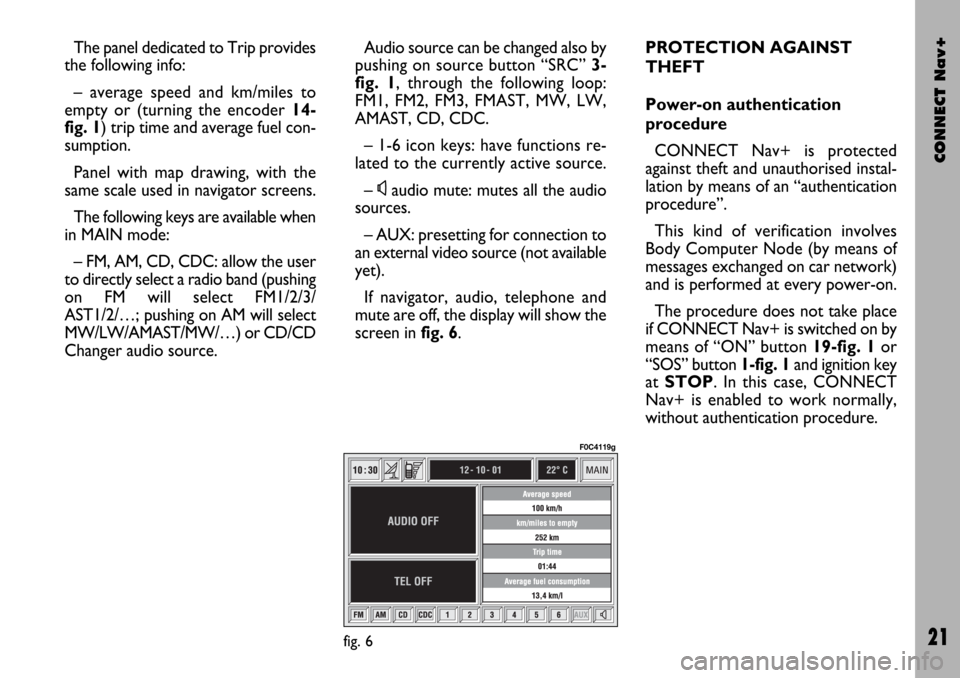
CONNECT Nav+
21
The panel dedicated to Trip provides
the following info:
– average speed and km/miles to
empty or (turning the encoder 14-
fig. 1) trip time and average fuel con-
sumption.
Panel with map drawing, with the
same scale used in navigator screens.
The following keys are available when
in MAIN mode:
– FM, AM, CD, CDC: allow the user
to directly select a radio band (pushing
on FM will select FM1/2/3/
AST1/2/…; pushing on AM will select
MW/LW/AMAST/MW/…) or CD/CD
Changer audio source.Audio source can be changed also by
pushing on source button “SRC” 3-
fig. 1, through the following loop:
FM1, FM2, FM3, FMAST, MW, LW,
AMAST, CD, CDC.
– 1-6 icon keys: have functions re-
lated to the currently active source.
–
Ùaudio mute: mutes all the audio
sources.
– AUX: presetting for connection to
an external video source (not available
yet).
If navigator, audio, telephone and
mute are off, the display will show the
screen in fig. 6.PROTECTION AGAINST
THEFT
Power-on authentication
procedure
CONNECT Nav+ is protected
against theft and unauthorised instal-
lation by means of an “authentication
procedure”.
This kind of verification involves
Body Computer Node (by means of
messages exchanged on car network)
and is performed at every power-on.
The procedure does not take place
if CONNECT Nav+ is switched on by
means of “ON” button 19-fig. 1or
“SOS” button 1-fig. 1and ignition key
at STOP. In this case, CONNECT
Nav+ is enabled to work normally,
without authentication procedure.
fig. 6
F0C4119g
Page 23 of 166
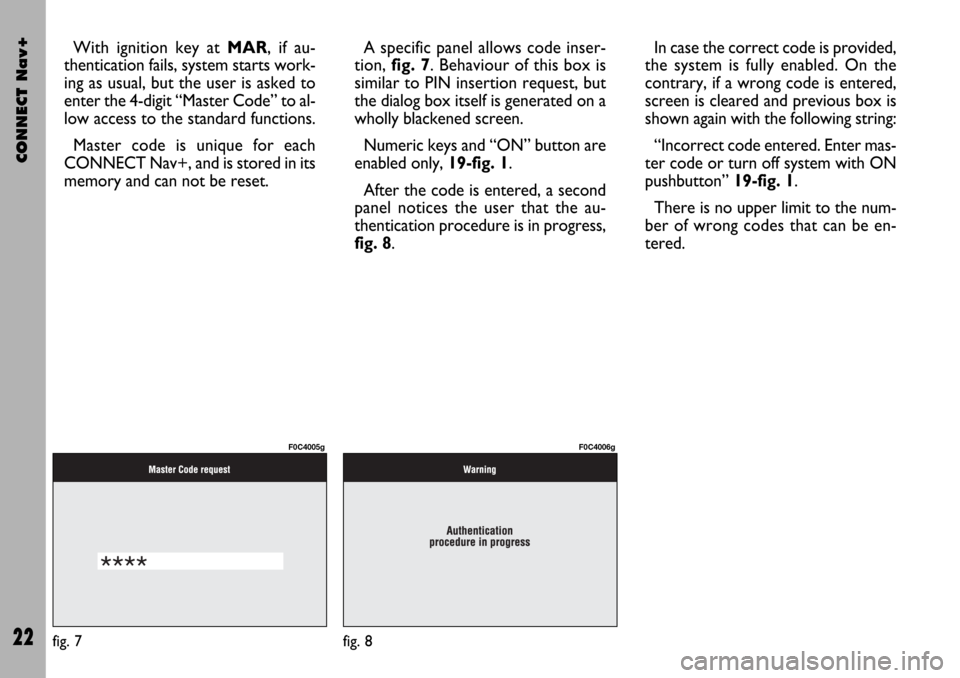
CONNECT Nav+
22
With ignition key at MAR, if au-
thentication fails, system starts work-
ing as usual, but the user is asked to
enter the 4-digit “Master Code” to al-
low access to the standard functions.
Master code is unique for each
CONNECT Nav+, and is stored in its
memory and can not be reset.A specific panel allows code inser-
tion, fig. 7. Behaviour of this box is
similar to PIN insertion request, but
the dialog box itself is generated on a
wholly blackened screen.
Numeric keys and “ON” button are
enabled only, 19-fig. 1.
After the code is entered, a second
panel notices the user that the au-
thentication procedure is in progress,
fig. 8.In case the correct code is provided,
the system is fully enabled. On the
contrary, if a wrong code is entered,
screen is cleared and previous box is
shown again with the following string:
“Incorrect code entered. Enter mas-
ter code or turn off system with ON
pushbutton” 19-fig. 1.
There is no upper limit to the num-
ber of wrong codes that can be en-
tered.
fig. 7
F0C4005g
fig. 8
F0C4006g
Page 25 of 166
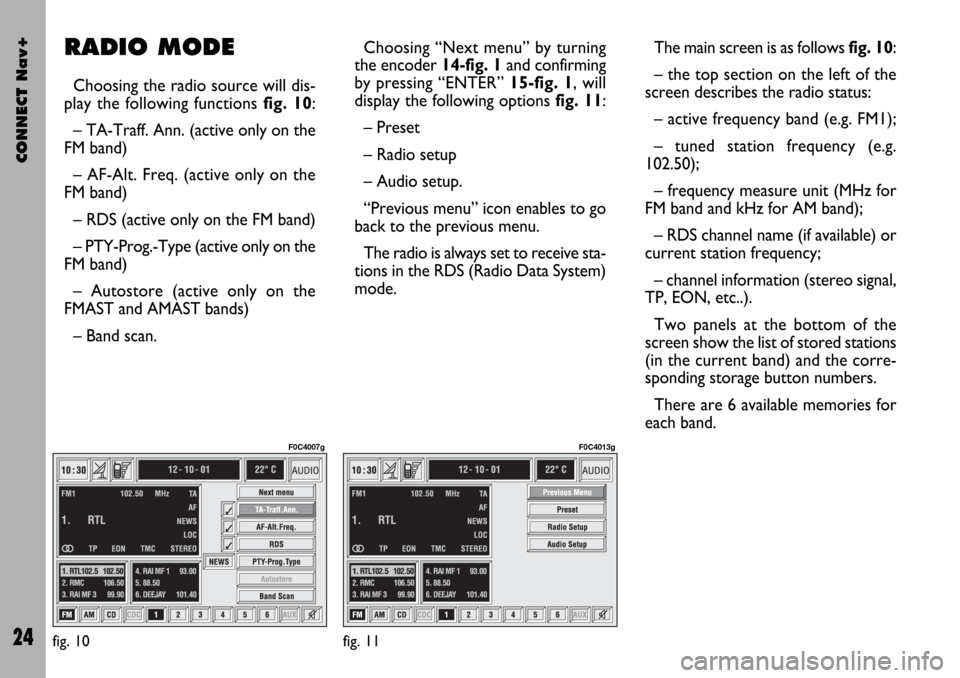
CONNECT Nav+
24
The main screen is as follows fig. 10:
– the top section on the left of the
screen describes the radio status:
– active frequency band (e.g. FM1);
– tuned station frequency (e.g.
102.50);
– frequency measure unit (MHz for
FM band and kHz for AM band);
– RDS channel name (if available) or
current station frequency;
– channel information (stereo signal,
TP, EON, etc..).
Two panels at the bottom of the
screen show the list of stored stations
(in the current band) and the corre-
sponding storage button numbers.
There are 6 available memories for
each band.RADIO MODE
Choosing the radio source will dis-
play the following functions fig. 10:
– TA-Traff. Ann. (active only on the
FM band)
– AF-Alt. Freq. (active only on the
FM band)
– RDS (active only on the FM band)
– PTY-Prog.-Type (active only on the
FM band)
– Autostore (active only on the
FMAST and AMAST bands)
– Band scan.Choosing “Next menu” by turning
the encoder 14-fig. 1and confirming
by pressing “ENTER” 15-fig. 1, will
display the following options fig. 11:
– Preset
– Radio setup
– Audio setup.
“Previous menu” icon enables to go
back to the previous menu.
The radio is always set to receive sta-
tions in the RDS (Radio Data System)
mode.
fig. 10
F0C4007g
fig. 11
F0C4013g
Page 26 of 166
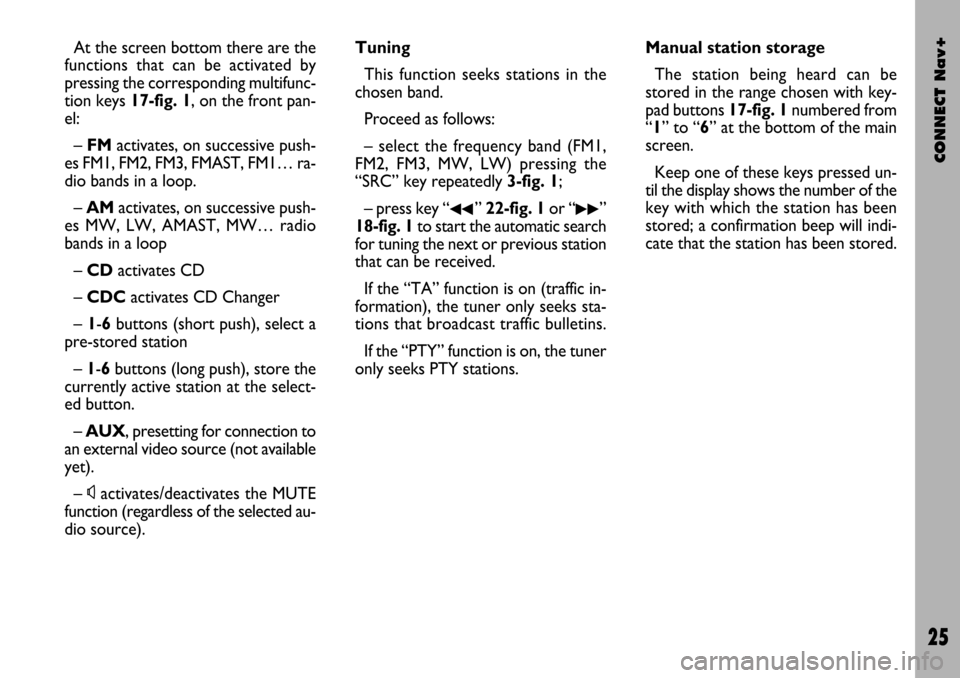
CONNECT Nav+
25
At the screen bottom there are the
functions that can be activated by
pressing the corresponding multifunc-
tion keys 17-fig. 1, on the front pan-
el:
– FMactivates, on successive push-
es FM1, FM2, FM3, FMAST, FM1… ra-
dio bands in a loop.
– AMactivates, on successive push-
es MW, LW, AMAST, MW… radio
bands in a loop
– CD activates CD
– CDCactivates CD Changer
– 1-6buttons (short push), select a
pre-stored station
– 1-6 buttons (long push), store the
currently active station at the select-
ed button.
– AUX, presetting for connection to
an external video source (not available
yet).
– Ùactivates/deactivates the MUTE
function (regardless of the selected au-
dio source).Tuning
This function seeks stations in the
chosen band.
Proceed as follows:
– select the frequency band (FM1,
FM2, FM3, MW, LW) pressing the
“SRC” key repeatedly 3-fig. 1;
– press key “
¯¯” 22-fig. 1or “˙˙”
18-fig. 1to start the automatic search
for tuning the next or previous station
that can be received.
If the “TA” function is on (traffic in-
formation), the tuner only seeks sta-
tions that broadcast traffic bulletins.
If the “PTY” function is on, the tuner
only seeks PTY stations.Manual station storage
The station being heard can be
stored in the range chosen with key-
pad buttons 17-fig. 1numbered from
“1” to “6” at the bottom of the main
screen.
Keep one of these keys pressed un-
til the display shows the number of the
key with which the station has been
stored; a confirmation beep will indi-
cate that the station has been stored.
Page 27 of 166

CONNECT Nav+
26
“TA-Traff. Ann.” FUNCTION
(TRAFFIC INFORMATION)
Certain stations in the FM band
(FM1, FM2, FM3 and FMAST) are al-
so enabled to broadcast information
about the conditions of the traffic. In
this case the displays shows the ab-
breviation “TP”.
To turn on/off the TA function (Traf-
fic Announcement) for traffic bulletins,
turn the encoder 14-fig. 1to select
the “TA-Traff. Ann.” function, then
press “ENTER” 15-fig. 1.
When the TA function is on, the dis-
play shows “TA” and symbol “✓” is
shown near the corresponding icon.The listening conditions and infor-
mation shown on the display may be
the following:
– TA and TP: you are tuned to a sta-
tion that broadcasts traffic information
and the traffic information function is
on
– TP: you are tuned to a station that
broadcasts traffic information but the
traffic information function is off
– TA: the traffic information function
is on but you are tuned to a station
that does not broadcast traffic infor-
mation
– TA and TP not shown on the dis-
play: you are tuned to a station that
does not broadcast traffic information
and the traffic information function is
off.
With the TA function on it is possi-
ble:
1) to receive traffic information al-
so if the CD/CDC/MP3 player is
working;
2) to receive traffic information at a
preset minimum level also with the ra-
dio volume down completely or in
stand-by. Listening to stored stations
Proceed as follows:
– choose the required frequency
band (FM1, FM2, FM3, FMAST, MW,
LW or AMAST) pressing repeatedly
the “SRC” key 3-fig. 1;
– press briefly one of the station
storage keys on the keypad 17-fig. 1
numbered from “1” to “6” at the bot-
tom of the main screen.
In the FM1, FM2, FM3 and FMAST
bands, if reception is poor and the
“AF-Alt. Freq.” alternative frequency
seek function is on, a station with the
strongest signal that is broadcasting
the same programme is automatically
sought.