2004 FIAT STILO audio
[x] Cancel search: audioPage 4 of 166

3
CONNECT Nav+
ADVICE,CONTROLS AND GENERAL INFORMATION.. 5
ADVICE ............................................................................................................ 5
CONTROLS ..................................................................................................... 10
Front panel controls ...................................................................................... 11
Steering wheel controls ................................................................................ 14
GENERAL INFORMATION ........................................................................ 17
System power on ............................................................................................ 18
System power off ............................................................................................ 19
Main mode ........................................................................................................ 20
Protection against theft ................................................................................. 21
AUDIO............................................................................................................ 23
SCREEN OPTIONS AND FUNCTIONS ................................................ 23
RADIO MODE ................................................................................................ 24
TA-Traff.Ann.function ................................................................................... 26
AF-Alt.Freq.function ...................................................................................... 28
RDS function .................................................................................................... 28
PTY-Prog.Type function ................................................................................. 29
Autostore function ......................................................................................... 30
Band Scan function ......................................................................................... 31
Preset Scan function ...................................................................................... 31
Radio setup function ...................................................................................... 32
LOC/DX function ........................................................................................... 32
Mono/Stereo function ................................................................................... 32
Regional function ............................................................................................ 33
News function ................................................................................................. 33
Audio setup function ..................................................................................... 34
Bass adjustment ............................................................................................... 35
Treble adjustment .......................................................................................... 35
Loudness function .......................................................................................... 35
Equalizer function ........................................................................................... 36
Manual equalizing function ............................................................................ 36
Auto Vol.Cont.function ................................................................................ 37
Balance/Fader function .................................................................................. 37
Autoclip Detect function .............................................................................. 38
Max.Vol.at on function .................................................................................. 38CD MODE ....................................................................................................... 39
Shuffle function . ............................................................................................... 40
TA-Traff.Ann.function ................................................................................... 40
Scan function .................................................................................................... .41
Compression function ................................................................................... 41
CD setup function .......................................................................................... 41
Audio setup function ..................................................................................... 44
CD-CHANGER MODE ................................................................................ 44
Shuffle function ................................................................................................ 46
TA-Traff.Ann.function ................................................................................... 47
Prog function ................................................................................................... 47
Scan function .................................................................................................... 47
Compression function ................................................................................... 47
CDC setup function ....................................................................................... 47
Audio setup function ..................................................................................... 49
MP3 MODE ....................................................................................................... 49
Main screen options and functions ............................................................ 51
Audio setup function ..................................................................................... 52
Define Playlist function .................................................................................. 52
Playlist function ............................................................................................... 52
Compression function ................................................................................... 53
TA-Traff.Ann.function ................................................................................... 53
Scan function .................................................................................................... 53
Shuffle function ................................................................................................ 53
Playing the Playlist ........................................................................................... 54
Playing MP3 CD .............................................................................................. 55
Define Playlist function .................................................................................. 56
CELLULAR TELEPHONE WITH VOICE COMMANDS...... 62
GENERAL INFORMATION ......................................................................... 62
PRELIMINARY OPERATIONS ................................................................... 63
Entering and exiting the telephone mode ................................................. 63
Inserting the telephone card ........................................................................ 65
Entering the PIN code ................................................................................... 66
INCOMING CALLS ...................................................................................... 67
OUTGOING CALLS ..................................................................................... 67
3
Page 7 of 166

CONNECT Nav+
6
GENERAL NOTES
– In the event of a fault the CON-
NECT Nav+ should be checked and
repaired only at Fiat Dealerships.
– In case of particularly low temper-
atures the display might take a certain
time to reach the optimum brightness.
– In the case of prolonged parking
with high outside temperature, the au-
tomatic thermal protection of the sys-
tem may come into action suspend-
ing operation until the passenger com-
partment temperature falls to accept-
able levels.COMPACT DISC
If a Compact Disc is used on the
sound system, remember that the
presence of dirt or marks on Compact
Discs may cause skipping when play-
ing and poor sound quality. The same
happens if Compact Discs are bent by
accident.
IMPORTANT Never use 8 cm au-
dio or MP3 CDs, even with the spe-
cific adapter, since this format damages
the system.
To obtain optimum playing condi-
tions we give the following advice:
– Only use Audio Compact Discs
with the brand:
– Carefully clean all Compact Discs
of any fingerprints and dust using a soft
cloth. Support Compact Discs on the
edges and clean from the centre out-
wards. Be careful not to knock
the display with pointed or
hard objects and avoid
touching with the hands. Do not
press on the display when cleaning.
Page 10 of 166
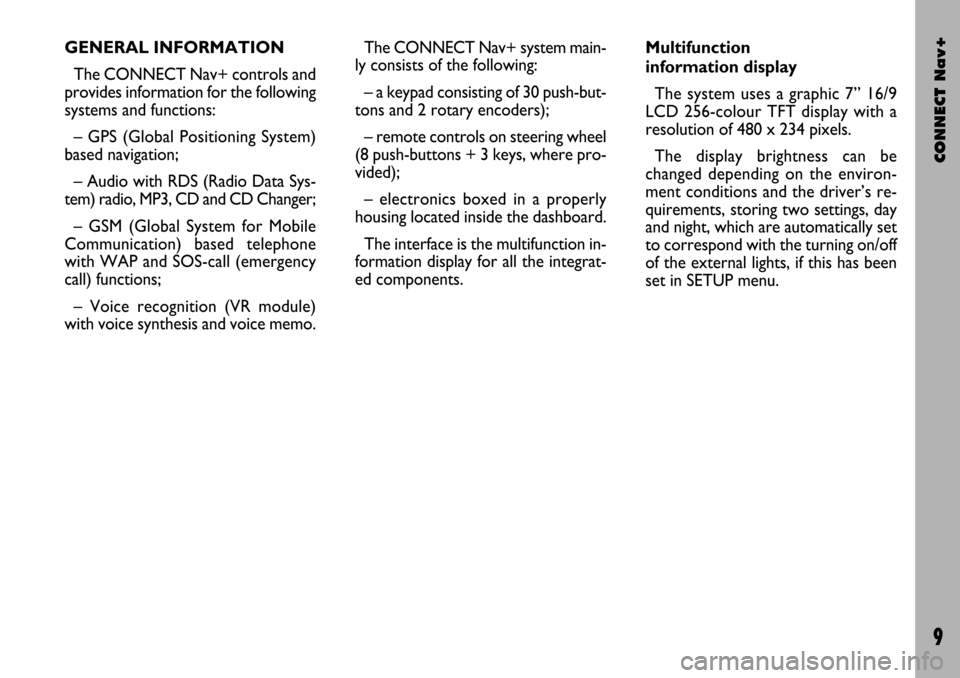
CONNECT Nav+
9
The CONNECT Nav+ system main-
ly consists of the following:
– a keypad consisting of 30 push-but-
tons and 2 rotary encoders);
– remote controls on steering wheel
(8 push-buttons + 3 keys, where pro-
vided);
– electronics boxed in a properly
housing located inside the dashboard.
The interface is the multifunction in-
formation display for all the integrat-
ed components.Multifunction
information display
The system uses a graphic 7” 16/9
LCD 256-colour TFT display with a
resolution of 480 x 234 pixels.
The display brightness can be
changed depending on the environ-
ment conditions and the driver’s re-
quirements, storing two settings, day
and night, which are automatically set
to correspond with the turning on/off
of the external lights, if this has been
set in SETUP menu. GENERAL INFORMATION
The CONNECT Nav+ controls and
provides information for the following
systems and functions:
– GPS (Global Positioning System)
based navigation;
– Audio with RDS (Radio Data Sys-
tem) radio, MP3, CD and CD Changer;
– GSM (Global System for Mobile
Communication) based telephone
with WAP and SOS-call (emergency
call) functions;
– Voice recognition (VR module)
with voice synthesis and voice memo.
Page 12 of 166
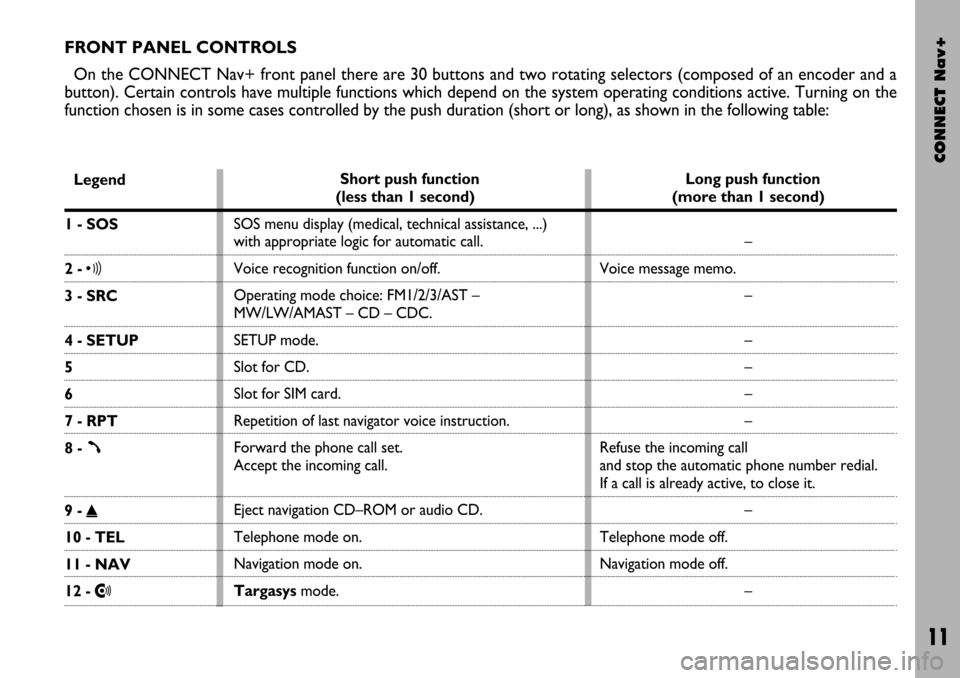
CONNECT Nav+
11
FRONT PANEL CONTROLS
On the CONNECT Nav+ front panel there are 30 buttons and two rotating selectors (composed of an encoder and a
button). Certain controls have multiple functions which depend on the system operating conditions active. Turning on the
function chosen is in some cases controlled by the push duration (short or long), as shown in the following table:
Legend
1 - SOS
2 - ô
3 - SRC
4 - SETUP
5
6
7 - RPT
8 -
ß
9 - ˚
10 - TEL
11 - NAV
12 - •
Short push function
(less than 1 second)
SOS menu display (medical, technical assistance, ...)
with appropriate logic for automatic call.
Voice recognition function on/off.
Operating mode choice: FM1/2/3/AST –
MW/LW/AMAST – CD – CDC.
SETUP mode.
Slot for CD.
Slot for SIM card.
Repetition of last navigator voice instruction.
Forward the phone call set.
Accept the incoming call.
Eject navigation CD–ROM or audio CD.
Telephone mode on.
Navigation mode on.
Targasysmode.Long push function
(more than 1 second)
–
Voice message memo.
–
–
–
–
–
Refuse the incoming call
and stop the automatic phone number redial.
If a call is already active, to close it.
–
Telephone mode off.
Navigation mode off.
–
Page 14 of 166

CONNECT Nav+
13
Legend
23 - TRIP
24 - AUDIO
25 - MAIN
Short push function
(less than 1 second)
Trip mode on.
Audio mode on.
Main mode on.Long push function
(more than 1 second)
–
Disable audio module (radio, CD/CDC).
Audio module is switched on again by
pushing the AUDIO button: audio
status and parameters are
fully restored.
Dark mode: the display is switched
off completely.
The display is switched on again
by pushing the MAIN, TEL or SOS
button or on incoming call.
Page 15 of 166

CONNECT Nav+
14
STEERING WHEEL
CONTROLS
The main functions of the CON-
NECT Nav+ are repeated on the
steering wheel, which facilitates con-
trol.
Source (SRC 1-fig. 2)
The “SRC” button changes the audio
source, starting from the current one
and following rolling order:
FM1/FM2/FM3/FMAST/MW/
LW/AMAST/CD/CDC.Volume (+/– 2-fig. 2)
Buttons “+/–” control volume level;
if the user pushes the button for more
than 2 seconds, button function is re-
peated regularly until button is re-
leased.
Voice recognition (
ô3-fig. 2)
A short push on “
ô” button acti-
vates or stops vocal recognition.
A long push on it activates vocal
recording, which can be interrupted
by a further short or long button push.Connect mode (
=4-fig. 2)
Button “=” allows switching
through the various CONNECT
Nav+ modules: MAIN, AUDIO,
TRIP, TEL, NAV, MAP, starting from
the module which is currently active.
Scan (
¯¯ ˙˙5-fig. 2)
Buttons “
¯¯and ˙˙” enable the
following:
– In radio mode: jump to the fol-
lowing or previous tunable radio sta-
tion.
– In CD/MP3/CDC mode: jump to
the previous or next track.
Telephone (
ß6-fig. 2)
Button “
ß” allows telephone man-
agement.
Turning on of the function chosen is
in certain cases controlled by push du-
ration (short or long), as shown in the
following table.
fig. 2
F0C0347m
Page 19 of 166

CONNECT Nav+
18
SYSTEM POWER ON
The CONNECT Nav+ can be
switched on according to two differ-
ent methods:
automatic switching onwith ig-
nition key to MAR;
manual switching on:
– by “ON” button 19-fig. 1;
– direct access to SOS menu by
pressing button “SOS” 1-fig. 1.Automatic switching on
Turning the ignition key to MAR, will
turn the CONNECT Nav+ system on
automatically, thus activating or mak-
ing available all the functions described
in this manual.
Manual switching on
With ignition key to STOP, press
button “ON” 19-fig. 1to switch on
the CONNECT Nav+ system thus
making available the following mod-
ules:
– MAIN
– AUDIO
– NAV
– MAP
– TEL
– SOS
– Targasys
•.IMPORTANTIn this mode, the
SETUP and TRIP modules can be ac-
tivated; however, it will not be possi-
ble to validate any operation con-
cerning parameter change, language
change, units change and any other
type of adjustment provided by the
CONNECT Nav+ system. These lim-
itations are normal when switching the
system on manually by the “ON” but-
ton 19-fig. 1, since with engine off
(key at STOP), the car data trans-
mission devices are not operating.
Turning the ignition key to MARwill
make all system functions active.
Page 21 of 166

CONNECT Nav+
20
MAIN MODE
The MAIN mode is activated by
pushing the “MAIN” button 25-fig. 1
on the front panel. Information re-
garding the four main modules of the
system is displayed fig. 4 - 5:
– AUDIO
– TELEPHONE
– NAVIGATOR
– TRIP.
The top status bar shows current
time, GPS and GSM field strength, date
(format dd, mm, yyyy), external tem-
perature and current active mode (i.e.
MAIN).IMPORTANTWith ignition key at
STOP, information concerning time,
date , external temperature and Trip
data is not available since in this con-
dition the car data transmission de-
vices are not operating.
The different panels on the left side
of the screen are dedicated to tele-
phone, audio and trip modes.The panel dedicated to the phone in-
cludes:
– GSM provider (if no provider is
present, then string “No Network” is
shown. If phone is switched off, the
string will be “TEL OFF” and emer-
gency calls will not be possible);
– Unread SMS message envelope-
shaped icon;
– Active call forward arrow-shaped
icon.
The panel dedicated to the current
audio source includes:
– RDS string, tuned band and fre-
quency, or CD playback track.
fig. 4
F0C4117g
fig. 5
F0C4118g