Page 71 of 236
UNDERSTANDING YOUR INSTRUMENT PANEL
CONTENTS
mInstrument Panel Features..................73
mInstrument Cluster Description..............74
NSpeedometer..........................74
NTurn Signal Indicators...................75
NHazard Indicator.......................75
NMessage Center.......................75
NGauges.............................80
mElectronic Digital Clock...................81
NClock Setting Procedure..................82mSales Code RBQÐAM & FM Stereo Radio With
6- Disc CD Changer......................82
NRadio Operation.......................82
NCD Player Operation....................85
mCD/DVD Disc Maintenance................89
mRadio Antenna.........................90
mRadio Operation And Cellular Phones.........90
mVentilation.............................90
mClimate Controls........................904
Page 82 of 236
Clock Setting Procedure
1. Turn the ignition switch to the ªONº or ªACCº
position. Using the point of a ballpoint pen or similar
object, press either the ªHº (Hour) or ªMº (Minute)
buttons on the radio. The display will show the time.
2. Press the ªHº button to set hours or the ªMº button to
set minutes. The time setting will increase each time you
press a button.
SALES CODE RBQÐAM & FM STEREO RADIO
WITH 6- DISC CD CHANGER
Radio Operation
Power/Volume Control
Press the PWR/VOL control to turn the radio on. Turn
the volume control clockwise to increase the volume.
82 UNDERSTANDING YOUR INSTRUMENT PANEL
Page 84 of 236

To Set The Radio Push-Button Memory
When you are receiving a station that you wish to
commit to push-button memory, press the SET RND
button. SET 1 will show in the display window. Select the
ª1±5º button you wish to lock onto this station and press
and release that button. If a button is not selected within
5 seconds after pressing the SET RND button, the station
will continue to play but will not be locked into push-
button memory.
You may add a second station to each push-button by
repeating the above procedure with this exception: Press
the SET button twice and SET 2 will show in the display
window. Each button can be set for SET 1 and SET 2 in
both AM and FM. This allows a total of 12 AM and 12 FM
stations to be locked into push-button memory. The
stations stored in SET 2 memory can be selected by
pressing the corresponding push-button twice. Every
time a preset button is used, a corresponding button
number will be displayed.
To Change From Clock To Radio Mode
Press the TIME button to change the display between
radio frequency and time.
General Information
This radio complies with Part 15 of FCC rules and with
RSS-210 of Industry Canada. Operation is subject to the
following conditions:
1. This device may not cause harmful interference,
2. This device must accept any interference received,
including interference that may cause undesired opera-
tion.
NOTE:Changes or modifications not expressively ap-
proved by the party responsible for compliance could
void the user's authority to operate the equipment.
84 UNDERSTANDING YOUR INSTRUMENT PANEL
Page 193 of 236
License Plate Light
Twist off sockets counter-clockwise and pull out bulbs.
Replace as required.
Headlight Aiming
The headlights on your new Viper were aimed at the
factory. The factory setting was made at a no load setting.
A great increase in weight will change the aiming and it
may be necessary to readjust the headlights if you
typically carry an excessive amount of weight in the
trunk or otherwise suspect misalignment.
MAINTAINING YOUR VEHICLE 193
7
Page 234 of 236
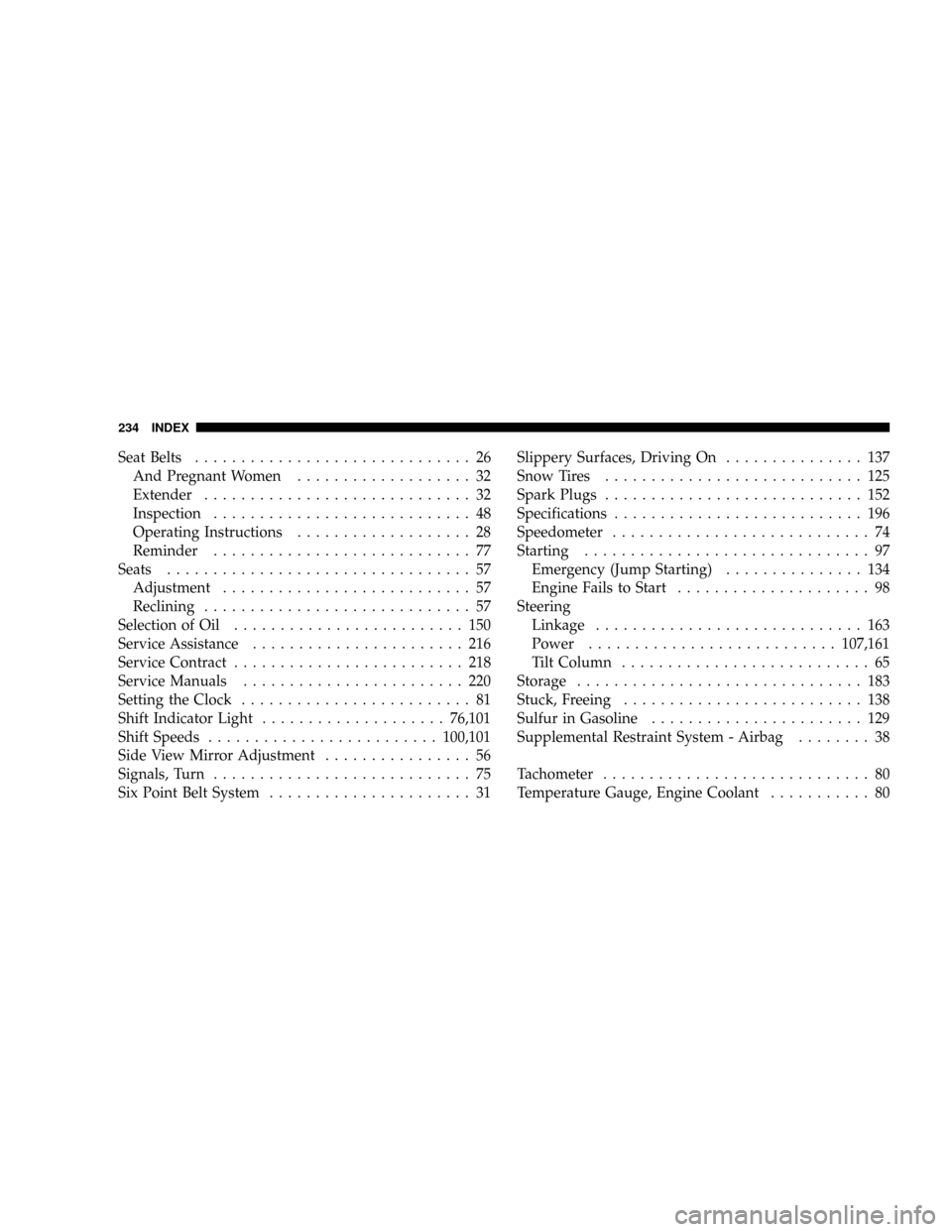
Seat Belts.............................. 26
And Pregnant Women................... 32
Extender............................. 32
Inspection............................ 48
Operating Instructions................... 28
Reminder............................ 77
Seats................................. 57
Adjustment........................... 57
Reclining............................. 57
Selection of Oil......................... 150
Service Assistance....................... 216
Service Contract......................... 218
Service Manuals........................ 220
Setting the Clock......................... 81
Shift Indicator Light....................76,101
Shift Speeds.........................100,101
Side View Mirror Adjustment................ 56
Signals, Turn............................ 75
Six Point Belt System...................... 31Slippery Surfaces, Driving On............... 137
Snow Tires............................ 125
Spark Plugs............................ 152
Specifications........................... 196
Speedometer............................ 74
Starting............................... 97
Emergency (Jump Starting)............... 134
Engine Fails to Start..................... 98
Steering
Linkage............................. 163
Power...........................107,161
Tilt Column........................... 65
Storage............................... 183
Stuck, Freeing.......................... 138
Sulfur in Gasoline....................... 129
Supplemental Restraint System - Airbag........ 38
Tachometer............................. 80
Temperature Gauge, Engine Coolant........... 80
234 INDEX