2004 DODGE STRATUS SEDAN automatic transmission
[x] Cancel search: automatic transmissionPage 69 of 273
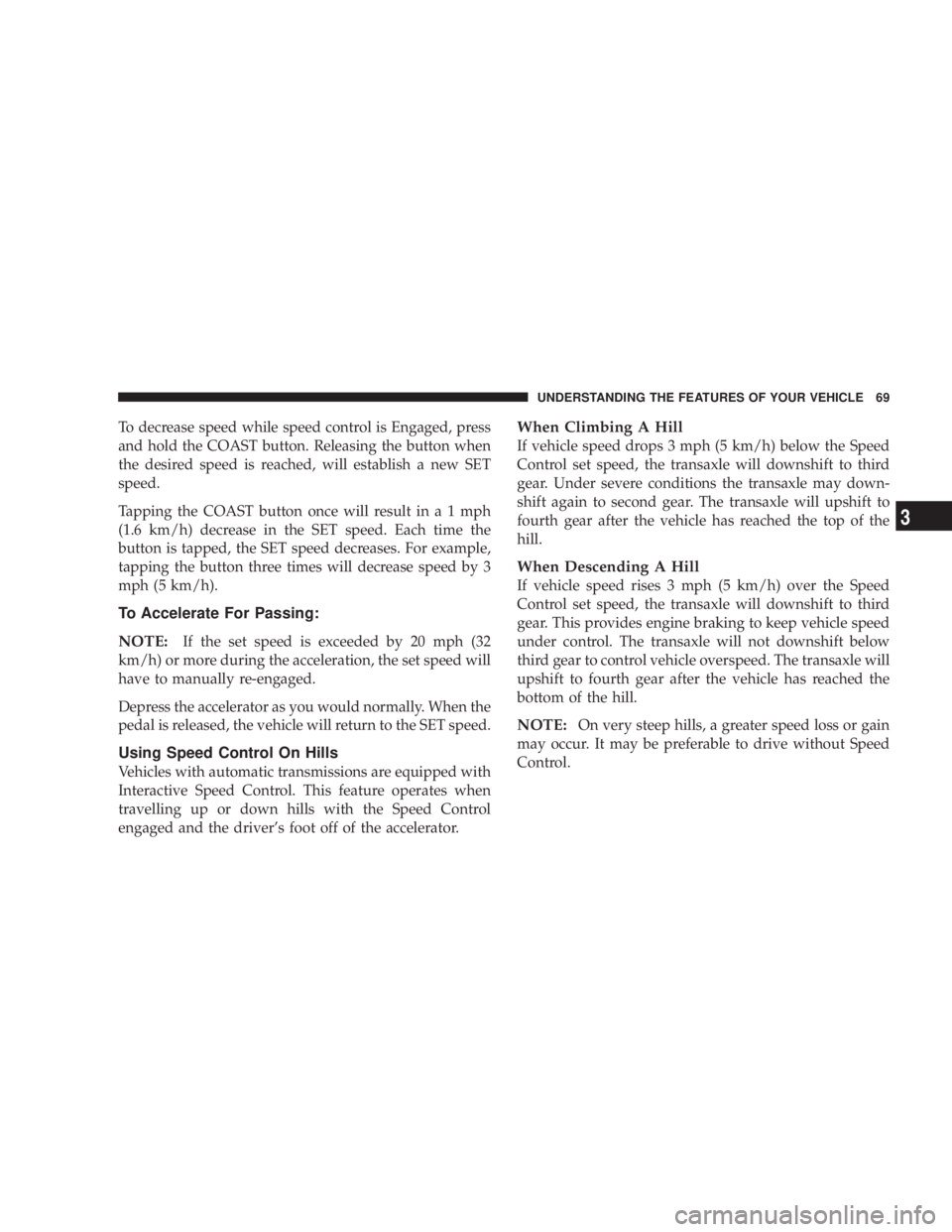
To decrease speed while speed control is Engaged, press
and hold the COAST button. Releasing the button when
the desired speed is reached, will establish a new SET
speed.
Tapping the COAST button once will result ina1mph
(1.6 km/h) decrease in the SET speed. Each time the
button is tapped, the SET speed decreases. For example,
tapping the button three times will decrease speed by 3
mph (5 km/h).
To Accelerate For Passing:
NOTE:
If the set speed is exceeded by 20 mph (32
km/h) or more during the acceleration, the set speed will
have to manually re-engaged.
Depress the accelerator as you would normally. When the
pedal is released, the vehicle will return to the SET speed.
Using Speed Control On Hills
Vehicles with automatic transmissions are equipped with
Interactive Speed Control. This feature operates when
travelling up or down hills with the Speed Control
engaged and the driver's foot off of the accelerator.
When Climbing A Hill
If vehicle speed drops 3 mph (5 km/h) below the Speed
Control set speed, the transaxle will downshift to third
gear. Under severe conditions the transaxle may down-
shift again to second gear. The transaxle will upshift to
fourth gear after the vehicle has reached the top of the
hill.
When Descending A Hill
If vehicle speed rises 3 mph (5 km/h) over the Speed
Control set speed, the transaxle will downshift to third
gear. This provides engine braking to keep vehicle speed
under control. The transaxle will not downshift below
third gear to control vehicle overspeed. The transaxle will
upshift to fourth gear after the vehicle has reached the
bottom of the hill.
NOTE:On very steep hills, a greater speed loss or gain
may occur. It may be preferable to drive without Speed
Control.
UNDERSTANDING THE FEATURES OF YOUR VEHICLE 69
3
Page 86 of 273
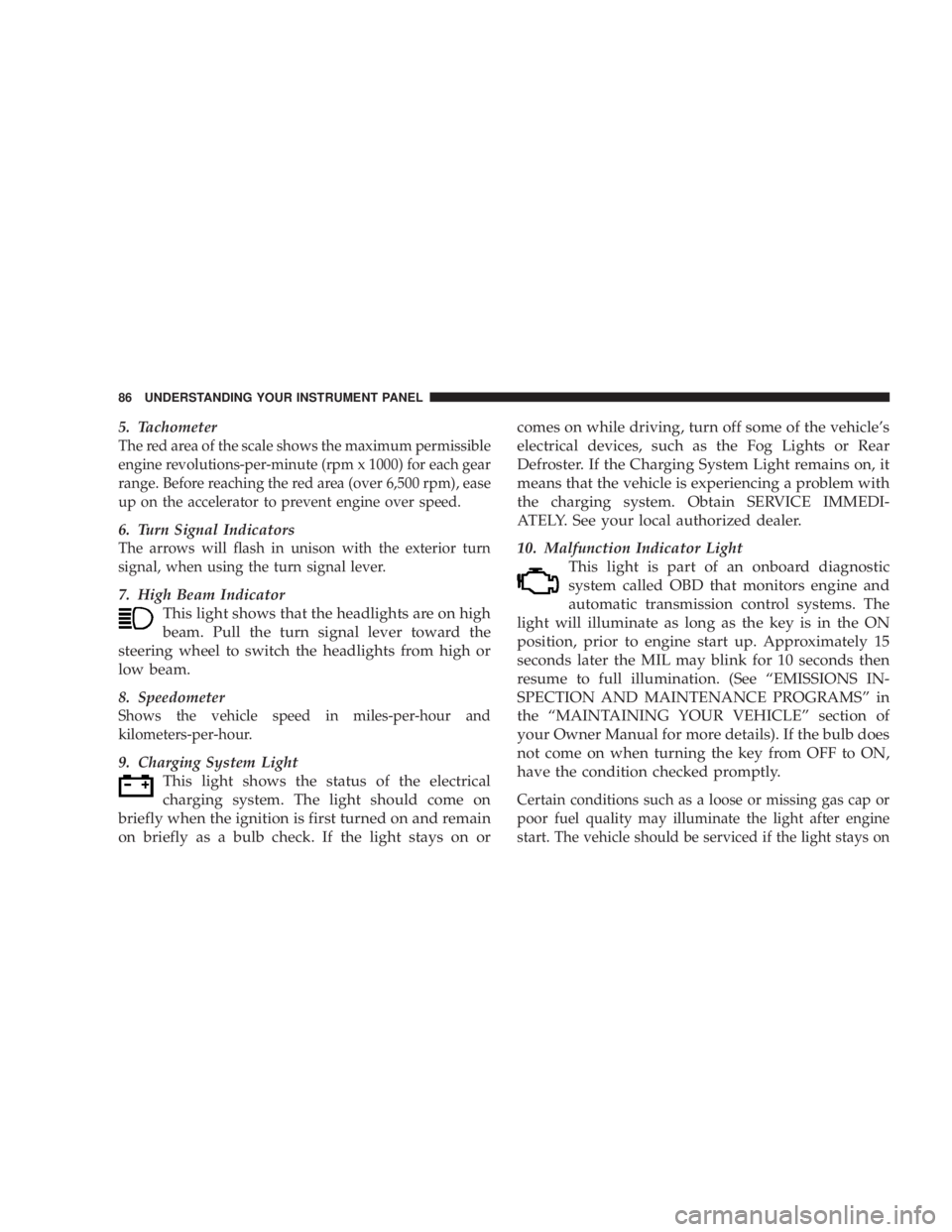
5. Tachometer
The red area of the scale shows the maximum permissible
engine revolutions-per-minute (rpm x 1000) for each gear
range. Before reaching the red area (over 6,500 rpm), ease
up on the accelerator to prevent engine over speed.
6. Turn Signal Indicators
The arrows will flash in unison with the exterior turn
signal, when using the turn signal lever.
7. High Beam Indicator
This light shows that the headlights are on high
beam. Pull the turn signal lever toward the
steering wheel to switch the headlights from high or
low beam.
8. Speedometer
Shows the vehicle speed in miles-per-hour and
kilometers-per-hour.
9. Charging System Light
This light shows the status of the electrical
charging system. The light should come on
briefly when the ignition is first turned on and remain
on briefly as a bulb check. If the light stays on orcomes on while driving, turn off some of the vehicle's
electrical devices, such as the Fog Lights or Rear
Defroster. If the Charging System Light remains on, it
means that the vehicle is experiencing a problem with
the charging system. Obtain SERVICE IMMEDI-
ATELY. See your local authorized dealer.
10. Malfunction Indicator Light
This light is part of an onboard diagnostic
system called OBD that monitors engine and
automatic transmission control systems. The
light will illuminate as long as the key is in the ON
position, prior to engine start up. Approximately 15
seconds later the MIL may blink for 10 seconds then
resume to full illumination. (See ªEMISSIONS IN-
SPECTION AND MAINTENANCE PROGRAMSº in
the ªMAINTAINING YOUR VEHICLEº section of
your Owner Manual for more details). If the bulb does
not come on when turning the key from OFF to ON,
have the condition checked promptly.
Certain conditions such as a loose or missing gas cap or
poor fuel quality may illuminate the light after engine
start. The vehicle should be serviced if the light stays on
86 UNDERSTANDING YOUR INSTRUMENT PANEL
Page 87 of 273

through several of your typical driving cycles. In most
situations the vehicle will drive normally and will not
require towing.
The Malfunction Indicator Light flashes to alert to serious
conditions that could lead to immediate loss of power or
severe catalytic converter damage. The vehicle should be
serviced as soon as possible if this occurs.
11. Fog Light Indicator Ð If Equipped
This light shows when the fog lights are ON.
12. Temperature Gauge
The temperature gauge shows engine coolant
temperature. Any reading within the normal
range (approximately mid point on the scale)
shows that the cooling system is operating properly.
The gauge pointer may show a higher than normal
temperature when driving in hot weather, up moun-
tain grades, in heavy stop and go traffic, or when
towing a trailer.
If the pointer rises to the ªHº mark, stop the vehicle and
turn off the engine until the problem is corrected.There are steps that you can take to slow down an
impending overheat condition. If your air conditioning is
on, turn it off. The air conditioning system adds heat to
the cooling system and turning off the A/C removes this
heat. You can also turn the Temperature control to
maximum heat, the Mode control to Floor and the Fan
control to High. This allows the heater core to act as a
supplement to the radiator and aids in removing heat
from the cooling system.
13. Engine Temperature Warning Light
This light warns of an overheated engine cool-
ant condition.
14. Trip Odometer Button
Press and release this button to change the display from
odometer to trip odometer. The word TRIP will appear
when in the trip odometer mode. To reset the trip
odometer, press and hold the button for at least 1/2
second.
15. Transmission Range Indicator
This indicator illuminates to show the automatic trans-
mission gear selection.
UNDERSTANDING YOUR INSTRUMENT PANEL 87
4
Page 94 of 273
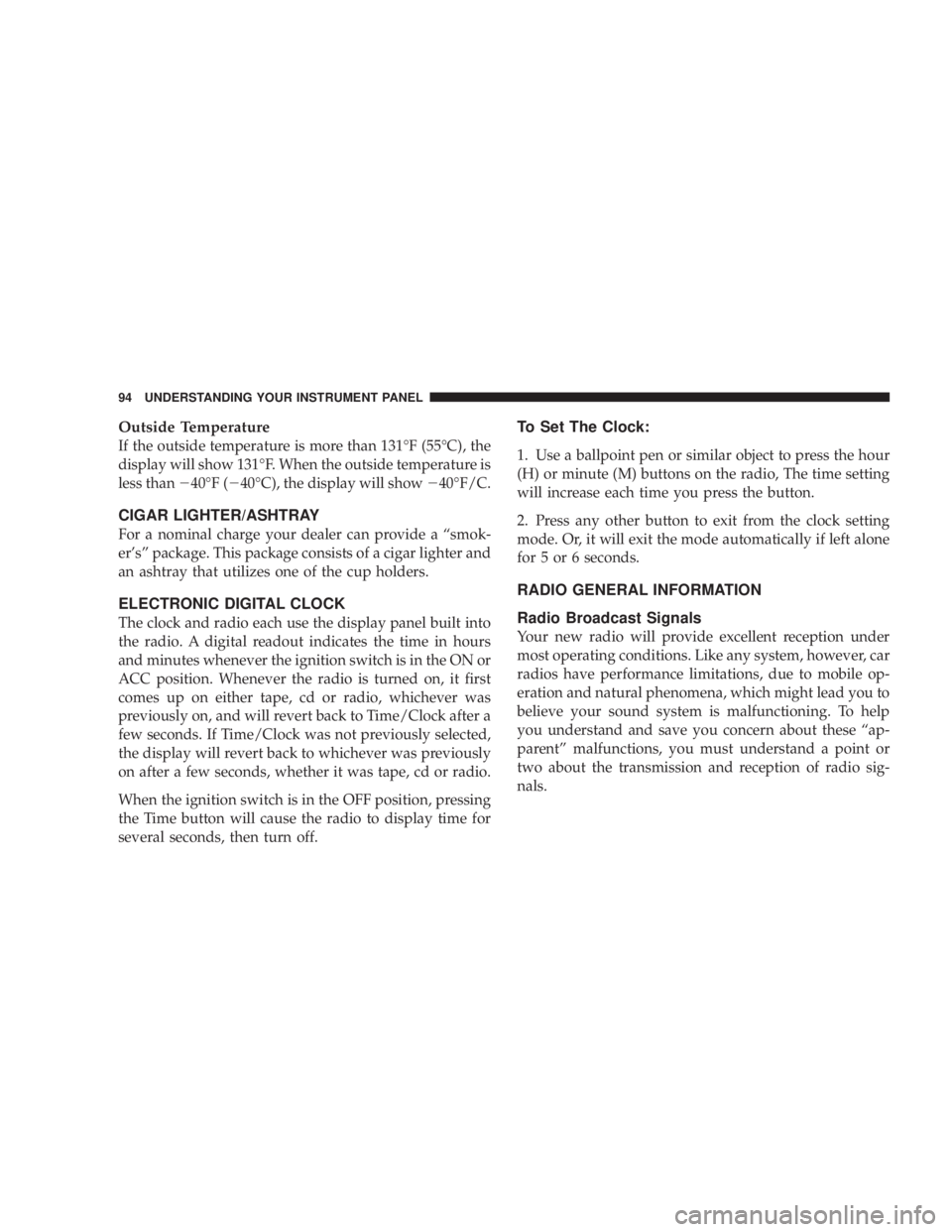
Outside Temperature
If the outside temperature is more than 131ÉF (55ÉC), the
display will show 131ÉF. When the outside temperature is
less than240ÉF (240ÉC), the display will show240ÉF/C.
CIGAR LIGHTER/ASHTRAY
For a nominal charge your dealer can provide a ªsmok-
er'sº package. This package consists of a cigar lighter and
an ashtray that utilizes one of the cup holders.
ELECTRONIC DIGITAL CLOCK
The clock and radio each use the display panel built into
the radio. A digital readout indicates the time in hours
and minutes whenever the ignition switch is in the ON or
ACC position. Whenever the radio is turned on, it first
comes up on either tape, cd or radio, whichever was
previously on, and will revert back to Time/Clock after a
few seconds. If Time/Clock was not previously selected,
the display will revert back to whichever was previously
on after a few seconds, whether it was tape, cd or radio.
When the ignition switch is in the OFF position, pressing
the Time button will cause the radio to display time for
several seconds, then turn off.
To Set The Clock:
1. Use a ballpoint pen or similar object to press the hour
(H) or minute (M) buttons on the radio, The time setting
will increase each time you press the button.
2. Press any other button to exit from the clock setting
mode. Or, it will exit the mode automatically if left alone
for 5 or 6 seconds.
RADIO GENERAL INFORMATION
Radio Broadcast Signals
Your new radio will provide excellent reception under
most operating conditions. Like any system, however, car
radios have performance limitations, due to mobile op-
eration and natural phenomena, which might lead you to
believe your sound system is malfunctioning. To help
you understand and save you concern about these ªap-
parentº malfunctions, you must understand a point or
two about the transmission and reception of radio sig-
nals.
94 UNDERSTANDING YOUR INSTRUMENT PANEL
Page 127 of 273
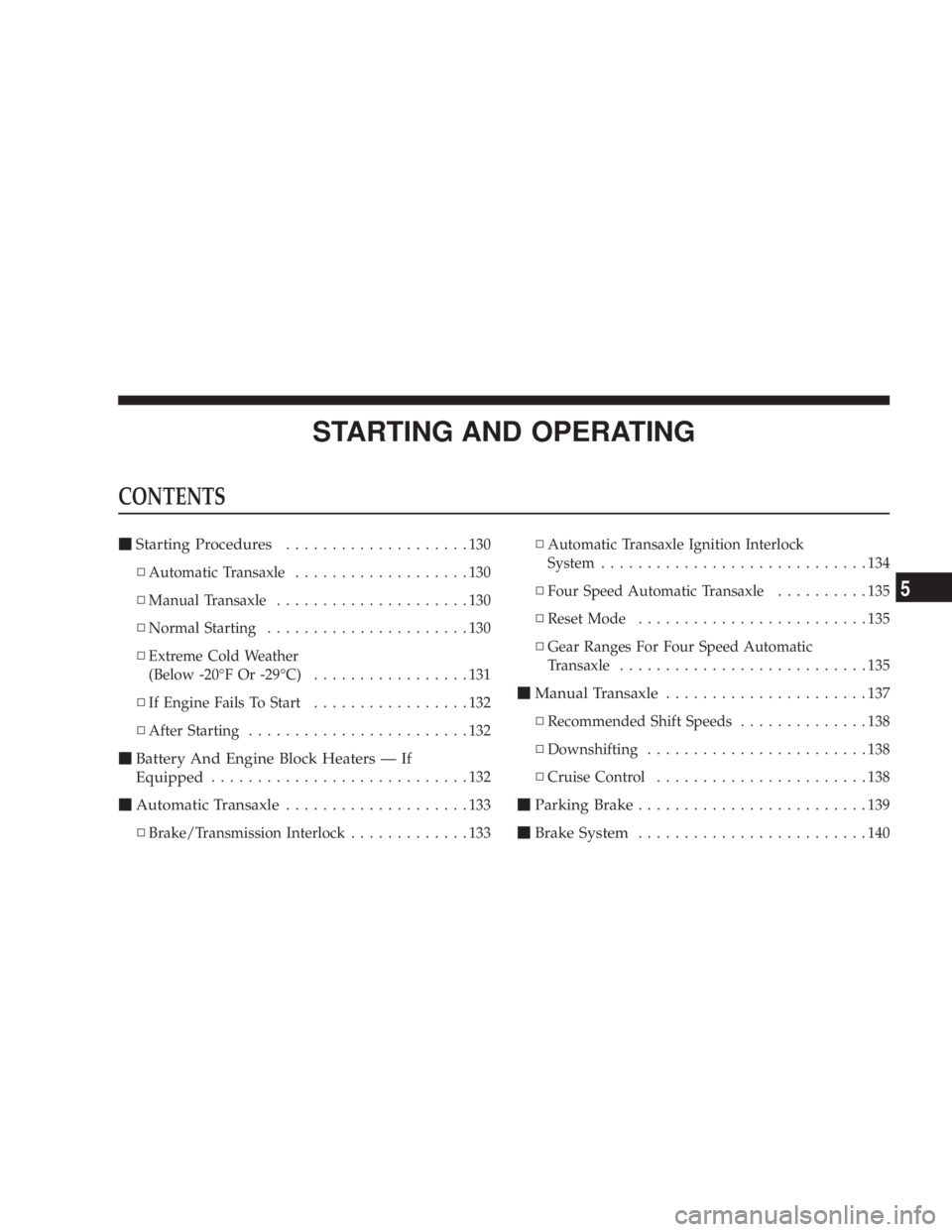
STARTING AND OPERATING
CONTENTS
mStarting Procedures....................130
NAutomatic Transaxle...................130
NManual Transaxle.....................130
NNormal Starting......................130
NExtreme Cold Weather
(Below -20ÉF Or -29ÉC).................131
NIf Engine Fails To Start.................132
NAfter Starting........................132
mBattery And Engine Block Heaters Ð If
Equipped
............................132
mAutomatic Transaxle....................133
NBrake/Transmission Interlock.............133NAutomatic Transaxle Ignition Interlock
System.............................134
NFour Speed Automatic Transaxle..........135
NReset Mode.........................135
NGear Ranges For Four Speed Automatic
Transaxle...........................135
mManual Transaxle......................137
NRecommended Shift Speeds..............138
NDownshifting........................138
NCruise Control.......................138
mParking Brake.........................139
mBrake System.........................140
5
Page 129 of 273
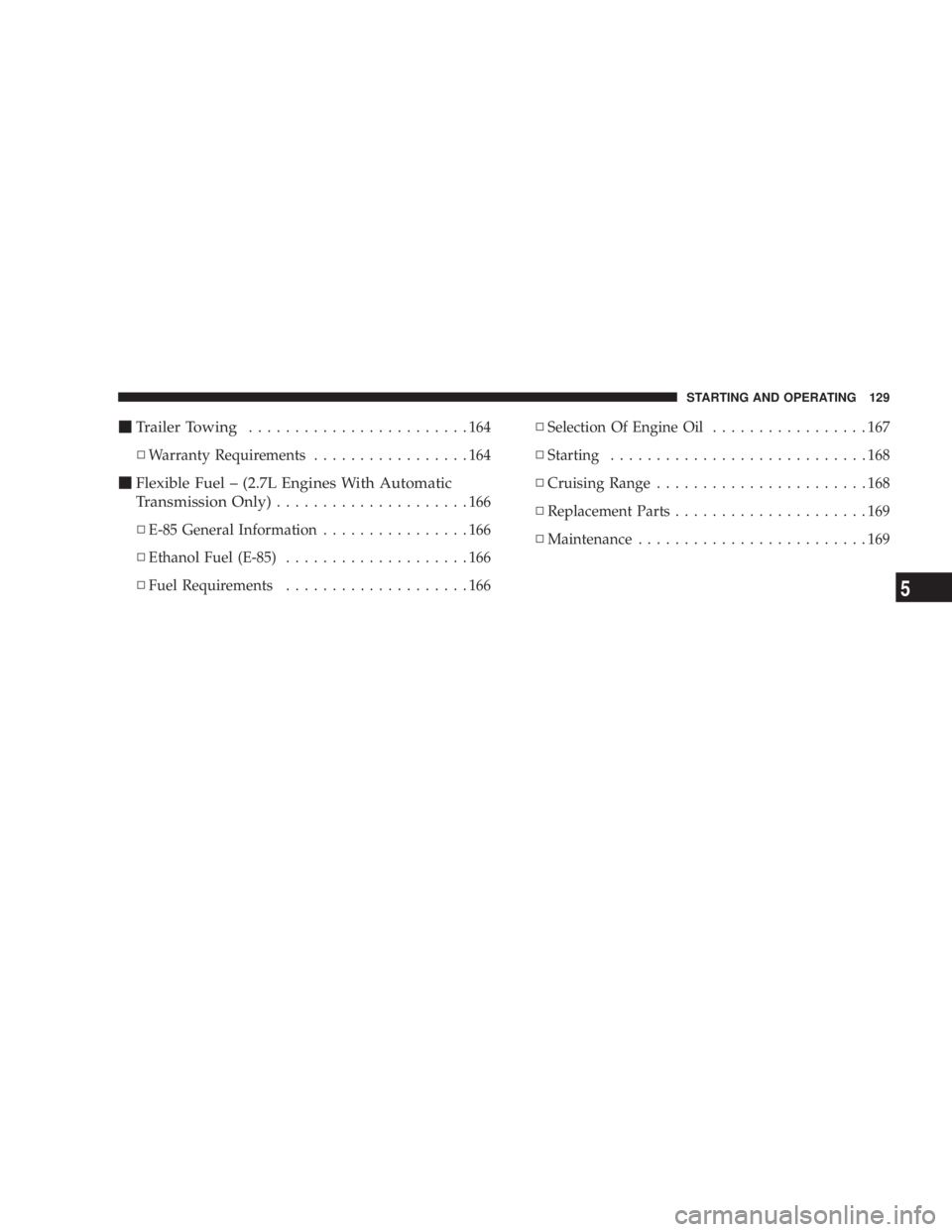
mTrailer Towing........................164
NWarranty Requirements.................164
mFlexible Fuel ± (2.7L Engines With Automatic
Transmission Only)
.....................166
NE-85 General Information................166
NEthanol Fuel (E-85)....................166
NFuel Requirements....................166NSelection Of Engine Oil.................167
NStarting............................168
NCruising Range.......................168
NReplacement Parts.....................169
NMaintenance.........................169
STARTING AND OPERATING 129
5
Page 133 of 273
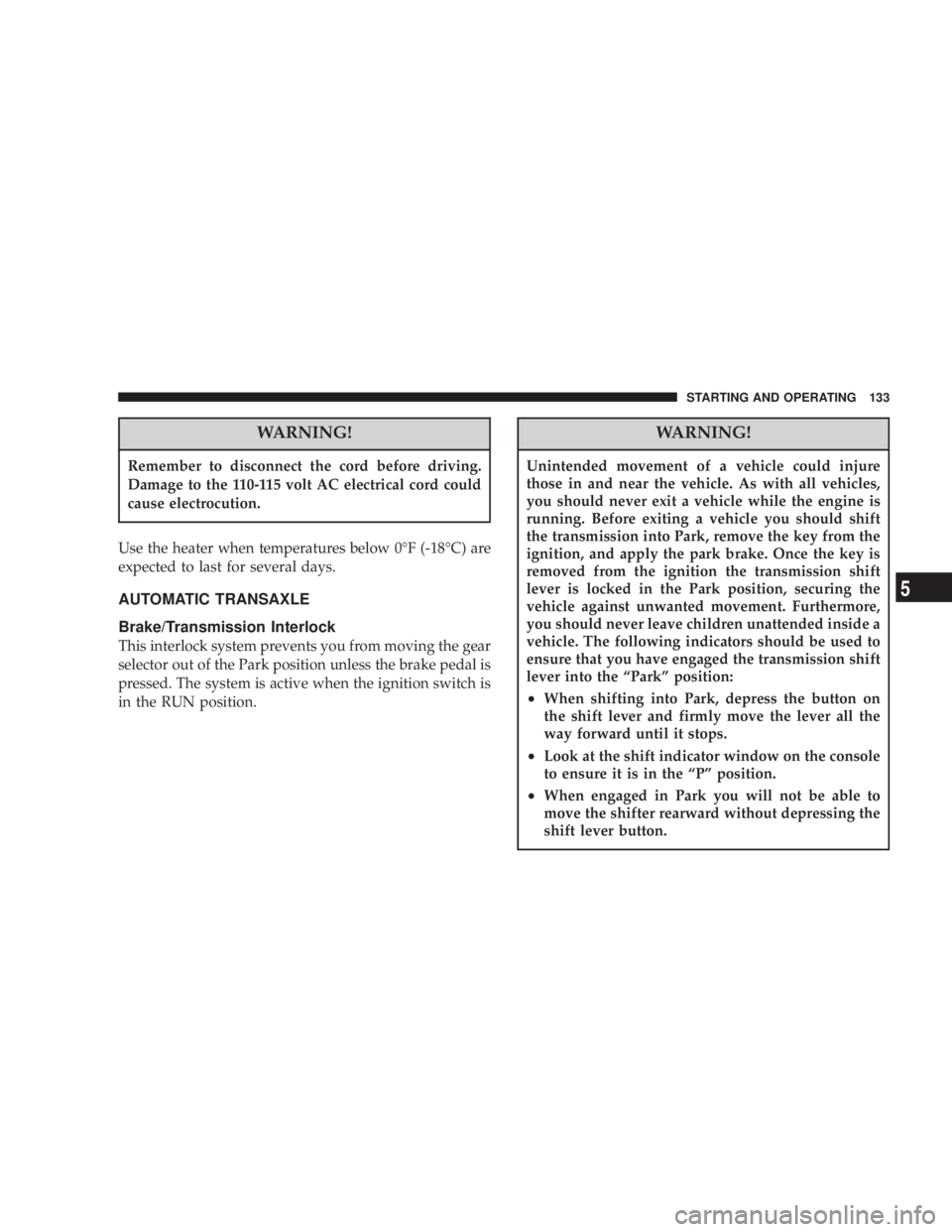
WARNING!
Remember to disconnect the cord before driving.
Damage to the 110-115 volt AC electrical cord could
cause electrocution.
Use the heater when temperatures below 0ÉF (-18ÉC) are
expected to last for several days.
AUTOMATIC TRANSAXLE
Brake/Transmission Interlock
This interlock system prevents you from moving the gear
selector out of the Park position unless the brake pedal is
pressed. The system is active when the ignition switch is
in the RUN position.
WARNING!
Unintended movement of a vehicle could injure
those in and near the vehicle. As with all vehicles,
you should never exit a vehicle while the engine is
running. Before exiting a vehicle you should shift
the transmission into Park, remove the key from the
ignition, and apply the park brake. Once the key is
removed from the ignition the transmission shift
lever is locked in the Park position, securing the
vehicle against unwanted movement. Furthermore,
you should never leave children unattended inside a
vehicle. The following indicators should be used to
ensure that you have engaged the transmission shift
lever into the ªParkº position:
²When shifting into Park, depress the button on
the shift lever and firmly move the lever all the
way forward until it stops.
²Look at the shift indicator window on the console
to ensure it is in the ªPº position.
²When engaged in Park you will not be able to
move the shifter rearward without depressing the
shift lever button.
STARTING AND OPERATING 133
5
Page 165 of 273

²The ªDº range can be selected when towing. However,
if frquent shifting occurs while in this range, the ª3º
range must be selected.
NOTE:Using the ª3º range while operating the vehicle
under heavy operating conditions will improve perfor-
mance and extend tranaxle life by reducing excessive
shifting and heat build up.
WARNING!
Connecting trailer brakes to your vehicle's hydraulic
brake lines can overload your brake system and
cause it to fail. You might not have brakes when you
need them and could have an accident.
²Do not attempt to tow a trailer while using a compact
spare tire.
²Whenever you pull a trailer, regardless of the trailer
size, stop lights and turn signals on the trailer are
recommended for motoring safety.
²The automatic transaxle fluid and filter should be
changed if you REGULARLY tow a trailer for more
than 45 minutes of continuous operation. See Schedule
ªBº in section 8 of this manual for transaxle fluid
change intervals.
NOTE:Check the automatic transaxle fluid level before
towing. Fluid discoloration, or a burnt odor, shows the
need for a transmission fluid and filter change.
NOTE:For vehicles equipped with Autostick. By using
the Autostick modes, and slecting a specific gear range,
frequent shifting can be avoided. The highest gear range
should be selected that allows for adequate performance.
For example, choose ª4º if the desired speed can be
maintaned. Choose ª3º or ª2º if needed to maintain the
desired speed.
NOTE:Extended driving at high RPM should be
avoided to prevent excess heat generation. A reduction in
vehicle speed may be required to avoid extended driving
at high RPM. Return to a higher gear range or vehicle
speed when road conditions and RPM level allows.
STARTING AND OPERATING 165
5