Page 22 of 273

If your Remote Lock Control fails to operate from a
normal distance, check for these two conditions:
1. Weak batteries in transmitter. The expected life of
batteries is from one to two years
2. Closeness to a radio transmitter such as a radio station
tower, airport transmitter, and some mobile or CB radios.
Transmitter Battery Service
The recommended replacement batteries are CR2016.
1. Pry the transmitter halves apart with a dime or similar
object. Make sure not to damage the rubber gasket
material during removal.2. Remove and replace the batteries. Avoid touching the
new batteries with your fingers. Skin oils may cause
battery deterioration. If you touch the battery, clean it
with rubbing alcohol.
3. Reassemble the transmitter case. Snap the halves
together and test transmitter operation.VEHICLE THEFT ALARM
The system monitors the doors, trunk, and ignition for
unauthorized operation.
If something triggers the alarm, the system will signal for
up to 18 minutes. For the first three minutes the horn will
sound and the headlights and interior lights will flash.
Then the horn will stop and if the source of the trigger is
still present, the lights will continue to flash for another
15 minutes.
NOTE:The engine will not start until you disarm the
system.
To set the alarm:
1. Remove the keys from the ignition switch and get out
of the vehicle.
22 THINGS TO KNOW BEFORE STARTING YOUR VEHICLE
Page 23 of 273

2. Lock the door using either the power door lock switch,
the key, or the Keyless Entry Transmitter and close all
doors.
3. The light in the instrument cluster will flash rapidly
for 15 seconds. This shows that the system is arming. If
the light comes on but does not flash, the system is still
armed, but there is a problem in the trunk circuit. After 15
seconds the light will continue to flash slowly. This
shows that the system is fully armed.
To disarm the system:
Unlock a front door using either the key or the Keyless
Entry Transmitter.
Tamper Alert
If the horn sounds 3 times when you unlock a front door
using either a key or the Keyless Entry Transmitter, the
alarm had been triggered. Check the vehicle for tamper-
ing.
Security System Manual Override
The system will not arm if you lock the doors using the
manual lock control.
TRUNK LOCK AND RELEASE
Use the key or the Remote Keyless Entry Transmitter to
open the trunk from outside the vehicle. From inside the
car the trunk lid can be released by depressing the Trunk
Release Button located on the instrument panel to the left
of the steering wheel. The transmission must be in Park
THINGS TO KNOW BEFORE STARTING YOUR VEHICLE 23
2
Page 51 of 273

UNDERSTANDING THE FEATURES OF YOUR VEHICLE
CONTENTS
mConsole Features.......................53
NConsole Features Ð Without Heated Seats....53
NConsole Features Ð With Heated Seats.......54
mMirrors..............................55
NInside Day/Night MirrorÐ If Equipped......55
NElectric Remote-Control MirrorsÐ If
Equipped............................55
NOutside Mirror Ð Driver's Side............56
NOutside Mirror Ð Passenger's Side..........56
NIlluminated Vanity Mirrors Ð If Equipped....56
mSeats................................57
NManual Front Seat Adjustments............57NPower Seats Ð If Equipped...............58
NAdjustable Head Restraints...............58
NFolding Rear Seat......................59
mTo Open And Close The Hood.............60
mLights...............................61
NInterior Lights........................61
NFront Map/Reading Lights Ð If Equipped....62
NMulti-Function Control Lever..............63
NHeadlights, Parking Lights, Instrument Panel
Lights..............................63
NDaytime Running Lights (Canada Only)......63
NLights-On Reminder....................64
3
Page 55 of 273
MIRRORS
Inside Day/Night MirrorÐ If Equipped
Adjust the mirror to center on the view through the rear
window. A two point pivot system allows for horizontal
and vertical mirror adjustment.
Annoying headlight glare can be reduced by moving the
small control under the mirror to the night position
(toward rear of vehicle). The mirror should be adjusted
while set in the day position (toward windshield).
Electric Remote-Control MirrorsÐ If Equipped
Both of the outside mirrors can be adjusted by using the
remote controls mounted on the instrument panel to the
left of the steering wheel.
NOTE:Place the mirror selector switch in the center
(neutral) position to prevent accidental movement of the
mirrors.
UNDERSTANDING THE FEATURES OF YOUR VEHICLE 55
3
Page 70 of 273

Rolling Hills
The transaxle may downshift into third gear and remain
there as the vehicle travels over rolling hills. The trans-
axle will upshift into fourth gear when the road flattens
out.
The transaxle will resume its normal shift schedule if you
depress the accelerator pedal during any of the above
conditions.
WARNING!
Speed Control can be dangerous where the system
can't maintain a constant speed. Your vehicle could
go too fast for the conditions, and you could lose
control. An accident could be the result. Don't use
Speed Control in heavy traffic or on roads that are
winding, icy, snow-covered, or slippery.
GARAGE DOOR OPENER Ð IF EQUIPPED
The HomeLinktUniversal Transceiver replaces up to
three remote controls (hand held transmitters) that oper-
ate devices such as garage door openers, motorized
gates, or home lighting. It triggers these devices at the
push of a button. The Universal Transceiver operates off
your vehicle's battery and charging system; no batteries
are needed.
For additional information on HomeLinkt, call 1±800±
355±3515, or on the internet at www.homelink.com.
70 UNDERSTANDING THE FEATURES OF YOUR VEHICLE
Page 82 of 273
NProgram Button 5.....................116
NTime Button.........................116
NChanging Modes......................116
NRemoving Discs From The CD Changer.....116
NCD Changer Operation With The Changer
Off ...............................116
mRemote Sound System Controls Ð If
Equipped
............................117
NRadio Operation......................117NTape Player.........................117
NCD Player Ð Single Disc In Radio.........118
NCD Player Ð 6 Disc CD Changer..........118
mCassette Tape And Player Maintenance......118
mCompact Disc Maintenance...............119
mRadio Operation And Cellular Phones.......120
mClimate Controls......................120
NManual Air Conditioning/Heater Control....120
82 UNDERSTANDING YOUR INSTRUMENT PANEL
Page 102 of 273
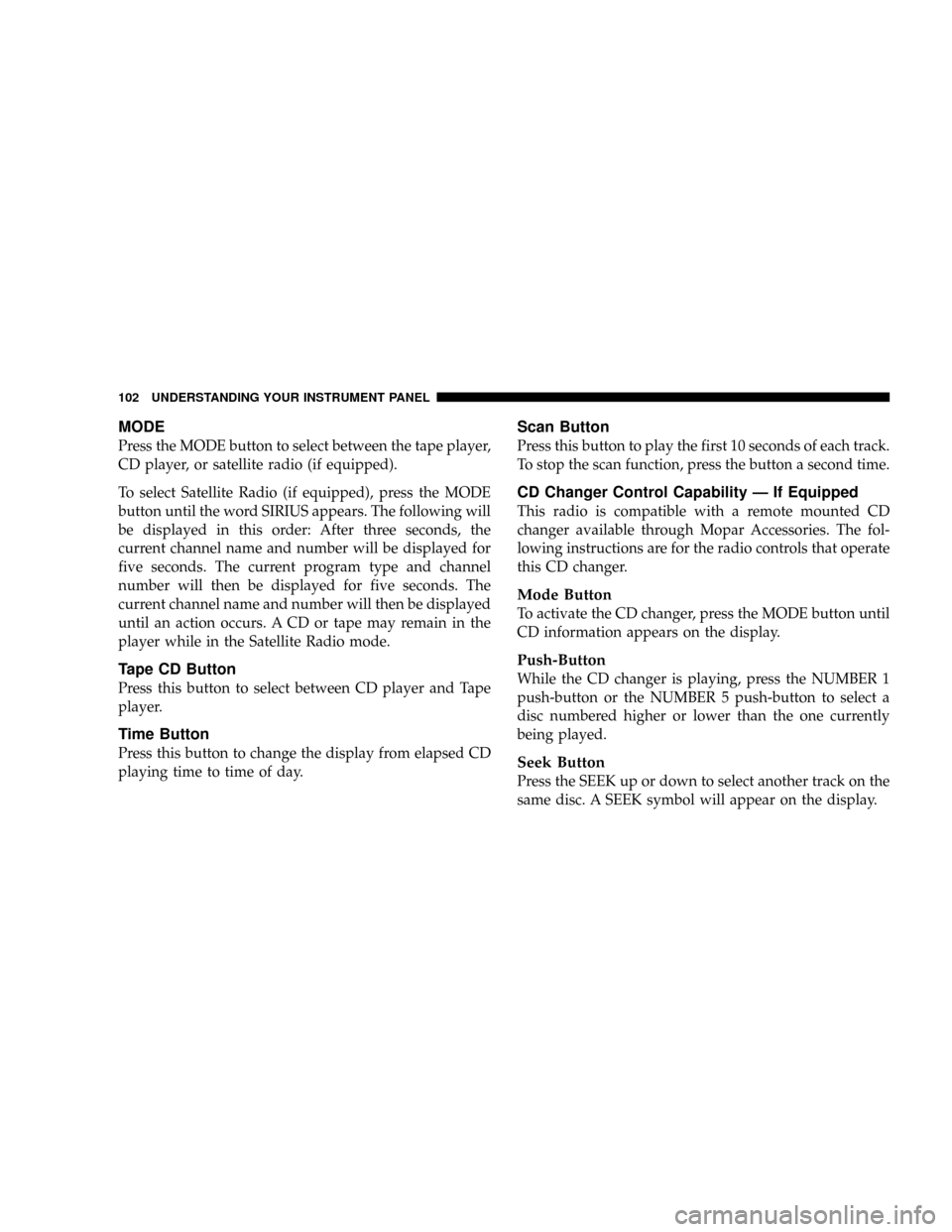
MODE
Press the MODE button to select between the tape player,
CD player, or satellite radio (if equipped).
To select Satellite Radio (if equipped), press the MODE
button until the word SIRIUS appears. The following will
be displayed in this order: After three seconds, the
current channel name and number will be displayed for
five seconds. The current program type and channel
number will then be displayed for five seconds. The
current channel name and number will then be displayed
until an action occurs. A CD or tape may remain in the
player while in the Satellite Radio mode.
Tape CD Button
Press this button to select between CD player and Tape
player.
Time Button
Press this button to change the display from elapsed CD
playing time to time of day.
Scan Button
Press this button to play the first 10 seconds of each track.
To stop the scan function, press the button a second time.
CD Changer Control Capability Ð If Equipped
This radio is compatible with a remote mounted CD
changer available through Mopar Accessories. The fol-
lowing instructions are for the radio controls that operate
this CD changer.
Mode Button
To activate the CD changer, press the MODE button until
CD information appears on the display.
Push-Button
While the CD changer is playing, press the NUMBER 1
push-button or the NUMBER 5 push-button to select a
disc numbered higher or lower than the one currently
being played.
Seek Button
Press the SEEK up or down to select another track on the
same disc. A SEEK symbol will appear on the display.
102 UNDERSTANDING YOUR INSTRUMENT PANEL
Page 107 of 273

Time Button
Press the time button to toggle between station frequency
and time of day.
Pressing this button while playing a cassette tape will
change the side of the tape being played.
NR (Noise Reduction)
Pushing the Number 2 Pre-set button when a tape is
playing deactivates the Dolby Noise Reduction System*.
When Dolby is ON, the NR symbol appears on the
display. Each time a tape is inserted the Dolby will turn
ON.
* ªDolbyº noise reduction manufactured under license
from Dolby Laboratories Licensing Corporation. Dolby
and the double-D symbol are trademarks of Dolby Labo-
ratories Licensing Corporation.
CD Changer Control Capability Ð If Equipped
This radio is compatible with a remote mounted CD
changer available through Mopar Accessories. The fol-
lowing instructions are for the radio controls that operate
this CD changer.
Mode Button
To activate the CD changer, press the MODE button until
CD information appears on the display.
Push-Button
While the CD changer is playing, press the NUMBER 1
push-button or the NUMBER 5 push-button to select a
disc numbered higher or lower than the one currently
being played.
Seek Button
Press the SEEK up or down to select another track on the
same disc. A SEEK symbol will appear on the display.
Fast Forward And Rewind Buttons
Press and hold the FF button for fast forward. Press and
hold the RW button for fast reverse.
The audio output can be heard when fast forward and
fast reverse are activated.
Random Play (RND)
Press the Random button to play the tracks on the
selected disc in random order for an interesting change of
pace.
UNDERSTANDING YOUR INSTRUMENT PANEL 107
4