2004 DODGE RAM 2500 DIESEL start stop button
[x] Cancel search: start stop buttonPage 59 of 426
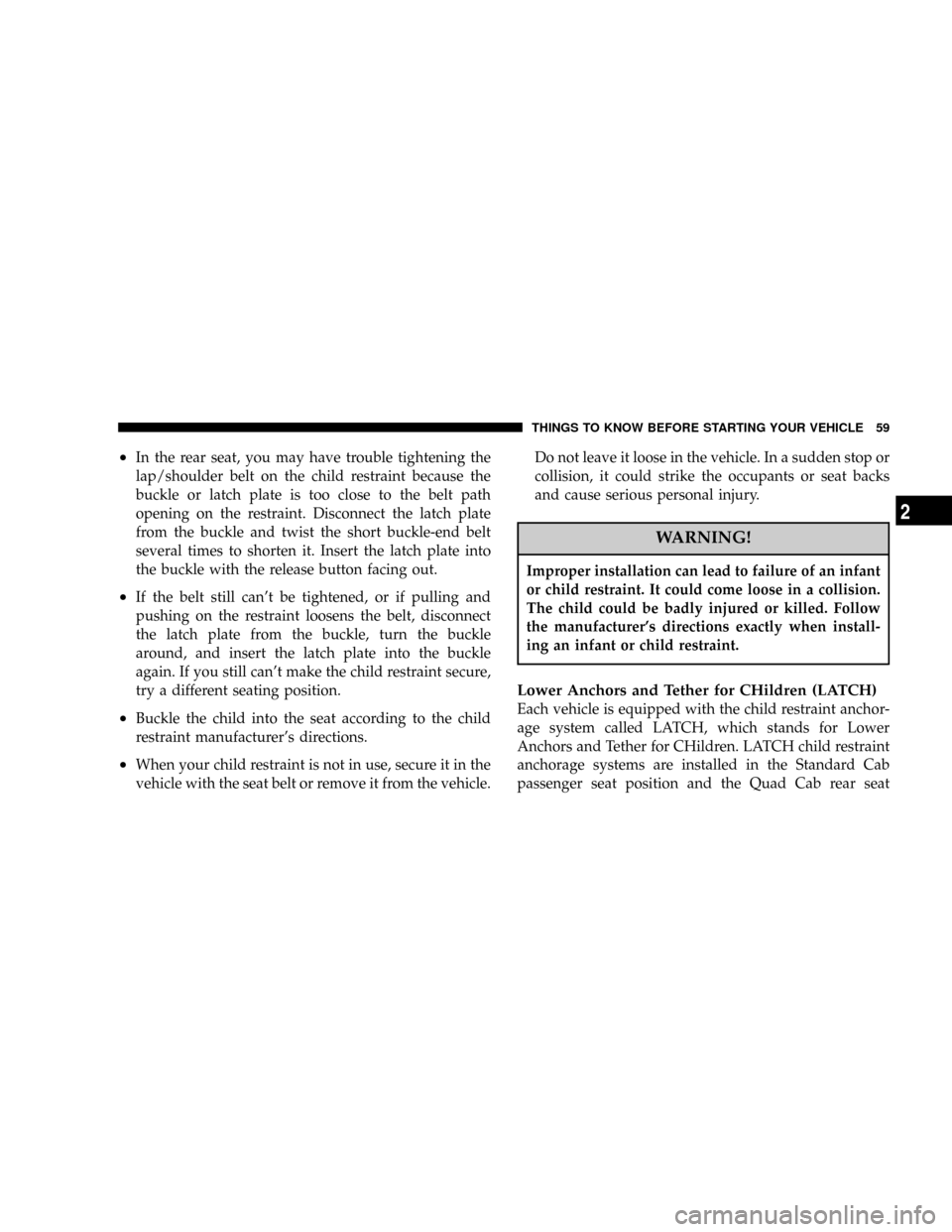
²In the rear seat, you may have trouble tightening the
lap/shoulder belt on the child restraint because the
buckle or latch plate is too close to the belt path
opening on the restraint. Disconnect the latch plate
from the buckle and twist the short buckle-end belt
several times to shorten it. Insert the latch plate into
the buckle with the release button facing out.
²If the belt still can't be tightened, or if pulling and
pushing on the restraint loosens the belt, disconnect
the latch plate from the buckle, turn the buckle
around, and insert the latch plate into the buckle
again. If you still can't make the child restraint secure,
try a different seating position.
²Buckle the child into the seat according to the child
restraint manufacturer's directions.
²When your child restraint is not in use, secure it in the
vehicle with the seat belt or remove it from the vehicle.Do not leave it loose in the vehicle. In a sudden stop or
collision, it could strike the occupants or seat backs
and cause serious personal injury.
WARNING!
Improper installation can lead to failure of an infant
or child restraint. It could come loose in a collision.
The child could be badly injured or killed. Follow
the manufacturer's directions exactly when install-
ing an infant or child restraint.
Lower Anchors and Tether for CHildren (LATCH)
Each vehicle is equipped with the child restraint anchor-
age system called LATCH, which stands for Lower
Anchors and Tether for CHildren. LATCH child restraint
anchorage systems are installed in the Standard Cab
passenger seat position and the Quad Cab rear seat
THINGS TO KNOW BEFORE STARTING YOUR VEHICLE 59
2
Page 149 of 426

hour value. The engine hours will be displayed for a
period of 30 seconds until the ignition is turned off or the
engine is started.
21. LAMP OUT Light
The LAMP OUT indicator in the instrument cluster alerts
the driver if a defective bulb or wiring circuit is detected
for headlamps, turn signal lamps, and stop lamps.
22. TOW/HAUL (Automatic Transmissions Only)
The TOW/HAUL button is located at the end of the gear
shift lever. This light will illuminate when the TOW/
HAUL button has been selected.
23. SERV 4WD Indicator
The 4WD indicator will be illuminated whenever the
4WD mode is engaged for either the manual or electric
shift 4WD systems. The SERV 4WD indicator monitors
the electric shift 4WD system. If the SERV 4WD lightstays on or comes on during driving, it means that the
4WD system is not functioning properly and that service
is required.
24. LOW WASH Light
This light comes on when the washer fluid level falls
below approximately 1/4 filled. The light will remain on
until fluid is added and one minute has elapsed.
25. Odometer/Trip Odometer Button
Press this button to toggle between the odometer and the
trip odometer display. Holding the button in resets the
trip odometer reading when in trip mode.
26. Fuel Gauge
Shows level of fuel in tank when ignition switch is in the
ON position.
UNDERSTANDING YOUR INSTRUMENT PANEL 149
4
Page 155 of 426
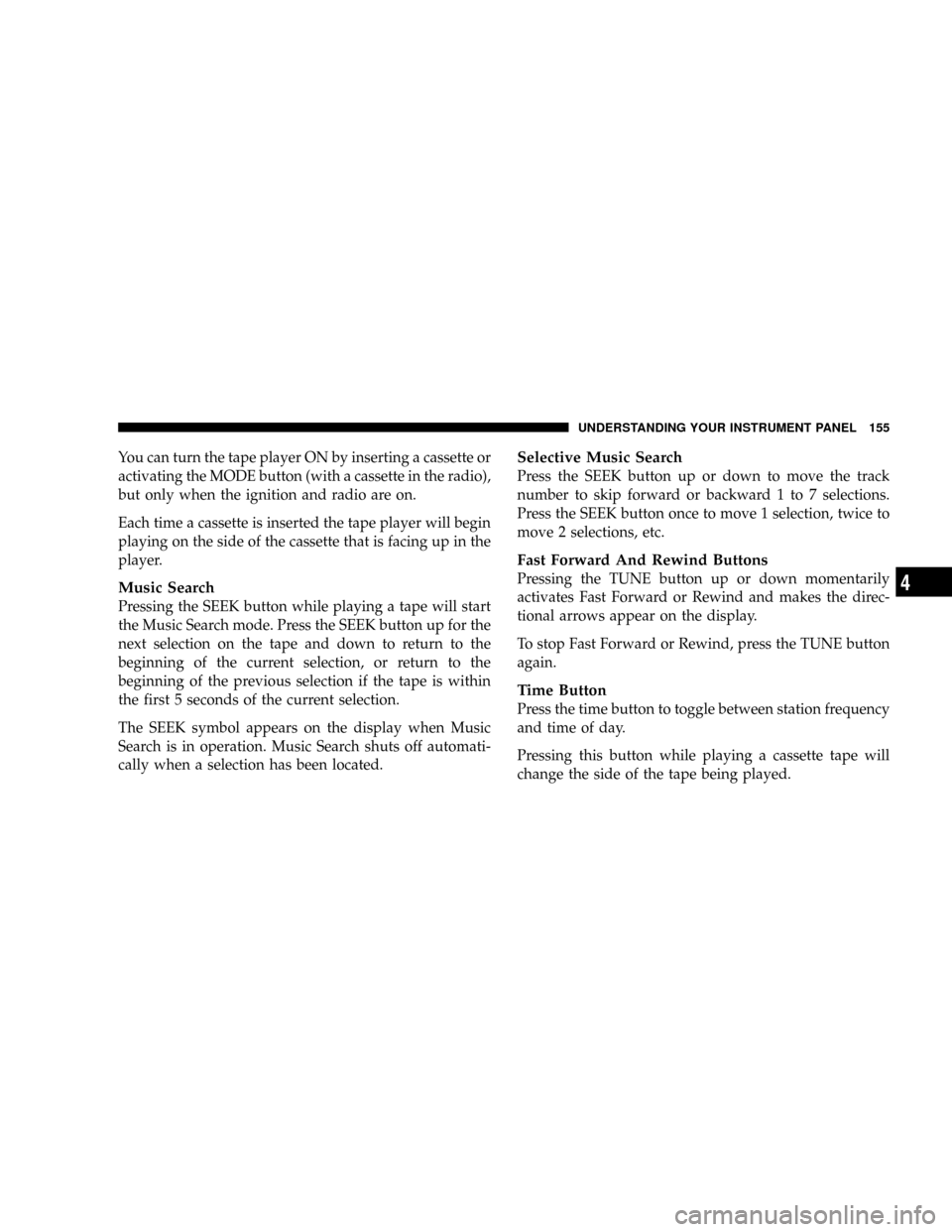
You can turn the tape player ON by inserting a cassette or
activating the MODE button (with a cassette in the radio),
but only when the ignition and radio are on.
Each time a cassette is inserted the tape player will begin
playing on the side of the cassette that is facing up in the
player.
Music Search
Pressing the SEEK button while playing a tape will start
the Music Search mode. Press the SEEK button up for the
next selection on the tape and down to return to the
beginning of the current selection, or return to the
beginning of the previous selection if the tape is within
the first 5 seconds of the current selection.
The SEEK symbol appears on the display when Music
Search is in operation. Music Search shuts off automati-
cally when a selection has been located.
Selective Music Search
Press the SEEK button up or down to move the track
number to skip forward or backward 1 to 7 selections.
Press the SEEK button once to move 1 selection, twice to
move 2 selections, etc.
Fast Forward And Rewind Buttons
Pressing the TUNE button up or down momentarily
activates Fast Forward or Rewind and makes the direc-
tional arrows appear on the display.
To stop Fast Forward or Rewind, press the TUNE button
again.
Time Button
Press the time button to toggle between station frequency
and time of day.
Pressing this button while playing a cassette tape will
change the side of the tape being played.
UNDERSTANDING YOUR INSTRUMENT PANEL 155
4
Page 199 of 426
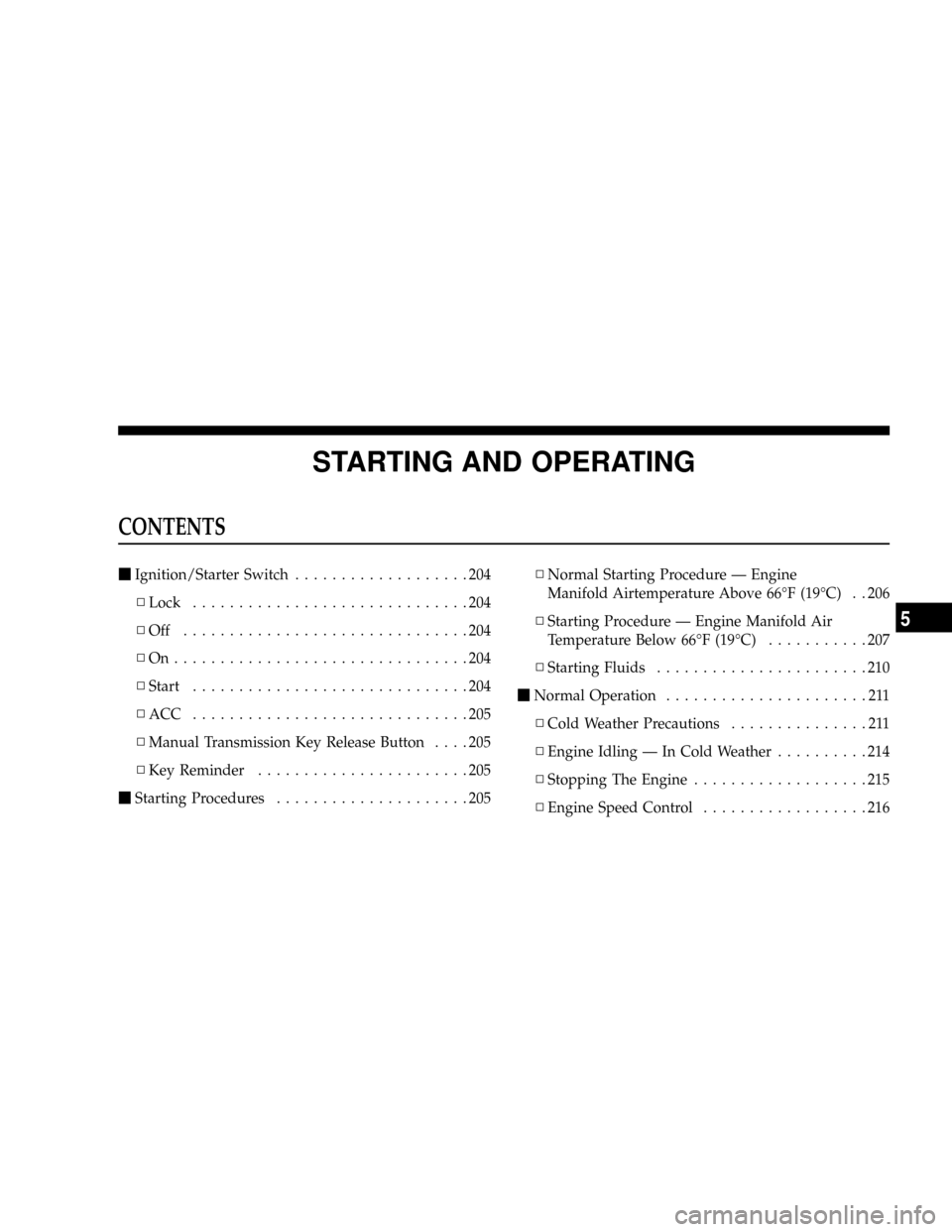
STARTING AND OPERATING
CONTENTS
mIgnition/Starter Switch...................204
NLock..............................204
NOff ...............................204
NOn................................204
NStart..............................204
NACC ..............................205
NManual Transmission Key Release Button....205
NKey Reminder.......................205
mStarting Procedures.....................205NNormal Starting Procedure Ð Engine
Manifold Airtemperature Above 66ÉF (19ÉC) . . 206
NStarting Procedure Ð Engine Manifold Air
Temperature Below 66ÉF (19ÉC)...........207
NStarting Fluids.......................210
mNormal Operation......................211
NCold Weather Precautions...............211
NEngine Idling Ð In Cold Weather..........214
NStopping The Engine...................215
NEngine Speed Control..................216
5
Page 231 of 426
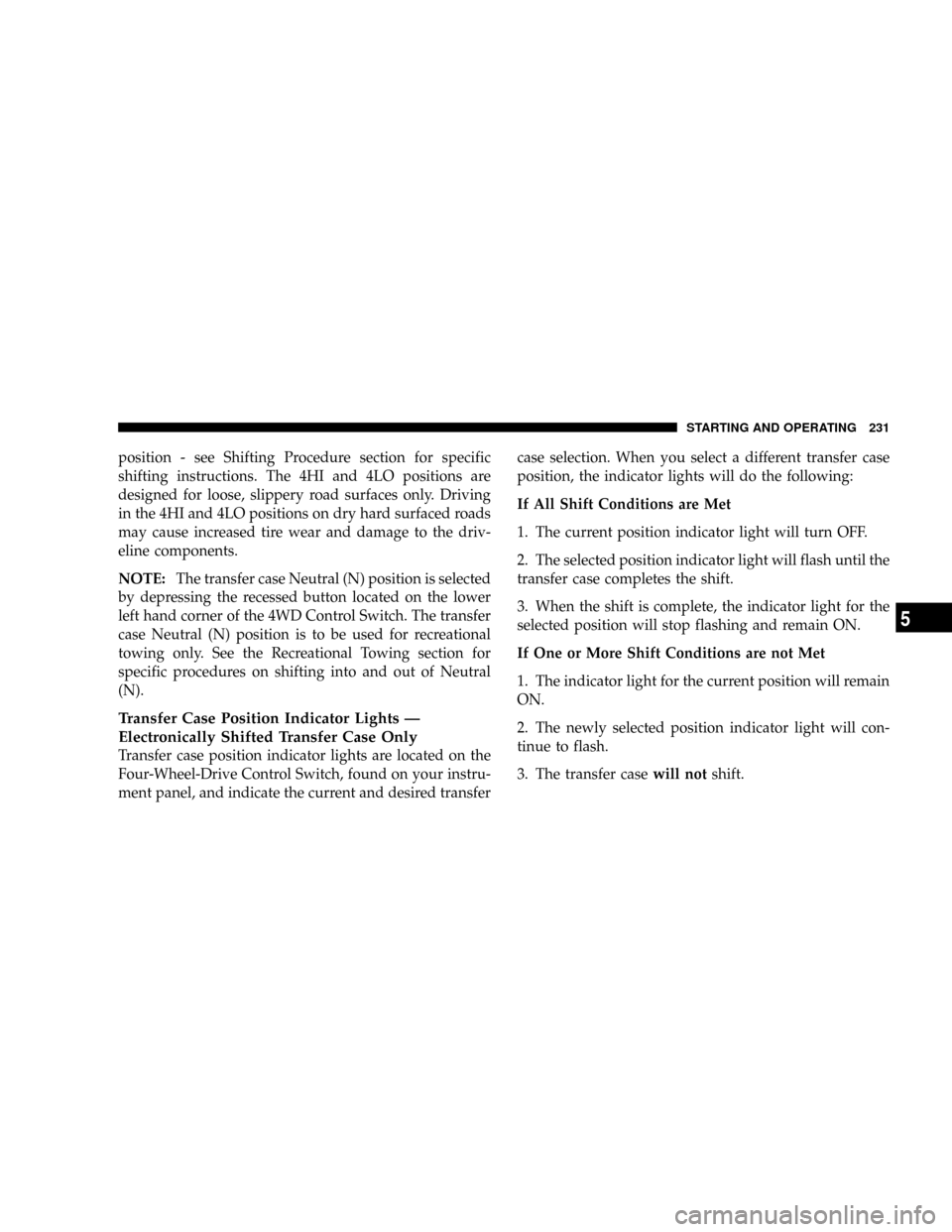
position - see Shifting Procedure section for specific
shifting instructions. The 4HI and 4LO positions are
designed for loose, slippery road surfaces only. Driving
in the 4HI and 4LO positions on dry hard surfaced roads
may cause increased tire wear and damage to the driv-
eline components.
NOTE:The transfer case Neutral (N) position is selected
by depressing the recessed button located on the lower
left hand corner of the 4WD Control Switch. The transfer
case Neutral (N) position is to be used for recreational
towing only. See the Recreational Towing section for
specific procedures on shifting into and out of Neutral
(N).
Transfer Case Position Indicator Lights Ð
Electronically Shifted Transfer Case Only
Transfer case position indicator lights are located on the
Four-Wheel-Drive Control Switch, found on your instru-
ment panel, and indicate the current and desired transfercase selection. When you select a different transfer case
position, the indicator lights will do the following:
If All Shift Conditions are Met
1. The current position indicator light will turn OFF.
2. The selected position indicator light will flash until the
transfer case completes the shift.
3. When the shift is complete, the indicator light for the
selected position will stop flashing and remain ON.
If One or More Shift Conditions are not Met
1. The indicator light for the current position will remain
ON.
2. The newly selected position indicator light will con-
tinue to flash.
3. The transfer casewill notshift.
STARTING AND OPERATING 231
5
Page 281 of 426

²Highway DrivingÐreduce your speed.
²Air ConditioningÐturn it off temporarily.
²Hilly TerrainÐTurn overdrive off.
See Cooling System Operating information in the Service
and Maintenance section of this manual for more infor-
mation.
Automatic Transmission Oil Temperature Warning
Light
All vehicles with heavy duty transmission oil cooling are
equipped with a transmission sump oil temperature
sensor and warning light. If elevated transmission tem-
peratures are encountered, the engine controller will
select the most desirable gear until the transmission
temperatures are reduced. If transmission oil tempera-
tures continue to rise, a warning light located in theinstrument cluster will illuminate. If this should occur,
stop the vehicle, shift to Neutral, and run the engine at
idle or faster until the light goes off.
Towing With An Automatic Transmission
Vehicles equipped with an automatic transmission may
shift into and out of Overdrive, or a lower gear, when
driving in hilly areas, when heavily loaded, or when
towing into heavy winds.
When this condition occurs, press the ªTOW/HAULº
button or shift into a lower gear to prevent excessive
transmission wear and/or overheating, and to provide
better engine braking.
NOTE:Do not exceed the following RPM while manu-
ally downshifting:
²5.9L Diesel Engines 3200 RPM.
STARTING AND OPERATING 281
5
Page 289 of 426
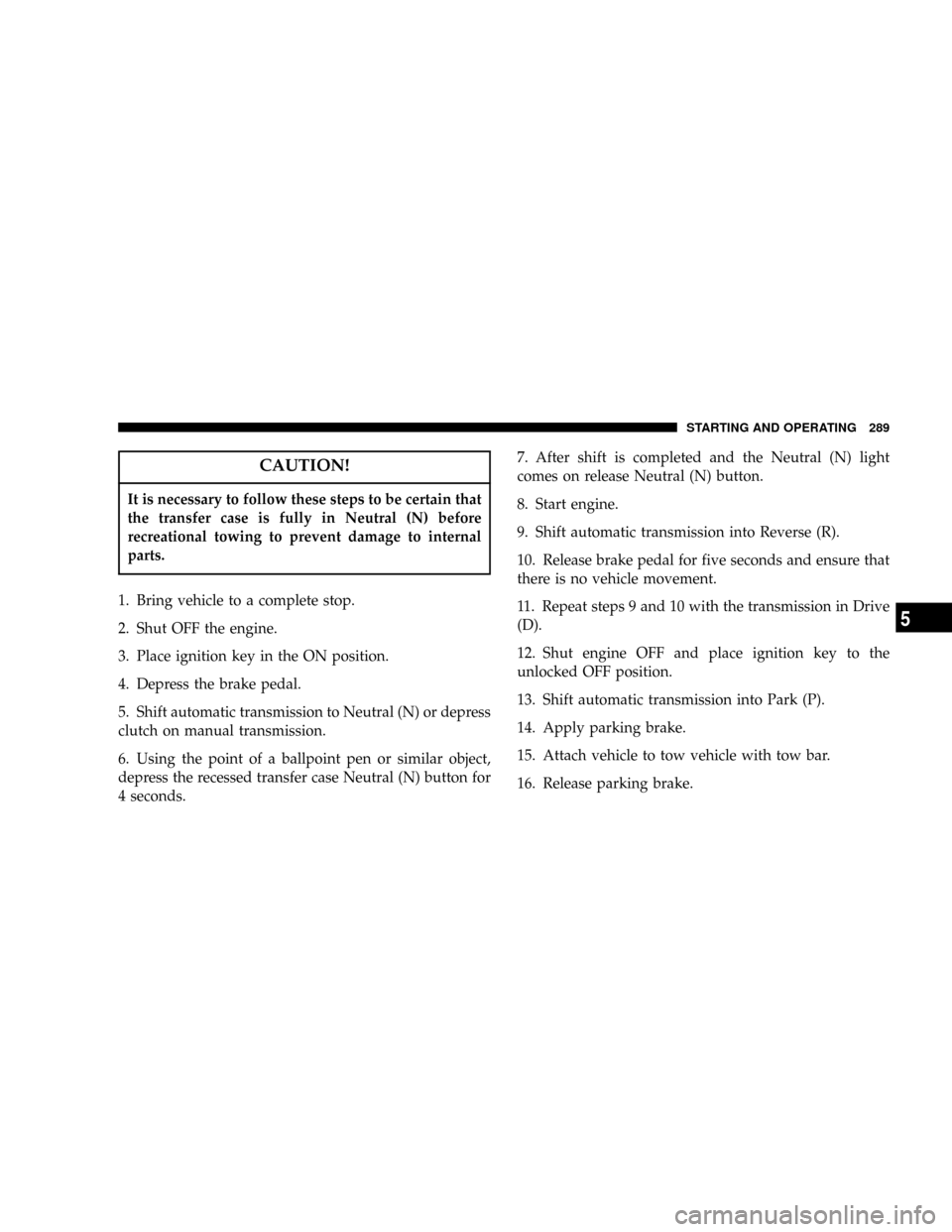
CAUTION!
It is necessary to follow these steps to be certain that
the transfer case is fully in Neutral (N) before
recreational towing to prevent damage to internal
parts.
1. Bring vehicle to a complete stop.
2. Shut OFF the engine.
3. Place ignition key in the ON position.
4. Depress the brake pedal.
5. Shift automatic transmission to Neutral (N) or depress
clutch on manual transmission.
6. Using the point of a ballpoint pen or similar object,
depress the recessed transfer case Neutral (N) button for
4 seconds.7. After shift is completed and the Neutral (N) light
comes on release Neutral (N) button.
8. Start engine.
9. Shift automatic transmission into Reverse (R).
10. Release brake pedal for five seconds and ensure that
there is no vehicle movement.
11. Repeat steps 9 and 10 with the transmission in Drive
(D).
12. Shut engine OFF and place ignition key to the
unlocked OFF position.
13. Shift automatic transmission into Park (P).
14. Apply parking brake.
15. Attach vehicle to tow vehicle with tow bar.
16. Release parking brake.
STARTING AND OPERATING 289
5
Page 290 of 426
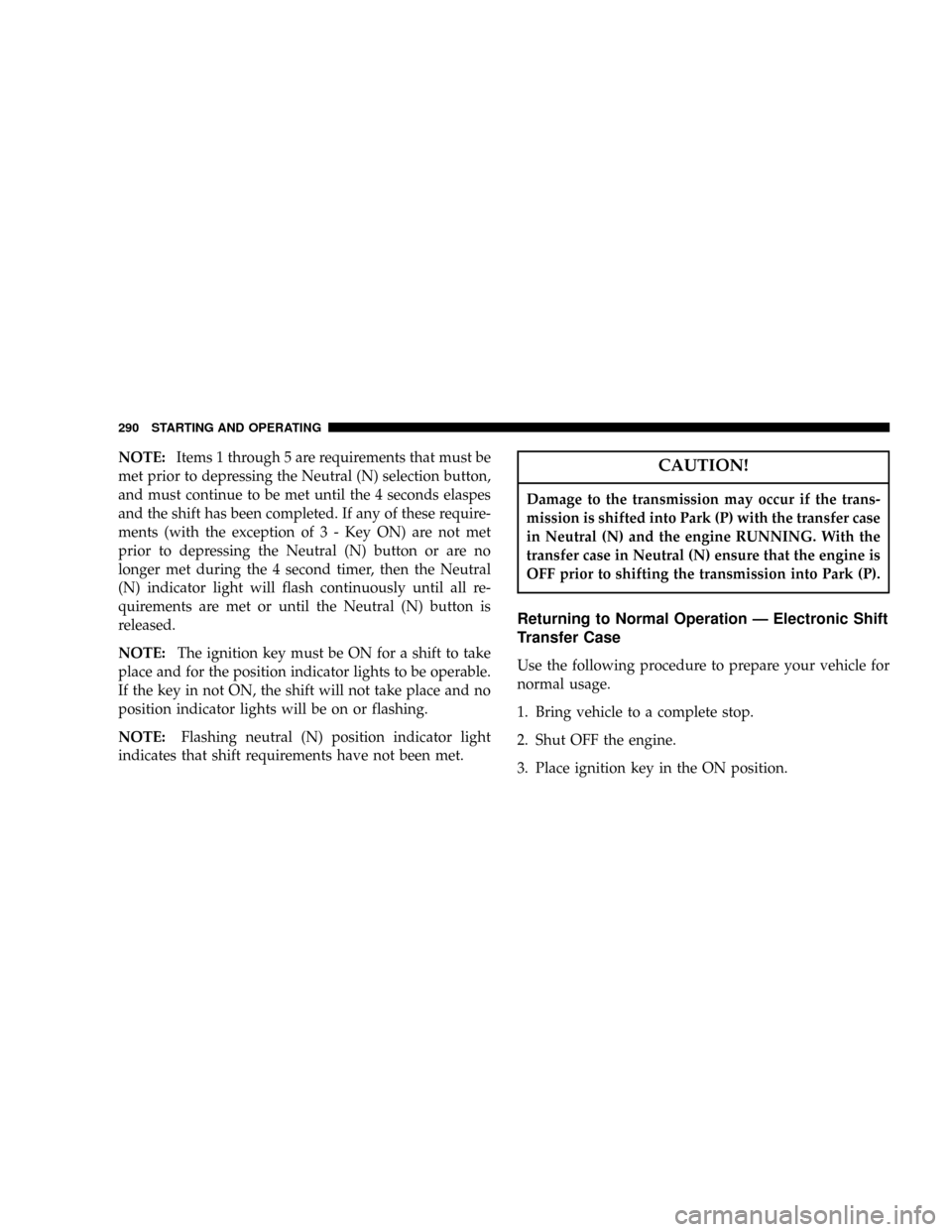
NOTE:Items 1 through 5 are requirements that must be
met prior to depressing the Neutral (N) selection button,
and must continue to be met until the 4 seconds elaspes
and the shift has been completed. If any of these require-
ments (with the exception of 3 - Key ON) are not met
prior to depressing the Neutral (N) button or are no
longer met during the 4 second timer, then the Neutral
(N) indicator light will flash continuously until all re-
quirements are met or until the Neutral (N) button is
released.
NOTE:The ignition key must be ON for a shift to take
place and for the position indicator lights to be operable.
If the key in not ON, the shift will not take place and no
position indicator lights will be on or flashing.
NOTE:Flashing neutral (N) position indicator light
indicates that shift requirements have not been met.CAUTION!
Damage to the transmission may occur if the trans-
mission is shifted into Park (P) with the transfer case
in Neutral (N) and the engine RUNNING. With the
transfer case in Neutral (N) ensure that the engine is
OFF prior to shifting the transmission into Park (P).
Returning to Normal Operation Ð Electronic Shift
Transfer Case
Use the following procedure to prepare your vehicle for
normal usage.
1. Bring vehicle to a complete stop.
2. Shut OFF the engine.
3. Place ignition key in the ON position.
290 STARTING AND OPERATING