Page 9 of 426
THINGS TO KNOW BEFORE STARTING YOUR VEHICLE
CONTENTS
mA Word About Your Keys..................11
NKey-In-Ignition Reminder................11
NSentry Key Ð If Equipped................11
mIgnition And Steering Lock.................14
NManual Transmissions...................14
NAutomatic Transmissions.................15
mDoor Key.............................16
mDoor Locks............................16
NManual Locks.........................16NPower Door Locks Ð If Equipped..........17
NChild Protection Door Lock...............21
mRemote Keyless Entry Ð If Equipped.........22
NTo Unlock The Doors...................23
NTo Lock The Doors.....................24
NUsing The Panic Alarm..................25
NProgramming Additional Transmitters........26
NGeneral Information....................27
NTransmitter Battery Service...............28
2
Page 28 of 426
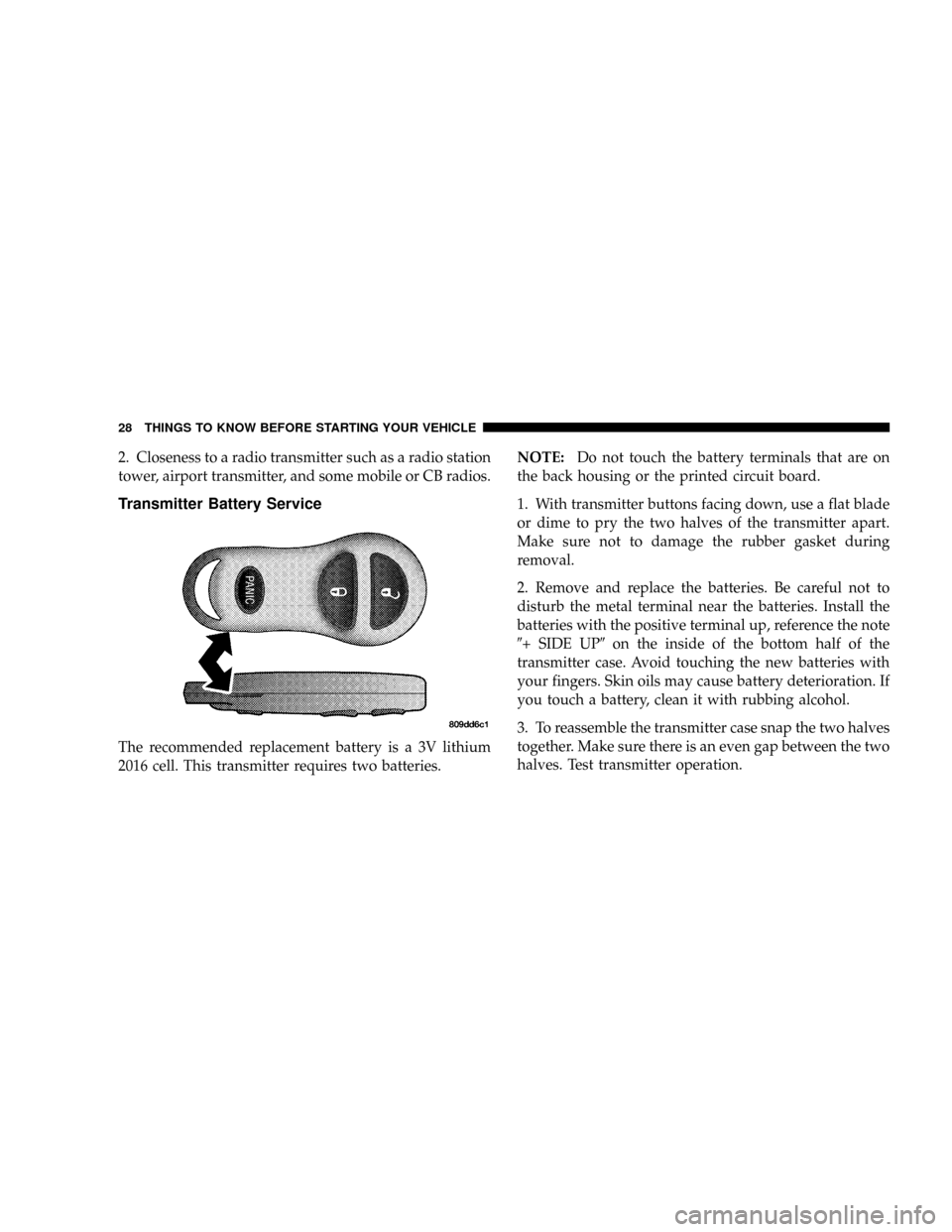
2. Closeness to a radio transmitter such as a radio station
tower, airport transmitter, and some mobile or CB radios.
Transmitter Battery Service
The recommended replacement battery is a 3V lithium
2016 cell. This transmitter requires two batteries.NOTE:Do not touch the battery terminals that are on
the back housing or the printed circuit board.
1. With transmitter buttons facing down, use a flat blade
or dime to pry the two halves of the transmitter apart.
Make sure not to damage the rubber gasket during
removal.
2. Remove and replace the batteries. Be careful not to
disturb the metal terminal near the batteries. Install the
batteries with the positive terminal up, reference the note
9+ SIDE UP9on the inside of the bottom half of the
transmitter case. Avoid touching the new batteries with
your fingers. Skin oils may cause battery deterioration. If
you touch a battery, clean it with rubbing alcohol.
3. To reassemble the transmitter case snap the two halves
together. Make sure there is an even gap between the two
halves. Test transmitter operation.
28 THINGS TO KNOW BEFORE STARTING YOUR VEHICLE
Page 72 of 426
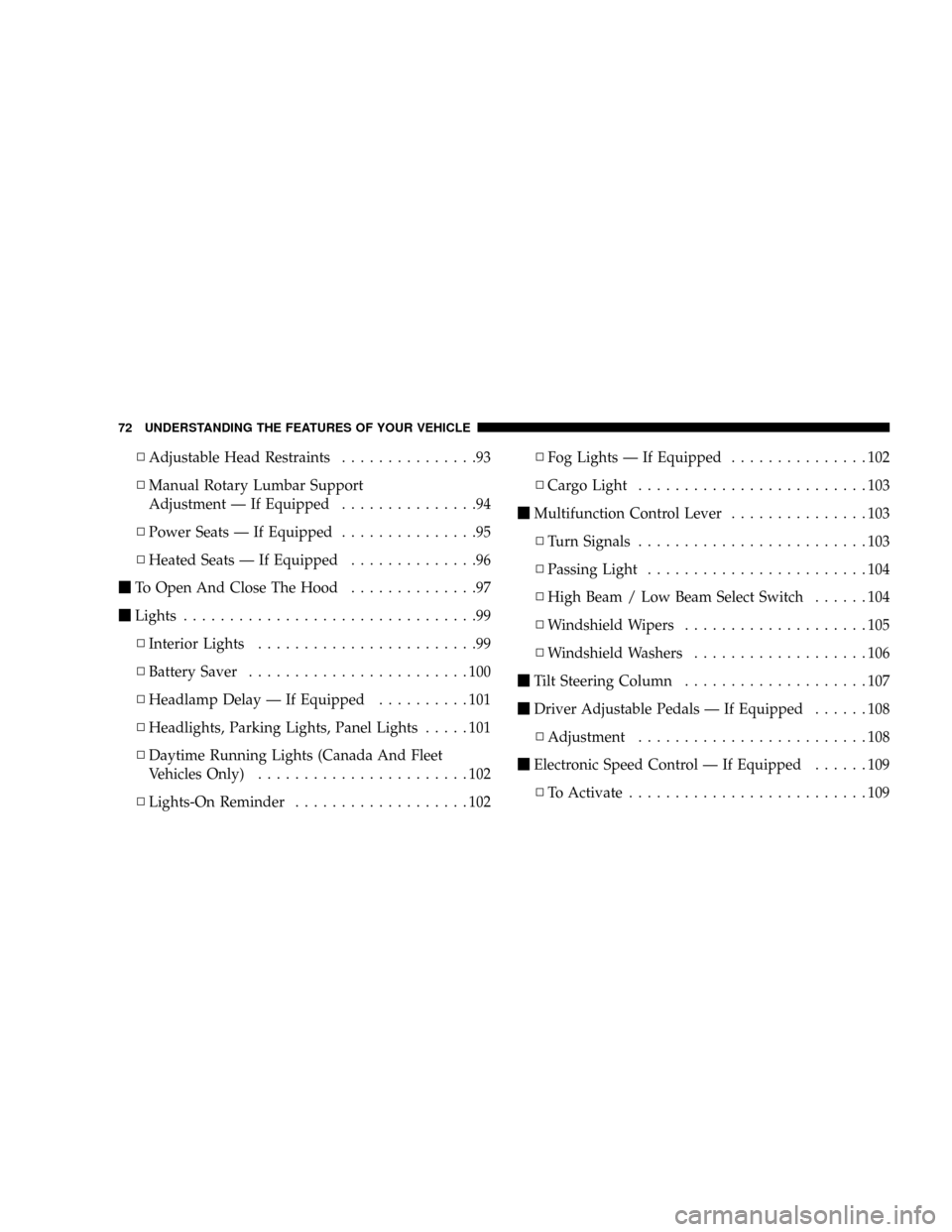
NAdjustable Head Restraints...............93
NManual Rotary Lumbar Support
Adjustment Ð If Equipped...............94
NPower Seats Ð If Equipped...............95
NHeated Seats Ð If Equipped..............96
mTo Open And Close The Hood..............97
mLights................................99
NInterior Lights........................99
NBattery Saver........................100
NHeadlamp Delay Ð If Equipped..........101
NHeadlights, Parking Lights, Panel Lights.....101
NDaytime Running Lights (Canada And Fleet
Vehicles Only).......................102
NLights-On Reminder...................102NFog Lights Ð If Equipped...............102
NCargo Light.........................103
mMultifunction Control Lever...............103
NTurn Signals.........................103
NPassing Light........................104
NHigh Beam / Low Beam Select Switch......104
NWindshield Wipers....................105
NWindshield Washers...................106
mTilt Steering Column....................107
mDriver Adjustable Pedals Ð If Equipped......108
NAdjustment.........................108
mElectronic Speed Control Ð If Equipped......109
NTo Activate..........................109
72 UNDERSTANDING THE FEATURES OF YOUR VEHICLE
Page 90 of 426
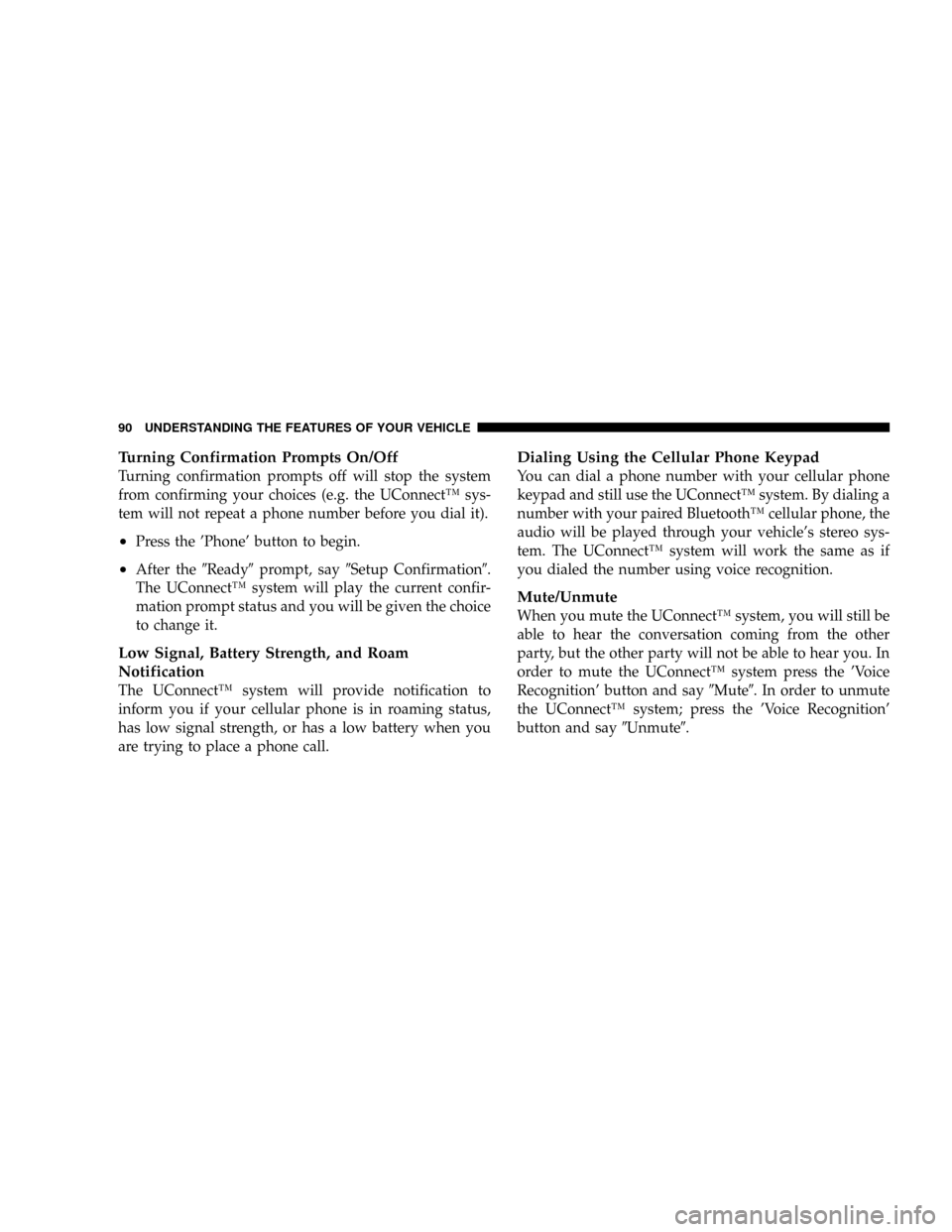
Turning Confirmation Prompts On/Off
Turning confirmation prompts off will stop the system
from confirming your choices (e.g. the UConnectŸ sys-
tem will not repeat a phone number before you dial it).
²Press the 'Phone' button to begin.
²After the9Ready9prompt, say9Setup Confirmation9.
The UConnectŸ system will play the current confir-
mation prompt status and you will be given the choice
to change it.
Low Signal, Battery Strength, and Roam
Notification
The UConnectŸ system will provide notification to
inform you if your cellular phone is in roaming status,
has low signal strength, or has a low battery when you
are trying to place a phone call.
Dialing Using the Cellular Phone Keypad
You can dial a phone number with your cellular phone
keypad and still use the UConnectŸ system. By dialing a
number with your paired BluetoothŸ cellular phone, the
audio will be played through your vehicle's stereo sys-
tem. The UConnectŸ system will work the same as if
you dialed the number using voice recognition.
Mute/Unmute
When you mute the UConnectŸ system, you will still be
able to hear the conversation coming from the other
party, but the other party will not be able to hear you. In
order to mute the UConnectŸ system press the 'Voice
Recognition' button and say9Mute9. In order to unmute
the UConnectŸ system; press the 'Voice Recognition'
button and say9Unmute9.
90 UNDERSTANDING THE FEATURES OF YOUR VEHICLE
Page 100 of 426
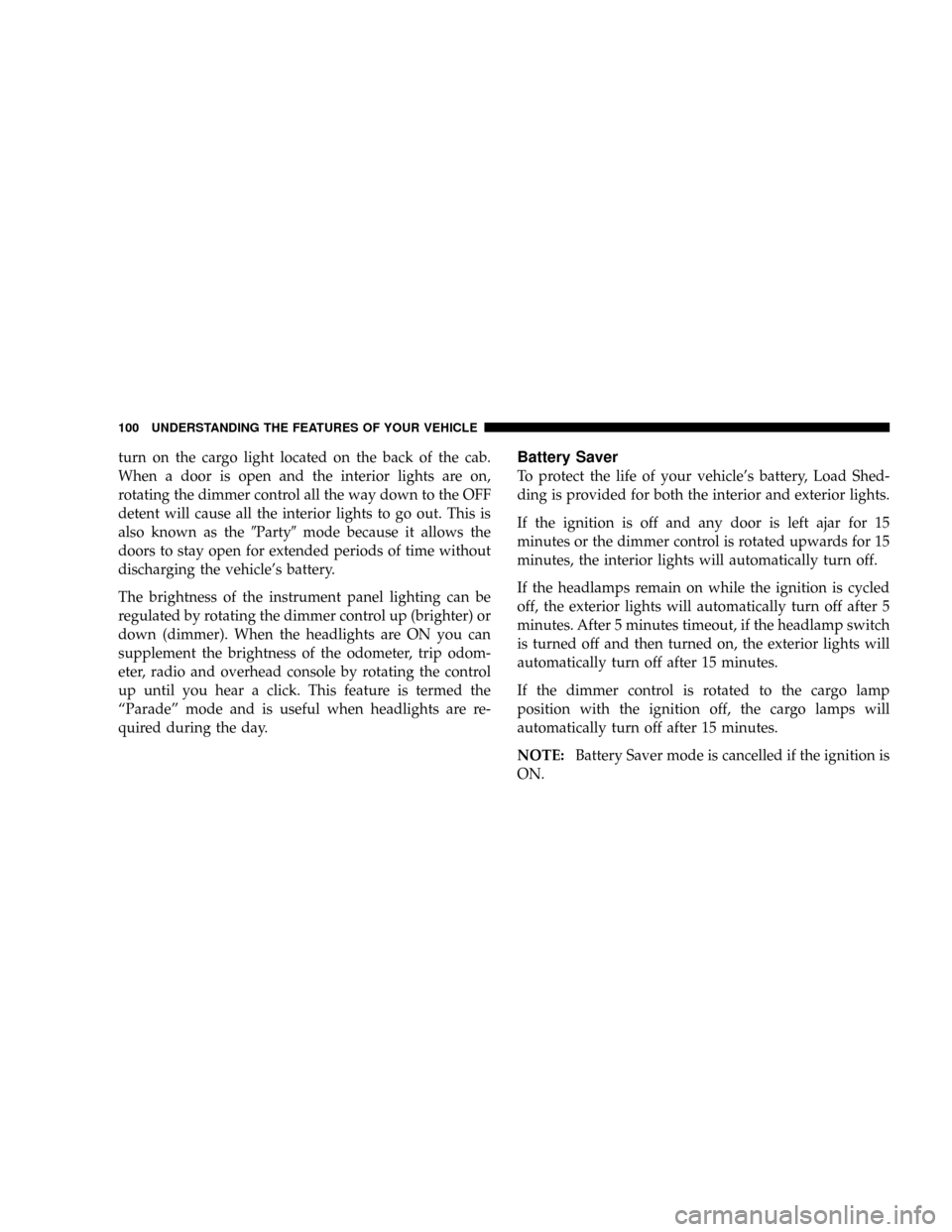
turn on the cargo light located on the back of the cab.
When a door is open and the interior lights are on,
rotating the dimmer control all the way down to the OFF
detent will cause all the interior lights to go out. This is
also known as the9Party9mode because it allows the
doors to stay open for extended periods of time without
discharging the vehicle's battery.
The brightness of the instrument panel lighting can be
regulated by rotating the dimmer control up (brighter) or
down (dimmer). When the headlights are ON you can
supplement the brightness of the odometer, trip odom-
eter, radio and overhead console by rotating the control
up until you hear a click. This feature is termed the
ªParadeº mode and is useful when headlights are re-
quired during the day.Battery Saver
To protect the life of your vehicle's battery, Load Shed-
ding is provided for both the interior and exterior lights.
If the ignition is off and any door is left ajar for 15
minutes or the dimmer control is rotated upwards for 15
minutes, the interior lights will automatically turn off.
If the headlamps remain on while the ignition is cycled
off, the exterior lights will automatically turn off after 5
minutes. After 5 minutes timeout, if the headlamp switch
is turned off and then turned on, the exterior lights will
automatically turn off after 15 minutes.
If the dimmer control is rotated to the cargo lamp
position with the ignition off, the cargo lamps will
automatically turn off after 15 minutes.
NOTE:Battery Saver mode is cancelled if the ignition is
ON.
100 UNDERSTANDING THE FEATURES OF YOUR VEHICLE
Page 120 of 426
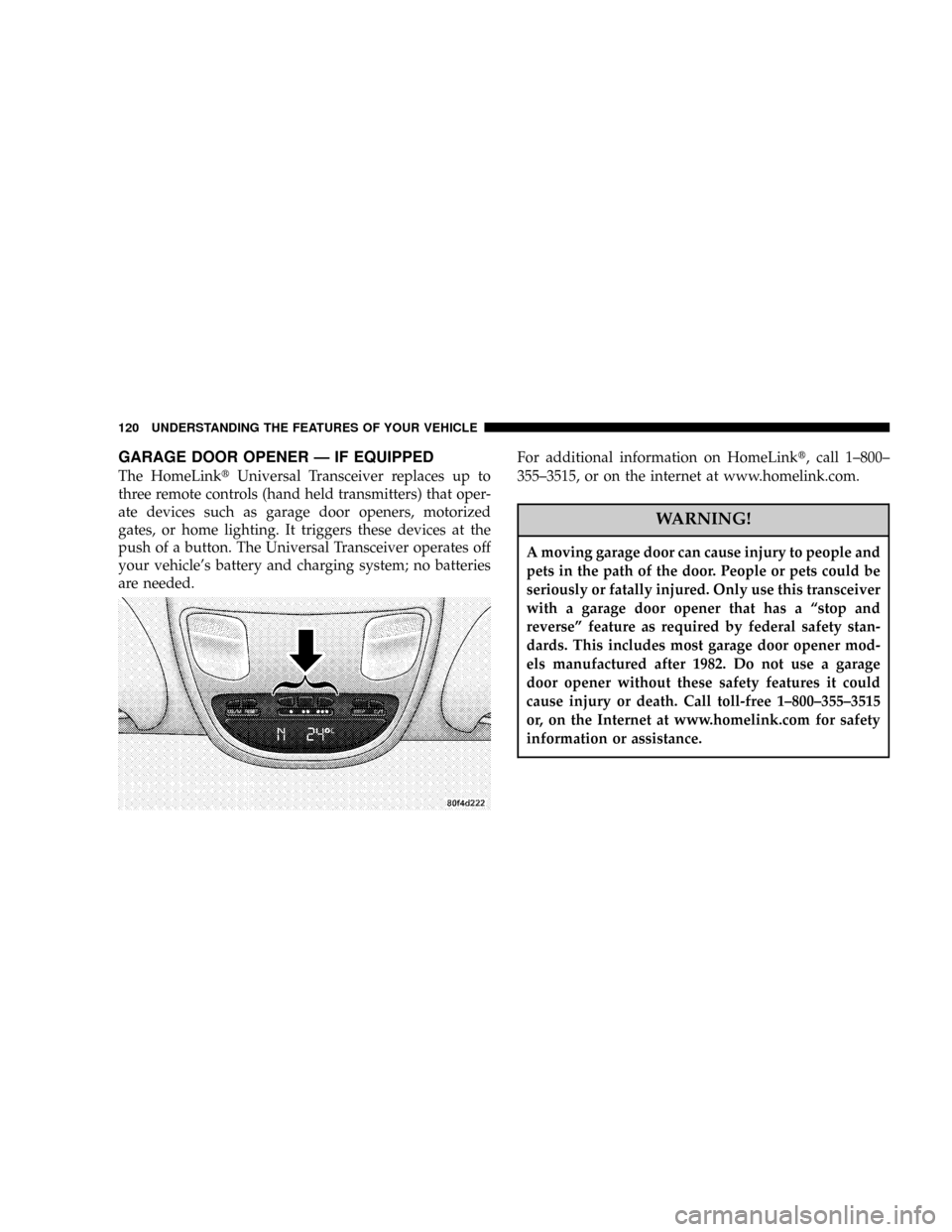
GARAGE DOOR OPENER Ð IF EQUIPPED
The HomeLinktUniversal Transceiver replaces up to
three remote controls (hand held transmitters) that oper-
ate devices such as garage door openers, motorized
gates, or home lighting. It triggers these devices at the
push of a button. The Universal Transceiver operates off
your vehicle's battery and charging system; no batteries
are needed.For additional information on HomeLinkt, call 1±800±
355±3515, or on the internet at www.homelink.com.
WARNING!
A moving garage door can cause injury to people and
pets in the path of the door. People or pets could be
seriously or fatally injured. Only use this transceiver
with a garage door opener that has a ªstop and
reverseº feature as required by federal safety stan-
dards. This includes most garage door opener mod-
els manufactured after 1982. Do not use a garage
door opener without these safety features it could
cause injury or death. Call toll-free 1±800±355±3515
or, on the Internet at www.homelink.com for safety
information or assistance.
120 UNDERSTANDING THE FEATURES OF YOUR VEHICLE
Page 121 of 426
Programming HomeLink
NOTE:When programming a garage door opener, it is
advised to park outside the garage. It is also recom-
mended that a new battery be placed in the hand-held
transmitter of the device being programmed to
HomeLink for quicker training and accurate transmis-
sion of the radio-frequency signal.
1. Press and hold the two outer HomeLink buttons, and
release only when the indicator light begins to flash (after
20 seconds).Do nothold the buttons for longer than 30
seconds anddo notrepeat step one to program a second
and/or third hand-held transmitter to the remaining two
HomeLink buttons.
WARNING!
Vehicle exhaust contains carbon monoxide, a danger-
ous gas. Do not run the vehicle's exhaust while
training the transceiver. Exhaust gas can cause seri-
ous injury or death.
UNDERSTANDING THE FEATURES OF YOUR VEHICLE 121
3
Page 126 of 426
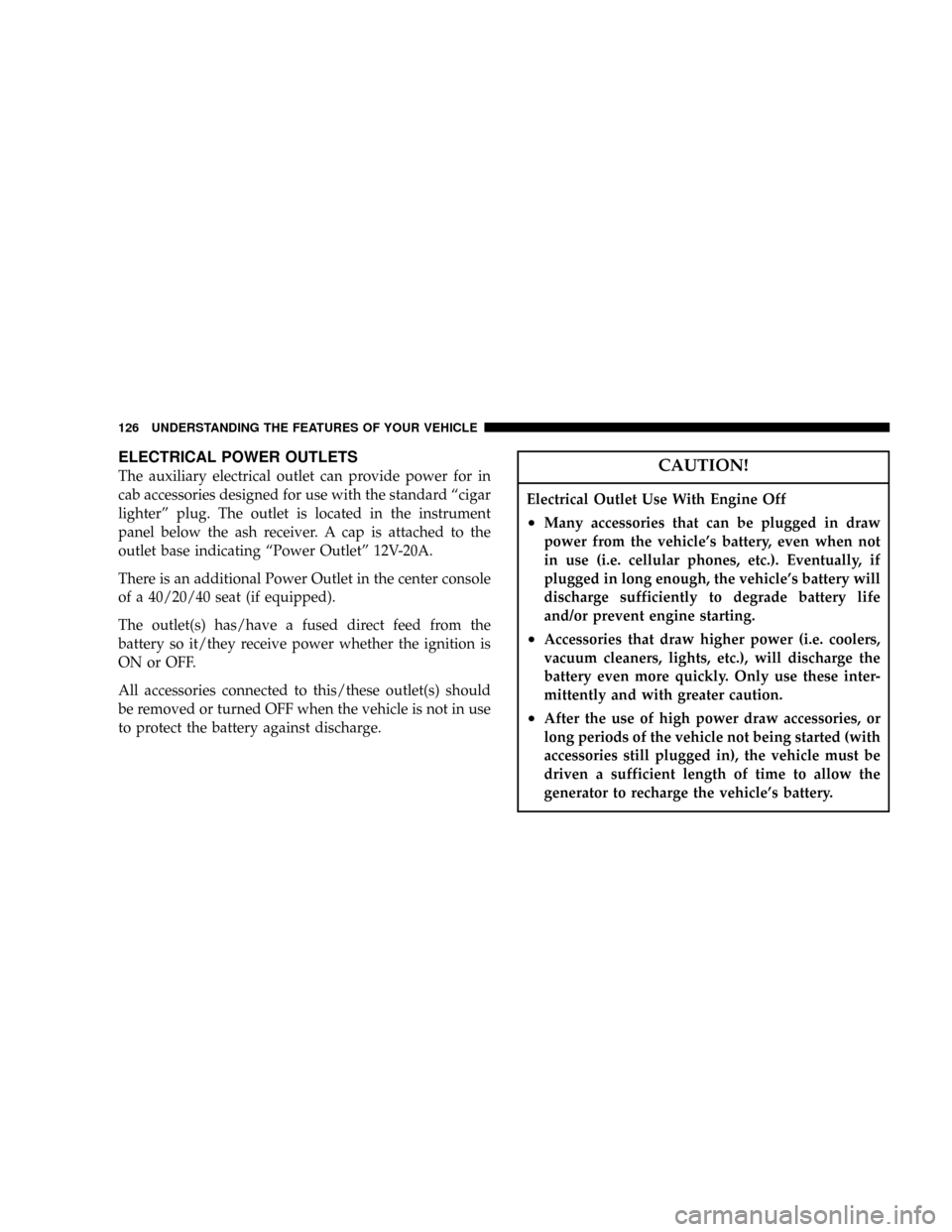
ELECTRICAL POWER OUTLETS
The auxiliary electrical outlet can provide power for in
cab accessories designed for use with the standard ªcigar
lighterº plug. The outlet is located in the instrument
panel below the ash receiver. A cap is attached to the
outlet base indicating ªPower Outletº 12V-20A.
There is an additional Power Outlet in the center console
of a 40/20/40 seat (if equipped).
The outlet(s) has/have a fused direct feed from the
battery so it/they receive power whether the ignition is
ON or OFF.
All accessories connected to this/these outlet(s) should
be removed or turned OFF when the vehicle is not in use
to protect the battery against discharge.CAUTION!
Electrical Outlet Use With Engine Off
²Many accessories that can be plugged in draw
power from the vehicle's battery, even when not
in use (i.e. cellular phones, etc.). Eventually, if
plugged in long enough, the vehicle's battery will
discharge sufficiently to degrade battery life
and/or prevent engine starting.
²Accessories that draw higher power (i.e. coolers,
vacuum cleaners, lights, etc.), will discharge the
battery even more quickly. Only use these inter-
mittently and with greater caution.
²After the use of high power draw accessories, or
long periods of the vehicle not being started (with
accessories still plugged in), the vehicle must be
driven a sufficient length of time to allow the
generator to recharge the vehicle's battery.
126 UNDERSTANDING THE FEATURES OF YOUR VEHICLE