Page 211 of 426
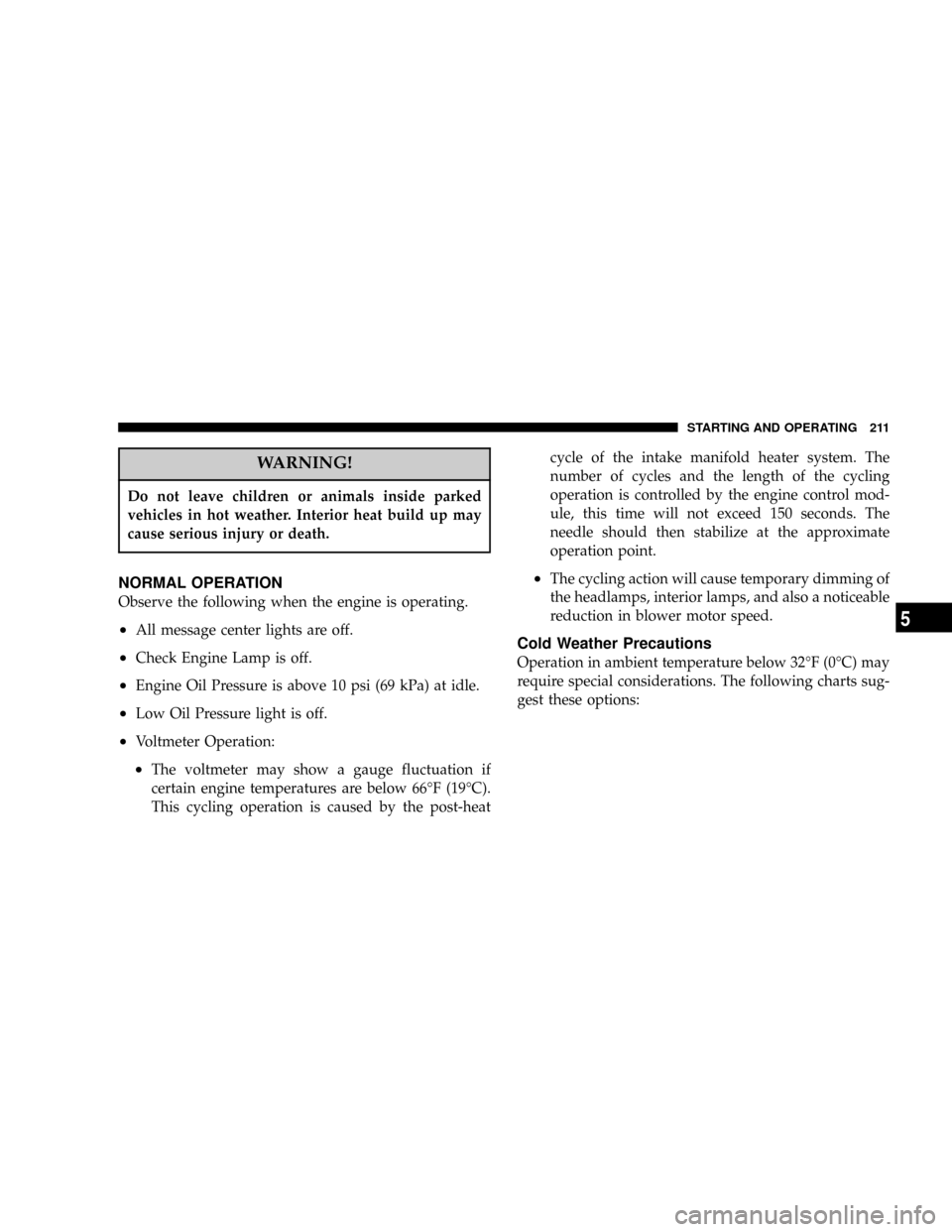
WARNING!
Do not leave children or animals inside parked
vehicles in hot weather. Interior heat build up may
cause serious injury or death.
NORMAL OPERATION
Observe the following when the engine is operating.
²All message center lights are off.
²Check Engine Lamp is off.
²Engine Oil Pressure is above 10 psi (69 kPa) at idle.
²Low Oil Pressure light is off.
²Voltmeter Operation:
²The voltmeter may show a gauge fluctuation if
certain engine temperatures are below 66ÉF (19ÉC).
This cycling operation is caused by the post-heatcycle of the intake manifold heater system. The
number of cycles and the length of the cycling
operation is controlled by the engine control mod-
ule, this time will not exceed 150 seconds. The
needle should then stabilize at the approximate
operation point.
²The cycling action will cause temporary dimming of
the headlamps, interior lamps, and also a noticeable
reduction in blower motor speed.
Cold Weather Precautions
Operation in ambient temperature below 32ÉF (0ÉC) may
require special considerations. The following charts sug-
gest these options:
STARTING AND OPERATING 211
5
Page 231 of 426
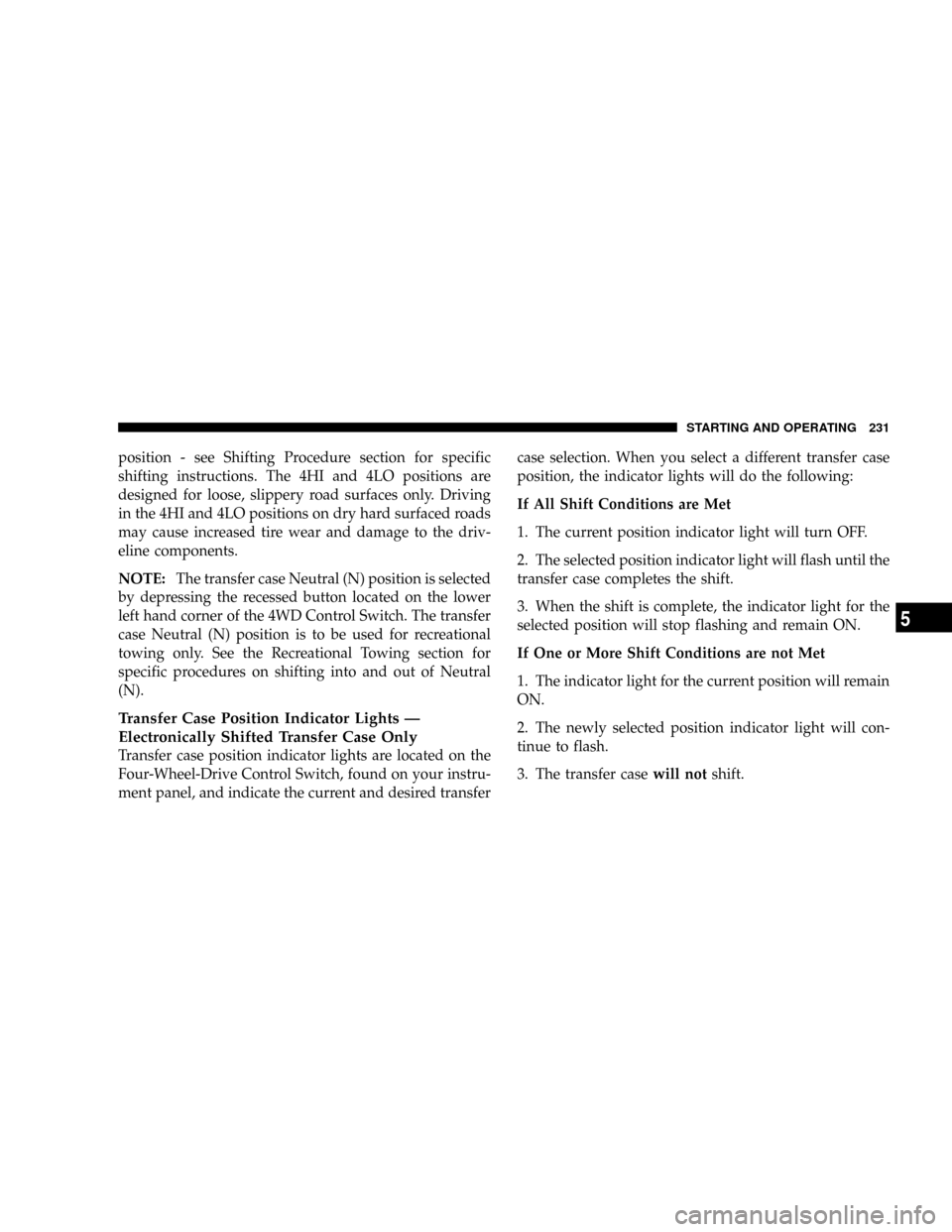
position - see Shifting Procedure section for specific
shifting instructions. The 4HI and 4LO positions are
designed for loose, slippery road surfaces only. Driving
in the 4HI and 4LO positions on dry hard surfaced roads
may cause increased tire wear and damage to the driv-
eline components.
NOTE:The transfer case Neutral (N) position is selected
by depressing the recessed button located on the lower
left hand corner of the 4WD Control Switch. The transfer
case Neutral (N) position is to be used for recreational
towing only. See the Recreational Towing section for
specific procedures on shifting into and out of Neutral
(N).
Transfer Case Position Indicator Lights Ð
Electronically Shifted Transfer Case Only
Transfer case position indicator lights are located on the
Four-Wheel-Drive Control Switch, found on your instru-
ment panel, and indicate the current and desired transfercase selection. When you select a different transfer case
position, the indicator lights will do the following:
If All Shift Conditions are Met
1. The current position indicator light will turn OFF.
2. The selected position indicator light will flash until the
transfer case completes the shift.
3. When the shift is complete, the indicator light for the
selected position will stop flashing and remain ON.
If One or More Shift Conditions are not Met
1. The indicator light for the current position will remain
ON.
2. The newly selected position indicator light will con-
tinue to flash.
3. The transfer casewill notshift.
STARTING AND OPERATING 231
5
Page 236 of 426
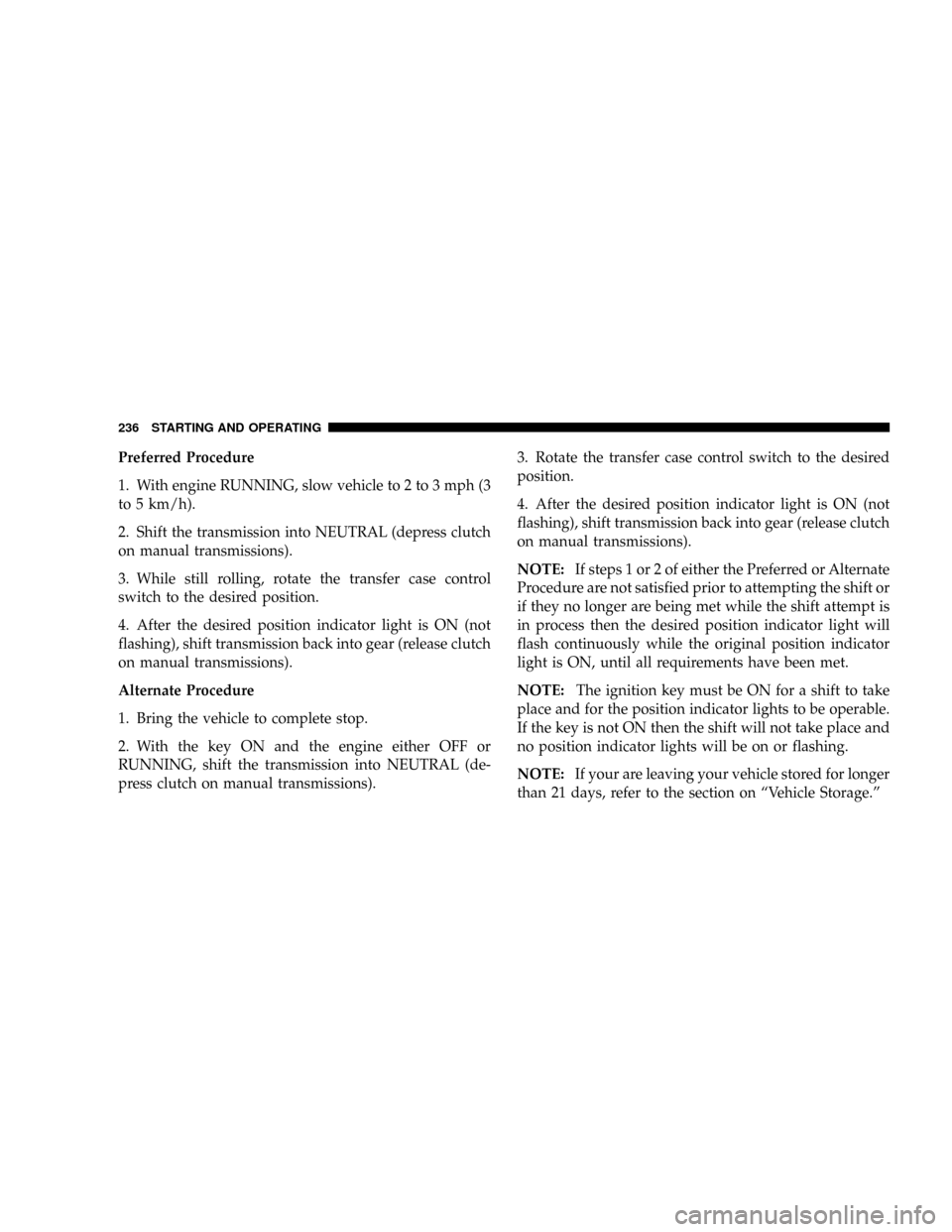
Preferred Procedure
1. With engine RUNNING, slow vehicle to 2 to 3 mph (3
to 5 km/h).
2. Shift the transmission into NEUTRAL (depress clutch
on manual transmissions).
3. While still rolling, rotate the transfer case control
switch to the desired position.
4. After the desired position indicator light is ON (not
flashing), shift transmission back into gear (release clutch
on manual transmissions).
Alternate Procedure
1. Bring the vehicle to complete stop.
2. With the key ON and the engine either OFF or
RUNNING, shift the transmission into NEUTRAL (de-
press clutch on manual transmissions).3. Rotate the transfer case control switch to the desired
position.
4. After the desired position indicator light is ON (not
flashing), shift transmission back into gear (release clutch
on manual transmissions).
NOTE:If steps 1 or 2 of either the Preferred or Alternate
Procedure are not satisfied prior to attempting the shift or
if they no longer are being met while the shift attempt is
in process then the desired position indicator light will
flash continuously while the original position indicator
light is ON, until all requirements have been met.
NOTE:The ignition key must be ON for a shift to take
place and for the position indicator lights to be operable.
If the key is not ON then the shift will not take place and
no position indicator lights will be on or flashing.
NOTE:If your are leaving your vehicle stored for longer
than 21 days, refer to the section on ªVehicle Storage.º
236 STARTING AND OPERATING
Page 277 of 426
CAUTION!
Adding lights or electrical devices to the headlamp/
park lamp circuit can be accomplished by connecting
to the standard 4-way trailer tow connector located
behind the rear bumper. The maximum current ca-
pacity for the park lamp circuit should not exceed 15
amps total (a typical park lamp bulb can draw from
0.5 to 1.0 amperes of current).
No connections can be made to the headlamp switch
itself, because it is not designed for high current
applications. Connections to the headlamp switch
will cause the exterior lights to malfunction.
CAUTION!
Connect trailer lighting and brakes using factory
harnesses only. Do not cut or splice wiring to the
brake circuits. Use an approved wiring harness con-
nector on the trailer.
STARTING AND OPERATING 277
5
Page 290 of 426
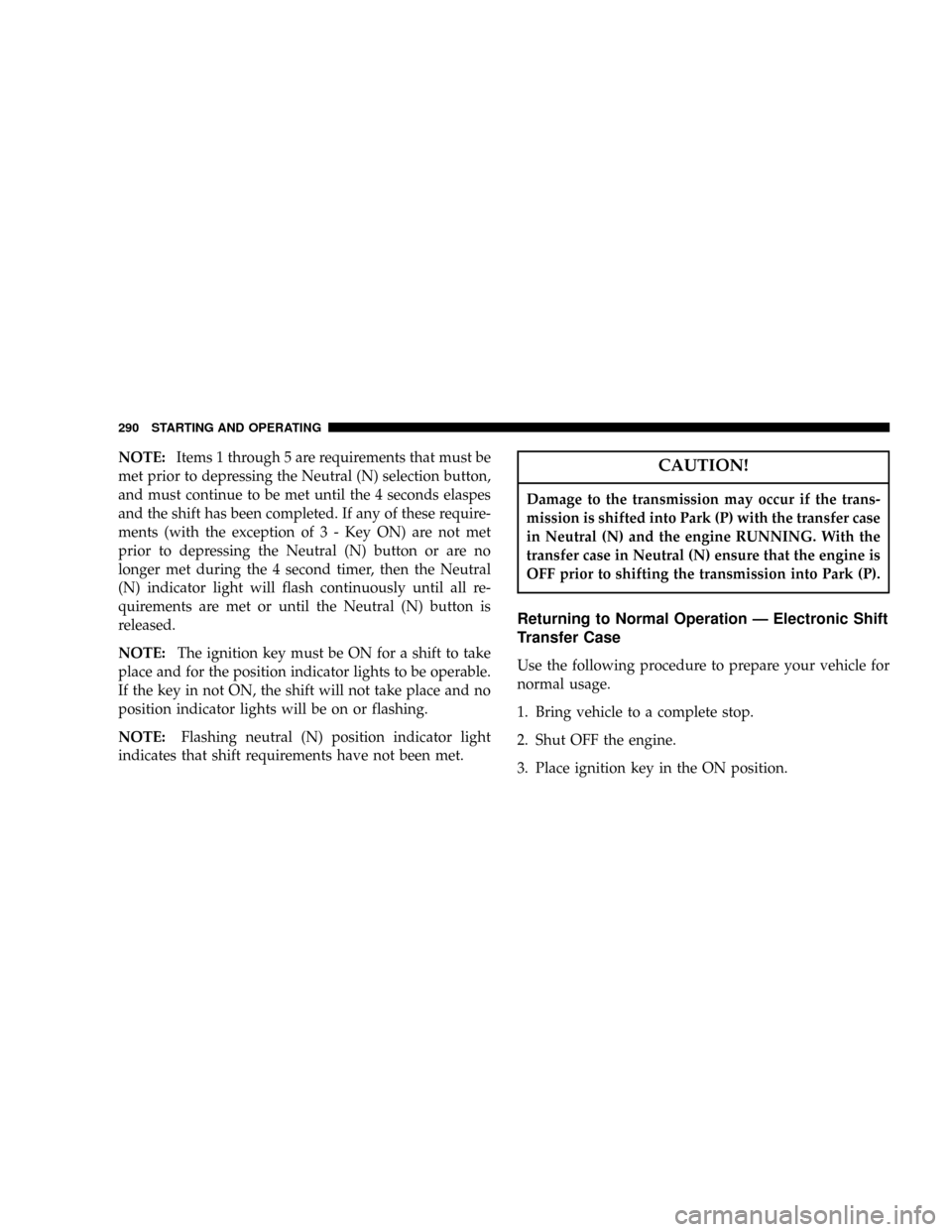
NOTE:Items 1 through 5 are requirements that must be
met prior to depressing the Neutral (N) selection button,
and must continue to be met until the 4 seconds elaspes
and the shift has been completed. If any of these require-
ments (with the exception of 3 - Key ON) are not met
prior to depressing the Neutral (N) button or are no
longer met during the 4 second timer, then the Neutral
(N) indicator light will flash continuously until all re-
quirements are met or until the Neutral (N) button is
released.
NOTE:The ignition key must be ON for a shift to take
place and for the position indicator lights to be operable.
If the key in not ON, the shift will not take place and no
position indicator lights will be on or flashing.
NOTE:Flashing neutral (N) position indicator light
indicates that shift requirements have not been met.CAUTION!
Damage to the transmission may occur if the trans-
mission is shifted into Park (P) with the transfer case
in Neutral (N) and the engine RUNNING. With the
transfer case in Neutral (N) ensure that the engine is
OFF prior to shifting the transmission into Park (P).
Returning to Normal Operation Ð Electronic Shift
Transfer Case
Use the following procedure to prepare your vehicle for
normal usage.
1. Bring vehicle to a complete stop.
2. Shut OFF the engine.
3. Place ignition key in the ON position.
290 STARTING AND OPERATING
Page 291 of 426
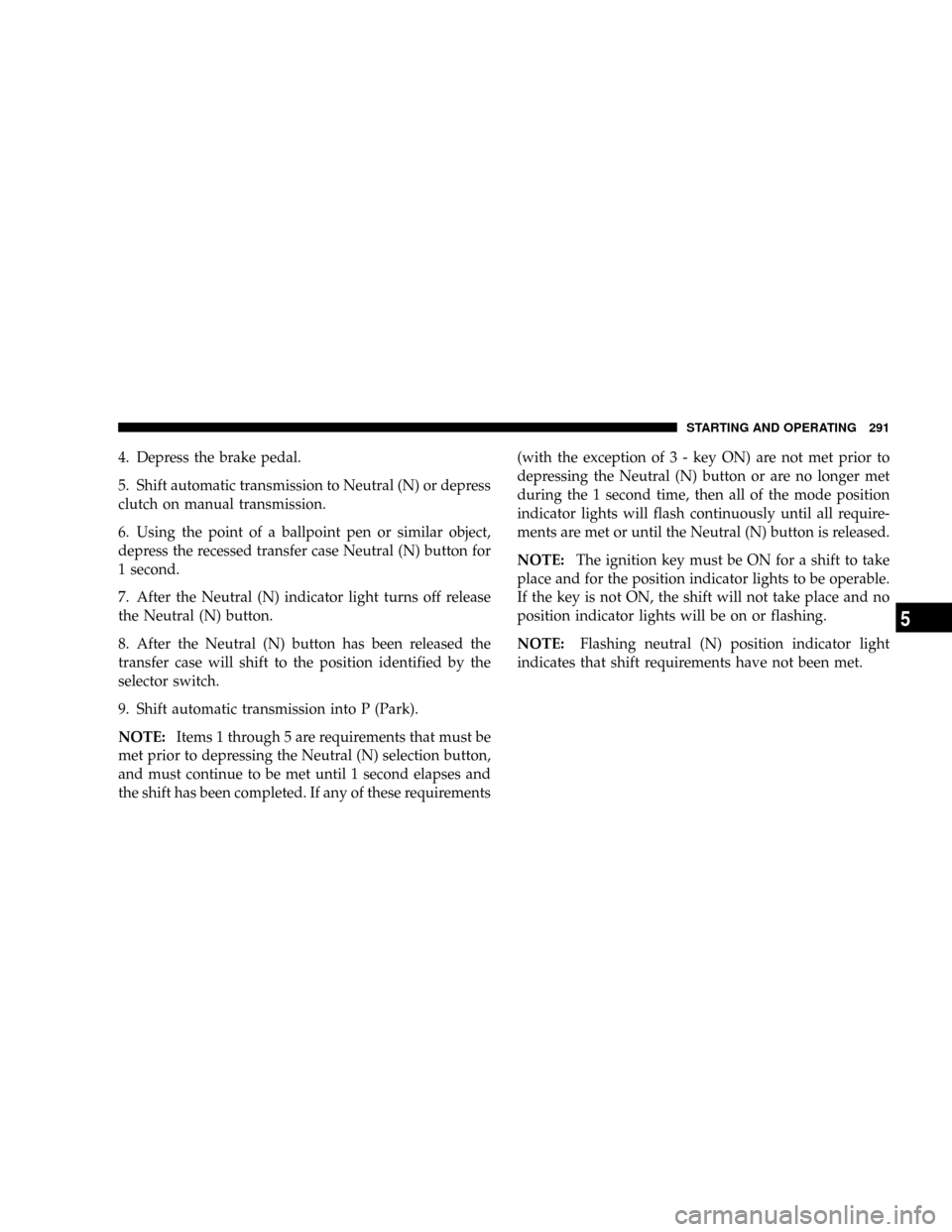
4. Depress the brake pedal.
5. Shift automatic transmission to Neutral (N) or depress
clutch on manual transmission.
6. Using the point of a ballpoint pen or similar object,
depress the recessed transfer case Neutral (N) button for
1 second.
7. After the Neutral (N) indicator light turns off release
the Neutral (N) button.
8. After the Neutral (N) button has been released the
transfer case will shift to the position identified by the
selector switch.
9. Shift automatic transmission into P (Park).
NOTE:Items 1 through 5 are requirements that must be
met prior to depressing the Neutral (N) selection button,
and must continue to be met until 1 second elapses and
the shift has been completed. If any of these requirements(with the exception of 3 - key ON) are not met prior to
depressing the Neutral (N) button or are no longer met
during the 1 second time, then all of the mode position
indicator lights will flash continuously until all require-
ments are met or until the Neutral (N) button is released.
NOTE:The ignition key must be ON for a shift to take
place and for the position indicator lights to be operable.
If the key is not ON, the shift will not take place and no
position indicator lights will be on or flashing.
NOTE:Flashing neutral (N) position indicator light
indicates that shift requirements have not been met.
STARTING AND OPERATING 291
5
Page 295 of 426
WHAT TO DO IN EMERGENCIES
CONTENTS
mHazard Warning Lights..................296
mAdding Fuel Ð 24±Valve Cummins Turbo
Diesel...............................297
mJack Location..........................298
NAll Models..........................298
mChanging A Flat Tire....................299
NRemoving The Spare Tire................299
NTire Changing Procedure................300
mHoisting.............................309mJump-Starting.........................310
NWith Portable Starting Unit..............313
mFreeing A Stuck Vehicle..................313
mEmergency Tow Hooks Ð If Equipped........314
mTowing A Disabled Vehicle................315
N4-Wheel- Drive Vehicles.................315
N2±Wheel- Drive Vehicles................315
6
Page 296 of 426
HAZARD WARNING LIGHTS
The Hazard Warning switch is mounted on the top of the
steering column as shown in the illustration.
To engage the Hazard Warning lights, depress the button
on the top of the steering column. When the Hazard
Warning switch is activated, all directional turn signalswill flash off and on to warn oncoming traffic of an
emergency. Push the button a second time to turn off the
flashers.
This is an emergency warning system and should not be
used when the vehicle is in motion. Use it when your
vehicle is disabled and is creating a safety hazard for
other motorists.
When you must leave the vehicle to seek assistance, the
Hazard Warning lights will continue to operate even
though the ignition switch is OFF.
NOTE:With extended use, the Hazard Warning lights
may discharge your battery.
296 WHAT TO DO IN EMERGENCIES