Page 104 of 426
Passing Light
You can signal another vehicle with your headlights by
partially pulling the multifunction lever toward the steer-
ing wheel. This will cause the high beam headlights to
turn on until the lever is released.
High Beam / Low Beam Select Switch
Pull the multifunction control lever fully toward the
steering wheel to switch the headlights from HIGH or
LOW beam.
104 UNDERSTANDING THE FEATURES OF YOUR VEHICLE
Page 107 of 426
TILT STEERING COLUMN
To tilt the column, push down on the lever below the turn
signal control and move the wheel up or down, as
desired. Push the lever back up to lock the column firmly
in place.WARNING!
Tilting the steering column while the vehicle is
moving is dangerous. Without a stable steering col-
umn, you could lose control of the vehicle and have
an accident. Adjust the column only while the ve-
hicle is stopped. Be sure it is locked before driving.
UNDERSTANDING THE FEATURES OF YOUR VEHICLE 107
3
Page 123 of 426
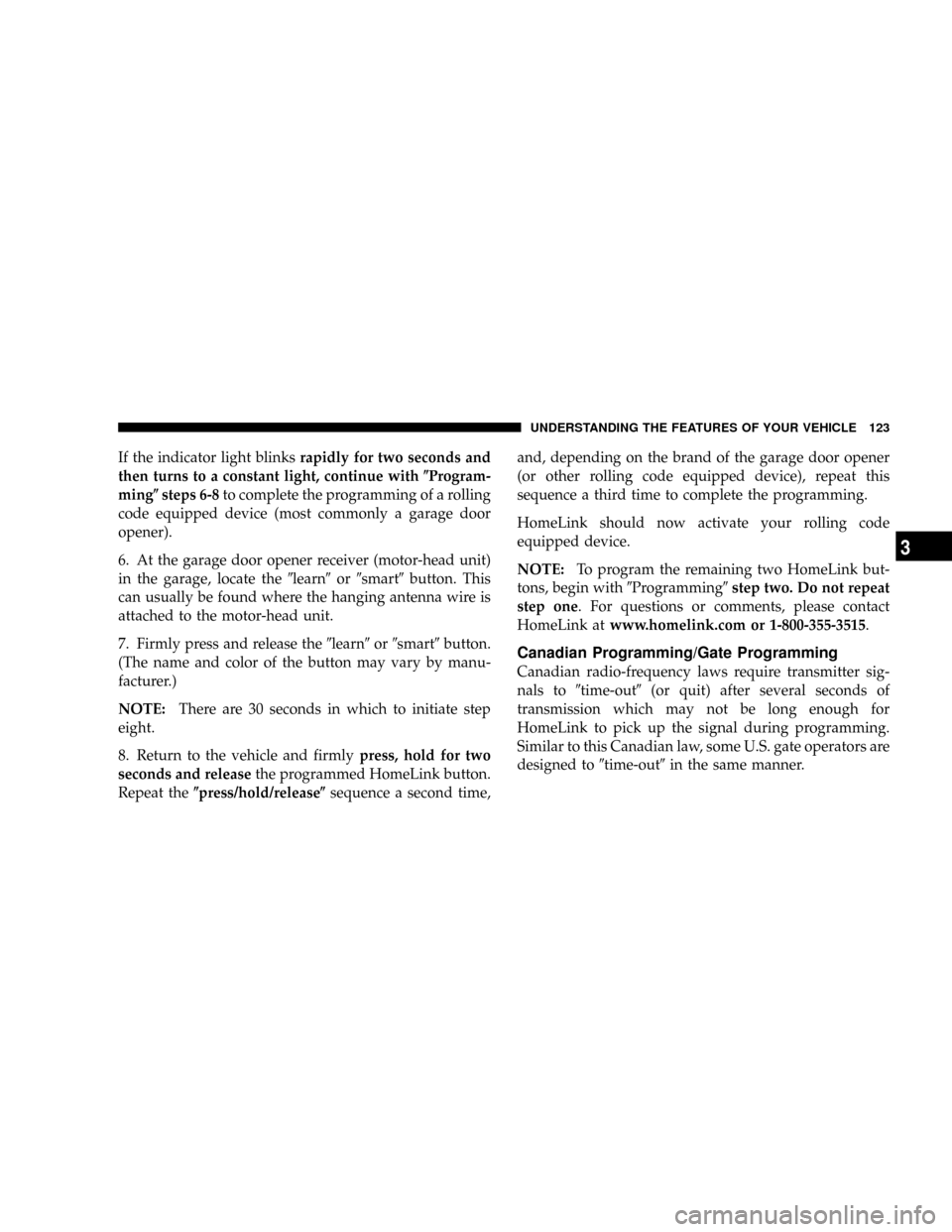
If the indicator light blinksrapidly for two seconds and
then turns to a constant light, continue with(Program-
ming(steps 6-8to complete the programming of a rolling
code equipped device (most commonly a garage door
opener).
6. At the garage door opener receiver (motor-head unit)
in the garage, locate the9learn9or9smart9button. This
can usually be found where the hanging antenna wire is
attached to the motor-head unit.
7. Firmly press and release the9learn9or9smart9button.
(The name and color of the button may vary by manu-
facturer.)
NOTE:There are 30 seconds in which to initiate step
eight.
8. Return to the vehicle and firmlypress, hold for two
seconds and releasethe programmed HomeLink button.
Repeat the(press/hold/release(sequence a second time,and, depending on the brand of the garage door opener
(or other rolling code equipped device), repeat this
sequence a third time to complete the programming.
HomeLink should now activate your rolling code
equipped device.
NOTE:To program the remaining two HomeLink but-
tons, begin with9Programming9step two. Do not repeat
step one. For questions or comments, please contact
HomeLink atwww.homelink.com or 1-800-355-3515.
Canadian Programming/Gate Programming
Canadian radio-frequency laws require transmitter sig-
nals to9time-out9(or quit) after several seconds of
transmission which may not be long enough for
HomeLink to pick up the signal during programming.
Similar to this Canadian law, some U.S. gate operators are
designed to9time-out9in the same manner.
UNDERSTANDING THE FEATURES OF YOUR VEHICLE 123
3
Page 144 of 426

2. Voltage Gauge
When the engine is running, the gauge indicates
the electrical system voltage. The pointer should
stay within the normal range if the battery is charged. If
the pointer moves to either extreme left or right and
remains there during normal driving, the electrical sys-
tem should be serviced.
NOTE:If the gauge pointer moves to either extreme of
the gauge, the ªCheck Gagesº indicator will illuminate
and a single chime will sound.
3. Turn Signal Indicators
Lights in instrument cluster flash when outside turn
signals are operating.
4. Tachometer
The tachometer indicates engine speed in revolutions per
minute.CAUTION!
Do not operate the engine with the tachometer
pointer at high rpm for extended periods. Engine
damage may occur.
5. Airbag Indicator Light
The indicator lights and remains lit for 6 to 8 seconds
when the ignition is first turned on. If the light stays on,
flickers or comes on while driving, have the airbag
system checked by an authorized dealer.
6. High Beam Indicator
This indicator shows that headlights are on high
beam.
144 UNDERSTANDING YOUR INSTRUMENT PANEL
Page 149 of 426

hour value. The engine hours will be displayed for a
period of 30 seconds until the ignition is turned off or the
engine is started.
21. LAMP OUT Light
The LAMP OUT indicator in the instrument cluster alerts
the driver if a defective bulb or wiring circuit is detected
for headlamps, turn signal lamps, and stop lamps.
22. TOW/HAUL (Automatic Transmissions Only)
The TOW/HAUL button is located at the end of the gear
shift lever. This light will illuminate when the TOW/
HAUL button has been selected.
23. SERV 4WD Indicator
The 4WD indicator will be illuminated whenever the
4WD mode is engaged for either the manual or electric
shift 4WD systems. The SERV 4WD indicator monitors
the electric shift 4WD system. If the SERV 4WD lightstays on or comes on during driving, it means that the
4WD system is not functioning properly and that service
is required.
24. LOW WASH Light
This light comes on when the washer fluid level falls
below approximately 1/4 filled. The light will remain on
until fluid is added and one minute has elapsed.
25. Odometer/Trip Odometer Button
Press this button to toggle between the odometer and the
trip odometer display. Holding the button in resets the
trip odometer reading when in trip mode.
26. Fuel Gauge
Shows level of fuel in tank when ignition switch is in the
ON position.
UNDERSTANDING YOUR INSTRUMENT PANEL 149
4
Page 296 of 426
HAZARD WARNING LIGHTS
The Hazard Warning switch is mounted on the top of the
steering column as shown in the illustration.
To engage the Hazard Warning lights, depress the button
on the top of the steering column. When the Hazard
Warning switch is activated, all directional turn signalswill flash off and on to warn oncoming traffic of an
emergency. Push the button a second time to turn off the
flashers.
This is an emergency warning system and should not be
used when the vehicle is in motion. Use it when your
vehicle is disabled and is creating a safety hazard for
other motorists.
When you must leave the vehicle to seek assistance, the
Hazard Warning lights will continue to operate even
though the ignition switch is OFF.
NOTE:With extended use, the Hazard Warning lights
may discharge your battery.
296 WHAT TO DO IN EMERGENCIES
Page 367 of 426
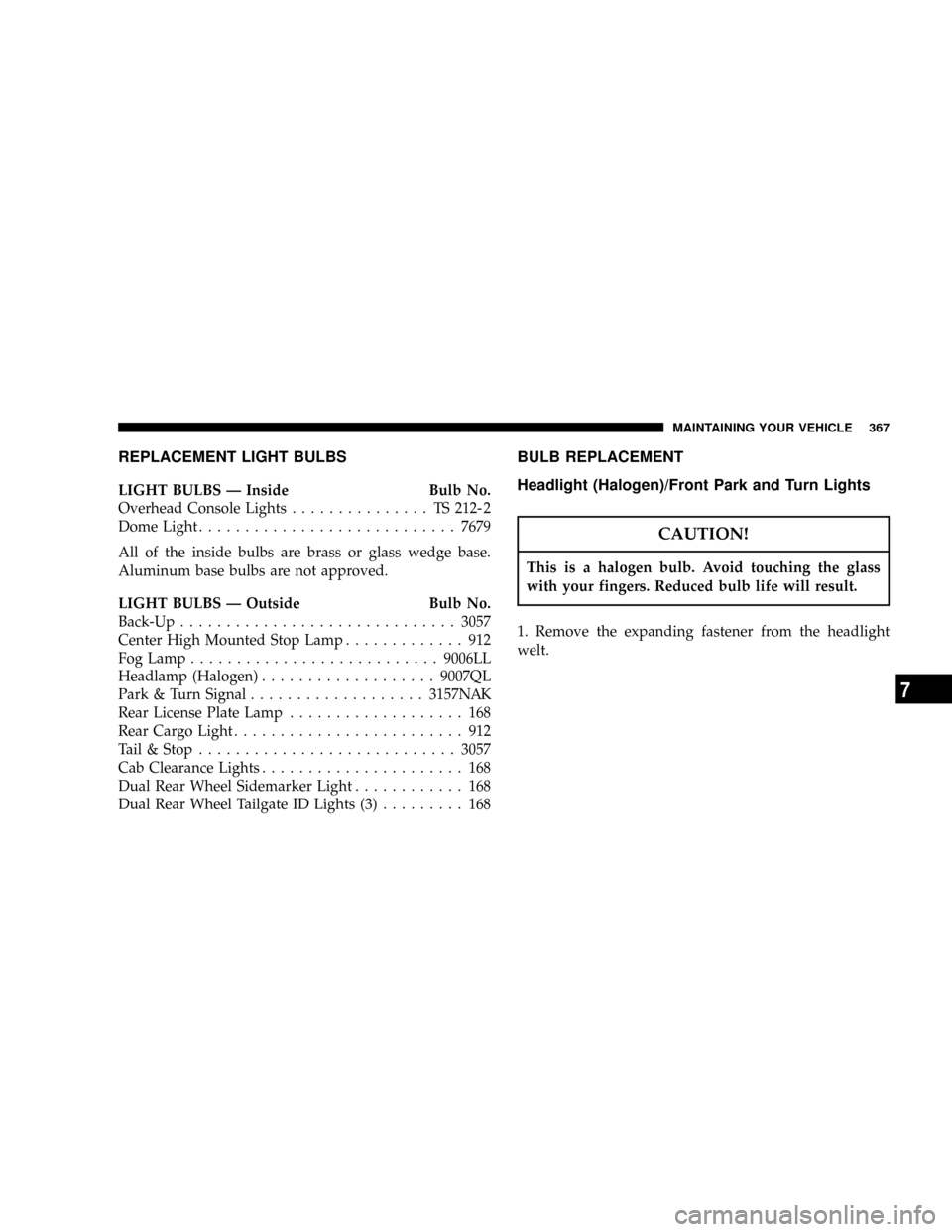
REPLACEMENT LIGHT BULBS
LIGHT BULBS Ð Inside Bulb No.
Overhead Console Lights............... TS212-2
Dome Light............................7679
All of the inside bulbs are brass or glass wedge base.
Aluminum base bulbs are not approved.
LIGHT BULBS Ð Outside Bulb No.
Back-Up..............................3057
Center High Mounted Stop Lamp............. 912
Fog Lamp...........................9006LL
Headlamp (Halogen)...................9007QL
Park & Turn Signal...................3157NAK
Rear License Plate Lamp................... 168
Rear Cargo Light......................... 912
Tail & Stop............................3057
Cab Clearance Lights...................... 168
Dual Rear Wheel Sidemarker Light............ 168
Dual Rear Wheel Tailgate ID Lights (3)......... 168
BULB REPLACEMENT
Headlight (Halogen)/Front Park and Turn Lights
CAUTION!
This is a halogen bulb. Avoid touching the glass
with your fingers. Reduced bulb life will result.
1. Remove the expanding fastener from the headlight
welt.
MAINTAINING YOUR VEHICLE 367
7
Page 371 of 426
5. Twist connector on turn signal/park light bulb1¤4turn
and remove connector and bulb from housing.
6. Remove housing from vehicle with headlight halogen
bulb in housing.
7. Twist collar on headlight halogen bulb
1¤4turn and
remove headlight bulb from the housing.
8. Replace headlight or turn signal bulb. Do not touch
the headlight halogen bulb.
9. Reverse procedure for installation of bulbs and hous-
ing.
10. Tighten the outboard fastener first.
Tail, Stop, Turn and Backup Lights
1. Remove the two (2) screws that pass through the bed
sheetmetal.
MAINTAINING YOUR VEHICLE 371
7