Page 9 of 429
THINGS TO KNOW BEFORE STARTING YOUR VEHICLE
CONTENTS
mA Word About Your Keys..................11
NKey-In-Ignition Reminder................11
NSentry Key Ð If Equipped................11
mIgnition And Steering Lock.................14
NManual Transmissions...................14
NAutomatic Transmissions.................15
mDoor Key.............................16
mDoor Locks............................16
NManual Locks.........................16NPower Door Locks Ð If Equipped..........17
NChild Protection Door Lock...............21
mRemote Keyless Entry Ð If Equipped.........22
NTo Unlock The Doors...................23
NTo Lock The Doors.....................24
NUsing The Panic Alarm..................25
NProgramming Additional Transmitters........26
NGeneral Information....................27
NTransmitter Battery Service...............28
2
Page 14 of 429
IGNITION AND STEERING LOCK
Manual Transmissions
When the steering wheel is in the LOCK position, the
steering and ignition systems are locked to provide
antitheft protection for your vehicle. It may be difficult to
turn the key from the LOCK position when starting your
vehicle. Move the steering wheel left and right while
turning the key until it turns easily. To remove the key,
depress and hold the release button located between the
ignition switch and the instrument panel. Turn the igni-
tion key to LOCK and remove the key.
Manual Transmissions
14 THINGS TO KNOW BEFORE STARTING YOUR VEHICLE
Page 15 of 429
Automatic Transmissions
In the LOCK position, the steering and ignition systems
are locked to provide antitheft protection for your ve-
hicle. It may be difficult to turn the key from the LOCK
position when starting your vehicle. Move the steering
wheel left and right while turning the key until it turns
easily. The key can be inserted or withdrawn only in the
LOCK position. Push in on the key in the ignition lock
cylinder to rotate to the LOCK position.
NOTE:The steering wheel will the lock when the key is
removed, and the steering wheel is turned around 115
degrees from center clockwise and around 65 degrees
counter-clockwise.
NOTE:On vehicles equipped with an automatic trans-
mission, the key cannot be turned to LOCK until the
selector is in the PARK position. Do not attempt to pull
the shift lever out of PARK after the key is in the LOCK
position.
Automatic Transmissions
THINGS TO KNOW BEFORE STARTING YOUR VEHICLE 15
2
Page 74 of 429
NErasing Homelink Buttons...............124
NReprogramming a Single Homelink Button . . . 125
NSecurity............................125
mElectrical Power Outlets..................126
mCigar Lighter And Ash Receiver............127
mCupholders...........................128
NFront Instrument Panel Cupholders Ð
Automatic Transmission Only............128
NRear Cupholder Ð Quad Cab Ð If
Equipped...........................128mStorage..............................129
NCenter Storage Compartment Ð If Equipped . . 129
NStorage And Seats Ð If Equipped..........130
mFold Flat Load Floor Ð If Equipped.........130
NFold Flat Load Floor Ð If Equipped........130
mPickup Box...........................133
mSlide-In Campers.......................135
NCamper Applications...................135
mEasy-Off Tailgate.......................135
74 UNDERSTANDING THE FEATURES OF YOUR VEHICLE
Page 112 of 429
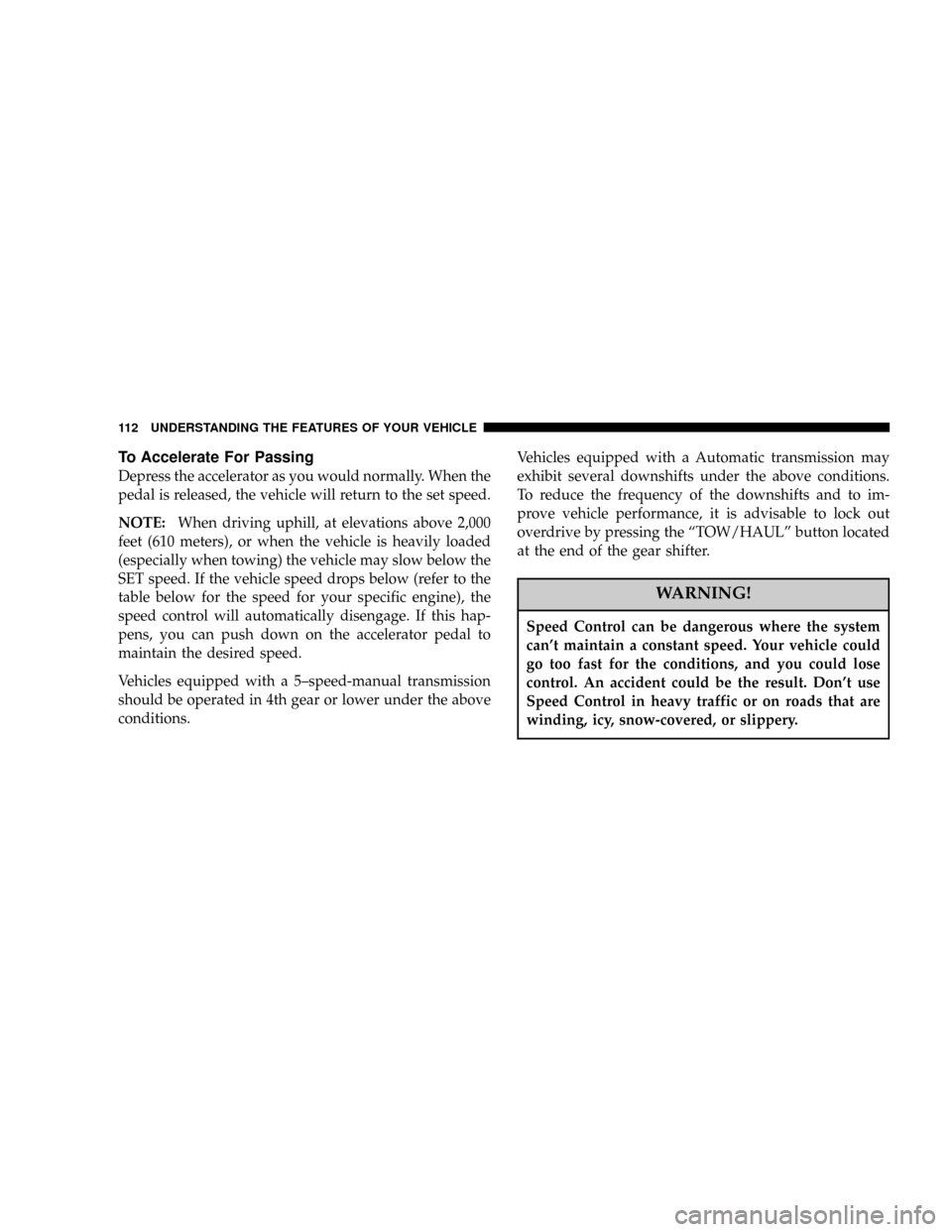
To Accelerate For Passing
Depress the accelerator as you would normally. When the
pedal is released, the vehicle will return to the set speed.
NOTE:When driving uphill, at elevations above 2,000
feet (610 meters), or when the vehicle is heavily loaded
(especially when towing) the vehicle may slow below the
SET speed. If the vehicle speed drops below (refer to the
table below for the speed for your specific engine), the
speed control will automatically disengage. If this hap-
pens, you can push down on the accelerator pedal to
maintain the desired speed.
Vehicles equipped with a 5±speed-manual transmission
should be operated in 4th gear or lower under the above
conditions.Vehicles equipped with a Automatic transmission may
exhibit several downshifts under the above conditions.
To reduce the frequency of the downshifts and to im-
prove vehicle performance, it is advisable to lock out
overdrive by pressing the ªTOW/HAULº button located
at the end of the gear shifter.
WARNING!
Speed Control can be dangerous where the system
can't maintain a constant speed. Your vehicle could
go too fast for the conditions, and you could lose
control. An accident could be the result. Don't use
Speed Control in heavy traffic or on roads that are
winding, icy, snow-covered, or slippery.
112 UNDERSTANDING THE FEATURES OF YOUR VEHICLE
Page 123 of 429
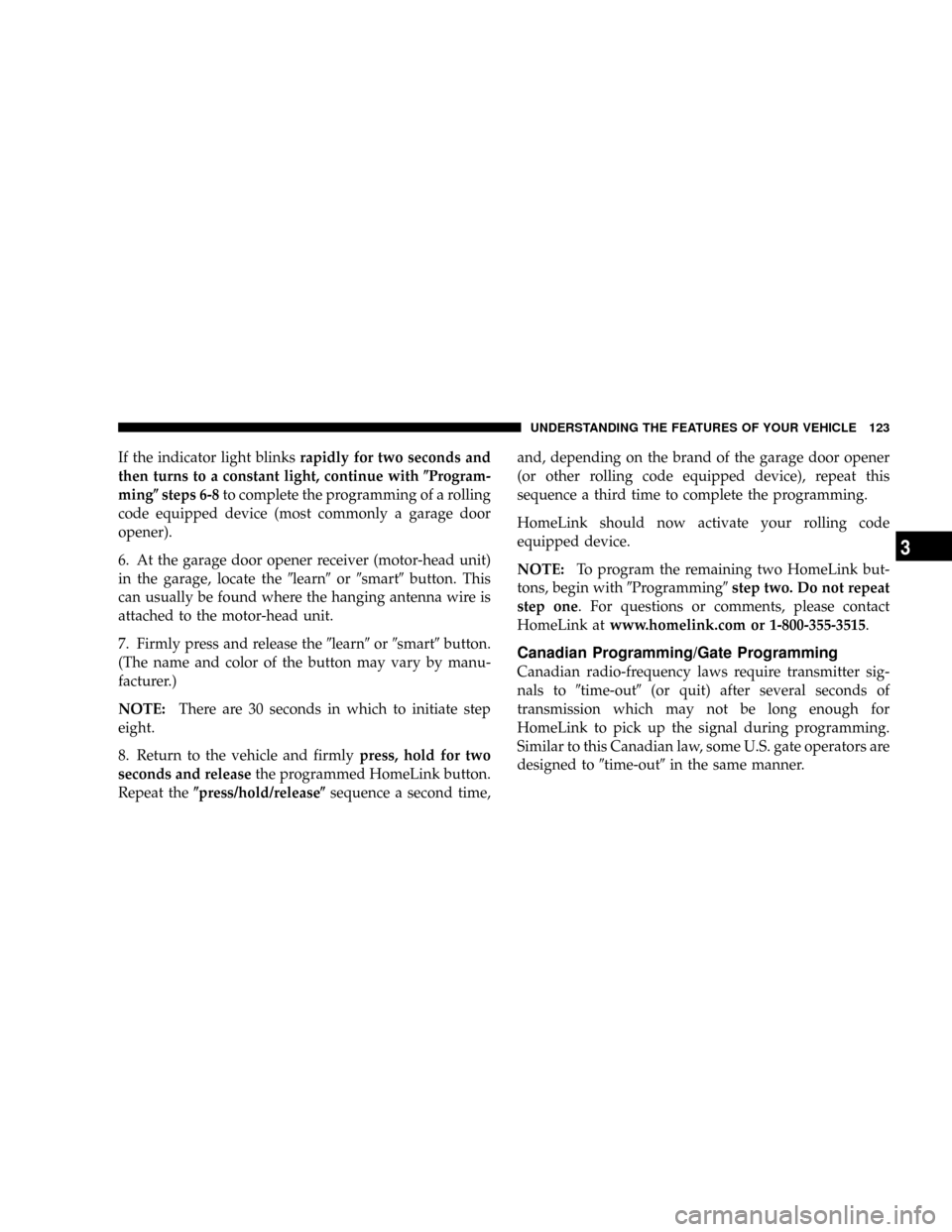
If the indicator light blinksrapidly for two seconds and
then turns to a constant light, continue with(Program-
ming(steps 6-8to complete the programming of a rolling
code equipped device (most commonly a garage door
opener).
6. At the garage door opener receiver (motor-head unit)
in the garage, locate the9learn9or9smart9button. This
can usually be found where the hanging antenna wire is
attached to the motor-head unit.
7. Firmly press and release the9learn9or9smart9button.
(The name and color of the button may vary by manu-
facturer.)
NOTE:There are 30 seconds in which to initiate step
eight.
8. Return to the vehicle and firmlypress, hold for two
seconds and releasethe programmed HomeLink button.
Repeat the(press/hold/release(sequence a second time,and, depending on the brand of the garage door opener
(or other rolling code equipped device), repeat this
sequence a third time to complete the programming.
HomeLink should now activate your rolling code
equipped device.
NOTE:To program the remaining two HomeLink but-
tons, begin with9Programming9step two. Do not repeat
step one. For questions or comments, please contact
HomeLink atwww.homelink.com or 1-800-355-3515.
Canadian Programming/Gate Programming
Canadian radio-frequency laws require transmitter sig-
nals to9time-out9(or quit) after several seconds of
transmission which may not be long enough for
HomeLink to pick up the signal during programming.
Similar to this Canadian law, some U.S. gate operators are
designed to9time-out9in the same manner.
UNDERSTANDING THE FEATURES OF YOUR VEHICLE 123
3
Page 128 of 429
CUPHOLDERS
Front Instrument Panel Cupholders Ð Automatic
Transmission Only
Your new Ram truck is equipped with dual-opening
adjustable cupholders. The cupholder is opened and
closed by pushing on the front surface. Each opening in
the cupholder is adjustable and will hold cups and mugs
of various sizes.
To secure the cup, place the cup to be held into one of the
cup wells and then push the cupholder arm toward the
cup until it is held stable.
Rear Cupholder Ð Quad Cab Ð If Equipped
Quad Cab vehicles may be equipped with a rear cup-
holder that consists of two cupwells for rear passenger
convenience.
Cupholders with Automatic
128 UNDERSTANDING THE FEATURES OF YOUR VEHICLE
Page 147 of 429
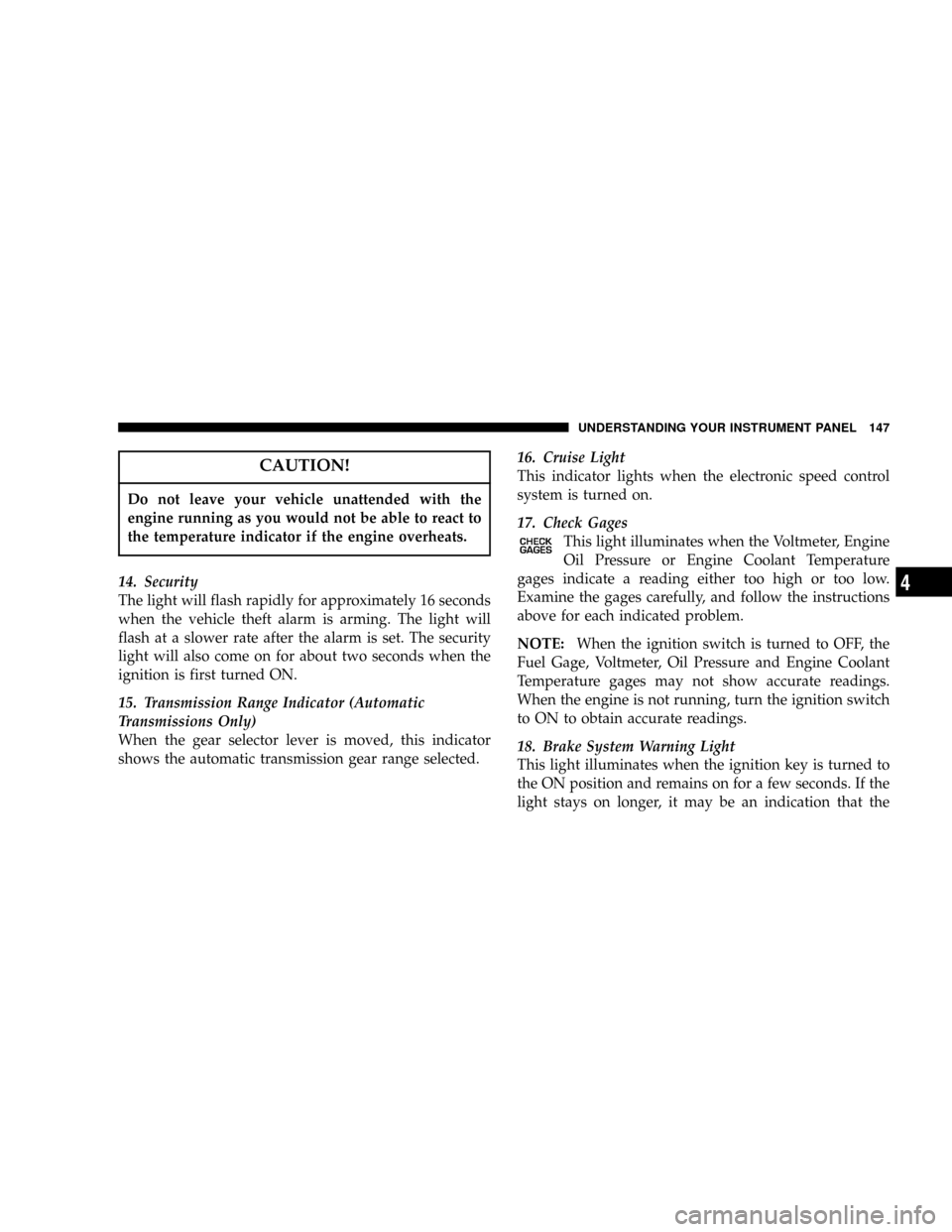
CAUTION!
Do not leave your vehicle unattended with the
engine running as you would not be able to react to
the temperature indicator if the engine overheats.
14. Security
The light will flash rapidly for approximately 16 seconds
when the vehicle theft alarm is arming. The light will
flash at a slower rate after the alarm is set. The security
light will also come on for about two seconds when the
ignition is first turned ON.
15. Transmission Range Indicator (Automatic
Transmissions Only)
When the gear selector lever is moved, this indicator
shows the automatic transmission gear range selected.16. Cruise Light
This indicator lights when the electronic speed control
system is turned on.
17. Check Gages
This light illuminates when the Voltmeter, Engine
Oil Pressure or Engine Coolant Temperature
gages indicate a reading either too high or too low.
Examine the gages carefully, and follow the instructions
above for each indicated problem.
NOTE:When the ignition switch is turned to OFF, the
Fuel Gage, Voltmeter, Oil Pressure and Engine Coolant
Temperature gages may not show accurate readings.
When the engine is not running, turn the ignition switch
to ON to obtain accurate readings.
18. Brake System Warning Light
This light illuminates when the ignition key is turned to
the ON position and remains on for a few seconds. If the
light stays on longer, it may be an indication that the
UNDERSTANDING YOUR INSTRUMENT PANEL 147
4