2004 DODGE RAM 1500 GAS engine
[x] Cancel search: enginePage 4 of 429
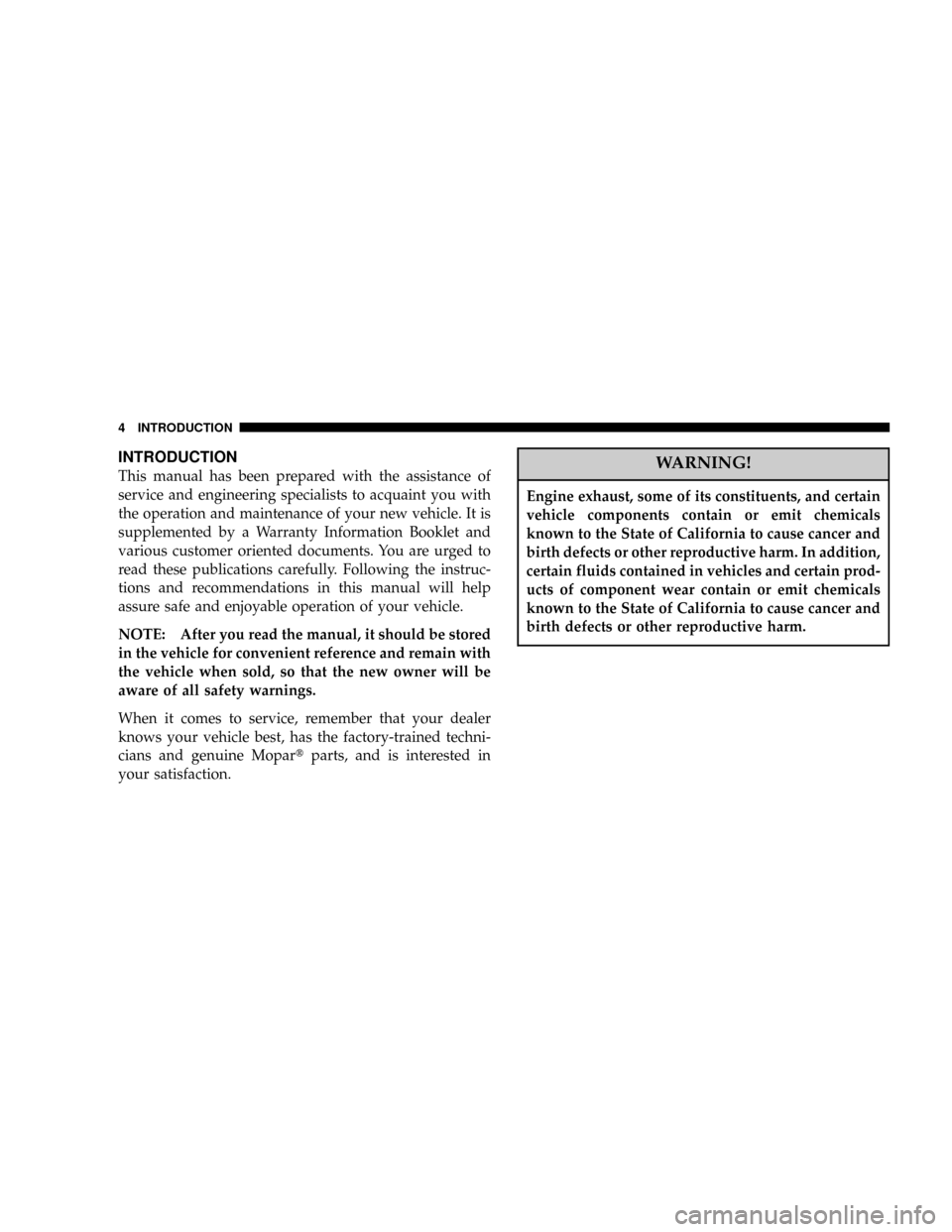
INTRODUCTION
This manual has been prepared with the assistance of
service and engineering specialists to acquaint you with
the operation and maintenance of your new vehicle. It is
supplemented by a Warranty Information Booklet and
various customer oriented documents. You are urged to
read these publications carefully. Following the instruc-
tions and recommendations in this manual will help
assure safe and enjoyable operation of your vehicle.
NOTE: After you read the manual, it should be stored
in the vehicle for convenient reference and remain with
the vehicle when sold, so that the new owner will be
aware of all safety warnings.
When it comes to service, remember that your dealer
knows your vehicle best, has the factory-trained techni-
cians and genuine Mopartparts, and is interested in
your satisfaction.WARNING!
Engine exhaust, some of its constituents, and certain
vehicle components contain or emit chemicals
known to the State of California to cause cancer and
birth defects or other reproductive harm. In addition,
certain fluids contained in vehicles and certain prod-
ucts of component wear contain or emit chemicals
known to the State of California to cause cancer and
birth defects or other reproductive harm.
4 INTRODUCTION
Page 10 of 429
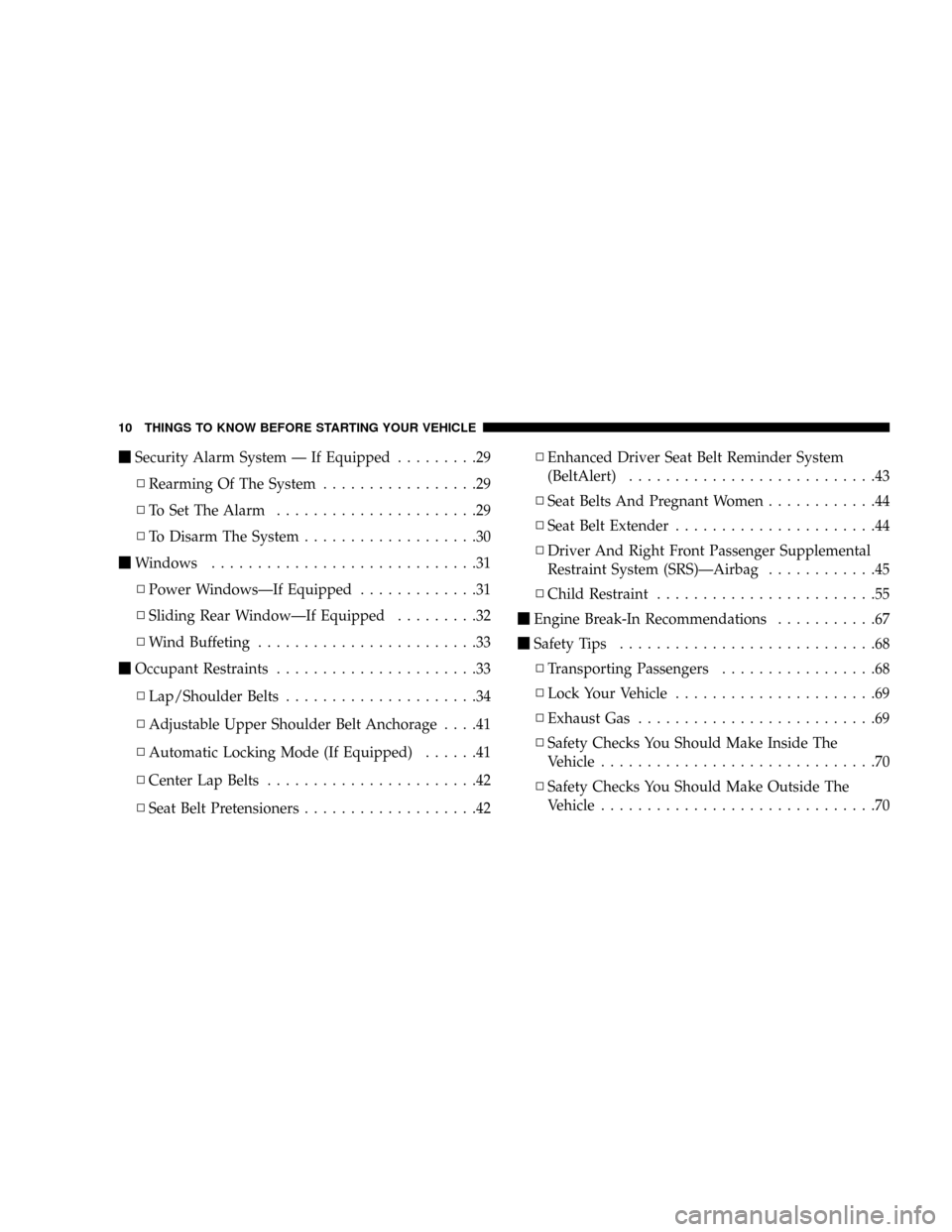
mSecurity Alarm System Ð If Equipped.........29
NRearming Of The System.................29
NTo Set The Alarm......................29
NTo Disarm The System...................30
mWindows.............................31
NPower WindowsÐIf Equipped.............31
NSliding Rear WindowÐIf Equipped.........32
NWind Buffeting........................33
mOccupant Restraints......................33
NLap/Shoulder Belts.....................34
NAdjustable Upper Shoulder Belt Anchorage....41
NAutomatic Locking Mode (If Equipped)......41
NCenter Lap Belts.......................42
NSeat Belt Pretensioners...................42NEnhanced Driver Seat Belt Reminder System
(BeltAlert)...........................43
NSeat Belts And Pregnant Women............44
NSeat Belt Extender......................44
NDriver And Right Front Passenger Supplemental
Restraint System (SRS)ÐAirbag............45
NChild Restraint........................55
mEngine Break-In Recommendations...........67
mSafety Tips............................68
NTransporting Passengers.................68
NLock Your Vehicle......................69
NExhaust Gas..........................69
NSafety Checks You Should Make Inside The
Vehicle..............................70
NSafety Checks You Should Make Outside The
Vehicle..............................70
10 THINGS TO KNOW BEFORE STARTING YOUR VEHICLE
Page 11 of 429
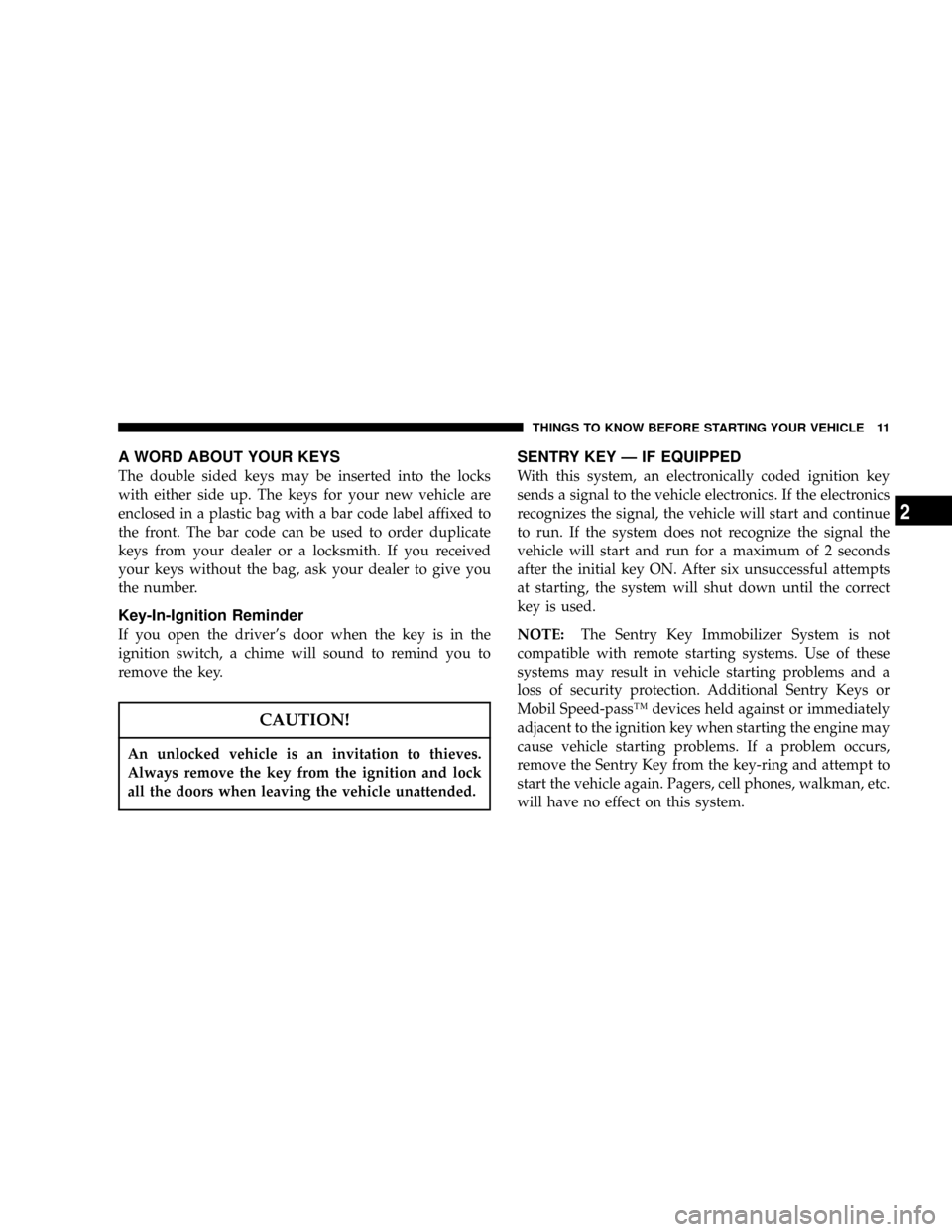
A WORD ABOUT YOUR KEYS
The double sided keys may be inserted into the locks
with either side up. The keys for your new vehicle are
enclosed in a plastic bag with a bar code label affixed to
the front. The bar code can be used to order duplicate
keys from your dealer or a locksmith. If you received
your keys without the bag, ask your dealer to give you
the number.
Key-In-Ignition Reminder
If you open the driver's door when the key is in the
ignition switch, a chime will sound to remind you to
remove the key.
CAUTION!
An unlocked vehicle is an invitation to thieves.
Always remove the key from the ignition and lock
all the doors when leaving the vehicle unattended.
SENTRY KEY Ð IF EQUIPPED
With this system, an electronically coded ignition key
sends a signal to the vehicle electronics. If the electronics
recognizes the signal, the vehicle will start and continue
to run. If the system does not recognize the signal the
vehicle will start and run for a maximum of 2 seconds
after the initial key ON. After six unsuccessful attempts
at starting, the system will shut down until the correct
key is used.
NOTE:The Sentry Key Immobilizer System is not
compatible with remote starting systems. Use of these
systems may result in vehicle starting problems and a
loss of security protection. Additional Sentry Keys or
Mobil Speed-passŸ devices held against or immediately
adjacent to the ignition key when starting the engine may
cause vehicle starting problems. If a problem occurs,
remove the Sentry Key from the key-ring and attempt to
start the vehicle again. Pagers, cell phones, walkman, etc.
will have no effect on this system.
THINGS TO KNOW BEFORE STARTING YOUR VEHICLE 11
2
Page 19 of 429
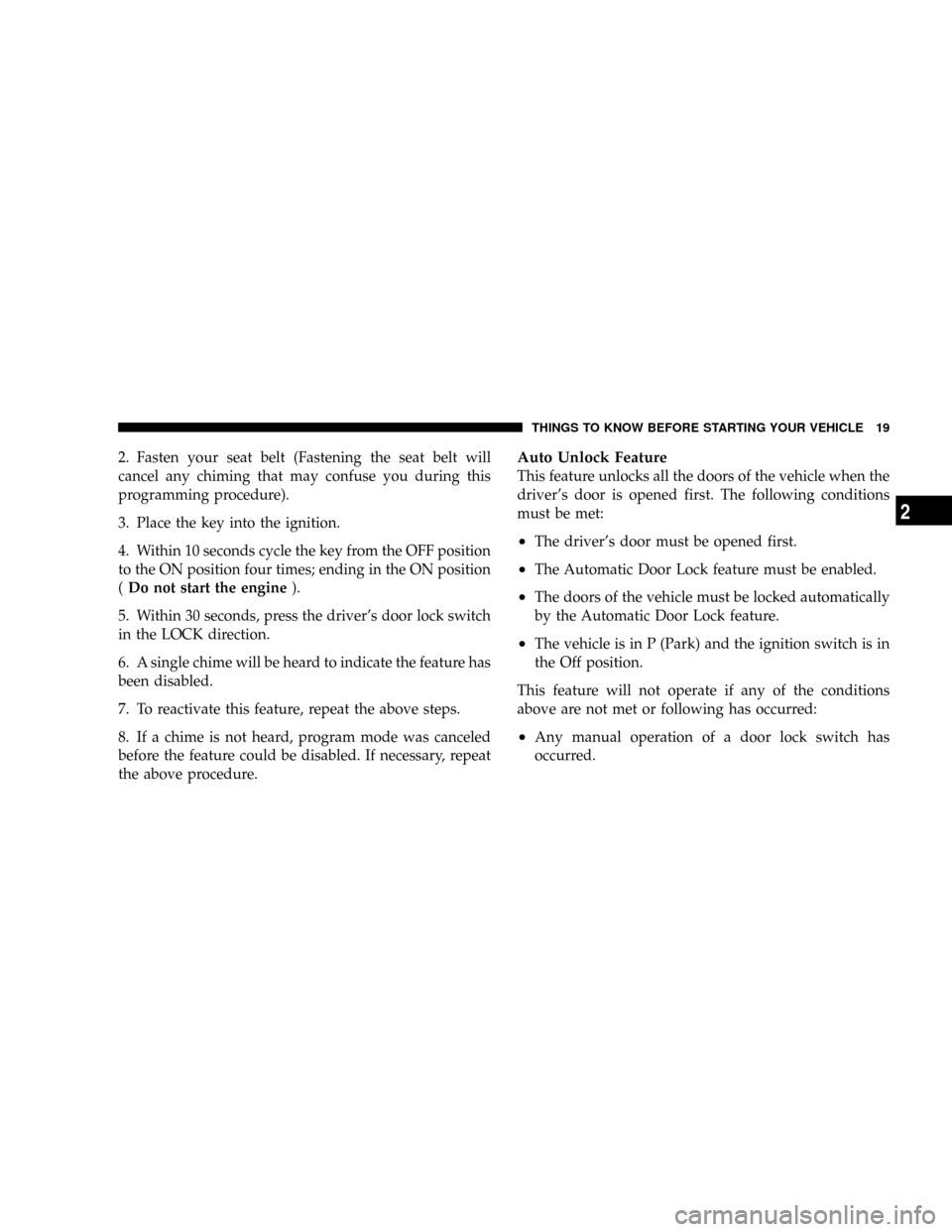
2. Fasten your seat belt (Fastening the seat belt will
cancel any chiming that may confuse you during this
programming procedure).
3. Place the key into the ignition.
4. Within 10 seconds cycle the key from the OFF position
to the ON position four times; ending in the ON position
(Do not start the engine).
5. Within 30 seconds, press the driver's door lock switch
in the LOCK direction.
6. A single chime will be heard to indicate the feature has
been disabled.
7. To reactivate this feature, repeat the above steps.
8. If a chime is not heard, program mode was canceled
before the feature could be disabled. If necessary, repeat
the above procedure.Auto Unlock Feature
This feature unlocks all the doors of the vehicle when the
driver's door is opened first. The following conditions
must be met:
²The driver's door must be opened first.
²The Automatic Door Lock feature must be enabled.
²The doors of the vehicle must be locked automatically
by the Automatic Door Lock feature.
²The vehicle is in P (Park) and the ignition switch is in
the Off position.
This feature will not operate if any of the conditions
above are not met or following has occurred:
²Any manual operation of a door lock switch has
occurred.
THINGS TO KNOW BEFORE STARTING YOUR VEHICLE 19
2
Page 20 of 429

Auto Unlock Feature Programming
This feature is enabled when your vehicle is shipped
from the assembly plant and can be disabled by using the
following procedure:
Customer Programming sequence to disable or enable:
1. Enter your vehicle and close all doors.
2. Fasten your seat belt (fastening the seat belt will cancel
any chiming that may be confusing during this program-
ming procedure).
3. Insert the key into the ignition.
4. Within 4 seconds, cycle the key from the OFF position
to the ON position four times ending in the ON position
(do not start the engine).5. Within 30 seconds, press the driver's door lock switch
in the UNLOCK direction.
6. A single chime will sound to indicate the feature has
been changed.
7. To reactivate the feature, repeat the above steps.
8. If a chime is not heard, program mode was canceled
before the feature could be changed. If necessary repeat
the above procedure.
20 THINGS TO KNOW BEFORE STARTING YOUR VEHICLE
Page 23 of 429
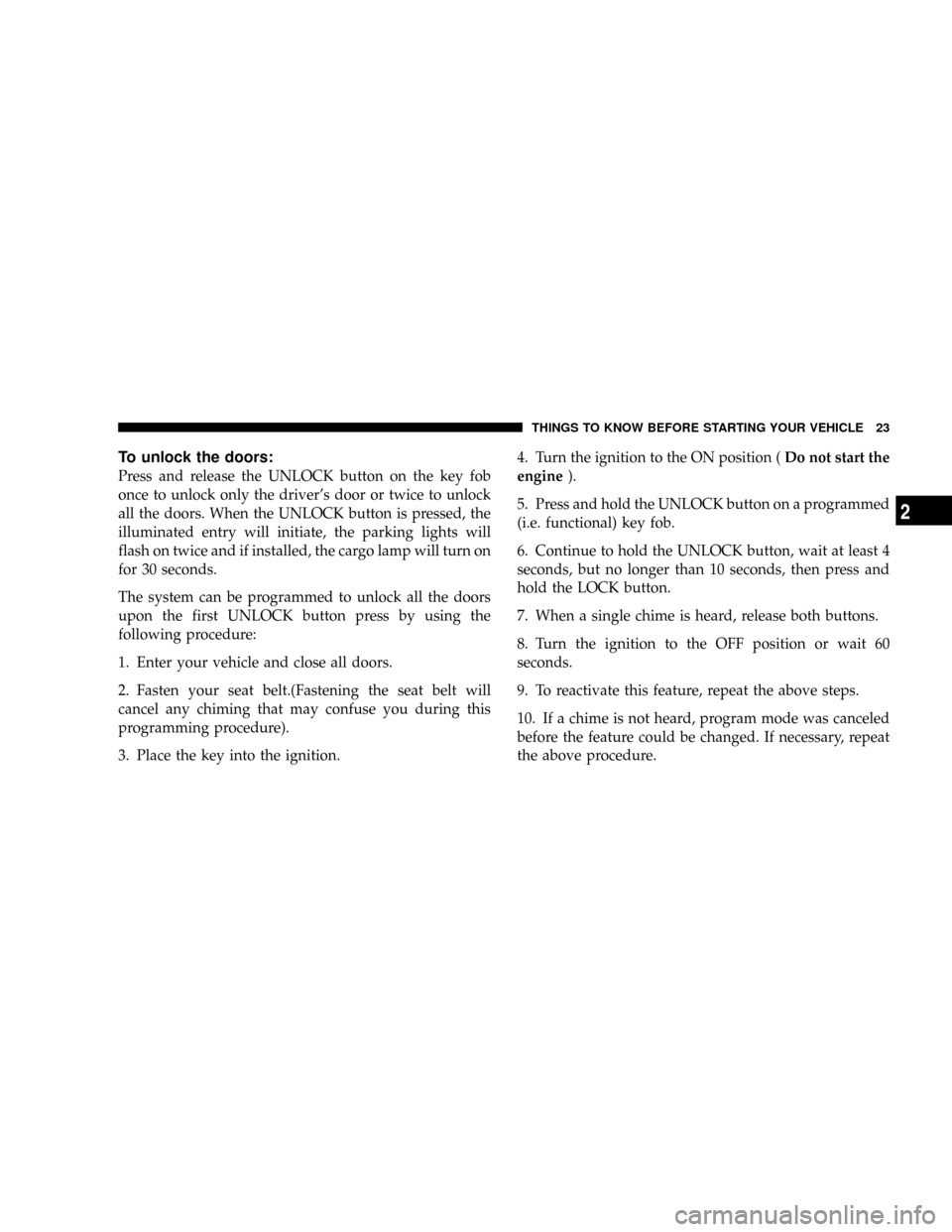
To unlock the doors:
Press and release the UNLOCK button on the key fob
once to unlock only the driver's door or twice to unlock
all the doors. When the UNLOCK button is pressed, the
illuminated entry will initiate, the parking lights will
flash on twice and if installed, the cargo lamp will turn on
for 30 seconds.
The system can be programmed to unlock all the doors
upon the first UNLOCK button press by using the
following procedure:
1. Enter your vehicle and close all doors.
2. Fasten your seat belt.(Fastening the seat belt will
cancel any chiming that may confuse you during this
programming procedure).
3. Place the key into the ignition.4. Turn the ignition to the ON position (Do not start the
engine).
5. Press and hold the UNLOCK button on a programmed
(i.e. functional) key fob.
6. Continue to hold the UNLOCK button, wait at least 4
seconds, but no longer than 10 seconds, then press and
hold the LOCK button.
7. When a single chime is heard, release both buttons.
8. Turn the ignition to the OFF position or wait 60
seconds.
9. To reactivate this feature, repeat the above steps.
10. If a chime is not heard, program mode was canceled
before the feature could be changed. If necessary, repeat
the above procedure.
THINGS TO KNOW BEFORE STARTING YOUR VEHICLE 23
2
Page 24 of 429

To lock the doors:
Press and release the LOCK button on the transmitter to
lock all doors. If the ignition is OFF, when the doors are
locked, the parking lights will flash on once and the horn
will chirp once.
The horn chirp feature will be shipped from the assembly
plants activated. If desired this feature can be disabled by
using the following procedure:
1. Enter your vehicle and close all doors.
2. Fasten your seat belt (fastening the seat belt will cancel
any chiming that may confuse you during this program-
ming procedure).
3. Place the key into the ignition.
4. Turn the ignition to the ON position (Do not start the
engine).5. Press and hold the LOCK button on a programmed
(i.e. functional) key fob.
6. Continue to hold the LOCK button, wait at least 4
seconds, but no longer than 10 seconds, then press and
hold the UNLOCK button.
7. When a single chime is heard, release both buttons.
8. Turn the ignition to the OFF position or wait 60
seconds.
9. Test the horn chirp feature by pressing the LOCK
button on the key fob with the ignition in the OFF
position, or the key removed.
10. To reactivate this feature, repeat the above steps.
24 THINGS TO KNOW BEFORE STARTING YOUR VEHICLE
Page 25 of 429

Vehicles will be shipped from the assembly plants with
the park lamp flash feature activated. If desired, this
feature can be disabled by using the following procedure:
1. Enter your vehicle and close all doors.
2. Fasten your seat belt (fastening the seat belt will cancel
any chiming that may confuse you during this program-
ming procedure).
3. Place the key into the ignition.
4. Turn the ignition to the ON position (Do not start the
engine).
5. Press and hold the LOCK button on a programmed
(i.e. functional) key fob.
6. Continue to hold the LOCK button, wait at least 4
seconds, but no longer than 10 seconds, then press and
hold the PANIC button.
7. When a single chime is heard, release both buttons.8. Turn the ignition to the OFF position or wait 60
seconds.
9. Test the park lamp flash feature by pressing the LOCK
button on the key fob with the ignition in the OFF
position or the key removed.
10. To reactivate this feature, repeat the above steps.
11. If a chime is not heard, program mode was canceled
before the feature could be disabled. If necessary, repeat
the above procedure.
Using the Panic Alarm
To activate the Panic mode while the ignition is OFF press
and release the PANIC button on the transmitter once.
When the Panic mode is activated, the interior lights will
illuminate, the headlamps and parking lights will flash,
and the horn will sound.
To cancel the Panic mode press and release the PANIC
button on the transmitter a second time. Panic mode will
THINGS TO KNOW BEFORE STARTING YOUR VEHICLE 25
2