2004 DODGE NEON SRT CD player
[x] Cancel search: CD playerPage 59 of 200

UNDERSTANDING YOUR INSTRUMENT PANEL
CONTENTS
mInstrument Panel Features................61
mInstrument ClusterÐTurbo................62
mInstrument Cluster Descriptions............63
mElectronic Digital Clock..................68
NClock Setting Procedure..................68
mRadio General Information................68
NRadio Broadcast Signals..................68
NTwo Types Of Signals...................68
NElectrical Disturbances...................69
NAM Reception........................69
NFM Reception.........................69
mSales Code RBKÐAM/ FM Stereo Radio With
CD Player And CD Changer Controls Ð If
Equipped
.............................69
NRadio Operation.......................69
NCD Player Operation....................71
NCD Changer Operation Ð If Equipped.......73
mSatellite Radio Ð If Equipped..............74
NSystem Activation......................74
NElectronic Serial Number/Sirius Identification
Number (ENS/SID).....................74
NSelecting Satellite Mode In RBB And RBK
Radios..............................75
4
Page 69 of 200

Electrical Disturbances
Radio waves may pick up electrical disturbances during
transmission. They mainly affect the wave amplitude,
and thus remain a part of the AM reception. They
interfere very little with the frequency variations that
carry the FM signal.
AM Reception
AM sound is based on wave amplitude, so AM reception
can be disrupted by such things as lightning, power lines
and neon signs.
FM Reception
Because FM transmission is based on frequency varia-
tions, interference that consists of amplitude variations
can be filtered out, leaving the reception relatively clear,
which is the major feature of FM radio.
SALES CODE RBKÐAM/ FM STEREO RADIO
WITH CD PLAYER AND CD CHANGER
CONTROLS Ð IF EQUIPPED
Radio Operation
Power/Volume Control
Press the ON/VOL control to turn the radio on. Turn the
volume control clockwise to increase the volume.
NOTE:Power to operate the radio is supplied through
the ignition switch. It must be in the ON or ACC position
to operate the radio.
UNDERSTANDING YOUR INSTRUMENT PANEL 69
4
Page 71 of 200

You may add a second station to each push-button by
repeating the above procedure with this exception: Press
the SET button twice and SET 2 will show in the display
window. Each button can be set for SET 1 and SET 2 in
both AM and FM. This allows a total of 10 AM and 10 FM
stations to be locked into push-button memory. The
stations stored in SET 2 memory can be selected by
pressing the push-button twice. Every time a preset
button is used a corresponding button number will be
displayed.
Time
Press the TIME button to change the display between
radio frequency and time.
General Information
This radio complies with Part 15 of FCC rules and with
RSS-210 of Industry Canada. Operation is subject to the
following conditions:
1. This device may not cause harmful interference,
2. This device must accept any interference received,
including interference that may cause undesired opera-
tion.
NOTE:Changes or modifications not expressively ap-
proved by the party responsible for compliance could
void the user's authority to operate the equipment.
CD Player Operation
NOTE:
The ignition switch must be in the ON or ACC
position and the volume control ON before the CD player
will operate.
Inserting The Compact Disc
CAUTION!
This CD player will accept only 4.75 inch (12 cm)
discs only. The use of other sized discs may damage
the CD player mechanism.
You may either insert or eject a disc with the radio OFF.
If you insert a disc with the ignition ON and the radio
OFF, the display will show the time of day.
If the power is ON, the unit will switch from radio to CD
mode and begin to play when you insert the disc. The
UNDERSTANDING YOUR INSTRUMENT PANEL 71
4
Page 72 of 200

display will show the track number and index time in
minutes and seconds. Play will begin at the start of track 1.
Seek
Press the top of the SEEK button for the next selection on
the CD. Press the bottom of the button to return to the
beginning of the current selection, or return to the
beginning of the previous selection if the CD is within the
first second of the current selection.
EJT Ð Eject
Press the EJT button and the disc will unload and move
to the entrance for easy removal. The unit will switch to
the radio mode.
If you do not remove the disc within 15 seconds, it will be
reloaded. The unit will continue in radio mode.
The disc can be ejected with the radio and ignition OFF.
FF/TUNE/RW
Press FF (Fast Forward) and the CD player will begin to
fast forward until FF is released. The RW ( Reverse)
button works in a similar manner.
Random Play Ð RND
Press the RND button while the CD is playing to activate
Random Play. This feature plays the selections on the
compact disc in random order to provide an interesting
change of pace.
Press the SEEK button to move to the next randomly
selected track.
Press the RND button a second time to stop Random
Play.
Mode
Press the MODE button repeatedly to select between the
CD player, the optional remote CD changer and the
Satellite Radio (if equipped). When Satellite Radio (if
equipped) is selected ªSAº will appear in your radio
display.
A CD or tape may remain in the player while in the
Satellite mode.
Time
Press the TIME button to change the display from
elapsed CD playing time to time of day.
72 UNDERSTANDING YOUR INSTRUMENT PANEL
Page 73 of 200
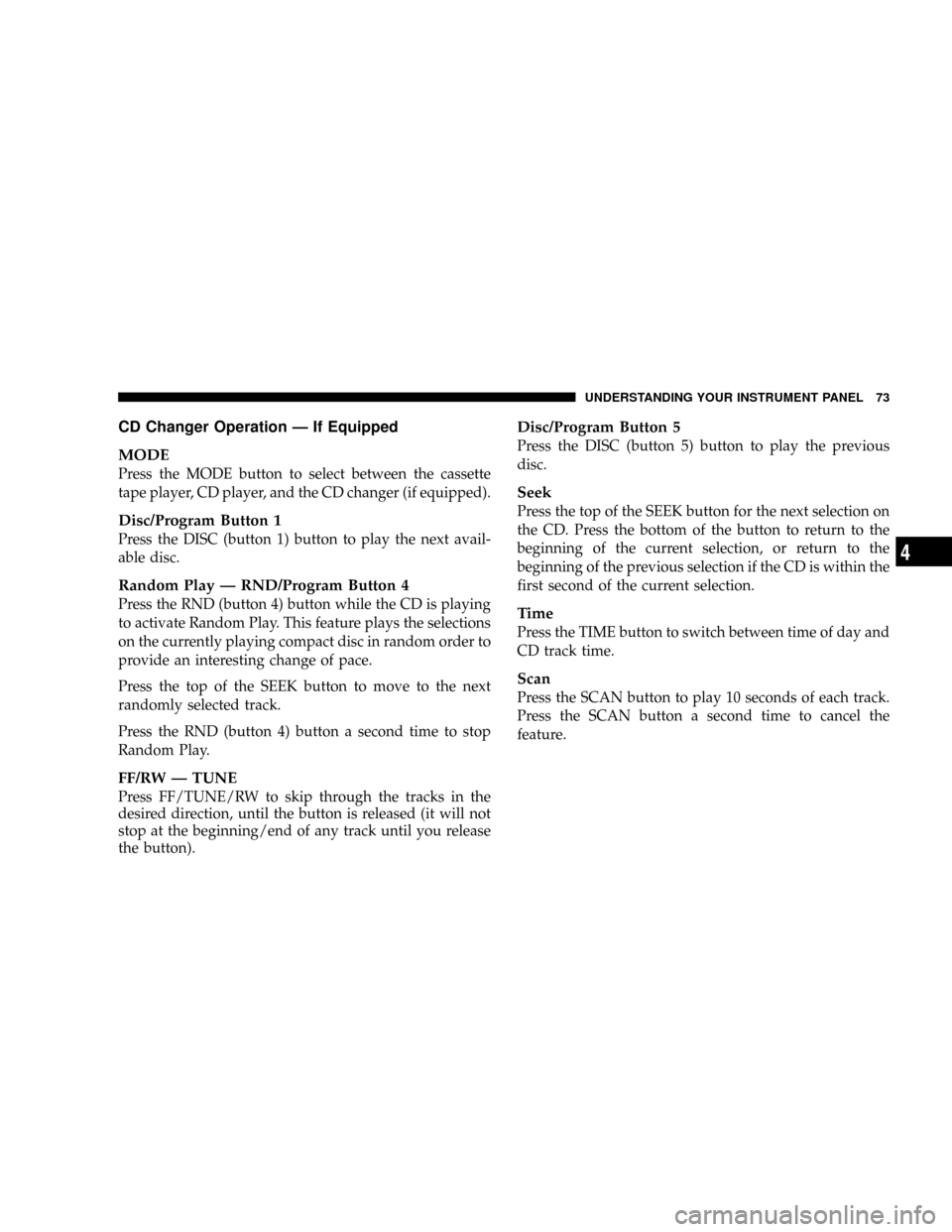
CD Changer Operation Ð If Equipped
MODE
Press the MODE button to select between the cassette
tape player, CD player, and the CD changer (if equipped).
Disc/Program Button 1
Press the DISC (button 1) button to play the next avail-
able disc.
Random Play Ð RND/Program Button 4
Press the RND (button 4) button while the CD is playing
to activate Random Play. This feature plays the selections
on the currently playing compact disc in random order to
provide an interesting change of pace.
Press the top of the SEEK button to move to the next
randomly selected track.
Press the RND (button 4) button a second time to stop
Random Play.
FF/RW Ð TUNE
Press FF/TUNE/RW to skip through the tracks in the
desired direction, until the button is released (it will not
stop at the beginning/end of any track until you release
the button).
Disc/Program Button 5
Press the DISC (button 5) button to play the previous
disc.
Seek
Press the top of the SEEK button for the next selection on
the CD. Press the bottom of the button to return to the
beginning of the current selection, or return to the
beginning of the previous selection if the CD is within the
first second of the current selection.
Time
Press the TIME button to switch between time of day and
CD track time.
Scan
Press the SCAN button to play 10 seconds of each track.
Press the SCAN button a second time to cancel the
feature.
UNDERSTANDING YOUR INSTRUMENT PANEL 73
4
Page 77 of 200

²Driving under wide bridges or along tall buildings can
cause intermittent reception.
²Placing objects over or too close to the antenna can
cause signal blockage.
COMPACT DISC MAINTENANCE
To keep the compact discs in good condition, take the
following precautions:
1. Handle the disc by its edge; avoid touching the
surface.
2. If the disc is stained, clean the surface with a soft cloth,
wiping from center to edge.
3. Do not apply paper or tape to the disc; avoid scratch-
ing the disc.
4. Do not use solvents such as benzine, thinner, cleaners,
or antistatic sprays.
5. Store the disc in its case after playing.
6. Do not expose the disc to direct sunlight.7. Do not store the disc where temperatures may become
too high.
NOTE:If you experience difficulty in playing a particu-
lar disc, it may be damaged, oversized, or have theft
protection encoding. Try a known good disc before
considering disc player service.
RADIO OPERATION AND CELLULAR PHONES
Under certain conditions, the operation of a cellular
phone in your vehicle can cause erratic or noisy perfor-
mance from your radio. This condition may be lessened
or eliminated by relocating the cellular phone antenna.
This condition is not harmful to the radio. If your radio
performance does not satisfactorily ªclearº by the repo-
sitioning of the antenna, it is recommended that the radio
volume be turned down or off during cellular phone
operation.
UNDERSTANDING YOUR INSTRUMENT PANEL 77
4
Page 193 of 200

Catalytic Converter..................... 141
CD Changer.........................72,73
CD Player...........................69,71
Center High Mounted Stop Light........... 164
Chains, Tire........................... 111
Changing A Flat Tire.................... 122
Charging System Light................... 65
Child Restraint......................... 35
Child Safety Locks....................... 14
Circuit Breakers.....................160,161
Cleaning
Glass.............................. 159
Headlights.......................... 159
Climate Control......................... 78
Clock................................. 68
Compact Disc Maintenance................ 77
Compact Spare Tire..................... 107
Console............................... 58
Contract, Service....................... 186
Cool Down, Turbo....................... 89
Coolant...........................149,166
Cooling System........................ 148
Adding Coolant (Antifreeze)............. 150Coolant Level.....................148,150
Disposal of Used Coolant............... 149
Drain, Flush, and Refill................. 148
Inspection........................... 150
Points to Remember................150,151
Pressure Cap........................ 150
Rubber and Plastic Components.......... 152
Selection of Coolant................... 149
Corrosion Protection.................... 155
Crankcase Emission Control System......... 142
Cup Holder............................ 58
Customer Assistance.................... 184
Daytime Running Lights.................. 54
Dealer Service......................... 136
Defroster, Rear Window................... 83
Defroster, Windshield..................44,79
Dimmer Control........................ 53
Dimmer Switch, Headlight................. 55
Disposal
Engine Oil.......................... 140
Door Locks............................ 12
Door Locks, Automatic................... 13
INDEX 193
10