2004 DODGE NEON SRT light
[x] Cancel search: lightPage 134 of 200

ONBOARD DIAGNOSTIC SYSTEM Ð OBD II
Your vehicle is equipped with a sophisticated onboard
diagnostic system called OBD II. This system monitors
the performance of the emissions, and engine control
systems. When these systems are operating properly,
your vehicle will provide excellent performance and fuel
economy, as well as engine emissions well within current
government regulations.
If any of these systems require service, the OBD II system
will turn on the ªMalfunction Indicator Light.º It will
also store diagnostic codes and other information to
assist your service technician in making repairs. Al-
though your vehicle will usually be driveable and not
need towing, see your dealer for service as soon as
possible.CAUTION!
Prolonged driving with the ªMalfunction Indicator
Lightº on could cause further damage to the emis-
sion control system. It could also affect fuel economy
and driveability. The vehicle must be serviced before
any emissions tests can be performed.
If the ªMalfunction Indicator Lightº is flashing,
severe catalytic converter damage and power loss
will soon occur. Immediate service is required.
EMISSIONS INSPECTION AND MAINTENANCE
PROGRAMS
In some localities, it may be a legal requirement to pass
an inspection of your vehicle's emissions control system.
Failure to pass could prevent vehicle registration.
For states which have an I/M (Inspection and
Maintenance) requirement, this check verifies the
following: the MIL (Malfunction Indicator Lamp)
is functioning and is not on when the engine is running,
and that the OBD (On Board Diagnostic) system is ready
for testing.
134 MAINTAINING YOUR VEHICLE
Page 146 of 200
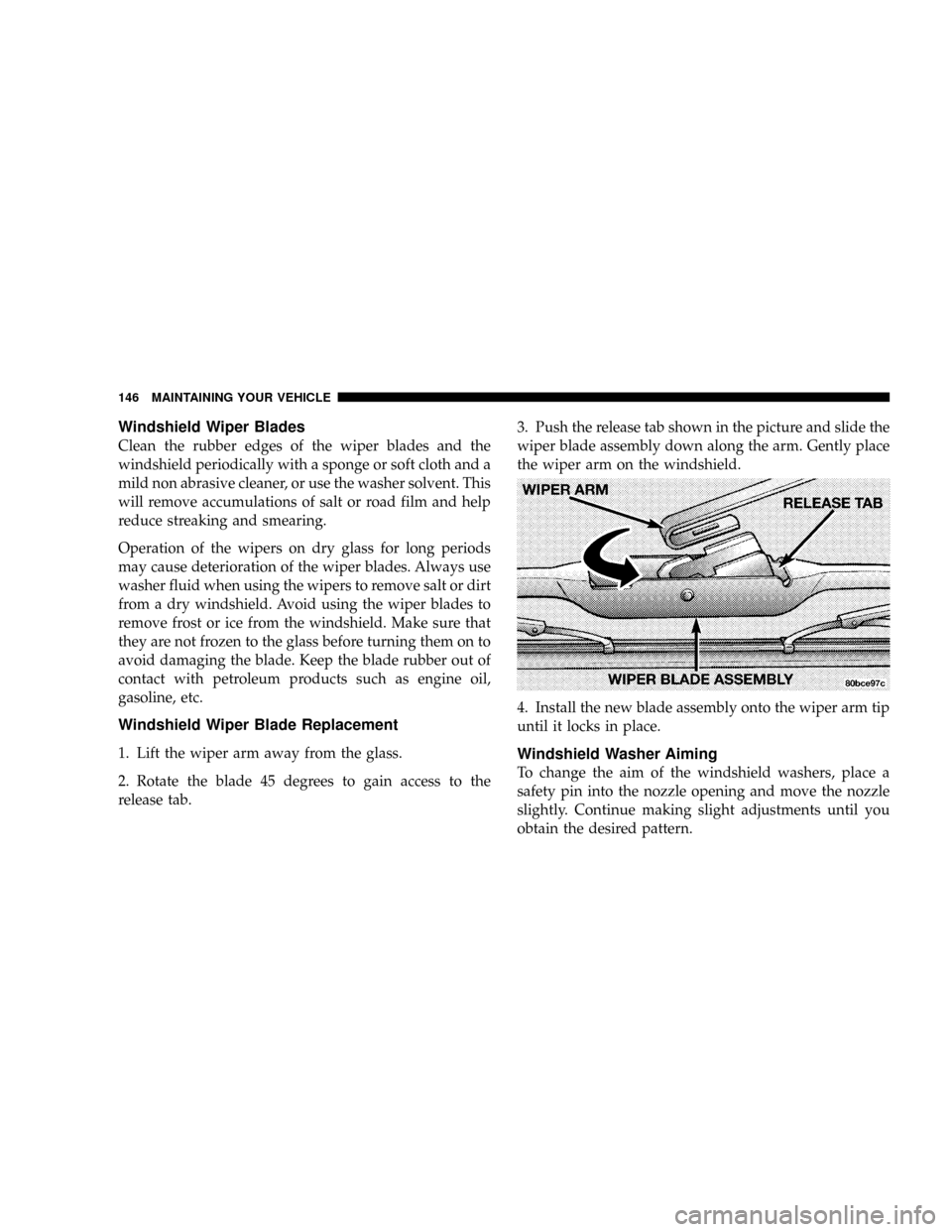
Windshield Wiper Blades
Clean the rubber edges of the wiper blades and the
windshield periodically with a sponge or soft cloth and a
mild non abrasive cleaner, or use the washer solvent. This
will remove accumulations of salt or road film and help
reduce streaking and smearing.
Operation of the wipers on dry glass for long periods
may cause deterioration of the wiper blades. Always use
washer fluid when using the wipers to remove salt or dirt
from a dry windshield. Avoid using the wiper blades to
remove frost or ice from the windshield. Make sure that
they are not frozen to the glass before turning them on to
avoid damaging the blade. Keep the blade rubber out of
contact with petroleum products such as engine oil,
gasoline, etc.
Windshield Wiper Blade Replacement
1. Lift the wiper arm away from the glass.
2. Rotate the blade 45 degrees to gain access to the
release tab.3. Push the release tab shown in the picture and slide the
wiper blade assembly down along the arm. Gently place
the wiper arm on the windshield.
4. Install the new blade assembly onto the wiper arm tip
until it locks in place.Windshield Washer Aiming
To change the aim of the windshield washers, place a
safety pin into the nozzle opening and move the nozzle
slightly. Continue making slight adjustments until you
obtain the desired pattern.
146 MAINTAINING YOUR VEHICLE
Page 159 of 200
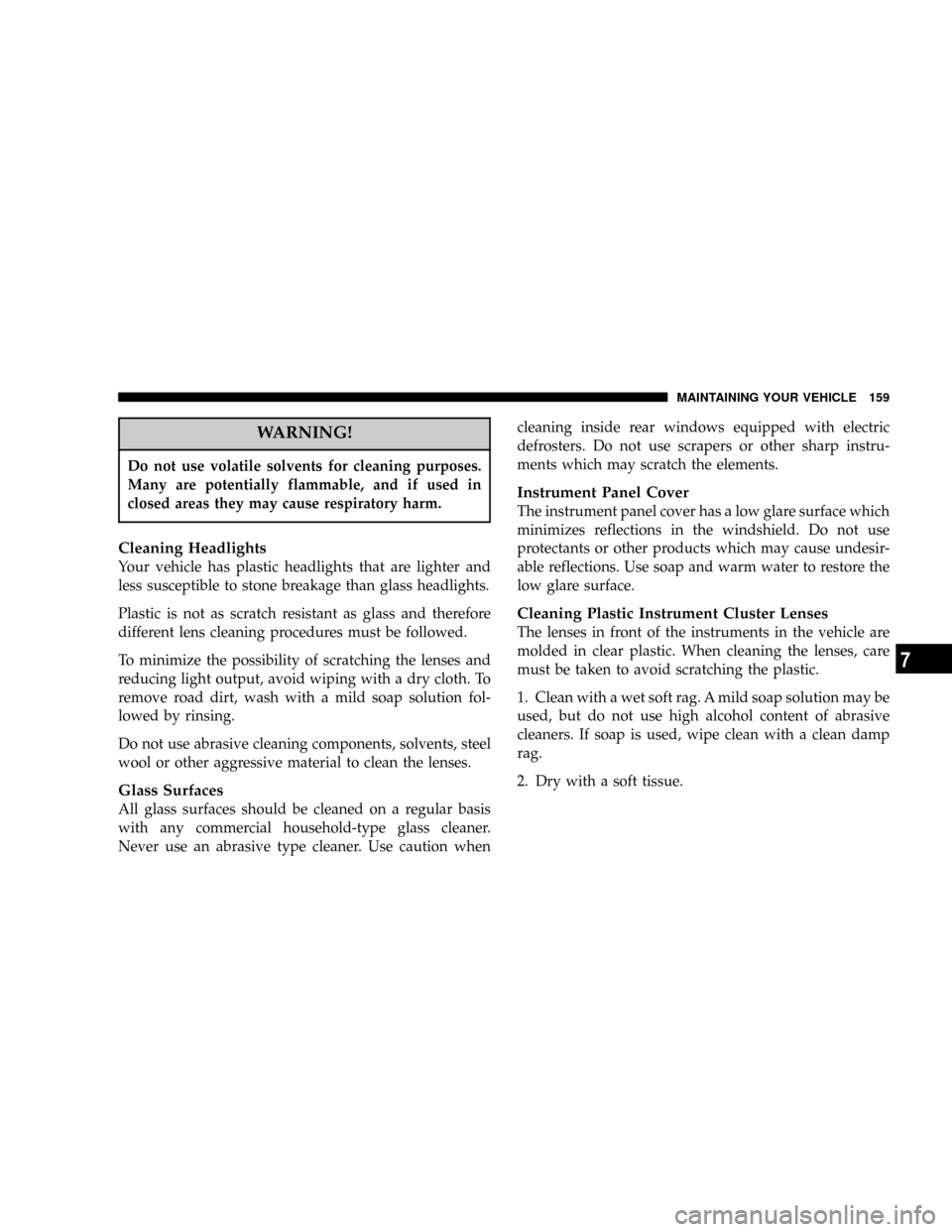
WARNING!
Do not use volatile solvents for cleaning purposes.
Many are potentially flammable, and if used in
closed areas they may cause respiratory harm.
Cleaning Headlights
Your vehicle has plastic headlights that are lighter and
less susceptible to stone breakage than glass headlights.
Plastic is not as scratch resistant as glass and therefore
different lens cleaning procedures must be followed.
To minimize the possibility of scratching the lenses and
reducing light output, avoid wiping with a dry cloth. To
remove road dirt, wash with a mild soap solution fol-
lowed by rinsing.
Do not use abrasive cleaning components, solvents, steel
wool or other aggressive material to clean the lenses.
Glass Surfaces
All glass surfaces should be cleaned on a regular basis
with any commercial household-type glass cleaner.
Never use an abrasive type cleaner. Use caution whencleaning inside rear windows equipped with electric
defrosters. Do not use scrapers or other sharp instru-
ments which may scratch the elements.
Instrument Panel Cover
The instrument panel cover has a low glare surface which
minimizes reflections in the windshield. Do not use
protectants or other products which may cause undesir-
able reflections. Use soap and warm water to restore the
low glare surface.
Cleaning Plastic Instrument Cluster Lenses
The lenses in front of the instruments in the vehicle are
molded in clear plastic. When cleaning the lenses, care
must be taken to avoid scratching the plastic.
1. Clean with a wet soft rag. A mild soap solution may be
used, but do not use high alcohol content of abrasive
cleaners. If soap is used, wipe clean with a clean damp
rag.
2. Dry with a soft tissue.
MAINTAINING YOUR VEHICLE 159
7
Page 162 of 200
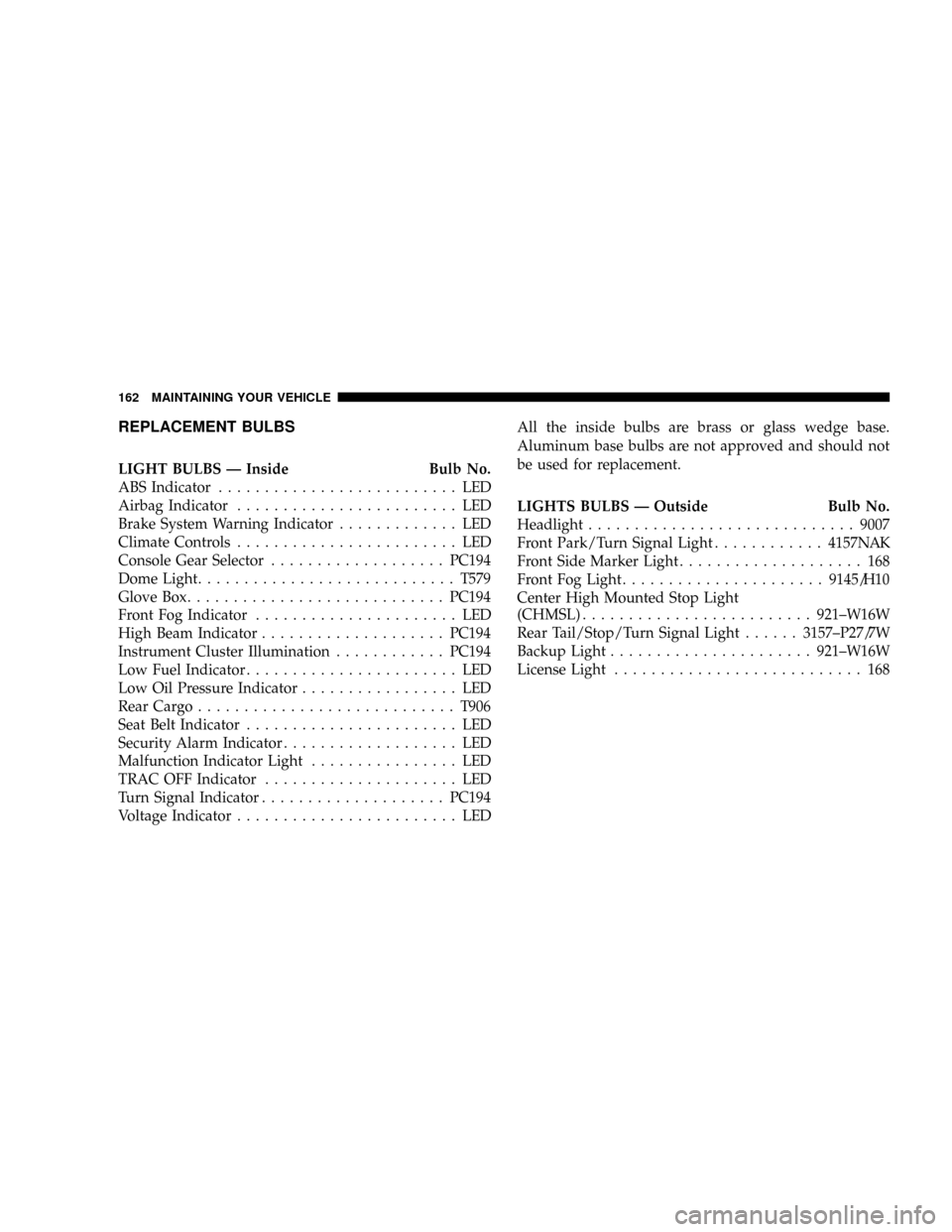
REPLACEMENT BULBS
LIGHT BULBS Ð Inside Bulb No.
ABS Indicator.......................... LED
Airbag Indicator........................ LED
Brake System Warning Indicator............. LED
Climate Controls........................ LED
Console Gear Selector...................PC194
Dome Light............................T579
Glove Box............................PC194
Front Fog Indicator...................... LED
High Beam Indicator....................PC194
Instrument Cluster Illumination............PC194
Low Fuel Indicator....................... LED
Low Oil Pressure Indicator................. LED
Rear Cargo............................T906
Seat Belt Indicator....................... LED
Security Alarm Indicator................... LED
Malfunction Indicator Light................ LED
TRAC OFF Indicator..................... LED
Turn Signal Indicator....................PC194
Voltage Indicator........................ LEDAll the inside bulbs are brass or glass wedge base.
Aluminum base bulbs are not approved and should not
be used for replacement.
LIGHTS BULBS Ð Outside Bulb No.
Headlight.............................9007
Front Park/Turn Signal Light............4157NAK
Front Side Marker Light.................... 168
Front Fog Light......................9145/H10
Center High Mounted Stop Light
(CHMSL).........................921±W16W
Rear Tail/Stop/Turn Signal Light......3157±P27/7W
Backup Light......................921±W16W
License Light........................... 168
162 MAINTAINING YOUR VEHICLE
Page 163 of 200
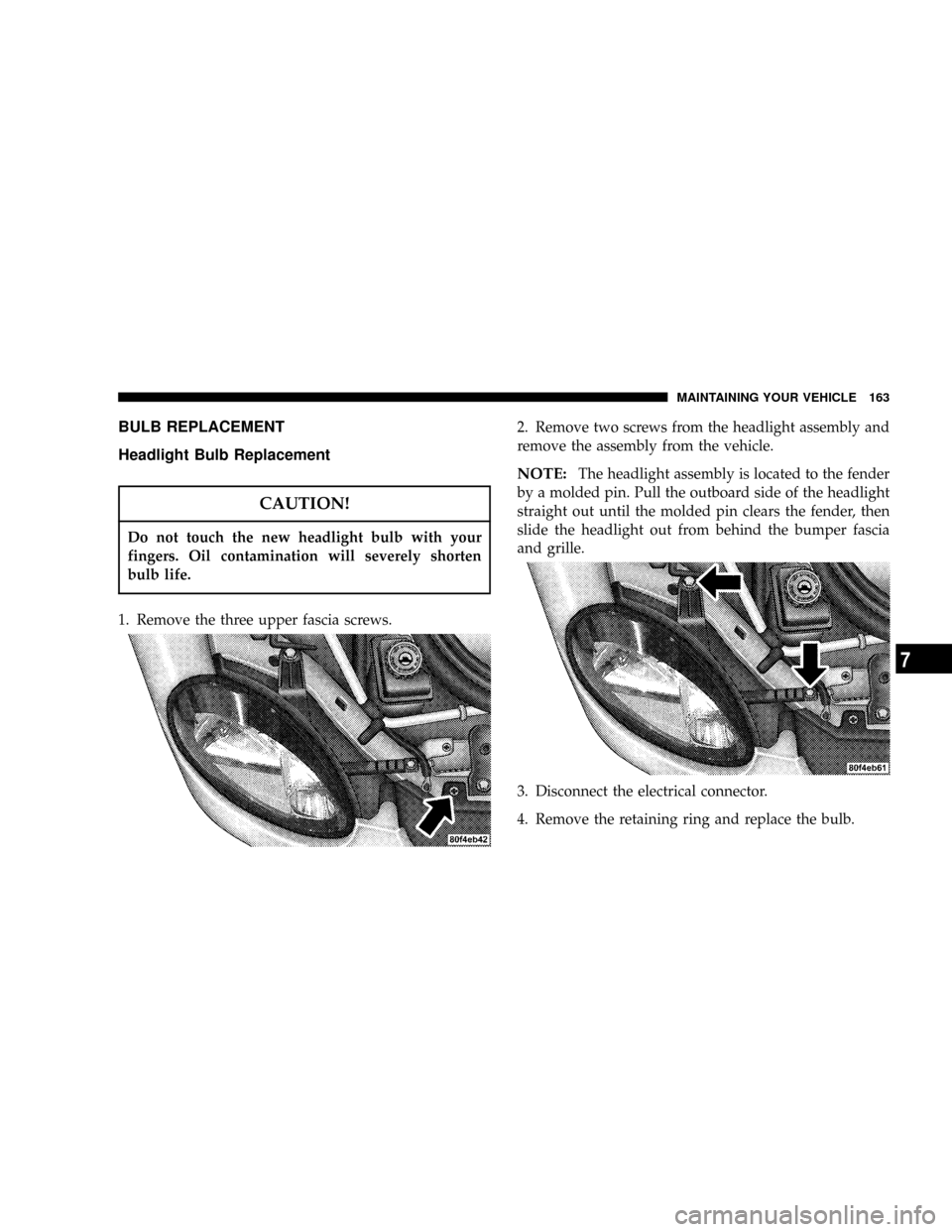
BULB REPLACEMENT
Headlight Bulb Replacement
CAUTION!
Do not touch the new headlight bulb with your
fingers. Oil contamination will severely shorten
bulb life.
1. Remove the three upper fascia screws.2. Remove two screws from the headlight assembly and
remove the assembly from the vehicle.
NOTE:The headlight assembly is located to the fender
by a molded pin. Pull the outboard side of the headlight
straight out until the molded pin clears the fender, then
slide the headlight out from behind the bumper fascia
and grille.
3. Disconnect the electrical connector.
4. Remove the retaining ring and replace the bulb.
MAINTAINING YOUR VEHICLE 163
7
Page 164 of 200

Front Park/Turn Signal Lights
1. Remove the headlight assembly
2. Twist the bulb socket 1/4 turn and remove.
3. Pull the bulb from the socket and replace.
Front Sidemarker Light
1. Remove the screws and push-pins from the front
fender splash shield.
2. Reach between the fender and the splash shield, grasp
the bulb and socket assembly and turn it counterclock-
wise. Remove the bulb and socket assembly from the
light housing.
3. Pull the bulb out of the socket and replace the bulb.
Reinstall the bulb and socket assembly and replace the
fender splash shield.
Tail/Stop, Rear Turn Signals and Back-up Lights
1. Open the trunk and move the trunk liner away from
the rear light mounting area.
2. Twist the bulb socket 1/4 turn to remove it from the
housing.
3. Pull bulb from socket and replace
Center High Mounted Stop Light
1. Twist the socket 1/4 turn and remove it from the
housing.
2. Pull the bulb out of the socket and replace.
164 MAINTAINING YOUR VEHICLE
Page 169 of 200

NOTE:IfANYof these apply to you then change your
engine oil every 3,000 miles (5 000 km) or 3 months,
whichever comes first and follow schedule ªBº of the
9Maintenance Schedules9section of this manual.
NOTE:Most vehicles are operated under the conditions
listed for Schedule9B9.
Second is ScheduleªAº. It is for vehicles that are not
operated under any of the conditions listed under Sched-
ule9B9
Use the schedule that best describes your driving condi-
tions. Where time and mileage are listed, follow the
interval that occurs first.
CAUTION!
Failure to perform the required maintenance items
may result in damage to the vehicle.
At Each Stop for Fuel
²
Check the engine oil level about 5 minutes after a fully
warmed engine is shut off. Checking the oil level while
the vehicle is on level ground will improve the accu-
racy of the oil level reading. Add oil only when the
level is at or below the ADD or MIN mark.
²Check the windshield washer solvent and add if
required.
Once a Month
²
Check tire pressure and look for unusual wear or
damage.
²Inspect the battery and clean and tighten the terminals
as required.
²Check the fluid levels of coolant reservoir, brake
master cylinder and transaxle and add as needed.
²Check all lights and all other electrical items for correct
operation.
²Check rubber seals on each side of the radiator for
proper fit.
MAINTENANCE SCHEDULES 169
8
M
A
I
N
T
E
N
A
N
C
E
S
C
H
E
D
U
L
E
S
Page 186 of 200
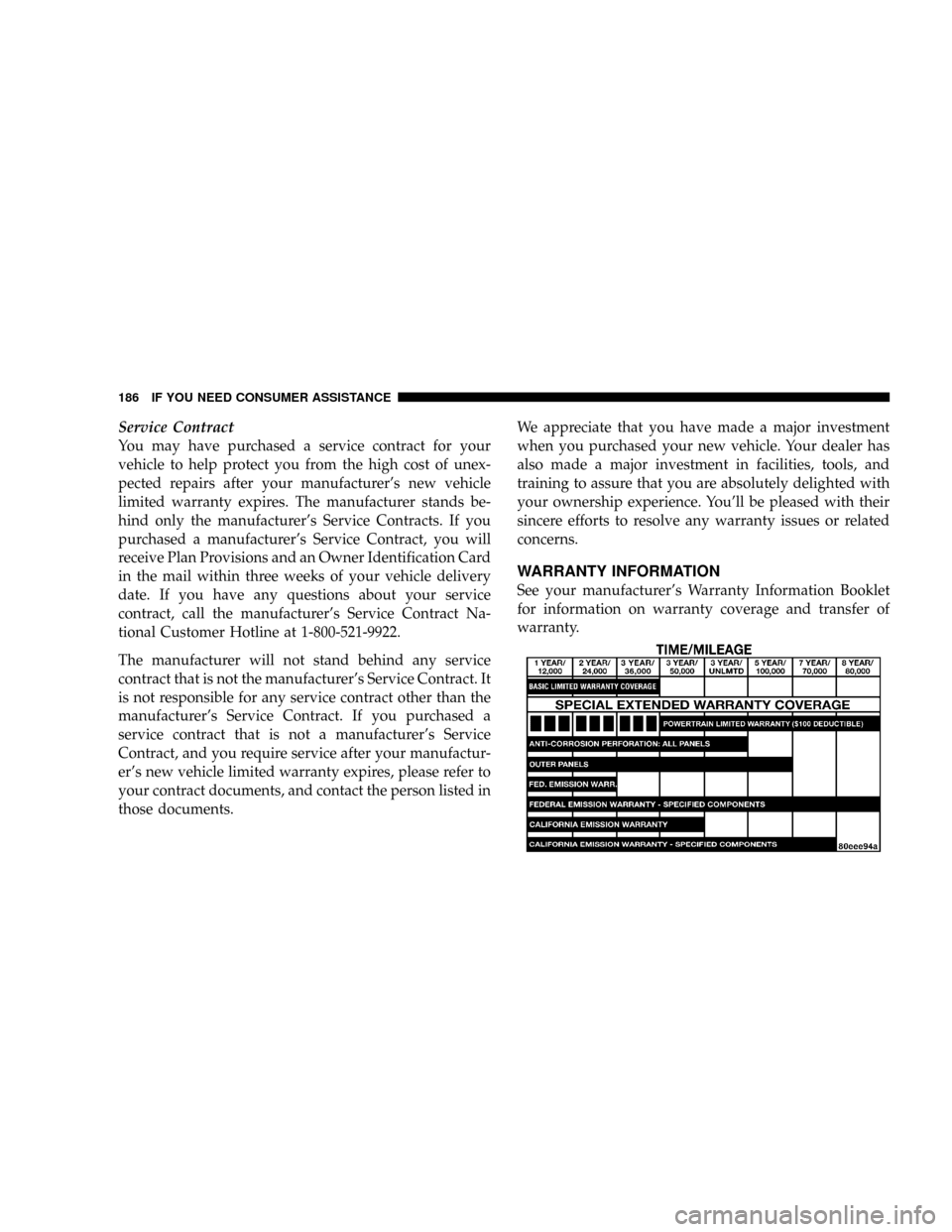
Service Contract
You may have purchased a service contract for your
vehicle to help protect you from the high cost of unex-
pected repairs after your manufacturer's new vehicle
limited warranty expires. The manufacturer stands be-
hind only the manufacturer's Service Contracts. If you
purchased a manufacturer's Service Contract, you will
receive Plan Provisions and an Owner Identification Card
in the mail within three weeks of your vehicle delivery
date. If you have any questions about your service
contract, call the manufacturer's Service Contract Na-
tional Customer Hotline at 1-800-521-9922.
The manufacturer will not stand behind any service
contract that is not the manufacturer's Service Contract. It
is not responsible for any service contract other than the
manufacturer's Service Contract. If you purchased a
service contract that is not a manufacturer's Service
Contract, and you require service after your manufactur-
er's new vehicle limited warranty expires, please refer to
your contract documents, and contact the person listed in
those documents.We appreciate that you have made a major investment
when you purchased your new vehicle. Your dealer has
also made a major investment in facilities, tools, and
training to assure that you are absolutely delighted with
your ownership experience. You'll be pleased with their
sincere efforts to resolve any warranty issues or related
concerns.
WARRANTY INFORMATION
See your manufacturer's Warranty Information Booklet
for information on warranty coverage and transfer of
warranty.
186 IF YOU NEED CONSUMER ASSISTANCE