Page 45 of 200

UNDERSTANDING THE FEATURES OF YOUR VEHICLE
CONTENTS
mMirrors..............................47
NInside Day/Night Mirror.................47
NOutside Mirror Ð Driver's Side............47
NOutside Mirror Ð Passenger's Side..........47
NElectric Remote-Control Mirrors............48
mSeats................................48
NFront Seat Adjustment...................48
NReclining Bucket Seats...................49
NFolding Rear Seat......................50
mTo Open And Close The Hood.............51
mLights...............................52NFront Map/Reading Lights...............52
NInterior Lights........................53
NMulti-Function Control Lever..............53
NHeadlights, Parking Lights, Instrument Panel
Lights..............................54
NDaytime Running Lights (Canada Only)......54
NLights-On Reminder....................54
NFog Lights...........................54
NTurn Signals..........................55
NHeadlight Dimmer Switch................55
NPassing Light.........................55
mWindshield Wipers And Washers...........55
3
Page 51 of 200
TO OPEN AND CLOSE THE HOOD
To open the hood, two latches must be released. First pull
the hood release lever located under the driver's side of
the instrument panel.Then lift the safety catch located under the front edge of
the hood, near the center and raise the hood.
UNDERSTANDING THE FEATURES OF YOUR VEHICLE 51
3
Page 53 of 200

Interior Lights
The interior lights come on when a door is opened.
The interior lights will automatically turn off in about 8
minutes if a door is left open or the dimmer control is left
in the Dome light position. Turn the ignition switch ON
to restore the interior light operation.
Dimmer Control
With the park lights or headlights
on, rotating the dimmer control
for the interior lights on the Multi-
Function Control Lever upward
will increase the brightness of the
instrument panel lights.
Dome Light Position
Rotate the dimmer control com-
pletely upward to the second de-
tent to turn on the interior lights.
The interior lights will remain on
when the dimmer control is in this
position.
Daytime Brightness Feature
Certain instrument panel components can be illuminated
at full brightness during the daytime. These are the
Odometer and Radio. This can be helpful when driving
with your headlights on during the daytime such as in a
parade or a funeral procession. To activate this feature,
rotate the dimmer ring on the left stalk one detent lower
than the dome light.
Multi-Function Control Lever
The Multi-Function Control Lever controls the operation
of the headlights, parking lights, turn signals, headlight
beam selection, instrument panel light dimming, interior
UNDERSTANDING THE FEATURES OF YOUR VEHICLE 53
3
Page 54 of 200
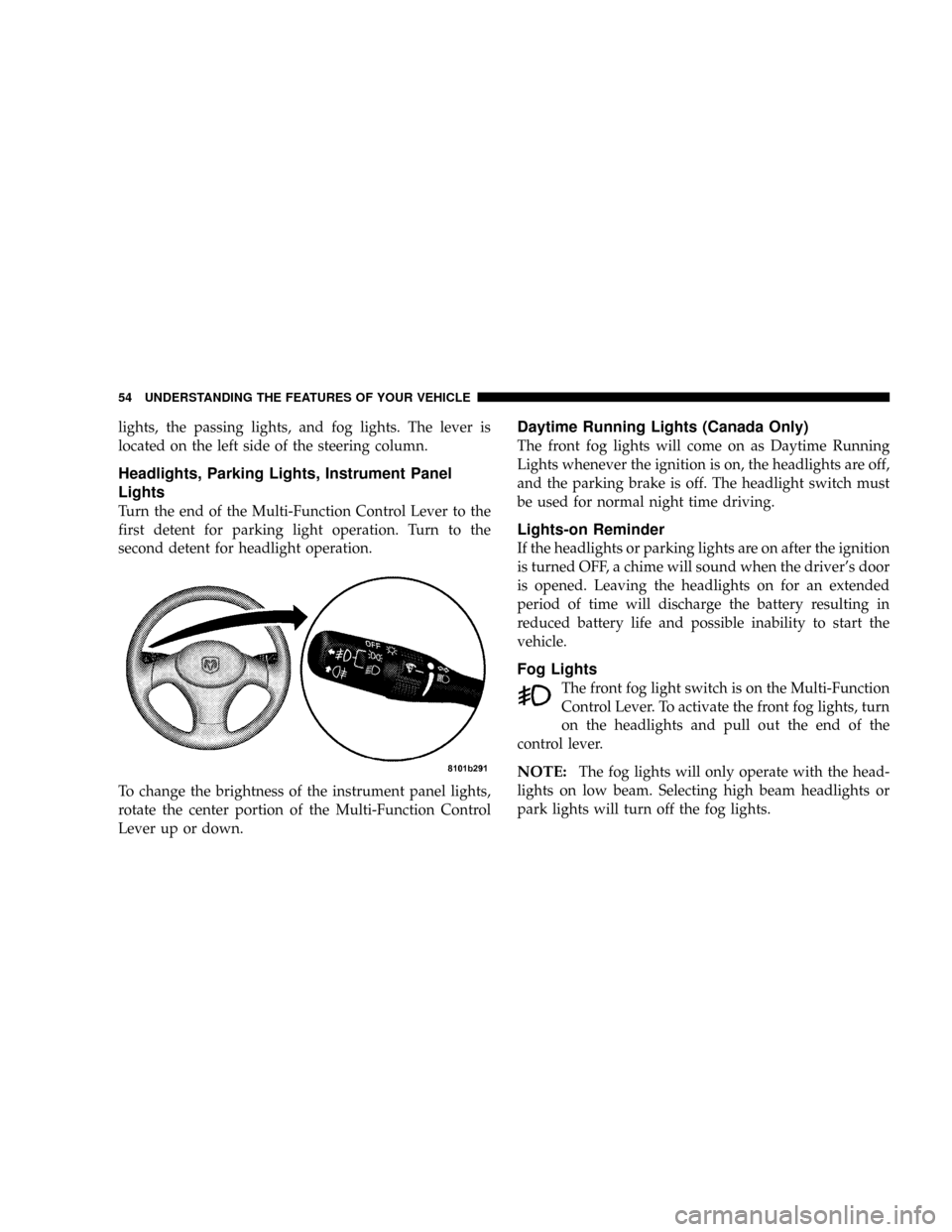
lights, the passing lights, and fog lights. The lever is
located on the left side of the steering column.
Headlights, Parking Lights, Instrument Panel
Lights
Turn the end of the Multi-Function Control Lever to the
first detent for parking light operation. Turn to the
second detent for headlight operation.
To change the brightness of the instrument panel lights,
rotate the center portion of the Multi-Function Control
Lever up or down.
Daytime Running Lights (Canada Only)
The front fog lights will come on as Daytime Running
Lights whenever the ignition is on, the headlights are off,
and the parking brake is off. The headlight switch must
be used for normal night time driving.
Lights-on Reminder
If the headlights or parking lights are on after the ignition
is turned OFF, a chime will sound when the driver's door
is opened. Leaving the headlights on for an extended
period of time will discharge the battery resulting in
reduced battery life and possible inability to start the
vehicle.
Fog Lights
The front fog light switch is on the Multi-Function
Control Lever. To activate the front fog lights, turn
on the headlights and pull out the end of the
control lever.
NOTE:The fog lights will only operate with the head-
lights on low beam. Selecting high beam headlights or
park lights will turn off the fog lights.
54 UNDERSTANDING THE FEATURES OF YOUR VEHICLE
Page 59 of 200

UNDERSTANDING YOUR INSTRUMENT PANEL
CONTENTS
mInstrument Panel Features................61
mInstrument ClusterÐTurbo................62
mInstrument Cluster Descriptions............63
mElectronic Digital Clock..................68
NClock Setting Procedure..................68
mRadio General Information................68
NRadio Broadcast Signals..................68
NTwo Types Of Signals...................68
NElectrical Disturbances...................69
NAM Reception........................69
NFM Reception.........................69
mSales Code RBKÐAM/ FM Stereo Radio With
CD Player And CD Changer Controls Ð If
Equipped
.............................69
NRadio Operation.......................69
NCD Player Operation....................71
NCD Changer Operation Ð If Equipped.......73
mSatellite Radio Ð If Equipped..............74
NSystem Activation......................74
NElectronic Serial Number/Sirius Identification
Number (ENS/SID).....................74
NSelecting Satellite Mode In RBB And RBK
Radios..............................75
4
Page 60 of 200
NSelecting Satellite Mode In RBP, RBU, RAZ,
And RBQ Radios......................75
NSelecting a Channel.....................75
NStoring And Selecting Pre-Set Channels.......76
NUsing The PTY (Program Type) Button (If
Equipped)...........................76
NPTY Button9Scan9......................76
NPTY Button9Seek9......................76
NSatellite Antenna.......................76NReception Quality......................76
mCompact Disc Maintenance................77
mRadio Operation And Cellular Phones........77
mClimate Controls.......................78
NAir Conditioning......................78
NOperating Tips........................81
mElectric Rear Window Defroster............83
mTurbo Boost Gauge......................83
60 UNDERSTANDING YOUR INSTRUMENT PANEL
Page 61 of 200
INSTRUMENT PANEL FEATURES
UNDERSTANDING YOUR INSTRUMENT PANEL 61
4
Page 62 of 200
INSTRUMENT CLUSTERÐTURBO
62 UNDERSTANDING YOUR INSTRUMENT PANEL