2004 DODGE NEON reset
[x] Cancel search: resetPage 81 of 241
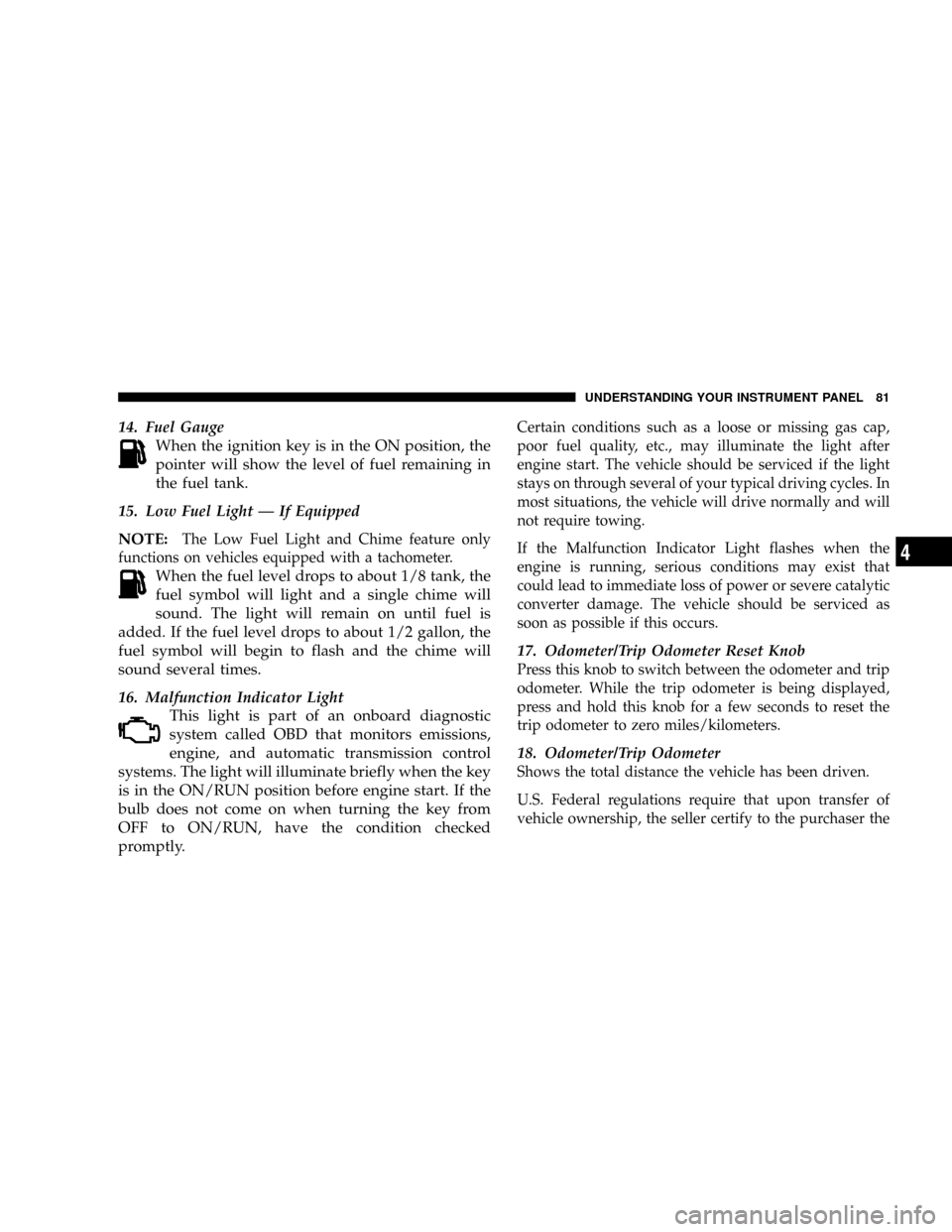
14. Fuel Gauge
When the ignition key is in the ON position, the
pointer will show the level of fuel remaining in
the fuel tank.
15. Low Fuel Light Ð If Equipped
NOTE:
The Low Fuel Light and Chime feature only
functions on vehicles equipped with a tachometer.
When the fuel level drops to about 1/8 tank, the
fuel symbol will light and a single chime will
sound. The light will remain on until fuel is
added. If the fuel level drops to about 1/2 gallon, the
fuel symbol will begin to flash and the chime will
sound several times.
16. Malfunction Indicator Light
This light is part of an onboard diagnostic
system called OBD that monitors emissions,
engine, and automatic transmission control
systems. The light will illuminate briefly when the key
is in the ON/RUN position before engine start. If the
bulb does not come on when turning the key from
OFF to ON/RUN, have the condition checked
promptly.
Certain conditions such as a loose or missing gas cap,
poor fuel quality, etc., may illuminate the light after
engine start. The vehicle should be serviced if the light
stays on through several of your typical driving cycles. In
most situations, the vehicle will drive normally and will
not require towing.
If the Malfunction Indicator Light flashes when the
engine is running, serious conditions may exist that
could lead to immediate loss of power or severe catalytic
converter damage. The vehicle should be serviced as
soon as possible if this occurs.
17. Odometer/Trip Odometer Reset Knob
Press this knob to switch between the odometer and trip
odometer. While the trip odometer is being displayed,
press and hold this knob for a few seconds to reset the
trip odometer to zero miles/kilometers.
18. Odometer/Trip Odometer
Shows the total distance the vehicle has been driven.
U.S. Federal regulations require that upon transfer of
vehicle ownership, the seller certify to the purchaser the
UNDERSTANDING YOUR INSTRUMENT PANEL 81
4
Page 86 of 241

stations to be locked into push-button memory. The
stations stored in SET 2 memory can be selected by
pressing the push-button twice.
Every time a preset button is used a corresponding
button number will be displayed.
Balance
The balance control adjusts the left-to-right speaker bal-
ance. Press the BAL button in and it will pop out. Adjust
the balance and push the button back in.
Fade
The fade control provides for balance between the front
and rear speakers. Press the FADE button in and it will
pop out. Adjust the balance and push the button back in.
Bass and Treble Tone Control
The tone controls consist of 2 separate bands. The bass
band is on the left, and the treble band is on the right.
Each band is adjusted by a slider control with a detent at
the mid-position. Moving the control up or down in-
creases or decreases amplification of that band. The mid
position provides a balanced output.
AM/FM Selection
Press the AM/FM button to change from AM to FM. The
operating mode will be displayed next to the station
frequency. The display will show ST when a stereo
station is received in the FM mode.
Mode Button
Press the MODE button to select between the cassette
tape player, CD changer, or the Satellite Radio (if
equipped). When the Satellite Radio (if equipped) is
selected ªSAº will appear in your radio display.
A CD or tape may remain in the player while in the
Satellite or radio mode.
Cassette Player Features
With ignition OFF and the sound system OFF, you can
eject the tape cassette by pushing the EJECT button.
You can turn the tape player ON by inserting a cassette or
activating the MODE button (with a cassette in the radio),
but only when the ignition and radio are on.
Each time a cassette is inserted the tape player will begin
playing on the side of the cassette that is facing up in the
player.
86 UNDERSTANDING YOUR INSTRUMENT PANEL
Page 91 of 241

You may add a second station to each push-button by
repeating the above procedure with this exception: Press
the SET button twice and SET 2 will show in the display
window. Each button can be set for SET 1 and SET 2 in
both AM and FM. This allows a total of 10 AM and 10 FM
stations to be locked into push-button memory. The
stations stored in SET 2 memory can be selected by
pressing the push-button twice. Every time a preset
button is used a corresponding button number will be
displayed.
Time
Press the TIME button to change the display between
radio frequency and time.
General Information
This radio complies with Part 15 of FCC rules and with
RSS-210 of Industry Canada. Operation is subject to the
following conditions:
1. This device may not cause harmful interference,
2. This device must accept any interference received,
including interference that may cause undesired opera-
tion.
NOTE:Changes or modifications not expressively ap-
proved by the party responsible for compliance could
void the user's authority to operate the equipment.
CD Player Operation
NOTE:
The ignition switch must be in the ON or ACC
position and the volume control ON before the CD player
will operate.
Inserting The Compact Disc
CAUTION!
This CD player will accept 43¤4inch (12 cm) discs
only. The use of other sized discs may damage the
CD player mechanism.
You may either insert or eject a disc with the radio OFF.
If you insert a disc with the ignition ON and the radio
OFF, the display will show the time of day.
If the power is ON, the unit will switch from radio to CD
mode and begin to play when you insert the disc. The
UNDERSTANDING YOUR INSTRUMENT PANEL 91
4
Page 111 of 241

STARTING AND OPERATING
CONTENTS
mStarting Procedures....................114
NAutomatic Transaxle...................114
NManual Transaxle.....................114
NNormal Starting......................114
NStarting In Cold Weather
(Below 32ÉF Of 0ÉC)...................115
NExtremely Cold Weather
(Below -20ÉF Or -29ÉC).................115
NIf Engine Fails To Start.................115
NAfter Starting........................116
mAutomatic Transaxle Ð If Equipped........116
NBrake/Transmission Interlock System.......116NAutomatic Transaxle Ignition Interlock
System.............................116
NFour Speed Automatic Transaxle..........117
NReset Mode.........................117
NGear Ranges For Four Speed Automatic
Transaxle...........................117
mManual Transaxle Ð If Equipped..........119
NRecommended Shift Speeds..............120
NDownshifting........................121
mParking Brake.........................121
mBrake System.........................123
5
Page 117 of 241

NOTE:If a malfunction occurs, the system will trap the
key in the ignition cylinder to warn you that this safety
feature is inoperable. The engine can be started and
stopped but the key cannot be removed until you obtain
service.
Four Speed Automatic Transaxle
The electronically controlled transaxle provides a precise
shift schedule. The transaxle electronics are self calibrat-
ing; therefore, the first few shifts on a new vehicle may be
somewhat abrupt. This is a normal condition, and preci-
sion shifts will develop within a few shift cycles.
Reset Mode
The transaxle is monitored electronically for abnormal
conditions. If a condition is detected that could cause
damage, the transaxle shifts automatically into second
gear. The transaxle remains in second gear despite the
forward gear selected. Park (P), Reverse (R), and Neutral
(N) will continue to operate. This second gear limp-in
feature allows the vehicle to be driven to a dealer for
service without damaging the transaxle.
In the event that the problem has been momentary, the
transaxle can be reset to regain all forward gears.Stop the vehicle and shift into Park (P).
Turn the Key to OFF then restart the engine.
Shift into D and resume driving.
NOTE:Even if the transaxle can be reset, it is recom-
mended that you visit a dealer at your earliest possible
convenience. Your dealer has diagnostic equipment to
determine if the problem could recur.
If the transaxle cannot be reset, dealer service is required.
Gear Ranges For Four Speed Automatic
Transaxle
DO NOT race the engine when shifting from PARK or
NEUTRAL positions into another gear range.
ªPº Park
Supplements the parking brake by locking the transmis-
sion. The engine can be started in this range. Never use P
(Park) while the vehicle is in motion. Apply the parking
brake when leaving the vehicle in this range. Always
apply the parking brake first, and then place the selector
in P (Park) position.
STARTING AND OPERATING 117
5
Page 230 of 241

ABS (Anti-Lock Brake) System............. 124
Adding Engine Coolant (Antifreeze)......... 182
Adding Fuel.......................... 145
Air Cleaner, Engine..................... 175
Air Conditioning....................104,176
Air Conditioning Controls................ 104
Air Conditioning Refrigerant.............. 177
Air Conditioning System................. 176
Air Pressure, Tires...................... 134
Airbag................................ 31
Airbag Deployment...................... 37
Airbag Light.......................39,47,80
Airbag Maintenance...................... 39
Airbag, Side........................... 38
Alarm, Panic........................... 18
Alarm System........................20,80
Alignment and Balance.................. 139
Alterations/Modifications, Vehicle............ 6
Antenna, Satellite Radio................... 97
Antifreeze (Engine Coolant)............200,201
Capacities........................... 200
Anti-Lock Brake System.................. 124
Anti-Lock Warning Light.................. 79Anti-Theft Security Alarm................. 20
Appearance Care....................... 190
Arming Theft System..................... 20
Ashtrays and Lighter..................... 70
Automatic Door Locks.................... 16
Automatic Transaxle........... 9,114,116,117,187
Fluid and Filter Changes................ 189
Fluid Level Check..................... 187
Interlock System....................14,116
Reset Mode.......................... 117
Selection Of Lubricant................. 187
Shifting............................. 117
Special Additives..................... 189
Ball Joints............................ 178
Battery............................... 175
Keyless Transmitter Replacement.......... 19
Belts, Drive........................... 173
Belts, Engine.......................... 174
Body Mechanism Lubrication.............. 178
B-Pillar Location....................... 129
Brake Fluid........................... 201
Brake, Parking......................... 121
230 INDEX
Page 240 of 241

Snow Tires.......................... 140
Spinning............................ 137
Tread Wear Indicators.................. 137
Towing
Disabled Vehicle...................... 161
Trailer Towing......................... 148
Minimum Requirements................ 148
Trailer and Tongue Weight.............. 149
Warnings........................... 148
Transaxle
Automatic................. 9,114,116,117,187
Manual....................9,67,114,119,189
Overdrive........................... 118
Selection of Lubricant.................. 187
Transmitter Battery Service................ 19
Transporting Pets........................ 46
Tread Wear Indicators................... 137
Trip Odometer.......................... 81
Trip Odometer Reset Button................ 81
Trunk Release Button..................... 21
Trunk Release, Emergency................. 22
Trunk Release Remote Control.............. 21
Turn Signals.........................62,79Underhood Fuses....................... 195
Uniform Tire Quality Grades.............. 226
Untwisting Procedure, Seat Belt............. 29
Vacuum/Vapor Harnesses................ 184
Variance, Compass....................... 53
Vehicle Identification Number............... 6
Vehicle Loading.....................130,147
Vehicle Modifications/Alterations............ 6
Vehicle Storage......................... 196
Warning Lights
(Instrument Cluster Description)............ 78
Warnings and Cautions.................... 6
Warranty Information.................... 222
Washer, Adding Fluid................... 179
Washers, Windshield..................... 63
Washing Vehicle........................ 191
Wheel Alignment and Balance............. 139
Wheel and Wheel Trim Care............... 192
Wind Buffeting......................... 69
Window Fogging....................... 109
240 INDEX