Page 118 of 249

You also may choose to customize your comfort by
selecting the fan speed and Mode. This will place the
system into manual operation
Interior ATC Sensors
There are two interior sensors in the vehicle. The Sun
Sensor is mounted in the center of the instrument panel
near the windshield glass. The In-Car Temperature Sen-
sor is mounted behind the ATC control panel. These
sensors transmit data on sun strength and vehicle interior
temperatures to enhance system performance.
CAUTION!
Do not cover either sensor with any foreign material
as improper operation of the system will result.
Level Of Automatic Control
72°F (22°C) is the recommended setting for maximum
comfort for the average person, however, this may vary.
NOTE:The temperature setting can be adjusted at any
time without affecting automatic control operation.The control also will show what Mode the system is in by
the figure shown in the display.
NOTE:The Mode can change when the system is in the
Auto Mode. This will be indicated in changes in the
display window. This shows automatic changes in air
direction.
Fan Control
Use this control to regulate the amount of air forced
through the system in any mode you select. Turn the
control clockwise to increase fan speed.
In ambient temperatures below 70°F (21°C), fan opera-
tion is delayed when the engine is first started. The fan
will automatically start when the engine coolant is warm
enough to heat the air. This feature can be defeated by
turning the fan control.
AUTO Control
Press the top of the button to turn the ATC system On.
Press the lower portion of the button to turn the entire
system Off.
118 UNDERSTANDING YOUR INSTRUMENT PANEL
Page 120 of 249
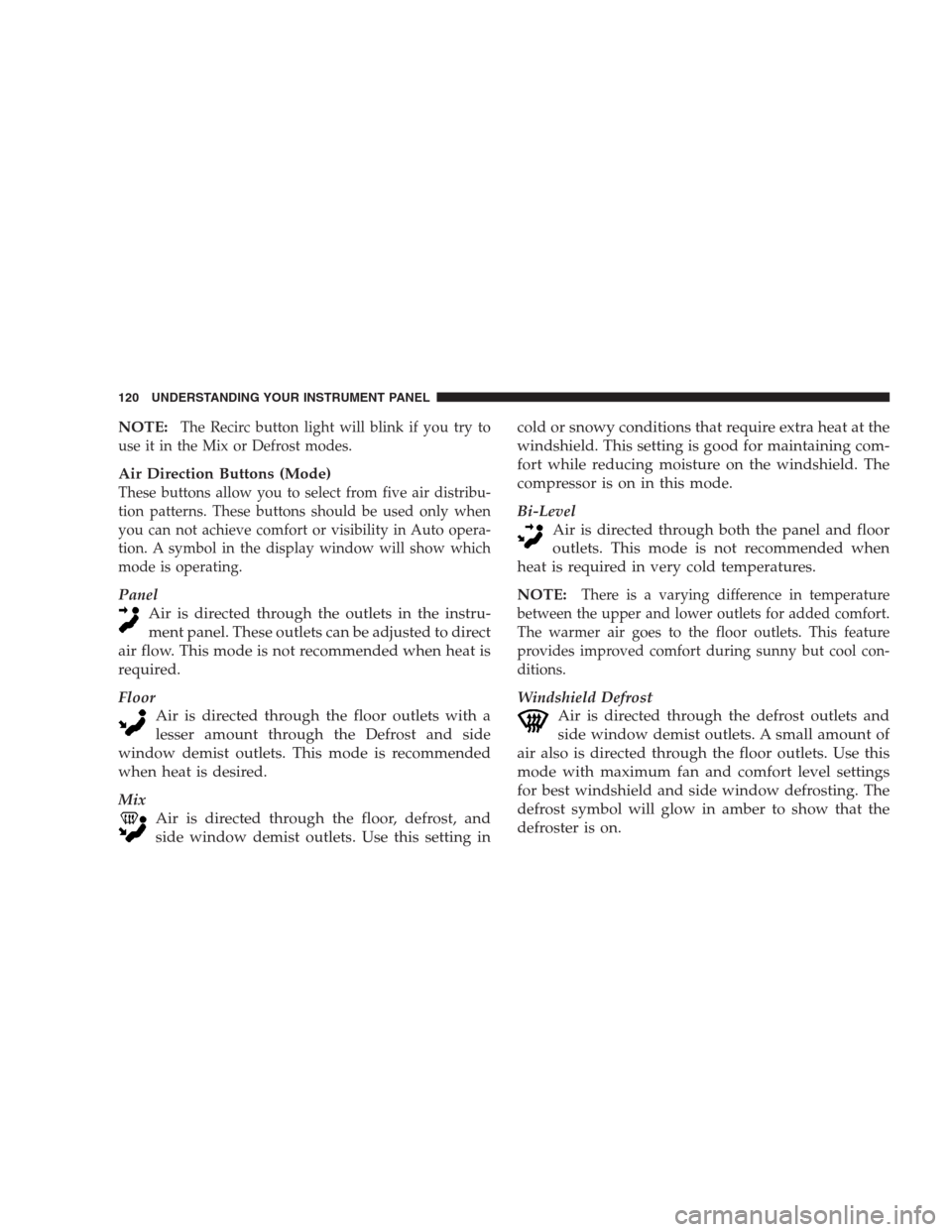
NOTE:The Recirc button light will blink if you try to
use it in the Mix or Defrost modes.
Air Direction Buttons (Mode)
These buttons allow you to select from five air distribu-
tion patterns. These buttons should be used only when
you can not achieve comfort or visibility in Auto opera-
tion. A symbol in the display window will show which
mode is operating.
Panel
Air is directed through the outlets in the instru-
ment panel. These outlets can be adjusted to direct
air flow. This mode is not recommended when heat is
required.
Floor
Air is directed through the floor outlets with a
lesser amount through the Defrost and side
window demist outlets. This mode is recommended
when heat is desired.
Mix
Air is directed through the floor, defrost, and
side window demist outlets. Use this setting incold or snowy conditions that require extra heat at the
windshield. This setting is good for maintaining com-
fort while reducing moisture on the windshield. The
compressor is on in this mode.
Bi-Level
Air is directed through both the panel and floor
outlets. This mode is not recommended when
heat is required in very cold temperatures.
NOTE:There is a varying difference in temperature
between the upper and lower outlets for added comfort.
The warmer air goes to the floor outlets. This feature
provides improved comfort during sunny but cool con-
ditions.
Windshield Defrost
Air is directed through the defrost outlets and
side window demist outlets. A small amount of
air also is directed through the floor outlets. Use this
mode with maximum fan and comfort level settings
for best windshield and side window defrosting. The
defrost symbol will glow in amber to show that the
defroster is on.
120 UNDERSTANDING YOUR INSTRUMENT PANEL
Page 121 of 249

NOTE:The air conditioning compressor is on in this
mode. This dehumidifies the air to help dry the wind-
shield. To improve fuel economy, leave in the defrost
mode only when necessary.
Rear Window Defroster
Press the button once to turn on the Rear Window
Defroster and a second time to turn it off. An
indicator light to the right of the control shows that the
defroster is on.
NOTE:The defroster turns off automatically after 15
minutes of operation. Each later activation will allow 7
1/2 minutes of operation.
CAUTION!
To avoid damaging the electrical conductors, do not
use scrapers, sharp instruments, or abrasive window
cleaners on the interior surface of the rear window.
Labels can be peeled off by soaking with warm
water.
Window Fogging
In mild but rainy or humid weather, your windows may
fog up on the inside. You can remove this fog by pressing
the Defrost button. The Mix mode can be used to
maintain a clear windshield and provide sufficient heat-
ing. If side window fogging becomes a problem, increase
blower speed. The compressor will remain on during
these conditions.
Hot Weather Automatic Recirculation
The system will automatically recirculate the air inside
the vehicle when the interior is very warm. This will
provide maximum cooling. The system will also occa-
sionally return to REC on hot, humid days to maintain
occupant comfort.
NOTE:See Operating Tips chart (for both Manual A/C
and ATC systems) at the end of this section for suggested
control settings in different weather conditions.
UNDERSTANDING YOUR INSTRUMENT PANEL 121
4
Page 122 of 249
Side Window Demisters
Side window demisters are located on the instrument
panel. These non adjustable outlets direct air toward the
side windows in any mode except Panel or Panel Recir-
culation. The air is directed toward the area of the side
windows through which you view the outside rearview
mirrors.
Rear Seat Air Outlets
The center console on vehicles with bucket seats has
upper and lower outlets located on the rear of the
console.Air is directed through the outlets in all Modes. A control
can be used to direct the flow of air to either the upper or
lower outlets.
On vehicles with 50/50 bench seats, air is routed under
the seats.
122 UNDERSTANDING YOUR INSTRUMENT PANEL
Page 133 of 249
When parking on a hill, you must set the parking brake
beforeplacing the gear selector in Park. If you don’t, the
load on the transmission locking mechanism may make it
difficult to move the selector out of Park. As an added
precaution, turn the front wheels toward the curb on a
downhill grade and away from the curb on an uphill
grade.
The parking brake should always be applied when the
driver is not in the vehicle.WARNING!
•Leaving children in a vehicle unattended is dan-
gerous for several reasons. A child or others could
be injured. Children should be warned not to
touch the parking brake or the gear selector. Don’t
leave the keys in the ignition. A child could
operate power windows, other controls, or move
the vehicle.
•Be sure the parking brake is fully disengaged
before driving; failure to do so can lead to brake
failure and an accident.
STARTING AND OPERATING 133
5
Page 200 of 249

CAUTION!
The use of vinyl, leather or plastic protectants may
cause excessive gloss and/or discoloration of interior
trim parts.
Leather Seat Care and Cleaning
Leather is best preserved by regular cleaning with a
damp soft cloth. Small particles of dirt can act as an
abrasive and damage the leather surface and should be
removed immediately with a damp cloth. Stubborn soils
can be removed easily with a soft cloth and Mopar Total
Clean. Care should be taken to avoid soaking the leather
with any liquid. Please do not use polishes, oils, cleaning
fluids, solvents, detergents, or ammonia based cleaners
to clean the leather. Application of a leather conditioner is
not required to maintain the original condition.
Cleaning Headlights
Your vehicle has plastic headlights that are lighter and
less susceptible to stone breakage than glass headlights.
Plastic is not as scratch resistant as glass and therefore
different lens cleaning procedures must be followed.To minimize the possibility of scratching the lenses and
reducing light output, avoid wiping with a dry cloth. To
remove road dirt, wash with a mild soap solution fol-
lowed by rinsing.
Do not use abrasive cleaning components, solvents, steel
wool or other aggressive material to clean the lenses.
Glass Surfaces
All glass surfaces should be cleaned on a regular basis
with any commercial household-type glass cleaner.
Never use an abrasive type cleaner. Use caution when
cleaning inside rear windows equipped with electric
defrosters. Do not use scrapers or other sharp instru-
ments which may scratch the elements.
Instrument Panel Cover
The instrument panel cover has a low glare surface which
minimizes reflections in the windshield. Do not use
protectants or other products which may cause undesir-
able reflections. Use soap and warm water to restore the
low glare surface.
200 MAINTAINING YOUR VEHICLE
Page 203 of 249

Cavity Fuse Circuits
8 10 Amp Red Airbag
9 10 Amp Red Turn Signal Lights, Turn
Signal/Hazard Indicator
10 15 Amp Lt. Blue Right Low Beam
11 20 Amp Yellow High Beam Relay, High
Beam Indicator, High Beam
Switch
12 15 Amp Lt. Blue Left Low Beam Headlight
13 10 Amp Red Fuel Pump Relay, Power
Train Control Module
14 10 Amp Red Cluster, Day/Night Mirror,
Sunroof, Overhead Console,
Garage Door Opener, Body
Control Module
15 10 Amp Red Daytime Running Light
Module (Canada)
16 20 Amp Yellow Fog Light Indicator
17 10 Amp Red ABS Control, Back Up
Lights, Daytime Running
Lights, A/C Heater Con-
trol,Cavity Fuse Circuits
18 20 Amp Yellow Power Amplifier, Horn
19 15 Amp Lt. Blue Overhead Console, Garage
Door Opener, Trunk, Over-
head, Rear Reading, and
Visor Vanity Lights, Trunk
Release Solenoid, Power
Mirrors, Power Door Locks,
Body Control Module, As-
pirator Motor
20 20 Amp Yellow Brake Lights
21 10 Amp Red Leak Detection Pump, Low
Rad Relay, High Rad Relay,
A/C Clutch Relay
22 10 Amp Red Airbag
23 30 Amp Green Blower Motor, ATC Power
Module
24 20 Amp
C/BRKRPower Window Motors
25 20 Amp
C/BRKRPower Door Lock Motors,
Power Seats
MAINTAINING YOUR VEHICLE 203
7
Page 210 of 249
Body
Component Fluid, Lubricant or Genuine Part
Hinges:
Door, Hood and Trunk Mopar�Engine Oil
Hood hinge springs and links Mopar�Spray White Lube
Latches:
Door and Hood Trunk Mopar�Multi-Purpose Lube NLGI Grade 2 Mopar�Spray White Lube
Door check straps Mopar�Spray White Lube
Window System Components Mopar�Spray White Lube
Lock Cylinders Mopar�Spray White Lube
Parking Brake Mechanism Mopar�Spray White Lube
210 MAINTAINING YOUR VEHICLE