Page 13 of 386

NOTE:The steering wheel will lock when the key is
removed, and the steering wheel is turned around 115
degrees clockwise or 65 degrees counterclockwise from
the center position.
Ignition Accessory Delay Feature
When the ignition is turned to OFF/LOCK position the
accessory features on the vehicle will continue to operate
for ten minutes or until the driver's door is opened. The
accessory features are: Power Windows, Sunroof, and
Radio. This feature can be turned off by the dealer.
ILLUMINATED ENTRY
Vehicles Equipped With Power Door Locks
All interior lights will illuminate in the vehicle when the
doors are unlocked using the key fob.The interior lights will remain on for 30 seconds after the
last door is closed, or until all doors are closed and either
the ignition is turned to the ON position or a key fob
LOCK button is pressed.
There is also a battery saver feature that will turn the
interior lights off after 8 minutes if the ignition is OFF
and a door is left open or the dimmer control is in the
interior lights ON position.
DOOR LOCKS
Manual Door Locks
All the doors can be ªmanuallyº locked from the inside
by pushing down the door lock plunger, located at the
rear of the door. Both front doors may be opened from the
inside with the door lock plunger in the down or locked
position.
THINGS TO KNOW BEFORE STARTING YOUR VEHICLE 13
2
Page 19 of 386

REMOTE KEYLESS ENTRY
This system allows you to lock or unlock the doors and
liftgate or activate the panic alarm from distances a
minimum of 66 feet (20 meters) using a hand held radio
transmitter. The transmitter need not be pointed at the
vehicle to activate the system.NOTE:The line of transmission must not be blocked
with metal objects.
To unlock the doors and liftgate:
Press and release the UNLOCK button on the key fob
once to unlock only the driver's door or twice to unlock
all the doors and liftgate. When the UNLOCK button is
pressed, the illuminated entry will initiate, and the
parking lights will flash on twice.
The system can be programmed to unlock all the doors
upon the first UNLOCK button press by using the
following procedure:
1. Press and hold the LOCK button on a programmed
key fob.
2. Continue to hold the LOCK button at least 4 seconds,
but not longer than 10 seconds, then press and hold the
UNLOCK button.
3. Release both buttons at the same time.
THINGS TO KNOW BEFORE STARTING YOUR VEHICLE 19
2
Page 22 of 386

General Information
This device complies with part 15 of FCC rules and with
RS-210 of Industry Canada. Operation is subject to the
following conditions:
1. This device may not cause harmful interference.
2. This device must accept any interference that may be
received including interference that may cause undesired
operation.
NOTE:Changes or modifications not expressly ap-
proved by the party responsible for compliance could
void the user's authority to operate the equipment.
If your Remote Lock Control fails to operate from a
normal distance, check for these two conditions.
1. Weak batteries in transmitter. The expected life of
batteries is five years.2. Closeness to a radio transmitter such as a radio station
tower, airport transmitter, military base, and some mobile
or CB radios.
Programming Additional Transmitters
Vehicles will be shipped from the assembly plants with
two key fob transmitters programmed only for that
vehicle. A total of eight fobs can be programmed for your
vehicle. Additional fobs can be programmed to your
vehicle through the use of a currently programmed fob.
NOTE:When entering program mode using that fob, all
other programmed fobs will be erased and you will have
to reprogram them for your vehicle.
Use the Following procedure to program additional key
fobs if the vehicle is not equipped with Sentry Key:
1. Enter your vehicle and close all doors.
22 THINGS TO KNOW BEFORE STARTING YOUR VEHICLE
Page 74 of 386

Automatic Dimming Driver's Exterior Mirror Ð If
Equipped
This mirror will automatically adjust for annoying light
glare from vehicles behind you. This feature is controlled
by the inside mirror and can be turned off by pressing the
button at the base of the inside mirror.
HANDS±FREE COMMUNICATION (UConnectŸ) Ð
IF EQUIPPED
UConnectŸ is a voice-activated, hands-free, in-vehicle
communications system. UConnectŸ; allows you to dial
your cellular phone using simple voice commands (e.g.,
ªCallº or ªDialº). Your cellular phone's audio is trans-
mitted through your vehicle's stereo system; the system
will automatically mute your radio before receiving or
sending a call.UConnectŸ allows you to transfer calls between the
system and your cellular phone as you enter or exit your
vehicle, and enables you to mute the system's micro-
phone for private conversations.
The UConnectŸ; phone book enables you to store up to
32 names and four numbers per name. This system is
driven through your BluetoothŸ Hands-Free Profile
cellular phone. UConnectŸ features BluetoothŸ technol-
ogy - the global standard that enables different electronic
devices to connect to each other without wires or a
docking station, so UConnectŸ works no matter where
you stow your cellular phone (be it your purse, pocket, or
briefcase). UConnectŸ allows up to seven cellular
phones to be linked to the system, and it is available in
English, French, or Spanish formats (as equipped).
The rearview mirror contains the microphone for the
system and the control buttons that will enable you to
74 UNDERSTANDING THE FEATURES OF YOUR VEHICLE
Page 75 of 386
access the system. The diagram below shows the mirror
with the appropriate buttons. Individual button behavior
is discussed in the ªOperationº Section.The UConnectŸ system can be used with any Hands
Free Profile certified BluetoothŸ cellular phone. If your
cellular phone has a different profile (i.e. headset profile),
you will not be able to use any UConnectŸ features.
The UConnectŸ system is fully integrated into your
vehicle, including your vehicle's stereo system. All voice
prompts as well as the other party's voice in a conversa-
tion will be played over your vehicle's stereo system. The
volume of the UConnectŸ system can be controlled
through your normal stereo controls.
The radio display will be used for visual prompts from
the UConnectŸ system such as caller ID.
UNDERSTANDING THE FEATURES OF YOUR VEHICLE 75
3
Page 97 of 386
To Return The Seat(s) To An Upright Position
Snap the flipper panel(s) on the seat back. Then pull on
the pull strap on the seat back to reposition the seat(s) to
an upright position.
NOTE:Make sure the seatback is properly engaged to
lock the seatback to a upright position. This can be
verified by pulling/pushing forward on the seatback.
The seatback will not move forward.
DRIVER MEMORY SYSTEM Ð IF EQUIPPED
Once programmed, the memory buttons 1 and 2 on the
driver's door panel can be used to recall the driver's seat
position, driver's outside mirror position, adjustable
brake and accelerator pedals position, Automatic Tem-
perature Control (ATC) temperature and radio station
UNDERSTANDING THE FEATURES OF YOUR VEHICLE 97
3
Page 98 of 386

preset settings. Your Remote Keyless Entry transmitters
can also be programmed to recall the same positions
when the UNLOCK button is pressed.
Your vehicle was delivered with two Remote Keyless
Entry transmitters. One or both transmitters can be
linked to either memory position. The memory systemcan accommodate up to two transmitters, each transmit-
ter linked to either of the two memory positions.
Setting Memory Positions and Linking Remote
Keyless Entry Transmitter to Memory
NOTE:Each time the SET (S) button and a numbered
button (1 or 2) are pressed, you erase the memory settings
for that button and store new settings.
1. Adjust the driver's seat, recliner, and both side view
mirrors to the desired positions.
NOTE:Not all motors may be moved at one time.
Please refer to the 8-way power seat description.
2. Adjust the brake and accelerator pedals to the desired
positions.
3. Turn on the radio and set the radio station presets (up
to 10 AM and 10 FM stations can be set).
98 UNDERSTANDING THE FEATURES OF YOUR VEHICLE
Page 105 of 386
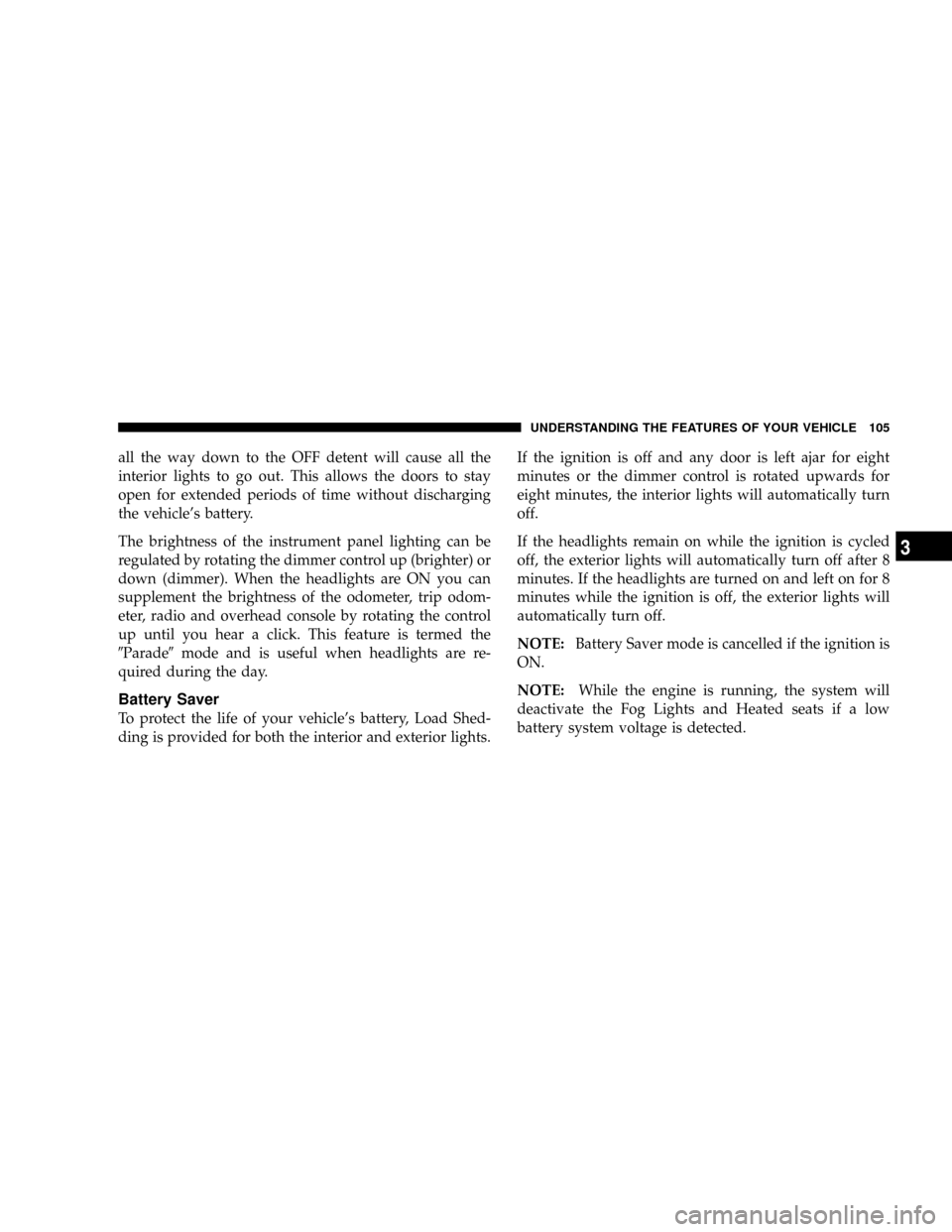
all the way down to the OFF detent will cause all the
interior lights to go out. This allows the doors to stay
open for extended periods of time without discharging
the vehicle's battery.
The brightness of the instrument panel lighting can be
regulated by rotating the dimmer control up (brighter) or
down (dimmer). When the headlights are ON you can
supplement the brightness of the odometer, trip odom-
eter, radio and overhead console by rotating the control
up until you hear a click. This feature is termed the
9Parade9mode and is useful when headlights are re-
quired during the day.
Battery Saver
To protect the life of your vehicle's battery, Load Shed-
ding is provided for both the interior and exterior lights.If the ignition is off and any door is left ajar for eight
minutes or the dimmer control is rotated upwards for
eight minutes, the interior lights will automatically turn
off.
If the headlights remain on while the ignition is cycled
off, the exterior lights will automatically turn off after 8
minutes. If the headlights are turned on and left on for 8
minutes while the ignition is off, the exterior lights will
automatically turn off.
NOTE:Battery Saver mode is cancelled if the ignition is
ON.
NOTE:While the engine is running, the system will
deactivate the Fog Lights and Heated seats if a low
battery system voltage is detected.
UNDERSTANDING THE FEATURES OF YOUR VEHICLE 105
3