2004 DAEWOO NUBIRA diagnostic menu
[x] Cancel search: diagnostic menuPage 1668 of 2643

5A2 – 78IAISIN AUTOMATIC TRANSAXLE
DAEWOO V–121 BL4
Cause of Failure
S Wiring harness or connector between Shift Sole-noid 1 (SS1) and TCM
S SS1
S TCM
DTC P0753 Shift Solenoid 1 (SS1) Electrical
StepActionValue(s)YesNo
11. Turn the ignition OFF.
2. Install the Scan tool.
3. With the engine OFF, turn the ignition switch to
the ON position.
4. Select Store Freeze Frame/Failure Records
from the Diagnostic Trouble Codes Information
menu.
5. Store Freeze Frame/Failure Records.
6. Select Clear DTC Information from the Diag-
nostic Trouble Codes Information menu.
7. Clear DTC Information.
8. Perform one vehicle drive cycle.
Is the Malfunction Indicator Lamp (MIL) ON?–Go to Step 2Repair the tem-
porary connec-
tion failure of
connector (Re-
fer to ”Wiring
Harness and
Connector In-
spection” in this
section.)
21. Select Request DTC by Status from the Diag-
nostic Trouble Codes Information menu.
2. Request DTC by Status.
Is DTC P0753 displayed?–Go to Step 3Repair the tem-
porary connec-
tion failure of
connector (Re-
fer to ”Wiring
Harness and
Connector In-
spection” in this
section.)
31. Turn the ignition OFF.
2. Inspect the resistance between the vehicle har-
ness and Shift Solenoid 1 (SS1). Refer to ”Unit
Inspection” in this section.
3. Disconnect the TCM connector (X–1) and in-
spect the resistance between the terminal A16
and A23.
Is the measurement within the specified value?20°C (68°F)
11–16 WGo to Step 4Go to Step 5
41. Estimate the failure of between the vehicle wir-
ing harness connector and TCM.
2. Inspect the connector. Refer to ”Wiring Har-
ness and Connector Inspection” in this section.
3. Inspect the connection condition between the
connectors (C–1).
Is the connection condition OK?–Go to Step 6Repair the wir-
ing harness
connectors.
51. Estimate the failure of between the vehicle har-
ness and SS1.
2. Disconnect the connector (X–3) of T/M wire
and inspect the resistance between SS1 con-
nector terminal 5 and ground.
Is the measurement within the specified value?20°C (68°F)
11–16 WGo to Step 7Go to Step 8
Page 1671 of 2643
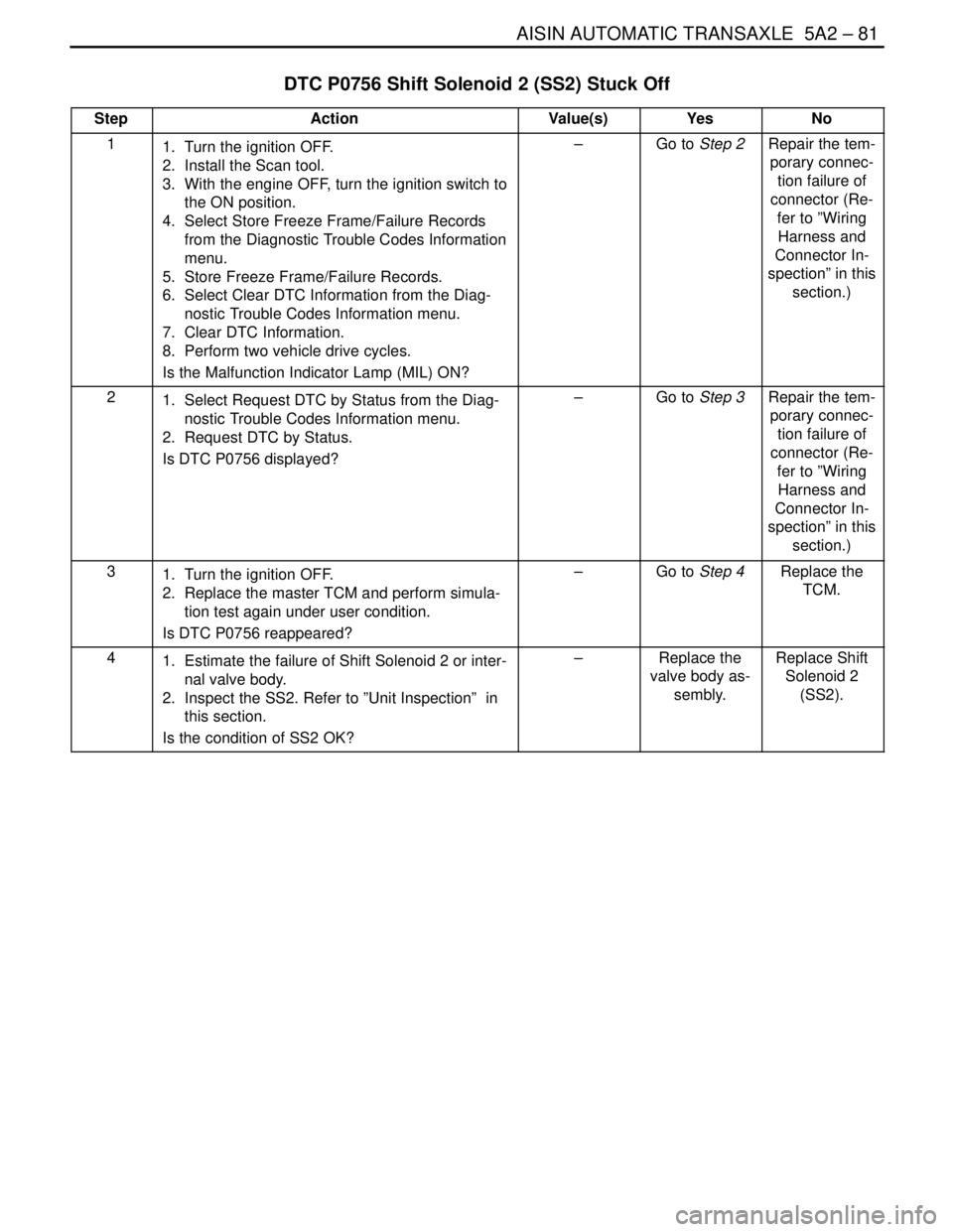
AISIN AUTOMATIC TRANSAXLE 5A2 – 81
DAEWOO V–121 BL4
DTC P0756 Shift Solenoid 2 (SS2) Stuck Off
StepActionValue(s)YesNo
11. Turn the ignition OFF.
2. Install the Scan tool.
3. With the engine OFF, turn the ignition switch to
the ON position.
4. Select Store Freeze Frame/Failure Records
from the Diagnostic Trouble Codes Information
menu.
5. Store Freeze Frame/Failure Records.
6. Select Clear DTC Information from the Diag-
nostic Trouble Codes Information menu.
7. Clear DTC Information.
8. Perform two vehicle drive cycles.
Is the Malfunction Indicator Lamp (MIL) ON?–Go to Step 2Repair the tem-
porary connec-
tion failure of
connector (Re-
fer to ”Wiring
Harness and
Connector In-
spection” in this
section.)
21. Select Request DTC by Status from the Diag-
nostic Trouble Codes Information menu.
2. Request DTC by Status.
Is DTC P0756 displayed?–Go to Step 3Repair the tem-
porary connec-
tion failure of
connector (Re-
fer to ”Wiring
Harness and
Connector In-
spection” in this
section.)
31. Turn the ignition OFF.
2. Replace the master TCM and perform simula-
tion test again under user condition.
Is DTC P0756 reappeared?–Go to Step 4Replace the
TCM.
41. Estimate the failure of Shift Solenoid 2 or inter-
nal valve body.
2. Inspect the SS2. Refer to ”Unit Inspection” in
this section.
Is the condition of SS2 OK?–Replace the
valve body as-
sembly.Replace Shift
Solenoid 2
(SS2).
Page 1673 of 2643
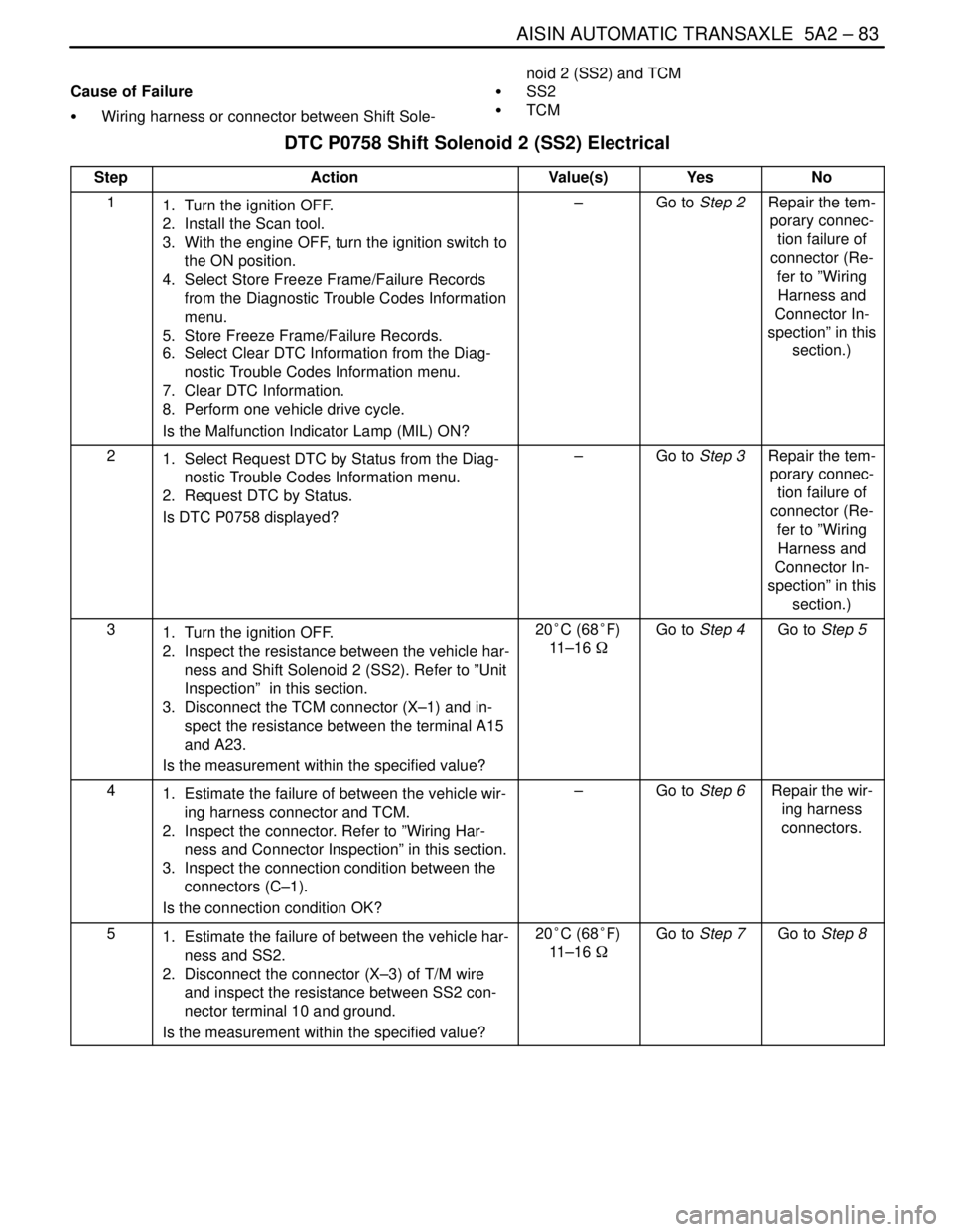
AISIN AUTOMATIC TRANSAXLE 5A2 – 83
DAEWOO V–121 BL4
Cause of Failure
S Wiring harness or connector between Shift Sole-noid 2 (SS2) and TCM
S SS2
S TCM
DTC P0758 Shift Solenoid 2 (SS2) Electrical
StepActionValue(s)YesNo
11. Turn the ignition OFF.
2. Install the Scan tool.
3. With the engine OFF, turn the ignition switch to
the ON position.
4. Select Store Freeze Frame/Failure Records
from the Diagnostic Trouble Codes Information
menu.
5. Store Freeze Frame/Failure Records.
6. Select Clear DTC Information from the Diag-
nostic Trouble Codes Information menu.
7. Clear DTC Information.
8. Perform one vehicle drive cycle.
Is the Malfunction Indicator Lamp (MIL) ON?–Go to Step 2Repair the tem-
porary connec-
tion failure of
connector (Re-
fer to ”Wiring
Harness and
Connector In-
spection” in this
section.)
21. Select Request DTC by Status from the Diag-
nostic Trouble Codes Information menu.
2. Request DTC by Status.
Is DTC P0758 displayed?–Go to Step 3Repair the tem-
porary connec-
tion failure of
connector (Re-
fer to ”Wiring
Harness and
Connector In-
spection” in this
section.)
31. Turn the ignition OFF.
2. Inspect the resistance between the vehicle har-
ness and Shift Solenoid 2 (SS2). Refer to ”Unit
Inspection” in this section.
3. Disconnect the TCM connector (X–1) and in-
spect the resistance between the terminal A15
and A23.
Is the measurement within the specified value?20°C (68°F)
11–16 WGo to Step 4Go to Step 5
41. Estimate the failure of between the vehicle wir-
ing harness connector and TCM.
2. Inspect the connector. Refer to ”Wiring Har-
ness and Connector Inspection” in this section.
3. Inspect the connection condition between the
connectors (C–1).
Is the connection condition OK?–Go to Step 6Repair the wir-
ing harness
connectors.
51. Estimate the failure of between the vehicle har-
ness and SS2.
2. Disconnect the connector (X–3) of T/M wire
and inspect the resistance between SS2 con-
nector terminal 10 and ground.
Is the measurement within the specified value?20°C (68°F)
11–16 WGo to Step 7Go to Step 8
Page 1676 of 2643
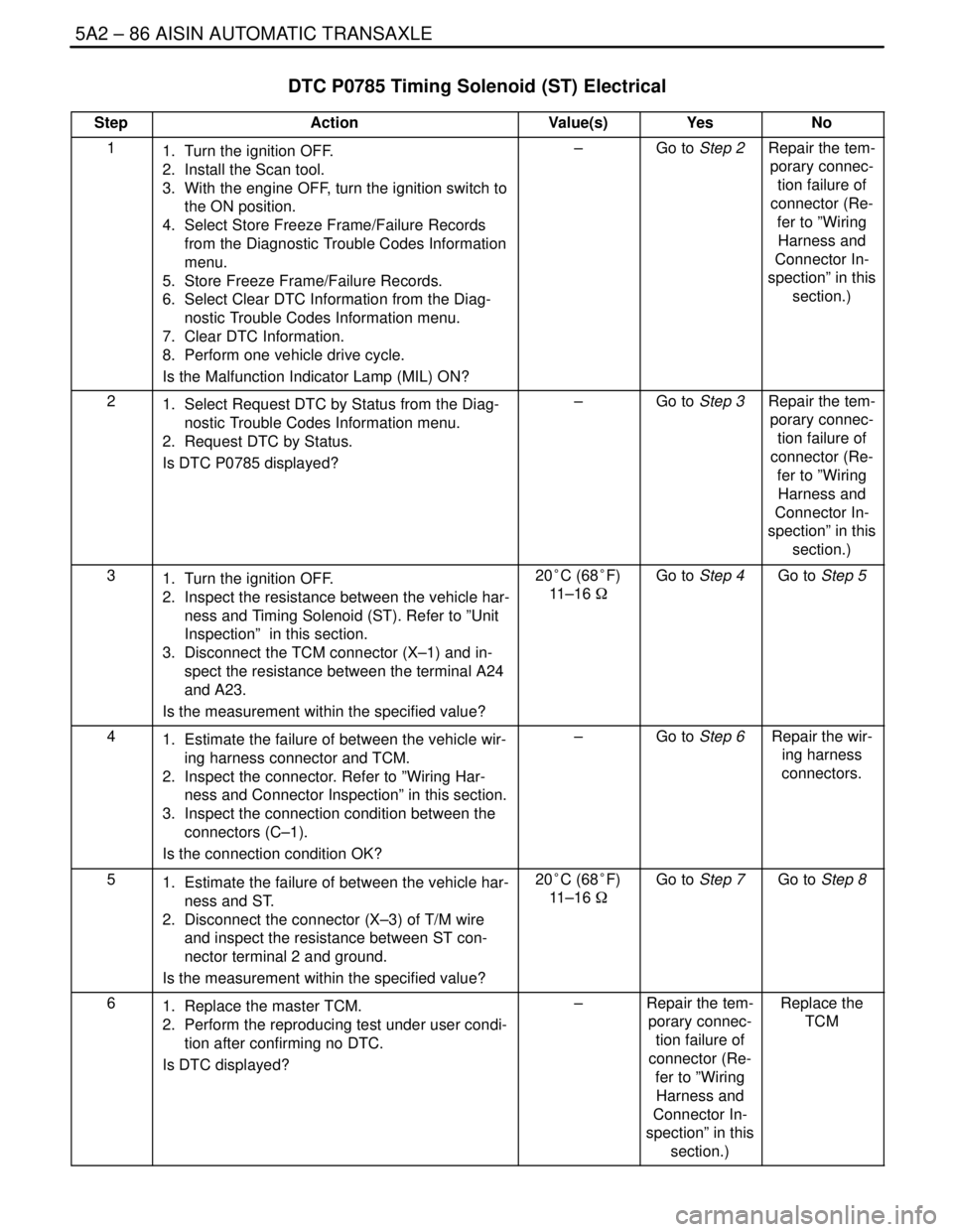
5A2 – 86IAISIN AUTOMATIC TRANSAXLE
DAEWOO V–121 BL4
DTC P0785 Timing Solenoid (ST) Electrical
StepActionValue(s)YesNo
11. Turn the ignition OFF.
2. Install the Scan tool.
3. With the engine OFF, turn the ignition switch to
the ON position.
4. Select Store Freeze Frame/Failure Records
from the Diagnostic Trouble Codes Information
menu.
5. Store Freeze Frame/Failure Records.
6. Select Clear DTC Information from the Diag-
nostic Trouble Codes Information menu.
7. Clear DTC Information.
8. Perform one vehicle drive cycle.
Is the Malfunction Indicator Lamp (MIL) ON?–Go to Step 2Repair the tem-
porary connec-
tion failure of
connector (Re-
fer to ”Wiring
Harness and
Connector In-
spection” in this
section.)
21. Select Request DTC by Status from the Diag-
nostic Trouble Codes Information menu.
2. Request DTC by Status.
Is DTC P0785 displayed?–Go to Step 3Repair the tem-
porary connec-
tion failure of
connector (Re-
fer to ”Wiring
Harness and
Connector In-
spection” in this
section.)
31. Turn the ignition OFF.
2. Inspect the resistance between the vehicle har-
ness and Timing Solenoid (ST). Refer to ”Unit
Inspection” in this section.
3. Disconnect the TCM connector (X–1) and in-
spect the resistance between the terminal A24
and A23.
Is the measurement within the specified value?20°C (68°F)
11–16 WGo to Step 4Go to Step 5
41. Estimate the failure of between the vehicle wir-
ing harness connector and TCM.
2. Inspect the connector. Refer to ”Wiring Har-
ness and Connector Inspection” in this section.
3. Inspect the connection condition between the
connectors (C–1).
Is the connection condition OK?–Go to Step 6Repair the wir-
ing harness
connectors.
51. Estimate the failure of between the vehicle har-
ness and ST.
2. Disconnect the connector (X–3) of T/M wire
and inspect the resistance between ST con-
nector terminal 2 and ground.
Is the measurement within the specified value?20°C (68°F)
11–16 WGo to Step 7Go to Step 8
61. Replace the master TCM.
2. Perform the reproducing test under user condi-
tion after confirming no DTC.
Is DTC displayed?–Repair the tem-
porary connec-
tion failure of
connector (Re-
fer to ”Wiring
Harness and
Connector In-
spection” in this
section.)Replace the
TCM
Page 1679 of 2643
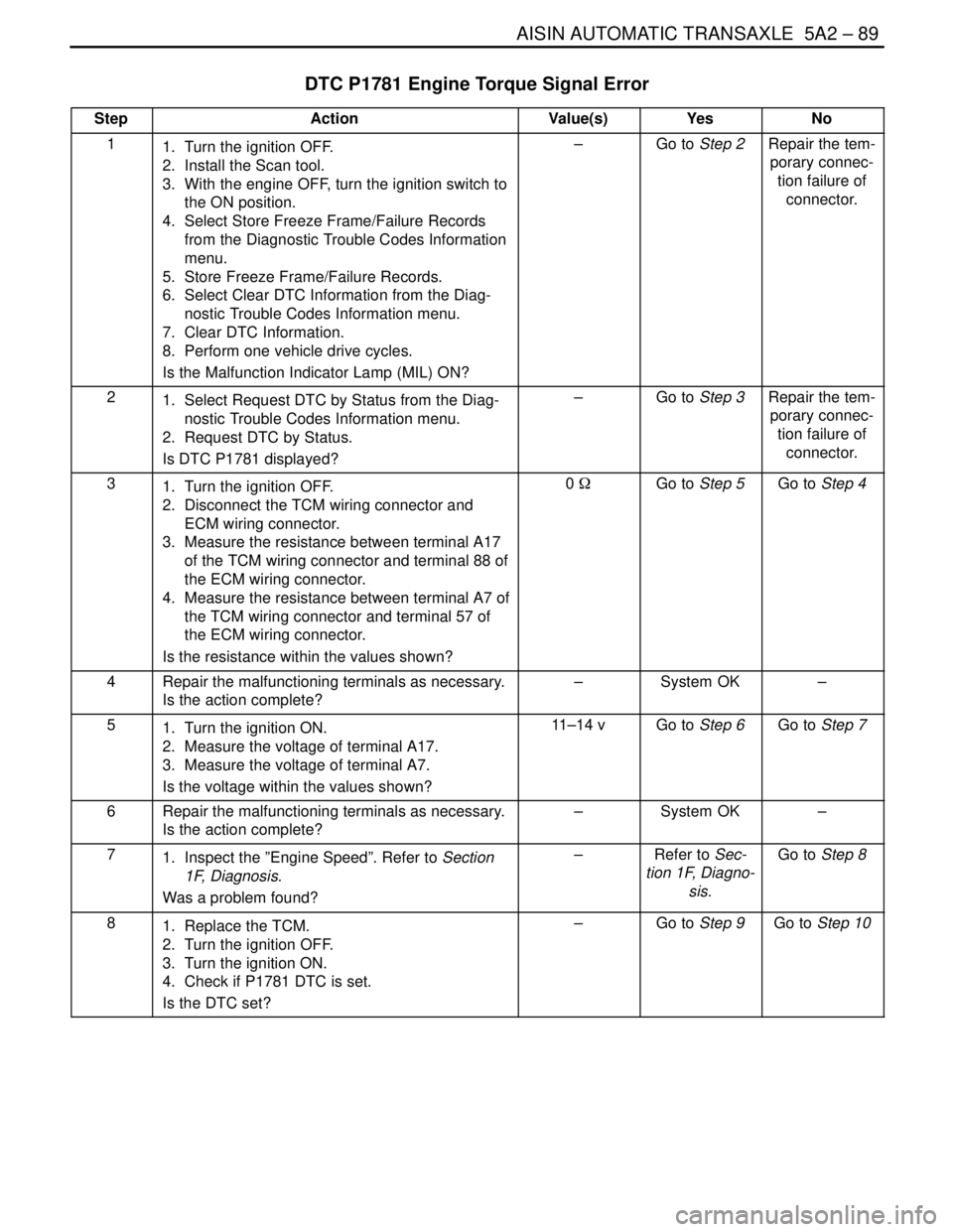
AISIN AUTOMATIC TRANSAXLE 5A2 – 89
DAEWOO V–121 BL4
DTC P1781 Engine Torque Signal Error
StepActionValue(s)YesNo
11. Turn the ignition OFF.
2. Install the Scan tool.
3. With the engine OFF, turn the ignition switch to
the ON position.
4. Select Store Freeze Frame/Failure Records
from the Diagnostic Trouble Codes Information
menu.
5. Store Freeze Frame/Failure Records.
6. Select Clear DTC Information from the Diag-
nostic Trouble Codes Information menu.
7. Clear DTC Information.
8. Perform one vehicle drive cycles.
Is the Malfunction Indicator Lamp (MIL) ON?–Go to Step 2Repair the tem-
porary connec-
tion failure of
connector.
21. Select Request DTC by Status from the Diag-
nostic Trouble Codes Information menu.
2. Request DTC by Status.
Is DTC P1781 displayed?–Go to Step 3Repair the tem-
porary connec-
tion failure of
connector.
31. Turn the ignition OFF.
2. Disconnect the TCM wiring connector and
ECM wiring connector.
3. Measure the resistance between terminal A17
of the TCM wiring connector and terminal 88 of
the ECM wiring connector.
4. Measure the resistance between terminal A7 of
the TCM wiring connector and terminal 57 of
the ECM wiring connector.
Is the resistance within the values shown?0 WGo to Step 5Go to Step 4
4Repair the malfunctioning terminals as necessary.
Is the action complete?–System OK–
51. Turn the ignition ON.
2. Measure the voltage of terminal A17.
3. Measure the voltage of terminal A7.
Is the voltage within the values shown?11–14 vGo to Step 6Go to Step 7
6Repair the malfunctioning terminals as necessary.
Is the action complete?–System OK–
71. Inspect the ”Engine Speed”. Refer to Section
1F, Diagnosis.
Was a problem found?–Refer to Sec-
tion 1F, Diagno-
sis.Go to Step 8
81. Replace the TCM.
2. Turn the ignition OFF.
3. Turn the ignition ON.
4. Check if P1781 DTC is set.
Is the DTC set?–Go to Step 9Go to Step 10
Page 1682 of 2643
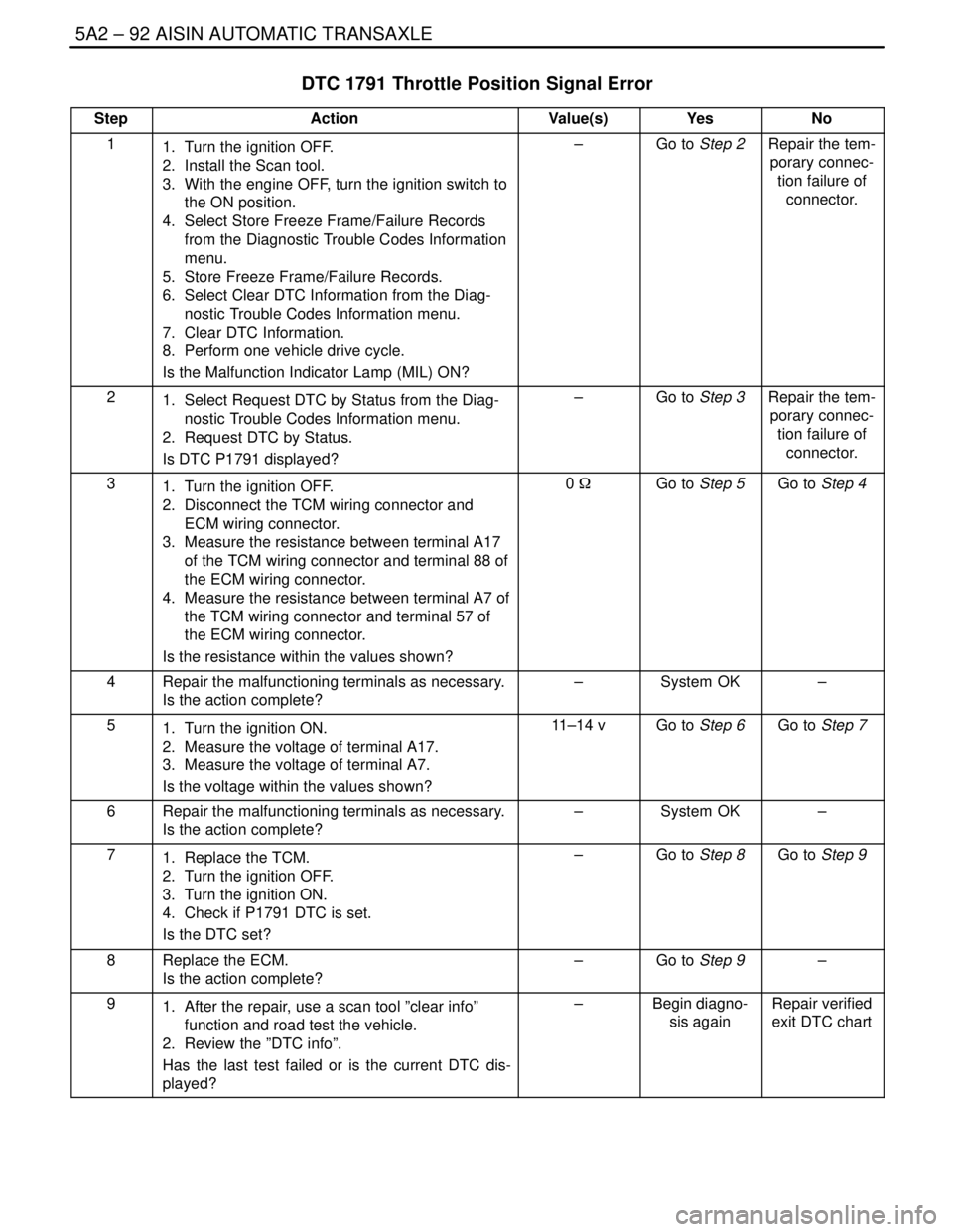
5A2 – 92IAISIN AUTOMATIC TRANSAXLE
DAEWOO V–121 BL4
DTC 1791 Throttle Position Signal Error
StepActionValue(s)YesNo
11. Turn the ignition OFF.
2. Install the Scan tool.
3. With the engine OFF, turn the ignition switch to
the ON position.
4. Select Store Freeze Frame/Failure Records
from the Diagnostic Trouble Codes Information
menu.
5. Store Freeze Frame/Failure Records.
6. Select Clear DTC Information from the Diag-
nostic Trouble Codes Information menu.
7. Clear DTC Information.
8. Perform one vehicle drive cycle.
Is the Malfunction Indicator Lamp (MIL) ON?–Go to Step 2Repair the tem-
porary connec-
tion failure of
connector.
21. Select Request DTC by Status from the Diag-
nostic Trouble Codes Information menu.
2. Request DTC by Status.
Is DTC P1791 displayed?–Go to Step 3Repair the tem-
porary connec-
tion failure of
connector.
31. Turn the ignition OFF.
2. Disconnect the TCM wiring connector and
ECM wiring connector.
3. Measure the resistance between terminal A17
of the TCM wiring connector and terminal 88 of
the ECM wiring connector.
4. Measure the resistance between terminal A7 of
the TCM wiring connector and terminal 57 of
the ECM wiring connector.
Is the resistance within the values shown?0 WGo to Step 5Go to Step 4
4Repair the malfunctioning terminals as necessary.
Is the action complete?–System OK–
51. Turn the ignition ON.
2. Measure the voltage of terminal A17.
3. Measure the voltage of terminal A7.
Is the voltage within the values shown?11–14 vGo to Step 6Go to Step 7
6Repair the malfunctioning terminals as necessary.
Is the action complete?–System OK–
71. Replace the TCM.
2. Turn the ignition OFF.
3. Turn the ignition ON.
4. Check if P1791 DTC is set.
Is the DTC set?–Go to Step 8Go to Step 9
8Replace the ECM.
Is the action complete?–Go to Step 9–
91. After the repair, use a scan tool ”clear info”
function and road test the vehicle.
2. Review the ”DTC info”.
Has the last test failed or is the current DTC dis-
played?–Begin diagno-
sis againRepair verified
exit DTC chart
Page 1686 of 2643
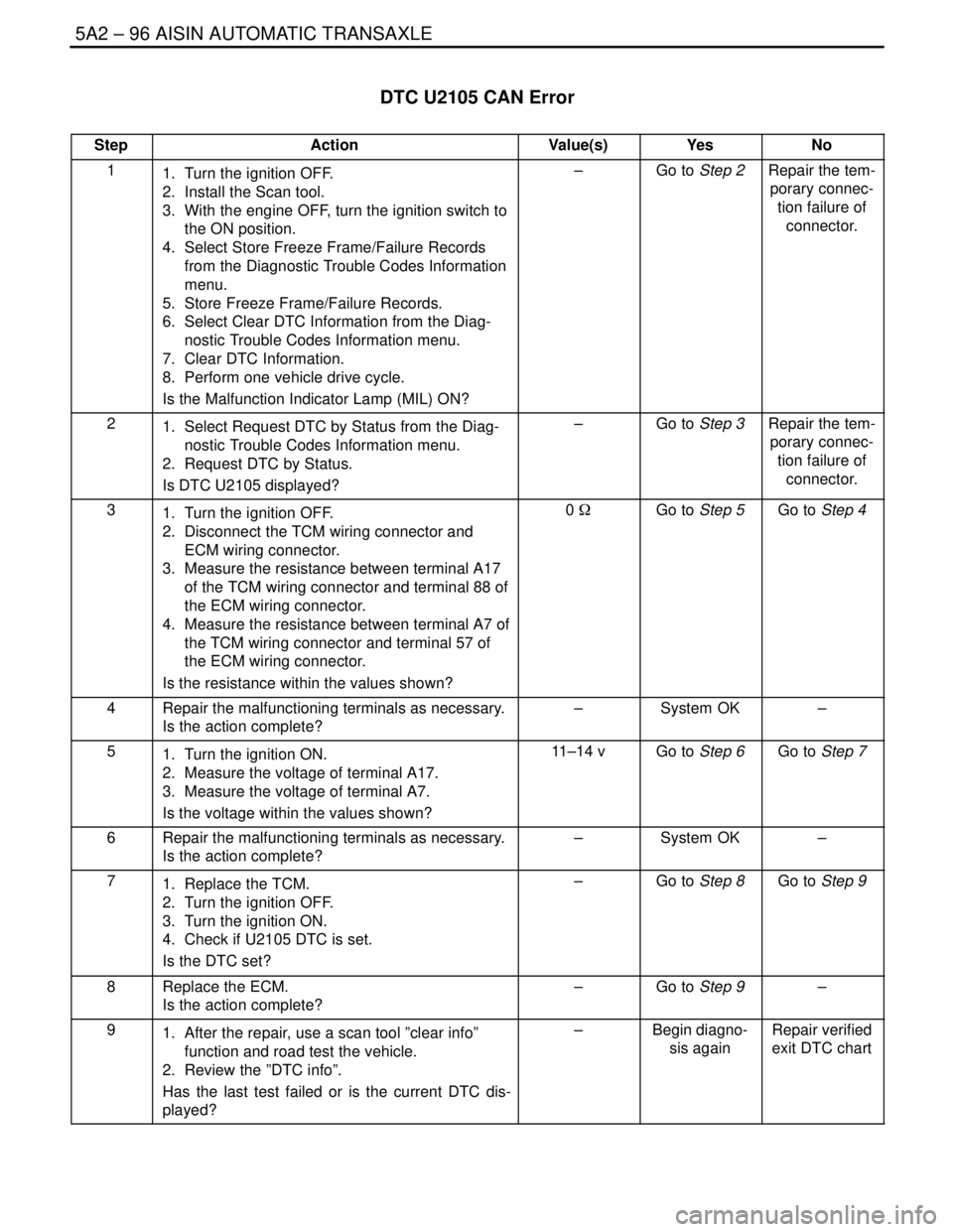
5A2 – 96IAISIN AUTOMATIC TRANSAXLE
DAEWOO V–121 BL4
DTC U2105 CAN Error
StepActionValue(s)YesNo
11. Turn the ignition OFF.
2. Install the Scan tool.
3. With the engine OFF, turn the ignition switch to
the ON position.
4. Select Store Freeze Frame/Failure Records
from the Diagnostic Trouble Codes Information
menu.
5. Store Freeze Frame/Failure Records.
6. Select Clear DTC Information from the Diag-
nostic Trouble Codes Information menu.
7. Clear DTC Information.
8. Perform one vehicle drive cycle.
Is the Malfunction Indicator Lamp (MIL) ON?–Go to Step 2Repair the tem-
porary connec-
tion failure of
connector.
21. Select Request DTC by Status from the Diag-
nostic Trouble Codes Information menu.
2. Request DTC by Status.
Is DTC U2105 displayed?–Go to Step 3Repair the tem-
porary connec-
tion failure of
connector.
31. Turn the ignition OFF.
2. Disconnect the TCM wiring connector and
ECM wiring connector.
3. Measure the resistance between terminal A17
of the TCM wiring connector and terminal 88 of
the ECM wiring connector.
4. Measure the resistance between terminal A7 of
the TCM wiring connector and terminal 57 of
the ECM wiring connector.
Is the resistance within the values shown?0 WGo to Step 5Go to Step 4
4Repair the malfunctioning terminals as necessary.
Is the action complete?–System OK–
51. Turn the ignition ON.
2. Measure the voltage of terminal A17.
3. Measure the voltage of terminal A7.
Is the voltage within the values shown?11–14 vGo to Step 6Go to Step 7
6Repair the malfunctioning terminals as necessary.
Is the action complete?–System OK–
71. Replace the TCM.
2. Turn the ignition OFF.
3. Turn the ignition ON.
4. Check if U2105 DTC is set.
Is the DTC set?–Go to Step 8Go to Step 9
8Replace the ECM.
Is the action complete?–Go to Step 9–
91. After the repair, use a scan tool ”clear info”
function and road test the vehicle.
2. Review the ”DTC info”.
Has the last test failed or is the current DTC dis-
played?–Begin diagno-
sis againRepair verified
exit DTC chart
Page 2488 of 2643
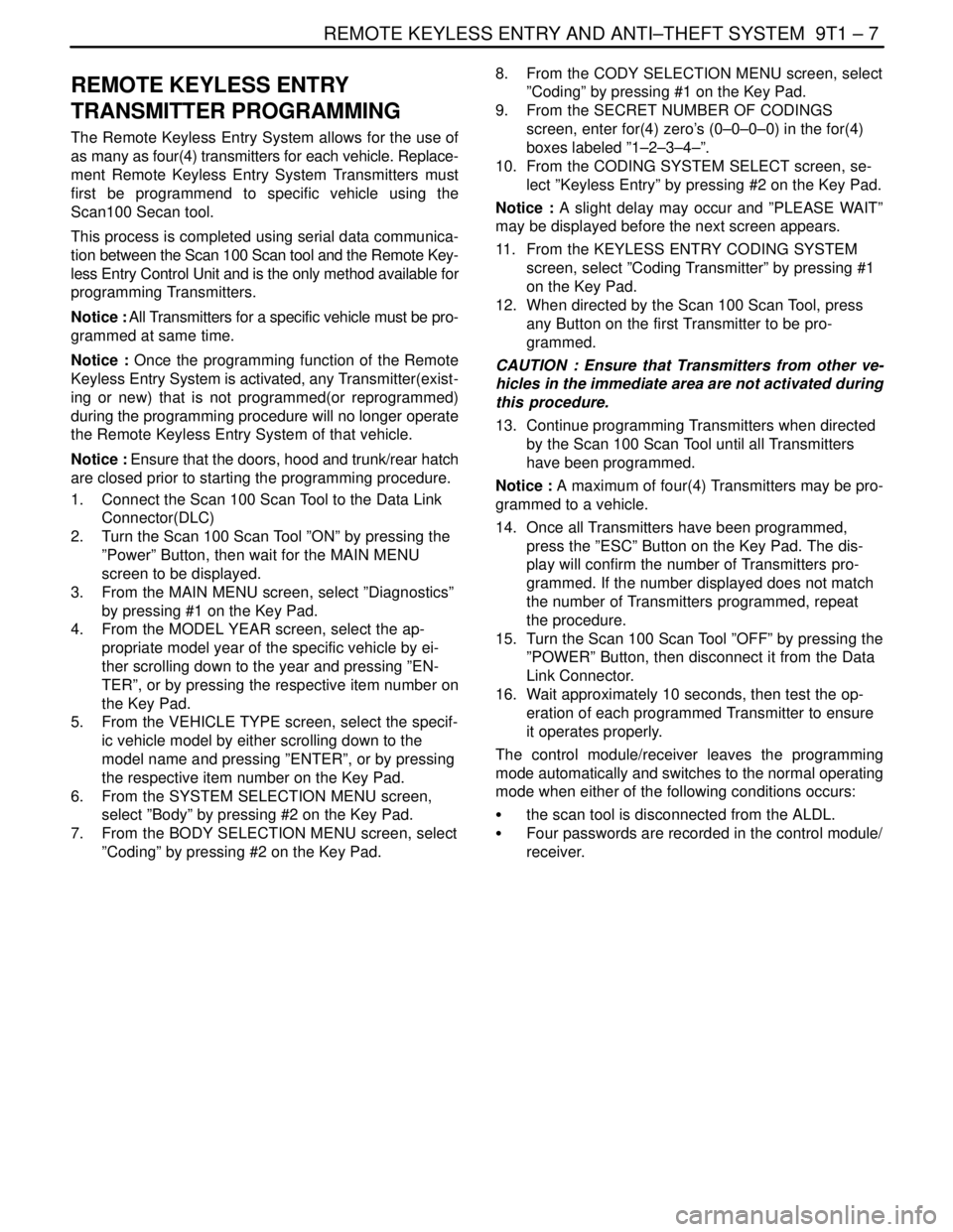
REMOTE KEYLESS ENTRY AND ANTI–THEFT SYSTEM 9T1 – 7
DAEWOO V–121 BL4
REMOTE KEYLESS ENTRY
TRANSMITTER PROGRAMMING
The Remote Keyless Entry System allows for the use of
as many as four(4) transmitters for each vehicle. Replace-
ment Remote Keyless Entry System Transmitters must
first be programmend to specific vehicle using the
Scan100 Secan tool.
This process is completed using serial data communica-
tion between the Scan 100 Scan tool and the Remote Key-
less Entry Control Unit and is the only method available for
programming Transmitters.
Notice : All Transmitters for a specific vehicle must be pro-
grammed at same time.
Notice : Once the programming function of the Remote
Keyless Entry System is activated, any Transmitter(exist-
ing or new) that is not programmed(or reprogrammed)
during the programming procedure will no longer operate
the Remote Keyless Entry System of that vehicle.
Notice : Ensure that the doors, hood and trunk/rear hatch
are closed prior to starting the programming procedure.
1. Connect the Scan 100 Scan Tool to the Data Link
Connector(DLC)
2. Turn the Scan 100 Scan Tool ”ON” by pressing the
”Power” Button, then wait for the MAIN MENU
screen to be displayed.
3. From the MAIN MENU screen, select ”Diagnostics”
by pressing #1 on the Key Pad.
4. From the MODEL YEAR screen, select the ap-
propriate model year of the specific vehicle by ei-
ther scrolling down to the year and pressing ”EN-
TER”, or by pressing the respective item number on
the Key Pad.
5. From the VEHICLE TYPE screen, select the specif-
ic vehicle model by either scrolling down to the
model name and pressing ”ENTER”, or by pressing
the respective item number on the Key Pad.
6. From the SYSTEM SELECTION MENU screen,
select ”Body” by pressing #2 on the Key Pad.
7. From the BODY SELECTION MENU screen, select
”Coding” by pressing #2 on the Key Pad.8. From the CODY SELECTION MENU screen, select
”Coding” by pressing #1 on the Key Pad.
9. From the SECRET NUMBER OF CODINGS
screen, enter for(4) zero’s (0–0–0–0) in the for(4)
boxes labeled ”1–2–3–4–”.
10. From the CODING SYSTEM SELECT screen, se-
lect ”Keyless Entry” by pressing #2 on the Key Pad.
Notice : A slight delay may occur and ”PLEASE WAIT”
may be displayed before the next screen appears.
11. From the KEYLESS ENTRY CODING SYSTEM
screen, select ”Coding Transmitter” by pressing #1
on the Key Pad.
12. When directed by the Scan 100 Scan Tool, press
any Button on the first Transmitter to be pro-
grammed.
CAUTION : Ensure that Transmitters from other ve-
hicles in the immediate area are not activated during
this procedure.
13. Continue programming Transmitters when directed
by the Scan 100 Scan Tool until all Transmitters
have been programmed.
Notice : A maximum of four(4) Transmitters may be pro-
grammed to a vehicle.
14. Once all Transmitters have been programmed,
press the ”ESC” Button on the Key Pad. The dis-
play will confirm the number of Transmitters pro-
grammed. If the number displayed does not match
the number of Transmitters programmed, repeat
the procedure.
15. Turn the Scan 100 Scan Tool ”OFF” by pressing the
”POWER” Button, then disconnect it from the Data
Link Connector.
16. Wait approximately 10 seconds, then test the op-
eration of each programmed Transmitter to ensure
it operates properly.
The control module/receiver leaves the programming
mode automatically and switches to the normal operating
mode when either of the following conditions occurs:
S the scan tool is disconnected from the ALDL.
S Four passwords are recorded in the control module/
receiver.