2004 CHRYSLER TOWN AND COUNTRY seat memory
[x] Cancel search: seat memoryPage 78 of 401
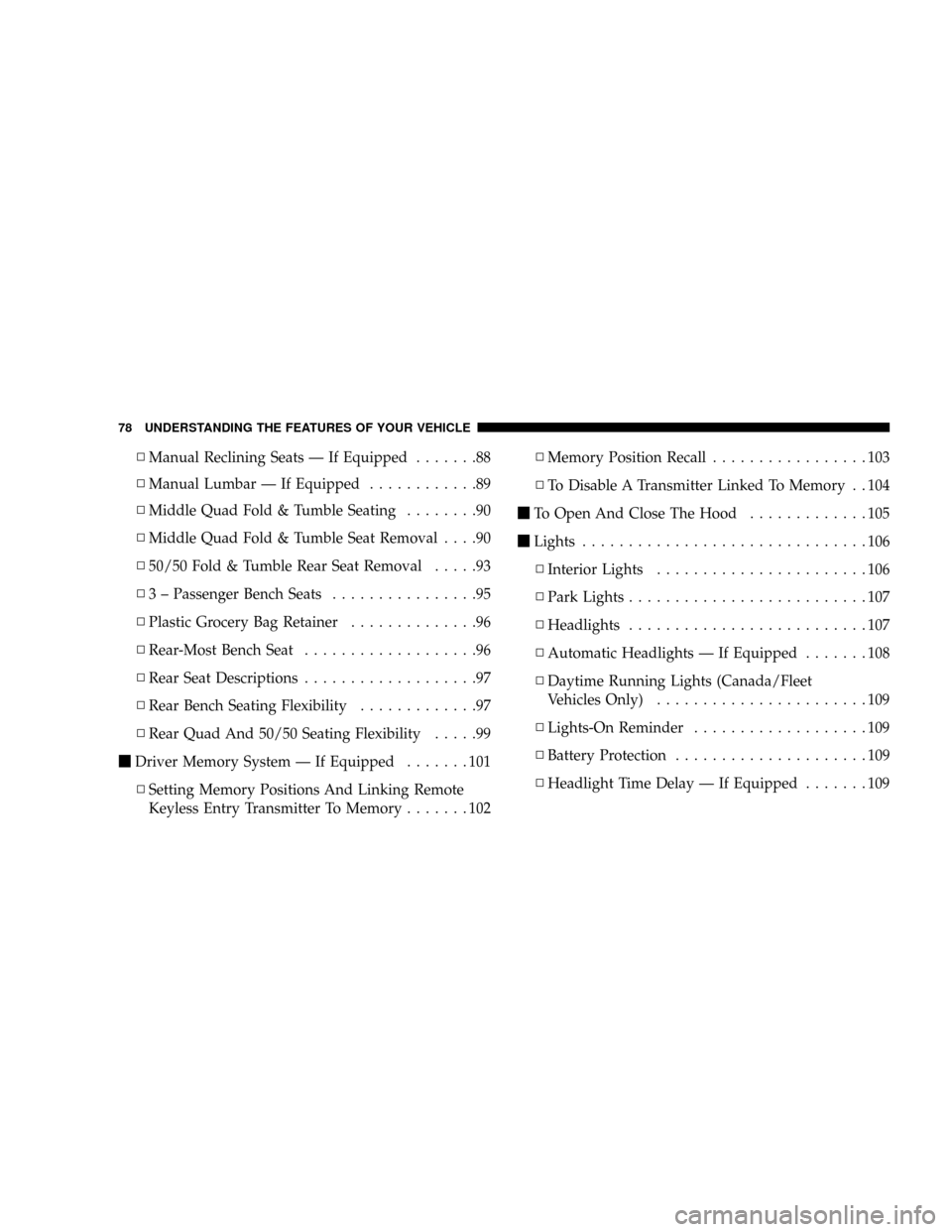
NManual Reclining Seats Ð If Equipped.......88
NManual Lumbar Ð If Equipped............89
NMiddle Quad Fold & Tumble Seating........90
NMiddle Quad Fold & Tumble Seat Removal....90
N50/50 Fold & Tumble Rear Seat Removal.....93
N3 ± Passenger Bench Seats................95
NPlastic Grocery Bag Retainer..............96
NRear-Most Bench Seat...................96
NRear Seat Descriptions...................97
NRear Bench Seating Flexibility.............97
NRear Quad And 50/50 Seating Flexibility.....99
mDriver Memory System Ð If Equipped.......101
NSetting Memory Positions And Linking Remote
Keyless Entry Transmitter To Memory.......102NMemory Position Recall.................103
NTo Disable A Transmitter Linked To Memory . . 104
mTo Open And Close The Hood.............105
mLights...............................106
NInterior Lights.......................106
NPark Lights..........................107
NHeadlights..........................107
NAutomatic Headlights Ð If Equipped.......108
NDaytime Running Lights (Canada/Fleet
Vehicles Only).......................109
NLights-On Reminder...................109
NBattery Protection.....................109
NHeadlight Time Delay Ð If Equipped.......109
78 UNDERSTANDING THE FEATURES OF YOUR VEHICLE
Page 84 of 401
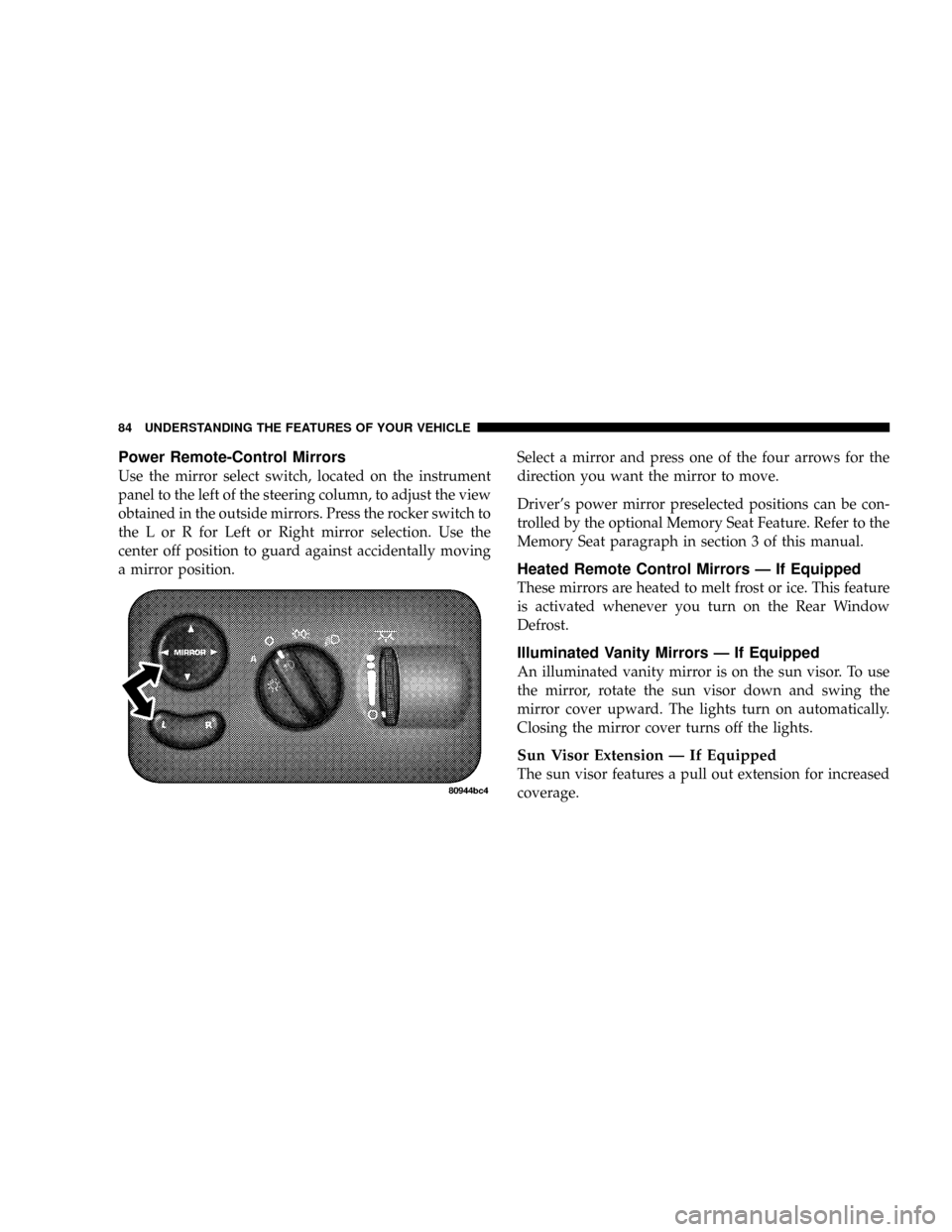
Power Remote-Control Mirrors
Use the mirror select switch, located on the instrument
panel to the left of the steering column, to adjust the view
obtained in the outside mirrors. Press the rocker switch to
the L or R for Left or Right mirror selection. Use the
center off position to guard against accidentally moving
a mirror position.Select a mirror and press one of the four arrows for the
direction you want the mirror to move.
Driver's power mirror preselected positions can be con-
trolled by the optional Memory Seat Feature. Refer to the
Memory Seat paragraph in section 3 of this manual.
Heated Remote Control Mirrors Ð If Equipped
These mirrors are heated to melt frost or ice. This feature
is activated whenever you turn on the Rear Window
Defrost.
Illuminated Vanity Mirrors Ð If Equipped
An illuminated vanity mirror is on the sun visor. To use
the mirror, rotate the sun visor down and swing the
mirror cover upward. The lights turn on automatically.
Closing the mirror cover turns off the lights.
Sun Visor Extension Ð If Equipped
The sun visor features a pull out extension for increased
coverage.
84 UNDERSTANDING THE FEATURES OF YOUR VEHICLE
Page 101 of 401
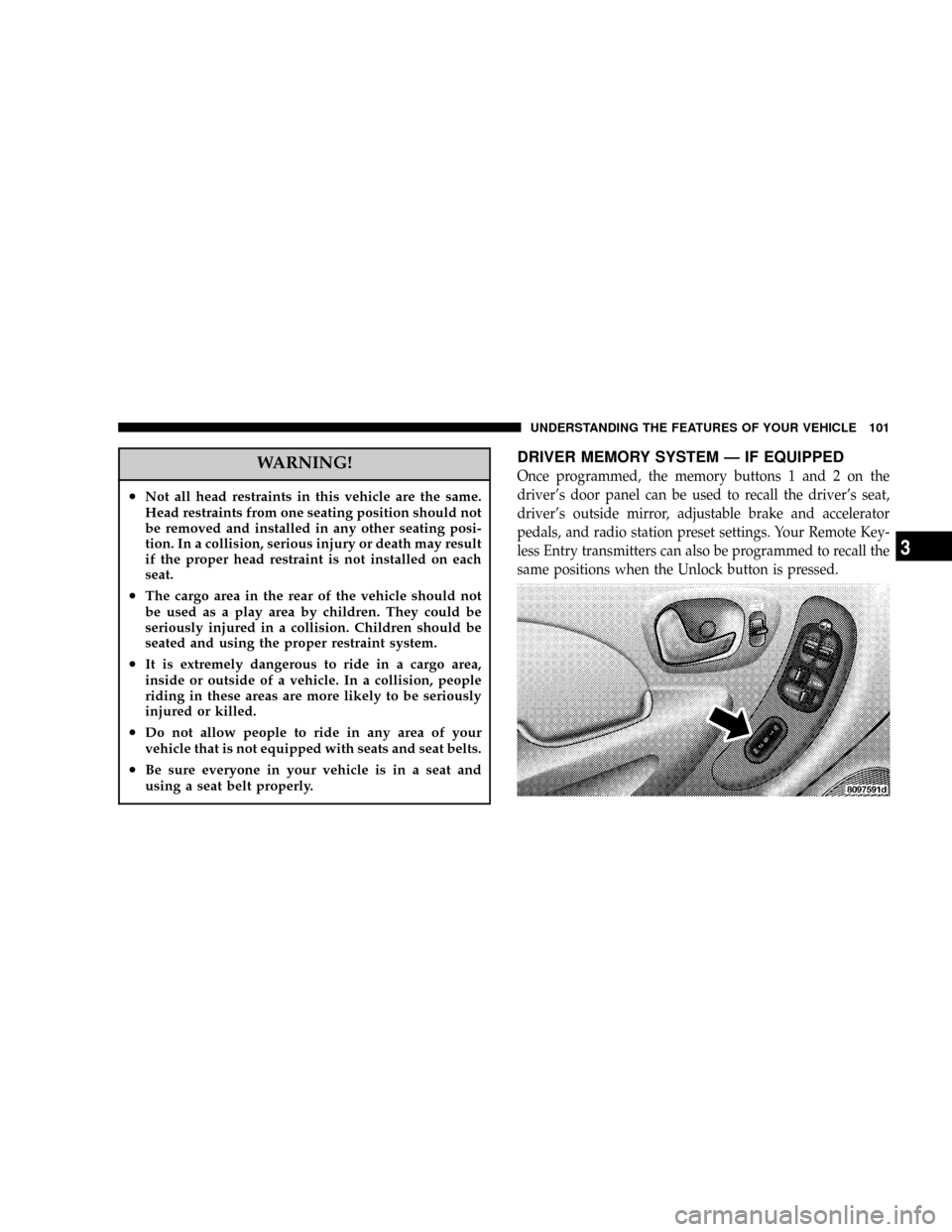
WARNING!
²Not all head restraints in this vehicle are the same.
Head restraints from one seating position should not
be removed and installed in any other seating posi-
tion. In a collision, serious injury or death may result
if the proper head restraint is not installed on each
seat.
²The cargo area in the rear of the vehicle should not
be used as a play area by children. They could be
seriously injured in a collision. Children should be
seated and using the proper restraint system.
²It is extremely dangerous to ride in a cargo area,
inside or outside of a vehicle. In a collision, people
riding in these areas are more likely to be seriously
injured or killed.
²Do not allow people to ride in any area of your
vehicle that is not equipped with seats and seat belts.
²Be sure everyone in your vehicle is in a seat and
using a seat belt properly.
DRIVER MEMORY SYSTEM Ð IF EQUIPPED
Once programmed, the memory buttons 1 and 2 on the
driver's door panel can be used to recall the driver's seat,
driver's outside mirror, adjustable brake and accelerator
pedals, and radio station preset settings. Your Remote Key-
less Entry transmitters can also be programmed to recall the
same positions when the Unlock button is pressed.
UNDERSTANDING THE FEATURES OF YOUR VEHICLE 101
3
Page 102 of 401
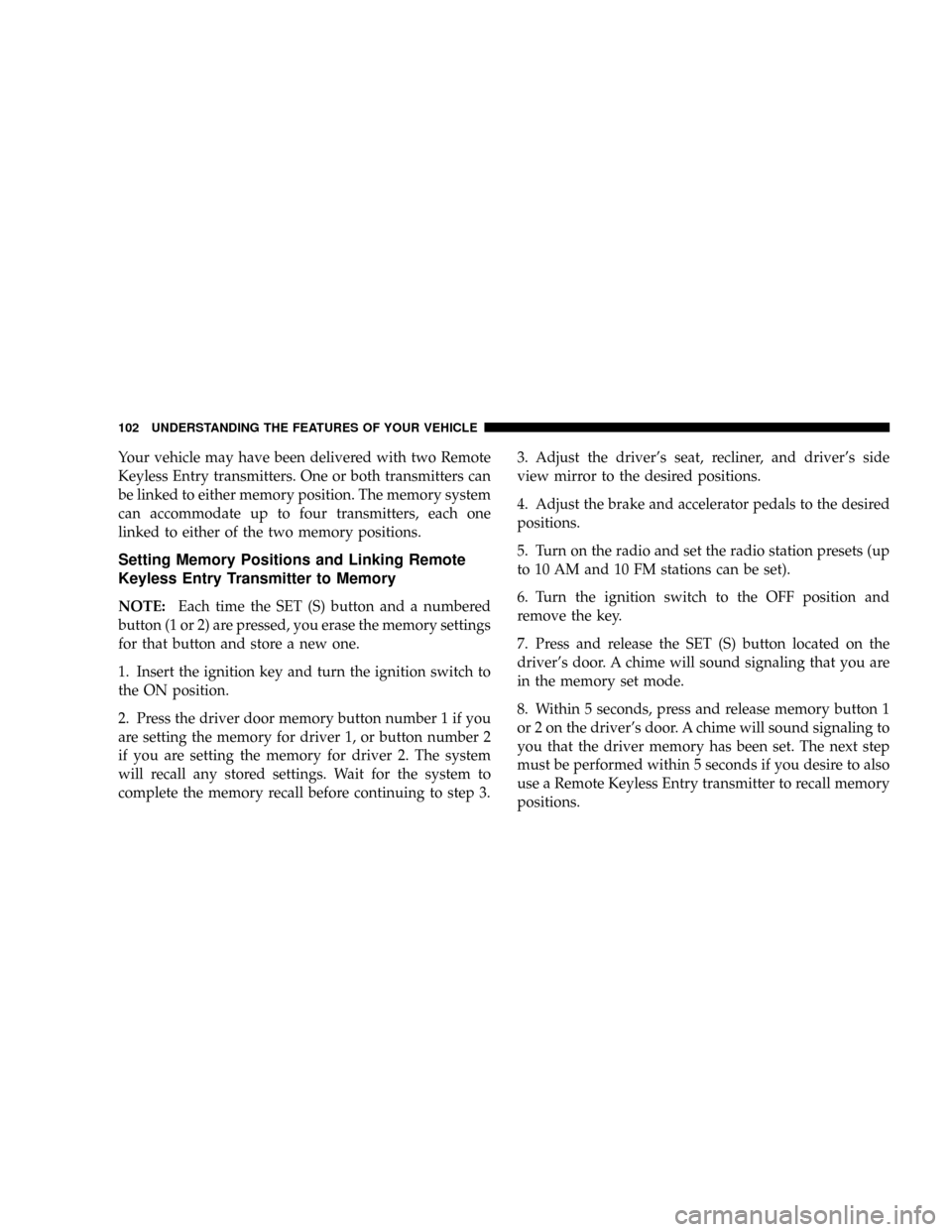
Your vehicle may have been delivered with two Remote
Keyless Entry transmitters. One or both transmitters can
be linked to either memory position. The memory system
can accommodate up to four transmitters, each one
linked to either of the two memory positions.
Setting Memory Positions and Linking Remote
Keyless Entry Transmitter to Memory
NOTE:Each time the SET (S) button and a numbered
button (1 or 2) are pressed, you erase the memory settings
for that button and store a new one.
1. Insert the ignition key and turn the ignition switch to
the ON position.
2. Press the driver door memory button number 1 if you
are setting the memory for driver 1, or button number 2
if you are setting the memory for driver 2. The system
will recall any stored settings. Wait for the system to
complete the memory recall before continuing to step 3.3. Adjust the driver's seat, recliner, and driver's side
view mirror to the desired positions.
4. Adjust the brake and accelerator pedals to the desired
positions.
5. Turn on the radio and set the radio station presets (up
to 10 AM and 10 FM stations can be set).
6. Turn the ignition switch to the OFF position and
remove the key.
7. Press and release the SET (S) button located on the
driver's door. A chime will sound signaling that you are
in the memory set mode.
8. Within 5 seconds, press and release memory button 1
or 2 on the driver's door. A chime will sound signaling to
you that the driver memory has been set. The next step
must be performed within 5 seconds if you desire to also
use a Remote Keyless Entry transmitter to recall memory
positions.
102 UNDERSTANDING THE FEATURES OF YOUR VEHICLE
Page 103 of 401
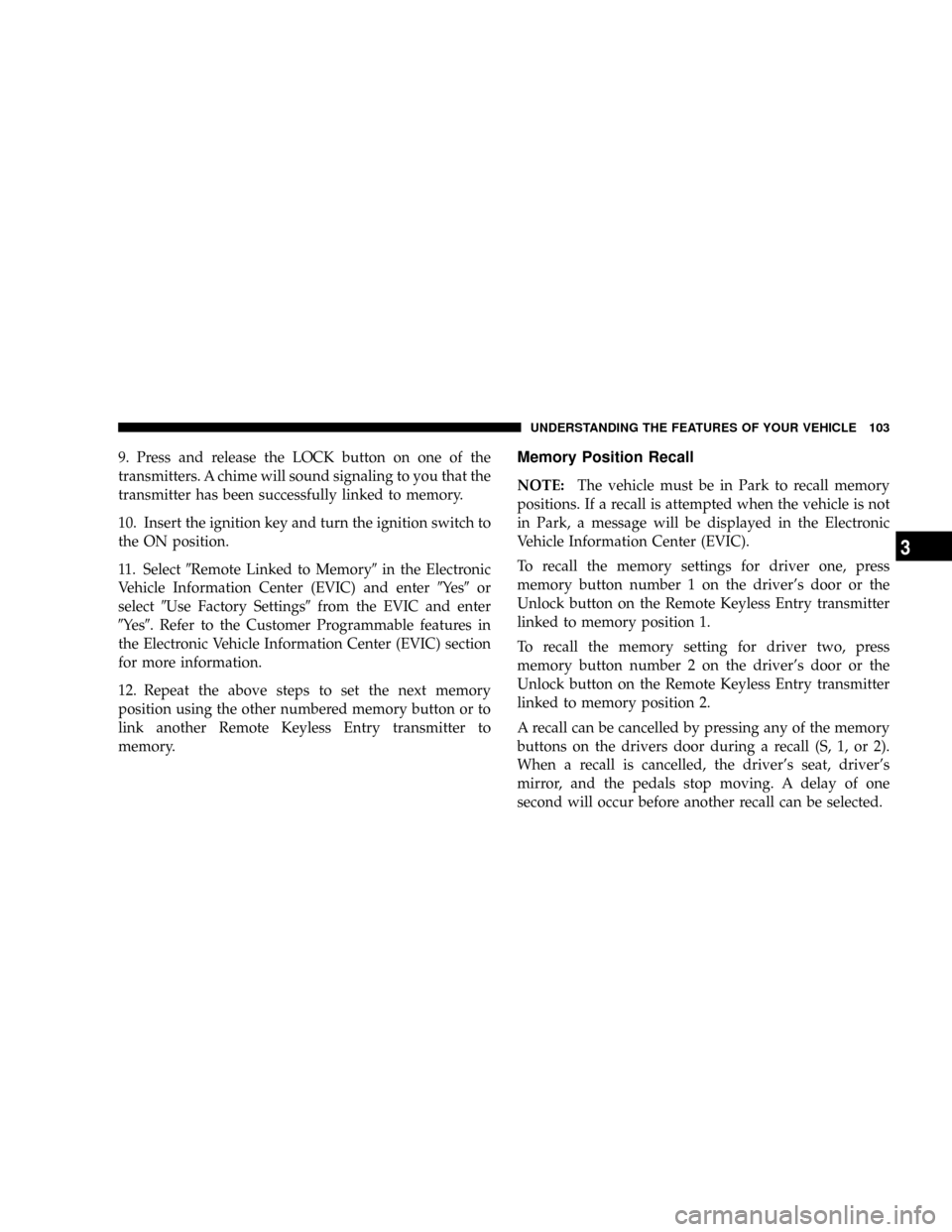
9. Press and release the LOCK button on one of the
transmitters. A chime will sound signaling to you that the
transmitter has been successfully linked to memory.
10. Insert the ignition key and turn the ignition switch to
the ON position.
11. Select9Remote Linked to Memory9in the Electronic
Vehicle Information Center (EVIC) and enter9Ye s9or
select9Use Factory Settings9from the EVIC and enter
9Ye s9. Refer to the Customer Programmable features in
the Electronic Vehicle Information Center (EVIC) section
for more information.
12. Repeat the above steps to set the next memory
position using the other numbered memory button or to
link another Remote Keyless Entry transmitter to
memory.Memory Position Recall
NOTE:The vehicle must be in Park to recall memory
positions. If a recall is attempted when the vehicle is not
in Park, a message will be displayed in the Electronic
Vehicle Information Center (EVIC).
To recall the memory settings for driver one, press
memory button number 1 on the driver's door or the
Unlock button on the Remote Keyless Entry transmitter
linked to memory position 1.
To recall the memory setting for driver two, press
memory button number 2 on the driver's door or the
Unlock button on the Remote Keyless Entry transmitter
linked to memory position 2.
A recall can be cancelled by pressing any of the memory
buttons on the drivers door during a recall (S, 1, or 2).
When a recall is cancelled, the driver's seat, driver's
mirror, and the pedals stop moving. A delay of one
second will occur before another recall can be selected.
UNDERSTANDING THE FEATURES OF YOUR VEHICLE 103
3
Page 125 of 401
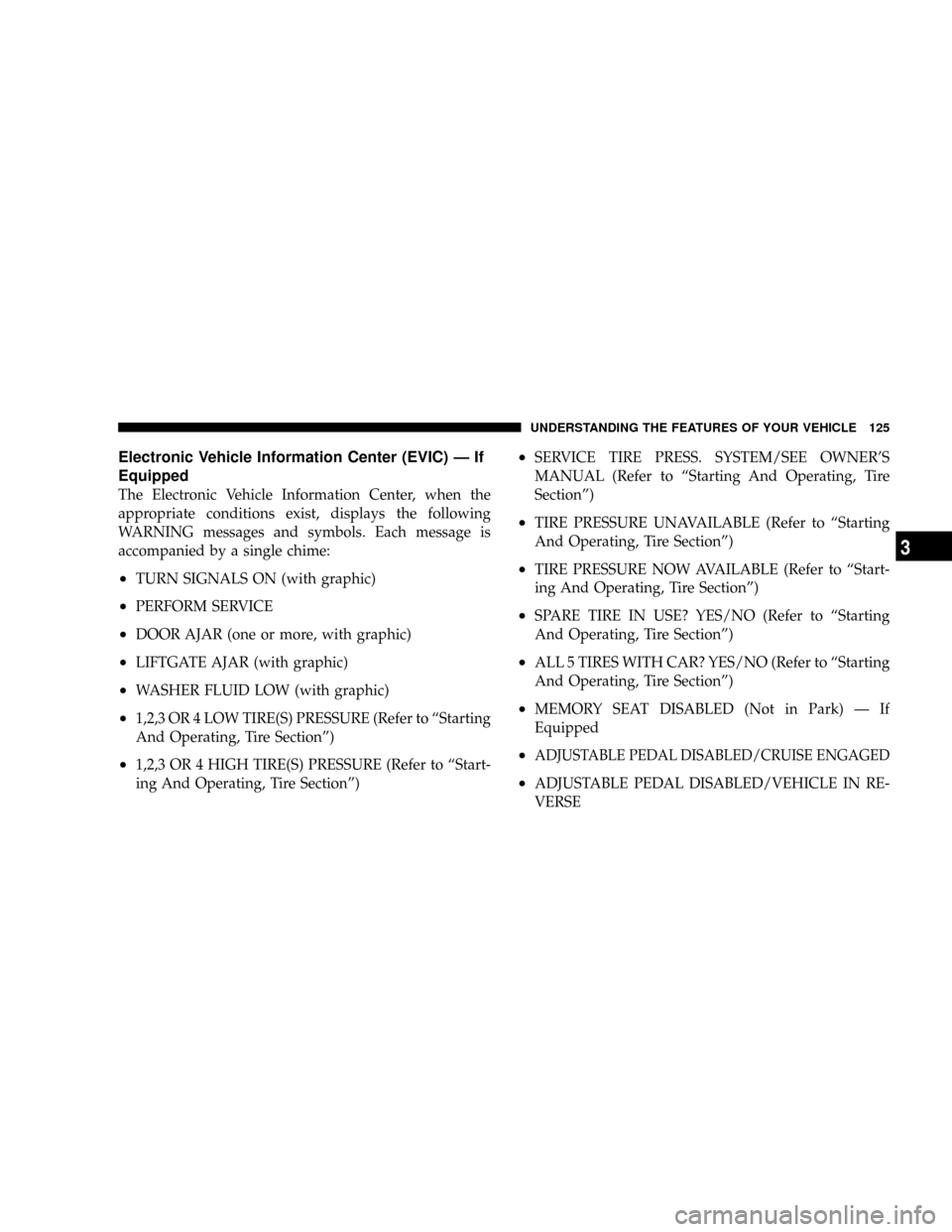
Electronic Vehicle Information Center (EVIC) Ð If
Equipped
The Electronic Vehicle Information Center, when the
appropriate conditions exist, displays the following
WARNING messages and symbols. Each message is
accompanied by a single chime:
²TURN SIGNALS ON (with graphic)
²PERFORM SERVICE
²DOOR AJAR (one or more, with graphic)
²LIFTGATE AJAR (with graphic)
²WASHER FLUID LOW (with graphic)
²1,2,3 OR 4 LOW TIRE(S) PRESSURE (Refer to ªStarting
And Operating, Tire Sectionº)
²1,2,3 OR 4 HIGH TIRE(S) PRESSURE (Refer to ªStart-
ing And Operating, Tire Sectionº)
²SERVICE TIRE PRESS. SYSTEM/SEE OWNER'S
MANUAL (Refer to ªStarting And Operating, Tire
Sectionº)
²TIRE PRESSURE UNAVAILABLE (Refer to ªStarting
And Operating, Tire Sectionº)
²TIRE PRESSURE NOW AVAILABLE (Refer to ªStart-
ing And Operating, Tire Sectionº)
²SPARE TIRE IN USE? YES/NO (Refer to ªStarting
And Operating, Tire Sectionº)
²ALL 5 TIRES WITH CAR? YES/NO (Refer to ªStarting
And Operating, Tire Sectionº)
²MEMORY SEAT DISABLED (Not in Park) Ð If
Equipped
²ADJUSTABLE PEDAL DISABLED/CRUISE ENGAGED
²ADJUSTABLE PEDAL DISABLED/VEHICLE IN RE-
VERSE
UNDERSTANDING THE FEATURES OF YOUR VEHICLE 125
3
Page 128 of 401
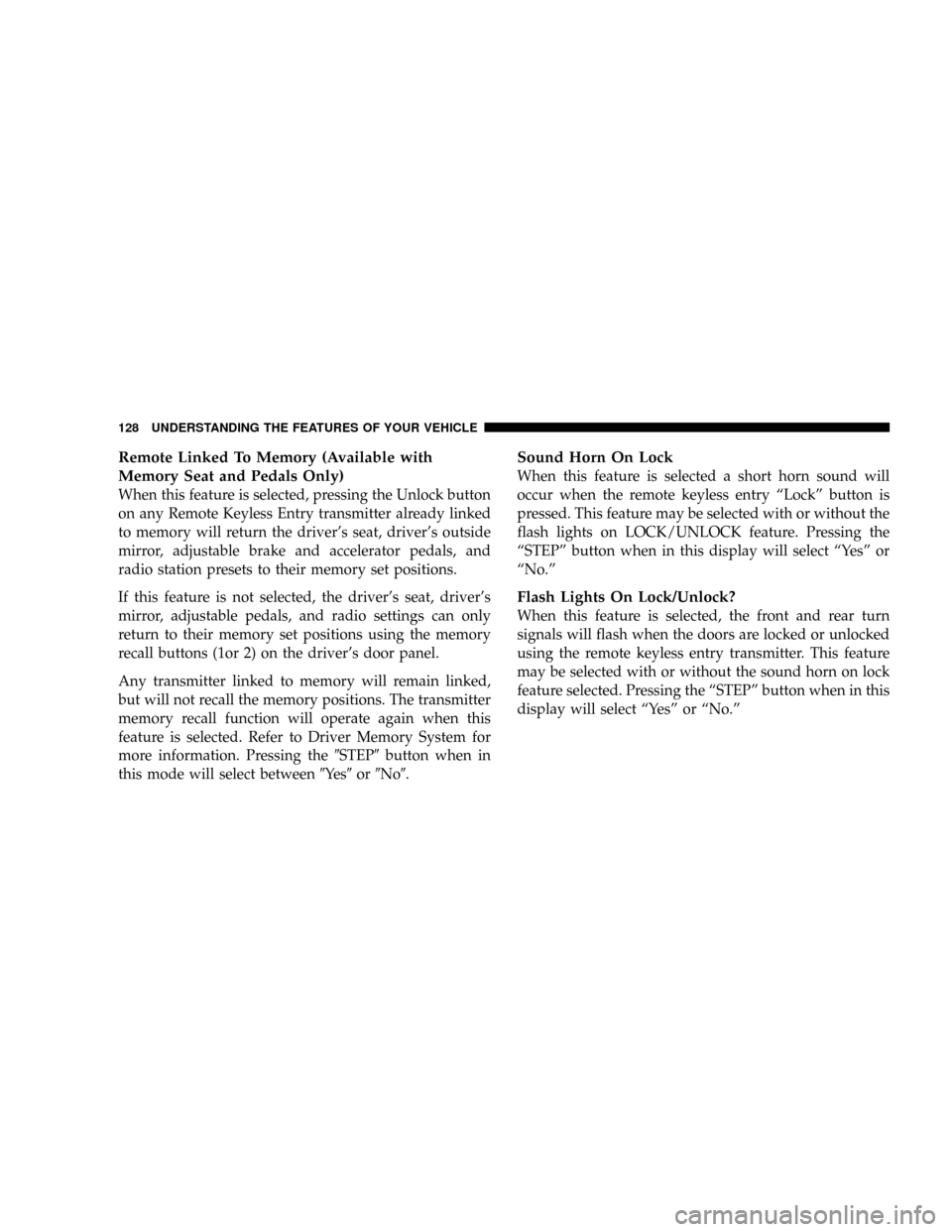
Remote Linked To Memory (Available with
Memory Seat and Pedals Only)
When this feature is selected, pressing the Unlock button
on any Remote Keyless Entry transmitter already linked
to memory will return the driver's seat, driver's outside
mirror, adjustable brake and accelerator pedals, and
radio station presets to their memory set positions.
If this feature is not selected, the driver's seat, driver's
mirror, adjustable pedals, and radio settings can only
return to their memory set positions using the memory
recall buttons (1or 2) on the driver's door panel.
Any transmitter linked to memory will remain linked,
but will not recall the memory positions. The transmitter
memory recall function will operate again when this
feature is selected. Refer to Driver Memory System for
more information. Pressing the9STEP9button when in
this mode will select between9Ye s9or9No9.
Sound Horn On Lock
When this feature is selected a short horn sound will
occur when the remote keyless entry ªLockº button is
pressed. This feature may be selected with or without the
flash lights on LOCK/UNLOCK feature. Pressing the
ªSTEPº button when in this display will select ªYesº or
ªNo.º
Flash Lights On Lock/Unlock?
When this feature is selected, the front and rear turn
signals will flash when the doors are locked or unlocked
using the remote keyless entry transmitter. This feature
may be selected with or without the sound horn on lock
feature selected. Pressing the ªSTEPº button when in this
display will select ªYesº or ªNo.º
128 UNDERSTANDING THE FEATURES OF YOUR VEHICLE
Page 394 of 401
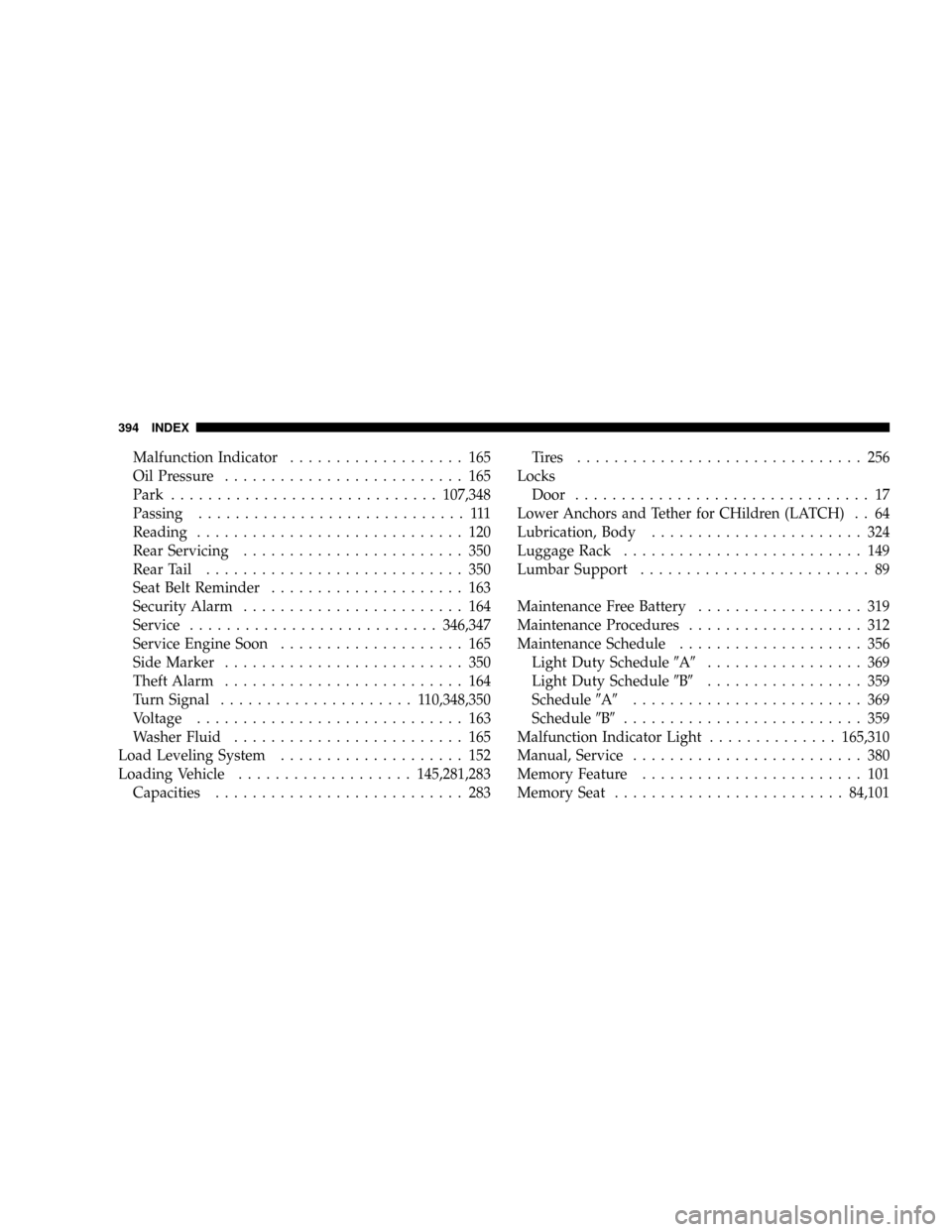
Malfunction Indicator................... 165
Oil Pressure.......................... 165
Park.............................107,348
Passing............................. 111
Reading............................. 120
Rear Servicing........................ 350
Rear Tail............................ 350
Seat Belt Reminder..................... 163
Security Alarm........................ 164
Service...........................346,347
Service Engine Soon.................... 165
Side Marker.......................... 350
Theft Alarm.......................... 164
Turn Signal..................... 110,348,350
Voltage............................. 163
Washer Fluid......................... 165
Load Leveling System.................... 152
Loading Vehicle...................145,281,283
Capacities........................... 283Tires ............................... 256
Locks
Door................................ 17
Lower Anchors and Tether for CHildren (LATCH).. 64
Lubrication, Body....................... 324
Luggage Rack.......................... 149
Lumbar Support......................... 89
Maintenance Free Battery.................. 319
Maintenance Procedures................... 312
Maintenance Schedule.................... 356
Light Duty Schedule9A9................. 369
Light Duty Schedule9B9................. 359
Schedule9A9......................... 369
Schedule9B9.......................... 359
Malfunction Indicator Light..............165,310
Manual, Service......................... 380
Memory Feature........................ 101
Memory Seat.........................84,101
394 INDEX