Page 199 of 401
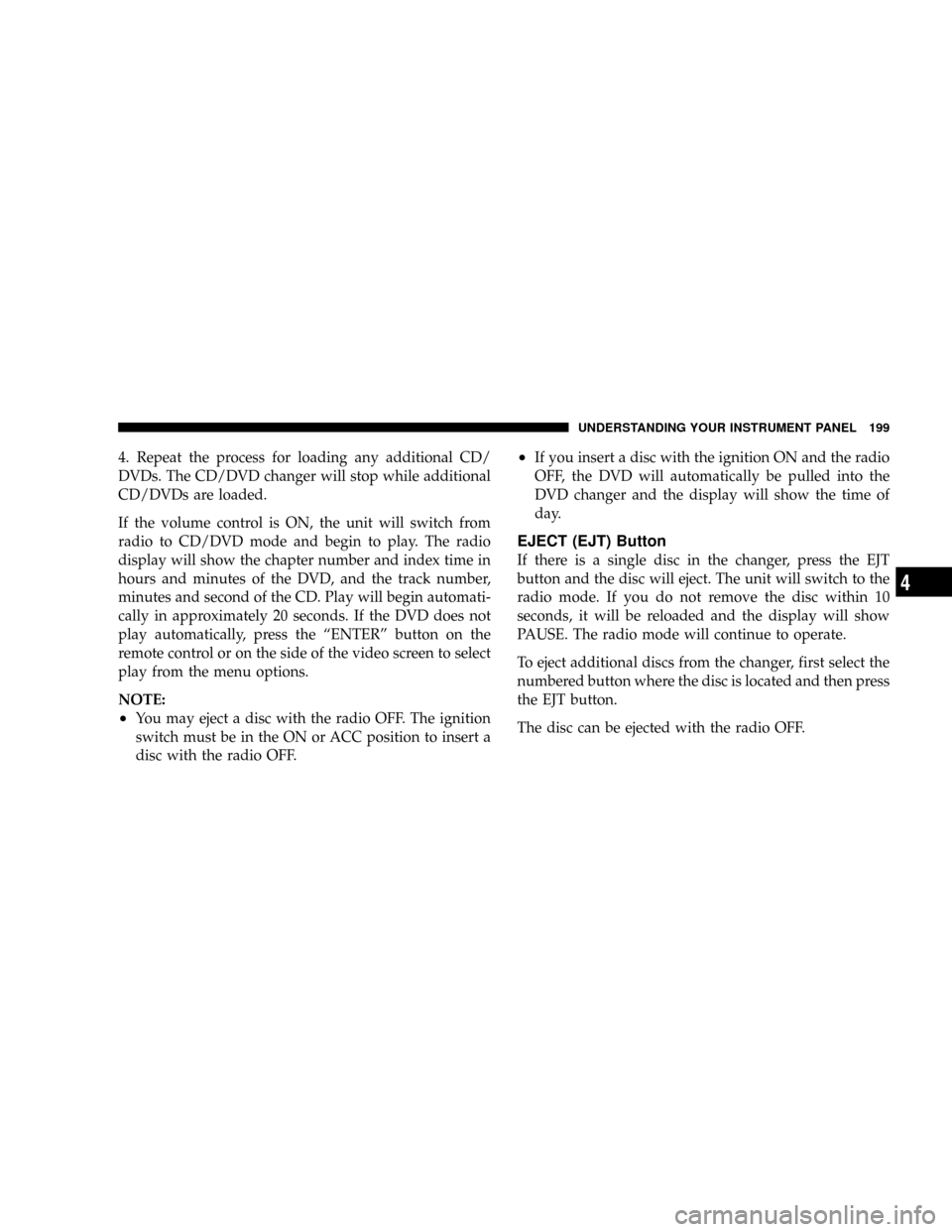
4. Repeat the process for loading any additional CD/
DVDs. The CD/DVD changer will stop while additional
CD/DVDs are loaded.
If the volume control is ON, the unit will switch from
radio to CD/DVD mode and begin to play. The radio
display will show the chapter number and index time in
hours and minutes of the DVD, and the track number,
minutes and second of the CD. Play will begin automati-
cally in approximately 20 seconds. If the DVD does not
play automatically, press the ªENTERº button on the
remote control or on the side of the video screen to select
play from the menu options.
NOTE:
²You may eject a disc with the radio OFF. The ignition
switch must be in the ON or ACC position to insert a
disc with the radio OFF.
²If you insert a disc with the ignition ON and the radio
OFF, the DVD will automatically be pulled into the
DVD changer and the display will show the time of
day.
EJECT (EJT) Button
If there is a single disc in the changer, press the EJT
button and the disc will eject. The unit will switch to the
radio mode. If you do not remove the disc within 10
seconds, it will be reloaded and the display will show
PAUSE. The radio mode will continue to operate.
To eject additional discs from the changer, first select the
numbered button where the disc is located and then press
the EJT button.
The disc can be ejected with the radio OFF.
UNDERSTANDING YOUR INSTRUMENT PANEL 199
4
Page 200 of 401
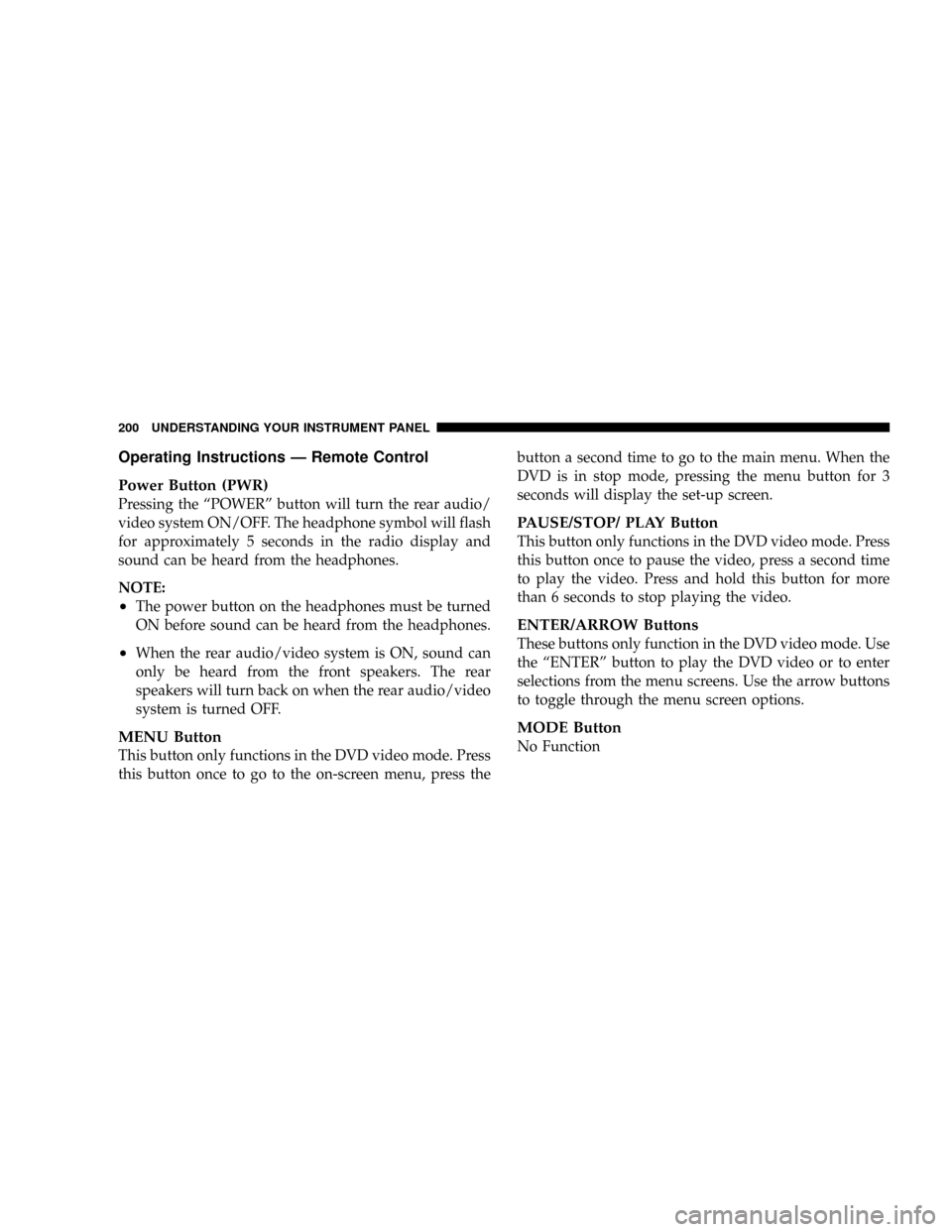
Operating Instructions Ð Remote Control
Power Button (PWR)
Pressing the ªPOWERº button will turn the rear audio/
video system ON/OFF. The headphone symbol will flash
for approximately 5 seconds in the radio display and
sound can be heard from the headphones.
NOTE:
²The power button on the headphones must be turned
ON before sound can be heard from the headphones.
²When the rear audio/video system is ON, sound can
only be heard from the front speakers. The rear
speakers will turn back on when the rear audio/video
system is turned OFF.
MENU Button
This button only functions in the DVD video mode. Press
this button once to go to the on-screen menu, press thebutton a second time to go to the main menu. When the
DVD is in stop mode, pressing the menu button for 3
seconds will display the set-up screen.
PAUSE/STOP/ PLAY Button
This button only functions in the DVD video mode. Press
this button once to pause the video, press a second time
to play the video. Press and hold this button for more
than 6 seconds to stop playing the video.
ENTER/ARROW Buttons
These buttons only function in the DVD video mode. Use
the ªENTERº button to play the DVD video or to enter
selections from the menu screens. Use the arrow buttons
to toggle through the menu screen options.
MODE Button
No Function
200 UNDERSTANDING YOUR INSTRUMENT PANEL
Page 219 of 401
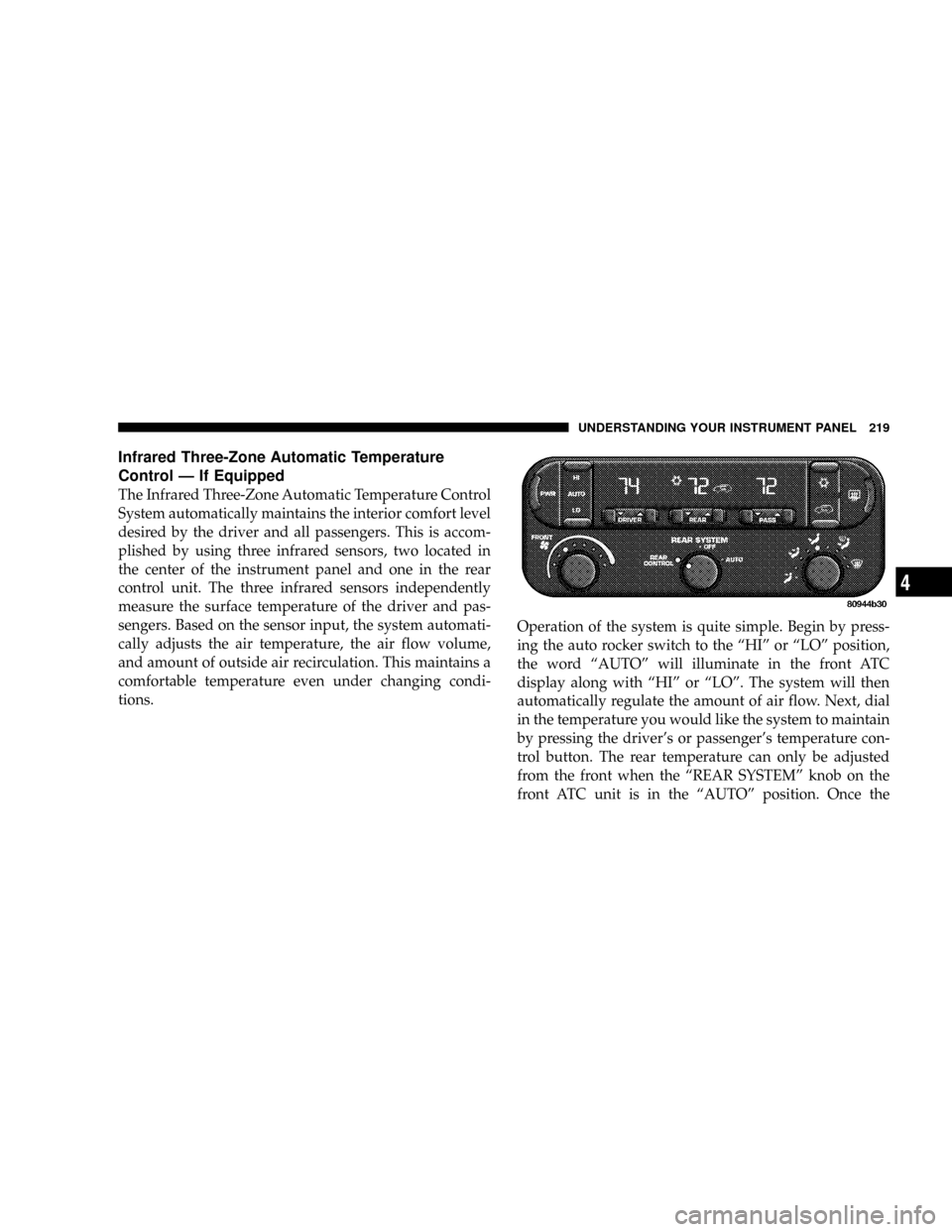
Infrared Three-Zone Automatic Temperature
Control Ð If Equipped
The Infrared Three-Zone Automatic Temperature Control
System automatically maintains the interior comfort level
desired by the driver and all passengers. This is accom-
plished by using three infrared sensors, two located in
the center of the instrument panel and one in the rear
control unit. The three infrared sensors independently
measure the surface temperature of the driver and pas-
sengers. Based on the sensor input, the system automati-
cally adjusts the air temperature, the air flow volume,
and amount of outside air recirculation. This maintains a
comfortable temperature even under changing condi-
tions.Operation of the system is quite simple. Begin by press-
ing the auto rocker switch to the ªHIº or ªLOº position,
the word ªAUTOº will illuminate in the front ATC
display along with ªHIº or ªLOº. The system will then
automatically regulate the amount of air flow. Next, dial
in the temperature you would like the system to maintain
by pressing the driver's or passenger's temperature con-
trol button. The rear temperature can only be adjusted
from the front when the ªREAR SYSTEMº knob on the
front ATC unit is in the ªAUTOº position. Once the
UNDERSTANDING YOUR INSTRUMENT PANEL 219
4
Page 220 of 401
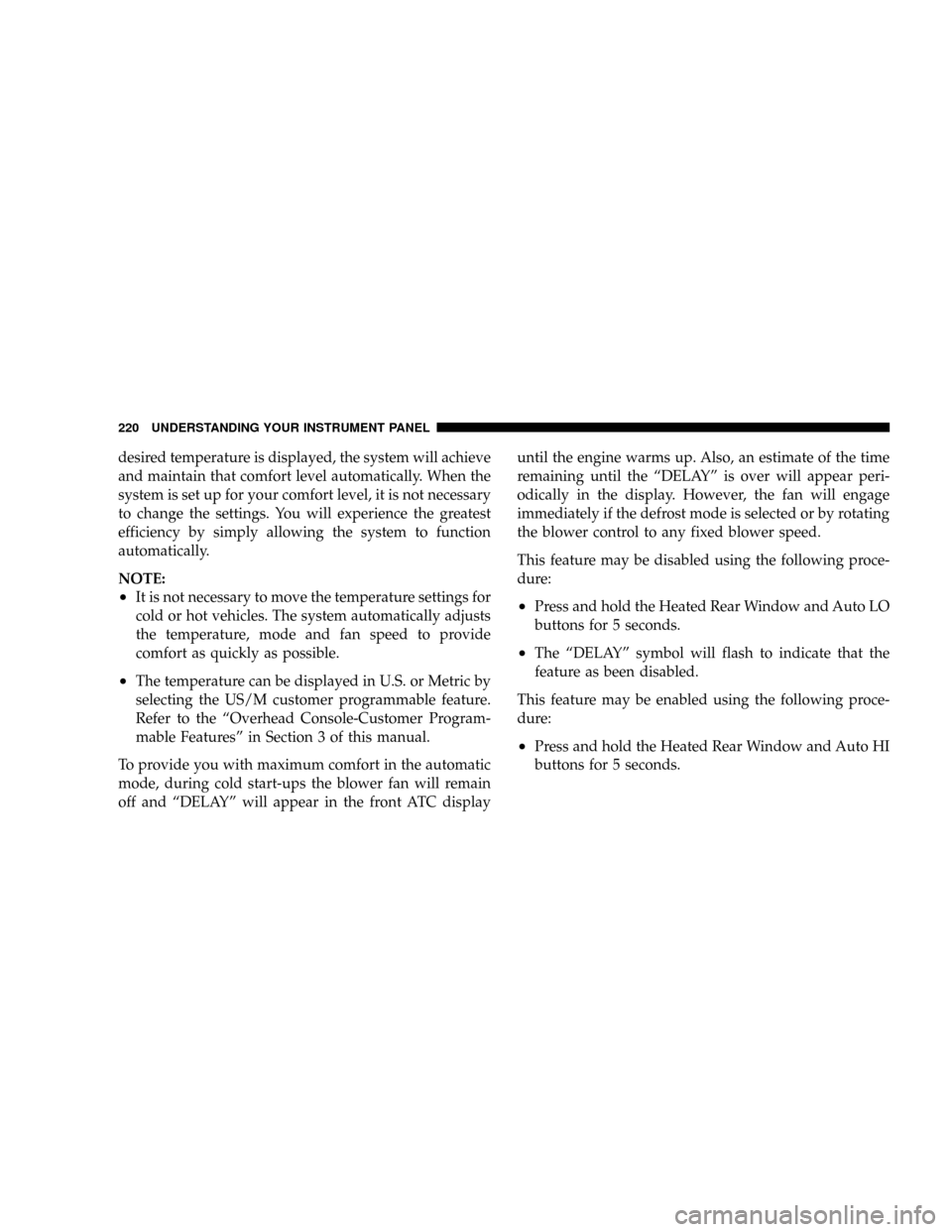
desired temperature is displayed, the system will achieve
and maintain that comfort level automatically. When the
system is set up for your comfort level, it is not necessary
to change the settings. You will experience the greatest
efficiency by simply allowing the system to function
automatically.
NOTE:
²It is not necessary to move the temperature settings for
cold or hot vehicles. The system automatically adjusts
the temperature, mode and fan speed to provide
comfort as quickly as possible.
²The temperature can be displayed in U.S. or Metric by
selecting the US/M customer programmable feature.
Refer to the ªOverhead Console-Customer Program-
mable Featuresº in Section 3 of this manual.
To provide you with maximum comfort in the automatic
mode, during cold start-ups the blower fan will remain
off and ªDELAYº will appear in the front ATC displayuntil the engine warms up. Also, an estimate of the time
remaining until the ªDELAYº is over will appear peri-
odically in the display. However, the fan will engage
immediately if the defrost mode is selected or by rotating
the blower control to any fixed blower speed.
This feature may be disabled using the following proce-
dure:
²Press and hold the Heated Rear Window and Auto LO
buttons for 5 seconds.
²The ªDELAYº symbol will flash to indicate that the
feature as been disabled.
This feature may be enabled using the following proce-
dure:
²Press and hold the Heated Rear Window and Auto HI
buttons for 5 seconds.
220 UNDERSTANDING YOUR INSTRUMENT PANEL
Page 221 of 401
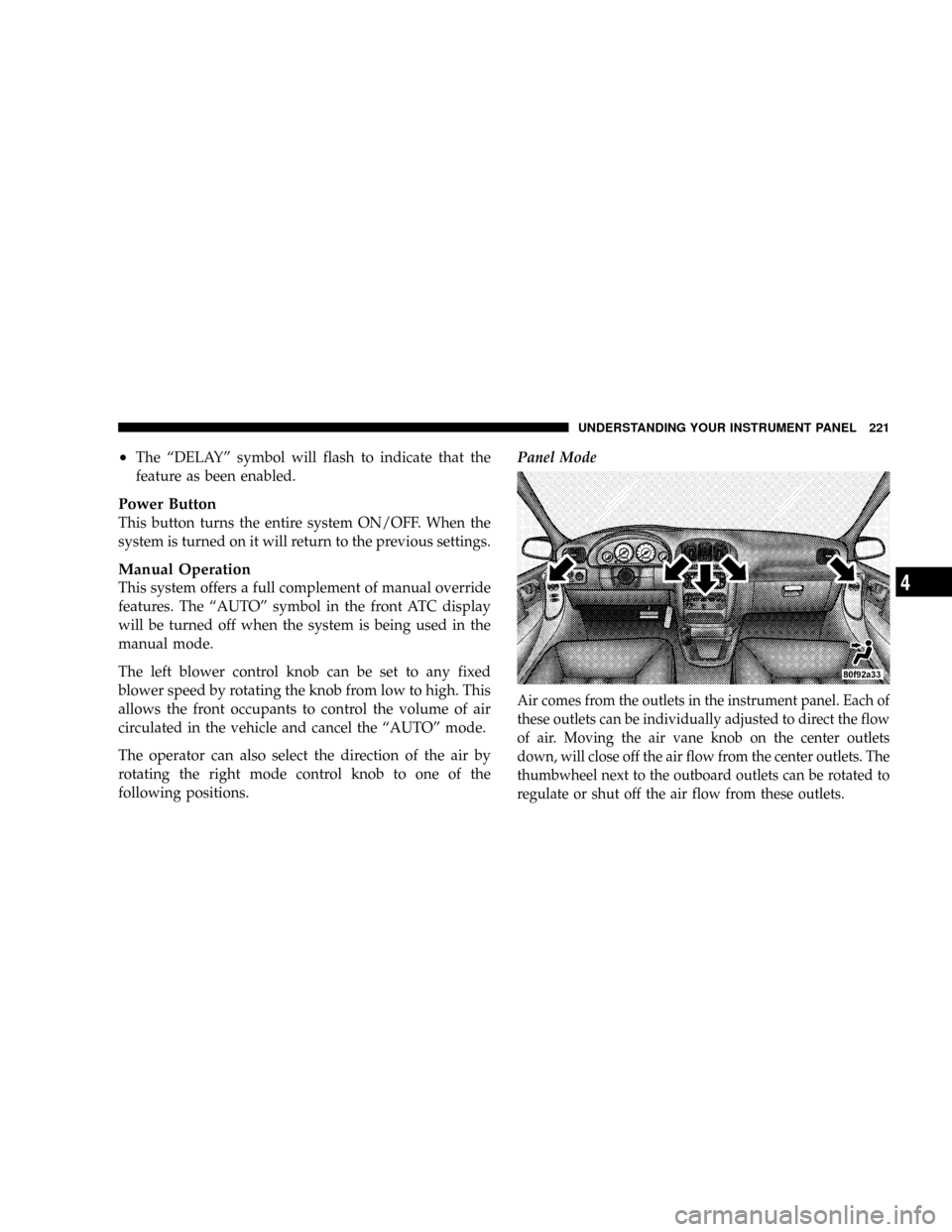
²The ªDELAYº symbol will flash to indicate that the
feature as been enabled.
Power Button
This button turns the entire system ON/OFF. When the
system is turned on it will return to the previous settings.
Manual Operation
This system offers a full complement of manual override
features. The ªAUTOº symbol in the front ATC display
will be turned off when the system is being used in the
manual mode.
The left blower control knob can be set to any fixed
blower speed by rotating the knob from low to high. This
allows the front occupants to control the volume of air
circulated in the vehicle and cancel the ªAUTOº mode.
The operator can also select the direction of the air by
rotating the right mode control knob to one of the
following positions.Panel Mode
Air comes from the outlets in the instrument panel. Each of
these outlets can be individually adjusted to direct the flow
of air. Moving the air vane knob on the center outlets
down, will close off the air flow from the center outlets. The
thumbwheel next to the outboard outlets can be rotated to
regulate or shut off the air flow from these outlets.
UNDERSTANDING YOUR INSTRUMENT PANEL 221
4
Page 224 of 401
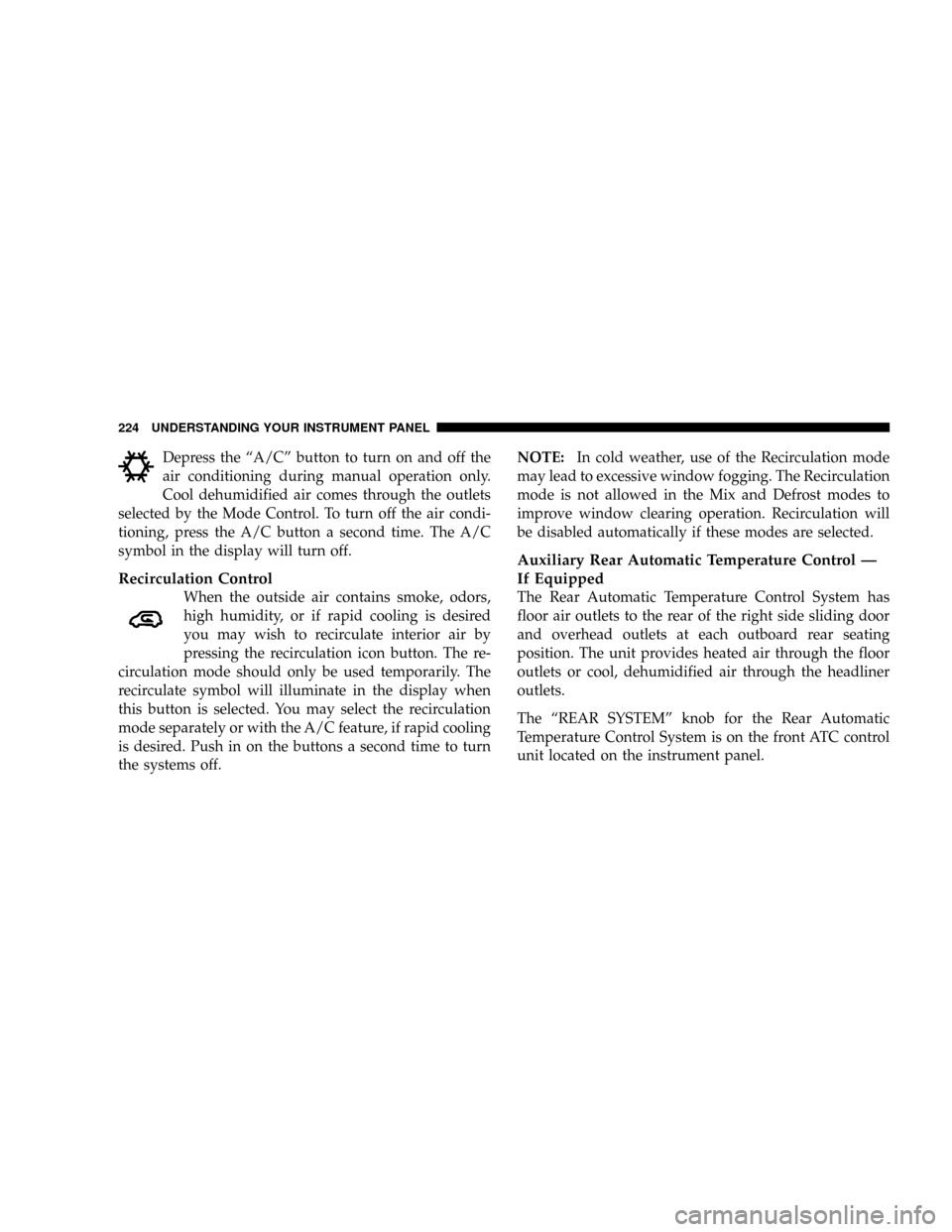
Depress the ªA/Cº button to turn on and off the
air conditioning during manual operation only.
Cool dehumidified air comes through the outlets
selected by the Mode Control. To turn off the air condi-
tioning, press the A/C button a second time. The A/C
symbol in the display will turn off.
Recirculation Control
When the outside air contains smoke, odors,
high humidity, or if rapid cooling is desired
you may wish to recirculate interior air by
pressing the recirculation icon button. The re-
circulation mode should only be used temporarily. The
recirculate symbol will illuminate in the display when
this button is selected. You may select the recirculation
mode separately or with the A/C feature, if rapid cooling
is desired. Push in on the buttons a second time to turn
the systems off.NOTE:In cold weather, use of the Recirculation mode
may lead to excessive window fogging. The Recirculation
mode is not allowed in the Mix and Defrost modes to
improve window clearing operation. Recirculation will
be disabled automatically if these modes are selected.
Auxiliary Rear Automatic Temperature Control Ð
If Equipped
The Rear Automatic Temperature Control System has
floor air outlets to the rear of the right side sliding door
and overhead outlets at each outboard rear seating
position. The unit provides heated air through the floor
outlets or cool, dehumidified air through the headliner
outlets.
The ªREAR SYSTEMº knob for the Rear Automatic
Temperature Control System is on the front ATC control
unit located on the instrument panel.
224 UNDERSTANDING YOUR INSTRUMENT PANEL
Page 225 of 401
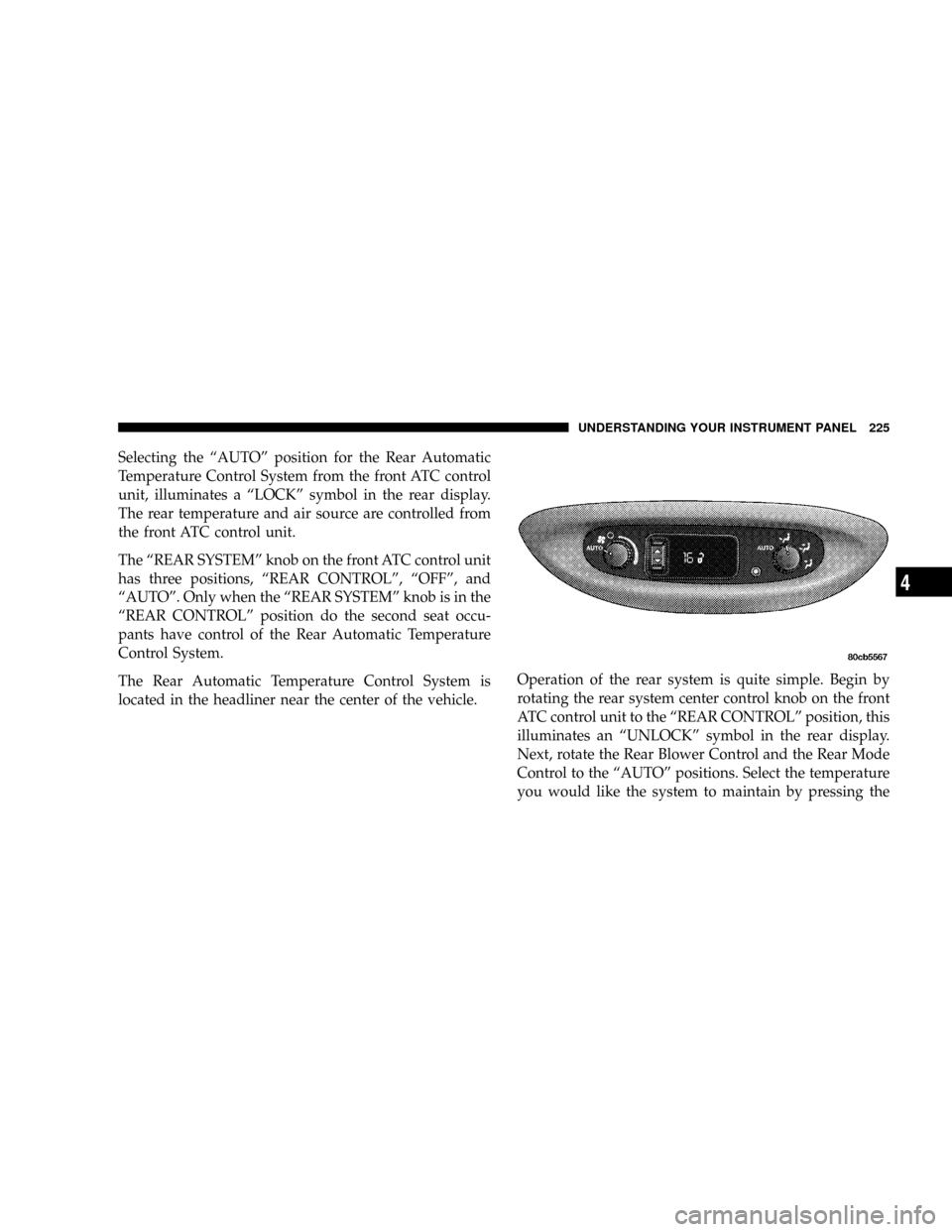
Selecting the ªAUTOº position for the Rear Automatic
Temperature Control System from the front ATC control
unit, illuminates a ªLOCKº symbol in the rear display.
The rear temperature and air source are controlled from
the front ATC control unit.
The ªREAR SYSTEMº knob on the front ATC control unit
has three positions, ªREAR CONTROLº, ªOFFº, and
ªAUTOº. Only when the ªREAR SYSTEMº knob is in the
ªREAR CONTROLº position do the second seat occu-
pants have control of the Rear Automatic Temperature
Control System.
The Rear Automatic Temperature Control System is
located in the headliner near the center of the vehicle.Operation of the rear system is quite simple. Begin by
rotating the rear system center control knob on the front
ATC control unit to the ªREAR CONTROLº position, this
illuminates an ªUNLOCKº symbol in the rear display.
Next, rotate the Rear Blower Control and the Rear Mode
Control to the ªAUTOº positions. Select the temperature
you would like the system to maintain by pressing the
UNDERSTANDING YOUR INSTRUMENT PANEL 225
4
Page 226 of 401
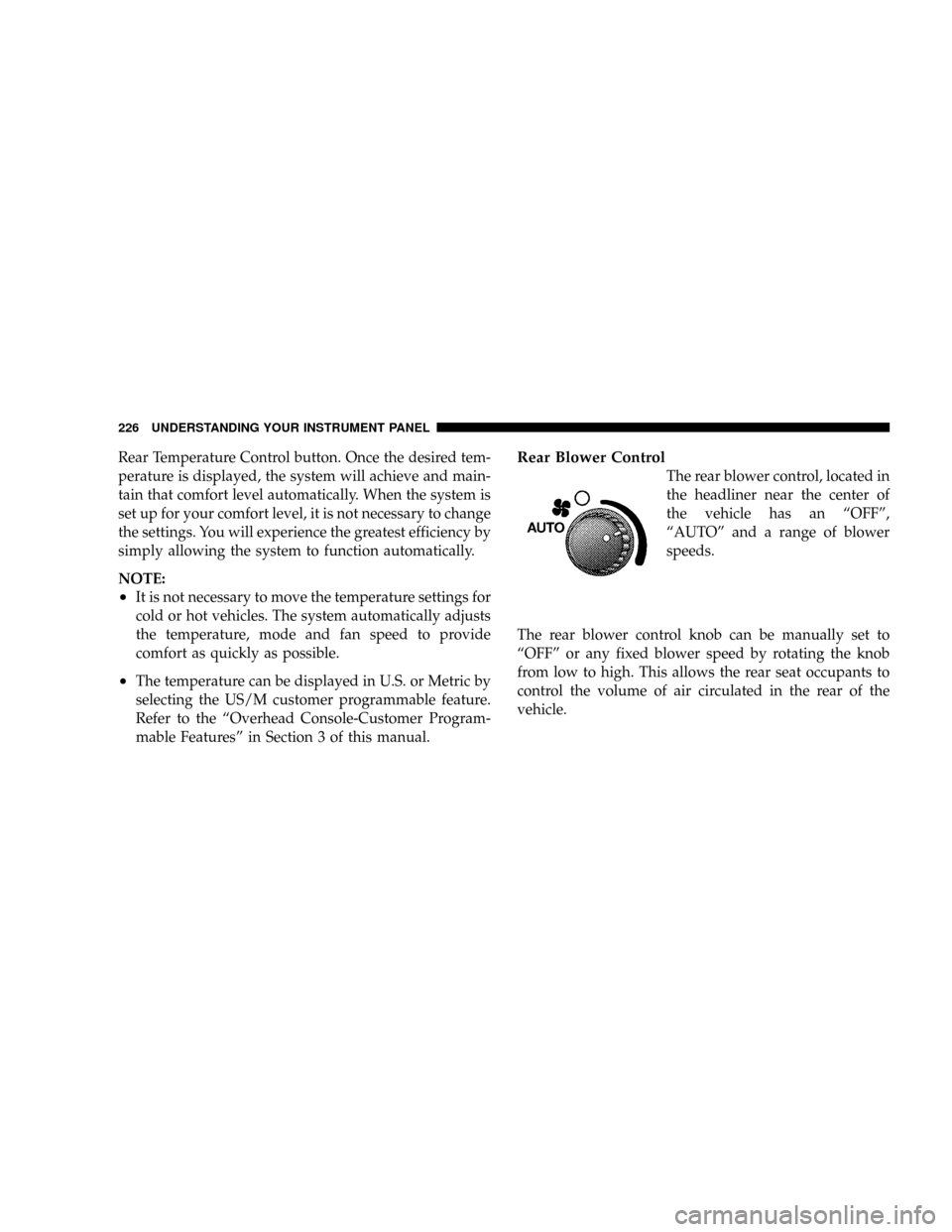
Rear Temperature Control button. Once the desired tem-
perature is displayed, the system will achieve and main-
tain that comfort level automatically. When the system is
set up for your comfort level, it is not necessary to change
the settings. You will experience the greatest efficiency by
simply allowing the system to function automatically.
NOTE:
²It is not necessary to move the temperature settings for
cold or hot vehicles. The system automatically adjusts
the temperature, mode and fan speed to provide
comfort as quickly as possible.
²The temperature can be displayed in U.S. or Metric by
selecting the US/M customer programmable feature.
Refer to the ªOverhead Console-Customer Program-
mable Featuresº in Section 3 of this manual.
Rear Blower Control
The rear blower control, located in
the headliner near the center of
the vehicle has an ªOFFº,
ªAUTOº and a range of blower
speeds.
The rear blower control knob can be manually set to
ªOFFº or any fixed blower speed by rotating the knob
from low to high. This allows the rear seat occupants to
control the volume of air circulated in the rear of the
vehicle.
226 UNDERSTANDING YOUR INSTRUMENT PANEL