Page 214 of 401
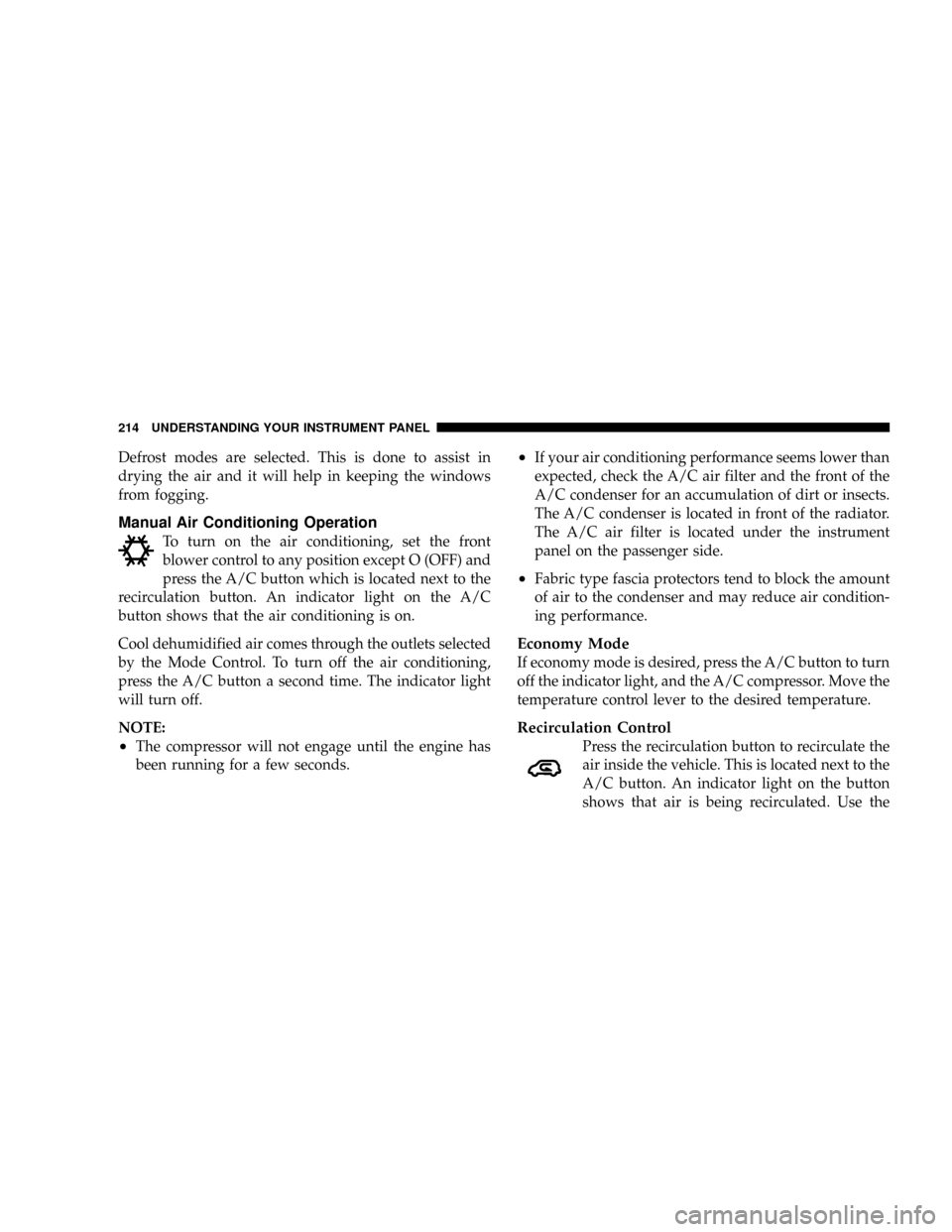
Defrost modes are selected. This is done to assist in
drying the air and it will help in keeping the windows
from fogging.
Manual Air Conditioning Operation
To turn on the air conditioning, set the front
blower control to any position except O (OFF) and
press the A/C button which is located next to the
recirculation button. An indicator light on the A/C
button shows that the air conditioning is on.
Cool dehumidified air comes through the outlets selected
by the Mode Control. To turn off the air conditioning,
press the A/C button a second time. The indicator light
will turn off.
NOTE:
²The compressor will not engage until the engine has
been running for a few seconds.
²If your air conditioning performance seems lower than
expected, check the A/C air filter and the front of the
A/C condenser for an accumulation of dirt or insects.
The A/C condenser is located in front of the radiator.
The A/C air filter is located under the instrument
panel on the passenger side.
²Fabric type fascia protectors tend to block the amount
of air to the condenser and may reduce air condition-
ing performance.
Economy Mode
If economy mode is desired, press the A/C button to turn
off the indicator light, and the A/C compressor. Move the
temperature control lever to the desired temperature.
Recirculation Control
Press the recirculation button to recirculate the
air inside the vehicle. This is located next to the
A/C button. An indicator light on the button
shows that air is being recirculated. Use the
214 UNDERSTANDING YOUR INSTRUMENT PANEL
Page 215 of 401
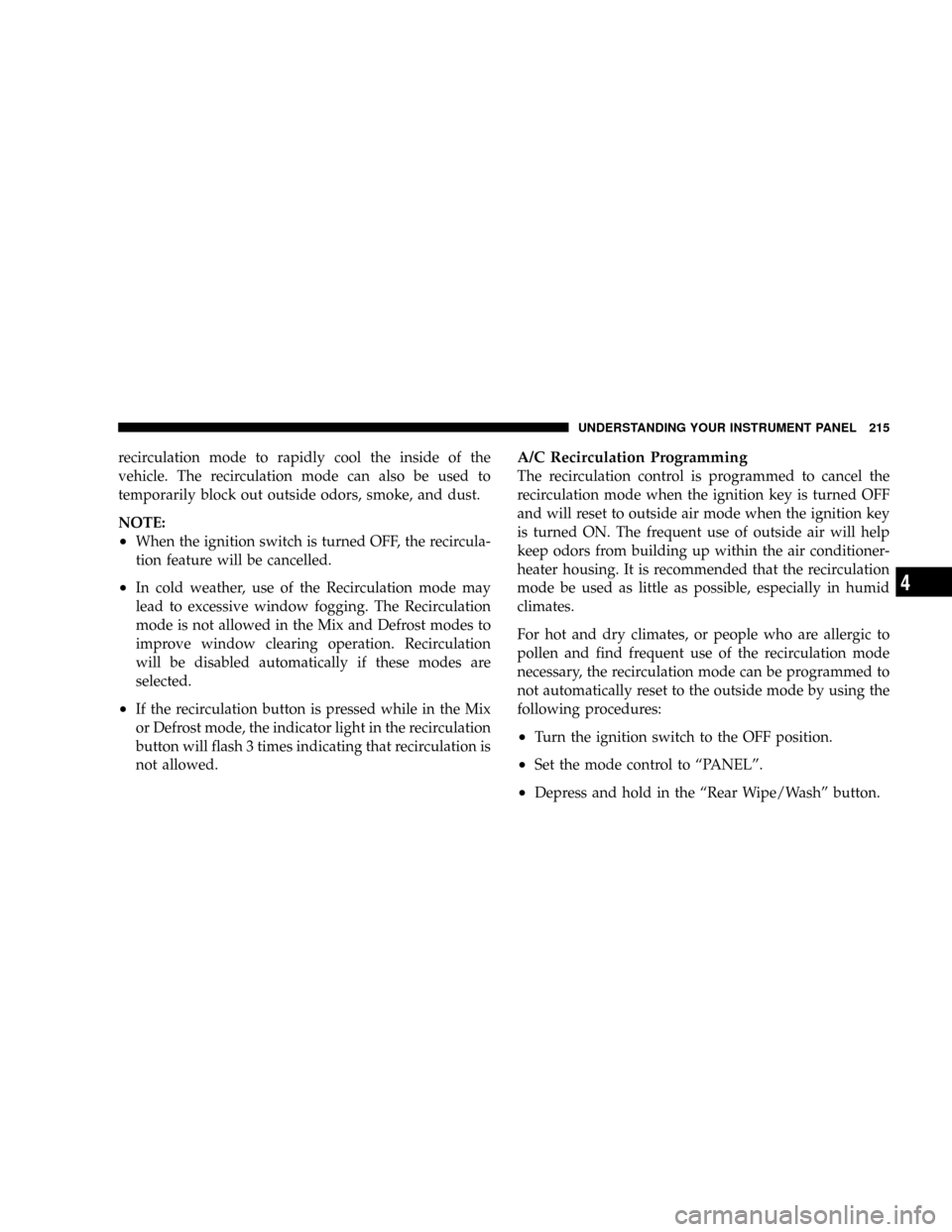
recirculation mode to rapidly cool the inside of the
vehicle. The recirculation mode can also be used to
temporarily block out outside odors, smoke, and dust.
NOTE:
²When the ignition switch is turned OFF, the recircula-
tion feature will be cancelled.
²In cold weather, use of the Recirculation mode may
lead to excessive window fogging. The Recirculation
mode is not allowed in the Mix and Defrost modes to
improve window clearing operation. Recirculation
will be disabled automatically if these modes are
selected.
²If the recirculation button is pressed while in the Mix
or Defrost mode, the indicator light in the recirculation
button will flash 3 times indicating that recirculation is
not allowed.
A/C Recirculation Programming
The recirculation control is programmed to cancel the
recirculation mode when the ignition key is turned OFF
and will reset to outside air mode when the ignition key
is turned ON. The frequent use of outside air will help
keep odors from building up within the air conditioner-
heater housing. It is recommended that the recirculation
mode be used as little as possible, especially in humid
climates.
For hot and dry climates, or people who are allergic to
pollen and find frequent use of the recirculation mode
necessary, the recirculation mode can be programmed to
not automatically reset to the outside mode by using the
following procedures:
²Turn the ignition switch to the OFF position.
²Set the mode control to ªPANELº.
²Depress and hold in the ªRear Wipe/Washº button.
UNDERSTANDING YOUR INSTRUMENT PANEL 215
4
Page 216 of 401
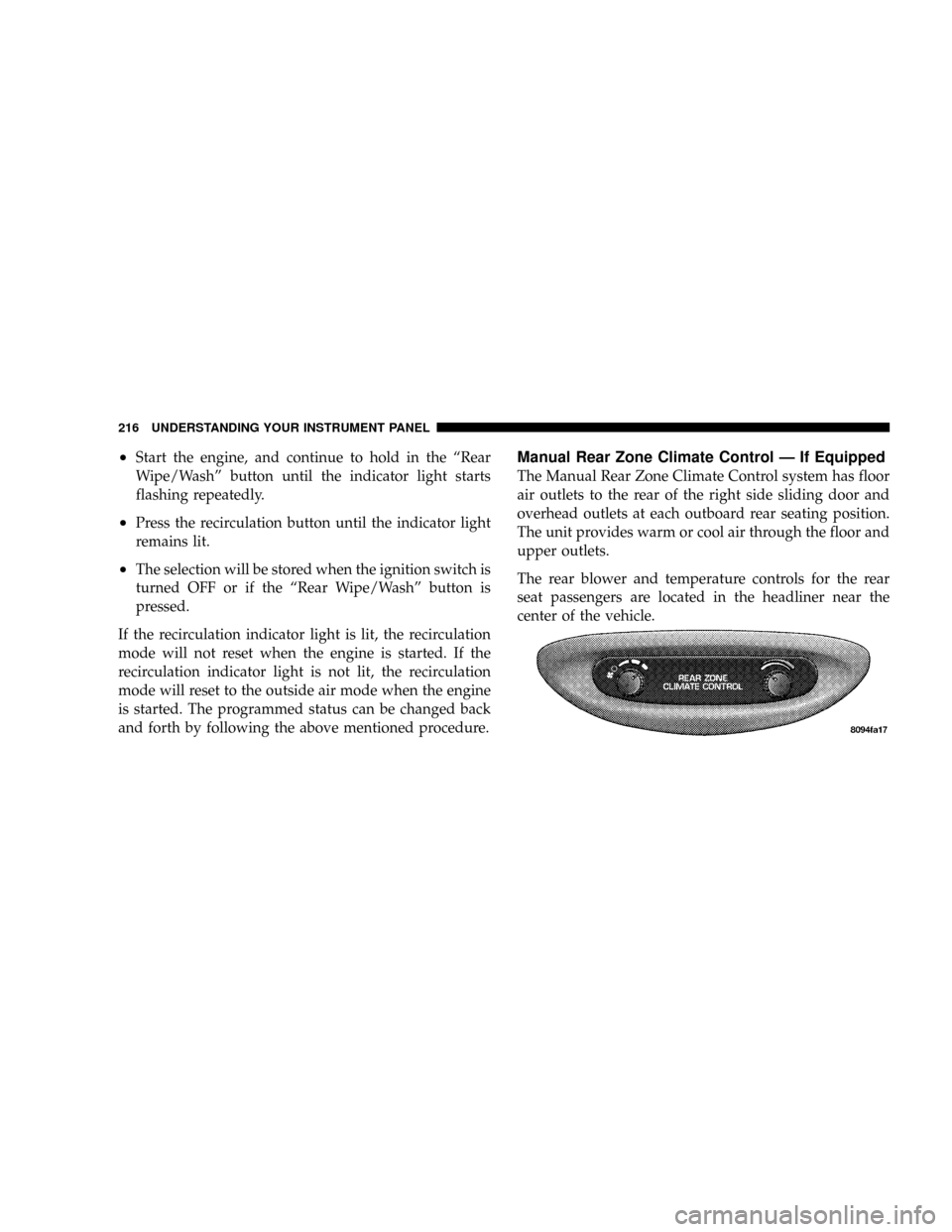
²Start the engine, and continue to hold in the ªRear
Wipe/Washº button until the indicator light starts
flashing repeatedly.
²Press the recirculation button until the indicator light
remains lit.
²The selection will be stored when the ignition switch is
turned OFF or if the ªRear Wipe/Washº button is
pressed.
If the recirculation indicator light is lit, the recirculation
mode will not reset when the engine is started. If the
recirculation indicator light is not lit, the recirculation
mode will reset to the outside air mode when the engine
is started. The programmed status can be changed back
and forth by following the above mentioned procedure.
Manual Rear Zone Climate Control Ð If Equipped
The Manual Rear Zone Climate Control system has floor
air outlets to the rear of the right side sliding door and
overhead outlets at each outboard rear seating position.
The unit provides warm or cool air through the floor and
upper outlets.
The rear blower and temperature controls for the rear
seat passengers are located in the headliner near the
center of the vehicle.
216 UNDERSTANDING YOUR INSTRUMENT PANEL
Page 217 of 401
Rear Blower Control
The primary control for the rear blower is on the front
climate control unit located on the instrument panel.
The center knob on the front climate control unit has five
positions, ªREARº, ªOFFº, and a range of blower speeds.Only when the primary control for the rear blower is in
the ªREARº position do the second seat occupants have
control of the rear blower speed.
The rear blower control, located in the headliner near the
center of the vehicle has an OFF position and 3 blower
speed positions. This allows the second seat occupants to
control the volume of air circulated in the rear of the
vehicle.
UNDERSTANDING YOUR INSTRUMENT PANEL 217
4
Page 218 of 401
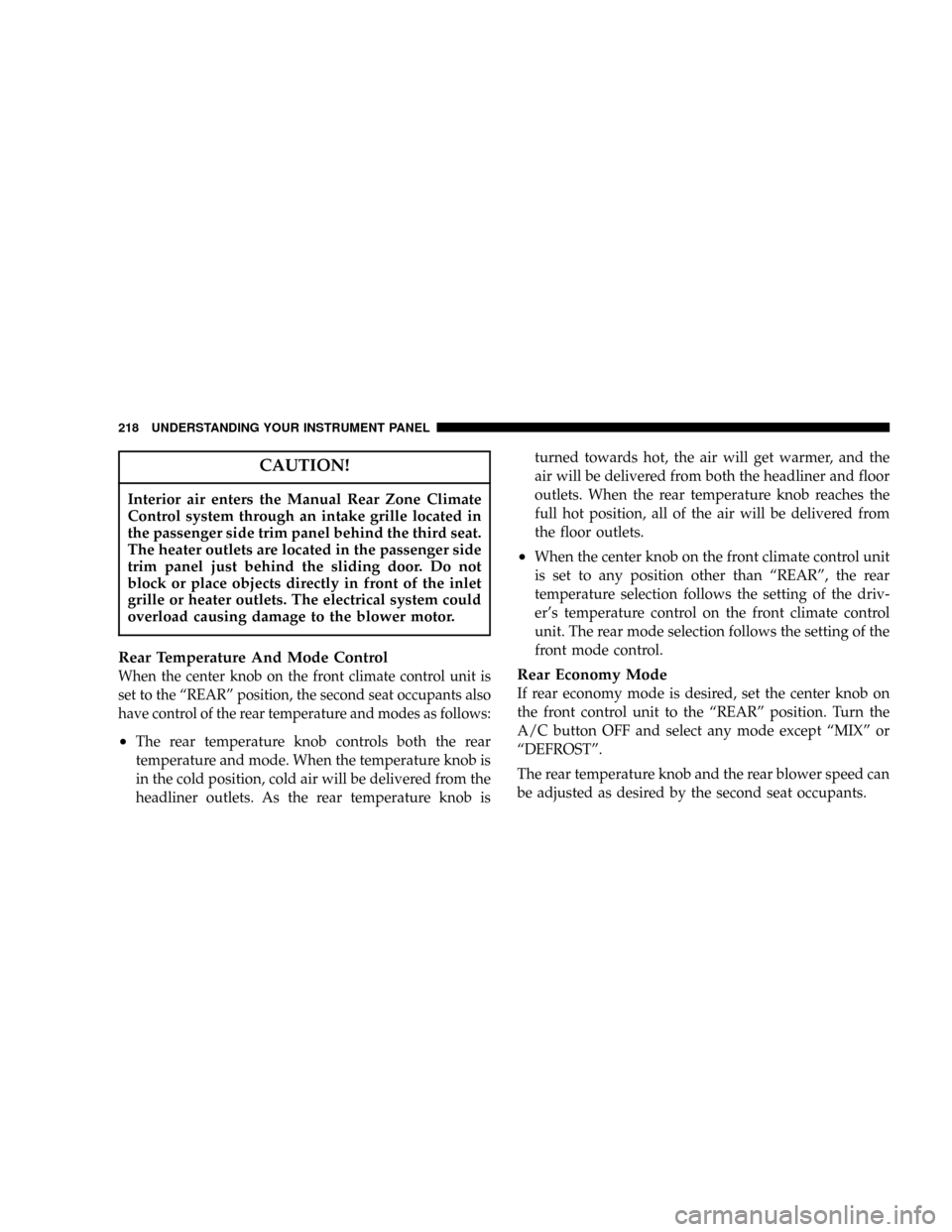
CAUTION!
Interior air enters the Manual Rear Zone Climate
Control system through an intake grille located in
the passenger side trim panel behind the third seat.
The heater outlets are located in the passenger side
trim panel just behind the sliding door. Do not
block or place objects directly in front of the inlet
grille or heater outlets. The electrical system could
overload causing damage to the blower motor.
Rear Temperature And Mode Control
When the center knob on the front climate control unit is
set to the ªREARº position, the second seat occupants also
have control of the rear temperature and modes as follows:
²The rear temperature knob controls both the rear
temperature and mode. When the temperature knob is
in the cold position, cold air will be delivered from the
headliner outlets. As the rear temperature knob isturned towards hot, the air will get warmer, and the
air will be delivered from both the headliner and floor
outlets. When the rear temperature knob reaches the
full hot position, all of the air will be delivered from
the floor outlets.
²When the center knob on the front climate control unit
is set to any position other than ªREARº, the rear
temperature selection follows the setting of the driv-
er's temperature control on the front climate control
unit. The rear mode selection follows the setting of the
front mode control.
Rear Economy Mode
If rear economy mode is desired, set the center knob on
the front control unit to the ªREARº position. Turn the
A/C button OFF and select any mode except ªMIXº or
ªDEFROSTº.
The rear temperature knob and the rear blower speed can
be adjusted as desired by the second seat occupants.
218 UNDERSTANDING YOUR INSTRUMENT PANEL
Page 219 of 401
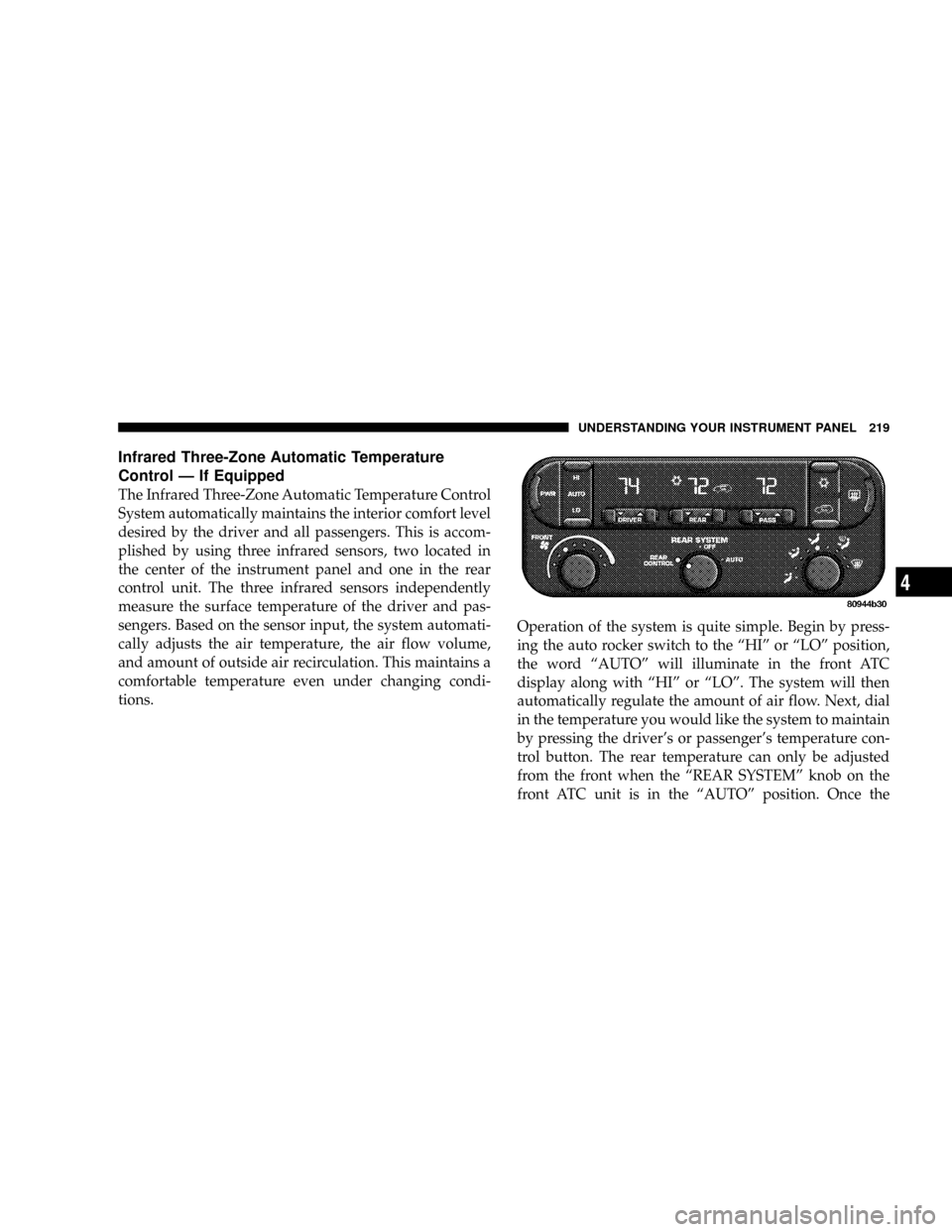
Infrared Three-Zone Automatic Temperature
Control Ð If Equipped
The Infrared Three-Zone Automatic Temperature Control
System automatically maintains the interior comfort level
desired by the driver and all passengers. This is accom-
plished by using three infrared sensors, two located in
the center of the instrument panel and one in the rear
control unit. The three infrared sensors independently
measure the surface temperature of the driver and pas-
sengers. Based on the sensor input, the system automati-
cally adjusts the air temperature, the air flow volume,
and amount of outside air recirculation. This maintains a
comfortable temperature even under changing condi-
tions.Operation of the system is quite simple. Begin by press-
ing the auto rocker switch to the ªHIº or ªLOº position,
the word ªAUTOº will illuminate in the front ATC
display along with ªHIº or ªLOº. The system will then
automatically regulate the amount of air flow. Next, dial
in the temperature you would like the system to maintain
by pressing the driver's or passenger's temperature con-
trol button. The rear temperature can only be adjusted
from the front when the ªREAR SYSTEMº knob on the
front ATC unit is in the ªAUTOº position. Once the
UNDERSTANDING YOUR INSTRUMENT PANEL 219
4
Page 220 of 401
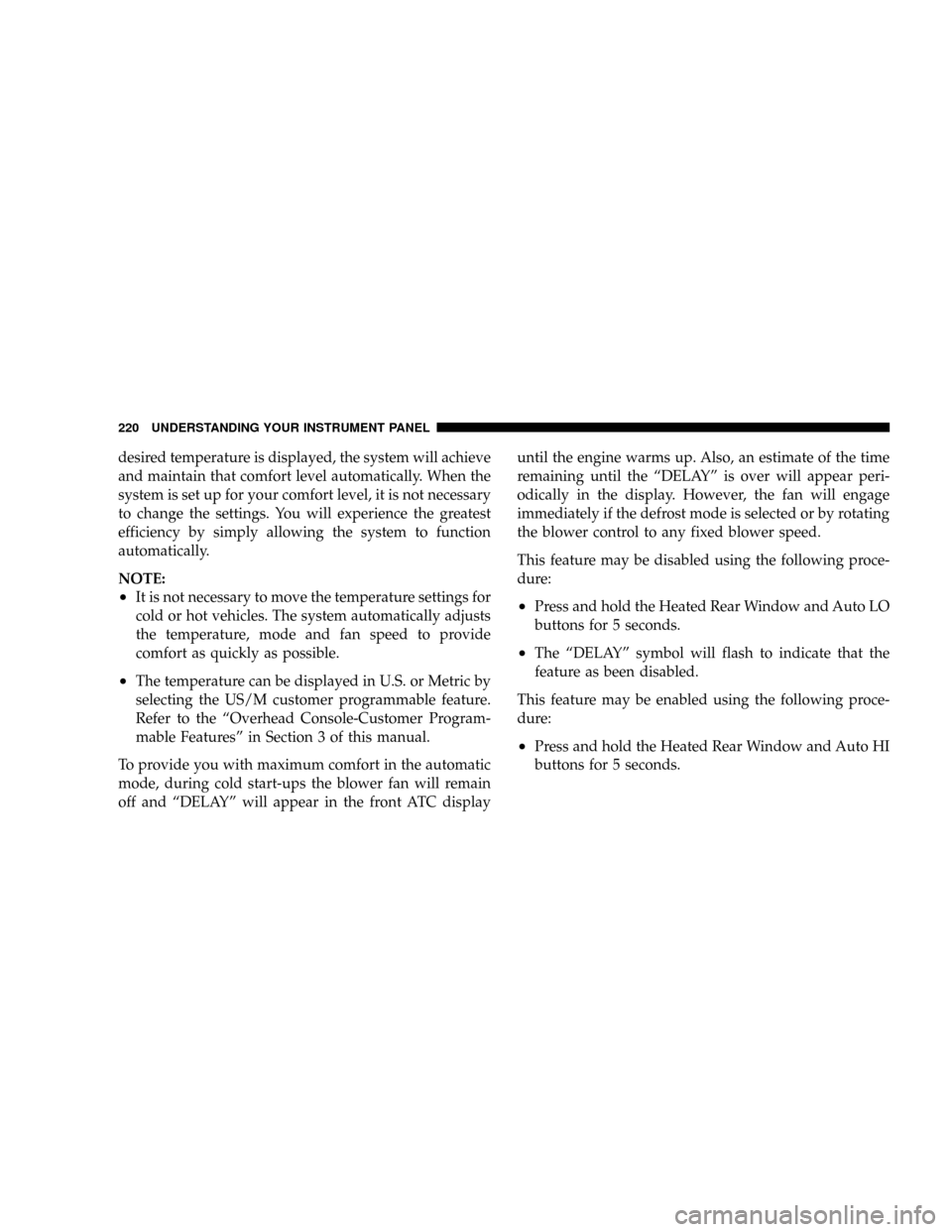
desired temperature is displayed, the system will achieve
and maintain that comfort level automatically. When the
system is set up for your comfort level, it is not necessary
to change the settings. You will experience the greatest
efficiency by simply allowing the system to function
automatically.
NOTE:
²It is not necessary to move the temperature settings for
cold or hot vehicles. The system automatically adjusts
the temperature, mode and fan speed to provide
comfort as quickly as possible.
²The temperature can be displayed in U.S. or Metric by
selecting the US/M customer programmable feature.
Refer to the ªOverhead Console-Customer Program-
mable Featuresº in Section 3 of this manual.
To provide you with maximum comfort in the automatic
mode, during cold start-ups the blower fan will remain
off and ªDELAYº will appear in the front ATC displayuntil the engine warms up. Also, an estimate of the time
remaining until the ªDELAYº is over will appear peri-
odically in the display. However, the fan will engage
immediately if the defrost mode is selected or by rotating
the blower control to any fixed blower speed.
This feature may be disabled using the following proce-
dure:
²Press and hold the Heated Rear Window and Auto LO
buttons for 5 seconds.
²The ªDELAYº symbol will flash to indicate that the
feature as been disabled.
This feature may be enabled using the following proce-
dure:
²Press and hold the Heated Rear Window and Auto HI
buttons for 5 seconds.
220 UNDERSTANDING YOUR INSTRUMENT PANEL
Page 221 of 401
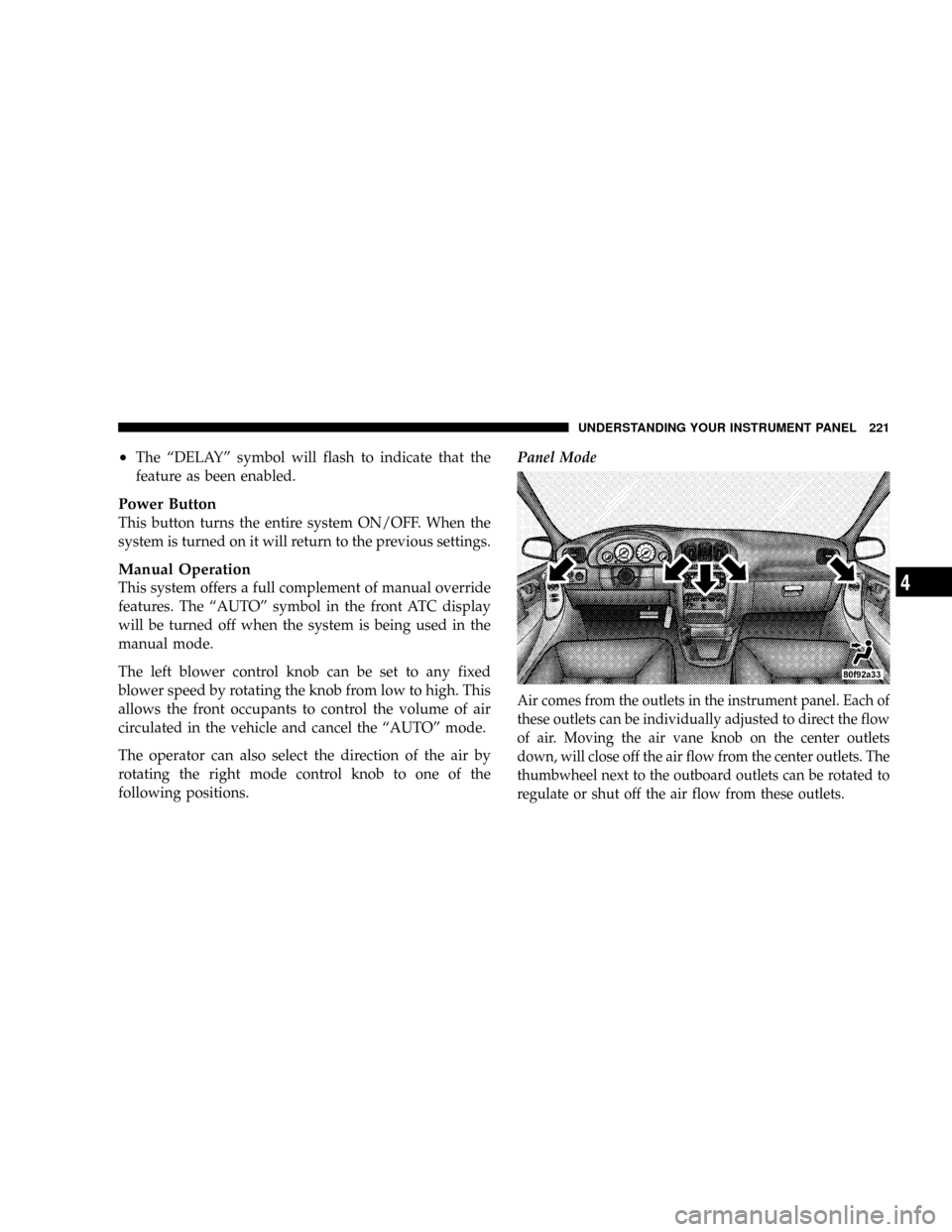
²The ªDELAYº symbol will flash to indicate that the
feature as been enabled.
Power Button
This button turns the entire system ON/OFF. When the
system is turned on it will return to the previous settings.
Manual Operation
This system offers a full complement of manual override
features. The ªAUTOº symbol in the front ATC display
will be turned off when the system is being used in the
manual mode.
The left blower control knob can be set to any fixed
blower speed by rotating the knob from low to high. This
allows the front occupants to control the volume of air
circulated in the vehicle and cancel the ªAUTOº mode.
The operator can also select the direction of the air by
rotating the right mode control knob to one of the
following positions.Panel Mode
Air comes from the outlets in the instrument panel. Each of
these outlets can be individually adjusted to direct the flow
of air. Moving the air vane knob on the center outlets
down, will close off the air flow from the center outlets. The
thumbwheel next to the outboard outlets can be rotated to
regulate or shut off the air flow from these outlets.
UNDERSTANDING YOUR INSTRUMENT PANEL 221
4