Page 198 of 382

Check wheel nuts for tightness and tires (including spare
tire) for proper pressure. Maintain specified tire inflation
pressures. Replace tires before they are excessively worn.
Lights
Have someone observe the operation of all exterior lights
while you activate the controls. Check the turn signals
and highbeam indicators on the instrument panel.
Fluid leaks
Check the area under the vehicle after overnight parking
for fuel, water, oil, or other fluid leaks. Make sure all fluid
levels are at the proper levels. Also, if fuel leaks are
detected, the cause should be located and corrected
immediately.
Driver
Do not drive if you are tired or sleepy. Do not drive if you
have been drinking or taking drugs. Unless you are alert
and able to concentrate on your driving, you could have
an accident, resulting in serious or fatal injury to yourself
and others.
SAFE DRIVING TECHNIQUES
Even this vehicle's safety equipment, and your safest
driving, cannot guarantee that you can avoid accident or
injury. However, we recommend that you give extra
attention to the following, to help maximize the safety of
you and your passengers:
1. Drive defensively. Be aware of traffic, road and
weather conditions. Leave adequate stopping distance
for your vehicle.
2. Before changing lanes, check your mirrors and flash
the proper turn-signal light.
3. While driving, watch the behavior of other drivers,
bicyclists and pedestrians.
4. During an emergency stop, switch on the hazard
warning flasher.
5. When leaving the vehicle, set the parking brake and
place the gearshift lever into low gear.
In vehicles with an automatic transaxle, place the selector
lever in the ªPº (PARK) position. Remove the key.
198 STARTING AND DRIVING
Page 205 of 382

NTuning.............................224
NBalance............................224
NFade..............................224
NTone Control........................224
NMODE Selection......................224
NPTY (Program Type) Selection.............224
NScan Button.........................224
NTo Set The Pushbutton Memory...........225
NTo Change From Clock To Radio Mode......225
NGeneral Information...................225
NOperating Instructions Ð CD Changer......225
NInserting the Compact Disc..............225
NSeek Button.........................226
NFF /Tune/ RW Button..................226
NRandom Play........................226
NRadio/CD Button.....................226NTime Button.........................226
NScan Button.........................226
NLoading The CD Changer...............226
NPlaying Discs........................227
NRemoving Discs From The CD Changer.....227
mSteering wheel remote control switches (if so
equipped)
...........................227
NHow to adjust the volume...............228
NTo listen to the audio system..............228
NTo listen to the radio...................228
NAutomatic tuning the radio...............228
NTo select the preset memory..............228
NTo listen to a tape.....................229
NTo listen to a CD......................229
NHandling of compact discs...............230
mRadio operation and cellular phones........232
FOR PLEASANT DRIVING 205
6
Page 227 of 382
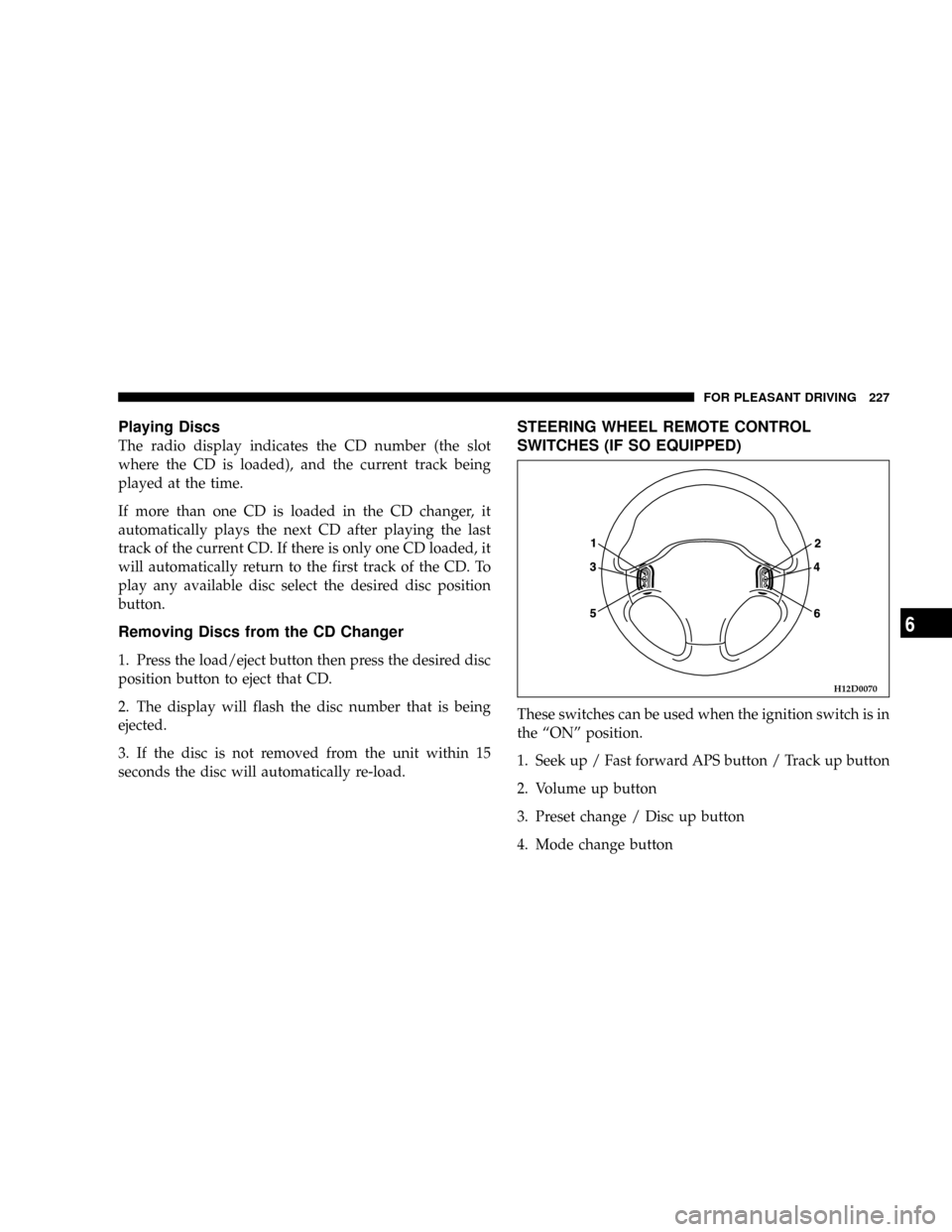
Playing Discs
The radio display indicates the CD number (the slot
where the CD is loaded), and the current track being
played at the time.
If more than one CD is loaded in the CD changer, it
automatically plays the next CD after playing the last
track of the current CD. If there is only one CD loaded, it
will automatically return to the first track of the CD. To
play any available disc select the desired disc position
button.
Removing Discs from the CD Changer
1. Press the load/eject button then press the desired disc
position button to eject that CD.
2. The display will flash the disc number that is being
ejected.
3. If the disc is not removed from the unit within 15
seconds the disc will automatically re-load.
STEERING WHEEL REMOTE CONTROL
SWITCHES (IF SO EQUIPPED)
These switches can be used when the ignition switch is in
the ªONº position.
1. Seek up / Fast forward APS button / Track up button
2. Volume up button
3. Preset change / Disc up button
4. Mode change button
H12D0070
FOR PLEASANT DRIVING 227
6
Page 228 of 382
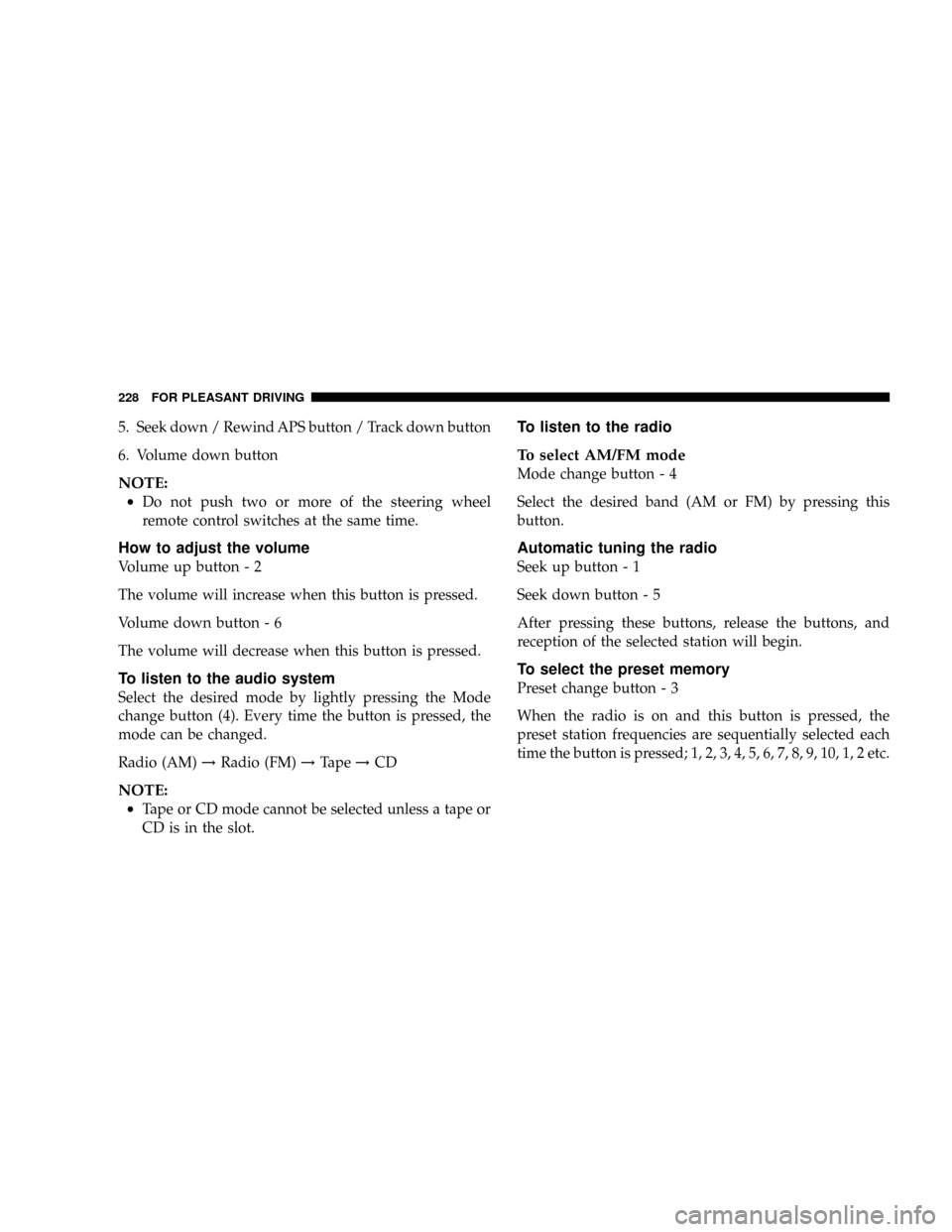
5. Seek down / Rewind APS button / Track down button
6. Volume down button
NOTE:
²Do not push two or more of the steering wheel
remote control switches at the same time.
How to adjust the volume
Volume up button - 2
The volume will increase when this button is pressed.
Volume down button - 6
The volume will decrease when this button is pressed.
To listen to the audio system
Select the desired mode by lightly pressing the Mode
change button (4). Every time the button is pressed, the
mode can be changed.
Radio (AM)!Radio (FM)!Tape!CD
NOTE:
²Tape or CD mode cannot be selected unless a tape or
CD is in the slot.
To listen to the radio
To select AM/FM mode
Mode change button - 4
Select the desired band (AM or FM) by pressing this
button.
Automatic tuning the radio
Seek up button - 1
Seek down button - 5
After pressing these buttons, release the buttons, and
reception of the selected station will begin.
To select the preset memory
Preset change button - 3
When the radio is on and this button is pressed, the
preset station frequencies are sequentially selected each
time the button is pressed; 1, 2, 3, 4, 5, 6, 7, 8, 9, 10, 1, 2 etc.
228 FOR PLEASANT DRIVING
Page 247 of 382
VEHICLE CARE
CONTENTS
mCleaning the inside of your vehicle.........249
NPlastic, vinyl leather, fabric, and flocked parts . . 249
NUpholstery..........................249
NGenuine leather (if so equipped)...........250
mCleaning the outside of your vehicle........250
NForeign material.......................250
NWashing............................251
NDuring cold weather...................252
NWaxing your vehicle....................253NPolishing your vehicle..................254
NDamaged paint.......................254
NCleaning plastic parts...................254
NChrome parts........................255
NAluminum wheels (if so equipped).........255
NWindow glass........................255
NWiper blades.........................255
NCleaning the sunroof (if so equipped).......255
NEngine compartment...................255
7
Page 255 of 382
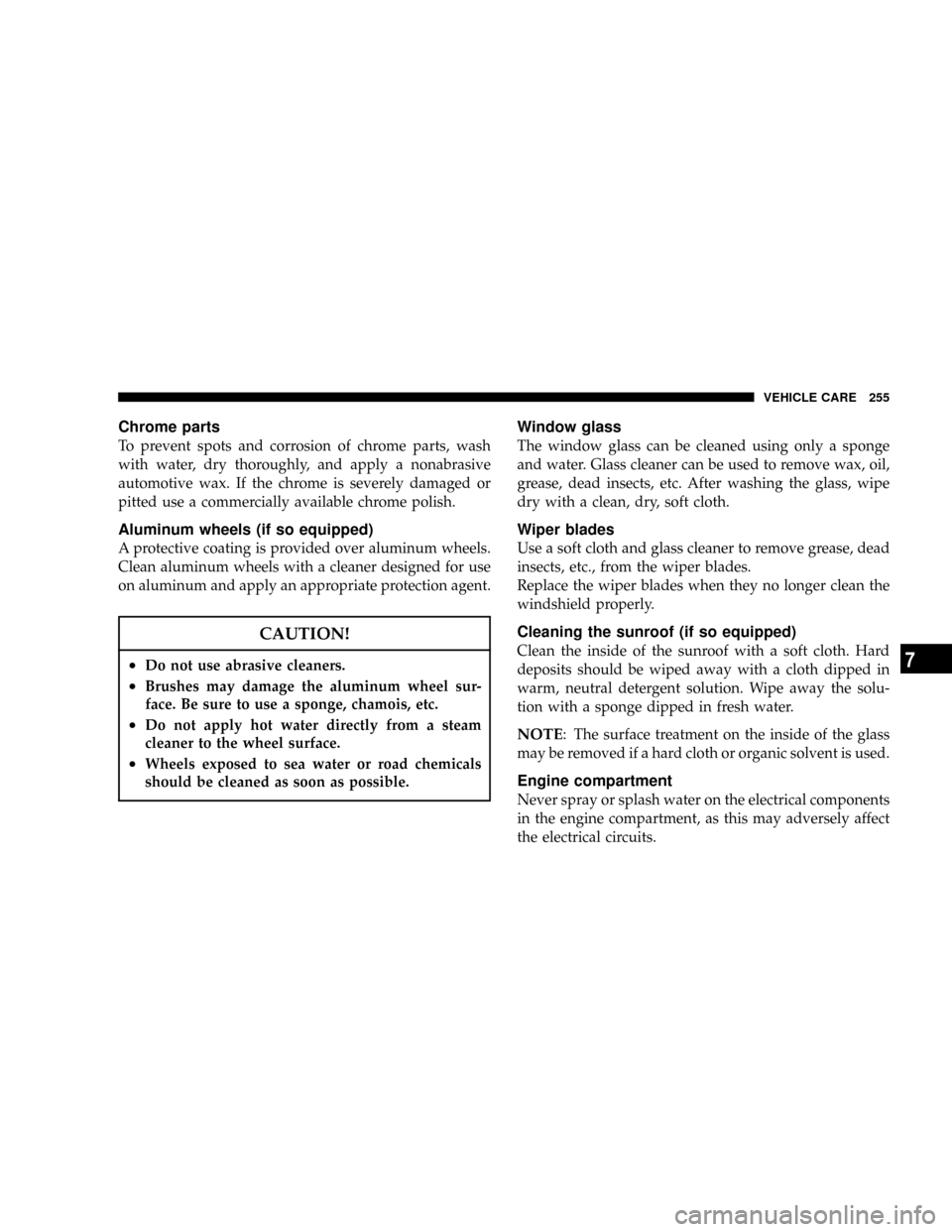
Chrome parts
To prevent spots and corrosion of chrome parts, wash
with water, dry thoroughly, and apply a nonabrasive
automotive wax. If the chrome is severely damaged or
pitted use a commercially available chrome polish.
Aluminum wheels (if so equipped)
A protective coating is provided over aluminum wheels.
Clean aluminum wheels with a cleaner designed for use
on aluminum and apply an appropriate protection agent.
CAUTION!
²Do not use abrasive cleaners.
²Brushes may damage the aluminum wheel sur-
face. Be sure to use a sponge, chamois, etc.
²Do not apply hot water directly from a steam
cleaner to the wheel surface.
²Wheels exposed to sea water or road chemicals
should be cleaned as soon as possible.
Window glass
The window glass can be cleaned using only a sponge
and water. Glass cleaner can be used to remove wax, oil,
grease, dead insects, etc. After washing the glass, wipe
dry with a clean, dry, soft cloth.
Wiper blades
Use a soft cloth and glass cleaner to remove grease, dead
insects, etc., from the wiper blades.
Replace the wiper blades when they no longer clean the
windshield properly.
Cleaning the sunroof (if so equipped)
Clean the inside of the sunroof with a soft cloth. Hard
deposits should be wiped away with a cloth dipped in
warm, neutral detergent solution. Wipe away the solu-
tion with a sponge dipped in fresh water.
NOTE: The surface treatment on the inside of the glass
may be removed if a hard cloth or organic solvent is used.
Engine compartment
Never spray or splash water on the electrical components
in the engine compartment, as this may adversely affect
the electrical circuits.
VEHICLE CARE 255
7
Page 257 of 382

EMERGENCIES
CONTENTS
mIf the vehicle breaks down................259
NIf the engine quits.....................259
mOperation under adverse driving conditions...259
NIf your vehicle becomes stuck in sand, mud or
snow..............................259
NOnawetroad........................260
NOn snowy or icy roads..................261
mSpare tire, jack and tool set storage.........262
NHandling spare tire....................262
NJack...............................263
mCompact spare tire.....................263
mWheel covers (if so equipped).............264
mJacking and tire changing................266
NJacking up the vehicle..................266
mEngine overheating.....................274
mJump-starting the engine.................275
NIf your vehicle has anti-lock brakes.........280
mTowing..............................280
mFuses...............................282
NFuse block...........................282
mFusible links..........................283
NFuse load capacities....................283
mReplacement of light bulbs................288
NBulb capacity.........................288
8
Page 259 of 382

IF THE VEHICLE BREAKS DOWN
If the vehicle breaks down on the road, move to the
shoulder and activate the hazard warning flashers. If
there is no shoulder, or the shoulder is not safe, drive in
the right lane, slowly, with the hazard flashers activated,
until you reach a safe place to stop. Keep the flashers
activated.
If the engine quits
If the engine stops, power will be lost to the steering and
brakes, making steering and braking difficult.
1. The brake booster becomes inoperative and the brake
pedal will be harder to push than usual.
2. Since power steering system is not operative, the
steering wheel will be stiff when turning. Turn the wheel
with more effort than usual.
OPERATION UNDER ADVERSE DRIVING
CONDITIONS
If your vehicle becomes stuck in sand, mud or
snow
If the vehicle becomes stuck in snow, sand, or mud, it can
often be moved by a rocking motion. Turn your steering
wheel right and left to clear the area around the wheels.
Move the gearshift lever or selector lever rhythmically
between 1st and REVERSE position (with manual trans-
axle), ``L'' (Low) and ``R'' (REVERSE) position (with
automatic transaxle), Autostick and ``R'' (REVERSE) po-
sition (with automatic transaxle), while applying slight
pressure to the accelerator pedal.
Avoid racing the engine or spinning the wheels. Pro-
longed efforts to free a stuck vehicle may result in
overheating and transaxle failure.
Allow the engine to idle for a few minutes to let the
transaxle cool between rocking attempts.
If the vehicle remains stuck after several rocking at-
tempts, seek other assistance.
EMERGENCIES 259
8