2004 CHRYSLER SEBRING CONVERTIBLE brake
[x] Cancel search: brakePage 60 of 271
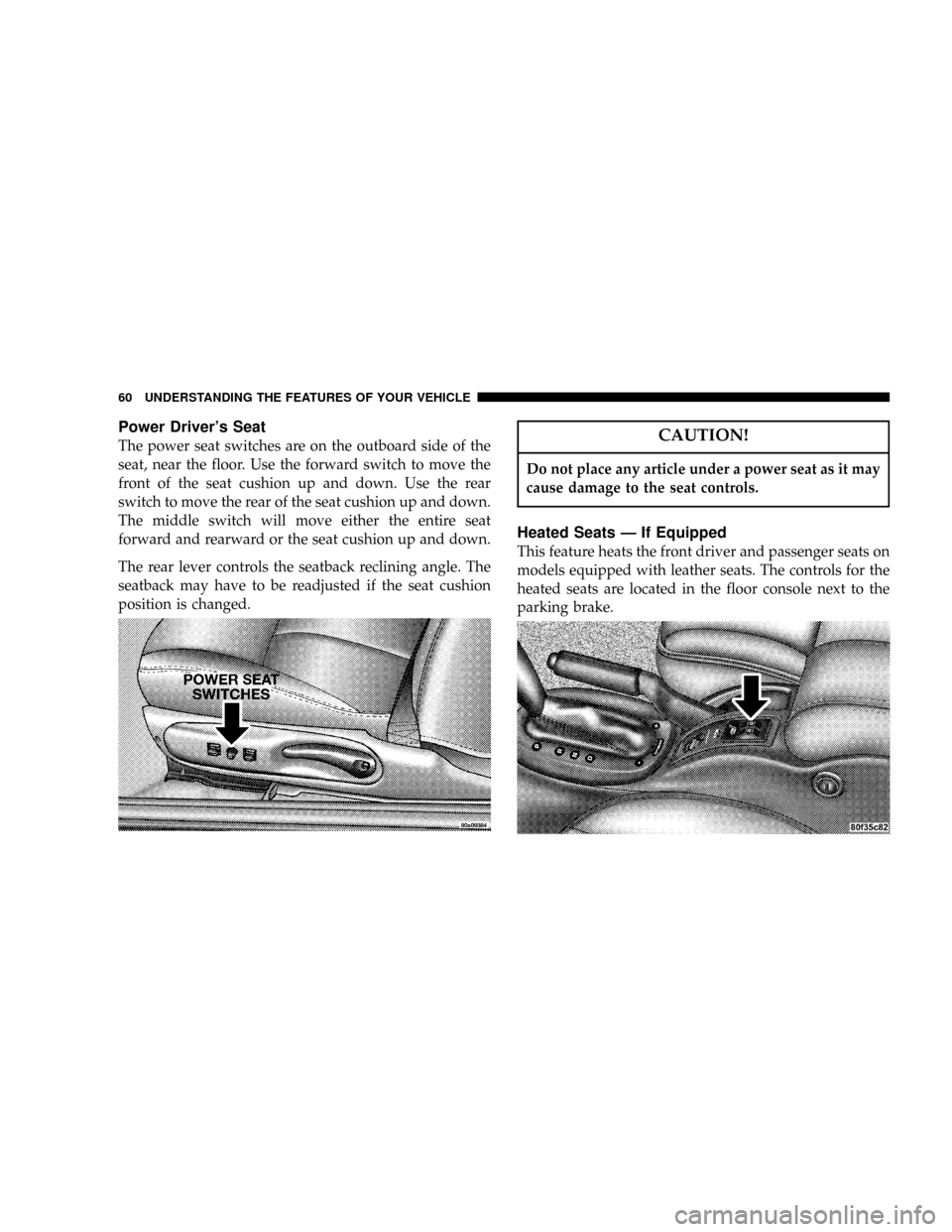
Power Driver's Seat
The power seat switches are on the outboard side of the
seat, near the floor. Use the forward switch to move the
front of the seat cushion up and down. Use the rear
switch to move the rear of the seat cushion up and down.
The middle switch will move either the entire seat
forward and rearward or the seat cushion up and down.
The rear lever controls the seatback reclining angle. The
seatback may have to be readjusted if the seat cushion
position is changed.CAUTION!
Do not place any article under a power seat as it may
cause damage to the seat controls.
Heated Seats Ð If Equipped
This feature heats the front driver and passenger seats on
models equipped with leather seats. The controls for the
heated seats are located in the floor console next to the
parking brake.
60 UNDERSTANDING THE FEATURES OF YOUR VEHICLE
Page 67 of 271
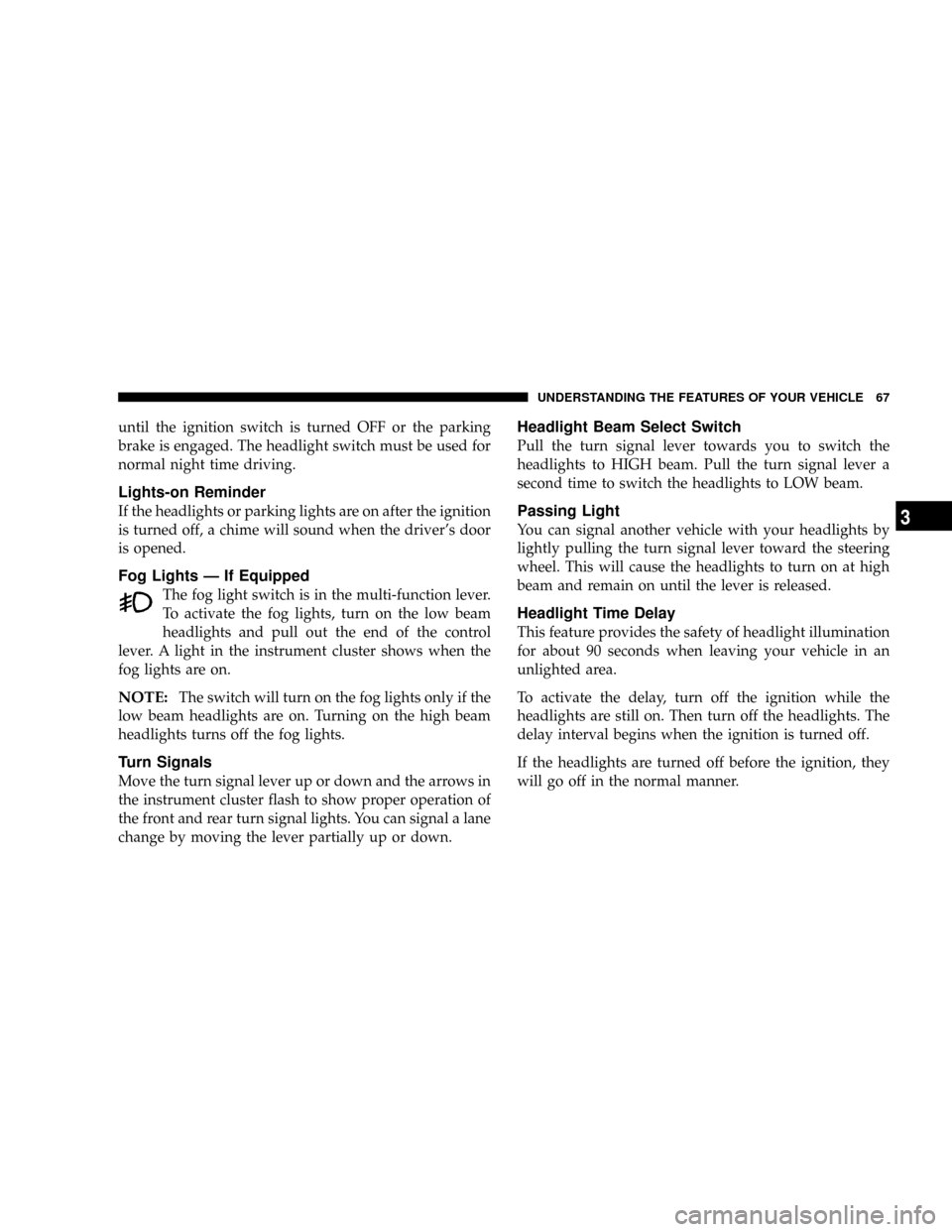
until the ignition switch is turned OFF or the parking
brake is engaged. The headlight switch must be used for
normal night time driving.
Lights-on Reminder
If the headlights or parking lights are on after the ignition
is turned off, a chime will sound when the driver's door
is opened.
Fog Lights Ð If Equipped
The fog light switch is in the multi-function lever.
To activate the fog lights, turn on the low beam
headlights and pull out the end of the control
lever. A light in the instrument cluster shows when the
fog lights are on.
NOTE:The switch will turn on the fog lights only if the
low beam headlights are on. Turning on the high beam
headlights turns off the fog lights.
Turn Signals
Move the turn signal lever up or down and the arrows in
the instrument cluster flash to show proper operation of
the front and rear turn signal lights. You can signal a lane
change by moving the lever partially up or down.
Headlight Beam Select Switch
Pull the turn signal lever towards you to switch the
headlights to HIGH beam. Pull the turn signal lever a
second time to switch the headlights to LOW beam.
Passing Light
You can signal another vehicle with your headlights by
lightly pulling the turn signal lever toward the steering
wheel. This will cause the headlights to turn on at high
beam and remain on until the lever is released.
Headlight Time Delay
This feature provides the safety of headlight illumination
for about 90 seconds when leaving your vehicle in an
unlighted area.
To activate the delay, turn off the ignition while the
headlights are still on. Then turn off the headlights. The
delay interval begins when the ignition is turned off.
If the headlights are turned off before the ignition, they
will go off in the normal manner.
UNDERSTANDING THE FEATURES OF YOUR VEHICLE 67
3
Page 71 of 271

To Activate:
Press the ON/OFF switch to turn the speed control
system ON. To turn the system OFF, press the ON/OFF
switch again. The system should be turned OFF when not
in use. The CRUISE Indicator in the instrument cluster
will light up when the Speed Control is ON.
NOTE:You must press the ON button to activate the
system each time the engine is started.
WARNING!
Leaving the Electronic Speed Control system ON
when not in use is dangerous. You could accidentally
set the system or cause it to go faster than you want.
You could lose control and have an accident. Always
leave the system OFF when you aren't using it.
To Set At A Desired Speed:
When the vehicle has reached the desired speed and the
system is ON, press and release the SET button. Release
the accelerator and the vehicle will operate at the selected
speed. The speed control is now Engaged.
To Deactivate:
A soft tap on the brake pedal, pushing the CANCEL
button, or normal brake or clutch pressure will deactivate
speed control without erasing the memory. Pushing the
ON/OFF button or turning off the ignition turns the
speed control system off and erases the memory.
To Resume Speed:
To resume a previously set speed, push and release the
RESUME/ACCEL button. Resume can be used at any
speed above 25 mph (40 km/h).
To Vary The Speed Setting:
When the speed control is Engaged (actively controlling
to a SET speed), speed can be increased by pressing and
holding the RESUME/ACCEL button. When the button
is released, a new set speed will be established.
Tapping the RESUME/ACCEL button once will result in
a 2 mph (3 km/h) increase in the SET speed. Each time
the button is tapped, the SET speed increases. For ex-
ample tapping the button three times will increase speed
by 6 mph (10 km/h), etc.
UNDERSTANDING THE FEATURES OF YOUR VEHICLE 71
3
Page 87 of 271

INSTRUMENT CLUSTER DESCRIPTION
1. Fuel Gauge
When the ignition key is in the ON position, the
pointer will show the level of fuel remaining in
the fuel tank.
2. Traction Control Ð If Equipped
This display indicator illuminates momentarily
as a bulb check when the ignition switch is first
turned ON. The indicator will blink during an
active traction event, but will remain solid when the
system is deactivated or if a system malfunction occurs.
The Traction Control indicator will turn ON if:
²The Traction Control system is in use.
²The Traction Control switch has been used to turn
the system OFF.
²There is an Anti-Lock Brake system malfunction or
Traction Control system malfunction.
²The system has been deactivated to prevent damage
to the brake system due to overheated brake tem-
peratures.
NOTE:Extended heavy use of Traction Control may
cause the system to deactivate and turn on the Traction
Control indicator. This is to prevent overheating of the
brake system and is a normal condition. The system will
remain disabled for about 4 minutes until the brakes have
cooled. The system will automatically reactivate and turn
off the Traction Control indicator.
3. Cruise Light Ð If Equipped
This light shows that the Speed Control System is ON.
This light will also illuminate for a 5±second bulb check
when the ignition switch is first turned to the ON
position.
4. Airbag Light
The light comes on and remains on for 6 to 8
seconds as a bulb check when the ignition
switch is first turned ON. If the bulb does not
come on during starting, have the bulb replaced. If the
light stays on, or comes on while driving, have the
system checked by an authorized dealer.
5. Tachometer
The red area of the scale shows the maximum permissible
engine revolutions-per-minute (rpm x 1000) for each gear
UNDERSTANDING YOUR INSTRUMENT PANEL 87
4
Page 90 of 271
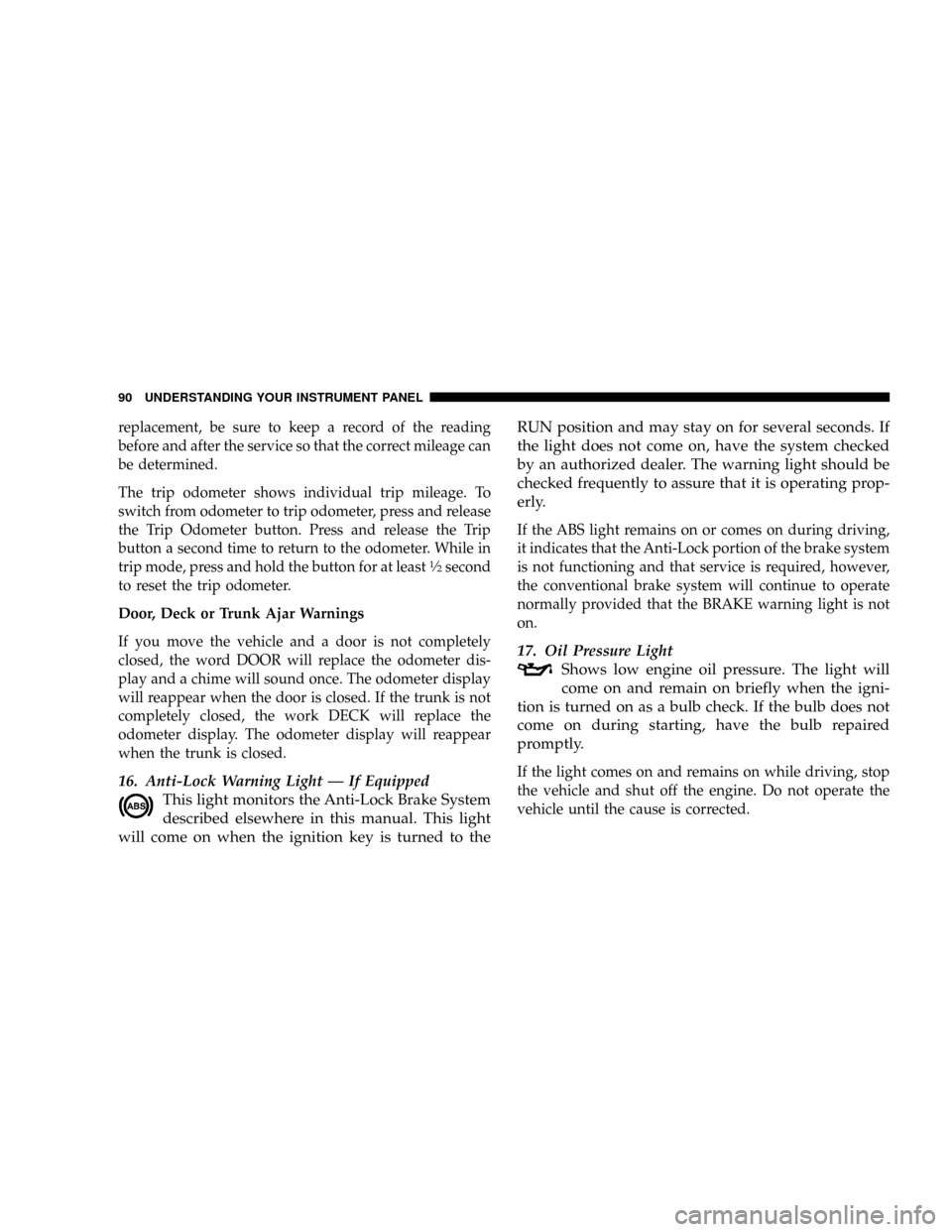
replacement, be sure to keep a record of the reading
before and after the service so that the correct mileage can
be determined.
The trip odometer shows individual trip mileage. To
switch from odometer to trip odometer, press and release
the Trip Odometer button. Press and release the Trip
button a second time to return to the odometer. While in
trip mode, press and hold the button for at least
1¤2second
to reset the trip odometer.
Door, Deck or Trunk Ajar Warnings
If you move the vehicle and a door is not completely
closed, the word DOOR will replace the odometer dis-
play and a chime will sound once. The odometer display
will reappear when the door is closed. If the trunk is not
completely closed, the work DECK will replace the
odometer display. The odometer display will reappear
when the trunk is closed.
16. Anti-Lock Warning Light Ð If Equipped
This light monitors the Anti-Lock Brake System
described elsewhere in this manual. This light
will come on when the ignition key is turned to theRUN position and may stay on for several seconds. If
the light does not come on, have the system checked
by an authorized dealer. The warning light should be
checked frequently to assure that it is operating prop-
erly.
If the ABS light remains on or comes on during driving,
it indicates that the Anti-Lock portion of the brake system
is not functioning and that service is required, however,
the conventional brake system will continue to operate
normally provided that the BRAKE warning light is not
on.
17. Oil Pressure Light
Shows low engine oil pressure. The light will
come on and remain on briefly when the igni-
tion is turned on as a bulb check. If the bulb does not
come on during starting, have the bulb repaired
promptly.
If the light comes on and remains on while driving, stop
the vehicle and shut off the engine. Do not operate the
vehicle until the cause is corrected.
90 UNDERSTANDING YOUR INSTRUMENT PANEL
Page 91 of 271

The light does not show the quantity of oil in the engine.
This can be determined using the procedure shown in
Section 7.
18. Brake System Warning Light
This light monitors both the brake fluid level
and the parking brake. If the light comes on,
it indicates either that the parking brake is
on or there is a low fluid level in the brake
master cylinder. On vehicles equipped with Anti-lock
(ABS), the brake light may also indicate reduced
braking performance.
If the parking brake is off and the light remains on, have
the brake system inspected as soon as possible.
WARNING!
Driving a vehicle with the brake light on is danger-
ous. A significant decrease in braking performance
may occur. It will take you longer to stop the vehicle.
You could have an accident. Have the vehicle
checked immediately.
The warning light should be checked frequently to assure
that it is operating properly. Turn the ignition key to the
RUN position. (Refer to ªA Word About Your Keys,
Ignition Key Removalº in this manual for an illustration
of the ignition positions.) The light should come on. If the
light does not come on, have the system checked by an
authorized dealer.
The light will also come on when the parking brake is
applied with the ignition in the RUN position.
NOTE:This light shows only that the parking brake is
on. It does not show the degree of brake application.
In an ABS equipped vehicle, the Brake System Warning
light will come on if the ABS light is not functioning or if
the ABS system is not communicating.
19. Seat Belt Reminder Light
When the ignition switch is first turned ON, this
light will turn on for 5 to 8 seconds as a bulb
check. During the bulb check, if the driver's seat
belt is unbuckled, a chime will sound. After the bulb
check or when driving, if the driver seat belt remains
unbuckled, the Seat Belt Warning Light will flash or
UNDERSTANDING YOUR INSTRUMENT PANEL 91
4
Page 129 of 271

STARTING AND OPERATING
CONTENTS
mStarting Procedures....................132
NAutomatic Transaxle...................132
NManual Transaxle.....................132
NNormal Starting......................132
NExtreme Cold Weather
(Below -20ÉF Or -29ÉC).................133
NIf Engine Fails To Start.................134
NAfter Starting........................134
mBattery And Engine Block Heaters Ð If
Equipped
............................134
mAutomatic Transaxle....................135
NBrake/Transmission Interlock.............135NAutomatic Transaxle Ignition Interlock
System.............................136
NFour Speed Automatic Transaxle..........137
NReset Mode.........................137
NGear Ranges For Four Speed Automatic
Transaxle...........................137
mManual Transaxle......................139
NRecommended Shift Speeds..............140
NDownshifting........................140
NCruise Control.......................140
mParking Brake.........................141
mBrake System.........................142
5
Page 130 of 271

NAnti-Lock Brake System (ABS) Ð If
Equipped...........................142
mPower Steering........................143
mTraction Control Ð If Equipped...........144
mTire Safety Information..................145
NTire Markings........................145
NTire Identification Number (TIN)..........148
NTire Loading And Tire Pressure...........149
mTiresÐGeneral Information...............152
NTire Pressure.........................152
NTire Inflation Pressures.................153
NRadial-Ply Tires......................155
NCompact Spare Tire Ð If Equipped.........155
NTire Spinning........................156
NTread Wear Indicators..................157
NReplacement Tires.....................157NAlignment And Balance.................158
mTire Chains...........................159
mSnow Tires...........................159
mTire Rotation Recommendations...........159
mAutoStick Ð If Equipped................160
NAutoStick Operation...................160
NAutoStick General Information............161
mFuel Requirements.....................162
NReformulated Gasoline.................162
NGasoline/Oxygenate Blends..............162
NMMT In Gasoline.....................163
NSulfur In Gasoline.....................163
NMaterials Added To Fuel................164
mAdding Fuel..........................164
NFuel Filler Cap (Gas Cap)...............164
mVehicle Loading.......................166
130 STARTING AND OPERATING