Page 181 of 361

Maintain your cassette tape player. The head and capstan
shaft in the cassette player can pick up dirt or tape
deposits each time a cassette is played. The result of
deposits on the capstan shaft may cause the tape to wrap
around and become lodged in the tape transport. The
other adverse condition is low or ªmuddyº sound from
one or both channels, as if the treble tone control were
turned all the way down. To prevent this, you should
periodically clean the head with a commercially available
WET cleaning cassette.
As preventive maintenance, clean the head about every
30 hours of use. If you wait until the head becomes very
dirty (noticeably poor sound), it may not be possible to
remove all deposits with a simple WET cleaning cassette.CD/DVD DISC MAINTENANCE
To keep the CD/DVD discs in good condition, take the
following precautions:
1. Handle the disc by its edge; avoid touching the
surface.
2. If the disc is stained, clean the surface with a soft cloth,
wiping from center to edge.
3. Do not apply paper, paper CD labels, or tape to the
disc; avoid scratching the disc.
4. Do not use solvents such as benzine, thinner, cleaners,
or antistatic sprays.
5. Store the disc in its case after playing.
6. Do not expose the disc to direct sunlight.
7. Do not store the disc where temperatures may become
too high.
UNDERSTANDING YOUR INSTRUMENT PANEL 181
4
Page 185 of 361

²The ªDELAYº symbol will flash to indicate that the
feature as been disabled.
This feature may be enabled using the following proce-
dure:
²Press and hold the Heated Rear Window and Auto HI
buttons for 5 seconds.
²The ªDELAYº symbol will flash to indicate that the
feature as been enabled.
Power Button
This button turns the entire system ON/OFF. When the
system is turned on it will return to the previous settings.
Dual/Single Zone Operation
When9DUAL9is displayed in the ATC control unit, the
driver and passenger air outlet temperatures can be
individually adjusted from the two independent9TEMP9
buttons. When a front seat passenger is not present,
pressing the9DUAL9button will disable the passenger'sinfrared sensor and control the entire system based only
on the driver's temperature setting. The outside tempera-
ture will replace the passenger's temperature setting in
the display. Pressing the9DUAL9button a second time or
adjusting the passenger's9TEMP9button will reactivate
the passenger's infrared sensor and return the system to
dual independent temperature operation.
Manual Operation
This system offers a full complement of manual override
features. The indicator light in both the9AUTO HI9or
9AUTO LO9buttons will turn off when the system is
being used in the manual mode. The fan speed, airflow
distribution, and outside air/recirculated air can be
manually adjusted.
NOTE:Each of these features can be operate indepen-
dently from each other. If any one feature is controlled
manually, the remaining features will continue to operate
automatically.
UNDERSTANDING YOUR INSTRUMENT PANEL 185
4
Page 187 of 361
Bi-Level Mode
Air comes from both the instrument panel outlets and
floor outlets. A slight amount of air is also directed
through the defrost and side window demister outlets.
NOTE:In many temperature positions, the bi-level
mode is designed to provide cooler air out of the panel
outlets and warmer air from the floor outlets.Floor Mode
Air comes from the floor outlets. A slight amount of air is
directed through the defrost and side window demister
outlets.
UNDERSTANDING YOUR INSTRUMENT PANEL 187
4
Page 193 of 361
Outside Temperature Display
The outside temperature can be shown in the ATC
display by pressing the9OUTSIDE TEMP9button. After
pressing this button, the front seat passenger's tempera-
ture setting display will be replaced with the current
outside temperature. Press the9OUTSIDE TEMP9button
again or press the passenger's9TEMP9button to return
the display to the passenger's temperature setting.
Electric Rear Window Defroster
Press this button to turn on the rear window
defroster and the heated side mirrors. A light in
the button will illuminate to indicate the rear window
defroster is ON. The defroster automatically turns off
after about 10 minutes of operation.
CAUTION!
To avoid damaging the electrical conductors of the
rear window defroster, do not use scrapers, sharp
instruments, or abrasive window cleaners on the
interior surface of the window.
Labels can be peeled off after soaking with warm
water.
UNDERSTANDING YOUR INSTRUMENT PANEL 193
4
Page 198 of 361

STARTING PROCEDURES
CAUTION!
Long periods of engine idling, especially at high
engine speeds, can cause excessive exhaust tempera-
tures which can damage your vehicle. Do not leave
your vehicle unattended with the engine running.
WARNING!
Do not leave animals or children inside parked
vehicles in hot weather; interior heat build up may
cause serious injury or death.
The gear selector must be in the NEUTRAL or PARK
position before you can start the engine. Apply the brakes
before shifting into any driving gear.
Normal Starting
Normal Startingof either a cold or a warm engine is
obtained without pumping or depressing the accelerator
pedal. Turn the key to the ªSTARTº position and release
when the engine starts. If the engine has not started
within 3 seconds, slightly depress the accelerator pedal
while continuing to crank. If the engine fails to start
within 15 seconds, turn the key to the ªOFFº position,
wait 10 to 15 seconds, then repeat the normal starting
procedure.
Extremely Cold Weather(below229ÉC or220ÉF) To
insure reliable starting at these temperatures, use of an
externally powered electric engine block heater (available
from your dealer) is recommended.
198 STARTING AND OPERATING
Page 206 of 361
CAUTION!
All wheels must have the same size and type tires.
Unequal tire sizes must not be used. Unequal tire
size may cause failure of the power transfer unit
and/or the viscous coupling.
PARKING BRAKE
When the parking brake is applied with the ignition
switch on, the brake light in the instrument cluster will
turn on.
NOTE:This light only shows that the parking brake is
applied. It does not show the degree of brake application.Before leaving the vehicle, make sure that the parking
brake is fully applied and place the gear selector in the
Park position. To release the parking brake, pull out on
the parking brake release located on the left side of the
instrument panel.
206 STARTING AND OPERATING
Page 209 of 361

WARNING!
²Anti-lock system (ABS) cannot prevent the natu-
ral laws of physics from acting on the vehicle, nor
can it increase braking or steering efficiency be-
yond that afforded by the condition of the vehicle
brakes and tires or the traction afforded.
²The ABS cannot prevent accidents, including
those resulting from excessive speed in turns,
following another vehicle too closely, or hydro-
planing. Only a safe, attentive, and skillful driver
can prevent accidents.
²The capabilities of an ABS equipped vehicle must
never be exploited in a reckless or dangerous
manner which could jeopardize the user's safety
or the safety of others.
The ABS light monitors the Anti-Lock Brake Sys-
tem. The light will come on when the ignition
switch is turned to the ON position and may stay on for
as long as four seconds.
If the ABS light remains on or comes on while driving, it
indicates that the Anti-Lock portion of the brake system
is not functioning and that service is required. However,
the conventional brake system will continue to operate
normally if the BRAKE warning light is not on.
If the ABS light is on, the brake system should be serviced
as soon as possible to restore the benefits of Anti-Lock
brakes. If the ABS light does not come on when the
Ignition switch is turned to the ON position, have the
bulb repaired as soon as possible.
If both the Brake Warning Light and the ABS Light
remain on, the Anti-Lock brakes (ABS) and Electronic
Brake Force Distribution (EBD) systems are not function-
ing. Immediate repair to the ABS system is required.
STARTING AND OPERATING 209
5
Page 210 of 361
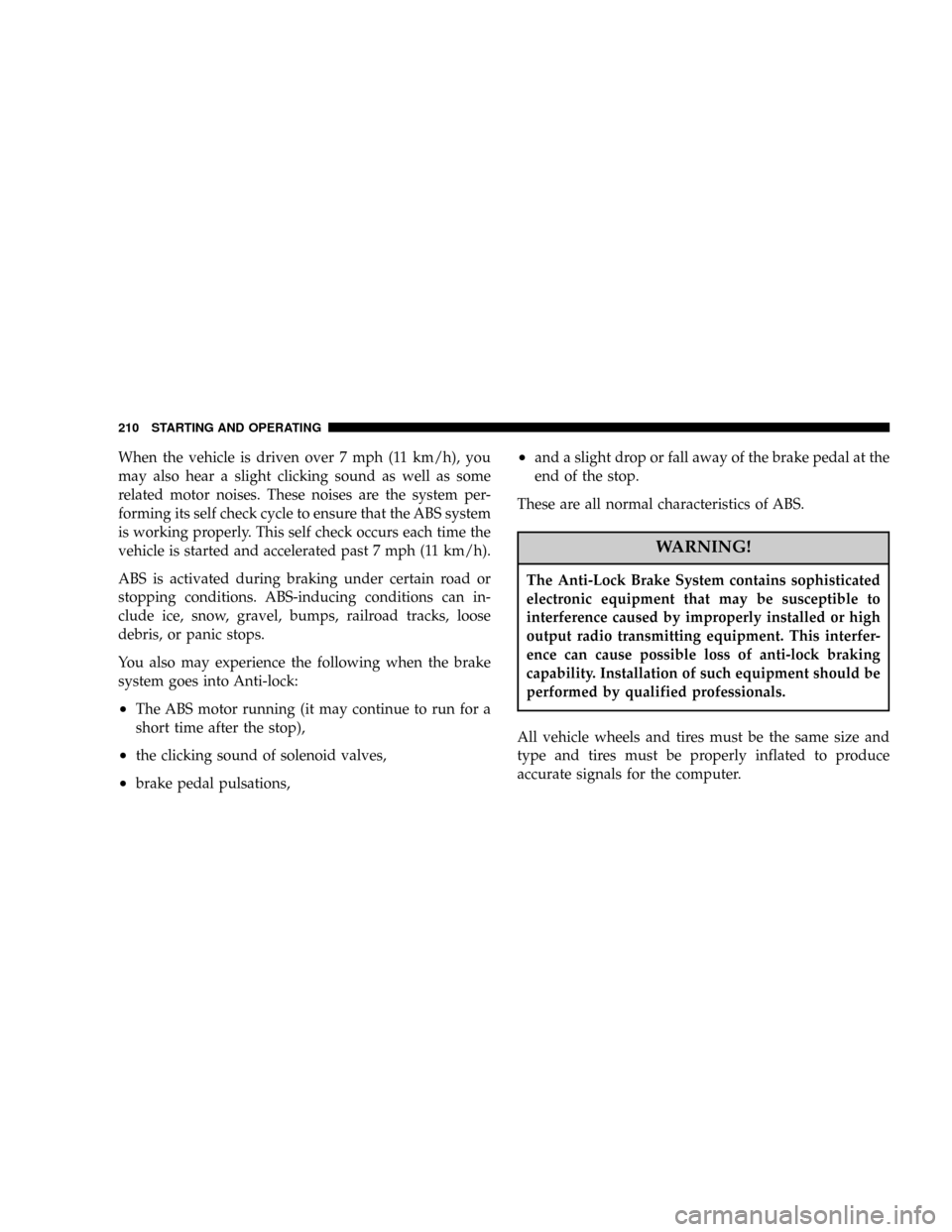
When the vehicle is driven over 7 mph (11 km/h), you
may also hear a slight clicking sound as well as some
related motor noises. These noises are the system per-
forming its self check cycle to ensure that the ABS system
is working properly. This self check occurs each time the
vehicle is started and accelerated past 7 mph (11 km/h).
ABS is activated during braking under certain road or
stopping conditions. ABS-inducing conditions can in-
clude ice, snow, gravel, bumps, railroad tracks, loose
debris, or panic stops.
You also may experience the following when the brake
system goes into Anti-lock:
²The ABS motor running (it may continue to run for a
short time after the stop),
²the clicking sound of solenoid valves,
²brake pedal pulsations,
²and a slight drop or fall away of the brake pedal at the
end of the stop.
These are all normal characteristics of ABS.
WARNING!
The Anti-Lock Brake System contains sophisticated
electronic equipment that may be susceptible to
interference caused by improperly installed or high
output radio transmitting equipment. This interfer-
ence can cause possible loss of anti-lock braking
capability. Installation of such equipment should be
performed by qualified professionals.
All vehicle wheels and tires must be the same size and
type and tires must be properly inflated to produce
accurate signals for the computer.
210 STARTING AND OPERATING