Page 146 of 361
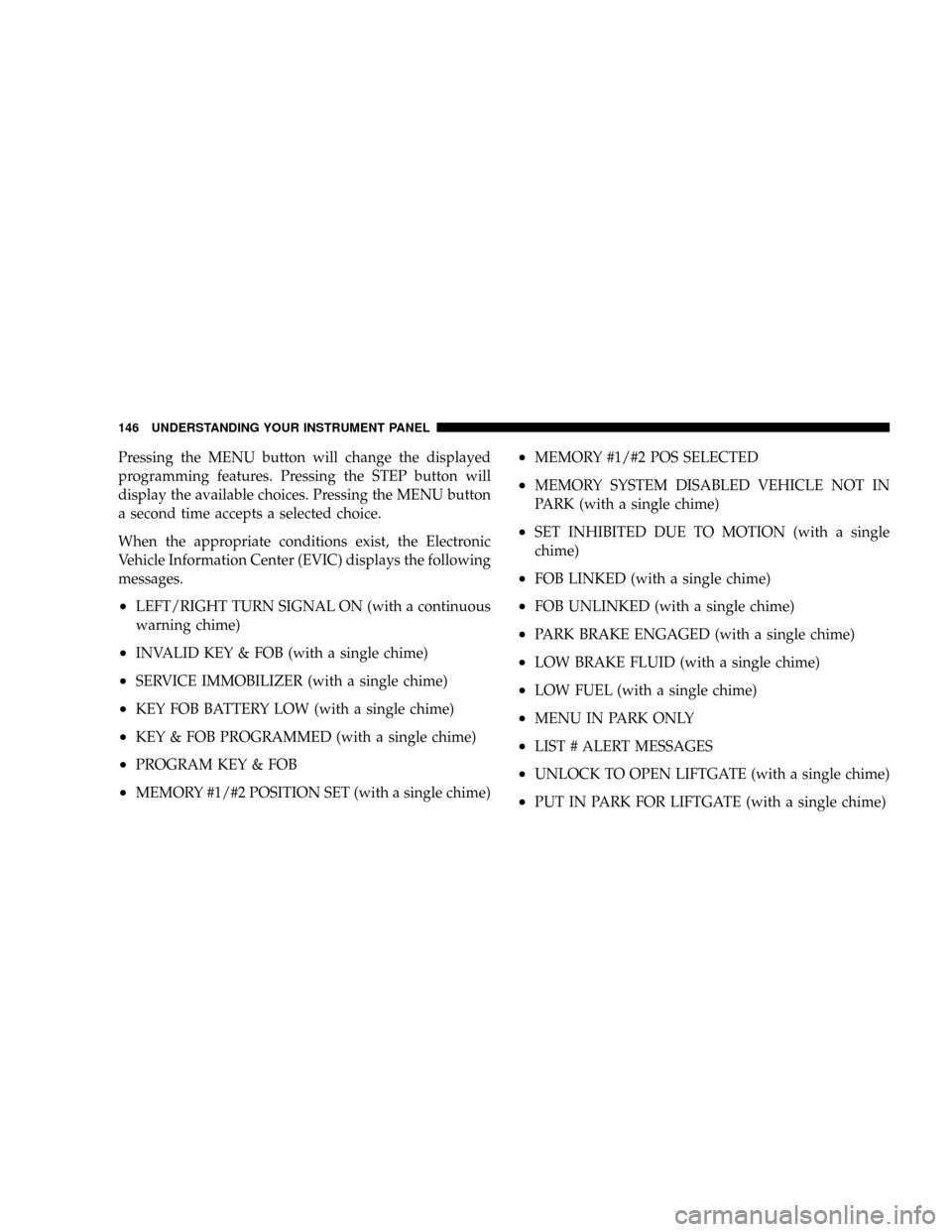
Pressing the MENU button will change the displayed
programming features. Pressing the STEP button will
display the available choices. Pressing the MENU button
a second time accepts a selected choice.
When the appropriate conditions exist, the Electronic
Vehicle Information Center (EVIC) displays the following
messages.
²LEFT/RIGHT TURN SIGNAL ON (with a continuous
warning chime)
²INVALID KEY & FOB (with a single chime)
²SERVICE IMMOBILIZER (with a single chime)
²KEY FOB BATTERY LOW (with a single chime)
²KEY & FOB PROGRAMMED (with a single chime)
²PROGRAM KEY & FOB
²MEMORY #1/#2 POSITION SET (with a single chime)
²MEMORY #1/#2 POS SELECTED
²MEMORY SYSTEM DISABLED VEHICLE NOT IN
PARK (with a single chime)
²SET INHIBITED DUE TO MOTION (with a single
chime)
²FOB LINKED (with a single chime)
²FOB UNLINKED (with a single chime)
²PARK BRAKE ENGAGED (with a single chime)
²LOW BRAKE FLUID (with a single chime)
²LOW FUEL (with a single chime)
²MENU IN PARK ONLY
²LIST # ALERT MESSAGES
²UNLOCK TO OPEN LIFTGATE (with a single chime)
²PUT IN PARK FOR LIFTGATE (with a single chime)
146 UNDERSTANDING YOUR INSTRUMENT PANEL
Page 147 of 361

²TOO COLD FOR PWR LIFTGATE (with a single
chime)
²TOO HOT FOR PWR LIFTGATE (with a single chime)
²PERFORM SERVICE (with a single chime)
²LEFT/RIGHT FRONT DOOR AJAR (one or more,
with a single chime if speed is above 1 mph)
²LEFT/RIGHT REAR DOOR AJAR (one or more, with
a single chime if speed is above 1 mph)
²DOOR(S) AJAR (with a single chime)
²DOOR(S) AND GATE AJAR (with a single chime)
²LIFT GATE AJAR (with a single chime if speed is
above 1 mph)
²WASHER FLUID LOW (with a single chime)
²PEDAL ADJUST DISABLED CRUISE ENGAGED
²PEDAL ADJUST DISABLED VEHICLE IN REVERSE
²CHANNEL 1, 2, OR 3 TRANSMIT (with a single
chime)
²CHANNEL 1, 2, OR 3 TRAINING (with a single
chime)
²CHANNEL 1, 2, OR 3 TRAINED (with a single chime)
²CLEARING CHANNELS
²CHANNELS CLEARED
²CHANNELS DEFAULTED
²DID NOT TRAIN
²1,2,3 OR 4 TIRE(S) LOW PRESSURE (Refer to ªStarting
And Operating, Tire Sectionº)
²1,2,3 OR 4 TIRE(S) HIGH PRESSURE (Refer to ªStart-
ing And Operating, Tire Sectionº)
UNDERSTANDING YOUR INSTRUMENT PANEL 147
4
Page 148 of 361

²SERVICE TIRE SYSTEM SOON (Refer to ªStarting
And Operating, Tire Sectionº)
²TIRE PRESSURE UNAVAILABLE (Refer to ªStarting
And Operating, Tire Sectionº)
²TCS SUSPENDED (Traction Control System, with a
graphic and single chime)
²TCS ACTIVE (Traction Control System, with a
graphic)
²SERVICE TCS SYSTEM (Traction Control System, with
a graphic and single chime)
Customer Programmable Features Ð If Equipped
Press the MENU button until one of the following
display choices appears:
Language?
When in this display you may select one of three lan-
guages for all display nomenclature, including the tripcomputer functions and navigation system. Press the
STEP button while in this display selects English,
Francais, or Espanol. As you continue the displayed
information will be shown in the selected language.
Display U.S. or Metric?
Pressing the US/M button will change the EVIC, odom-
eter, navigation system and A/C Control units from US
to Metric.
Use factory Settings?
When in this display you may select to use the factory
settings and no programmable features will be offered.
Auto Door Locks?
When this feature is selected, all doors and the liftgate
lock automatically when the speed of the vehicle reaches
15 mph (25 km/h). Pressing the STEP button when in this
display will select ªYesº or ªNo.º
148 UNDERSTANDING YOUR INSTRUMENT PANEL
Page 150 of 361

Flash Lights On Lock/Unlock?
When this feature is selected, the front and rear turn
signals will flash when the doors are locked or unlocked
using the remote keyless entry transmitter. This feature
may be selected with or without the sound horn on lock
feature selected. Pressing the STEP button when in this
display will select ªYesº or ªNo.º
Headlamp Delay
When this feature is selected the driver can choose, when
exiting the vehicle, to have the headlamps remain on for
30, 60, or 90 seconds, or not remain on. Pressing the STEP
button when in this display will select 30, 60, 90, or OFF.
Headlamp On With Wipers? (Available with Auto
Headlights Only)
When this feature is selected and the headlight switch
has at least once been moved to the AUTO position, the
headlights will turn on in approximately 10 seconds
when the wipers are turned on. The headlights will alsoturn off when the wipers are turned off if they were
turned on in this way. Pressing the STEP button when in
this display will select ªYesº or ªNo.º
NOTE:Turning the headlights on during the daytime
causes the instrument panel lights to dim. To increase the
brightness, refer to ªLightsº in this section.
Service Interval
When this feature is selected a service interval between
2,000 miles (3 200 km) and 6, 000 miles (10 000 km) in 500
mile (800 km) increments may be selected. Pressing the
STEP button when in this display will select distances
between 2,000 miles (3 200 km) and 6, 000 miles (10 000
km) in 500 mile (800 km) increments.
150 UNDERSTANDING YOUR INSTRUMENT PANEL
Page 151 of 361
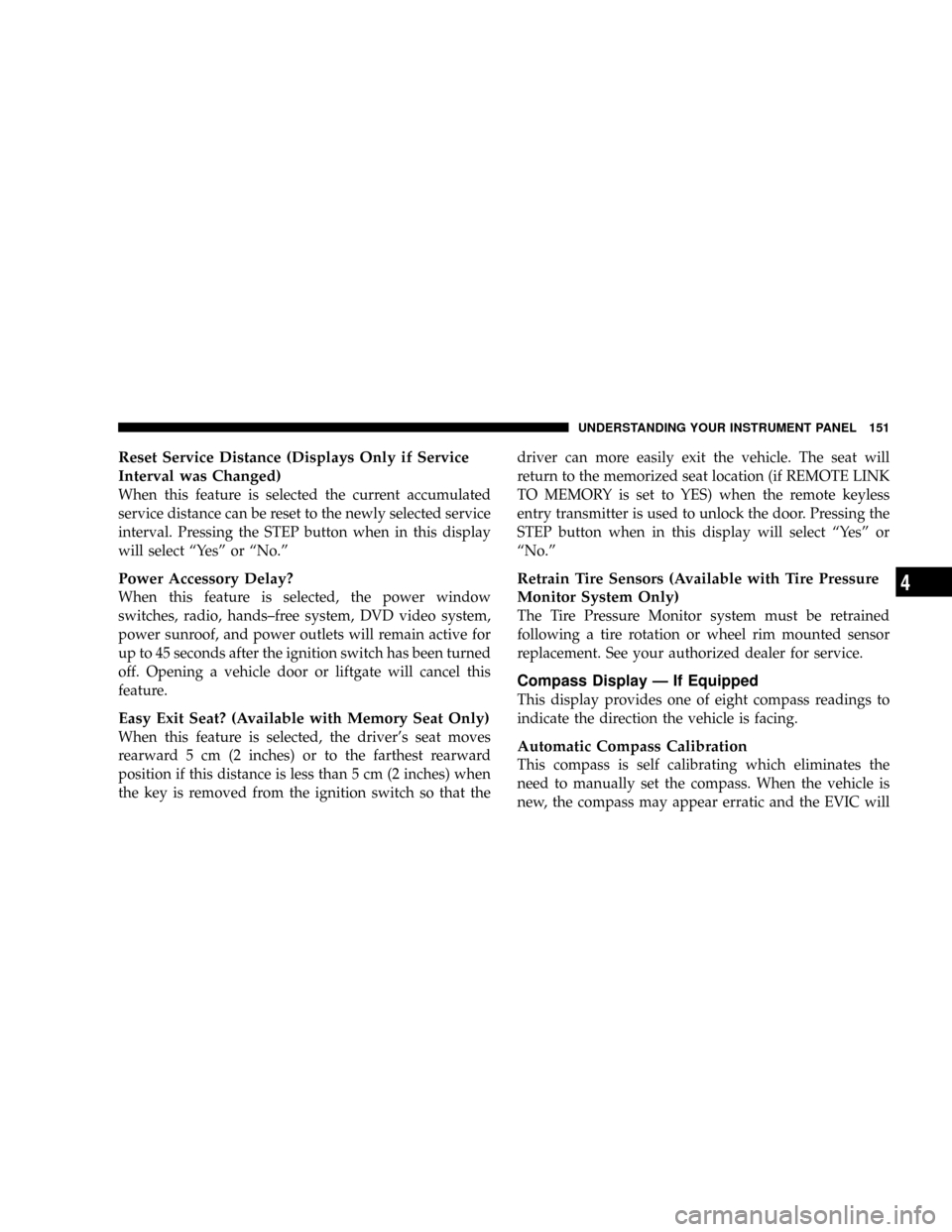
Reset Service Distance (Displays Only if Service
Interval was Changed)
When this feature is selected the current accumulated
service distance can be reset to the newly selected service
interval. Pressing the STEP button when in this display
will select ªYesº or ªNo.º
Power Accessory Delay?
When this feature is selected, the power window
switches, radio, hands±free system, DVD video system,
power sunroof, and power outlets will remain active for
up to 45 seconds after the ignition switch has been turned
off. Opening a vehicle door or liftgate will cancel this
feature.
Easy Exit Seat? (Available with Memory Seat Only)
When this feature is selected, the driver's seat moves
rearward 5 cm (2 inches) or to the farthest rearward
position if this distance is less than 5 cm (2 inches) when
the key is removed from the ignition switch so that thedriver can more easily exit the vehicle. The seat will
return to the memorized seat location (if REMOTE LINK
TO MEMORY is set to YES) when the remote keyless
entry transmitter is used to unlock the door. Pressing the
STEP button when in this display will select ªYesº or
ªNo.º
Retrain Tire Sensors (Available with Tire Pressure
Monitor System Only)
The Tire Pressure Monitor system must be retrained
following a tire rotation or wheel rim mounted sensor
replacement. See your authorized dealer for service.
Compass Display Ð If Equipped
This display provides one of eight compass readings to
indicate the direction the vehicle is facing.
Automatic Compass Calibration
This compass is self calibrating which eliminates the
need to manually set the compass. When the vehicle is
new, the compass may appear erratic and the EVIC will
UNDERSTANDING YOUR INSTRUMENT PANEL 151
4
Page 173 of 361

MODE Button
No Function
SEEK Button
²
CD/DVD changer
Press the right side of the ªSEEKº button for the next
chapter or track on the disc. Press the left side to return to
the beginning of the current chapter or track. Press the
left side of the ªSEEKº button twice within 2 seconds to
return to the previous chapter or track. Each press of the
ªSEEKº button up or down will toggle through the
chapters or tracks.
FF/RW Button
²
CD/DVD changer
Press and hold ªFFº (Fast Forward) once and the CD/
DVD changer will begin to fast forward until the FF
button is released. The RW (Reverse) button works in a
similar manner.
Program Button (PROG)
No Function
Channel Button
Press this button to select between channel ªAº or
channel ªBº, or if interference is heard through the
headphones.
Remote Control Battery Service
²
To replace the batteries for the remote control slide the
cover rearward.
The replacement batteries for the remote control are two
AAA batteries.
UNDERSTANDING YOUR INSTRUMENT PANEL 173
4
Page 176 of 361
Scan Button
Pressing the scan button will automatically find the
audio signal that is transmitted from the CD/DVD
changer when the rear audio/video system and the
headphones are on. This button is used only if the
headphones are locked on to a source other than the
vehicle's radio.
NOTE:When the ªGREEN LEDº is showing the head-
phones are receiving the audio signal. When the ªRED
LEDº is showing the headphones are searching for the
audio signal
Headphone Battery Service
²Using a key or similar flat object insert into the slot.
²Pry on the release tab to open the cover.
²Replace the batteries and reinstall the cover.
The replacement batteries for the headphones are three
AAA batteries.
176 UNDERSTANDING YOUR INSTRUMENT PANEL
Page 192 of 361

Use of the air Recirculation mode during winter months
is not recommended because it may cause window
fogging.
Vacation Storage
Anytime you store your vehicle, or keep it out of service
(i.e. vacation) for two weeks or more, run the air condi-
tioning system at idle for about five minutes in the fresh
air and high blower setting. This will insure adequate
system lubrication to minimize the possibility of com-
pressor damage when the system is started again.
Window Fogging
Vehicle windows tend to fog on the inside in mild rainy
or humid weather. To clear the windows, use the A/C
button to reduce the humidity inside the vehicle.
Fogging on the inside of the windshield can be quickly
removed by pressing the defrost button and increasing
the blower speed.Do not use the Recirculation mode without the A/C
button for long periods as fogging may occur.
Outside Air Intake
Before driving, always make sure the air intake located
directly in front of the windshield is free of obstructions
such as leaves, ice, or snow, which could reduce airflow
and/or plug the water drain tube inside the plenum.
A/C Air Filter
The climate control system filters out dust, pollen and
some odors from the air. Strong odors can not be totally
filtered out. Refer to section 7 ªAir Conditioningº for
filter replacement instructions.
192 UNDERSTANDING YOUR INSTRUMENT PANEL