2004 CHRYSLER PACIFICA buttons
[x] Cancel search: buttonsPage 154 of 361

²Off Mode
Shows a blank display.
²Step Button
Push this button to cycle through all the Mini-trip
functions.
To Reset The Display
Pressing and releasing the Reset button once will clear
the resettable function currently being displayed. The
resettable function is average fuel economy. Reset will
only occur if the resettable function is currently being
displayed.
SETTING THE ANALOG CLOCK
To set the analog clock at the top center of the instrument
panel, press and hold the button until the setting is
correct.
ELECTRONIC DIGITAL CLOCK
The clock and radio each use the display panel built into
the radio. A digital readout shows the time in hours and
minutes whenever the ignition switch is in the ON or
ACC position and the time button is pressed.
When the ignition switch is in the OFF position, or when
the radio frequency is being displayed, time keeping is
accurately maintained.
Clock Setting Procedure
1. Turn the ignition switch to the ON or ACC position
and press the time button. Using the tip of a ballpoint pen
or similar object, press either the hour (H) or minute (M)
buttons on the radio.
2. Press the H button to set hours or the M button to set
minutes. The time setting will increase each time you
press a button.
154 UNDERSTANDING YOUR INSTRUMENT PANEL
Page 164 of 361
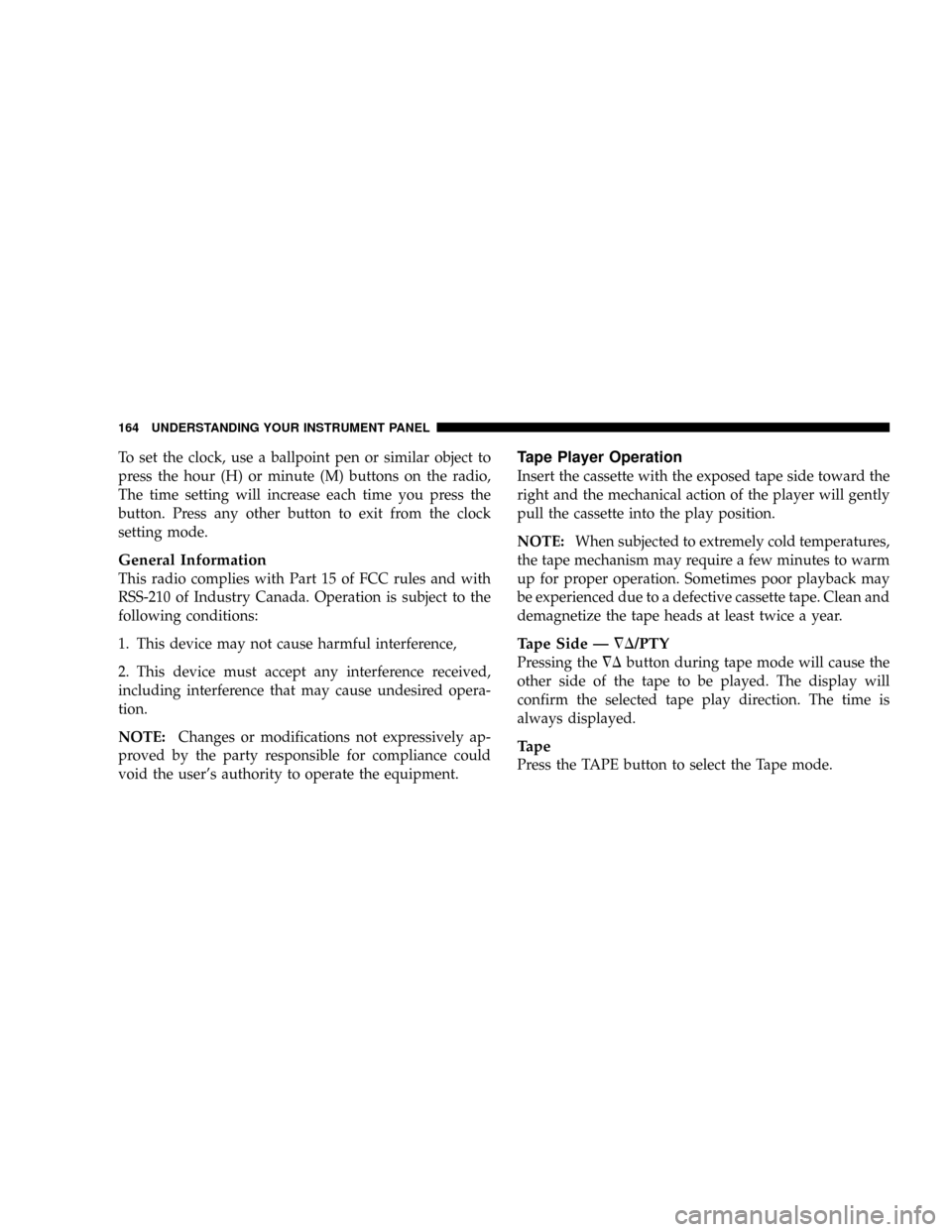
To set the clock, use a ballpoint pen or similar object to
press the hour (H) or minute (M) buttons on the radio,
The time setting will increase each time you press the
button. Press any other button to exit from the clock
setting mode.
General Information
This radio complies with Part 15 of FCC rules and with
RSS-210 of Industry Canada. Operation is subject to the
following conditions:
1. This device may not cause harmful interference,
2. This device must accept any interference received,
including interference that may cause undesired opera-
tion.
NOTE:Changes or modifications not expressively ap-
proved by the party responsible for compliance could
void the user's authority to operate the equipment.
Tape Player Operation
Insert the cassette with the exposed tape side toward the
right and the mechanical action of the player will gently
pull the cassette into the play position.
NOTE:When subjected to extremely cold temperatures,
the tape mechanism may require a few minutes to warm
up for proper operation. Sometimes poor playback may
be experienced due to a defective cassette tape. Clean and
demagnetize the tape heads at least twice a year.
Tape Side йD/PTY
Pressing the¹Dbutton during tape mode will cause the
other side of the tape to be played. The display will
confirm the selected tape play direction. The time is
always displayed.
Tape
Press the TAPE button to select the Tape mode.
164 UNDERSTANDING YOUR INSTRUMENT PANEL
Page 172 of 361

Operating Instructions Ð Remote Control
Power Button (PWR)
Pressing the ªPOWERº button will turn the rear audio/
video system ON/OFF. The headphone symbol will flash
for approximately 5 seconds in the radio display and
sound can be heard from the headphones.
NOTE:
²The power button on the headphones must be turned
ON before sound can be heard from the headphones.
²When the rear audio/video system is ON, sound can
only be heard from the front speakers. The rear
speakers will turn back on when the rear audio/video
system is turned OFF.
MENU Button
This button only functions in the DVD video mode. Press
this button once to go to the on-screen menu, press the
button a second time to go to the main menu. When the
DVD is in stop mode, pressing the menu button for 3
seconds will display the set-up screen.
PAUSE/STOP/ PLAY Button
This button only functions in the DVD video mode. Press
this button once to pause the video, press a second time
to play the video. Press and hold this button for more
than 6 seconds to stop playing the video.
ENTER/ARROW Buttons
These buttons only function in the DVD video mode. Use
the ªENTERº button to play the DVD video or to enter
selections from the menu screens. Use the arrow buttons
to toggle through the menu screen options.
172 UNDERSTANDING YOUR INSTRUMENT PANEL
Page 182 of 361

RADIO OPERATION AND CELLULAR PHONES
Under certain conditions, the cellular phone being On in
your vehicle can cause erratic or noisy performance from
your radio. This condition may be lessened or eliminated
by relocating the cellular phone antenna. This condition
is not harmful to the radio. If your radio performance
does not satisfactorily ªclearº by the repositioning of the
antenna, it is recommended that the radio volume be
turned down or off during cellular phone operation.
NAVIGATION SYSTEM Ð IF EQUIPPED
The navigation system provides maps, turn identifica-
tion, selection menus and instructions for selecting a
variety of destinations and routes. The buttons to operate
the system are located on the instrument panel next to the
analog clock.
Refer to your Navigation User's Manual for detailed
operating instructions.The navigation DVD unit is located in the underfloor
storage compartment in the rear cargo area. A single disc
containing map information for the entire United States
and parts of Canada is stored in the DVD unit. Updated
DVD's are available from your authorized dealer.
182 UNDERSTANDING YOUR INSTRUMENT PANEL
Page 183 of 361

To replace the navigation map DVD lift the storage bin
cover and liner in the rear cargo area, press the eject
button and the disc will eject. Gently insert the new disc
into the DVD unit with the label facing up. The disc will
automatically be pulled into the DVD unit.
CLIMATE CONTROLS
The Air Conditioning and Heating System is designed to
make you comfortable in all types of weather.
Dual-Zone Automatic Temperature Control
The Dual Zone Automatic Temperature Control (ATC)
System automatically maintains the interior comfort level
desired by the driver and front seat passenger. This is
accomplished by using two infrared sensors located in
the center of the instrument panel. The two infrared
sensors independently measure the surface temperature
of the driver and front seat passenger. Based on the
sensor input, the system automatically adjusts the airtemperature, the airflow volume, the airflow distribu-
tion, and amount of inside air recirculation to maintain
front seat occupant comfort, even under changing out-
side weather conditions.
To operate the system, press either the9AUTO HI9or
9AUTO LO9buttons. The system now automatically
UNDERSTANDING YOUR INSTRUMENT PANEL 183
4
Page 184 of 361

regulates the heating and air conditioning system includ-
ing blower speed, outlet air temperature, and airflow
distribution through the various outlets within the in-
strument panel. Using the9TEMP9buttons, adjust the
temperature you would like the system to maintain.
When the system is set to your comfort level, it is not
necessary to change the settings. You will experience the
greatest efficiency by allowing the system to function
automatically. The system will operate fully automati-
cally in either9AUTO HI9or9AUTO LO9. The9AUTO
LO9setting will limit the maximum fan speed and should
be used when more quiet operation is desired. Use the
9AUTO HI9setting when the quickest cool-down or
warm-up performance is desired.
NOTE:
²It is not necessary to move the temperature settings for
cold or hot vehicles. The system automatically adjusts
the temperature, mode and fan speed to provide
comfort as quickly as possible.
²The temperature can be displayed in U.S. or Metric by
selecting the US/M customer programmable feature.
Refer to the ªElectronic Vehicle Information Center-
Customer Programmable Featuresº in Section 3 of this
manual.
To provide you with maximum comfort in the automatic
mode, during cold start-ups the blower fan will remain
off and ªDELAYº will appear in the display until the
engine warms up. An estimate of the time remaining
until the ªDELAYº is complete will appear periodically
in the display. However, the fan will engage immediately
if the defrost mode is selected or by pushing the blower
switch and manually adjusting the fan speed.
This feature may be disabled using the following proce-
dure:
²Press and hold the Heated Rear Window and Auto LO
buttons for 5 seconds.
184 UNDERSTANDING YOUR INSTRUMENT PANEL
Page 185 of 361

²The ªDELAYº symbol will flash to indicate that the
feature as been disabled.
This feature may be enabled using the following proce-
dure:
²Press and hold the Heated Rear Window and Auto HI
buttons for 5 seconds.
²The ªDELAYº symbol will flash to indicate that the
feature as been enabled.
Power Button
This button turns the entire system ON/OFF. When the
system is turned on it will return to the previous settings.
Dual/Single Zone Operation
When9DUAL9is displayed in the ATC control unit, the
driver and passenger air outlet temperatures can be
individually adjusted from the two independent9TEMP9
buttons. When a front seat passenger is not present,
pressing the9DUAL9button will disable the passenger'sinfrared sensor and control the entire system based only
on the driver's temperature setting. The outside tempera-
ture will replace the passenger's temperature setting in
the display. Pressing the9DUAL9button a second time or
adjusting the passenger's9TEMP9button will reactivate
the passenger's infrared sensor and return the system to
dual independent temperature operation.
Manual Operation
This system offers a full complement of manual override
features. The indicator light in both the9AUTO HI9or
9AUTO LO9buttons will turn off when the system is
being used in the manual mode. The fan speed, airflow
distribution, and outside air/recirculated air can be
manually adjusted.
NOTE:Each of these features can be operate indepen-
dently from each other. If any one feature is controlled
manually, the remaining features will continue to operate
automatically.
UNDERSTANDING YOUR INSTRUMENT PANEL 185
4
Page 186 of 361

The front blower control can be set to any fixed
blower speed by pressing the rocker switch up or
down. This allows the front occupants to control the
volume of air circulated in the vehicle and cancel the auto
mode. The fan will now operate at a fixed speed until
additional speeds are selected or until either the9AUTO
HI9or9AUTO LO9buttons are pressed. The system will
continue to automatically adjust air temperature and
airflow distribution.
The operator can also select the direction of the air by
pressing the mode control rocker switch located to the
left of the A/C button and selecting one of the following
positions.Panel Mode
Air comes from the outlets in the instrument panel. Each
of these outlets can be individually adjusted to direct the
flow of air. Moving the knob up, down, left, or right will
direct the air accordingly. The thumbwheel next to each
outlet can be rotated to reduce or shut off the air flow
from these outlets.
186 UNDERSTANDING YOUR INSTRUMENT PANEL