Page 179 of 361

CD Player
Pressing the top of the switch once will go to the next
track on the CD. Pressing the bottom of the switch once
will go to the beginning of the current track or to the
beginning of the previous track if it is within one second
after the current track begins to play.
If you press the switch up or down twice it plays the
second track, three times, it will play the third, etc.
The button in the center of the left hand switch has no
function in this mode.
RADIO GENERAL INFORMATION
Radio Broadcast Signals
Your new radio will provide excellent reception under
most operating conditions. Like any system, however, car
radios have performance limitations, due to mobile op-
eration and natural phenomena, which might lead you to
believe your sound system is malfunctioning. To helpyou understand and save you concern about these ªap-
parentº malfunctions, you must understand a point or
two about the transmission and reception of radio sig-
nals.
Two Types of Signals
There are two basic types of radio signals... AM or
Amplitude Modulation, in which the transmitted sound
causes the amplitude, or height, of the radio waves to
vary... and FM or Frequency Modulation, in which the
frequency of the wave is varied to carry the sound.
Electrical Disturbances
Radio waves may pick up electrical disturbances during
transmission. They mainly affect the wave amplitude,
and thus remain a part of the AM reception. They
interfere very little with the frequency variations that
carry the FM signal.
UNDERSTANDING YOUR INSTRUMENT PANEL 179
4
Page 180 of 361

AM Reception
AM sound is based on wave amplitude, so AM reception
can be disrupted by such things as lightning, power lines
and neon signs.
FM Reception
Because FM transmission is based on frequency varia-
tions, interference that consists of amplitude variations
can be filtered out, leaving the reception relatively clear,
which is the major feature of FM radio.
NOTE:On vehicles so equipped the radio, steering
wheel radio controls and 6 disc CD/DVD changer if
equipped, will remain active for up to 45 seconds after
the ignition switch has been turned off. Opening a
vehicle front door will cancel this feature.
CASSETTE TAPE AND PLAYER MAINTENANCE
To keep the cassette tapes and player in good condition,
take the following precautions:
1. Do not use cassette tapes longer than C-90; otherwise,
sound quality and tape durability will be greatly dimin-
ished.
2. Keep the cassette tape in its case to protect from
slackness and dust when it is not in use.
3. Keep the cassette tape away from direct sunlight, heat
and magnetic fields such as the radio speakers.
4. Before inserting a tape, make sure that the label is
adhering flatly to the cassette.
5. A loose tape should be corrected before use. To rewind
a loose tape, insert the eraser end of a pencil into the tape
drive gear and twist the pencil in the required directions.
180 UNDERSTANDING YOUR INSTRUMENT PANEL
Page 195 of 361
STARTING AND OPERATING
CONTENTS
mStarting Procedures.....................198
NNormal Starting......................198
mEngine Block Heater Ð If Equipped.........200
mAutomatic Transmission..................201
NBrake/Transmission Interlock System.......201
NAutomatic Transmission Ignition Interlock
System.............................202
NFour Speed Automatic Transmission........202
mAutoStick............................204NAutoStick Operation...................204
NAutoStick General Information............204
mAll Wheel Drive Ð If Equipped............205
mParking Brake.........................206
mBrake System..........................208
NAnti-Lock Brake System................208
mPower Steering........................211
mTraction Control Ð If Equipped............212
5
Page 199 of 361

WARNING!
²Do not attempt to push or tow your vehicle to get
it started. Vehicles equipped with an automatic
transmission cannot be started this way. Un-
burned fuel could enter the catalytic converter and
once the engine has started, ignite and damage the
converter and vehicle. If the vehicle has a dis-
charged battery, booster cables may be used to
obtain a start from a booster battery or the battery
in another vehicle. This type of start can be
dangerous if done improperly. See section 6 of
this manual for the proper jump starting proce-
dures and follow them carefully.
²Never pour fuel or other flammable liquid into
the throttle body air inlet opening in an attempt to
start the vehicle. This could result in flash fire
causing serious personal injury.
If Engine Fails to Start
If the engine fails to start after you have followed the
ªNORMAL STARTINGº procedure, it may be flooded.
Push the accelerator pedal all the way to the floor and
hold it there while cranking the engine. This should clear
any excess fuel in case the engine is flooded.
CAUTION!
To prevent damage to the starter, do not crank the
engine for more than 15 seconds at a time. Wait 10 to
15 seconds before trying again.
STARTING AND OPERATING 199
5
Page 201 of 361
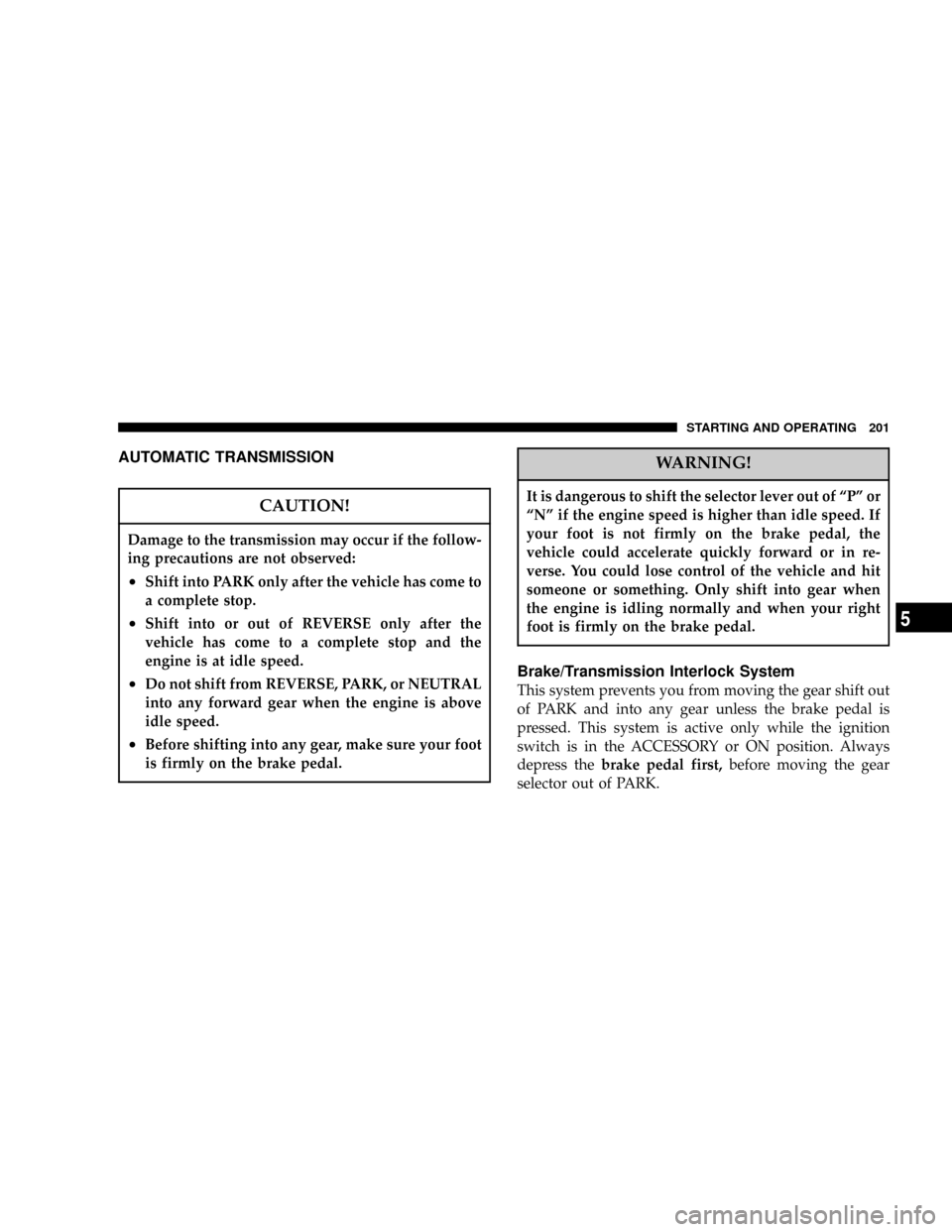
AUTOMATIC TRANSMISSION
CAUTION!
Damage to the transmission may occur if the follow-
ing precautions are not observed:
²Shift into PARK only after the vehicle has come to
a complete stop.
²Shift into or out of REVERSE only after the
vehicle has come to a complete stop and the
engine is at idle speed.
²Do not shift from REVERSE, PARK, or NEUTRAL
into any forward gear when the engine is above
idle speed.
²Before shifting into any gear, make sure your foot
is firmly on the brake pedal.
WARNING!
It is dangerous to shift the selector lever out of ªPº or
ªNº if the engine speed is higher than idle speed. If
your foot is not firmly on the brake pedal, the
vehicle could accelerate quickly forward or in re-
verse. You could lose control of the vehicle and hit
someone or something. Only shift into gear when
the engine is idling normally and when your right
foot is firmly on the brake pedal.
Brake/Transmission Interlock System
This system prevents you from moving the gear shift out
of PARK and into any gear unless the brake pedal is
pressed. This system is active only while the ignition
switch is in the ACCESSORY or ON position. Always
depress thebrake pedal first,before moving the gear
selector out of PARK.
STARTING AND OPERATING 201
5
Page 202 of 361

Automatic Transmission Ignition Interlock System
This system prevents the key from being removed unless
the shift lever is in PARK. It also prevents shifting out of
PARK unless the key is in the ACCESSORY or ON
position.
NOTE:If a malfunction occurs, the system will trap the
key in the ignition cylinder to warn you that this safety
feature is inoperable. The engine can be started and
stopped but the key cannot be removed until you obtain
service.
Four Speed Automatic Transmission
The electronically controlled transmission provides a
precise shift schedule. The transmission electronics are
self-calibrating; therefore, the first few shifts on a new
vehicle, may be somewhat abrupt. This is a normal
condition, and precision shifts will develop within a few
hundred miles.
Reset Mode - Electronic Transmission
The transmission is monitored electronically for abnor-
mal conditions. If a condition is detected that could cause
damage, the transmission automatically shifts into sec-
ond gear. The transmission remains in second gear
despite the forward gear selected. Park (P), Reverse (R),
and Neutral (N) will continue to operate. This Reset
feature allows the vehicle to be driven to a dealer for
service without damaging the transmission.
In the event that the problem has been momentary, the
transmission can be reset to regain all forward gears.
²Stop the vehicle and shift into Park (P).
²Turn the key to OFF then restart the engine.
²Shift into the desired range and resume driving.
202 STARTING AND OPERATING
Page 203 of 361

NOTE:Even if the transmission can be reset, it is
recommended that you visit a dealer at your earliest
possible convenience. Your dealer has diagnostic equip-
ment to determine if the problem could recur.
If the transmission cannot be reset, dealer service is
required.
Gear Ranges
DO NOT race the engine when shifting from PARK or
NEUTRAL positions into another gear range.
ªPº Park
Supplements the parking brake by locking the transmis-
sion. The engine can be started in this range. Never
attempt to use PARK while vehicle is in motion.
Apply parking brake when leaving vehicle in this range.
ªRº Reverse
Shift into this range only after the vehicle has come to a
complete stop.ªNº Neutral
Engine may be started in this range.
ªDº Overdrive
To be used for most city and highway driving, it provides
smoothest upshifts and downshifts and best fuel
economy. When frequent transmission shifting occurs
while using the ªDº Overdrive position, such as when
operating the vehicle under heavy loading conditions,
(i.e. in hilly terrain, traveling into strong head winds or
while towing heavy trailers), use the AutoStick mode and
select the ª3º range.
NOTE:Using the ª3º range in the AutoStick mode
while operating the vehicle under heavy operating con-
ditions will improve performance and extend transmis-
sion life by reducing excessive shifting and heat build up.
STARTING AND OPERATING 203
5
Page 204 of 361

AUTOSTICK
Autostick is a driver-interactive transmission that offers
manual gear shifting capability to provide you with more
control. Autostick allows you to maximize engine brak-
ing, eliminate undesirable upshifts and downshifts, and
improve overall vehicle performance. This system can
also provide you with more control during passing, city
driving, cold slippery conditions, mountain driving,
trailer towing, and many other situations.
Autostick Operation
The Autostick position is just below the Overdrive posi-
tion and is identified by the word ªAUTOSTICKº. When
you place the shift lever in the Autostick position, it can
be moved from side to side. Moving the lever to the left
(-) triggers a downshift and to the right (+) an upshift.
The gear position will be shown in the transmission gear
display, located in the instrument cluster.You can shift in or out of the autostick mode at any time
without taking your foot off the accelerator pedal. If you
choose the Overdrive mode, the transmission will oper-
ate automatically; shifting between the four available
gears. When you wish to engage autostick, simply move
the shift lever to the AUTOSTICK position. The transmis-
sion will remain in the current gear until an upshift or
downshift is chosen.
Move the lever back to the Overdrive position to shift out
of the Autostick mode.Autostick General Information
²
The transmission will automatically upshift from first
to second gear and from second to third gear when
engine speed reaches about 6300 RPM.
²Downshifts from third to second gear above 74 mph
(119 km/h) and from second to first gear above 41
mph (66 km/h) will be ignored.
204 STARTING AND OPERATING