Page 105 of 361

Parade Mode (Daytime Brightness Feature)
Rotate the dimmer control upward to
the first detent. This feature brightens
the odometer and radio display when
the parking lights or headlights are on
during daylight conditions.
Automatic Headlights
This system automatically turns your headlights ON or
OFF based on ambient light levels. To turn the system
ON, turn the end of the Multi-Function Lever to the third
detent position. When the system is ON, the Headlight
Time Delay feature is also ON. This means your head-
lights will stay ON for up to 90 seconds after you turn the
ignition switch OFF. To turn the Automatic System OFF,
turn the end of the Multi-Function Lever to the OFF
position.NOTE:The engine must be running before the head-
lights will come ON in the Automatic mode.
Daytime Running Lights (Canada Only)
The high beam headlights will come on as Daytime
Running Lights whenever the ignition switch is on, the
headlights are off, and the parking brake is off. The
headlight switch must be used for normal night time
driving.
Lights-on Reminder
If the headlights or parking lights are on after the ignition
is turned OFF, a chime will sound to alert the driver
when the driver's door is opened.
Headlight Time Delay
This feature provides the safety of headlight illumination
for up to 90 seconds, when leaving your vehicle in an
unlighted area.
UNDERSTANDING THE FEATURES OF YOUR VEHICLE 105
3
Page 116 of 361
Programming HomeLink
NOTE:When programming a garage door opener, it is
advised to park outside the garage. Some vehicles may
require the ignition switch to be turned to the second (or
9accessories9) position for programming and/or opera-
tion of HomeLink. It is also recommended that a new
battery be placed in the hand-held transmitter of the
device being programmed to HomeLink for quicker
training and accurate transmission of the radio-frequency
signal.
1. Press and hold the two outer HomeLink buttons, and
release only when the indicator light begins to flash (after
20 seconds).Do nothold the buttons for longer than 30
seconds anddo notrepeat step one to program a second
and/or third hand-held transmitter to the remaining two
HomeLink buttons.
WARNING!
Vehicle exhaust contains carbon monoxide, a danger-
ous gas. Do not run the vehicle's exhaust while
training the transceiver. Exhaust gas can cause seri-
ous injury or death.
116 UNDERSTANDING THE FEATURES OF YOUR VEHICLE
Page 118 of 361

If the indicator light blinksrapidly for two seconds and
then turns to a constant light continue with(Program-
ming(steps 6-8to complete the programming of a rolling
code equipped device (most commonly a garage door
opener).
6. At the garage door opener receiver (motor-head unit)
in the garage, locate the9learn9or9smart9button. This
can usually be found where the hanging antenna wire is
attached to the motor-head unit.
7. Firmly press and release the9learn9or9smart9button.
(The name and color of the button may vary by manu-
facturer.)
NOTE:There are 30 seconds in which to initiate step
eight.
8. Return to the vehicle and firmlypress, hold for two
seconds and releasethe programmed HomeLink button.
Repeat the(press/hold/release(sequence a second time,and, depending on the brand of the garage door opener
(or other rolling code equipped device), repeat this
sequence a third time to complete the programming.
HomeLink should now activate your rolling code
equipped device.
NOTE:To program the remaining two HomeLink but-
tons, begin with9Programming9step two. Do not repeat
step one. For questions or comments, please contact
HomeLink atwww.homelink.com or 1-800-355-3515.
Canadian Programming/Gate Programming
Canadian radio-frequency laws require transmitter sig-
nals to9time-out9(or quit) after several seconds of
transmission which may not be long enough for
HomeLink to pick up the signal during programming.
Similar to this Canadian law, some U.S. gate operators are
designed to9time-out9in the same manner.
118 UNDERSTANDING THE FEATURES OF YOUR VEHICLE
Page 124 of 361
ELECTRICAL POWER OUTLETS
There are two 12 volt power outlets located on the
instrument panel below the radio. The driver's side outlet
is controlled by the ignition switch and the passenger
side outlet is connected directly to the battery. The
driver's side outlet will also operate a conventional cigar
lighter unit (if equipped with an optional Smoker's
Package).
A third outlet is located on the back of the front center
console near the floor, and is also connected directly to
the battery.
A fourth outlet is located on the driver's side, in the rear
cargo area and is also controlled by the ignition switch.
124 UNDERSTANDING THE FEATURES OF YOUR VEHICLE
Page 133 of 361
UNDERSTANDING YOUR INSTRUMENT PANEL
CONTENTS
mInstruments And Controls.................136
mInstrument Cluster......................137
mInstrument Cluster Descriptions............138
mElectronic Vehicle Information Center (EVIC) . . . 145
NCustomer Programmable Features
Ð If Equipped.......................148
NCompass Display Ð If Equipped..........151
NMini-Trip Functions Ð If Equipped........153
mSetting The Analog Clock.................154mElectronic Digital Clock..................154
NClock Setting Procedure.................154
mSales Code RAHÐAM & FM Stereo Radio With CD
Player And CD/DVD Changer Controls.......155
NRadio Operation......................155
NCD Player Operation...................157
NCD/DVD Changer Operation.............159
mSales Code RBPÐAM & FM Stereo Radio With
Cassette Tape Player, CD Player, And Optional
CD/DVD Changer Controls...............1604
Page 134 of 361

NRadio Operation......................160
NTape Player Operation..................164
NCD Player Operation...................166
NCD/DVD Changer Operation Ð If Equipped . 168
m6 Disc CD/Digital Video Disc (DVD) Changer . . 170
NOperating Instructions Ð CD/DVD Changer . . 170
NEject (EJT) Button.....................171
NOperating Instructions Ð Remote Control....172
NOperating Instructions Ð Video Screen......174
NOperating Instructions Ð Headphones......175
NOperating Instructions Ð MP3 Player.......177
NOperating Instructions Ð Video
Games/Camcorders...................177mRemote Sound System Controls.............178
NRadio Operation......................178
NTape Player.........................178
NCD Player..........................179
mRadio General Information................179
NRadio Broadcast Signals.................179
NTwo Types Of Signals..................179
NElectrical Disturbances..................179
NAM Reception.......................180
NFM Reception........................180
mCassette Tape And Player Maintenance.......180
mCD/DVD Disc Maintenance...............181
mRadio Operation And Cellular Phones........182
134 UNDERSTANDING YOUR INSTRUMENT PANEL
Page 149 of 361

Auto Unlock On Exit?
When this feature is selected all the vehicle's doors will
unlock when the driver's door is opened if the vehicle is
stopped and the transmission is in P (Park) or N (Neu-
tral) position. Pressing the STEP button when in this
display will select ªYesº or ªNo.º
Remote Unlock Driver's Door 1st?
When this feature is selected only the driver's door will
unlock on the first press of the remote keyless entry
unlock button and require a second press to unlock the
remaining locked doors and liftgate. WhenREMOTE
UNLOCK ALL DOORSis selected all of the doors and
the liftgate will unlock at the first press of the remote
keyless entry unlock button. Pressing the STEP button
when in this display will select DRIVER'S DOOR 1ST or
ALL DOORS.
Remote Linked To Memory? (Available with
Memory Seat Only)
When this feature is selected the memory seat, mirror,
and radio settings will return to the memory set position
when the remote keyless entry ªUnlockº button is
pressed. If this feature is not selected then the memory
seat, mirror, and radio settings can only return to the
memory set position using the door mounted switch.
Pressing the STEP button when in this display will select
ªYesº or ªNo.º
Sound Horn On Lock?
When this feature is selected a short horn sound will
occur when the remote keyless entry ªLockº button is
pressed. This feature may be selected with or without the
flash lights on lock/unlock feature. Pressing the STEP
button when in this display will select ªYesº or ªNo.º
UNDERSTANDING YOUR INSTRUMENT PANEL 149
4
Page 151 of 361
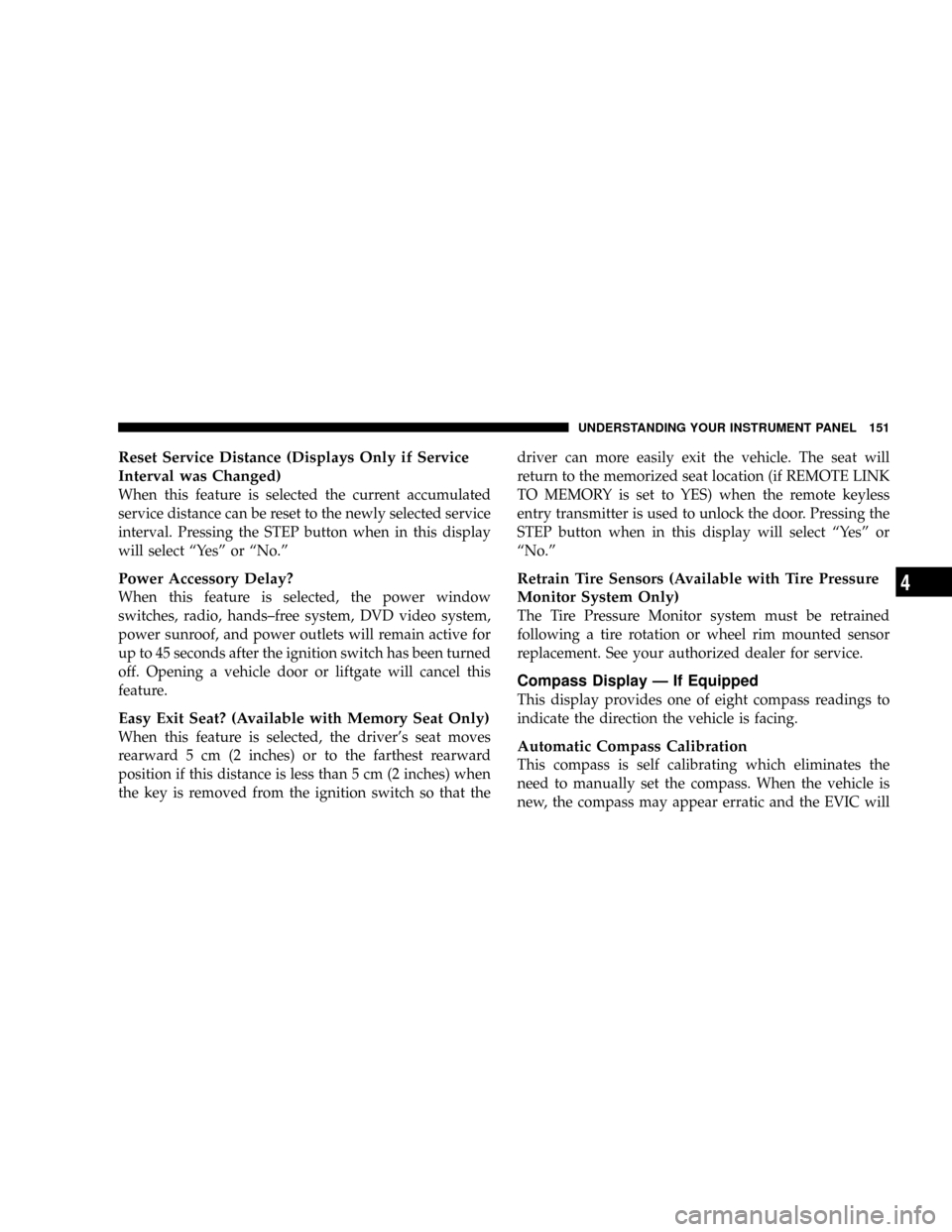
Reset Service Distance (Displays Only if Service
Interval was Changed)
When this feature is selected the current accumulated
service distance can be reset to the newly selected service
interval. Pressing the STEP button when in this display
will select ªYesº or ªNo.º
Power Accessory Delay?
When this feature is selected, the power window
switches, radio, hands±free system, DVD video system,
power sunroof, and power outlets will remain active for
up to 45 seconds after the ignition switch has been turned
off. Opening a vehicle door or liftgate will cancel this
feature.
Easy Exit Seat? (Available with Memory Seat Only)
When this feature is selected, the driver's seat moves
rearward 5 cm (2 inches) or to the farthest rearward
position if this distance is less than 5 cm (2 inches) when
the key is removed from the ignition switch so that thedriver can more easily exit the vehicle. The seat will
return to the memorized seat location (if REMOTE LINK
TO MEMORY is set to YES) when the remote keyless
entry transmitter is used to unlock the door. Pressing the
STEP button when in this display will select ªYesº or
ªNo.º
Retrain Tire Sensors (Available with Tire Pressure
Monitor System Only)
The Tire Pressure Monitor system must be retrained
following a tire rotation or wheel rim mounted sensor
replacement. See your authorized dealer for service.
Compass Display Ð If Equipped
This display provides one of eight compass readings to
indicate the direction the vehicle is facing.
Automatic Compass Calibration
This compass is self calibrating which eliminates the
need to manually set the compass. When the vehicle is
new, the compass may appear erratic and the EVIC will
UNDERSTANDING YOUR INSTRUMENT PANEL 151
4