Page 164 of 361
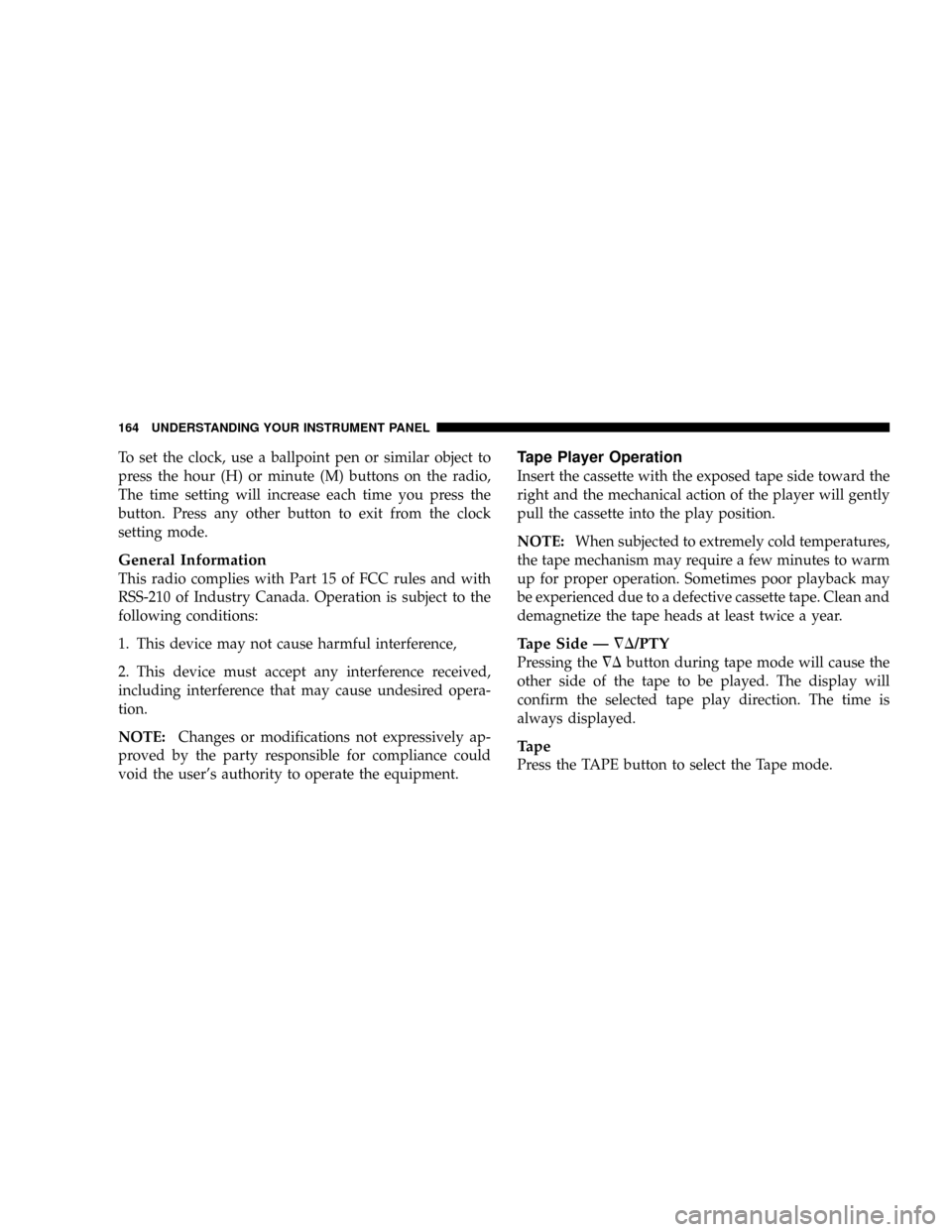
To set the clock, use a ballpoint pen or similar object to
press the hour (H) or minute (M) buttons on the radio,
The time setting will increase each time you press the
button. Press any other button to exit from the clock
setting mode.
General Information
This radio complies with Part 15 of FCC rules and with
RSS-210 of Industry Canada. Operation is subject to the
following conditions:
1. This device may not cause harmful interference,
2. This device must accept any interference received,
including interference that may cause undesired opera-
tion.
NOTE:Changes or modifications not expressively ap-
proved by the party responsible for compliance could
void the user's authority to operate the equipment.
Tape Player Operation
Insert the cassette with the exposed tape side toward the
right and the mechanical action of the player will gently
pull the cassette into the play position.
NOTE:When subjected to extremely cold temperatures,
the tape mechanism may require a few minutes to warm
up for proper operation. Sometimes poor playback may
be experienced due to a defective cassette tape. Clean and
demagnetize the tape heads at least twice a year.
Tape Side йD/PTY
Pressing the¹Dbutton during tape mode will cause the
other side of the tape to be played. The display will
confirm the selected tape play direction. The time is
always displayed.
Tape
Press the TAPE button to select the Tape mode.
164 UNDERSTANDING YOUR INSTRUMENT PANEL
Page 190 of 361

A/C Recirculation Programming
The recirculation control is programmed to cancel the
recirculation mode when the ignition key is turned OFF
and will reset to the outside air mode when the ignition
key is turned ªONº. The frequent use of outside air will
help keep odors from building up within the air
conditioner-heater housing. It is recommended that the
recirculation mode be used as little as possible, especially
in humid climates.
For hot and dry climates, or people who are allergic to
pollen and find frequent use of the recirculation mode
necessary, the recirculation mode can be programmed to
not automatically reset to the outside mode by using the
following procedures:
²Turn the ignition switch to the OFF position.
²Press and hold the recirculation button.
²While holding the recirculation button, turn the igni-
tion switch to the ªRUNº position.
²Continue holding the recirculation button for 4 sec-
onds, then release.
The recirculation control is now programmed so that the
recirculation mode willnotreset to the outside air mode
when the engine is restarted. The recirculation program-
ming can be changed back by repeating this procedure.
190 UNDERSTANDING YOUR INSTRUMENT PANEL
Page 198 of 361

STARTING PROCEDURES
CAUTION!
Long periods of engine idling, especially at high
engine speeds, can cause excessive exhaust tempera-
tures which can damage your vehicle. Do not leave
your vehicle unattended with the engine running.
WARNING!
Do not leave animals or children inside parked
vehicles in hot weather; interior heat build up may
cause serious injury or death.
The gear selector must be in the NEUTRAL or PARK
position before you can start the engine. Apply the brakes
before shifting into any driving gear.
Normal Starting
Normal Startingof either a cold or a warm engine is
obtained without pumping or depressing the accelerator
pedal. Turn the key to the ªSTARTº position and release
when the engine starts. If the engine has not started
within 3 seconds, slightly depress the accelerator pedal
while continuing to crank. If the engine fails to start
within 15 seconds, turn the key to the ªOFFº position,
wait 10 to 15 seconds, then repeat the normal starting
procedure.
Extremely Cold Weather(below229ÉC or220ÉF) To
insure reliable starting at these temperatures, use of an
externally powered electric engine block heater (available
from your dealer) is recommended.
198 STARTING AND OPERATING
Page 202 of 361

Automatic Transmission Ignition Interlock System
This system prevents the key from being removed unless
the shift lever is in PARK. It also prevents shifting out of
PARK unless the key is in the ACCESSORY or ON
position.
NOTE:If a malfunction occurs, the system will trap the
key in the ignition cylinder to warn you that this safety
feature is inoperable. The engine can be started and
stopped but the key cannot be removed until you obtain
service.
Four Speed Automatic Transmission
The electronically controlled transmission provides a
precise shift schedule. The transmission electronics are
self-calibrating; therefore, the first few shifts on a new
vehicle, may be somewhat abrupt. This is a normal
condition, and precision shifts will develop within a few
hundred miles.
Reset Mode - Electronic Transmission
The transmission is monitored electronically for abnor-
mal conditions. If a condition is detected that could cause
damage, the transmission automatically shifts into sec-
ond gear. The transmission remains in second gear
despite the forward gear selected. Park (P), Reverse (R),
and Neutral (N) will continue to operate. This Reset
feature allows the vehicle to be driven to a dealer for
service without damaging the transmission.
In the event that the problem has been momentary, the
transmission can be reset to regain all forward gears.
²Stop the vehicle and shift into Park (P).
²Turn the key to OFF then restart the engine.
²Shift into the desired range and resume driving.
202 STARTING AND OPERATING
Page 211 of 361

POWER STEERING
The standard power steering system will give you good
vehicle response and increased ease of maneuverability
in tight spaces. The system will provide mechanical
steering capability if power assist is lost.
If for some reason, the power assist is interrupted, it will
still be possible to steer your vehicle. Under these condi-
tions you will observe a substantial increase in steering
effort, especially at very low vehicle speeds and during
parking maneuvers.
NOTE:Increased noise levels at the end of the steering
wheel travel are considered normal and does not indicate
that there is a problem with the power steering system.WARNING!
Continued operation with reduced power steering
assist could pose a safety risk to yourself and others.
Service should be obtained as soon as possible.
CAUTION!
Prolong operation of the steering system at the end
of the steering wheel travel will increase the steering
fluid temperature and should be avoided when
possible. Damage to the power steering pump may
occur.
STARTING AND OPERATING 211
5
Page 216 of 361

EXAMPLE:
Service Description:
95 = Load Index
ÐA numerical code associated with the maximum load a tire can carry.
H = Speed Symbol
ÐA symbol indicating the range of speeds at which a tire can carry a load corresponding
to its load index under certain operating conditions.
ÐThe maximum speed corresponding to the Speed Symbol should only be achieved un-
der specified operating conditions. (ie. tire pressure, vehicle loading, road conditions and
posted speed limits).
Load Identification:
(....blank....(= Absence of any text on sidewall of the tire indicates a Standard Load (SL) Tire
Extra Load (XL) = Extra Load (or Reinforced) Tire
Light Load = Light Load Tire
C,D,E = Load range associated with the maximum load a tire can carry at a specified pressure
Maximum Load Ð Maximum Load indicates the maximum load this tire is designed to carry.
Maximum Pressure Ð Maximum Pressure indicates the maximum permissible cold tire inflation pressure for
this tire.
216 STARTING AND OPERATING
Page 224 of 361

The pressure should be checked and adjusted as well as
inspecting for signs of tire wear or visible damage at least
once a month. Use a good quality pocket-type gauge to
check tire pressure. Do not make a visual judgement
when determining proper inflation. Radial tires may look
properly inflated even when they are underinflated.
CAUTION!
After inspecting or adjusting the tire pressure al-
ways reinstall the valve stem cap±if equipped. This
will prevent moisture and dirt from entering the
valve stem, which could damage the valve stem.
Inflation pressures specified on the placard are always
ªcold tire inflation pressureº. Cold tire inflation pressure
is defined as the tire pressure after the vehicle has not
been driven for at least 3 hours, or driven less than 1mile(1 km) after a 3 hour period. The cold tire inflation
pressure must not exceed the maximum inflation pres-
sure molded into the tire side wall.
Check tire pressures more often if subject to a wide range
of outdoor temperatures, as tire pressures vary with
temperature changes.
Tire pressures change by approximately 1 psi (7 kPa) per
12É F (7É C) of air temperature change. Keep this in mind
when checking tire pressure inside a garage especially in
the winter.
Example: If garage temperature = 68É F (20É C) and the
outside temperature = 32É F (0É C) then the cold tire
inflation pressure should be increased by 3 psi (21 kPa),
which equals 1 psi (7 kPa) for every 12É F (7É C) for this
outside temperature condition.
224 STARTING AND OPERATING
Page 233 of 361

General Information
This device complies with part 15 of the FCC rules and
RSS 210 of Industry Canada. Operation is subject to the
following conditions:
²This device may not cause harmful interference.
²This device must accept any interference received,
including interference that may cause undesired op-
eration.
The tire pressure sensors are covered under one of the
following licenses:
United States.....................KR5S120123
Canada........................2671-S120123
TIRE CHAINS
Use only compact chains, or other traction aids that meet
SAE type ªClass Sº specifications. Chains must be the
proper size for the vehicle, as recommended by the chain
manufacturer.
NOTE:Do not use tire chains on a compact spare tire.
CAUTION!
To avoid damage to your vehicle or tires, observe the following
precautions:
²Because of restricted chain clearance between tires and
other suspension components, it is important that only
chains in good condition are used. Broken chains can cause
serious damage. Stop the vehicle immediately if noise
occurs that could indicate chain breakage. Remove the
damaged parts of the chain before further use.
²Install chains on the front wheels as tightly as possible and
then retighten after driving about1¤2mile (0.8 km).
²Do not exceed 45 mph (70 km/h).
²Drive cautiously and avoid severe turns and large bumps,
especially with a loaded vehicle.
²Do not use on rear wheels of All Wheel Drive (AWD)
vehicles.
²Do not drive for prolonged period on dry pavement.
²Observe the tire chain manufacturer's instructions on the
method of installation, operating speed, and conditions for
use. Always use the lower suggested operating speed of the
chain manufacturer if different than the speed recom-
mended by the manufacture.
STARTING AND OPERATING 233
5