2004 CHEVROLET VENTURE keyless
[x] Cancel search: keylessPage 178 of 516
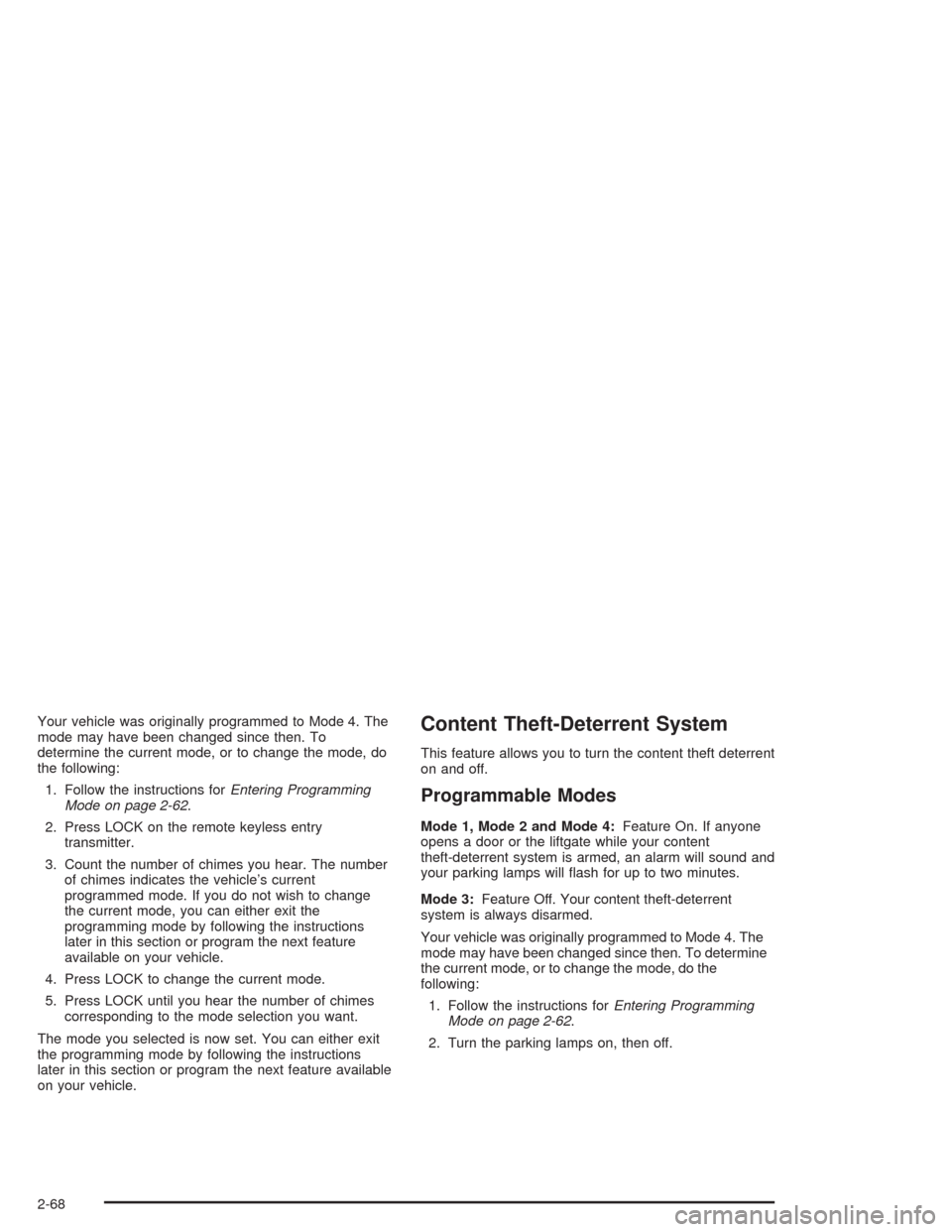
Your vehicle was originally programmed to Mode 4. The
mode may have been changed since then. To
determine the current mode, or to change the mode, do
the following:
1. Follow the instructions forEntering Programming
Mode on page 2-62.
2. Press LOCK on the remote keyless entry
transmitter.
3. Count the number of chimes you hear. The number
of chimes indicates the vehicle’s current
programmed mode. If you do not wish to change
the current mode, you can either exit the
programming mode by following the instructions
later in this section or program the next feature
available on your vehicle.
4. Press LOCK to change the current mode.
5. Press LOCK until you hear the number of chimes
corresponding to the mode selection you want.
The mode you selected is now set. You can either exit
the programming mode by following the instructions
later in this section or program the next feature available
on your vehicle.Content Theft-Deterrent System
This feature allows you to turn the content theft deterrent
on and off.
Programmable Modes
Mode 1, Mode 2 and Mode 4:Feature On. If anyone
opens a door or the liftgate while your content
theft-deterrent system is armed, an alarm will sound and
your parking lamps will �ash for up to two minutes.
Mode 3:Feature Off. Your content theft-deterrent
system is always disarmed.
Your vehicle was originally programmed to Mode 4. The
mode may have been changed since then. To determine
the current mode, or to change the mode, do the
following:
1. Follow the instructions forEntering Programming
Mode on page 2-62.
2. Turn the parking lamps on, then off.
2-68
Page 179 of 516
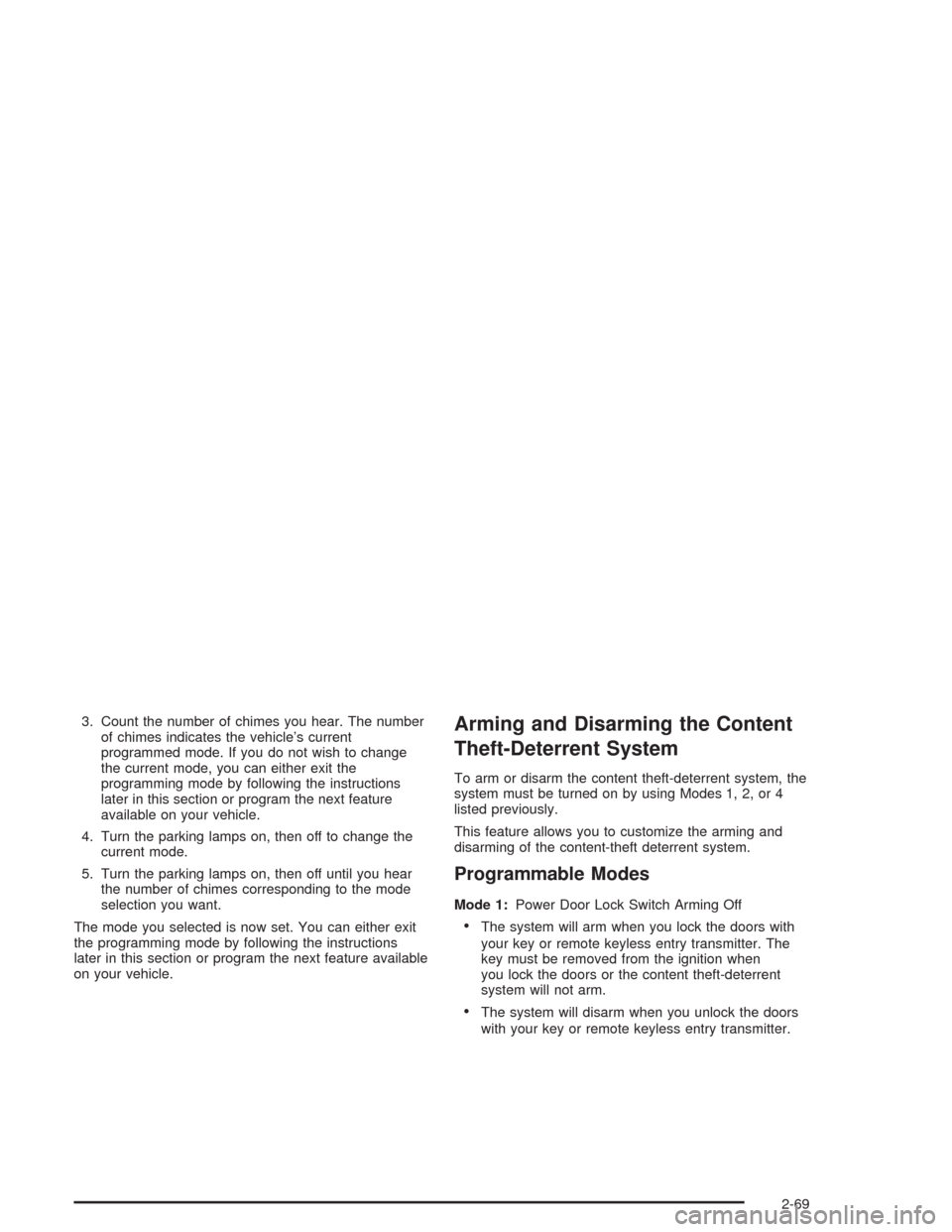
3. Count the number of chimes you hear. The number
of chimes indicates the vehicle’s current
programmed mode. If you do not wish to change
the current mode, you can either exit the
programming mode by following the instructions
later in this section or program the next feature
available on your vehicle.
4. Turn the parking lamps on, then off to change the
current mode.
5. Turn the parking lamps on, then off until you hear
the number of chimes corresponding to the mode
selection you want.
The mode you selected is now set. You can either exit
the programming mode by following the instructions
later in this section or program the next feature available
on your vehicle.Arming and Disarming the Content
Theft-Deterrent System
To arm or disarm the content theft-deterrent system, the
system must be turned on by using Modes 1, 2, or 4
listed previously.
This feature allows you to customize the arming and
disarming of the content-theft deterrent system.
Programmable Modes
Mode 1:Power Door Lock Switch Arming Off
The system will arm when you lock the doors with
your key or remote keyless entry transmitter. The
key must be removed from the ignition when
you lock the doors or the content theft-deterrent
system will not arm.
The system will disarm when you unlock the doors
with your key or remote keyless entry transmitter.
2-69
Page 180 of 516
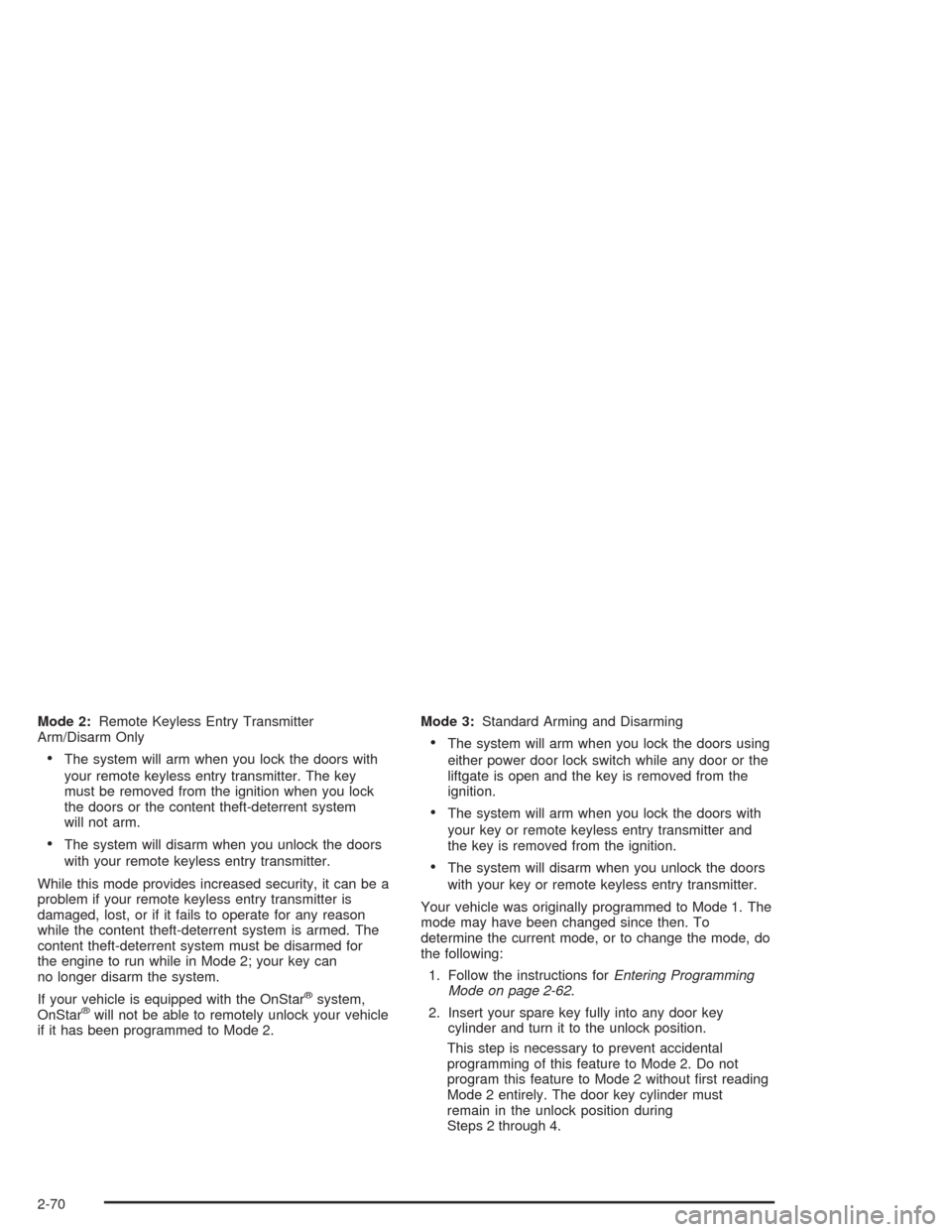
Mode 2:Remote Keyless Entry Transmitter
Arm/Disarm Only
The system will arm when you lock the doors with
your remote keyless entry transmitter. The key
must be removed from the ignition when you lock
the doors or the content theft-deterrent system
will not arm.
The system will disarm when you unlock the doors
with your remote keyless entry transmitter.
While this mode provides increased security, it can be a
problem if your remote keyless entry transmitter is
damaged, lost, or if it fails to operate for any reason
while the content theft-deterrent system is armed. The
content theft-deterrent system must be disarmed for
the engine to run while in Mode 2; your key can
no longer disarm the system.
If your vehicle is equipped with the OnStar
®system,
OnStar®will not be able to remotely unlock your vehicle
if it has been programmed to Mode 2.Mode 3:Standard Arming and Disarming
The system will arm when you lock the doors using
either power door lock switch while any door or the
liftgate is open and the key is removed from the
ignition.
The system will arm when you lock the doors with
your key or remote keyless entry transmitter and
the key is removed from the ignition.
The system will disarm when you unlock the doors
with your key or remote keyless entry transmitter.
Your vehicle was originally programmed to Mode 1. The
mode may have been changed since then. To
determine the current mode, or to change the mode, do
the following:
1. Follow the instructions forEntering Programming
Mode on page 2-62.
2. Insert your spare key fully into any door key
cylinder and turn it to the unlock position.
This step is necessary to prevent accidental
programming of this feature to Mode 2. Do not
program this feature to Mode 2 without �rst reading
Mode 2 entirely. The door key cylinder must
remain in the unlock position during
Steps 2 through 4.
2-70
Page 181 of 516
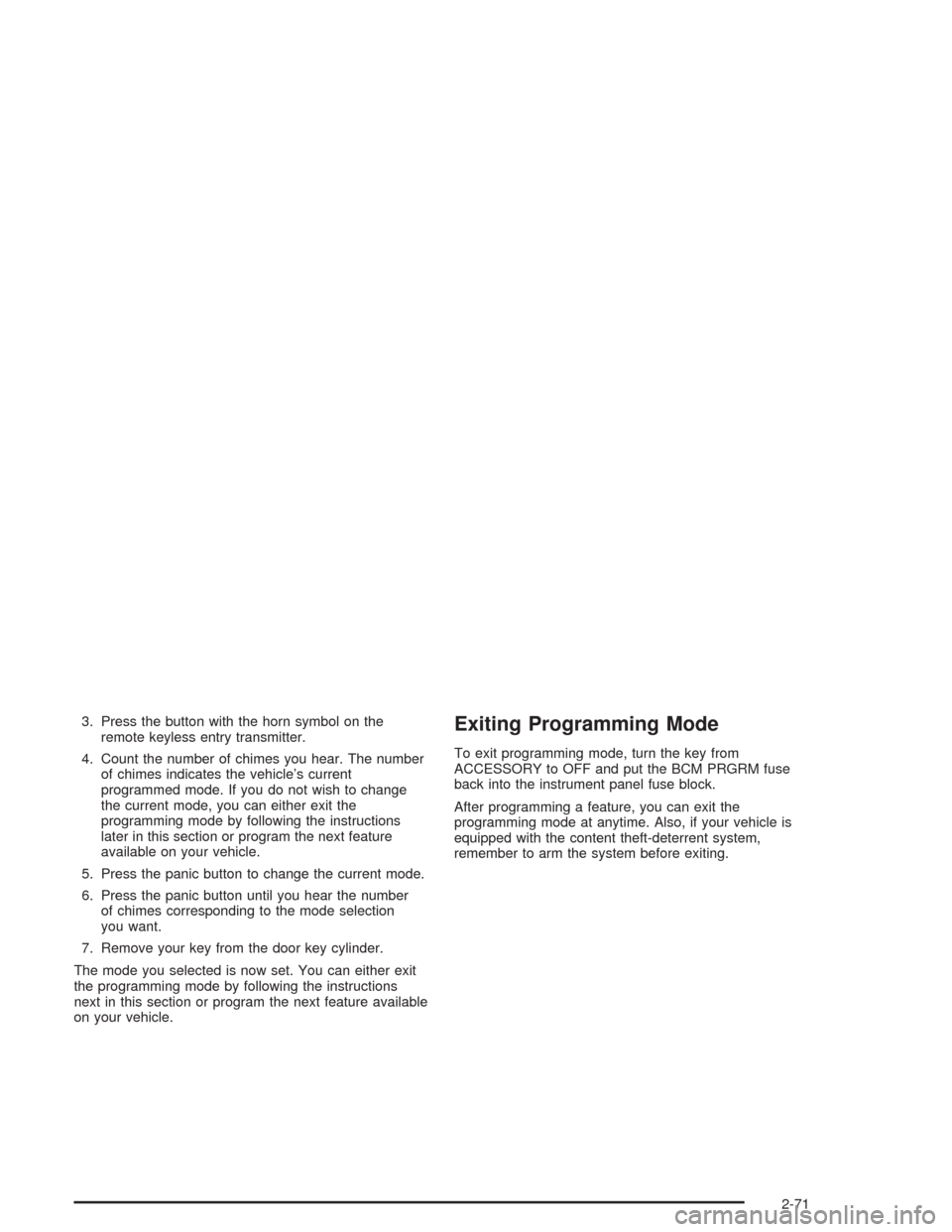
3. Press the button with the horn symbol on the
remote keyless entry transmitter.
4. Count the number of chimes you hear. The number
of chimes indicates the vehicle’s current
programmed mode. If you do not wish to change
the current mode, you can either exit the
programming mode by following the instructions
later in this section or program the next feature
available on your vehicle.
5. Press the panic button to change the current mode.
6. Press the panic button until you hear the number
of chimes corresponding to the mode selection
you want.
7. Remove your key from the door key cylinder.
The mode you selected is now set. You can either exit
the programming mode by following the instructions
next in this section or program the next feature available
on your vehicle.Exiting Programming Mode
To exit programming mode, turn the key from
ACCESSORY to OFF and put the BCM PRGRM fuse
back into the instrument panel fuse block.
After programming a feature, you can exit the
programming mode at anytime. Also, if your vehicle is
equipped with the content theft-deterrent system,
remember to arm the system before exiting.
2-71
Page 200 of 516

Interior Lamps
Instrument Panel Brightness
The thumbwheel for this feature is located below the
exterior lamps control. Turn the thumbwheel to the right
to brighten the lights, or to the left to dim them.
Interior Lamps Control
Turn the thumbwheel all the way to the right to turn on
the interior lamps, if the interior lamps override
switch is off. Turn the thumbwheel to the left to turn the
lamps off.
Interior Lamps Override
This switch is located in
the overhead console
switchbank. Press
the bottom of the switch to
keep the interior lamps
off while any door is open,
or the top of the switch
to allow the interior lamps
to come on while any
door is open.
Dome Lamp
The dome lamp is located in the headliner and has two
buttons to manually turn it on or off. The dome lamp
will come on each time you open a door, unless you turn
on the interior lamps override feature. See “Interior
Lamps Override” earlier in this section.
Entry Lighting
With entry lighting, the interior of your vehicle is
illuminated so that you can see inside before you enter
your vehicle. The lamps will come on for 40 seconds
if you unlock your door using your key or the remote
keyless entry transmitter and the ignition is in LOCK or
OFF. After 40 seconds have passed, the interior
lamps will slowly fade out. The lamps will turn off before
the 40 seconds if you do one of the following:
Lock all the doors using the key.
Press LOCK on the power door lock switch.
Press LOCK on the remote keyless entry
transmitter.
When any door is opened, entry lighting is cancelled.
The interior lamps will stay on while any door or
the liftgate is open, and slowly fade out when all doors
and the liftgate are closed.
3-18
Page 201 of 516
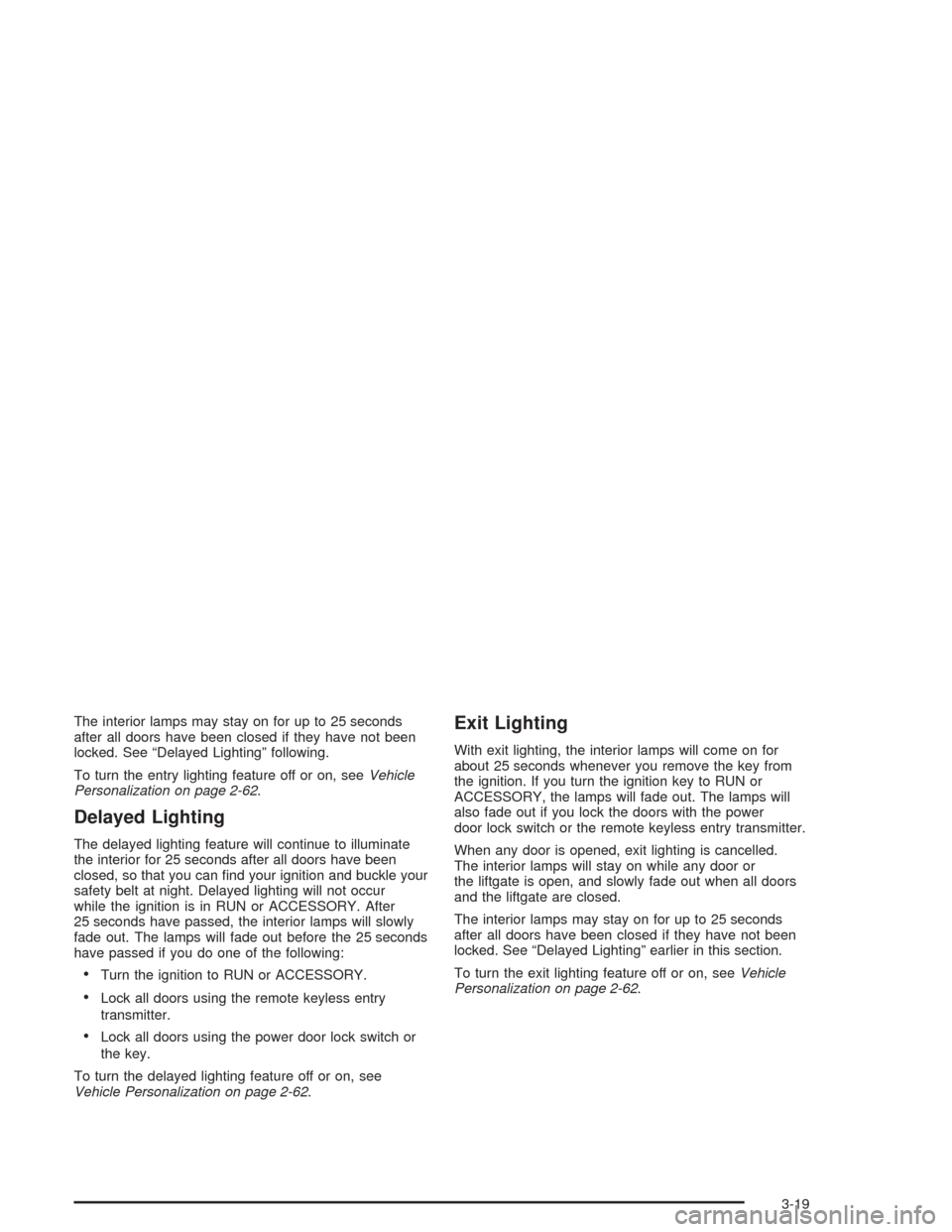
The interior lamps may stay on for up to 25 seconds
after all doors have been closed if they have not been
locked. See “Delayed Lighting” following.
To turn the entry lighting feature off or on, seeVehicle
Personalization on page 2-62.
Delayed Lighting
The delayed lighting feature will continue to illuminate
the interior for 25 seconds after all doors have been
closed, so that you can �nd your ignition and buckle your
safety belt at night. Delayed lighting will not occur
while the ignition is in RUN or ACCESSORY. After
25 seconds have passed, the interior lamps will slowly
fade out. The lamps will fade out before the 25 seconds
have passed if you do one of the following:
Turn the ignition to RUN or ACCESSORY.
Lock all doors using the remote keyless entry
transmitter.
Lock all doors using the power door lock switch or
the key.
To turn the delayed lighting feature off or on, see
Vehicle Personalization on page 2-62.
Exit Lighting
With exit lighting, the interior lamps will come on for
about 25 seconds whenever you remove the key from
the ignition. If you turn the ignition key to RUN or
ACCESSORY, the lamps will fade out. The lamps will
also fade out if you lock the doors with the power
door lock switch or the remote keyless entry transmitter.
When any door is opened, exit lighting is cancelled.
The interior lamps will stay on while any door or
the liftgate is open, and slowly fade out when all doors
and the liftgate are closed.
The interior lamps may stay on for up to 25 seconds
after all doors have been closed if they have not been
locked. See “Delayed Lighting” earlier in this section.
To turn the exit lighting feature off or on, seeVehicle
Personalization on page 2-62.
3-19
Page 499 of 516
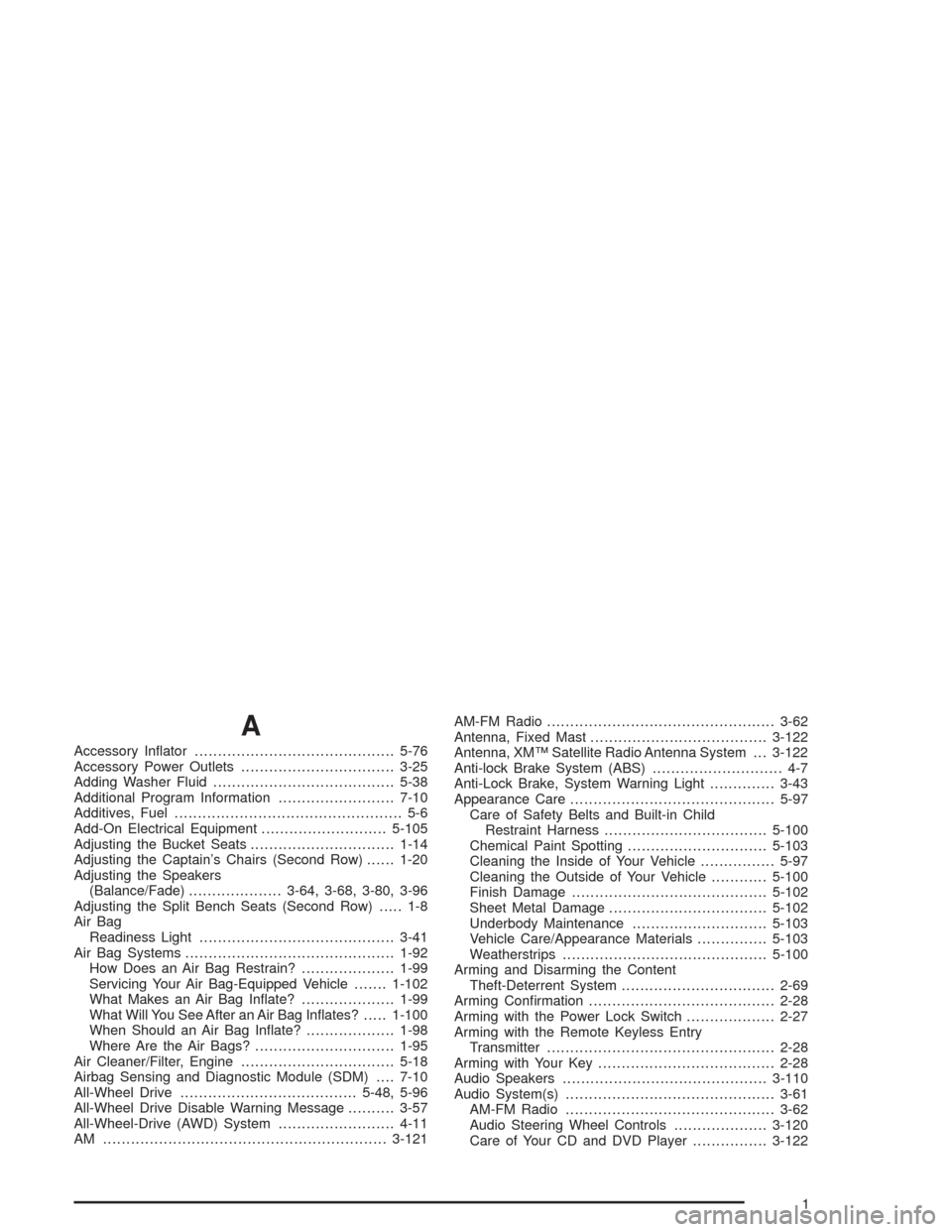
A
Accessory In�ator...........................................5-76
Accessory Power Outlets.................................3-25
Adding Washer Fluid.......................................5-38
Additional Program Information.........................7-10
Additives, Fuel................................................. 5-6
Add-On Electrical Equipment...........................5-105
Adjusting the Bucket Seats...............................1-14
Adjusting the Captain’s Chairs (Second Row)......1-20
Adjusting the Speakers
(Balance/Fade)....................3-64, 3-68, 3-80, 3-96
Adjusting the Split Bench Seats (Second Row)..... 1-8
Air Bag
Readiness Light..........................................3-41
Air Bag Systems.............................................1-92
How Does an Air Bag Restrain?....................1-99
Servicing Your Air Bag-Equipped Vehicle.......1-102
What Makes an Air Bag In�ate?....................1-99
What Will You See After an Air Bag In�ates?.....1-100
When Should an Air Bag In�ate?...................1-98
Where Are the Air Bags?..............................1-95
Air Cleaner/Filter, Engine.................................5-18
Airbag Sensing and Diagnostic Module (SDM)....7-10
All-Wheel Drive......................................5-48, 5-96
All-Wheel Drive Disable Warning Message..........3-57
All-Wheel-Drive (AWD) System.........................4-11
AM .............................................................3-121AM-FM Radio.................................................3-62
Antenna, Fixed Mast......................................3-122
Antenna, XM™ Satellite Radio Antenna System . . . 3-122
Anti-lock Brake System (ABS)............................ 4-7
Anti-Lock Brake, System Warning Light..............3-43
Appearance Care............................................5-97
Care of Safety Belts and Built-in Child
Restraint Harness...................................5-100
Chemical Paint Spotting..............................5-103
Cleaning the Inside of Your Vehicle................5-97
Cleaning the Outside of Your Vehicle............5-100
Finish Damage..........................................5-102
Sheet Metal Damage..................................5-102
Underbody Maintenance.............................5-103
Vehicle Care/Appearance Materials...............5-103
Weatherstrips............................................5-100
Arming and Disarming the Content
Theft-Deterrent System.................................2-69
Arming Con�rmation........................................2-28
Arming with the Power Lock Switch...................2-27
Arming with the Remote Keyless Entry
Transmitter.................................................2-28
Arming with Your Key......................................2-28
Audio Speakers............................................3-110
Audio System(s).............................................3-61
AM-FM Radio.............................................3-62
Audio Steering Wheel Controls....................3-120
Care of Your CD and DVD Player................3-122
1
Page 503 of 516
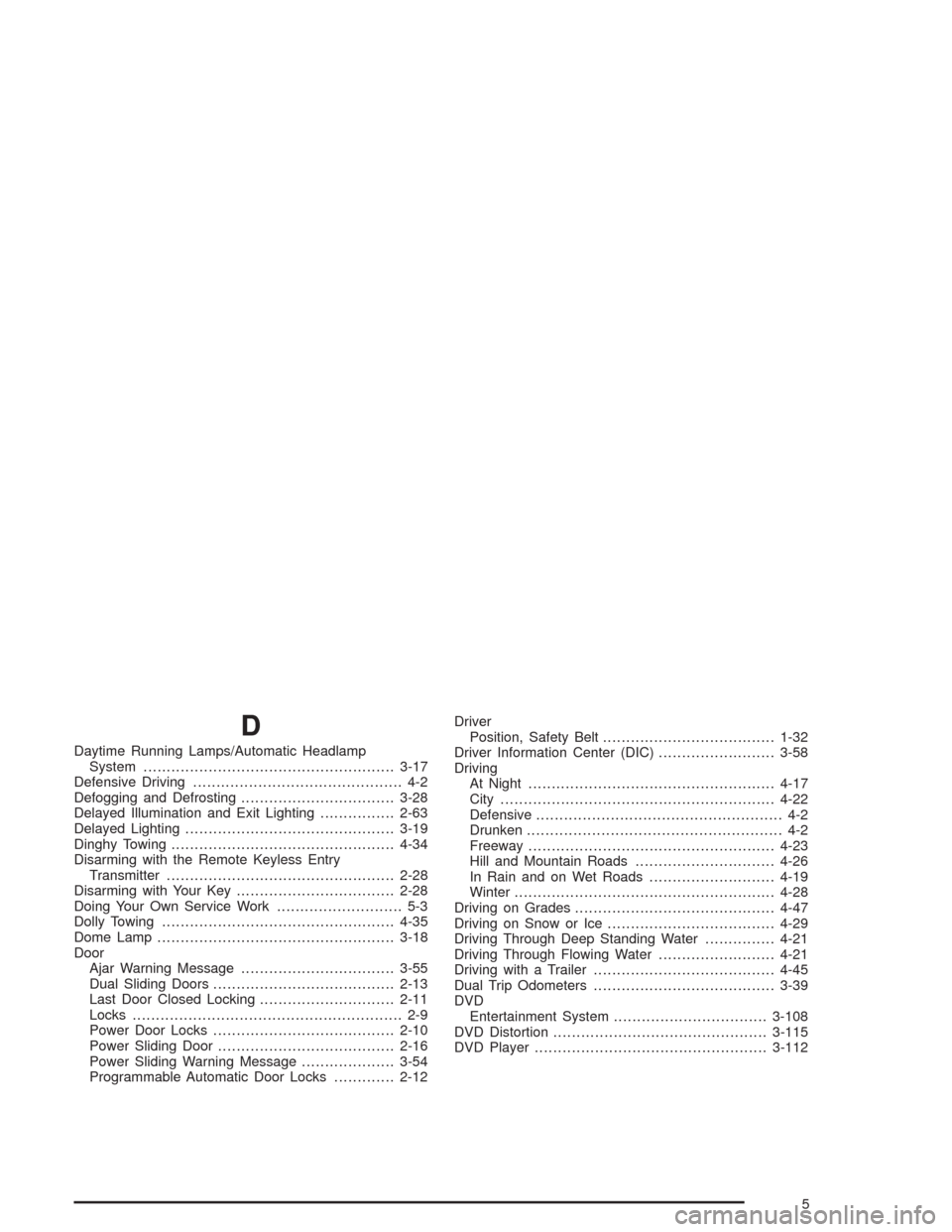
D
Daytime Running Lamps/Automatic Headlamp
System......................................................3-17
Defensive Driving............................................. 4-2
Defogging and Defrosting.................................3-28
Delayed Illumination and Exit Lighting................2-63
Delayed Lighting.............................................3-19
Dinghy Towing................................................4-34
Disarming with the Remote Keyless Entry
Transmitter.................................................2-28
Disarming with Your Key..................................2-28
Doing Your Own Service Work........................... 5-3
Dolly Towing..................................................4-35
Dome Lamp...................................................3-18
Door
Ajar Warning Message.................................3-55
Dual Sliding Doors.......................................2-13
Last Door Closed Locking.............................2-11
Locks.......................................................... 2-9
Power Door Locks.......................................2-10
Power Sliding Door......................................2-16
Power Sliding Warning Message....................3-54
Programmable Automatic Door Locks.............2-12Driver
Position, Safety Belt.....................................1-32
Driver Information Center (DIC).........................3-58
Driving
At Night.....................................................4-17
City...........................................................4-22
Defensive..................................................... 4-2
Drunken....................................................... 4-2
Freeway.....................................................4-23
Hill and Mountain Roads..............................4-26
In Rain and on Wet Roads...........................4-19
Winter........................................................4-28
Driving on Grades...........................................4-47
Driving on Snow or Ice....................................4-29
Driving Through Deep Standing Water...............4-21
Driving Through Flowing Water.........................4-21
Driving with a Trailer.......................................4-45
Dual Trip Odometers.......................................3-39
DVD
Entertainment System.................................3-108
DVD Distortion..............................................3-115
DVD Player..................................................3-112
5