Page 208 of 448
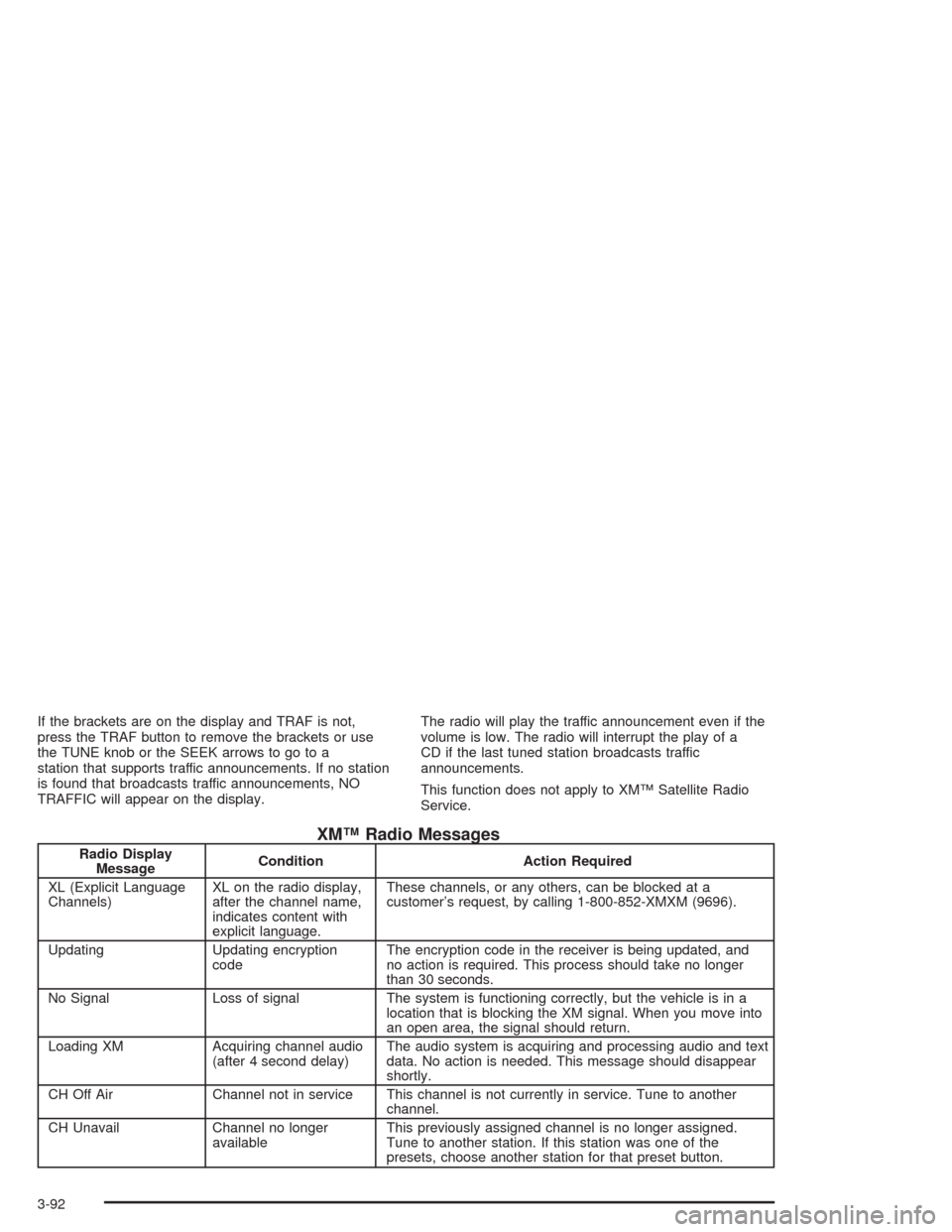
If the brackets are on the display and TRAF is not,
press the TRAF button to remove the brackets or use
the TUNE knob or the SEEK arrows to go to a
station that supports traffic announcements. If no station
is found that broadcasts traffic announcements, NO
TRAFFIC will appear on the display.The radio will play the traffic announcement even if the
volume is low. The radio will interrupt the play of a
CD if the last tuned station broadcasts traffic
announcements.
This function does not apply to XM™ Satellite Radio
Service.
XM™ Radio Messages
Radio Display
MessageCondition Action Required
XL (Explicit Language
Channels)XL on the radio display,
after the channel name,
indicates content with
explicit language.These channels, or any others, can be blocked at a
customer’s request, by calling 1-800-852-XMXM (9696).
Updating Updating encryption
codeThe encryption code in the receiver is being updated, and
no action is required. This process should take no longer
than 30 seconds.
No Signal Loss of signal The system is functioning correctly, but the vehicle is in a
location that is blocking the XM signal. When you move into
an open area, the signal should return.
Loading XM Acquiring channel audio
(after 4 second delay)The audio system is acquiring and processing audio and text
data. No action is needed. This message should disappear
shortly.
CH Off Air Channel not in service This channel is not currently in service. Tune to another
channel.
CH Unavail Channel no longer
availableThis previously assigned channel is no longer assigned.
Tune to another station. If this station was one of the
presets, choose another station for that preset button.
3-92
Page 215 of 448
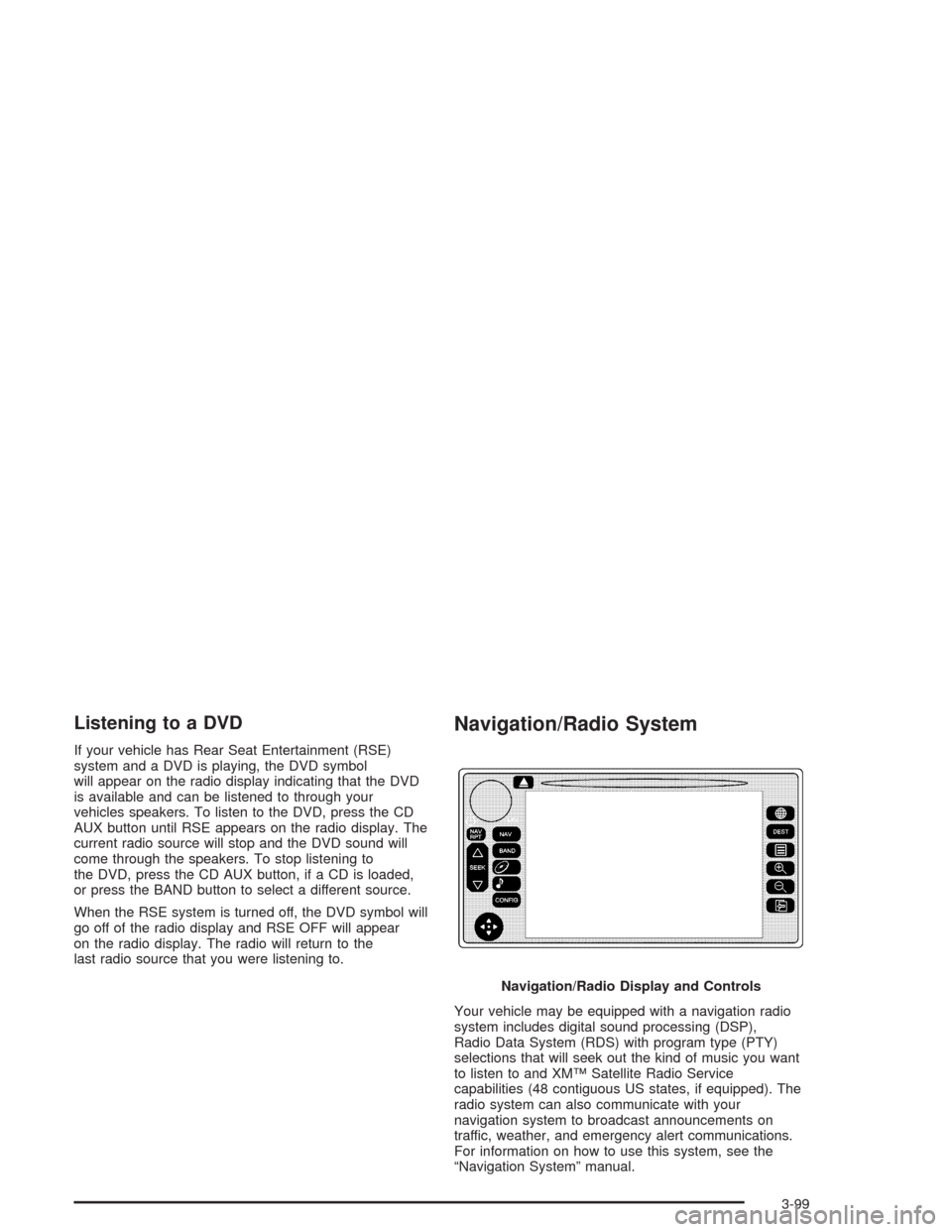
Listening to a DVD
If your vehicle has Rear Seat Entertainment (RSE)
system and a DVD is playing, the DVD symbol
will appear on the radio display indicating that the DVD
is available and can be listened to through your
vehicles speakers. To listen to the DVD, press the CD
AUX button until RSE appears on the radio display. The
current radio source will stop and the DVD sound will
come through the speakers. To stop listening to
the DVD, press the CD AUX button, if a CD is loaded,
or press the BAND button to select a different source.
When the RSE system is turned off, the DVD symbol will
go off of the radio display and RSE OFF will appear
on the radio display. The radio will return to the
last radio source that you were listening to.
Navigation/Radio System
Your vehicle may be equipped with a navigation radio
system includes digital sound processing (DSP),
Radio Data System (RDS) with program type (PTY)
selections that will seek out the kind of music you want
to listen to and XM™ Satellite Radio Service
capabilities (48 contiguous US states, if equipped). The
radio system can also communicate with your
navigation system to broadcast announcements on
traffic, weather, and emergency alert communications.
For information on how to use this system, see the
“Navigation System” manual.Navigation/Radio Display and Controls
3-99
Page 433 of 448
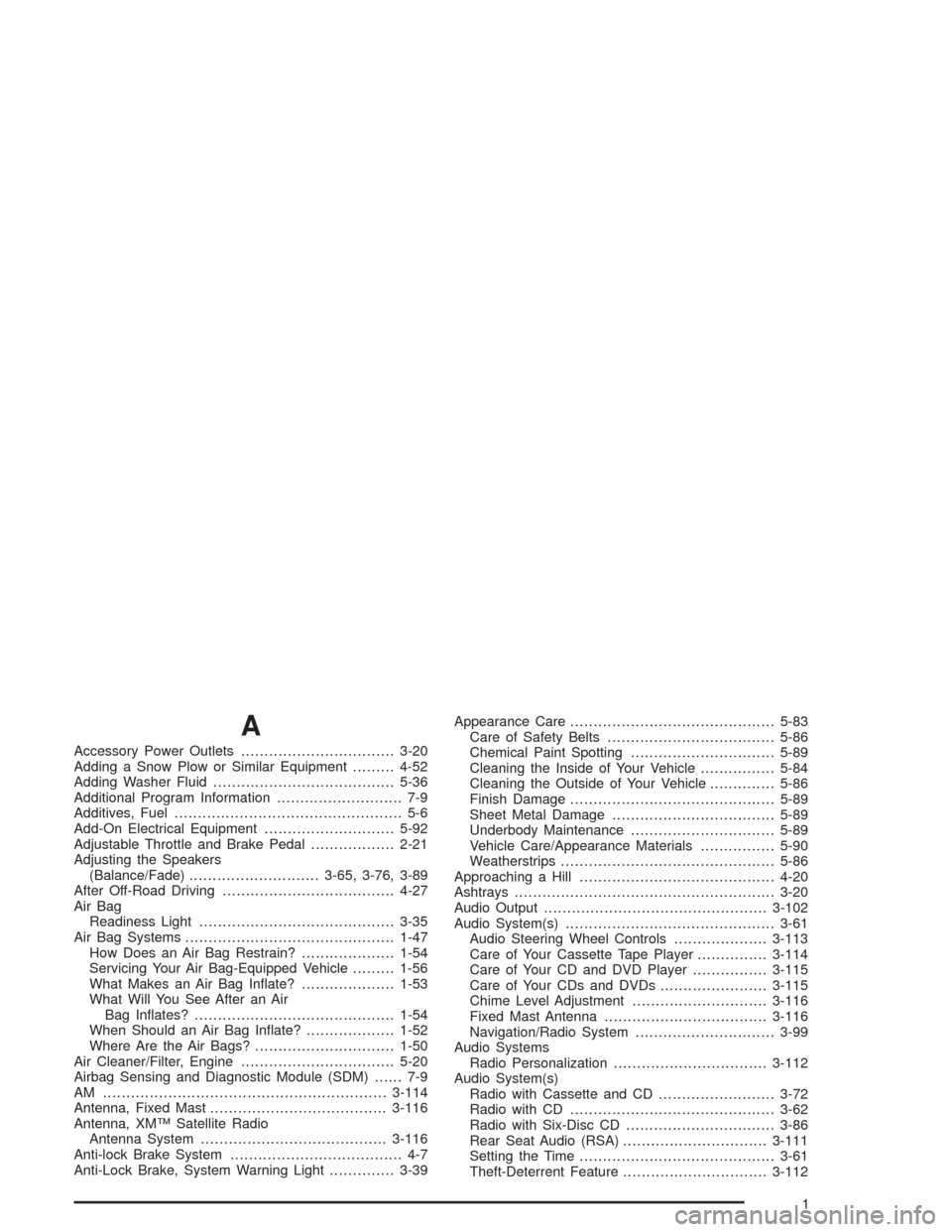
A
Accessory Power Outlets.................................3-20
Adding a Snow Plow or Similar Equipment.........4-52
Adding Washer Fluid.......................................5-36
Additional Program Information........................... 7-9
Additives, Fuel................................................. 5-6
Add-On Electrical Equipment............................5-92
Adjustable Throttle and Brake Pedal..................2-21
Adjusting the Speakers
(Balance/Fade)............................3-65, 3-76, 3-89
After Off-Road Driving.....................................4-27
Air Bag
Readiness Light..........................................3-35
Air Bag Systems.............................................1-47
How Does an Air Bag Restrain?....................1-54
Servicing Your Air Bag-Equipped Vehicle.........1-56
What Makes an Air Bag In�ate?....................1-53
What Will You See After an Air
Bag In�ates?...........................................1-54
When Should an Air Bag In�ate?...................1-52
Where Are the Air Bags?..............................1-50
Air Cleaner/Filter, Engine.................................5-20
Airbag Sensing and Diagnostic Module (SDM)...... 7-9
AM .............................................................3-114
Antenna, Fixed Mast......................................3-116
Antenna, XM™ Satellite Radio
Antenna System........................................3-116
Anti-lock Brake System..................................... 4-7
Anti-Lock Brake, System Warning Light..............3-39Appearance Care............................................5-83
Care of Safety Belts....................................5-86
Chemical Paint Spotting...............................5-89
Cleaning the Inside of Your Vehicle................5-84
Cleaning the Outside of Your Vehicle..............5-86
Finish Damage............................................5-89
Sheet Metal Damage...................................5-89
Underbody Maintenance...............................5-89
Vehicle Care/Appearance Materials................5-90
Weatherstrips..............................................5-86
Approaching a Hill..........................................4-20
Ashtrays........................................................3-20
Audio Output................................................3-102
Audio System(s).............................................3-61
Audio Steering Wheel Controls....................3-113
Care of Your Cassette Tape Player...............3-114
Care of Your CD and DVD Player................3-115
Care of Your CDs and DVDs.......................3-115
Chime Level Adjustment.............................3-116
Fixed Mast Antenna...................................3-116
Navigation/Radio System..............................3-99
Audio Systems
Radio Personalization.................................3-112
Audio System(s)
Radio with Cassette and CD.........................3-72
Radio with CD............................................3-62
Radio with Six-Disc CD................................3-86
Rear Seat Audio (RSA)...............................3-111
Setting the Time..........................................3-61
Theft-Deterrent Feature...............................3-112
1