2004 CHEVROLET TRAIL BLAZER radio controls
[x] Cancel search: radio controlsPage 205 of 448
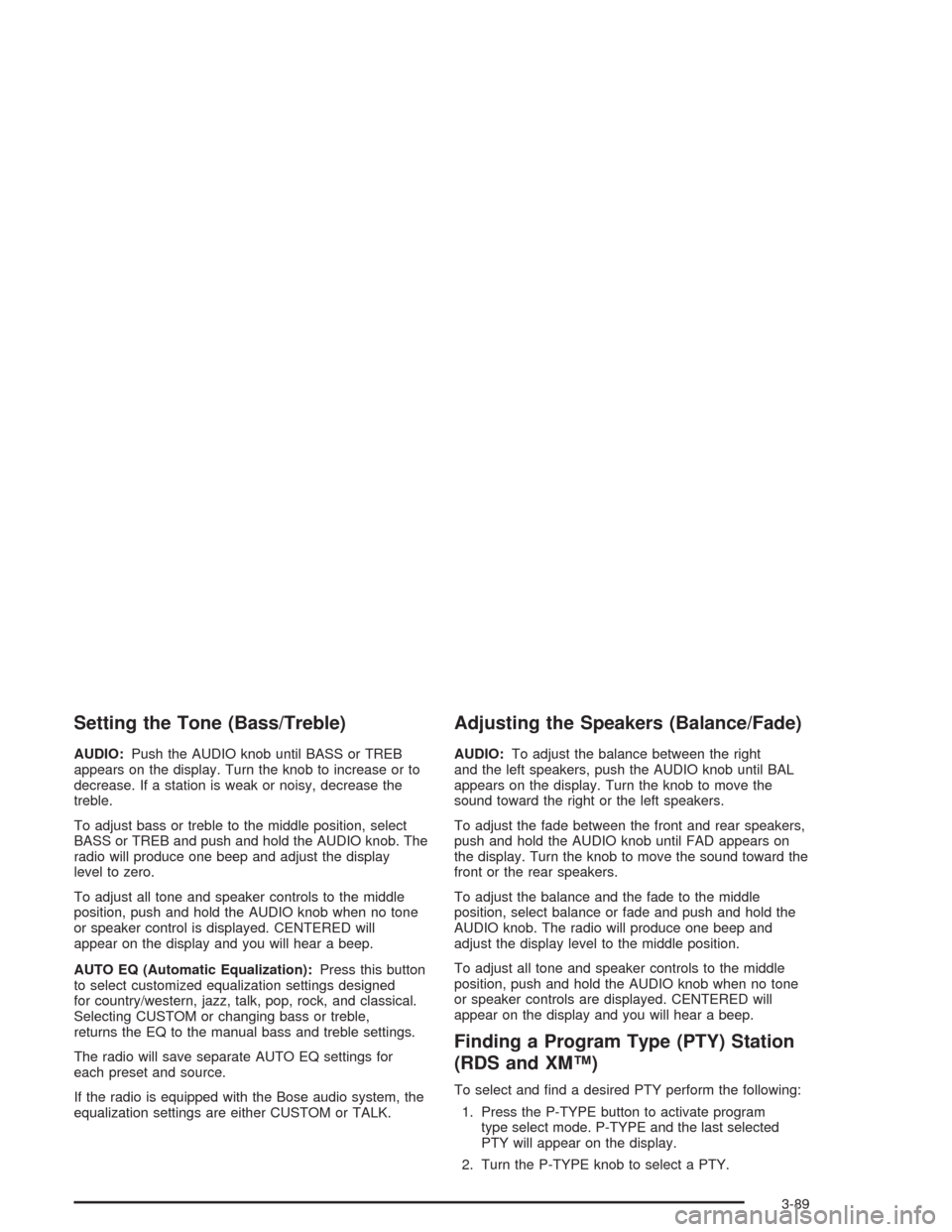
Setting the Tone (Bass/Treble)
AUDIO:Push the AUDIO knob until BASS or TREB
appears on the display. Turn the knob to increase or to
decrease. If a station is weak or noisy, decrease the
treble.
To adjust bass or treble to the middle position, select
BASS or TREB and push and hold the AUDIO knob. The
radio will produce one beep and adjust the display
level to zero.
To adjust all tone and speaker controls to the middle
position, push and hold the AUDIO knob when no tone
or speaker control is displayed. CENTERED will
appear on the display and you will hear a beep.
AUTO EQ (Automatic Equalization):Press this button
to select customized equalization settings designed
for country/western, jazz, talk, pop, rock, and classical.
Selecting CUSTOM or changing bass or treble,
returns the EQ to the manual bass and treble settings.
The radio will save separate AUTO EQ settings for
each preset and source.
If the radio is equipped with the Bose audio system, the
equalization settings are either CUSTOM or TALK.
Adjusting the Speakers (Balance/Fade)
AUDIO:To adjust the balance between the right
and the left speakers, push the AUDIO knob until BAL
appears on the display. Turn the knob to move the
sound toward the right or the left speakers.
To adjust the fade between the front and rear speakers,
push and hold the AUDIO knob until FAD appears on
the display. Turn the knob to move the sound toward the
front or the rear speakers.
To adjust the balance and the fade to the middle
position, select balance or fade and push and hold the
AUDIO knob. The radio will produce one beep and
adjust the display level to the middle position.
To adjust all tone and speaker controls to the middle
position, push and hold the AUDIO knob when no tone
or speaker controls are displayed. CENTERED will
appear on the display and you will hear a beep.
Finding a Program Type (PTY) Station
(RDS and XM™)
To select and �nd a desired PTY perform the following:
1. Press the P-TYPE button to activate program
type select mode. P-TYPE and the last selected
PTY will appear on the display.
2. Turn the P-TYPE knob to select a PTY.
3-89
Page 215 of 448
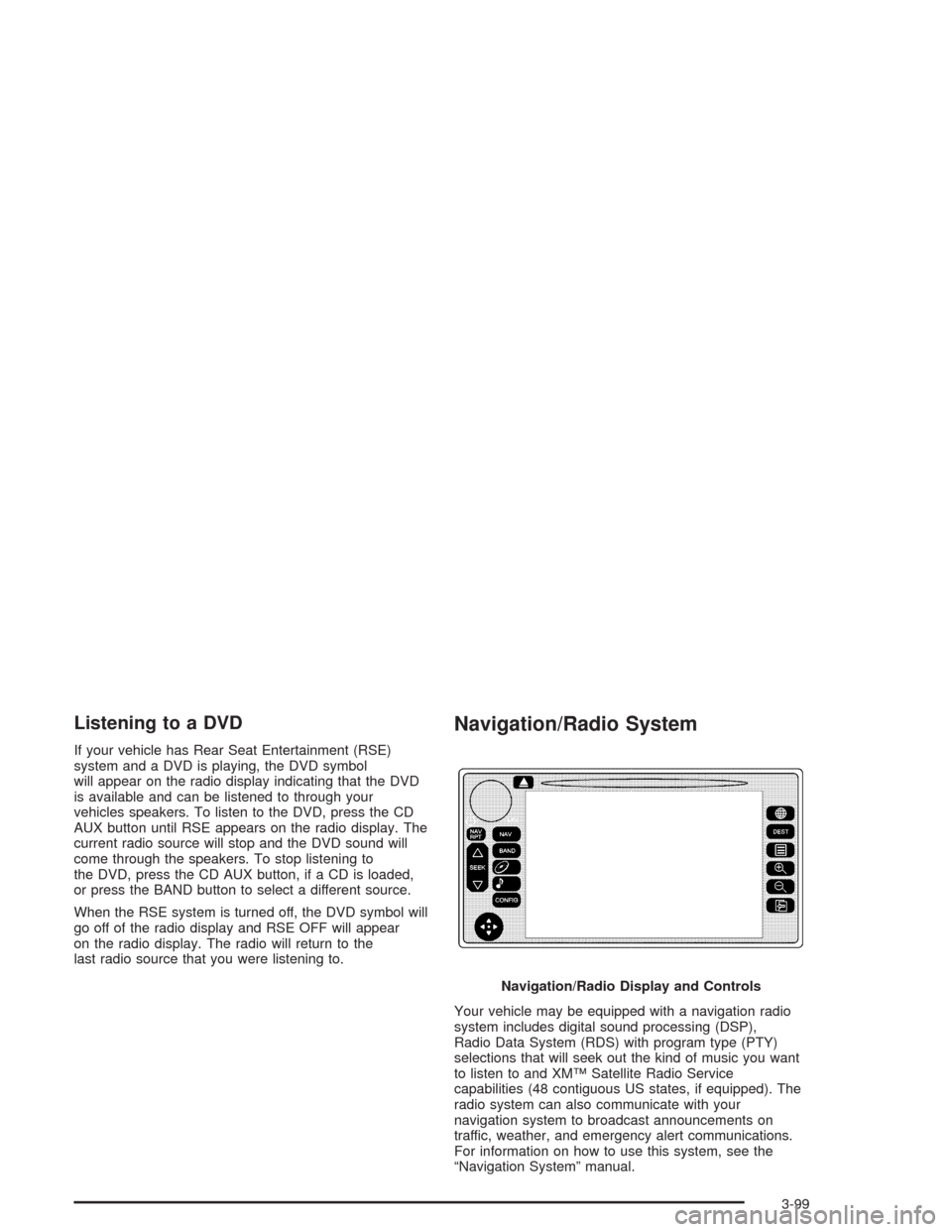
Listening to a DVD
If your vehicle has Rear Seat Entertainment (RSE)
system and a DVD is playing, the DVD symbol
will appear on the radio display indicating that the DVD
is available and can be listened to through your
vehicles speakers. To listen to the DVD, press the CD
AUX button until RSE appears on the radio display. The
current radio source will stop and the DVD sound will
come through the speakers. To stop listening to
the DVD, press the CD AUX button, if a CD is loaded,
or press the BAND button to select a different source.
When the RSE system is turned off, the DVD symbol will
go off of the radio display and RSE OFF will appear
on the radio display. The radio will return to the
last radio source that you were listening to.
Navigation/Radio System
Your vehicle may be equipped with a navigation radio
system includes digital sound processing (DSP),
Radio Data System (RDS) with program type (PTY)
selections that will seek out the kind of music you want
to listen to and XM™ Satellite Radio Service
capabilities (48 contiguous US states, if equipped). The
radio system can also communicate with your
navigation system to broadcast announcements on
traffic, weather, and emergency alert communications.
For information on how to use this system, see the
“Navigation System” manual.Navigation/Radio Display and Controls
3-99
Page 227 of 448
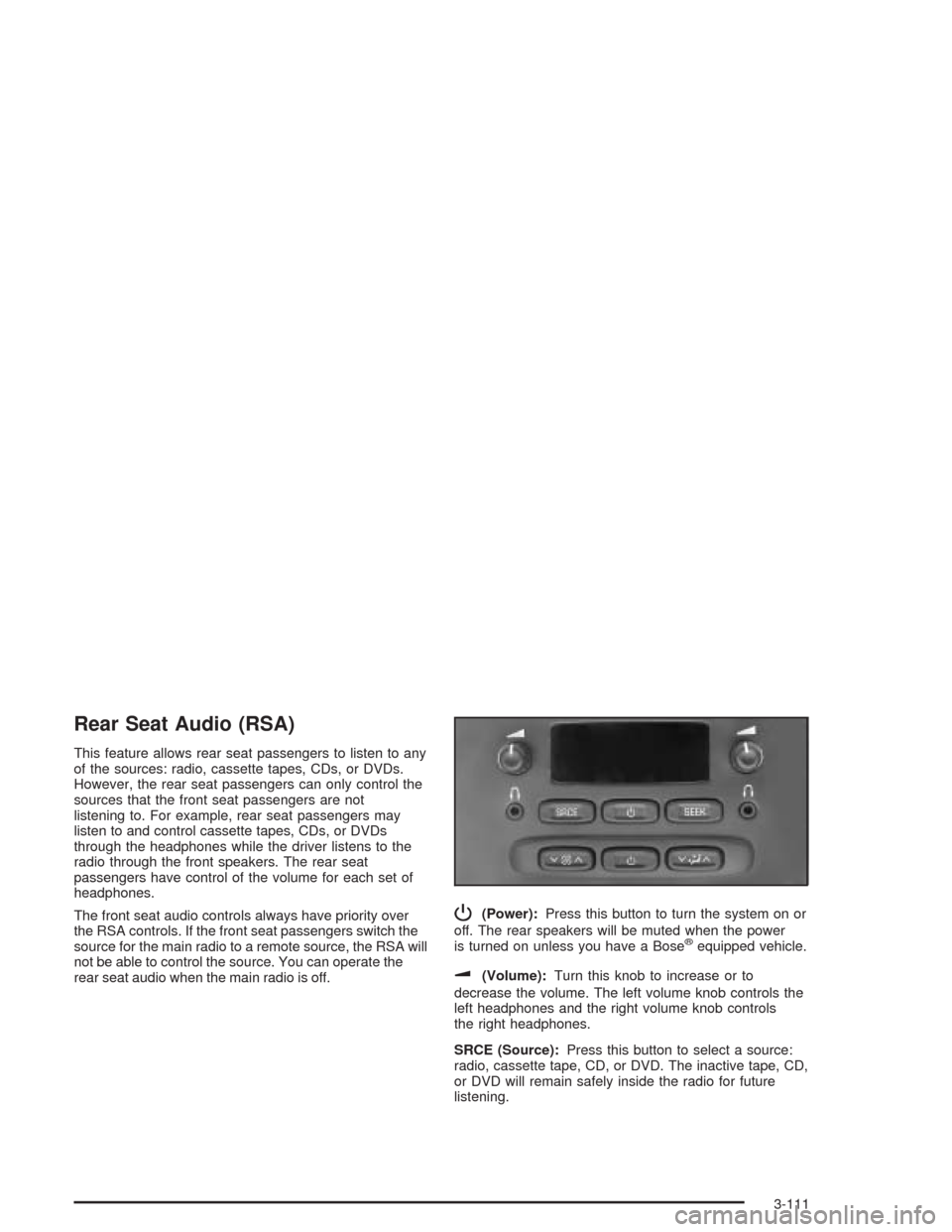
Rear Seat Audio (RSA)
This feature allows rear seat passengers to listen to any
of the sources: radio, cassette tapes, CDs, or DVDs.
However, the rear seat passengers can only control the
sources that the front seat passengers are not
listening to. For example, rear seat passengers may
listen to and control cassette tapes, CDs, or DVDs
through the headphones while the driver listens to the
radio through the front speakers. The rear seat
passengers have control of the volume for each set of
headphones.
The front seat audio controls always have priority over
the RSA controls. If the front seat passengers switch the
source for the main radio to a remote source, the RSA will
not be able to control the source. You can operate the
rear seat audio when the main radio is off.
P(Power):Press this button to turn the system on or
off. The rear speakers will be muted when the power
is turned on unless you have a Bose
®equipped vehicle.
u(Volume):Turn this knob to increase or to
decrease the volume. The left volume knob controls the
left headphones and the right volume knob controls
the right headphones.
SRCE (Source):Press this button to select a source:
radio, cassette tape, CD, or DVD. The inactive tape, CD,
or DVD will remain safely inside the radio for future
listening.
3-111
Page 229 of 448
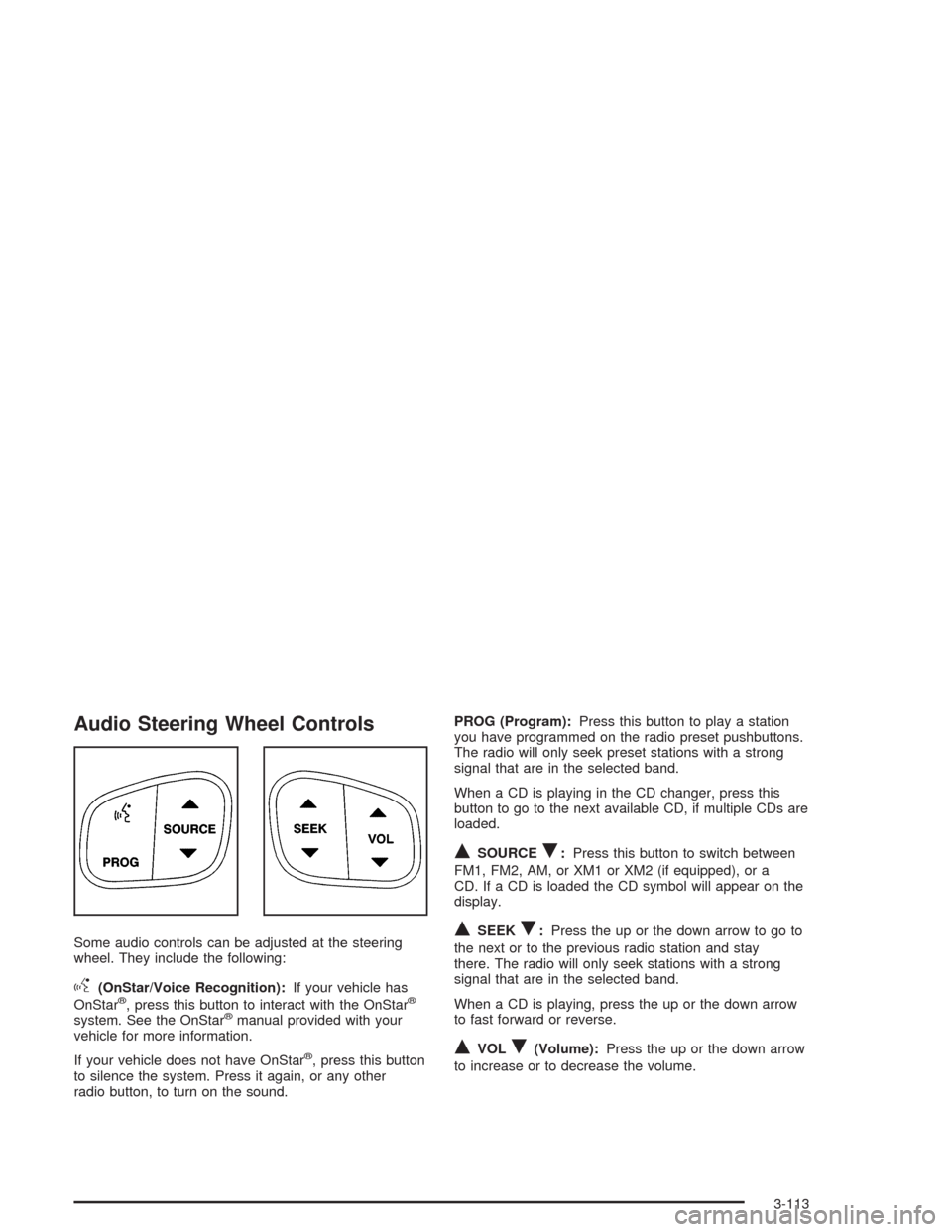
Audio Steering Wheel Controls
Some audio controls can be adjusted at the steering
wheel. They include the following:
g(OnStar/Voice Recognition):If your vehicle has
OnStar®, press this button to interact with the OnStar®
system. See the OnStar®manual provided with your
vehicle for more information.
If your vehicle does not have OnStar
®, press this button
to silence the system. Press it again, or any other
radio button, to turn on the sound.PROG (Program):Press this button to play a station
you have programmed on the radio preset pushbuttons.
The radio will only seek preset stations with a strong
signal that are in the selected band.
When a CD is playing in the CD changer, press this
button to go to the next available CD, if multiple CDs are
loaded.
QSOURCER:Press this button to switch between
FM1, FM2, AM, or XM1 or XM2 (if equipped), or a
CD. If a CD is loaded the CD symbol will appear on the
display.
QSEEKR:Press the up or the down arrow to go to
the next or to the previous radio station and stay
there. The radio will only seek stations with a strong
signal that are in the selected band.
When a CD is playing, press the up or the down arrow
to fast forward or reverse.
QVOLR(Volume):Press the up or the down arrow
to increase or to decrease the volume.
3-113
Page 433 of 448
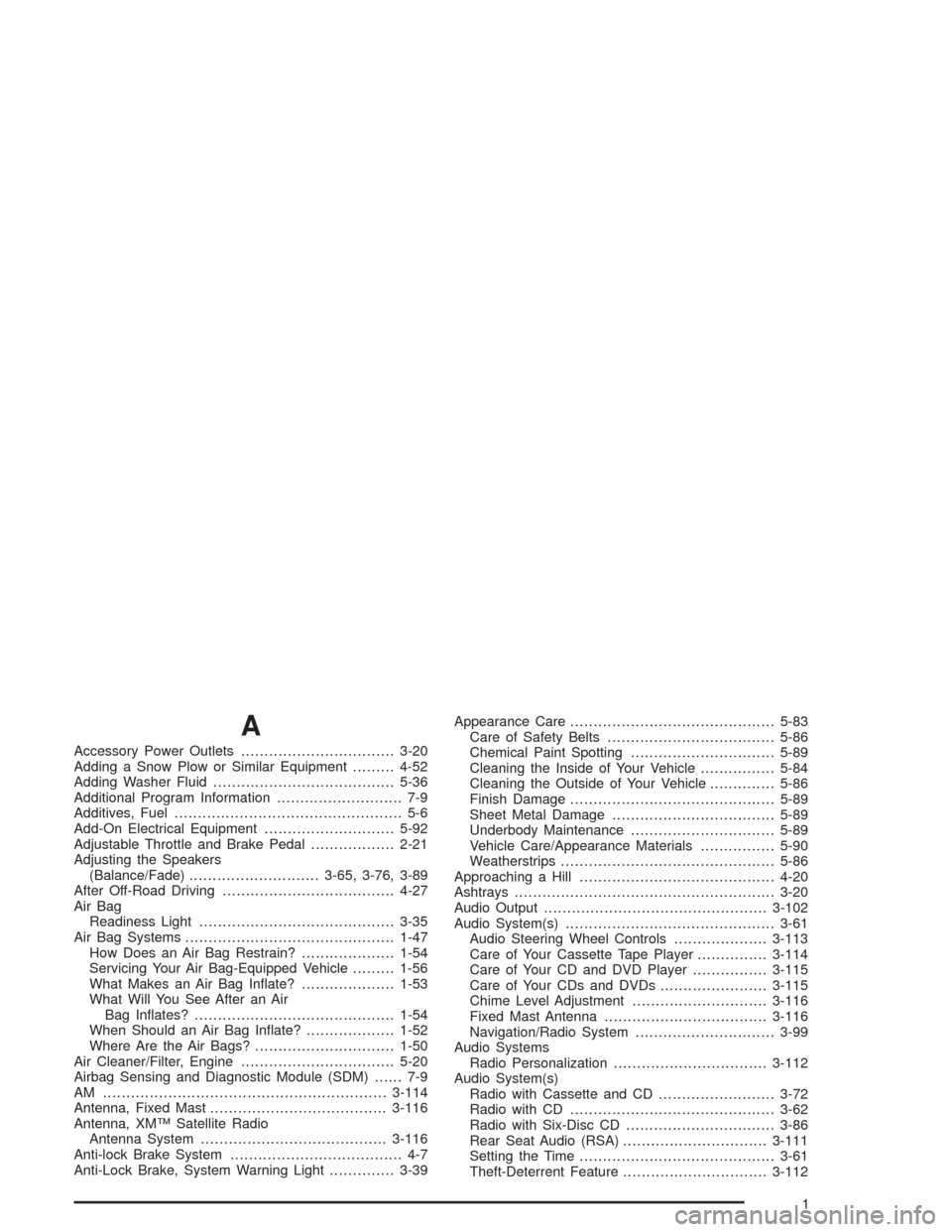
A
Accessory Power Outlets.................................3-20
Adding a Snow Plow or Similar Equipment.........4-52
Adding Washer Fluid.......................................5-36
Additional Program Information........................... 7-9
Additives, Fuel................................................. 5-6
Add-On Electrical Equipment............................5-92
Adjustable Throttle and Brake Pedal..................2-21
Adjusting the Speakers
(Balance/Fade)............................3-65, 3-76, 3-89
After Off-Road Driving.....................................4-27
Air Bag
Readiness Light..........................................3-35
Air Bag Systems.............................................1-47
How Does an Air Bag Restrain?....................1-54
Servicing Your Air Bag-Equipped Vehicle.........1-56
What Makes an Air Bag In�ate?....................1-53
What Will You See After an Air
Bag In�ates?...........................................1-54
When Should an Air Bag In�ate?...................1-52
Where Are the Air Bags?..............................1-50
Air Cleaner/Filter, Engine.................................5-20
Airbag Sensing and Diagnostic Module (SDM)...... 7-9
AM .............................................................3-114
Antenna, Fixed Mast......................................3-116
Antenna, XM™ Satellite Radio
Antenna System........................................3-116
Anti-lock Brake System..................................... 4-7
Anti-Lock Brake, System Warning Light..............3-39Appearance Care............................................5-83
Care of Safety Belts....................................5-86
Chemical Paint Spotting...............................5-89
Cleaning the Inside of Your Vehicle................5-84
Cleaning the Outside of Your Vehicle..............5-86
Finish Damage............................................5-89
Sheet Metal Damage...................................5-89
Underbody Maintenance...............................5-89
Vehicle Care/Appearance Materials................5-90
Weatherstrips..............................................5-86
Approaching a Hill..........................................4-20
Ashtrays........................................................3-20
Audio Output................................................3-102
Audio System(s).............................................3-61
Audio Steering Wheel Controls....................3-113
Care of Your Cassette Tape Player...............3-114
Care of Your CD and DVD Player................3-115
Care of Your CDs and DVDs.......................3-115
Chime Level Adjustment.............................3-116
Fixed Mast Antenna...................................3-116
Navigation/Radio System..............................3-99
Audio Systems
Radio Personalization.................................3-112
Audio System(s)
Radio with Cassette and CD.........................3-72
Radio with CD............................................3-62
Radio with Six-Disc CD................................3-86
Rear Seat Audio (RSA)...............................3-111
Setting the Time..........................................3-61
Theft-Deterrent Feature...............................3-112
1
Page 441 of 448
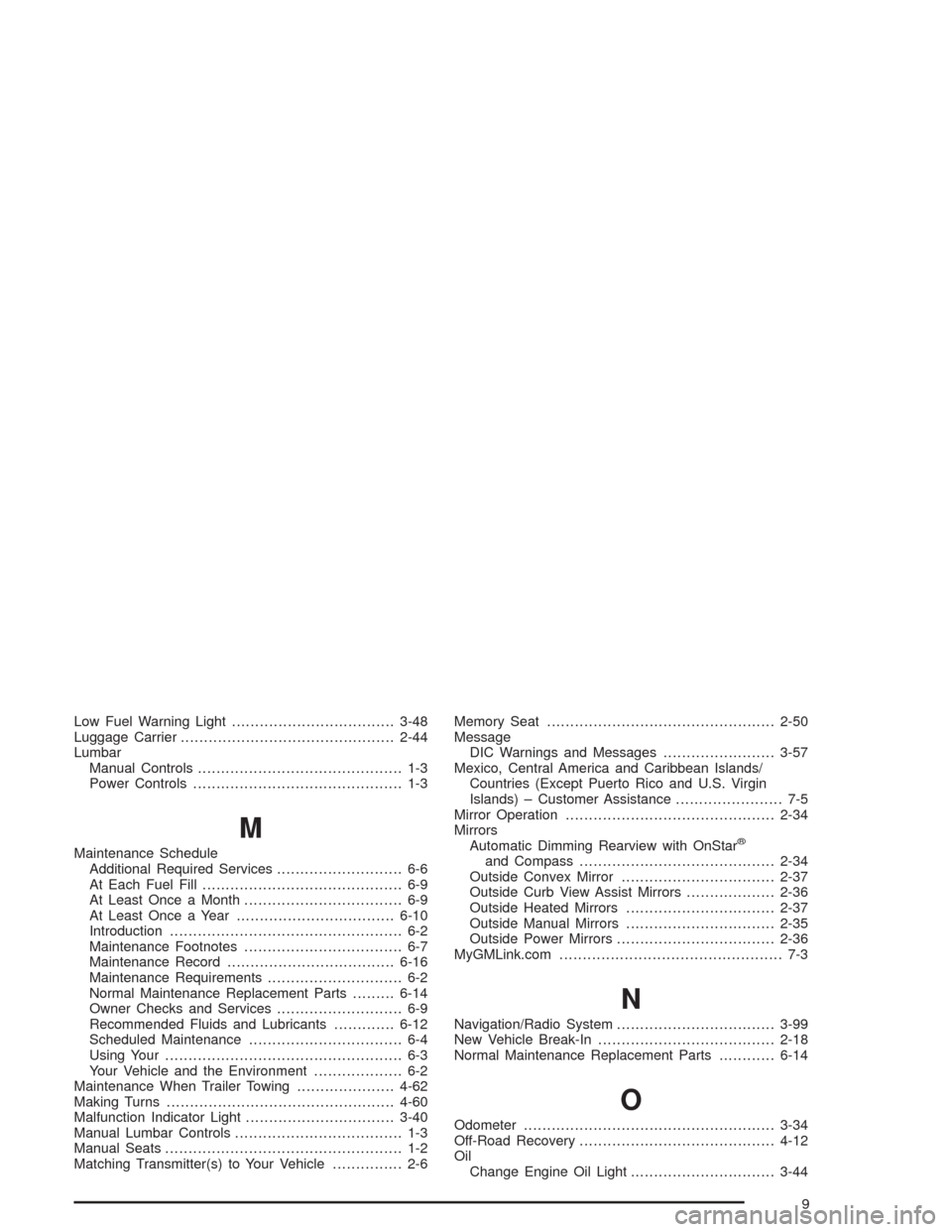
Low Fuel Warning Light...................................3-48
Luggage Carrier..............................................2-44
Lumbar
Manual Controls............................................ 1-3
Power Controls............................................. 1-3
M
Maintenance Schedule
Additional Required Services........................... 6-6
At Each Fuel Fill........................................... 6-9
At Least Once a Month.................................. 6-9
At Least Once a Year..................................6-10
Introduction.................................................. 6-2
Maintenance Footnotes.................................. 6-7
Maintenance Record....................................6-16
Maintenance Requirements............................. 6-2
Normal Maintenance Replacement Parts.........6-14
Owner Checks and Services........................... 6-9
Recommended Fluids and Lubricants.............6-12
Scheduled Maintenance................................. 6-4
Using Your................................................... 6-3
Your Vehicle and the Environment................... 6-2
Maintenance When Trailer Towing.....................4-62
Making Turns.................................................4-60
Malfunction Indicator Light................................3-40
Manual Lumbar Controls.................................... 1-3
Manual Seats................................................... 1-2
Matching Transmitter(s) to Your Vehicle............... 2-6Memory Seat.................................................2-50
Message
DIC Warnings and Messages........................3-57
Mexico, Central America and Caribbean Islands/
Countries (Except Puerto Rico and U.S. Virgin
Islands) – Customer Assistance....................... 7-5
Mirror Operation.............................................2-34
Mirrors
Automatic Dimming Rearview with OnStar®
and Compass..........................................2-34
Outside Convex Mirror.................................2-37
Outside Curb View Assist Mirrors...................2-36
Outside Heated Mirrors................................2-37
Outside Manual Mirrors................................2-35
Outside Power Mirrors..................................2-36
MyGMLink.com................................................ 7-3
N
Navigation/Radio System..................................3-99
New Vehicle Break-In......................................2-18
Normal Maintenance Replacement Parts............6-14
O
Odometer......................................................3-34
Off-Road Recovery..........................................4-12
Oil
Change Engine Oil Light...............................3-44
9
Page 442 of 448
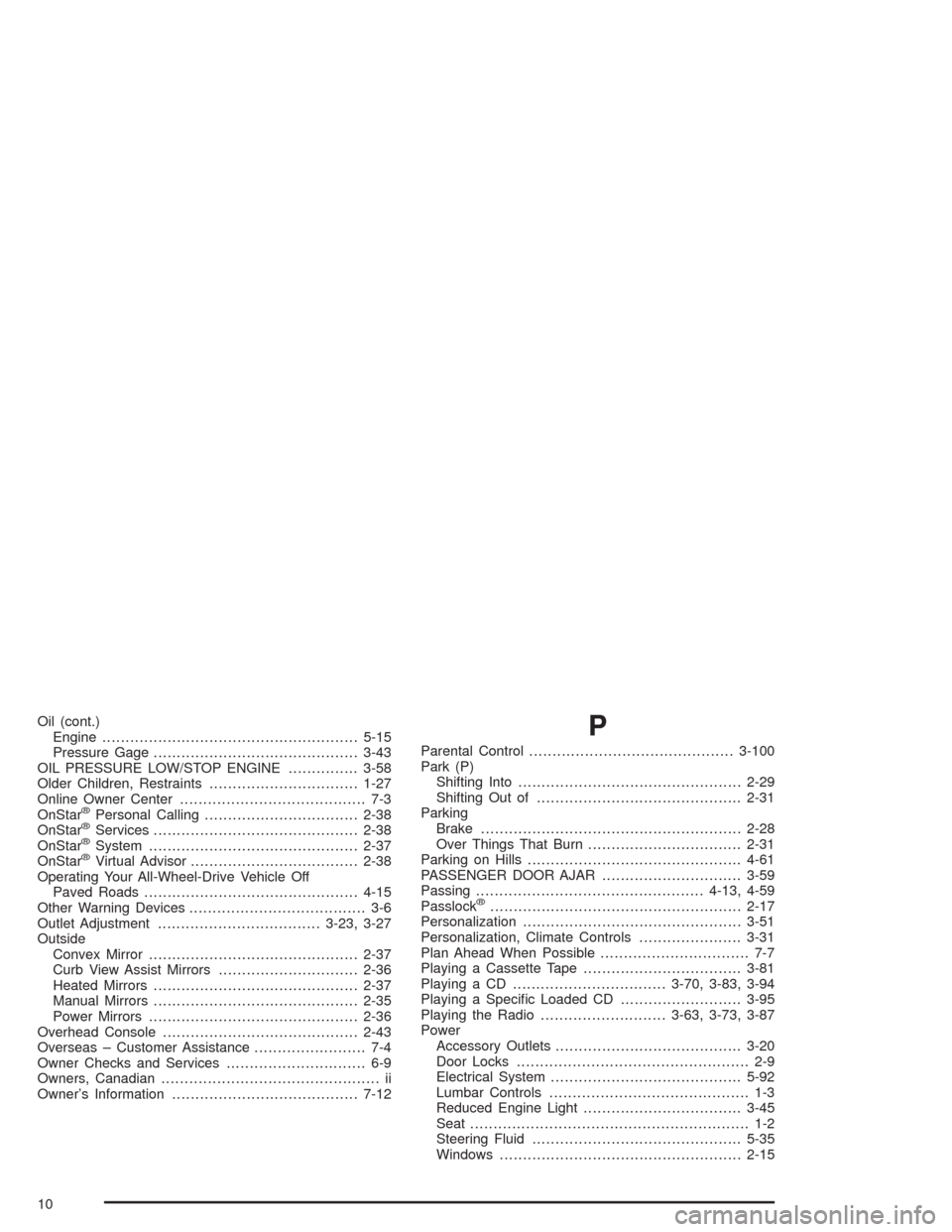
Oil (cont.)
Engine.......................................................5-15
Pressure Gage............................................3-43
OIL PRESSURE LOW/STOP ENGINE...............3-58
Older Children, Restraints................................1-27
Online Owner Center........................................ 7-3
OnStar
®Personal Calling.................................2-38
OnStar®Services............................................2-38
OnStar®System.............................................2-37
OnStar®Virtual Advisor....................................2-38
Operating Your All-Wheel-Drive Vehicle Off
Paved Roads..............................................4-15
Other Warning Devices...................................... 3-6
Outlet Adjustment...................................3-23, 3-27
Outside
Convex Mirror.............................................2-37
Curb View Assist Mirrors..............................2-36
Heated Mirrors............................................2-37
Manual Mirrors............................................2-35
Power Mirrors.............................................2-36
Overhead Console..........................................2-43
Overseas – Customer Assistance........................ 7-4
Owner Checks and Services.............................. 6-9
Owners, Canadian............................................... ii
Owner’s Information........................................7-12
P
Parental Control............................................3-100
Park (P)
Shifting Into................................................2-29
Shifting Out of............................................2-31
Parking
Brake........................................................2-28
Over Things That Burn.................................2-31
Parking on Hills..............................................4-61
PASSENGER DOOR AJAR..............................3-59
Passing.................................................4-13, 4-59
Passlock
®......................................................2-17
Personalization...............................................3-51
Personalization, Climate Controls......................3-31
Plan Ahead When Possible................................ 7-7
Playing a Cassette Tape..................................3-81
Playing a CD.................................3-70, 3-83, 3-94
Playing a Speci�c Loaded CD..........................3-95
Playing the Radio...........................3-63, 3-73, 3-87
Power
Accessory Outlets........................................3-20
Door Locks.................................................. 2-9
Electrical System.........................................5-92
Lumbar Controls........................................... 1-3
Reduced Engine Light..................................3-45
Seat............................................................ 1-2
Steering Fluid.............................................5-35
Windows....................................................2-15
10